Yokogawa DLM5000HD series high-definition oscilloscope
Yokogawa DLM5000HD series high-definition oscilloscope
Document Overview
This document is the user manual (2nd edition, released in July 2024) for Yokogawa Electric's DLM5034HD, DLM5038HD, DLM5054HD, and DLM5058HD series high-definition oscilloscopes. It aims to guide users in correctly operating this series of oscilloscopes, covering core content such as instrument usage, function settings, and maintenance. It also provides a list of relevant documents and contact information, and the manual content may change due to instrument performance and function upgrades. The latest version should refer to the official website.
Basic information and precautions
(1) Documents and Contact
Related documents: In addition to this user manual (IM DLM5058HD-02EN), it also includes an introductory guide (including operating precautions, troubleshooting, etc.), an operating guide (basic operating steps), a download manual request document, Chinese specific documents, European language safety manuals, etc. Some manuals need to be downloaded from the official website.
Global Contact: Document number PIM 113-01Z2 provides contact information for Yokogawa offices worldwide to facilitate users in obtaining technical support.
(2) Important precautions
Content changes: The manual content may be changed without prior notice, and the latest version should be viewed through the official website.
Interface differences: The illustrations in the manual may differ from the actual screen display.
Copyright protection: It is strictly prohibited to copy or reproduce all or part of the content of the manual without permission from Yokogawa.
Software Disclaimer: The TCP/IP software and related documentation of the product are developed based on BSD network software authorized by the Board of Directors of the University of California.
Trademark Description: Microsoft, Windows, Adobe, Acrobat, etc. are registered trademarks of corresponding companies, DLM is a registered trademark of Yokogawa Electric, omitted from the manual ® And TM symbol.
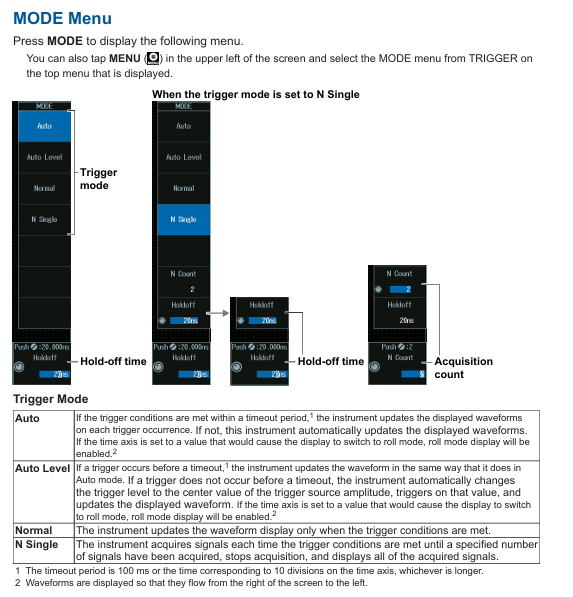
Instrument basic settings
(1) Model and symbol rules
Model Differences: The manual mainly explains the operation of 8-channel models, and there are differences in channel settings for different models (4-channel/8-channel), such as 8-channel models supporting CH1-CH8 and 4-channel models only supporting CH1-CH4.
Symbol differentiation: The prefix "k" represents 1000 (e.g. 100 kS/s, sampling rate), and "K" represents 1024 (e.g. 720 KB, file size); Bold characters in the operation steps represent panel buttons, soft keys, and screen menu options.
(2) Classification of safety warnings
Warning: Indicate operations or situations that may cause serious or fatal injuries, as well as preventive measures.
CAUTION: Indicates operations or situations that may cause minor injury, instrument damage, or data loss, as well as preventive measures, and includes French comparative instructions.
Note: Important information for the correct operation of the instrument.
Core Function Operation Guide
(1) Vertical and horizontal control
Analog signal channel configuration (CH menu)
Basic settings: Can control waveform display switch, input coupling (AC/DC/DC50), probe parameters (attenuation ratio, etc.), waveform inversion, linear scaling, label display, bandwidth limitation, offset, etc. When the input coupling is AC, low-frequency signals or low-frequency components may be attenuated, and attention should be paid to the integrity of signal monitoring; The DC50 mode displays the DC and AC components of the signal through 50 Ω.
Safety restrictions: The maximum voltage for a 1M Ω input is 300 Vrms or 400 Vpeak (100kHz and below), and for a 50 Ω input, the maximum voltage is 5 Vrms or 10 Vpeak. Overvoltage may damage the input part; When changing the input coupling, attention should be paid to the actual coupling state changes during the next waveform acquisition.
Offset cancellation: The offset cancellation function can be turned on/off through the system configuration in the UTILITY menu, and the offset setting is applicable to all input coupling modes. When the probe attenuation changes, the vertical scale will be scaled according to the new attenuation ratio. When the offset value exceeds the range, it will be automatically adjusted to the maximum value. After restoring the original vertical scale, the offset value will be restored.
Channel information copying (CH UTIL menu): The analog signal input settings of one channel can be copied to other channels by selecting the source channel and target channel. The channel ranges that can be copied for 8-channel and 4-channel models are CH1-CH8 and CH1-CH4, respectively. When copying, the source channel is light gray and cannot be selected separately. When selecting all channels collectively, although the source channel is checked, copying will not be performed.
Logic signal setting (LOGIC menu)
Basic functions: Control logic signal waveform display switch, bit setting (display switch, label, threshold level, noise suppression, etc.), bus display (switch, bit allocation, label, format, etc.), bit and bus display sequence, status display (switch, clock source, polarity, etc.), offset correction.
- ABB
- General Electric
- EMERSON
- Honeywell
- HIMA
- ALSTOM
- Rolls-Royce
- MOTOROLA
- Rockwell
- Siemens
- Woodward
- YOKOGAWA
- FOXBORO
- KOLLMORGEN
- MOOG
- KB
- YAMAHA
- BENDER
- TEKTRONIX
- Westinghouse
- AMAT
- AB
- XYCOM
- Yaskawa
- B&R
- Schneider
- Kongsberg
- NI
- WATLOW
- ProSoft
- SEW
- ADVANCED
- Reliance
- TRICONEX
- METSO
- MAN
- Advantest
- STUDER
- KONGSBERG
- DANAHER MOTION
- Bently
- Galil
- EATON
- MOLEX
- DEIF
- B&W
- ZYGO
- Aerotech
- DANFOSS
- Beijer
- Moxa
- Rexroth
- Johnson
- WAGO
- TOSHIBA
- BMCM
- SMC
- HITACHI
- HIRSCHMANN
- Application field
- XP POWER
- CTI
- TRICON
- STOBER
- Thinklogical
- Horner Automation
- Meggitt
- Fanuc
- Baldor
- SHINKAWA
- Other Brands




































































































































