HIMA X-CPU 01 processor module
Can handle up to 32 user programs
Perform all central functions, including communication
Use up to 3 additional processor modules to handle redundancy
Process communication through secure Ethernet.
Create and store CPU events.
Store events created by I/O modules.
Lag is defined as avoiding unnecessary large events when the global variable oscillates strongly near the limit.
Create Event
Both processor modules and certain types of I/O modules are capable of creating events. at
In the following sections, these I/O modules are referred to as SOE modules.
Create events on the processor module
The processor module creates events using global variables and stores them in a buffer, please refer to Chapter 3.4.7. The event is created during the user program cycle.
Create events on the SOE module
The SOE module can create events using input states. The event is created within the SOE module loop.
The SOE module stores events in the intermediate buffer used by the processor module to read them. The intermediate buffer is a part of volatile memory, so if the power is turned off, events will be lost.
Every event that has been read can be overwritten by a new event.
system event
In addition to recording events related to changes in global variables or input signals, the processor and SOE module also create the following types of system events:
Overflow: Due to buffer overflow, some events were not stored. The timestamp of the overflow event corresponds to the timestamp of the event that caused the overflow.
Initialization: The event buffer has been initialized.
Operation mode stop: SOE module changes its operation mode to stop.
Operation mode 'Run': The SOE module changes its operation mode to 'Run'.
Establish communication: Communication between the processor module and SOE module has begun.
Lost Communication: Communication between Processor Module and SOE Module
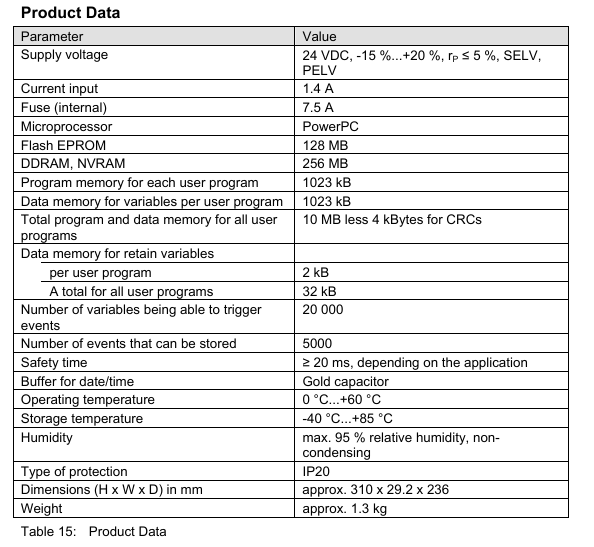
Terminated.
The system event contains the SRS identifier of the module that caused the event.
state variable
State variables provide the state of scalar events for user programs. Each of the following states is connected to a state variable that can be assigned a BOOL type global variable:
Normal.
Exceeding the lower limit.
The minimum limit has been exceeded.
Exceeding the upper limit.
The maximum limit has been exceeded.
When the corresponding state is reached, the assigned state variable becomes TRUE.
Recording events
Processor module collects events:
Created by I/O module
Created by the processor module itself
The processor module stores all events in its buffer. A buffer is a part of non-volatile memory with a capacity of 5000 events.
The processor module arranges events from different sources based on their arrival time, rather than sorting them by timestamp.
If the event buffer is full, as long as no other events are read and marked as overwritten, new events cannot be stored.
OPC servers can read events and provide them to external systems for evaluation and storage.
Mode Switch
The mode switch defines the behavior of the processor module when it restarts.
The processor module will restart in the following situations:
Automatic: - When connected to working voltage - After severe malfunction - After loading the operating system
During the operation, use the corresponding commands on PADT.
The mode switch has three different switch positions:
initialization
stop
run
The switch position during normal operation is in operation.
Switch position: initialization
The Init switch position is used to set the processor module to LOCKED state. In this state, the settings previously configured for the module cannot be accessed anymore. For example, if the administrator password is unknown, this operation may need to be performed.
In the locked state, the module is reset to factory settings:
Default SRS, slot number depends on the slot used
Default IP address and IP settings
Only administrator user accounts with empty passwords can access
Enable the switch set to default value
The modified settings in this state will overwrite the factory settings and all previously used settings!
If the settings remain unchanged, the previously saved settings (switch not set to Init) will be used when restarting the module.
start
To start the processor module, insert it into the allowed motherboard slot. If the substrate is already running, the processor module will start and adopt the operating state set through its configuration and mode switch position. If the substrate is not working, please connect the power supply voltage.
install
When installing the processor module, please pay attention to the following points:
This module is designed for use with HIMax substrates. For more information about the bottom plate structure, please refer to the corresponding system documentation.
Operate the processor module only in the expected slot
Only the forced cooling (X-FAN) operation module can be used.
Only use appropriate connector boards to operate the module.
The effect of removing and inserting modules:
When disassembling the module, the connector board remains in the HIMax substrate.
- ABB
- General Electric
- EMERSON
- Honeywell
- HIMA
- ALSTOM
- Rolls-Royce
- MOTOROLA
- Rockwell
- Siemens
- Woodward
- YOKOGAWA
- FOXBORO
- KOLLMORGEN
- MOOG
- KB
- YAMAHA
- BENDER
- TEKTRONIX
- Westinghouse
- AMAT
- AB
- XYCOM
- Yaskawa
- B&R
- Schneider
- Kongsberg
- NI
- WATLOW
- ProSoft
- SEW
- ADVANCED
- Reliance
- TRICONEX
- METSO
- MAN
- Advantest
- STUDER
- KONGSBERG
- DANAHER MOTION
- Bently
- Galil
- EATON
- MOLEX
- DEIF
- B&W
- ZYGO
- Aerotech
- DANFOSS
- Beijer
- Moxa
- Rexroth
- Johnson
- WAGO
- TOSHIBA
- BMCM
- SMC
- HITACHI
- HIRSCHMANN
- Application field
- XP POWER
- CTI
- TRICON
- STOBER
- Thinklogical
- Horner Automation
- Meggitt
- Fanuc
- Baldor
- SHINKAWA
- Other Brands




































































































































