Allen Bradley 1747-DCM Direct Communication Module
Electrostatic protection: The module contains sensitive electronic components, and before installation/disassembly, it is necessary to touch a grounded object to discharge electricity and avoid electrostatic damage.
Switch pre configuration: DIP switch settings (chassis address, data rate, chassis size, etc.) must be completed before installing the module to avoid repeated disassembly after installation.
Module installation steps
Power off operation: Disconnect the chassis power supply to ensure safe installation.
Align the guide rail: Align the full-size circuit board with the upper and lower guide rails of the chassis, and confirm that the module is not installed in slot 0 (slot 0 is reserved for the CPU).
Fixed module: Slide the module to the self-locking buckle to ensure reliable contact between the module and the backplane connector.
Connect RIO cable: Connect the RIO link cable to the front-end connector of the module, use cable fixing slots and zip ties to secure the cable and prevent it from loosening.
Covering empty slots: Cover unused slots with 1746-N2 slot fillers to prevent dust from entering or electric shock risks.
RIO Link Wiring Specification
Cable selection: It is recommended to use Belden 9463 cable, which supports differential signal transmission and has strong anti-interference ability.
Terminal resistance: A 1/2W terminal resistance should be connected at both ends of the link (scanner and the last physical device), and the resistance value should be selected based on whether the expansion node function is enabled
Enable extended node: Use 82 Ω for full baud rate (color ring: gray red black gold).
Extension node not enabled: 150 Ω (brown green brown gold) for 57.6K/115.2K baud, 82 Ω for 230.4K baud.
Wiring definition: The link includes Line 1 (blue), Line 2 (transparent), and a shielding layer. The shielding layer needs to be grounded at one end to avoid interference signals from ground current.
(4) Troubleshooting: LED Status and Handling
Fault interpretation of FAULT light (red)
|LED status | Reason for malfunction | Solution|
|Always on | Internal module faults (such as circuit and memory errors) | Restart I/O chassis containing 1747-DCM; If it still lights up after restarting, replace the module|
|Flashing | Configuration error (such as mismatch between I/O group and chassis size, chassis address error) | Check DIP switch settings to ensure compatibility between the starting I/O group and chassis size, and confirm that the chassis address matches the scanner|
|Extinguish | Normal state | No operation required|
COMM light (green) fault interpretation
|LED status | Reason for malfunction | Solution|
|Always on | Communication is normal | No operation required|
|Blinking | The upper level RIO scanner processor is in programming/testing/fault mode | Investigate the scanner processor fault and restart 1747-DCM after restoring normal mode|
|Extinguish | 1 The scanner is not connected to the processor
2. Scanner chassis disabled
3. No communication between 1747-DCM and scanner (baud rate mismatch, loose cable, connector not installed) | 1 Confirm that the scanner is correctly installed in chassis
2. Check the integrity of the scanner chassis and restart the module after repairing it
3. Verify the baud rate between 1747-DCM and scanner, check cable connections and connector installation|
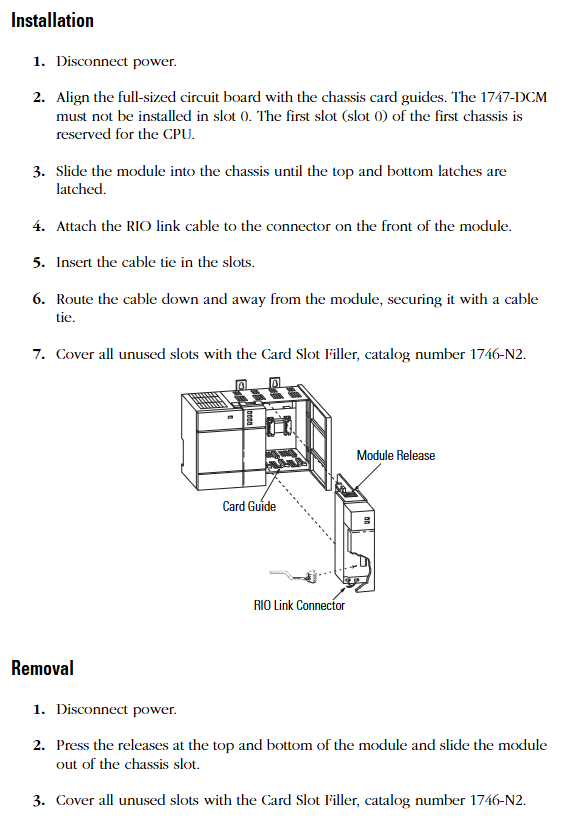
(5) Technical specifications and safety standards
Core technical parameters
|Category | Specification|
|Power consumption | Backboard power supply,+5V DC/360mA|
|Working temperature | 0 ° C~+60 ° C (32 ° F~+140 ° F)|
|Storage temperature | -40 ° C~+85 ° C (-40 ° F~+185 ° F)|
|Humidity | 5%~95% (no condensation)|
|Certification | UL certification, CSA certification, Class I Division 2 (A/B/C/D groups) hazardous environment certification, CE compliance, C-Tick labeling|
|Physical dimensions | Full size SLC 500 module, compatible with standard SLC chassis slots|
Safety regulations for hazardous environments
The module is only applicable to Class I Division 2 (A/B/C/D groups) hazardous or non hazardous environments and is prohibited from being used in higher-level hazardous areas.
Taboos for operating in hazardous environments: Do not replace components or disconnect equipment (unless power is cut off), do not connect/disconnect components with electricity, all wiring must comply with NEC 501-4 (b) specifications, and do not replace components that may affect the applicability of hazardous environments.
Key considerations and supplementary resources
Compatibility check: The expansion of node functionality requires support from all devices (scanners, adapters) on the RIO link; When installing the 2-plot expansion chassis, it is necessary to confirm compatibility with other I/O modules (refer to manual 1746-2.35).
Configuration consistency: The DIP switch settings need to match the higher-level scanner, especially the chassis address, data rate, and chassis size, to avoid communication failures caused by parameter mismatches.
Wiring specifications: RIO cables should be kept away from power lines (to avoid electromagnetic interference), the shielding layer should be grounded at one end, terminal resistors should only be installed at both ends of the link, and intermediate equipment does not need to be installed.
- ABB
- General Electric
- EMERSON
- Honeywell
- HIMA
- ALSTOM
- Rolls-Royce
- MOTOROLA
- Rockwell
- Siemens
- Woodward
- YOKOGAWA
- FOXBORO
- KOLLMORGEN
- MOOG
- KB
- YAMAHA
- BENDER
- TEKTRONIX
- Westinghouse
- AMAT
- AB
- XYCOM
- Yaskawa
- B&R
- Schneider
- Kongsberg
- NI
- WATLOW
- ProSoft
- SEW
- ADVANCED
- Reliance
- TRICONEX
- METSO
- MAN
- Advantest
- STUDER
- KONGSBERG
- DANAHER MOTION
- Bently
- Galil
- EATON
- MOLEX
- DEIF
- B&W
- ZYGO
- Aerotech
- DANFOSS
- Beijer
- Moxa
- Rexroth
- Johnson
- WAGO
- TOSHIBA
- BMCM
- SMC
- HITACHI
- HIRSCHMANN
- Application field
- XP POWER
- CTI
- TRICON
- STOBER
- Thinklogical
- Horner Automation
- Meggitt
- Fanuc
- Baldor
- SHINKAWA
- Other Brands




































































































































