YOKOGAWA AQ6150B/AQ6151B Optical Wavelength Meter
Maintenance and Calibration
1. Firmware update
Update purpose: To enhance the functionality and usability of the instrument, the latest firmware (. UPD format) needs to be downloaded from the Yokogawa official website;
Update method:
USB update: Create an "Update" folder in the USB root directory, place the firmware file, and execute it through System → System Information → Update (USB);
Network update: Connect to the PC via Ethernet, copy the firmware to the internal Update directory of the instrument, and execute it through Update (NETWORK);
Attention: Do not turn off the power during the update. The instrument will automatically restart after the update, and the settings data will be initialized (backup is required in advance).
2. Daily maintenance
External cleaning: After power off, wipe the body and operation panel with a dry cloth, and prohibit chemicals such as benzene and diluents (to avoid discoloration and deformation);
Optical interface cleaning:
Connector adapter: Insert a rod-shaped cleaning agent into the optical interface and rotate it for cleaning;
Fiber end face: After power off, remove the adapter and wipe the plug end face with an alcohol swab (use a new swab each time).
3. Component replacement cycle
Key Explanation of Component Name Replacement Cycle/Service Life
LCD backlight ≈ 50000 hours (normal use) may experience brightness degradation after reaching its lifespan, and dealers need to be contacted for replacement
Internal reference light source (He Ne laser) ≈ 40000 hours (recommended to replace 30000 hours). When the lifespan is approaching, the REF Laser STATION LED turns orange, and when it malfunctions, it turns red (needs to be replaced immediately)
Optical input internal plug ≈ 2 years (normal use) Frequent plugging and unplugging may cause wear and affect measurement accuracy
The cooling fan should be replaced regularly every 7 years to prevent the instrument from overheating
Backup battery (lithium battery) for 7 years to store settings data, to be replaced promptly upon expiration
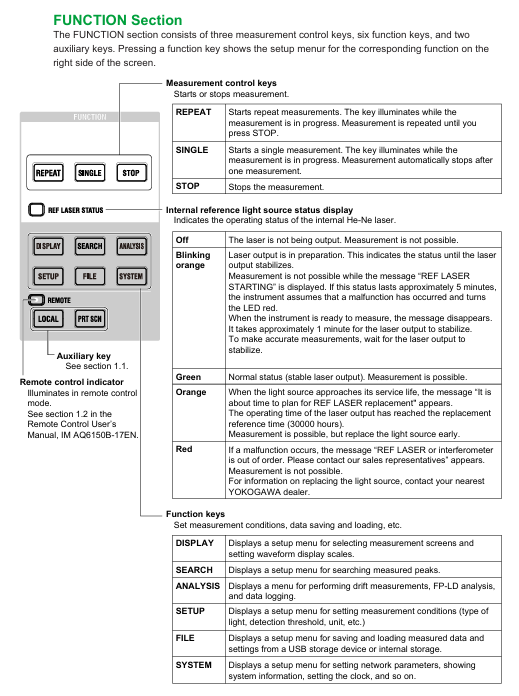
Safety and Compliance
1. Safety Warning
Warning (risk of fatal/serious injury):
Laser or instrument optical input interfaces that cannot be directly measured (may cause blindness);
Grounding must be used, and ungrounded extension cords are prohibited;
Do not use in flammable and explosive environments, and do not disassemble the instrument by yourself (there is high pressure inside).
CAUTION (Minor Injury/Equipment Damage Risk):
The instrument is a Class A industrial equipment, which may cause radio interference when used in residential areas and needs to be resolved by the user themselves;
Avoid strong light with an input power of ≥+18dBm (which may damage internal optical components), and connect the light source after the instrument is started.
2. Compliance requirements
Environmental compliance: Complies with the EU WEEE Directive (must not be mixed with household waste for disposal) and the Battery Directive (lithium batteries must be recycled separately);
Laser compliance: The built-in laser light source is Class 1 (compliant with IEC 60825-1:2014), with a maximum laser power of 5mW for AQ6150B and 15mW for AQ6151B, both with a wavelength of 633nm;
Regional compliance: Taiwan region needs to check the restricted substance information of power cord (A1100WD) (designated link on the official website).
Key specification parameters
The core specifications of AQ6150B/AQ6151B are as follows (specific to model and suffix):
Specification category specific parameters
Applicable to fiber optic SM (ITU-T G.652)
Wavelength range standard type 1270-1650nm, extended type 1200-1700nm, wide range type 900-1700nm
The wavelength accuracy of AQ6150B is up to ± 0.7ppm, and AQ6151B is up to ± 0.2ppm (1550nm, normal update rate)
Minimum power range -40dBm (1200-1600nm), maximum+10dBm, safe input power+18dBm
Power accuracy ± 0.5dB (1550nm, -10dBm)
Measurement time normal update rate ≤ 0.3s, fast update rate ≤ 0.2s
Display device 5.7-inch color LCD (resolution 640 × 480 pixels)
Interface GP-IB, Ethernet, USB (2 in front and 2 in back), VGA output
The working environment temperature is 5-35 ℃, and the humidity is 20-85% RH (without condensation); Performance guarantee temperature 10-30 ℃
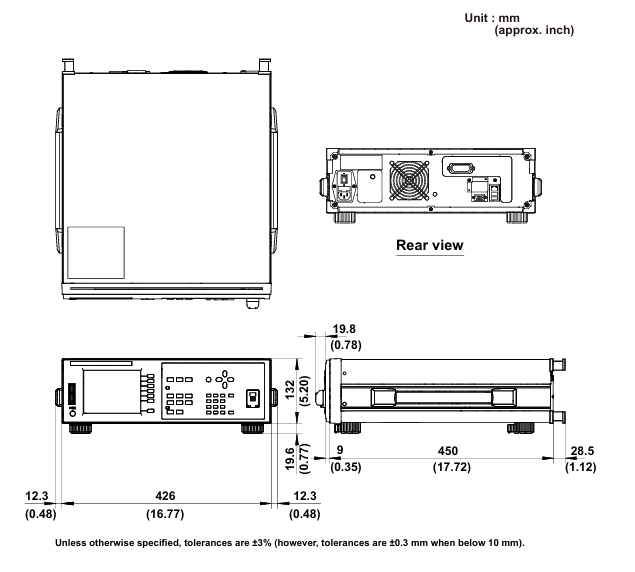
- ABB
- General Electric
- EMERSON
- Honeywell
- HIMA
- ALSTOM
- Rolls-Royce
- MOTOROLA
- Rockwell
- Siemens
- Woodward
- YOKOGAWA
- FOXBORO
- KOLLMORGEN
- MOOG
- KB
- YAMAHA
- BENDER
- TEKTRONIX
- Westinghouse
- AMAT
- AB
- XYCOM
- Yaskawa
- B&R
- Schneider
- Kongsberg
- NI
- WATLOW
- ProSoft
- SEW
- ADVANCED
- Reliance
- TRICONEX
- METSO
- MAN
- Advantest
- STUDER
- KONGSBERG
- DANAHER MOTION
- Bently
- Galil
- EATON
- MOLEX
- DEIF
- B&W
- ZYGO
- Aerotech
- DANFOSS
- Beijer
- Moxa
- Rexroth
- Johnson
- WAGO
- TOSHIBA
- BMCM
- SMC
- HITACHI
- HIRSCHMANN
- Application field
- XP POWER
- CTI
- TRICON
- STOBER
- Thinklogical
- Horner Automation
- Meggitt
- Fanuc
- Baldor
- SHINKAWA
- Other Brands




































































































































