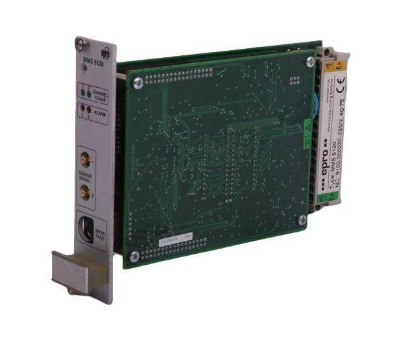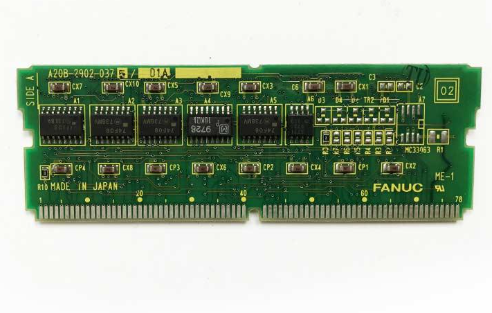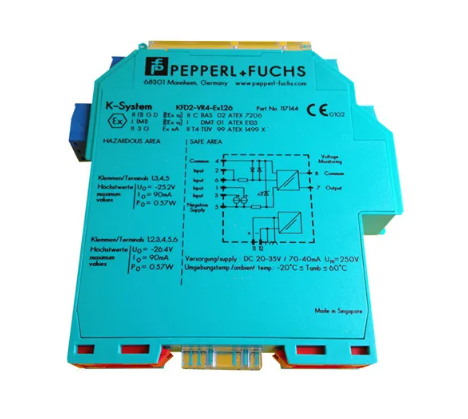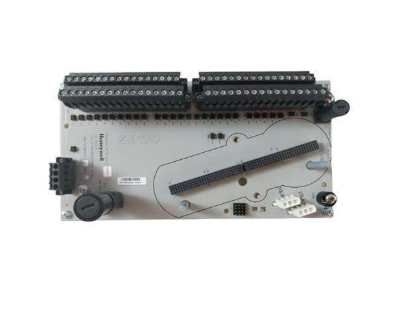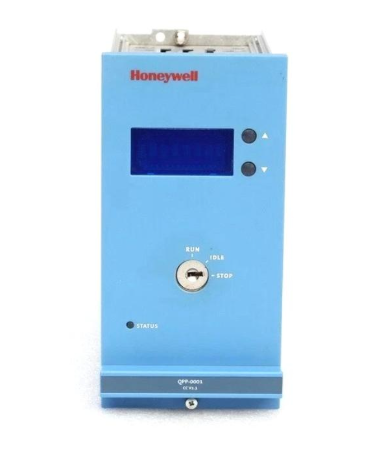SIEMENS SIMATIC HMI Basic Panels Operating Manual
Today, visualization is part of the standard repertoire for most machines. The cost factor plays a crucial role in this case, especially for small machines and simple applications. HMI devices with basic functions are often fully sufficient for simple applications.
This is exactly the demand that we intend to meet – with our new SIMATIC HMI Basic Panels. By concentrating on the essentials, the Basic Panels offer exactly those basic features that are demanded – at the right price. A perfect cost-to-performance ratio.
Like all devices in our product catalog, the new Basic Panels offer proven SIMATIC quality and – regardless of their display dimensions – many software functions as standard: for example, an alarm system, recipe management, trend functionality and language switching.
Users therefore profit from the advantages of visualization, such as improved process quality, even with simple applications.
Transportation and storage: It must comply with the IEC 60721-3-3 (3K7 level) storage standard, IEC 60721-3-2 (2K4 level) transportation standard, temperature range -20~+60 ℃, relative humidity 10%~90% (no condensation), and avoid falling (≤ 1m), severe vibration, etc.
3. Installation location selection
Installation posture:
Horizontal installation: All Basic Panels are supported, with a maximum ambient temperature of 50 ℃.
Vertical installation: Only supported by KTP400 Basic and KTP600 Basic, with a maximum ambient temperature of 40 ℃.
Tilt installation: The equipment is self ventilated and can be tilted (0 °~35 °) in control cabinets, distribution boxes, and control consoles, with a temperature range of 0~40 ℃ or 0~50 ℃ (depending on the equipment type).
Temperature warning: If the maximum allowable ambient temperature is exceeded, forced ventilation is required, otherwise the equipment may be damaged and the equipment certification and warranty will be invalidated.
4. Requirements for installation clearance and incision
Gap requirement: To ensure self ventilation of the equipment, a specific gap (unit: mm) needs to be reserved, as follows:
|Device type | x-direction | y-direction | z-direction|
|KP300 Basic|15|40|10|
|KP400 Basic|/|40|10|
|KTP400 Basic|/|40|10|
|KTP600 Basic|15|40|10|
|KTP1000 Basic|15|50|/|
|TP1500 Basic|15|50|10|
Incision requirements:
Material strength: The material in the incision area should be strong enough to ensure the long-lasting and safe installation of the equipment, avoiding material deformation caused by fixture force or equipment operation.
Protection level guarantee: If the protection level needs to reach IP65 or Type 4X/Type 12 (indoor only), the thickness of the cut material should be 2-6mm (KP300 Basic mono PN is 2-4mm); The deviation of the incision plane is ≤ 0.5mm; the surface roughness of the sealing area is ≤ 120 μ m (R120); If the thickness of the incision material is less than 2mm, an additional clamping frame is required for KTP1000 Basic.
Compatibility: The installation slots of Basic Panels are compatible with some older SIMATIC HMI devices, such as KTP400 Basic compatible with TP 177B 4 ", KTP600 Basic compatible with TP 177A, TP 177B 6", etc.
Size parameters: When installed horizontally, KP400 Basic has a cutting size of 135 (w) × 171 (h) mm, KTP1000 Basic has a cutting size of 367 × 289mm, etc; When installed vertically, the cut size of KTP400 Basic is 123mm (specific direction), please refer to the dimension diagram in the document for details.
5. Function key identification
Identification rule: Function keys with no available identification for KP300 Basic; Other devices require printable and writable film as identification strips, with a thickness not exceeding 0.15mm. The use of paper identification strips is prohibited, and direct writing of identification on the keyboard is not allowed.
Identification process:
Edit templates on PC, which can be downloaded from the "CD3 Documents<language> Slides" directory of WinCC/WinCC flexible DVD or Siemens official website.
Print the edited template on the film, and spray a fixed spray film on the identification strip.
Wait for about 5 minutes until the spray is dry and free of stains.
Trim the identification strip and cut its corners into a 45 ° angle for easy insertion.
Insert the identification strip into the guide slot to the end, and the identification strip will extend about 3cm. The template size has been preset, and there is no
Equipment installation process
1. Required tools and accessories
Tools: No. 2 Phillips screwdriver, No. 3 Phillips screwdriver, TX20 Phillips screwdriver, crimping pliers.
Accessories: Installation fixtures for corresponding equipment (aluminum/plastic, quantity according to equipment type), installation seals (if not pre installed).
2. Equipment insertion steps
Seal installation: If the device is not pre installed with a seal, it needs to be inserted into the groove on the back of the front panel of the device to ensure no distortion. Proper installation of the seal is the key to achieving IP65 protection level.
Device embedding: Insert the device into the installation slot from the front, taking care to avoid protruding identification strips getting caught between the slot and the device.
3. Fixture fixing method
Aluminum fixture fixation (applicable to KTP400 Basic mono, KTP600 Basic, KTP1000 Basic, TP1500 Basic):
Insert the first fixture into the first position of the back cut of the equipment, and the fixture position should match the corresponding diagram of the equipment in the document.
Tighten the fixture with a No.2 screwdriver, with a maximum torque of 0.2N · m.
Repeat steps 1-2 to install all required fixtures.
Plastic fixture fixation (applicable to KP300 Basic, KP400 Basic, KTP400 Basic colors):
If the fixture needs to be installed separately, first insert the set screw and turn it several times, then place the fixture in the corresponding position of the equipment.
Install all plastic fixtures according to the required quantity of equipment, ensuring that the equipment is securely fixed.
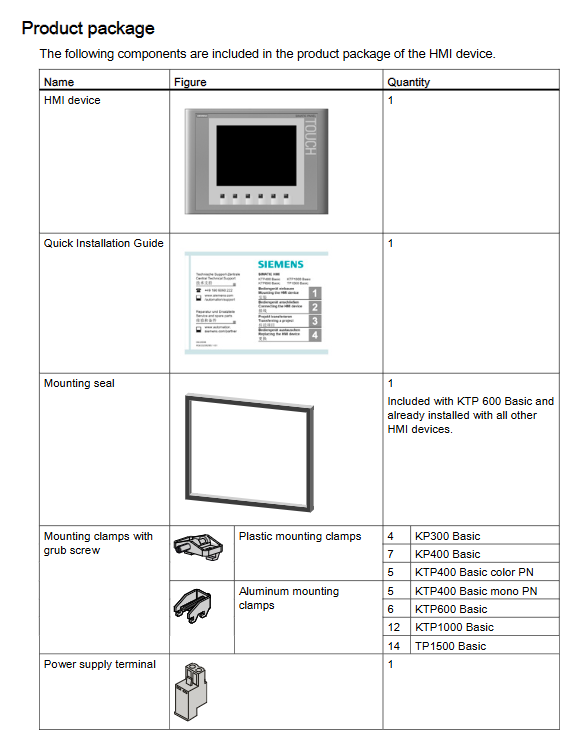
Equipment Connection Specification
- ABB
- General Electric
- EMERSON
- Honeywell
- HIMA
- ALSTOM
- Rolls-Royce
- MOTOROLA
- Rockwell
- Siemens
- Woodward
- YOKOGAWA
- FOXBORO
- KOLLMORGEN
- MOOG
- KB
- YAMAHA
- BENDER
- TEKTRONIX
- Westinghouse
- AMAT
- AB
- XYCOM
- Yaskawa
- B&R
- Schneider
- Kongsberg
- NI
- WATLOW
- ProSoft
- SEW
- ADVANCED
- Reliance
- TRICONEX
- METSO
- MAN
- Advantest
- STUDER
- KONGSBERG
- DANAHER MOTION
- Bently
- Galil
- EATON
- MOLEX
- DEIF
- B&W
- ZYGO
- Aerotech
- DANFOSS
- Beijer
- Moxa
- Rexroth
- Johnson
- WAGO
- TOSHIBA
- BMCM
- SMC
- HITACHI
- HIRSCHMANN
- Application field
- XP POWER
- CTI
- TRICON
- STOBER
- Thinklogical
- Horner Automation
- Meggitt
- Fanuc
- Baldor
- SHINKAWA
- Other Brands