SIEMENS SIMATIC HMI Basic Panels Operating Manual
Today, visualization is part of the standard repertoire for most machines. The cost factor plays a crucial role in this case, especially for small machines and simple applications. HMI devices with basic functions are often fully sufficient for simple applications.
This is exactly the demand that we intend to meet – with our new SIMATIC HMI Basic Panels. By concentrating on the essentials, the Basic Panels offer exactly those basic features that are demanded – at the right price. A perfect cost-to-performance ratio.
Like all devices in our product catalog, the new Basic Panels offer proven SIMATIC quality and – regardless of their display dimensions – many software functions as standard: for example, an alarm system, recipe management, trend functionality and language switching.
Users therefore profit from the advantages of visualization, such as improved process quality, even with simple applications.
2. Keyboard device operation (KP300/400 Basic)
KP300 Basic Operation:
System key types: including control keys (confirm/activate, cancel/help, alarm confirm, delete, help, case switch, TAB key) and function keys with alphanumeric keys.
Control key functions: For example, the confirm key is used to execute menu commands, the cancel key is used to close help and return to the previous view, and the alarm confirm key is used to confirm the current display/selection of alarms or all alarms in the alarm group.
Function key operation: Global/local functions can be set (same as touch devices). When entering on the keyboard, the allocation of function keys becomes invalid, and integrated alphanumeric keys are required to input data.
Data input logic: Function keys are designed according to the logic of the phone keyboard, with each key corresponding to multiple letters, numbers, and special characters (optional). When entering, a menu is displayed, and pressing the key once switches one character (loop); Automatically activate numeric assignment when entering numerical values, activate letter assignment when entering alphanumeric values, and activate A-F letter and numeric assignment when entering hexadecimal values; Function key allocation is invalid in editing mode, displaying the prompt 'Function key disabled'.
Menu and item operations:
Menu navigation: Use the cursor keys to navigate within the menu,<ENTER>execute the command to enter the next level menu; When the menu contains a text box, use the function keys to enter values. When it contains a list, use<ENTER>to activate the list. Use the cursor keys to select an item, and<ENTER>to execute the item; After entering the value, press<ENTER>to apply,<ESC>to cancel or return to the previous menu.
Project operation: Use the<TAB>key to navigate the operating components in the configuration order, or use the cursor keys to freely navigate; Activate the selected component and enter values or select list entries as required; <ENTER>Apply changes,<ESC>Cancel changes.
KP400 Basic Operation:
Key assignment: Data input keys have fixed alphanumeric assignments, such as key 1 corresponding to ".<space>_ @ #?!":; () € § ^~° {} "| 1", key 2 corresponding to "ABC Äނ 2", etc.
General functions: Functions can be triggered by a single key or a combination of keys (holding down the first key and then pressing the second key), such as switching case, deleting characters on the left/right side of the cursor, navigating operating components in TAB order, inserting spaces, displaying help, etc.
Control panel and project operation: When operating the control panel, you can switch between tabs, position the cursor, and activate components by direction; During project operation, it is possible to confirm the current displayed alarm/alarm group alarm and the configuration information text of the calling operation component.
Function key operation: Same as KP300 Basic, global/local functions can be set, with local functions having higher priority.
Data input: Similar to a mobile phone keyboard, long keys automatically insert numbers; The cursor should be located within the text box, press the corresponding key until the desired character is selected, use the<a/A>key to switch case, use the cursor key to navigate the string, press<ENTER>in the control panel to close the dialog box or<TAB>to navigate to the next component, and press<ENTER>in the project to apply input.
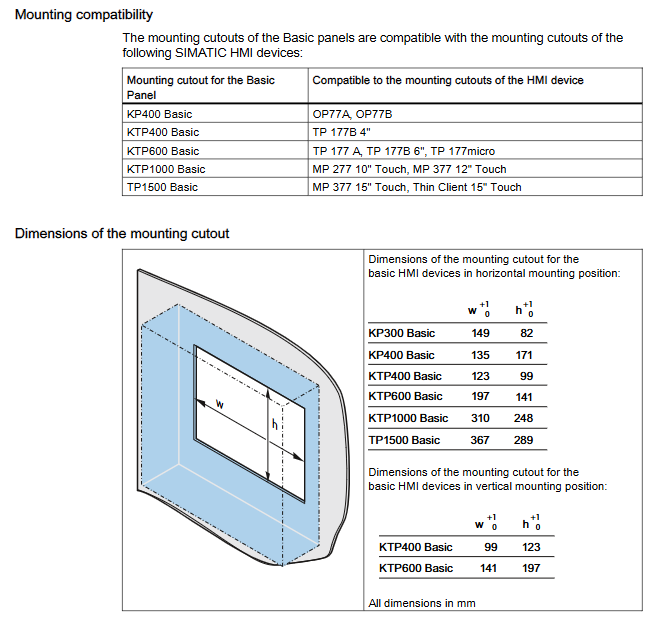
- ABB
- General Electric
- EMERSON
- Honeywell
- HIMA
- ALSTOM
- Rolls-Royce
- MOTOROLA
- Rockwell
- Siemens
- Woodward
- YOKOGAWA
- FOXBORO
- KOLLMORGEN
- MOOG
- KB
- YAMAHA
- BENDER
- TEKTRONIX
- Westinghouse
- AMAT
- AB
- XYCOM
- Yaskawa
- B&R
- Schneider
- Kongsberg
- NI
- WATLOW
- ProSoft
- SEW
- ADVANCED
- Reliance
- TRICONEX
- METSO
- MAN
- Advantest
- STUDER
- KONGSBERG
- DANAHER MOTION
- Bently
- Galil
- EATON
- MOLEX
- Triconex
- DEIF
- B&W
- ZYGO
- Aerotech
- DANFOSS
- Beijer
- Moxa
- Rexroth
- Johnson
- WAGO
- TOSHIBA
- BMCM
- SMC
- HITACHI
- HIRSCHMANN
- Application field
- XP POWER
- CTI
- TRICON
- STOBER
- Thinklogical
- Horner Automation
- Meggitt
- Fanuc
- Baldor





































































































































