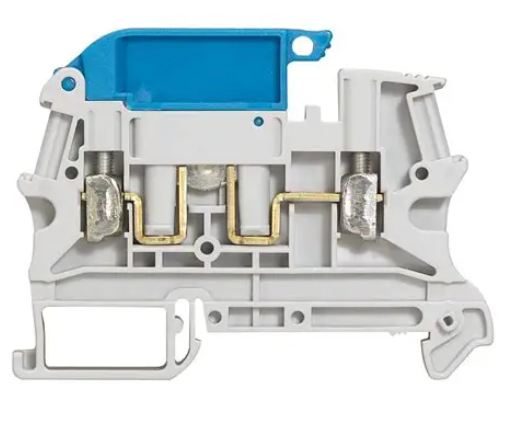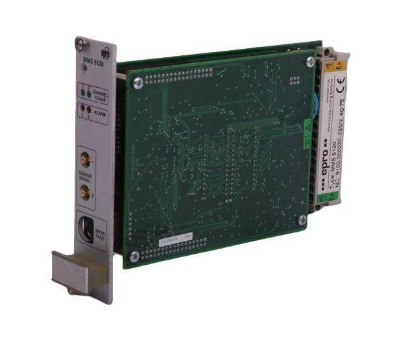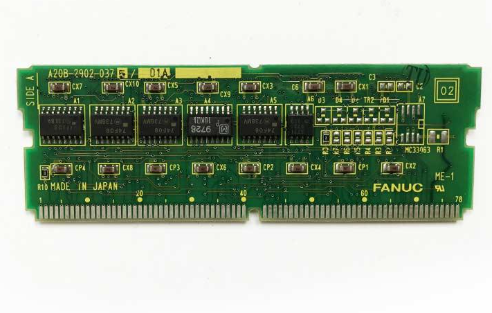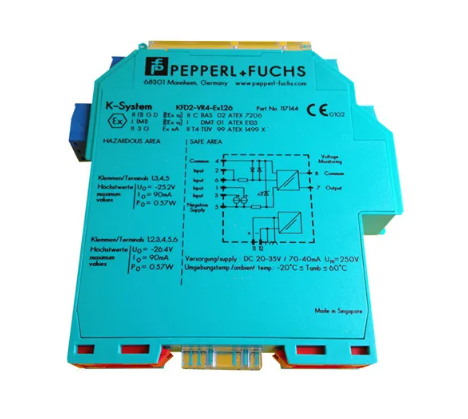Tektronix 5 Series Mixed Signal Oscilloscope (MSO54/56/58)
Service options T3 (3-year warranty), T5 (5-year warranty), C3 (3-year calibration), C5 (5-year calibration) - warranty includes parts, labor, and domestic transportation within 2 days
-Calibration includes traceable verification reports, covering initial calibration and subsequent annual calibration
Instrument installation and basic configuration
1. Preparation before installation and environmental requirements
(1) Accessory inspection
After unpacking, it is necessary to verify all items against the packing list, including the host, standard accessories, and selected option modules/probes, to confirm that there are no missing or damaged items.
(2) Environmental and power requirements
Category requirements details
The working temperature is 0 ° C~+50 ° C (+32 ° F~+122 ° F), and at least 2 inches (51 mm) of ventilation space should be reserved on both sides and the rear of the instrument
Working humidity 5%~90% relative humidity (≤ 40 ° C); 5%~55% relative humidity (>40 ° C~50 ° C), no condensation
Working altitude up to 3000 meters (9842 feet)
Power specification voltage: 100 V~240 V AC RMS (± 10%), single-phase
Frequency: 50/60 Hz (90 V~264 V), 400 Hz (103 V~127 V)
Maximum power consumption: 400 W (all models)
2. Key configuration steps
(1) Probe connection and compensation
Probe compensation is the core step to ensure measurement accuracy. Taking the TPP0500B/TPP1000 passive probe as an example:
Connect probe: Insert the probe into the FlexChannel connector and hear a "click" sound to indicate it is locked in place. The TekVPI probe will automatically configure channel parameters (bandwidth, attenuation, etc.).
Connect compensation signal: Connect the probe tip to the 1 kHz square wave source (lower terminal) of the instrument front panel "PROBE COMP", connect the probe ground clamp to the ground terminal (upper terminal), and remove the probe tip accessory to ensure good contact.
Display Square Wave: Press the "Autoset" button on the front panel, and the screen will display a stable 1 kHz square wave.
Perform compensation: double-click the channel badge (such as Ch1) → open the "Probe Setup" panel → click on "Compensate Probe", wait for compensation to complete, and the status bar will display "Pass" to indicate success (if "Fail" is displayed, the probe needs to be reconnected and the operation repeated).
(2) Signal Path Compensation (SPC)
SPC is used to correct DC deviations in internal signal paths caused by temperature changes or long-term drift. It is recommended to:
Execute when the ambient temperature changes by more than 5 ° C (41 ° F);
Execute once a week (if the commonly used vertical scale is ≤ 5 mV/div).
Operation steps:
Disconnect all probes, cables, and external signal inputs;
Preheat the instrument for at least 20 minutes when powered on;
Select "Utility>Calibration>Run SPC" from the top menu bar;
Wait for the compensation to be completed (several minutes per channel), and the status bar will display "SPC Pass". If it fails, record the error message and contact the support team.
(3) Network and Remote Access Configuration
Physical connection: Connect the instrument LAN port to the network switch/router using CAT5 Ethernet cable;
Network settings:
Select "Utility>I/O>LAN";
Automatic IP acquisition (default): Select "Auto", and the instrument obtains the IP address, subnet mask, and gateway through DHCP;
Manual settings: Select "Manual" and enter the static IP, subnet mask, and DNS address provided by the IT department;
Connection verification: Click on "Test Connection", the LAN status icon turns green to indicate successful connection;
Remote access: Enter the instrument IP address in a PC browser on the same network and select "Instrument Control (e * Scope ®)”, The instrument can be remotely operated through a browser (supporting mouse control of all interface functions).
(4) Channel skew (Desk view)
When measuring multi-channel timing, it is necessary to correct the propagation delay difference between probes, and two methods are supported:
Quick visual method:
Connect all probes to the "PROBE COMP" signal and activate the corresponding channel;
Double click on the waveform view and set "Waveform Mode" to "Overlay";
Adjust the horizontal scale to clearly display channel delay differences;
Double click on the target channel badge ->"Other" ->"Deskew", adjust with the multifunction knob to align the waveform edge with the reference channel.
Measurement method:
Add "Delay" measurement ("Add New... Measure>Timing>Delay");
Set the reference channel as Source 1 and the target channel as Source 2;
Adjust the Desk value of the target channel to minimize measurement delay.
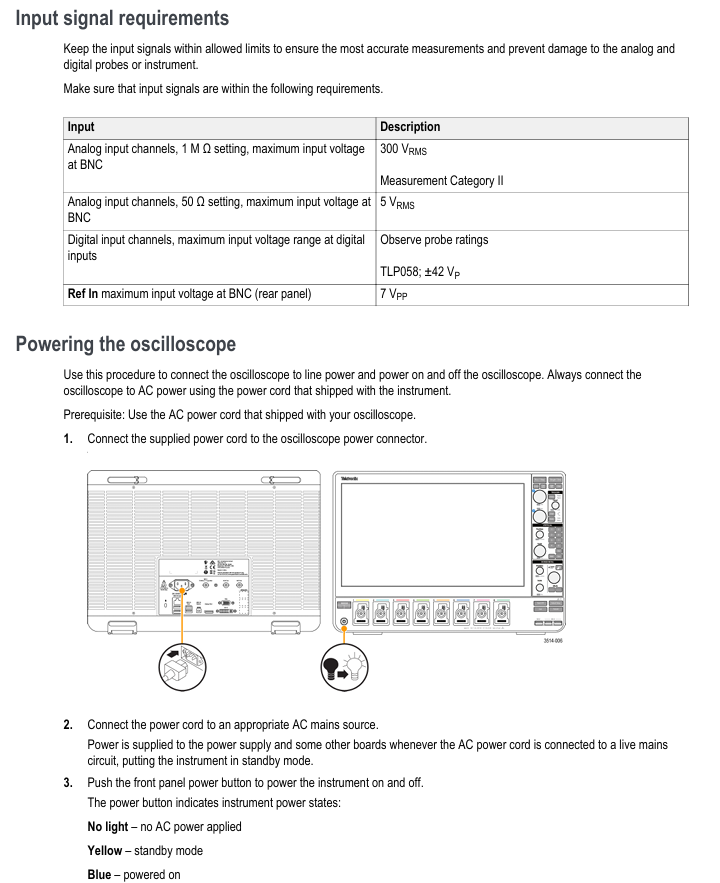
Detailed explanation of core operations and functions
1. Signal acquisition and triggering system
(1) Fast waveform display (Autoset)
Press the "Autoset" button on the front panel, and the instrument will automatically complete the following operations:
Analyze the signal characteristics of the lowest numbered display channel (analog/digital);
- ABB
- General Electric
- EMERSON
- Honeywell
- HIMA
- ALSTOM
- Rolls-Royce
- MOTOROLA
- Rockwell
- Siemens
- Woodward
- YOKOGAWA
- FOXBORO
- KOLLMORGEN
- MOOG
- KB
- YAMAHA
- BENDER
- TEKTRONIX
- Westinghouse
- AMAT
- AB
- XYCOM
- Yaskawa
- B&R
- Schneider
- Kongsberg
- NI
- WATLOW
- ProSoft
- SEW
- ADVANCED
- Reliance
- TRICONEX
- METSO
- MAN
- Advantest
- STUDER
- KONGSBERG
- DANAHER MOTION
- Bently
- Galil
- EATON
- MOLEX
- DEIF
- B&W
- ZYGO
- Aerotech
- DANFOSS
- Beijer
- Moxa
- Rexroth
- Johnson
- WAGO
- TOSHIBA
- BMCM
- SMC
- HITACHI
- HIRSCHMANN
- Application field
- XP POWER
- CTI
- TRICON
- STOBER
- Thinklogical
- Horner Automation
- Meggitt
- Fanuc
- Baldor
- SHINKAWA
- Other Brands