Tektronix 5 Series Mixed Signal Oscilloscope (MSO54/56/58)
Common problems and precautions
1. Safety precautions
ESD protection: When operating the probe or DUT, wear a grounded anti-static wristband (grounding terminal provided on the instrument front panel) to avoid touching the probe tip or instrument input interface;
Input voltage limit: When the analog channel is set to 1 M Ω, the maximum input is 300 VRMS, and when set to 50 Ω, the maximum input is 5 VRMS. Exceeding this limit may damage the instrument;
Power safety: Only use power cords that come with the box or are Tektronix certified, ensure good grounding, and avoid use in humid environments.
2. Common troubleshooting
Troubleshooting steps for fault phenomena
No waveform display. 1. Check if the probe connection is locked; 2. Confirm that the channel is enabled (click the "Inactive Channel" button in the settings bar); 3. Press the "Autoset" button; 4. Check if the trigger source is correct and if the trigger mode is "Auto"
Inaccurate measurement results: 1. Perform probe compensation; 2. Run SPC; 3. Check the reference level setting; 4. Confirm that there is no signal clipping (the channel badge displays "Clipping" and the vertical scale needs to be adjusted)
Network connection failure: 1. Check the network cable connection; 2. Confirm that the router/DHCP service is functioning properly; 3. Manually set static IP testing; 4. Restart the instrument and router
Option cannot be enabled. 1. Confirm that the license has been installed ("Help>About"); 2. Restart the oscilloscope; 3. Check if the license file corresponds to the instrument serial number
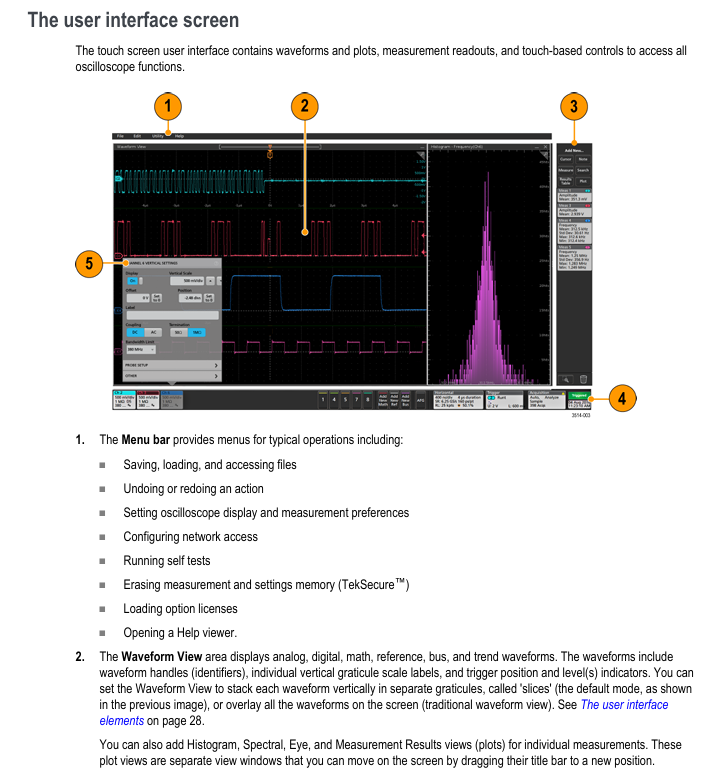
- ABB
- General Electric
- EMERSON
- Honeywell
- HIMA
- ALSTOM
- Rolls-Royce
- MOTOROLA
- Rockwell
- Siemens
- Woodward
- YOKOGAWA
- FOXBORO
- KOLLMORGEN
- MOOG
- KB
- YAMAHA
- BENDER
- TEKTRONIX
- Westinghouse
- AMAT
- AB
- XYCOM
- Yaskawa
- B&R
- Schneider
- Kongsberg
- NI
- WATLOW
- ProSoft
- SEW
- ADVANCED
- Reliance
- TRICONEX
- METSO
- MAN
- Advantest
- STUDER
- KONGSBERG
- DANAHER MOTION
- Bently
- Galil
- EATON
- MOLEX
- Triconex
- DEIF
- B&W
- ZYGO
- Aerotech
- DANFOSS
- Beijer
- Moxa
- Rexroth
- Johnson
- WAGO
- TOSHIBA
- BMCM
- SMC
- HITACHI
- HIRSCHMANN
- Application field
- XP POWER
- CTI
- TRICON
- STOBER
- Thinklogical
- Horner Automation
- Meggitt
- Fanuc
- Baldor





































































































































