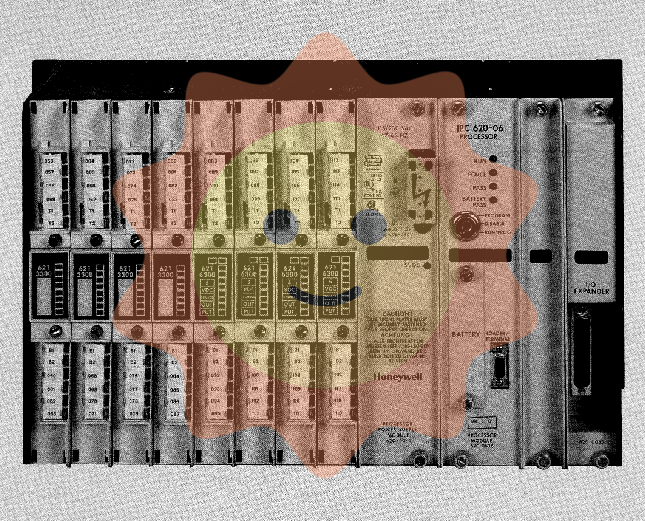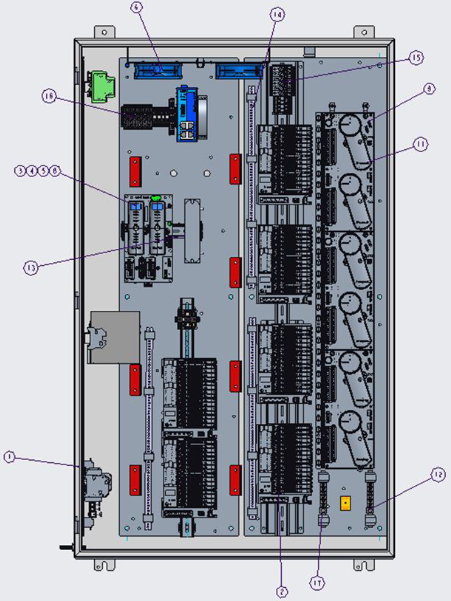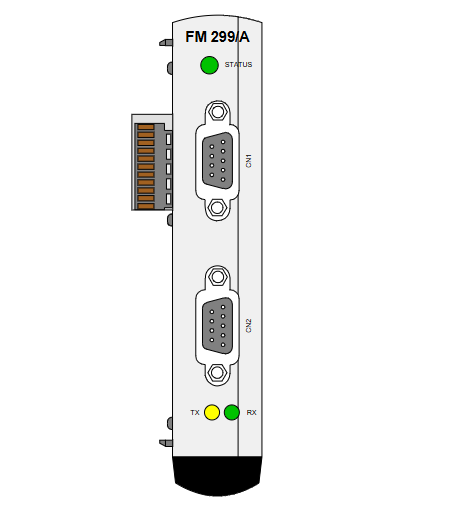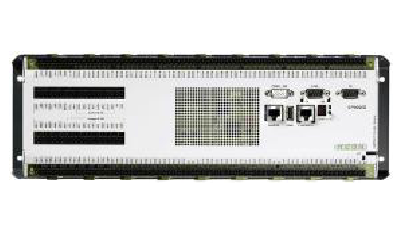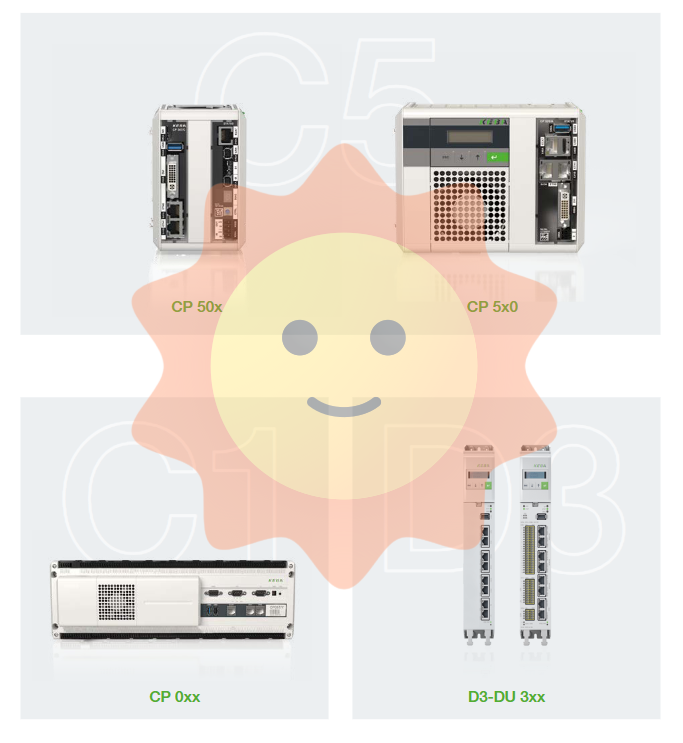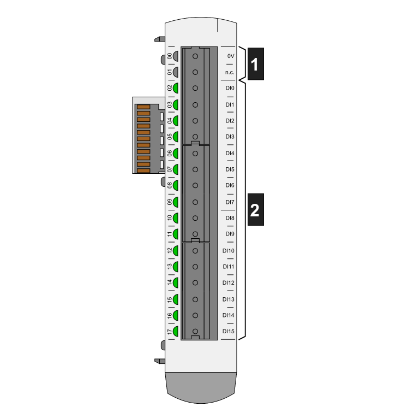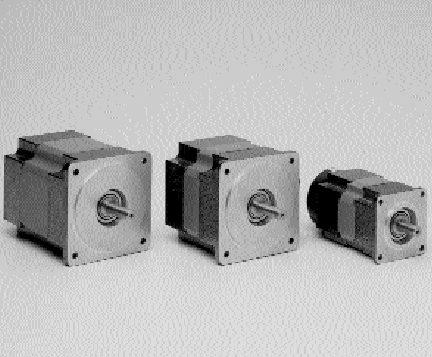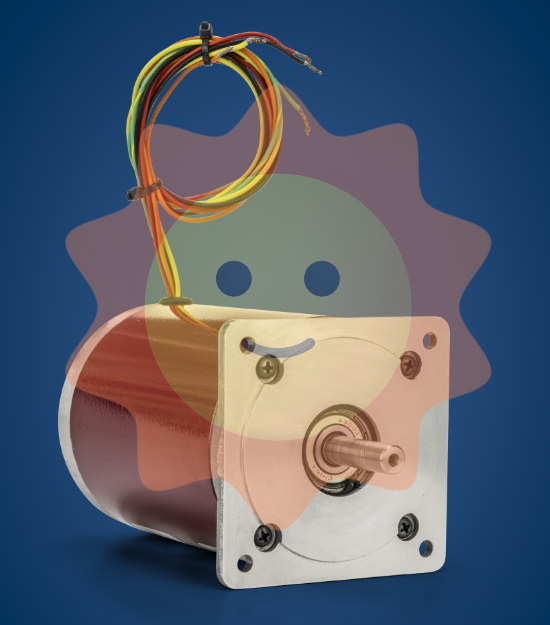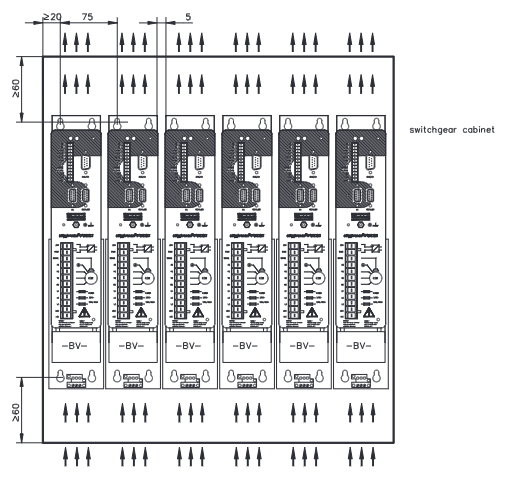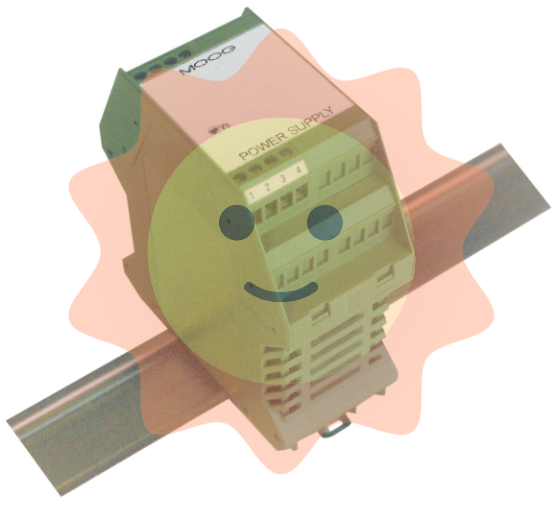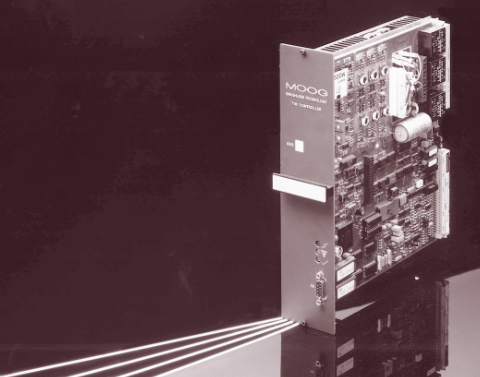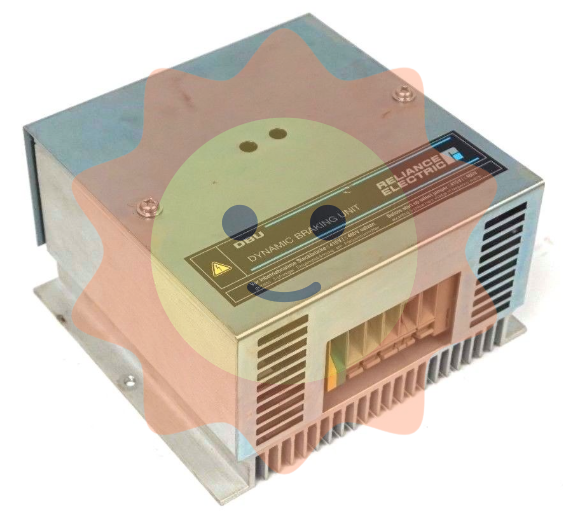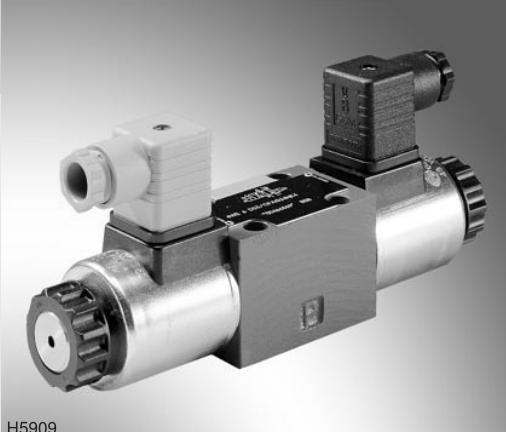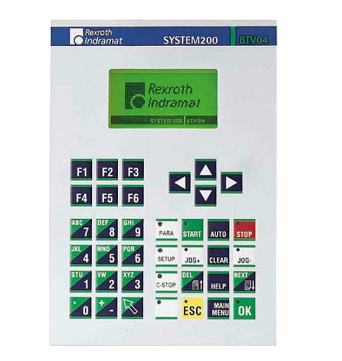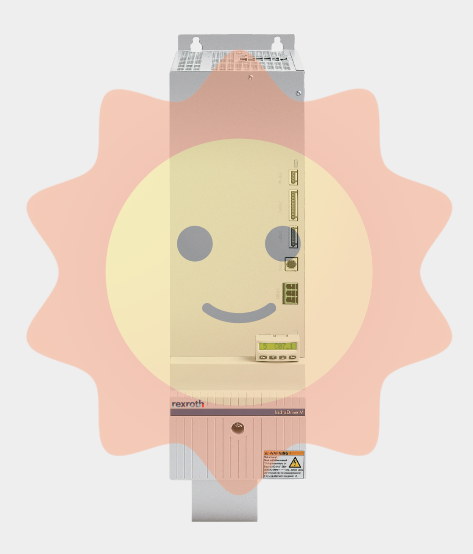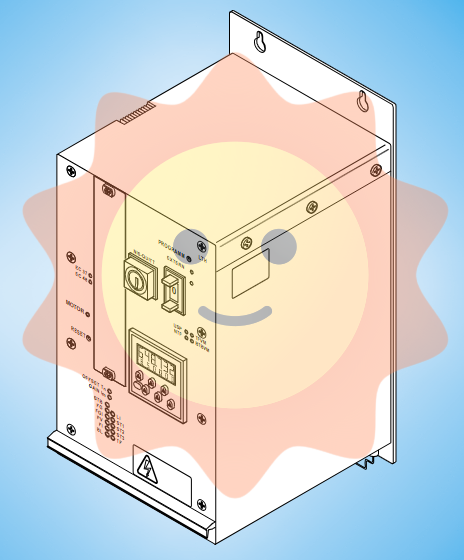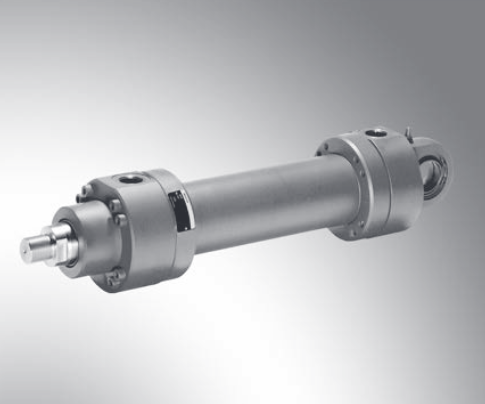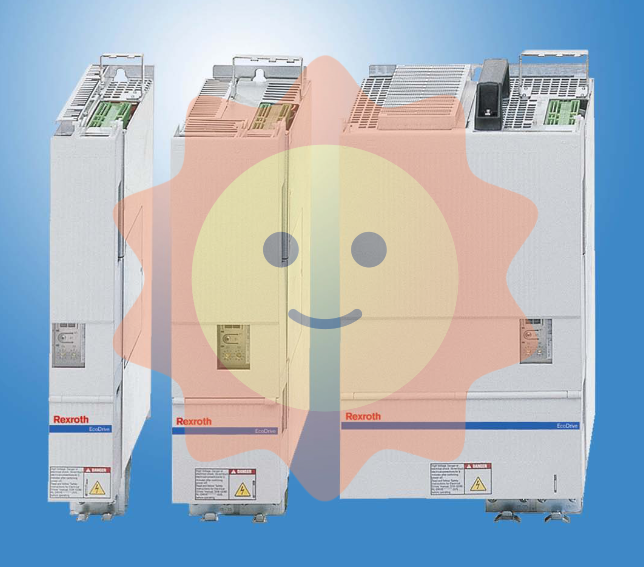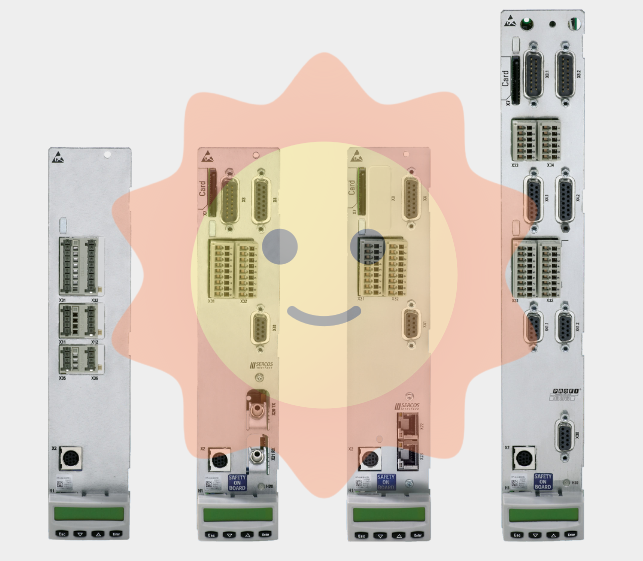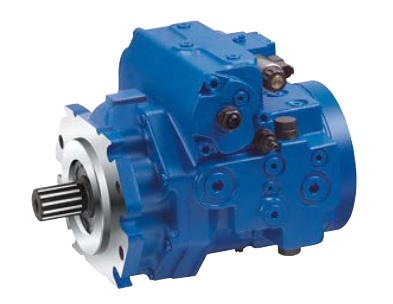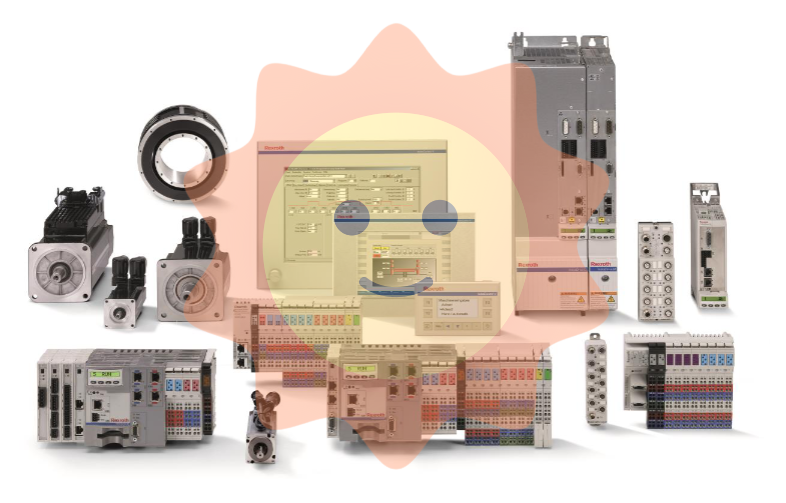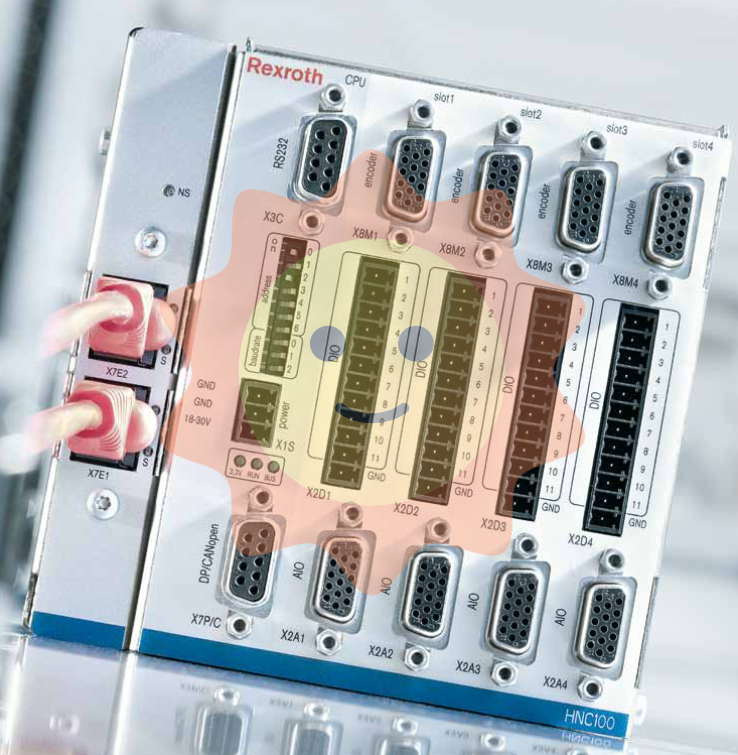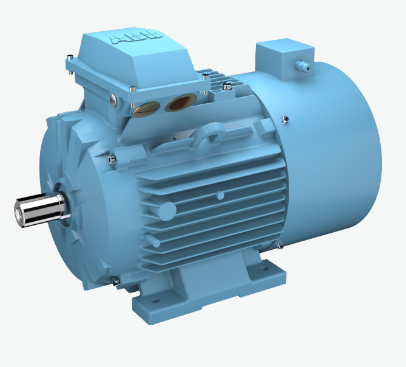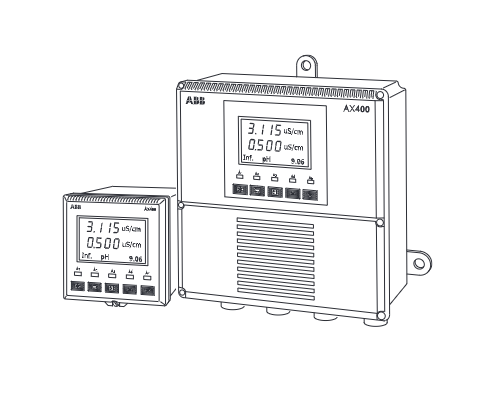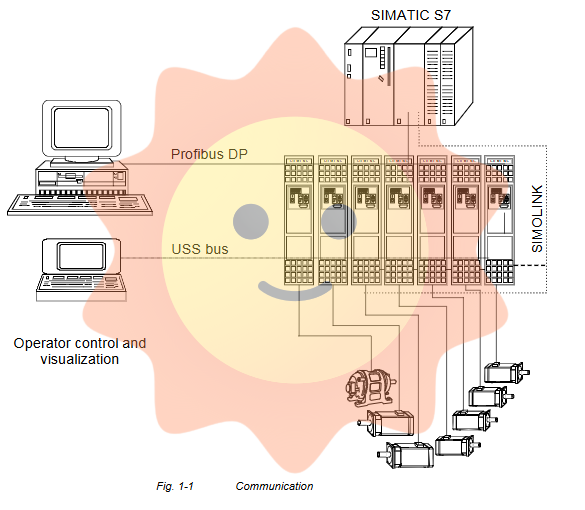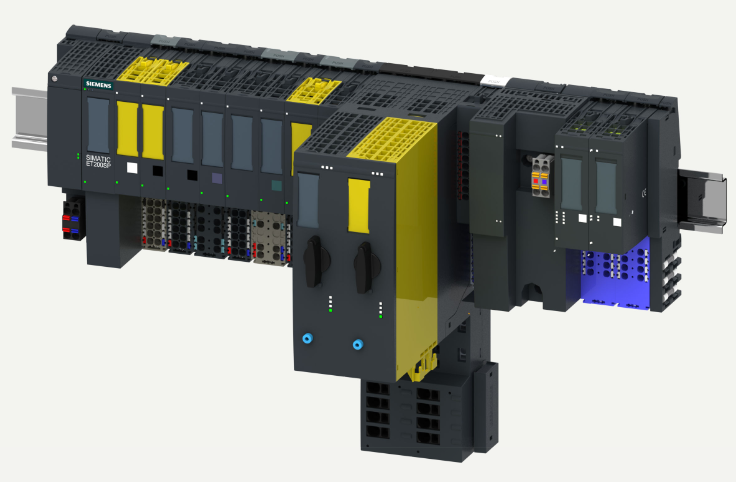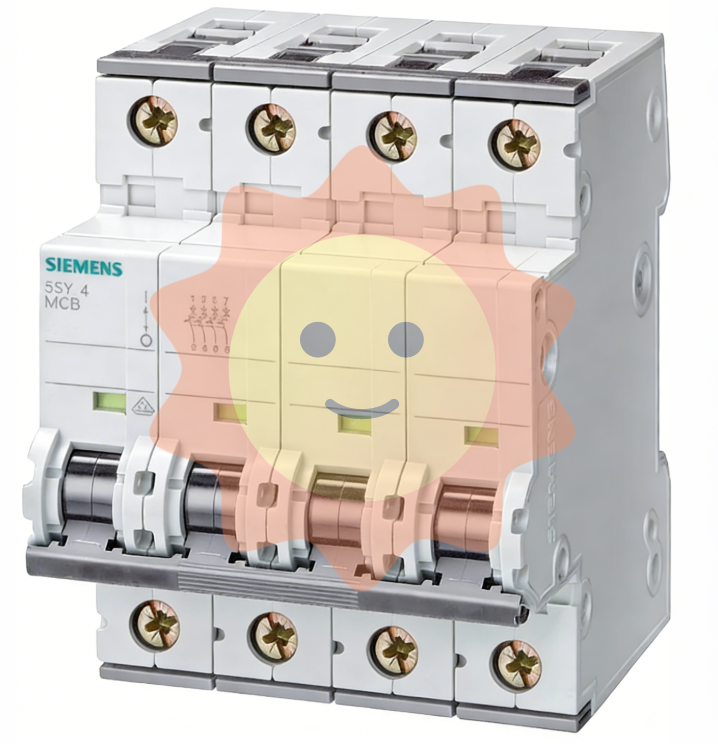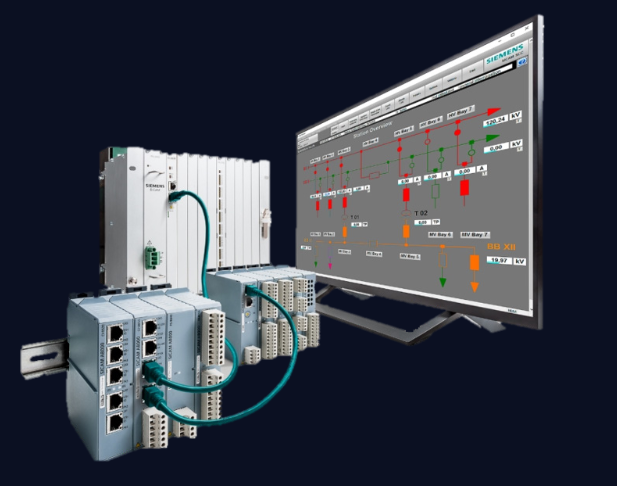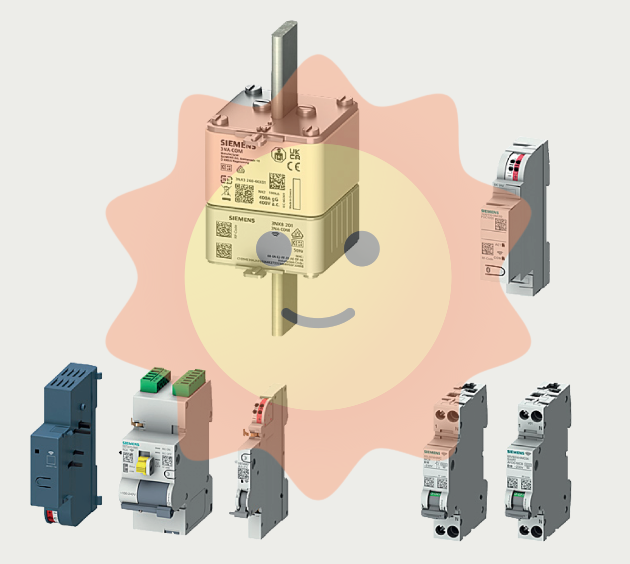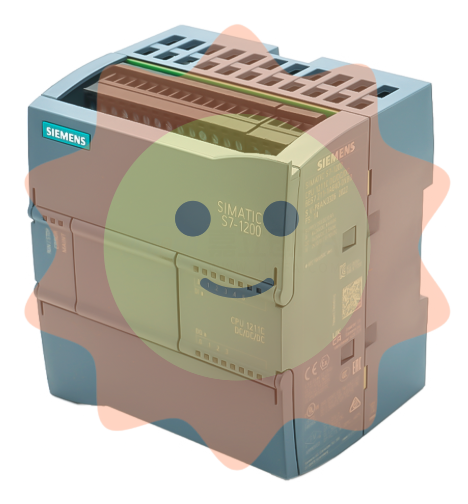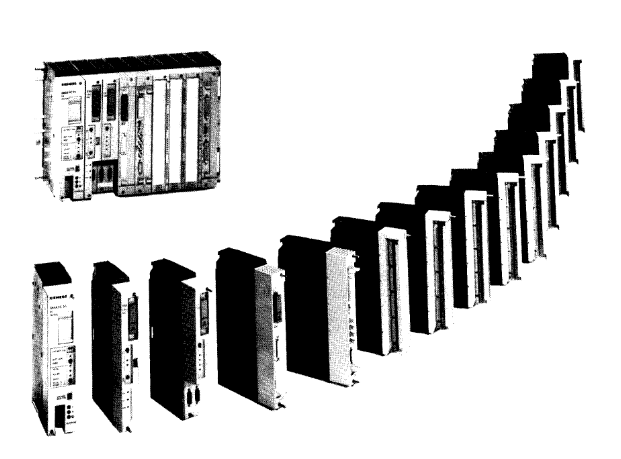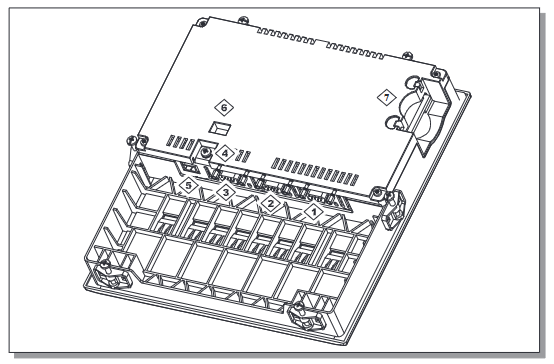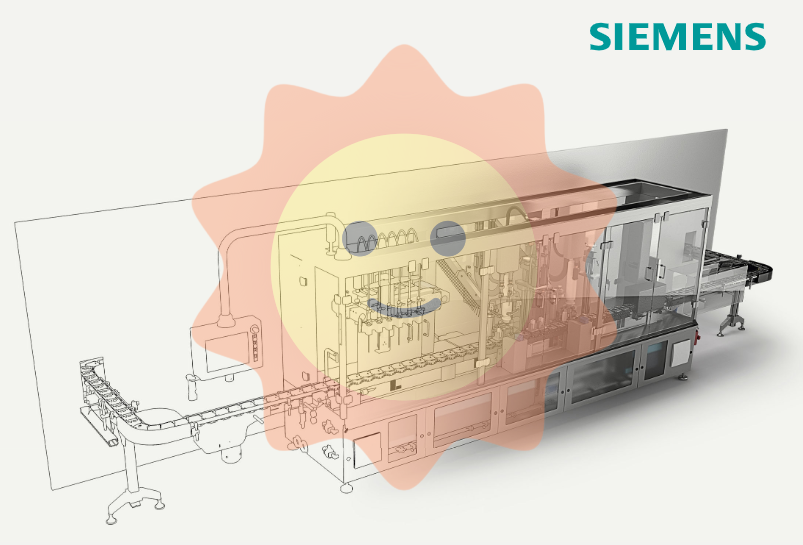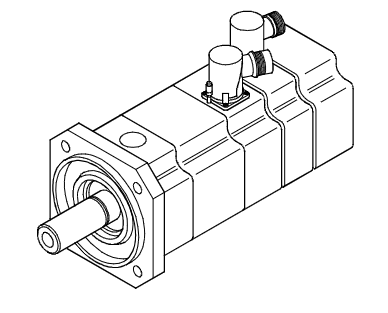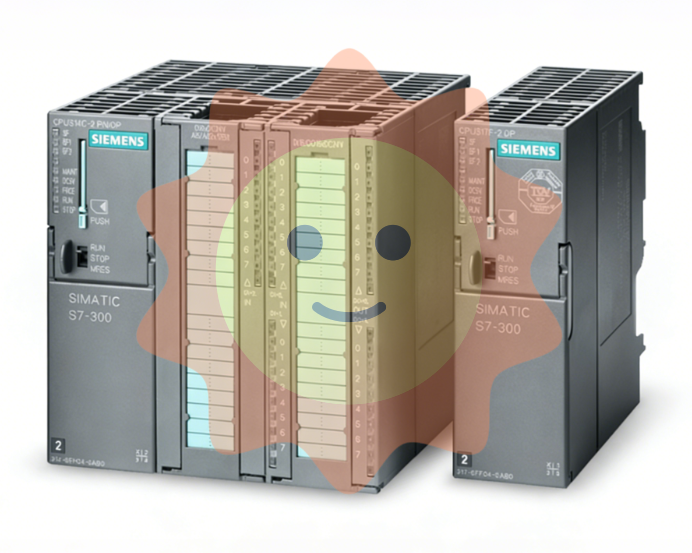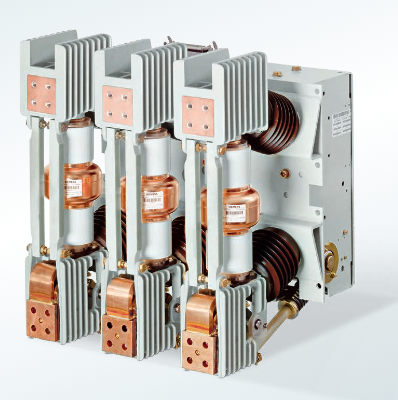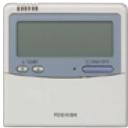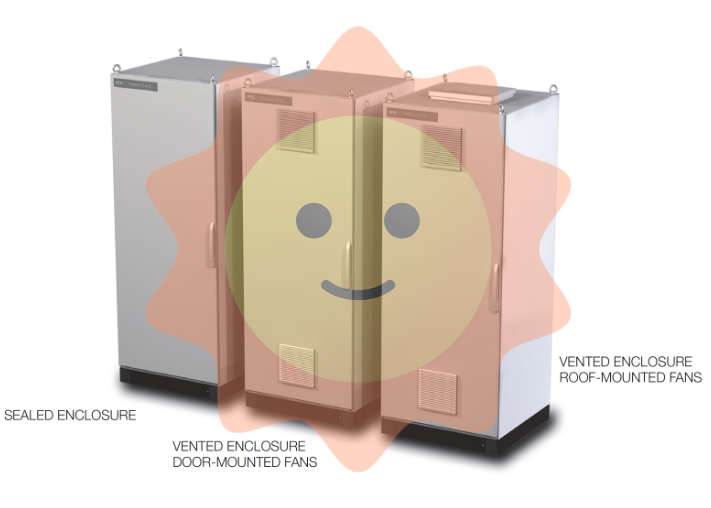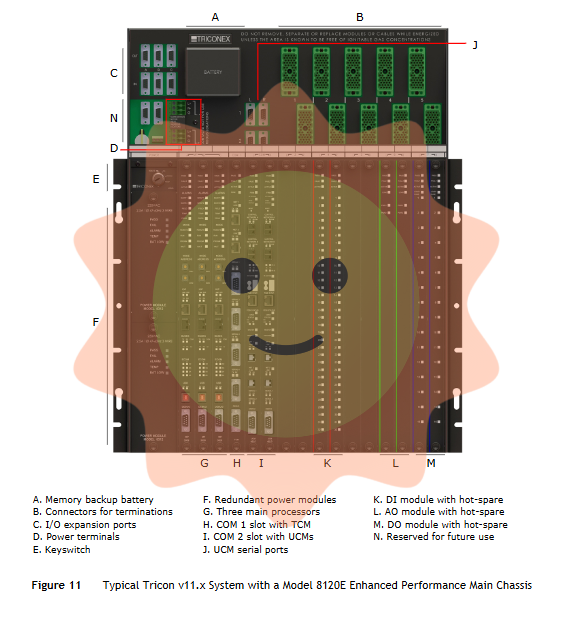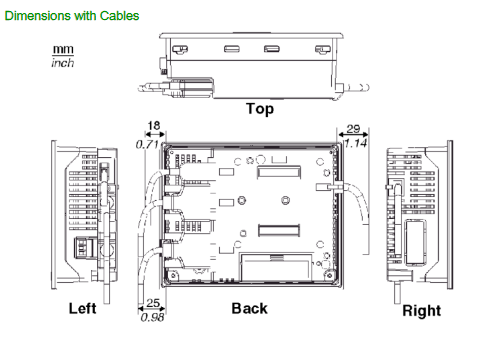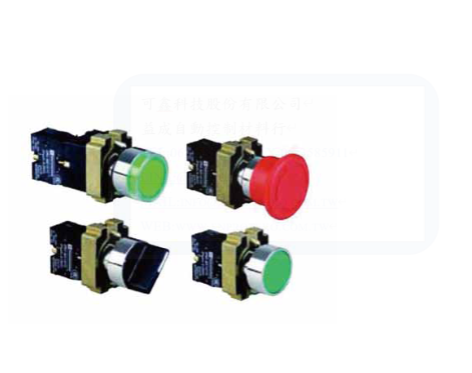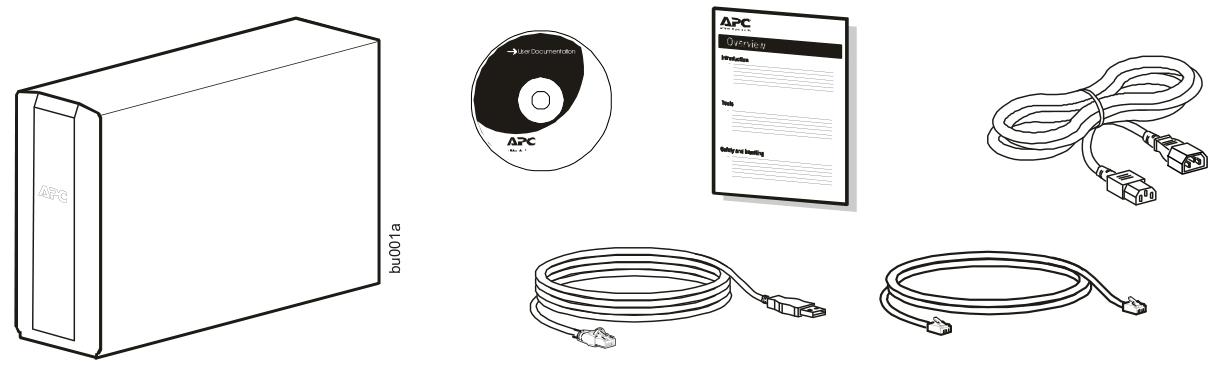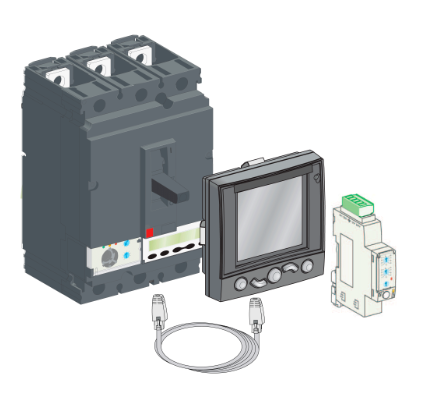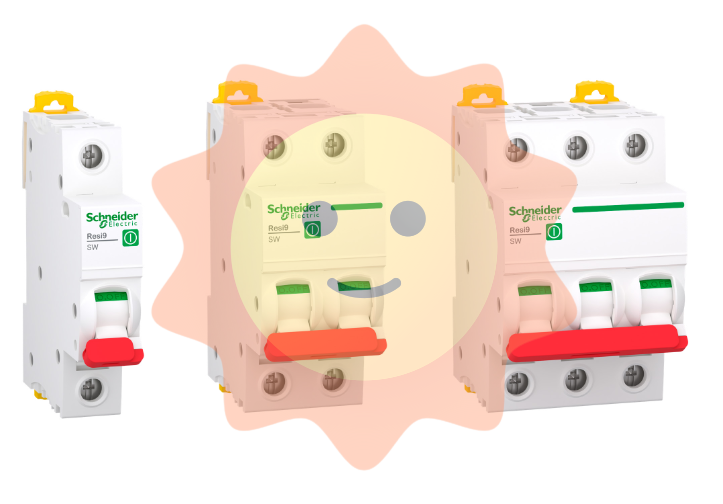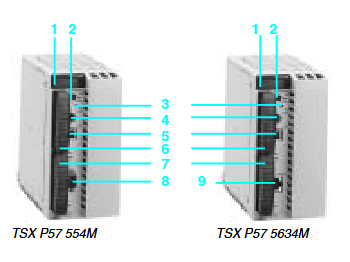FPNO-21 Module Overview The FPNO-21 adapter module is a plug-in device for ABB drives that can be connected to the PROFINET IO network.
With the adapter module, you can:
• Issue control commands to the drive (e.g., start, stop, run permit)
• Provide motor speed or torque reference values to the drive
• Provide actual process values or given process values to the drive PID controller
• Read status information and actual values from the drive
• Reset drive failure
• Read/write transmission parameters
• Connect the Drive composer pro tool
• Synchronize the real-time clock. The adapter module supports 10 Mbit/s and 100 Mbit/s data transfer rates and can automatically detect the data transfer rates used in the network.
Note: PROFINET IO only uses 100 Mbit/s in full duplex mode. The adapter module is installed in the option slot of the drive control unit.
General wiring instructions
• When laying bus cables, keep them as far away from motor cables as possible.
• Avoid parallel wiring.
• Use a sleeve at the cable entrance. Connecting FPNO-21 to Ethernet network cables can be CAT5 or higher, braided and foil shielded, with a minimum AWG of 22/0 x 32mm2. Use PROFINET certified cables. The cable shield is connected to the transmission frame via an RC network. A dedicated PROFINET cable is recommended for PROFINET installation. Note: for more information on PROFINET connection, please visit https://www.profibus.com/download/profinet-installation-guidelines/ see PROFIBUS organizations publications
• Design Guide, Order No. 8.062
• Installation guide for wiring and assembly, order number 8.072
• Commissioning Guide, order No. 8.082
■ PROFINET IO Connection configuration After the mechanical and electrical installation of the adapter module, the drive must be configured for normal communication with the module. The detailed process of PROFINET IO communication between the activation module and the drive depends on the drive type. In general, you must set the PROFINET parameter to establish communication. See page 21 for specific drive starting instructions. Once communication between the transmission and adapter modules is established, several configuration parameters are shown to the user. These parameters are shown in the table below and must be checked first and adjusted if necessary. You can adjust the parameters through the drive control panel, web user interface, or PC tools.
• The new parameter Settings take effect only after the adapter module is powered on the next time or the bus adapter is activated.

■ Control position ABB drives can receive control information from multiple sources, including analog inputs, digital inputs, drive control panels and fieldbus adapter modules.
ABB drives allow users to individually determine the source of each type of control information (start, stop, direction, given value, fault reset, etc.). To give the fieldbus master the most complete control of the drive, you must select the adapter module as the source of this information. The following example of driveline-specific parameter Settings contains the relevant driveline-control parameters in the example. For a complete list of parameters, see the drive documentation.
Initiates fieldbus communication for the drive
1. Power on the transmission.
2. Select the correct slot number in 50.01 FBA A enable to enable the communication between the adapter module and the drive. 32 PROFINET IO - The boot selection must correspond to the slot where the adapter module is installed. For example, if the adapter module is installed in slot 2, you must select Slot 2.
3. Use the parameter 50.02 FBA A comm loss func (50.02 FBA A comm loss function) to select the response mode of the transmission to the fieldbus communication interruption. Note: This function monitors communication between the fieldbus master and the adapter module, as well as communication between the adapter module and the drive.
4. Use 50.03 FBA A comm loss t out (50.03 FBA A comm loss t out) to define the time between the communication interruption detection and the selected action.
5. In parameter group 50, select application-specific values for the remaining parameters, starting from 50.04. Examples of appropriate values are shown in the table below.
6. Set the module configuration parameters in group 51. At a minimum, select the communication Protocol and Profile using parameter 51.02 Protocol/Profile and use parameter 51.03... 51.13 Configuring Network Settings.
7. Define the process data to be read and written from the drive in parameter groups 52 and 53. Note: The adapter module automatically sets the virtual address specific to the communication profile for the status word in parameter 52.01 and the control word in parameter 53.01.
8. Use parameter 96.07 Manually Saving Parameters to save valid parameter values to the permanent memory.
9. Use parameter 51.27 FBA parameter Update to confirm the Settings in parameter groups 51, 52 and 53. 10. Set the relevant transmission control parameters and control the transmission according to the application.
Choose Xiamen control Smith after sale worry
Excellent product quality
Only cooperate with manufacturers of first-line brands in the industry
Imports/Products
Good pre-sale service
Communicated with customers repeatedly about product model, quality, price and delivery date
Work with the customer to determine the best solution
Address user concerns in advance
Business execution in place
Ordered products delivered on time
Make perfect delivery plan to ensure the time limit
Assist users to handle the acceptance procedures
Perfect after-sales service
During the warranty period, problems will only be replaced and not repaired
Never put a problem on the back of your head
Service hotline 7x24 hours service

Solemn promise
1. All the items sold by the company, module card parts, etc., the quality problems arising from normal use during the warranty period are replaced free of charge, and there is no evasion.
2. For materials and equipment that have not been discontinued beyond the warranty period, only the cost of relevant parts will be charged for quality problems.
3. Provide replacement models and equipment replacement process services for discontinued materials and equipment.
4. Customers have purchased materials and equipment, lifetime free upgrade system software, related technical information provided free of charge.
5. Visit the use of materials purchased by customers from time to time, and solve any problems in time.
6. The company hotline provides 24-hour service, and the questions raised by customers are answered within 1 hour.
7. Not done, the company spirit of "thoughtful service, responsible to the end" attitude, from the customer's point of view to solve the problem, with serious and rigorous enterprise style, dedicated to each customer service.
- User name Member Level Quantity Specification Purchase Date
- Satisfaction :
-