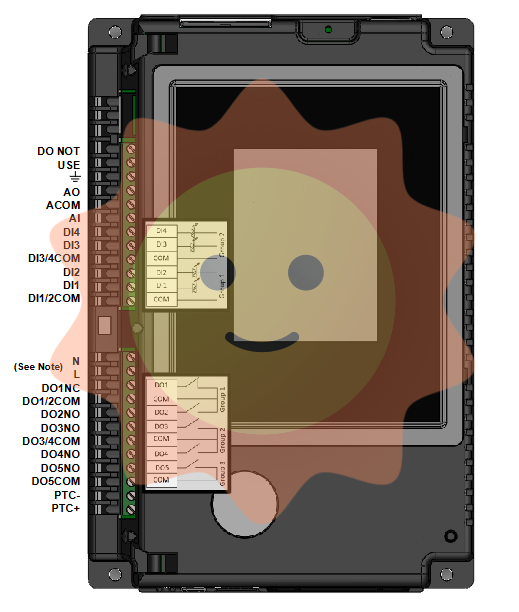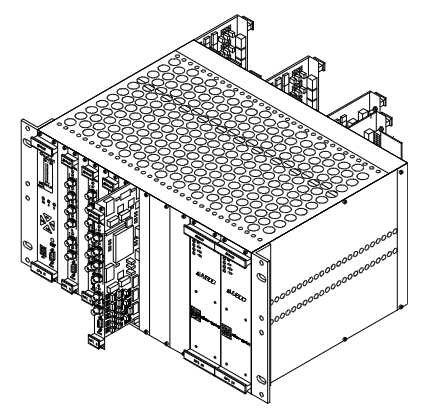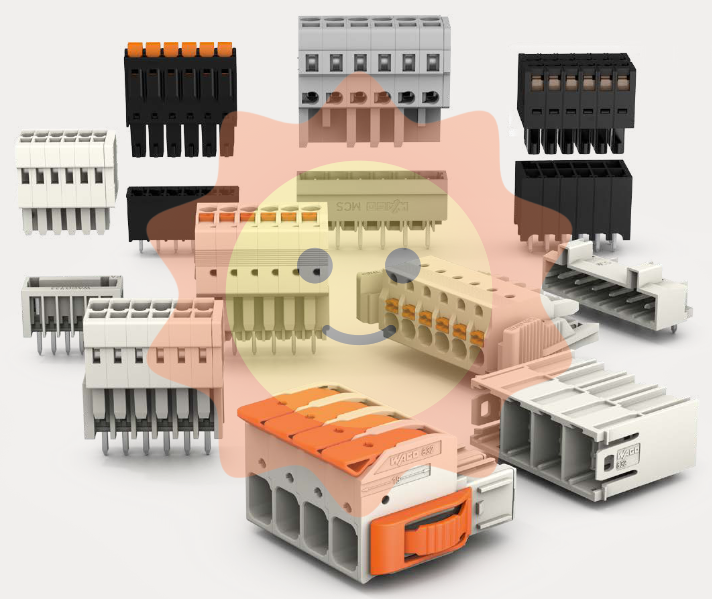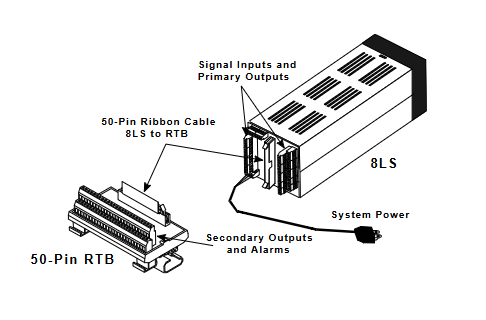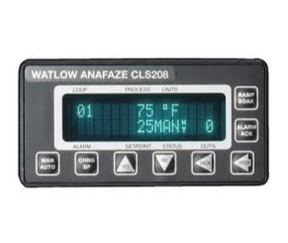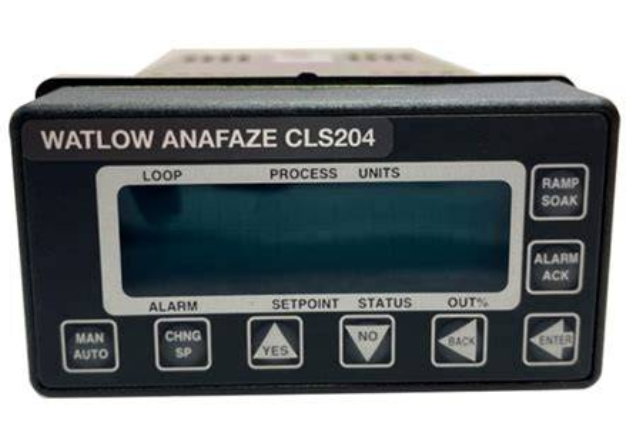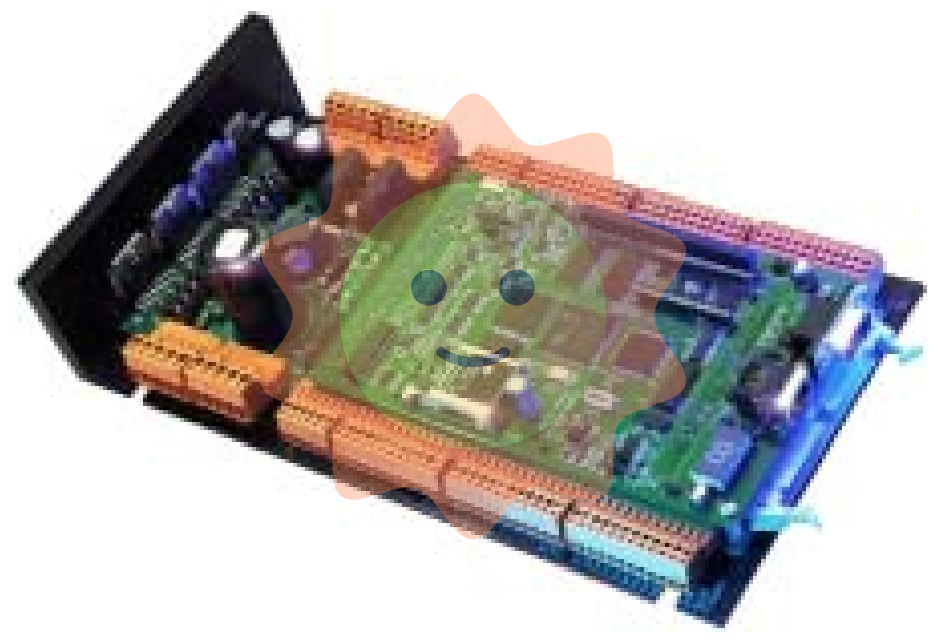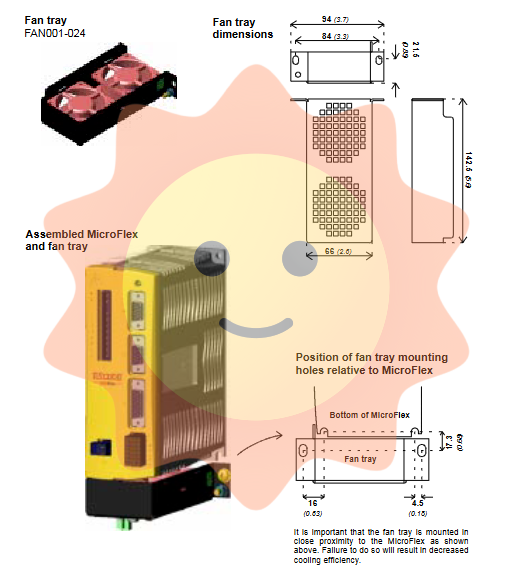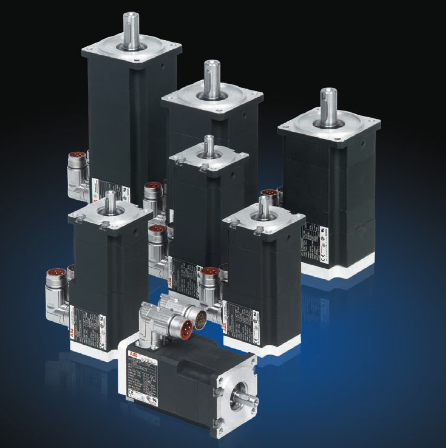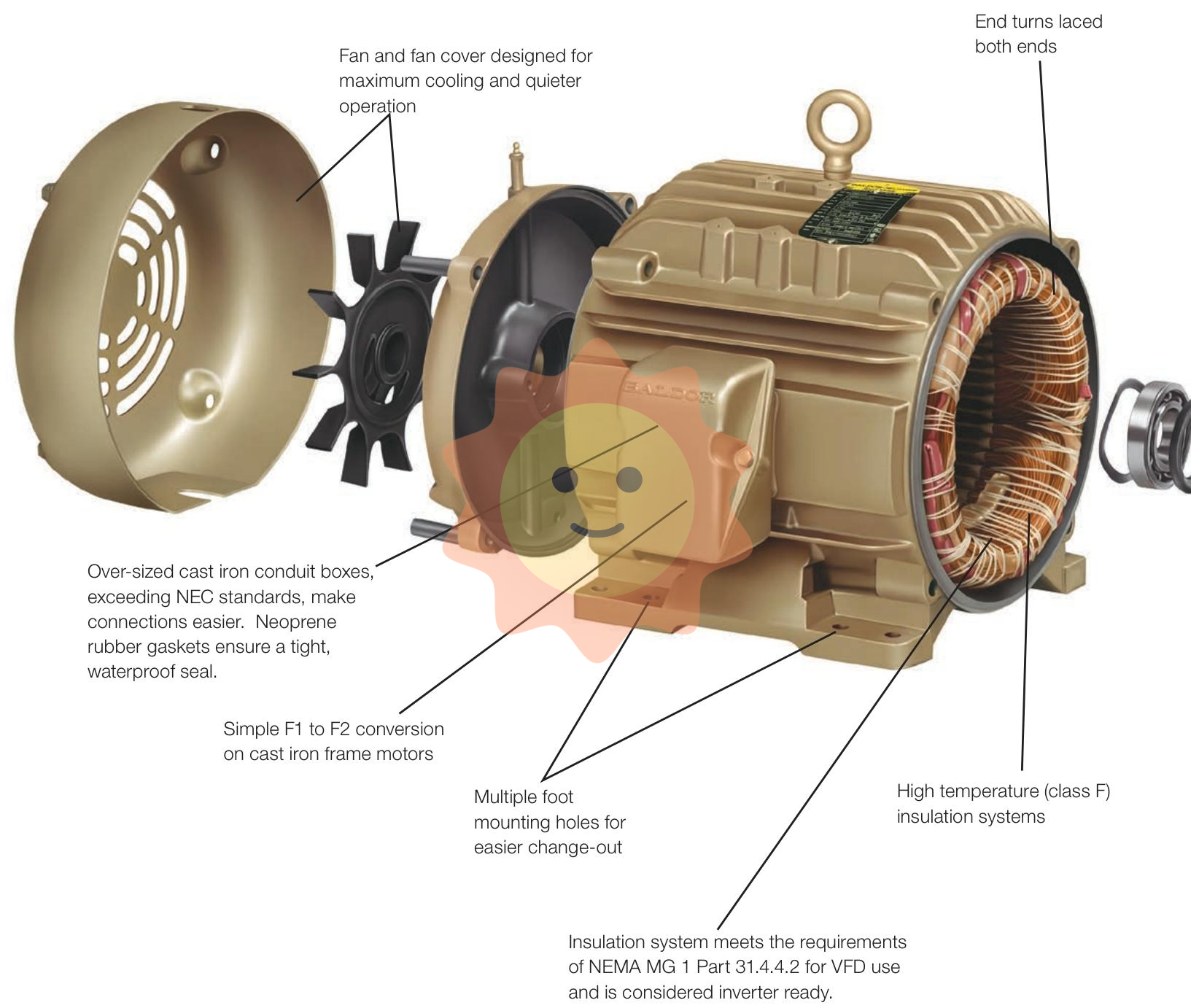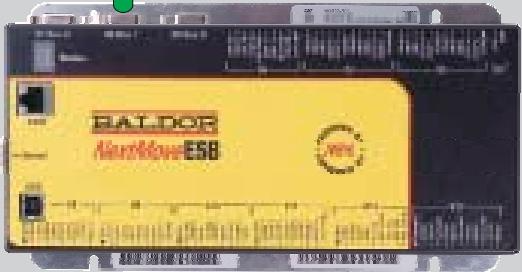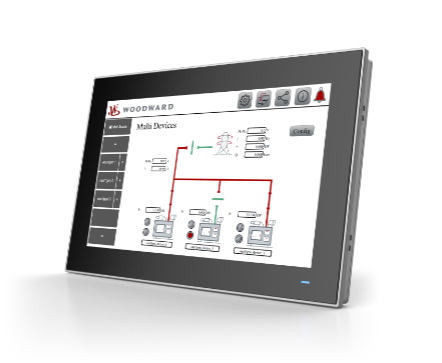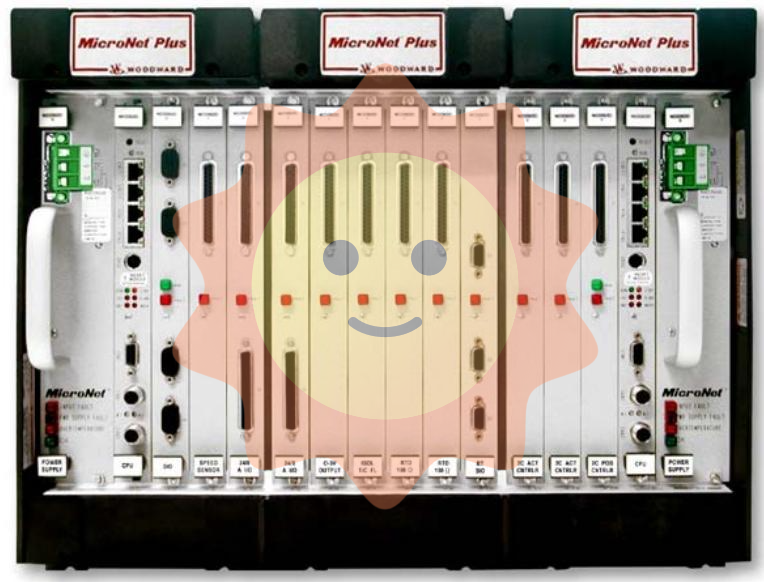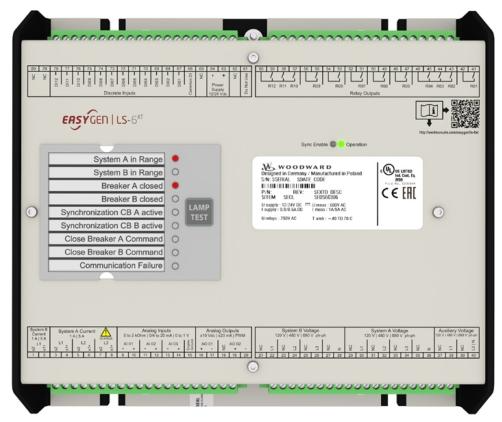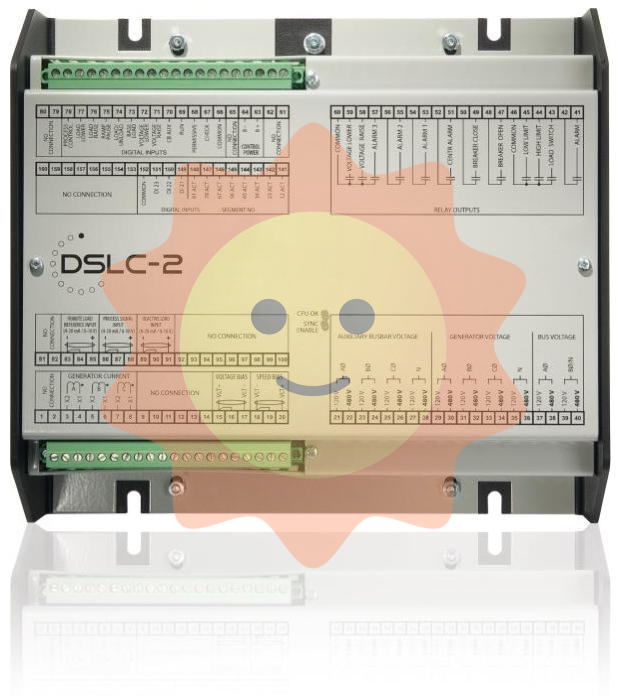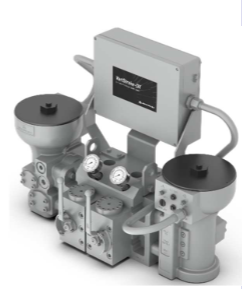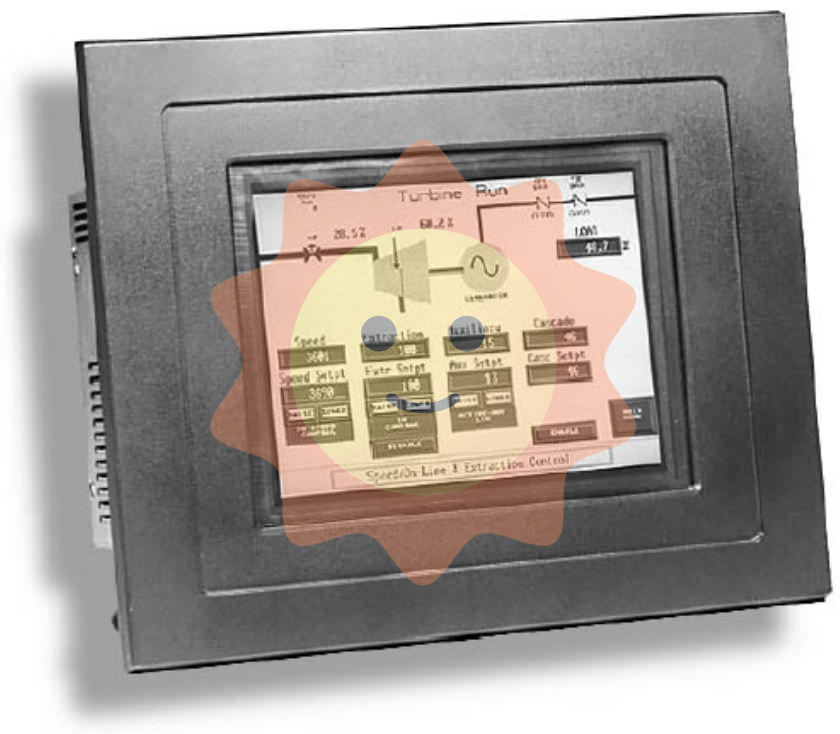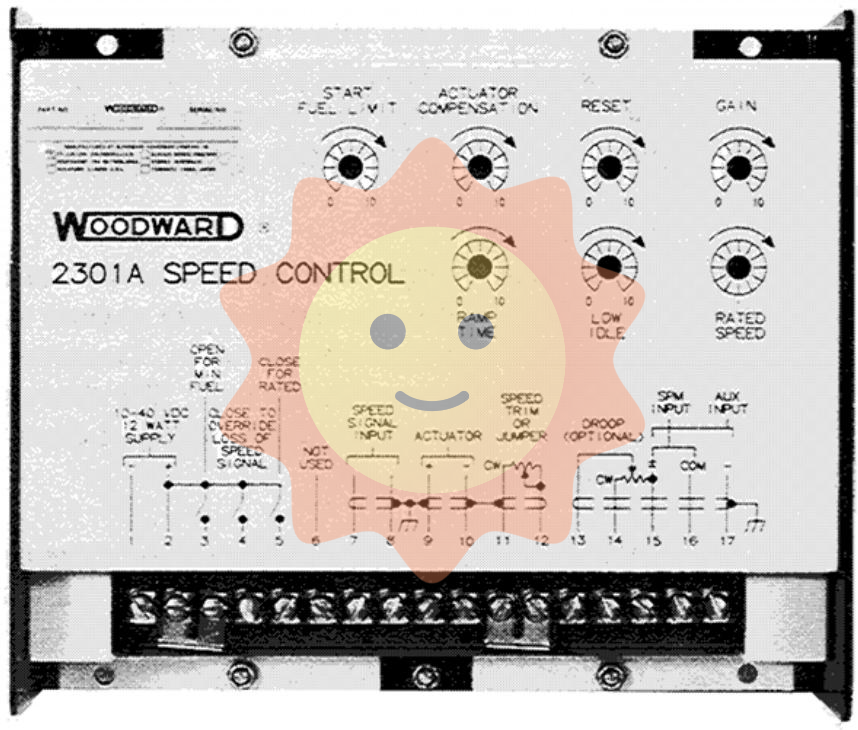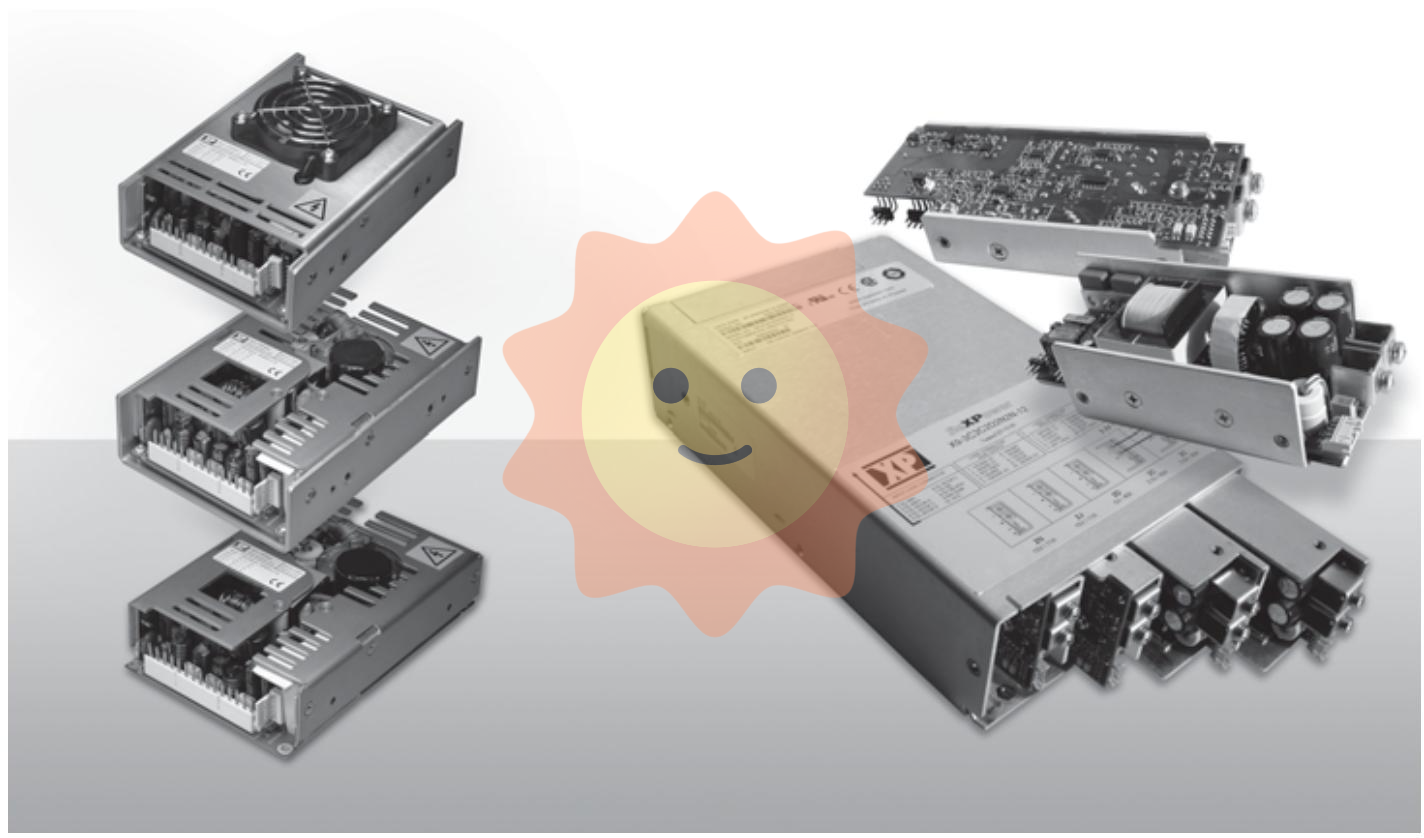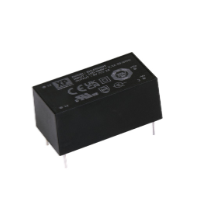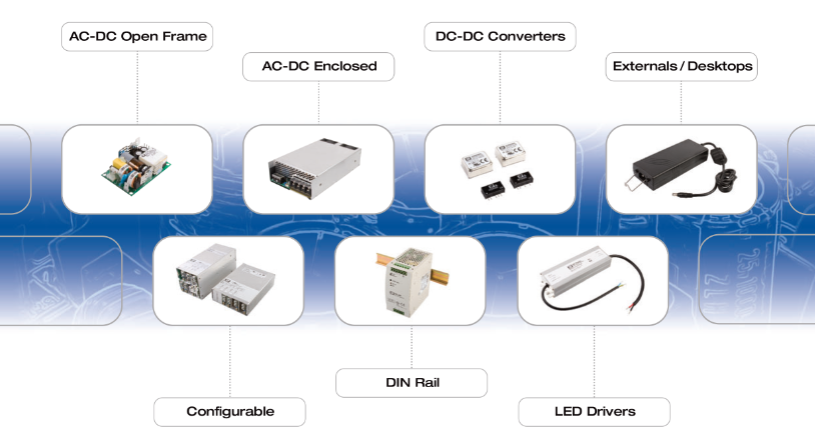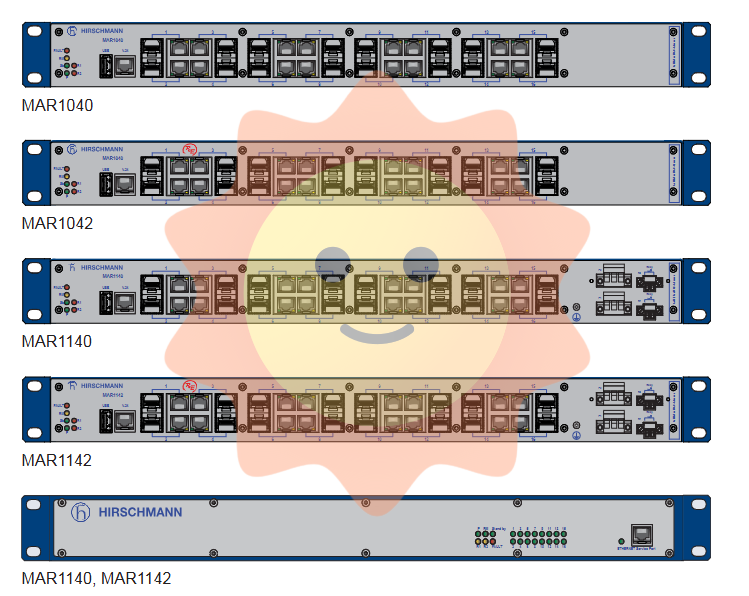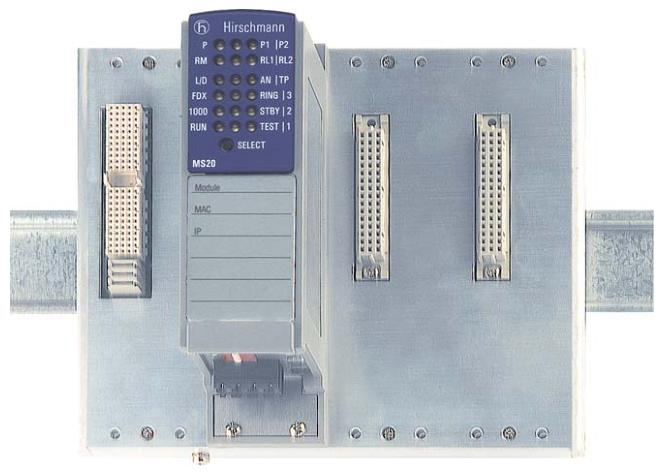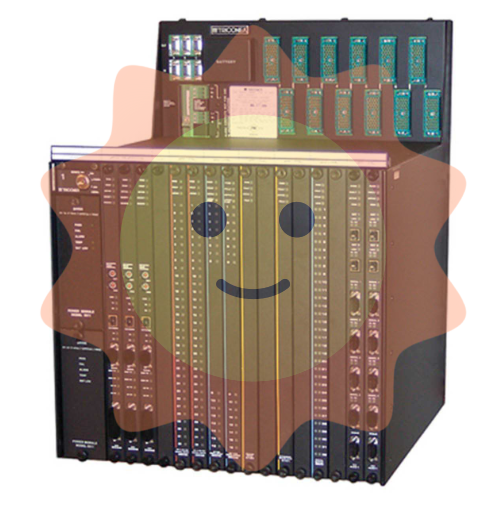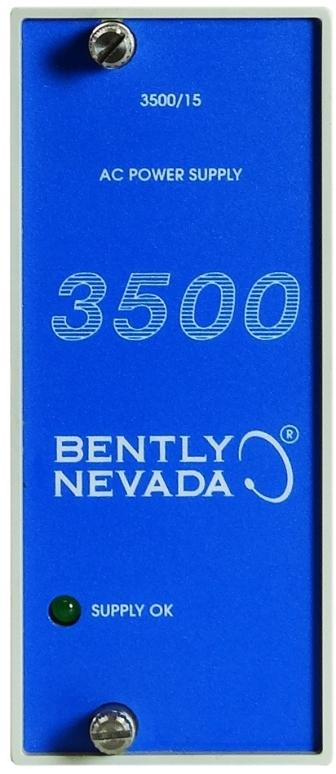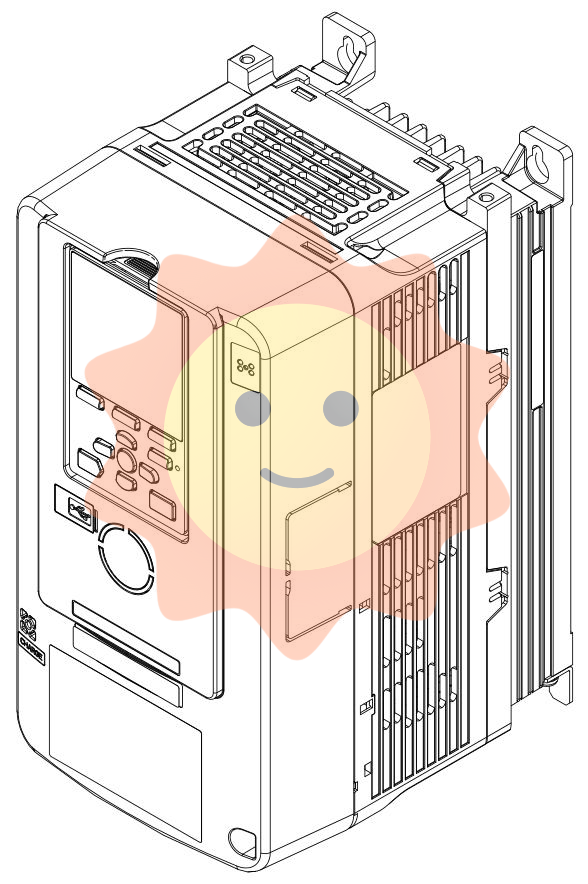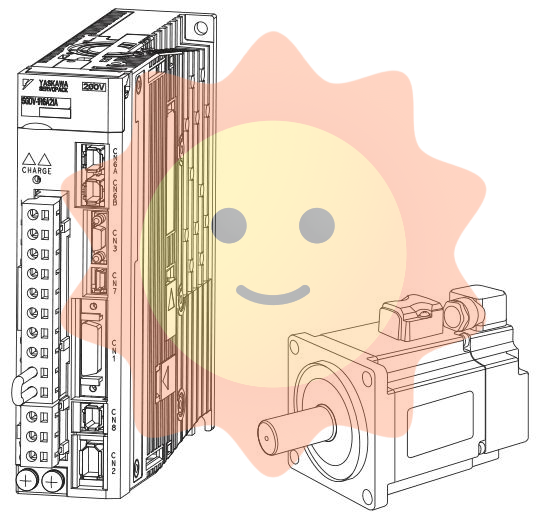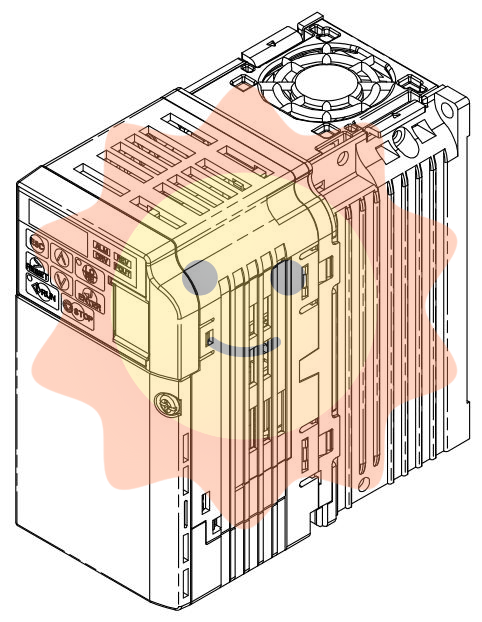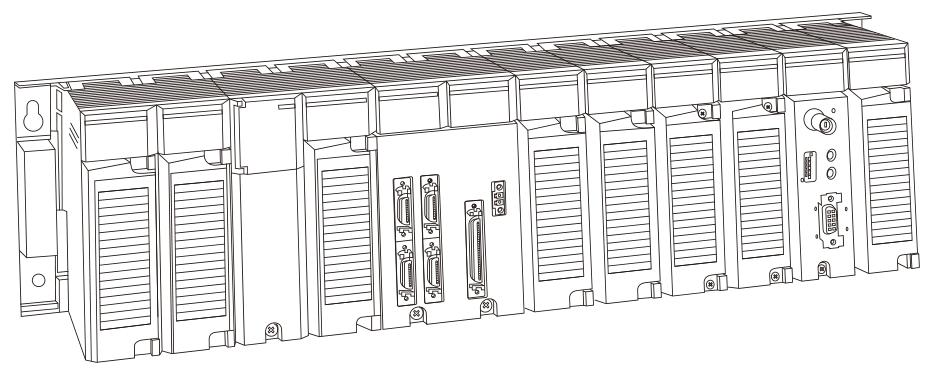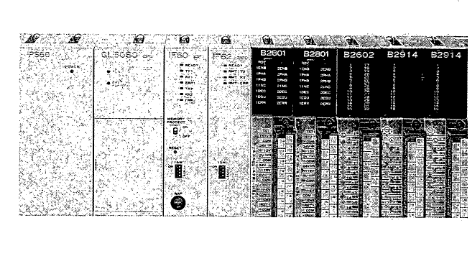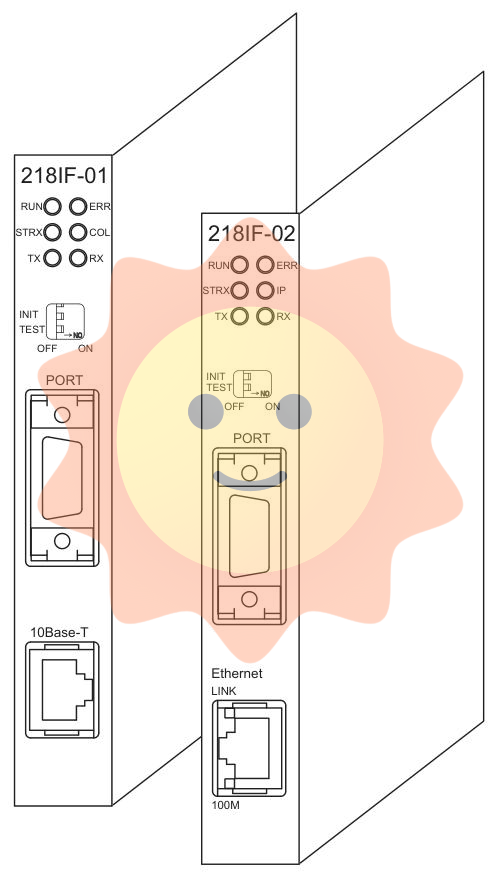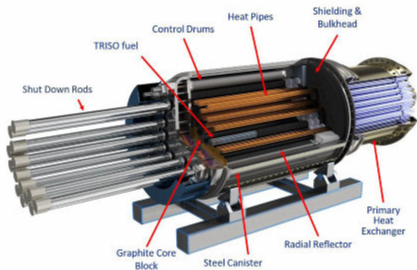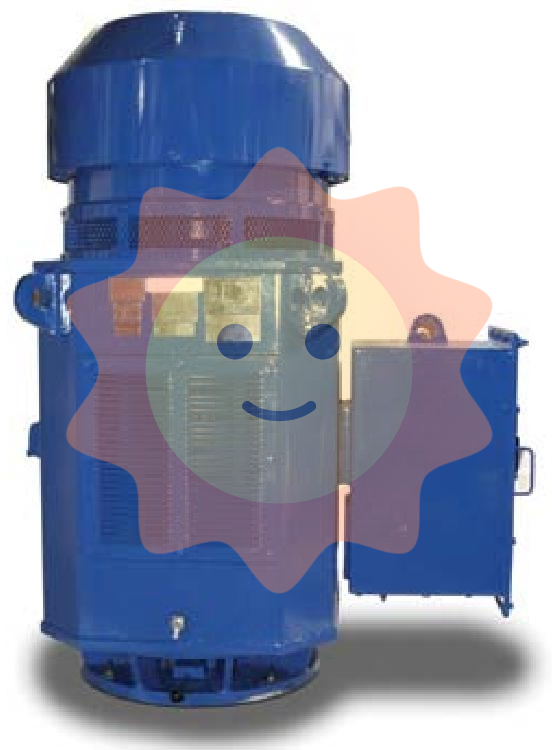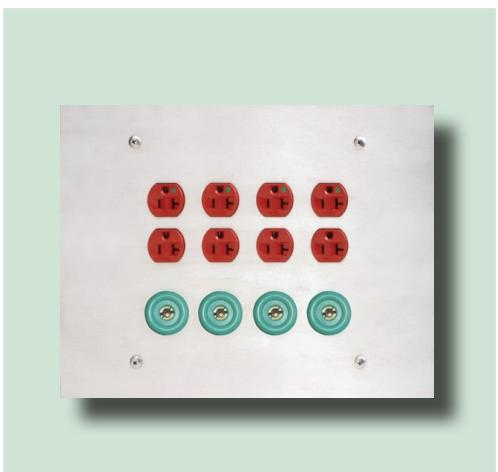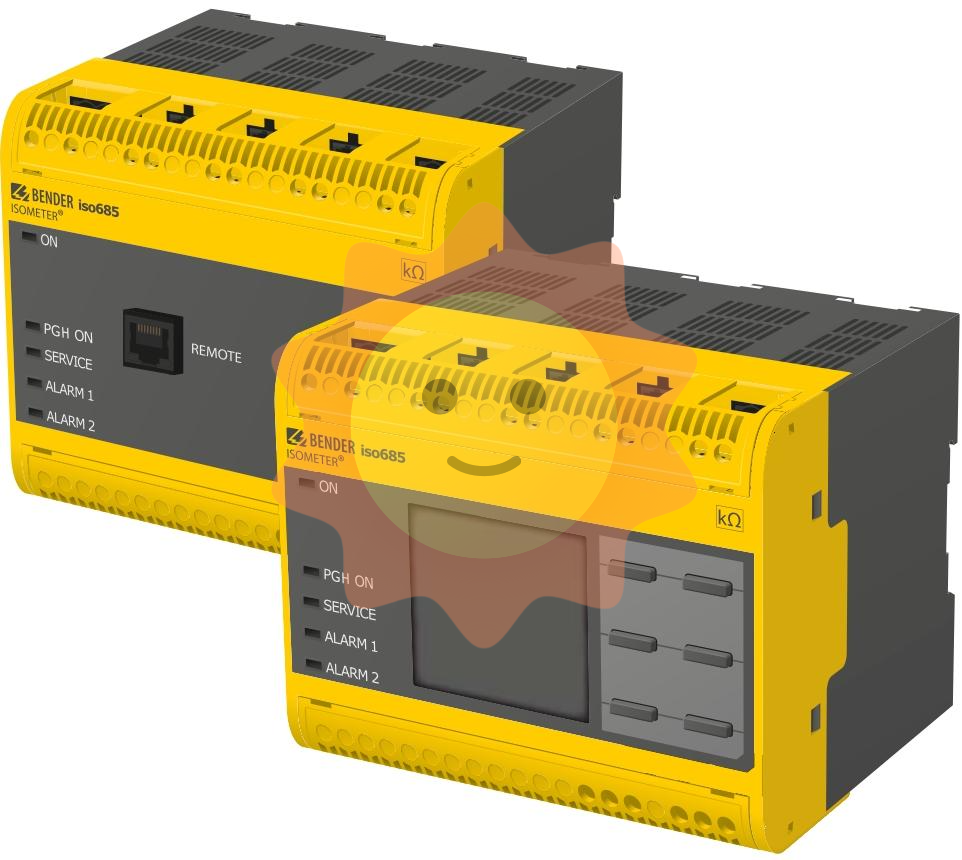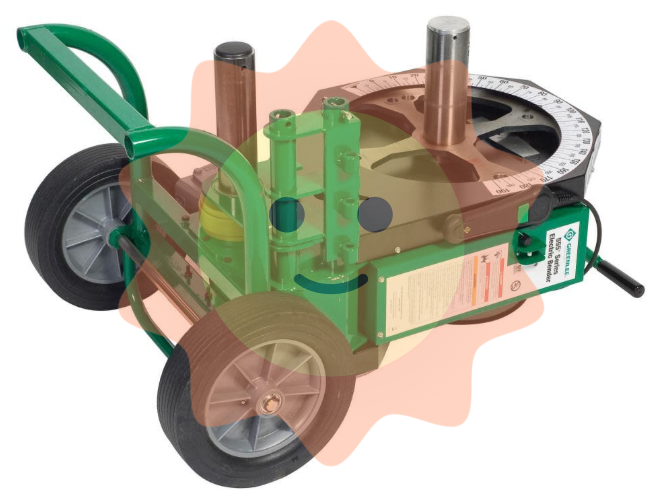GE IS220PTCCH1A Thermocouple Input Module
GE IS220PTCCH1A Thermocouple Input Module
Part Number IS220PTCCH1A Manufacturer General Electric Country of Manufacture As Per GE Manufacturing Policy Series Mark VIe Function Module Availability In StockIS220PTCCH1A is a thermocouple input module developed by General Electric. It serves as a bridge, connecting I/O Ethernet networks to a thermocouple input terminal board through a sophisticated electrical interface. Thermocouple Input Module is a sophisticated and versatile component of the Mark VIe series, designed to provide precise temperature monitoring in a wide range of industrial applications. Its compatibility with various thermocouple types, scalability in handling inputs, and user-friendly features make it a valuable asset in control and monitoring systems where temperature control and measurement are paramount.
Features At the core of the module is a processor board that is common to all Mark VIe distributed I/O packs. This central processing unit acts as the brain of the module, orchestrating data acquisition and communication. It forms the foundation upon which the module's functionality is built. To cater to the precise requirements of thermocouple inputs, the module is equipped with a thermocouple input-specific acquisition board. This dedicated hardware ensures accurate and reliable measurement of temperature variations, essential for applications where temperature control is critical. The module boasts impressive scalability, offering flexibility in handling thermocouple inputs. In a Simplex setup with the TBTCH1B terminal board, each module can manage up to 12 thermocouple inputs.
When two modules are employed in conjunction, this configuration allows for the monitoring of a total of 24 inputs. Accommodates various thermocouple types, including E, J, K, S, and T thermocouples, as well as mV inputs. It encompasses a broad mV input range from -8 mV to +45 mV, ensuring compatibility with a wide array of temperature measurement devices. To power the module, it features dual RJ45 Ethernet ports and a three-pin power input, simplifying power connection and providing redundancy for reliable operation. The module's output interface is a DC-37 pin connector that directly interfaces with the terminal board connector, enabling a secure and efficient connection. For real-time status monitoring and diagnostics, the module incorporates indicator LEDs.
These LEDs provide visual feedback, allowing operators to assess the module's operational status and swiftly identify any potential issues. Compatibility Dual RJ45 Ethernet ports and three-pin power input are used to power the pack. The output is a DC-37 pin connector that connects directly to the terminal board connector. Indicator LEDs are used to display visual diagnostics. It accepts E, J, K, S, and T thermocouples as well as mV inputs. IS220PTCCH1A Installation Secure the Terminal Board: Begin by selecting the terminal board that is suitable for your application. The terminal board provides the interface between the I/O pack and your system. Ensure that it is securely mounted and positioned as needed for your specific setup. Connect the PTCC I/O Pack: Connect the I/O to the terminal board connectors directly. This step establishes the electrical connection between the I/O pack and your system. Make sure the connections are secure to prevent any loose or intermittent contact issues. Mechanical Securing of Packs: To physically secure the I/O in place, use the threaded studs located close to the Ethernet ports. This step ensures that the I/O pack remains firmly attached to the terminal board and prevents any unintentional disconnection due to vibrations or movement.
Ethernet Connections: Depending on your system configuration and networking requirements, you may need to connect one or two Ethernet wires to the I/O pack. You have the flexibility to use either port for network connectivity. If you opt for dual connections, make sure to connect ENET1 to the network linked with the R controller for proper network communication. Power Connection: Connect the I/O pack to the power source by plugging in the connector on the side of the pack. It is important to note that the I/O pack incorporates an inbuilt soft-start feature. This feature regulates the current inrush when power is applied, eliminating the need to disconnect the connection before plugging it in. This simplifies the power connection process while maintaining system stability. Configuration with ToolboxST Application: Once the I/O pack is physically installed and connected, the final step involves configuring the pack as needed for your application.
This can be accomplished using the ToolboxST application, which provides a user-friendly interface for configuring and customizing the I/O pack's settings to meet your specific requirements. Operation Processor The processor board is connected to an acquisition board that is appropriate to the purpose of the I/O pack or module. The soft-start circuit ramps up the voltage available on the processor board when input power is applied. The processor reset is removed, and the local power supplies are sequenced on. The CPU runs self-test procedures before loading application code from flash memory that is particular to the I/O pack or module type. To verify that the application code, acquisition board, and terminal board are all correctly matched, the application code reads board ID information.
Auto-Reconfiguration The Auto-Reconfiguration capability enables the operator to swap I/O packs without having to manually reconfigure each pack or module. When the Auto-Reconfiguration functionality is activated, a reconfiguration file is automatically downloaded from the controller to the I/O pack when the controller detects an I/O pack booting with a different configuration. Analog Input Hardware The thermocouples linked to the terminal board send 12 signals at mV levels to the PTCC input board. Six differential multiplexers, the main multiplexer, and a 16-bit analog to digital converter deliver the digital data to the next processor board make up the analog input portion. Diagnostics The following self-diagnostic tests are carried out by the pack: Power-Up Self-Test: Upon powering up, the pack initiates a comprehensive self-test. This test encompasses an array of critical hardware components, including RAM (Random Access Memory), flash memory, Ethernet ports, and the processor board.
By examining these components, the pack can promptly detect any issues or discrepancies that might hinder its performance. Power Supply Monitoring: The pack maintains constant vigilance over its internal power supply. It continually monitors power levels to ensure that the device is receiving the requisite voltage and current to operate optimally. This proactive monitoring safeguards against power-related failures or disruptions. Electronic ID Verification: To confirm the integrity of the hardware setup, the pack verifies the electronic identification information of the terminal board, acquisition board, and processor board. This verification process ensures that the hardware components are consistent and that no unauthorized changes or replacements have occurred.
Relay Drive Validation: The pack performs a thorough check of the commanded state of each relay drive and cross-references it with the feedback received from the command output circuit. This cross-validation is critical for verifying that the relays are operating as expected, preventing potential issues caused by relay malfunction. Relay Board Feedback Processing: The pack reads and processes feedback specific to the relay boards.
This step is instrumental in evaluating the performance of relay boards and identifying any irregularities or issues that may need attention or maintenance. Multicast Communications Monitoring: When configured with a PGEN pack, the system continuously monitors multicast communications. This real-time monitoring ensures the integrity and effectiveness of the communication system, helping to detect any anomalies, delays, or disruptions in the transmission of data.

- User name Member Level Quantity Specification Purchase Date
- Satisfaction :
-