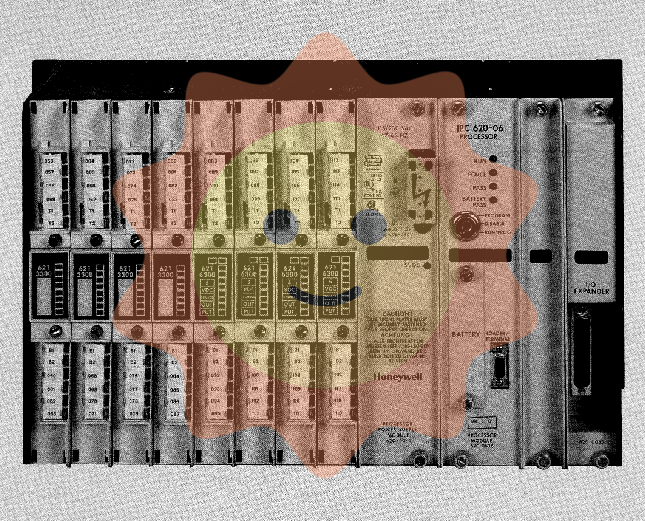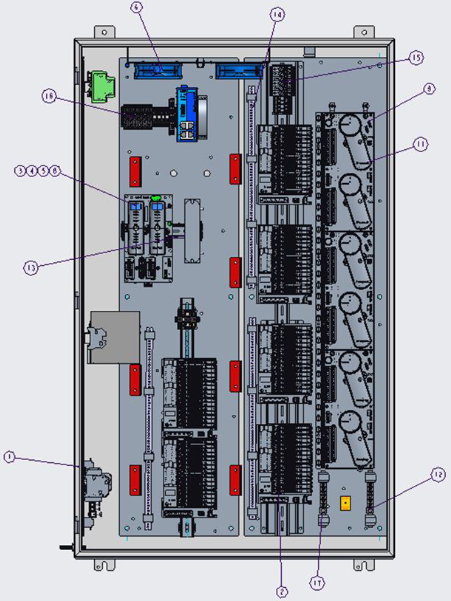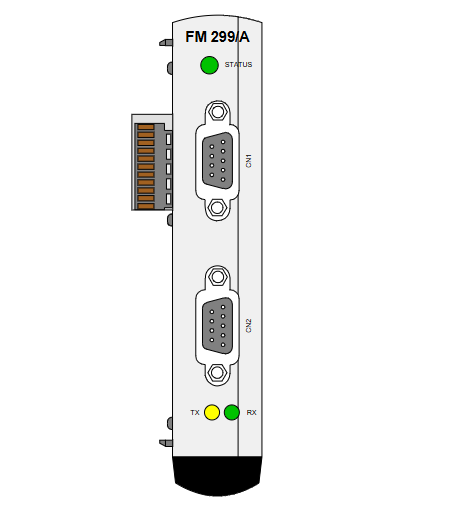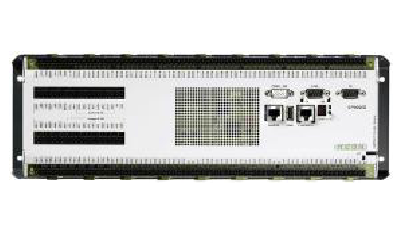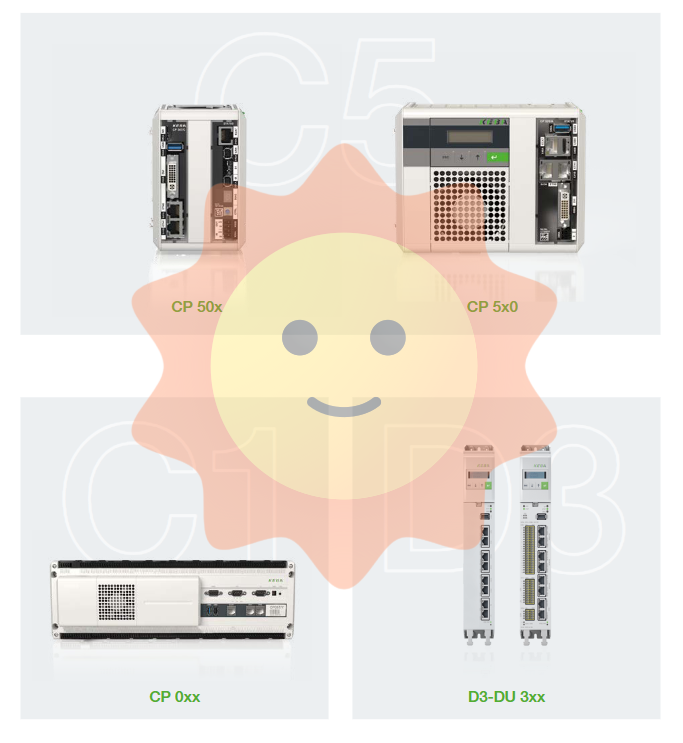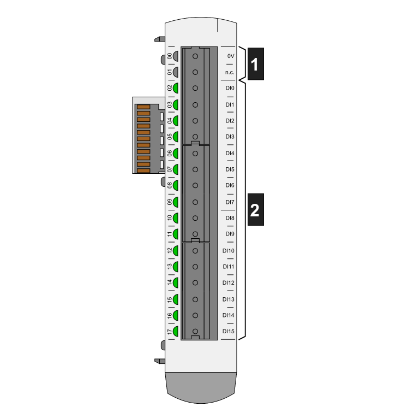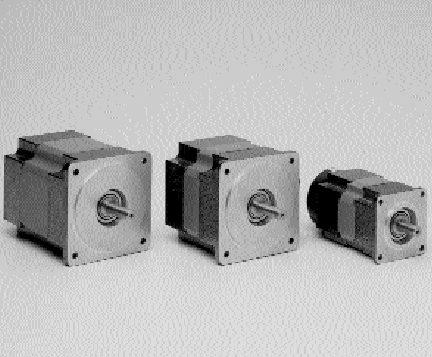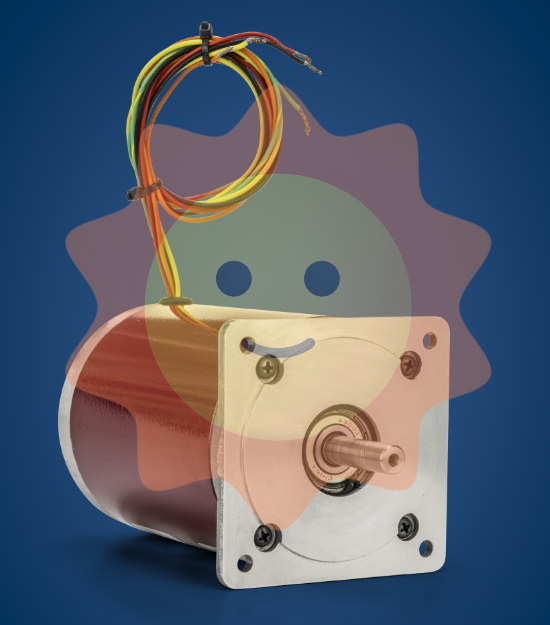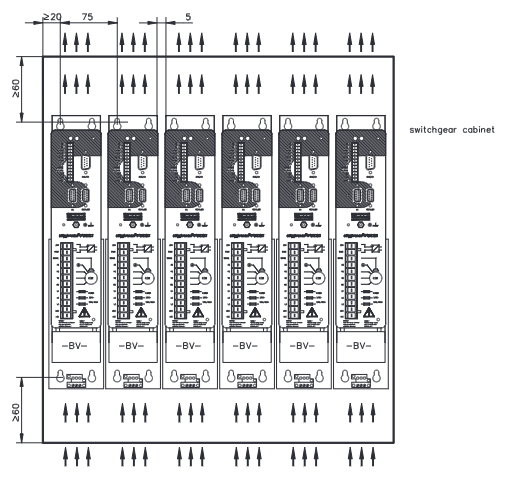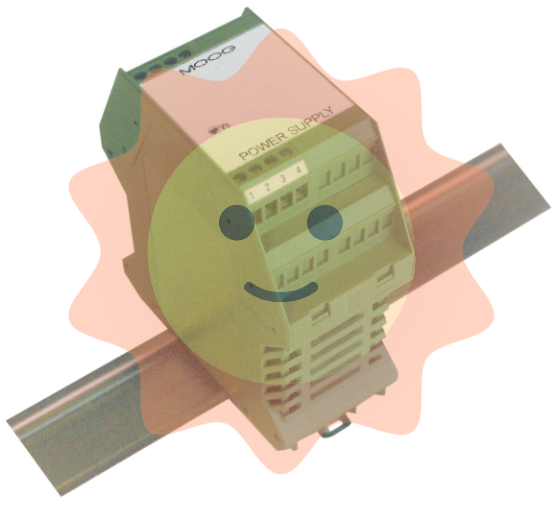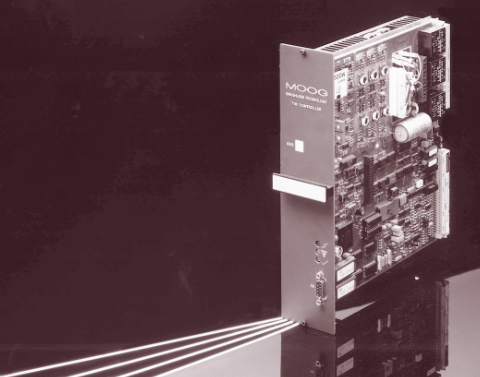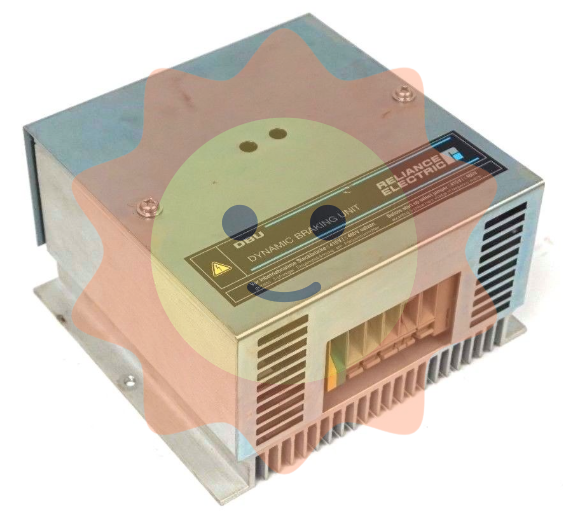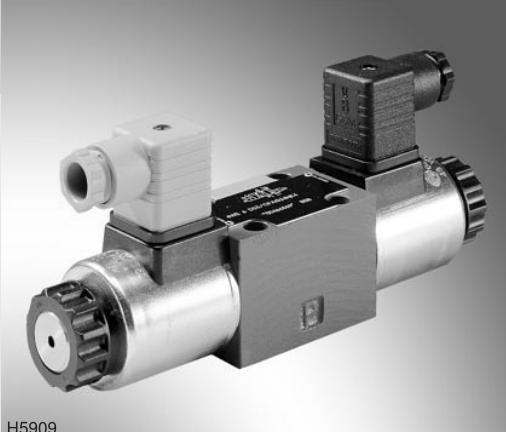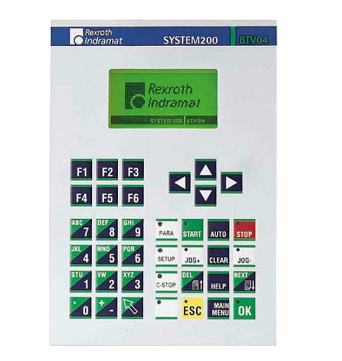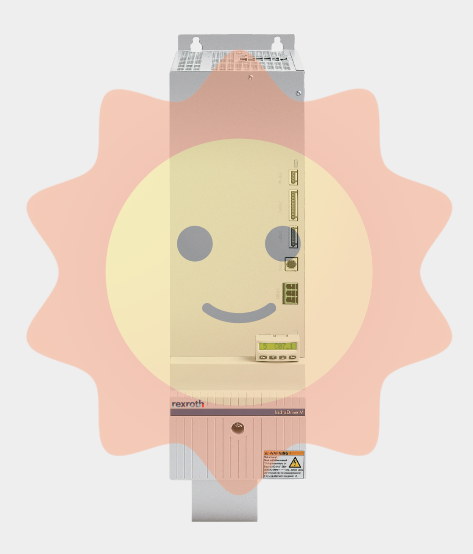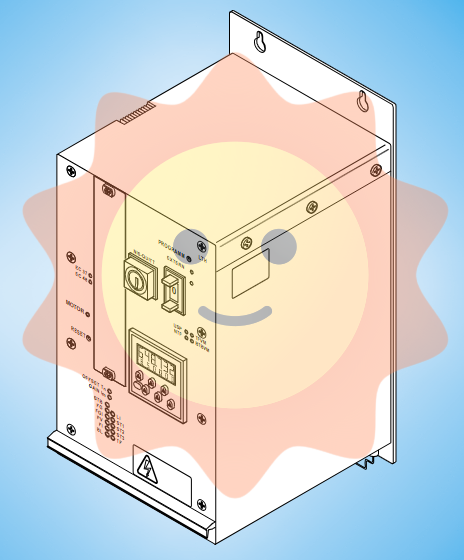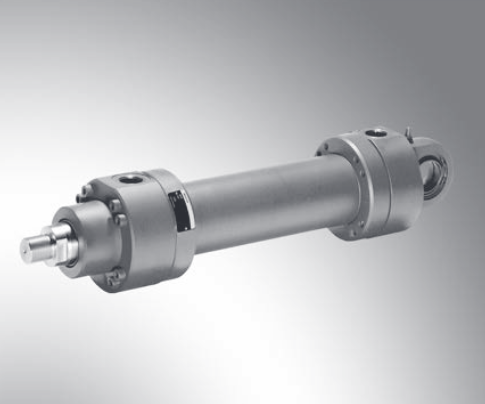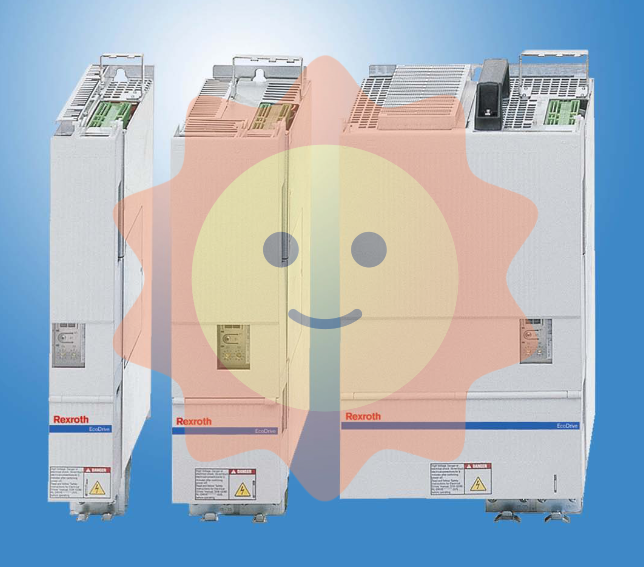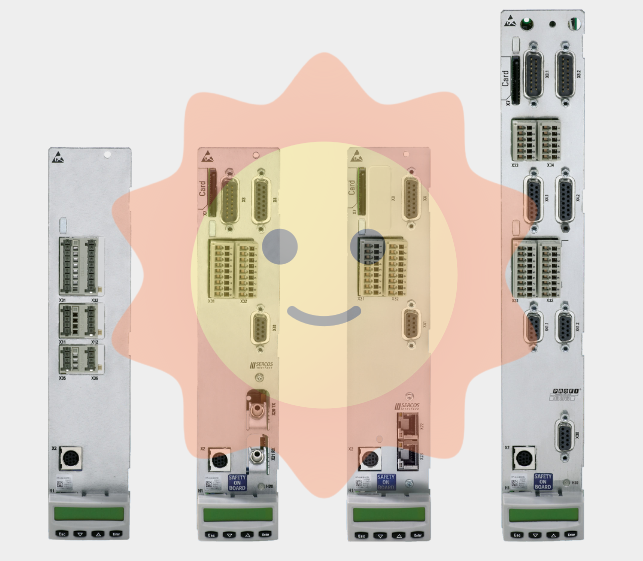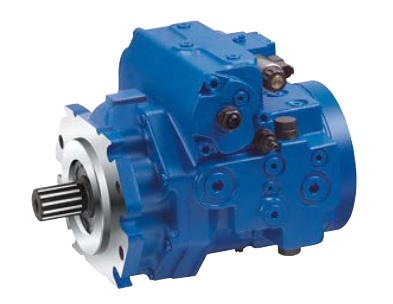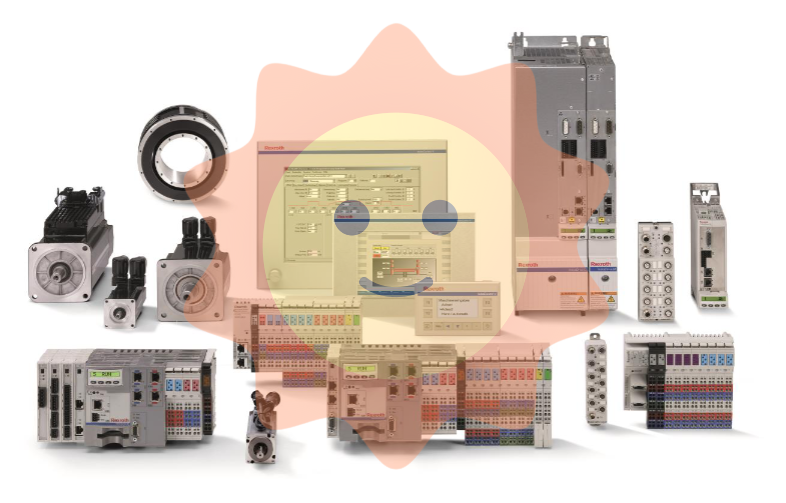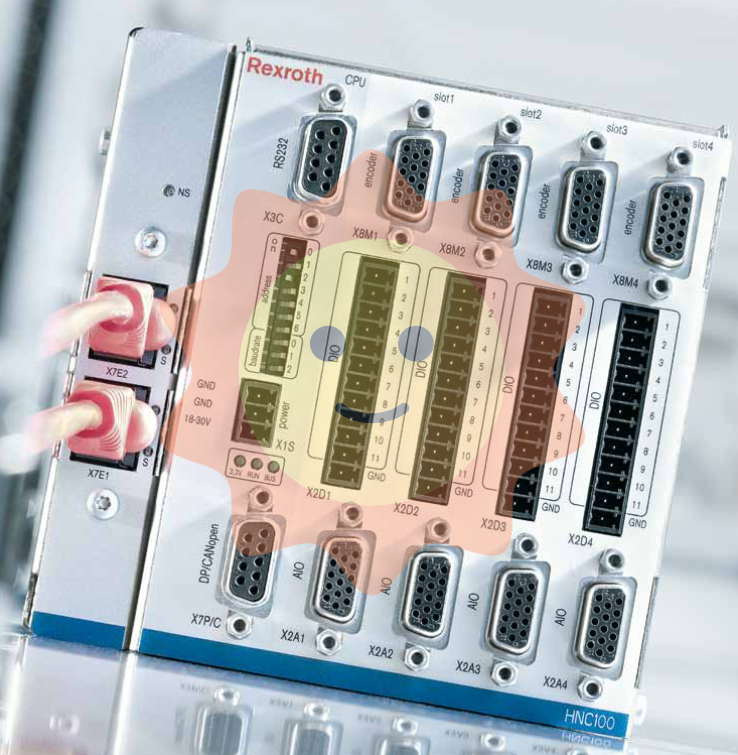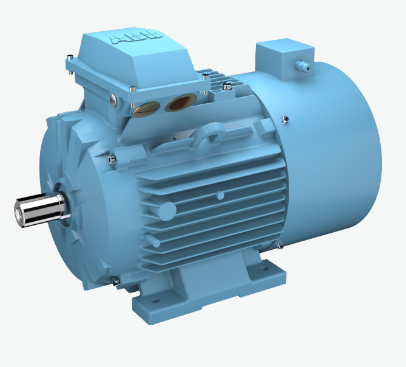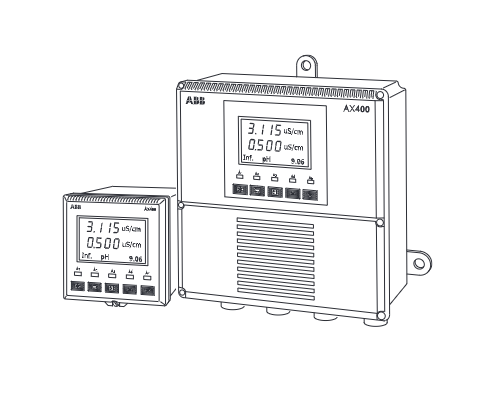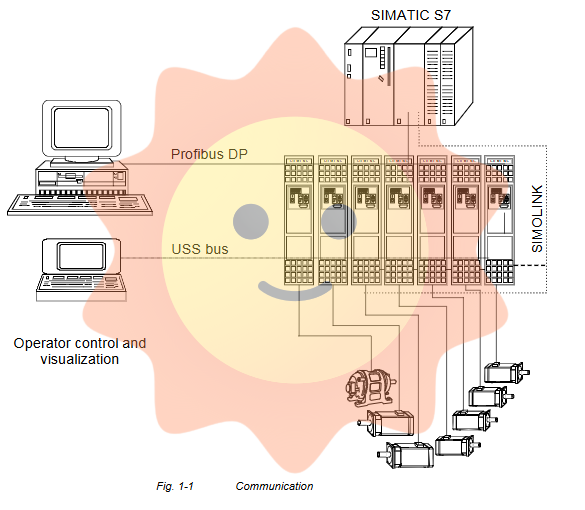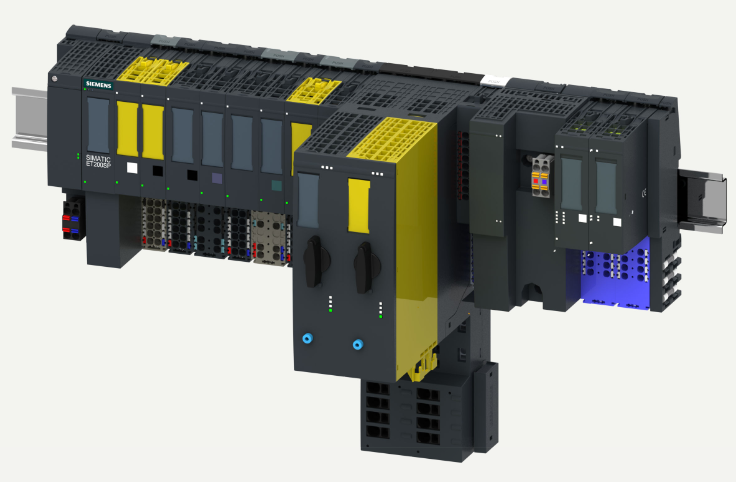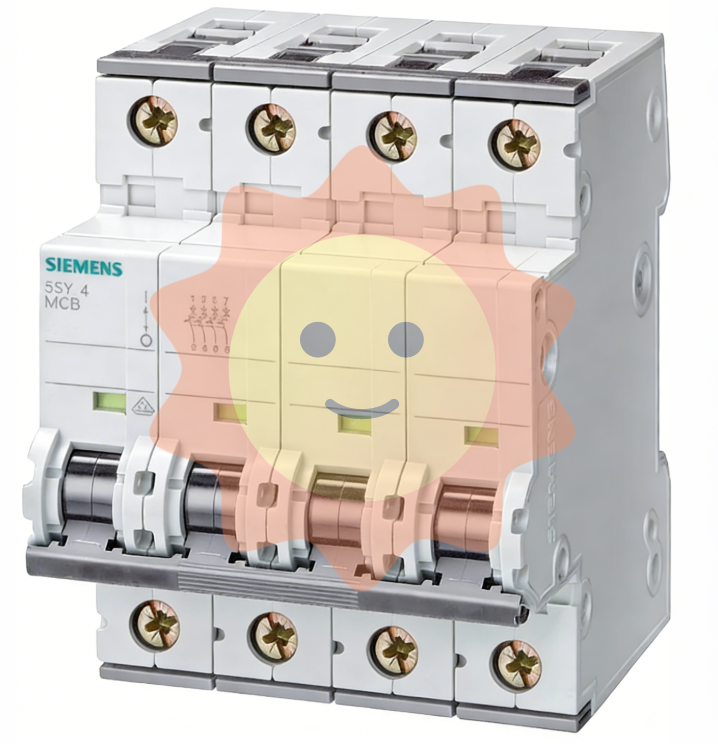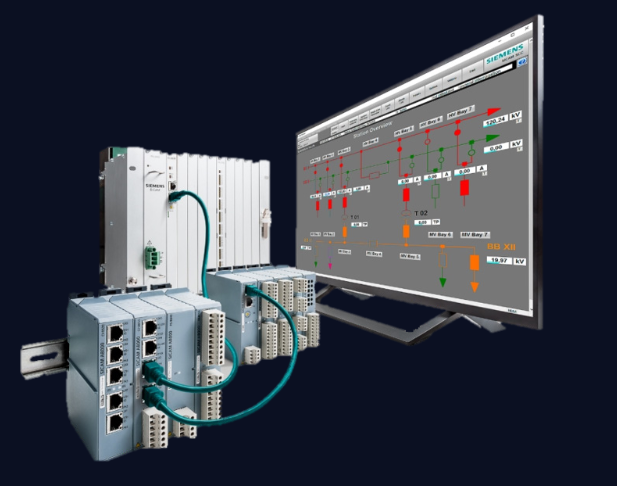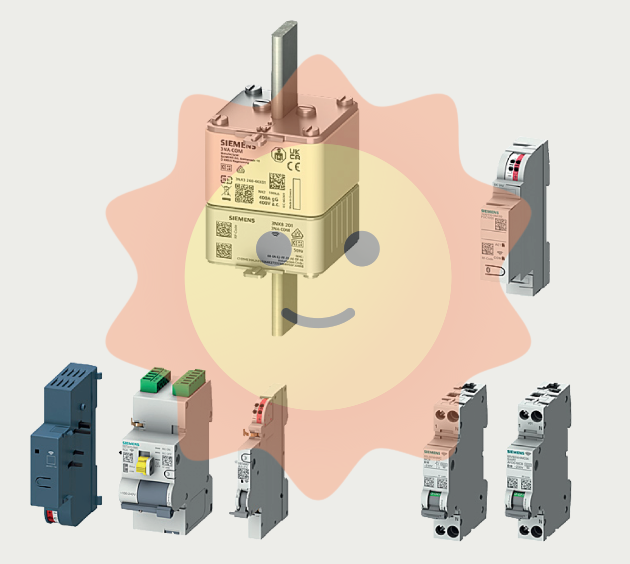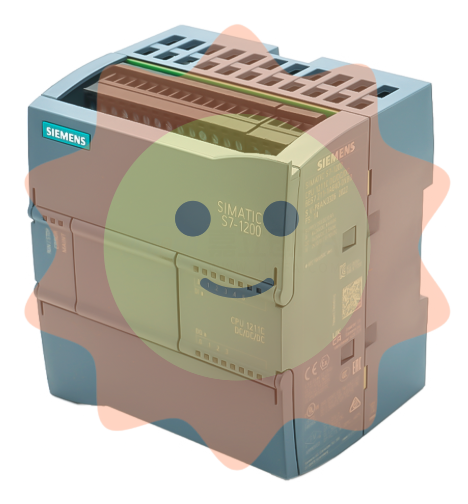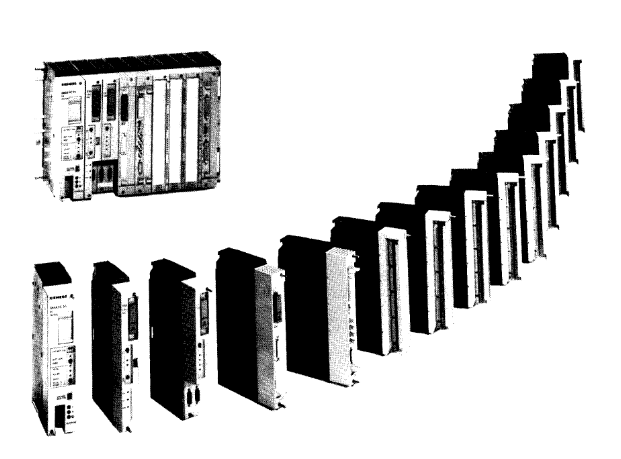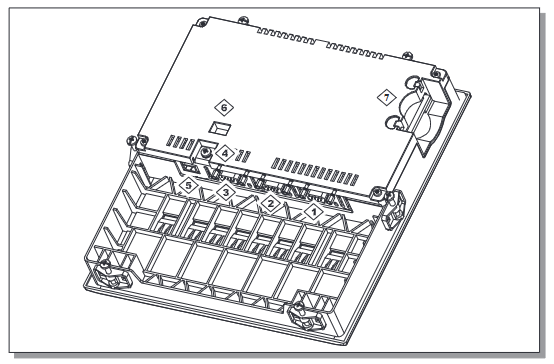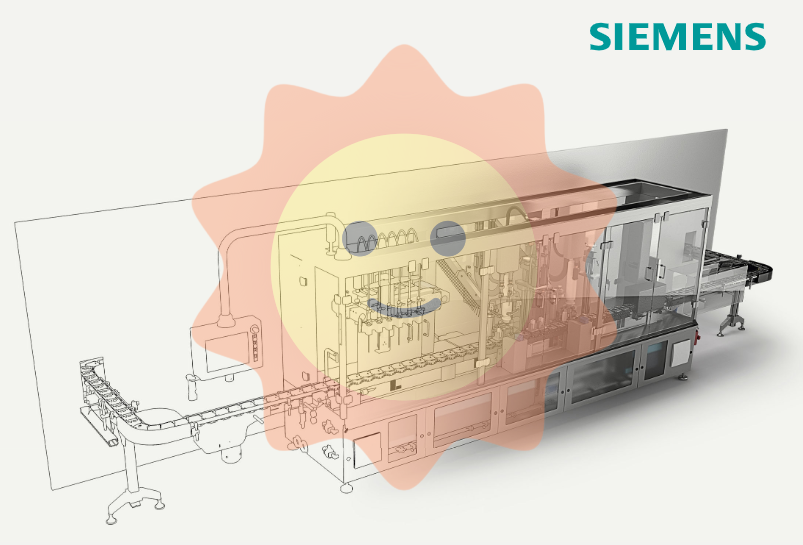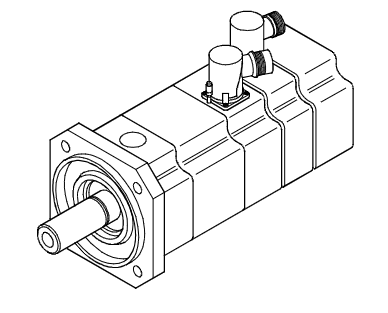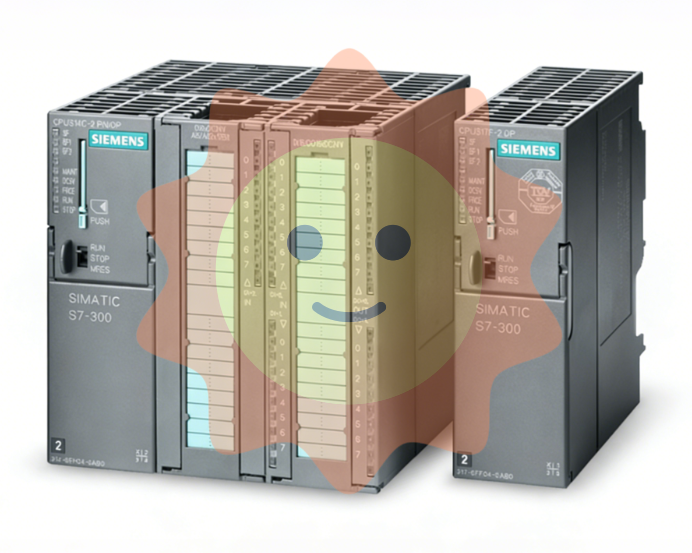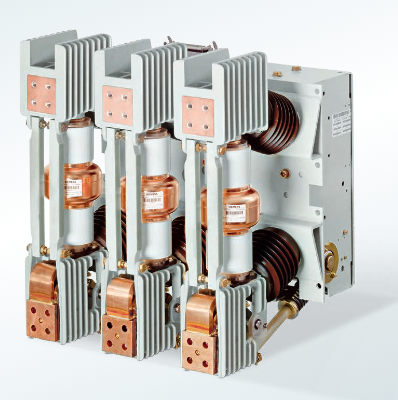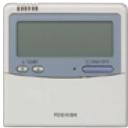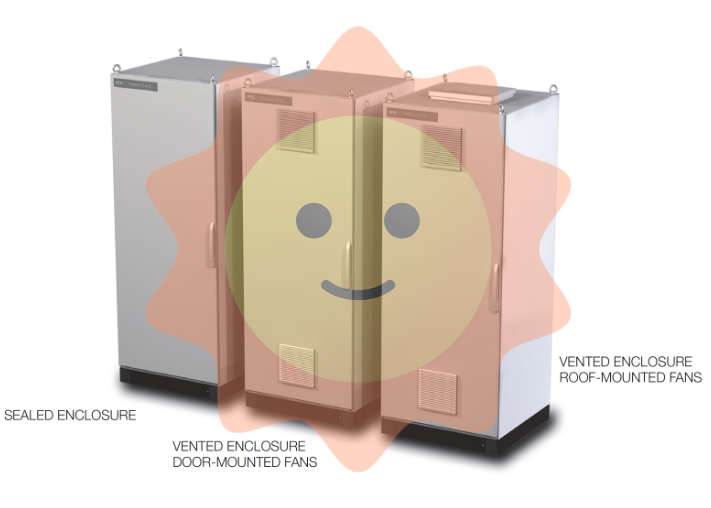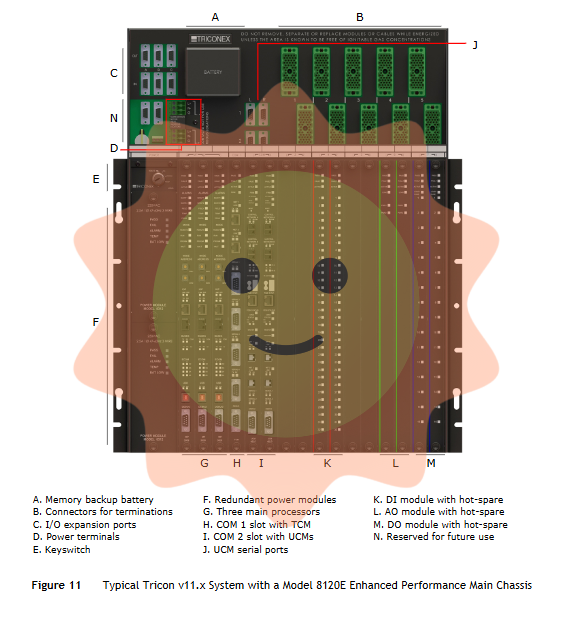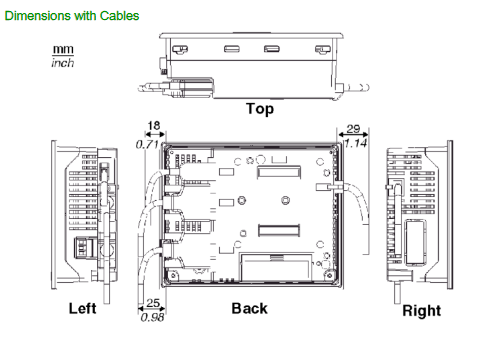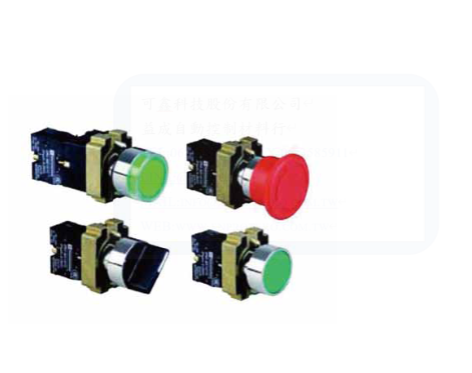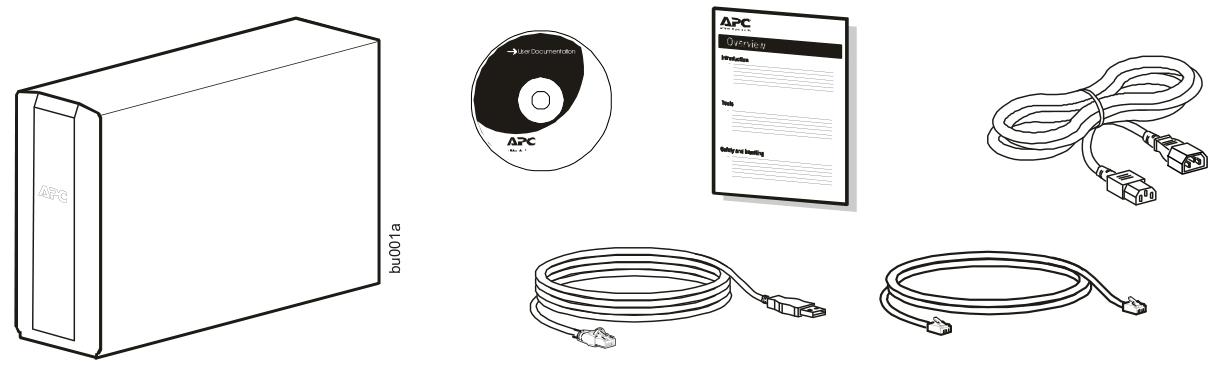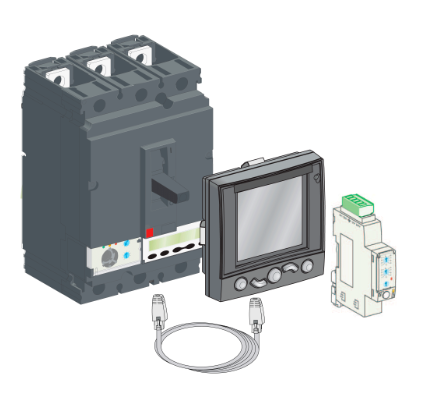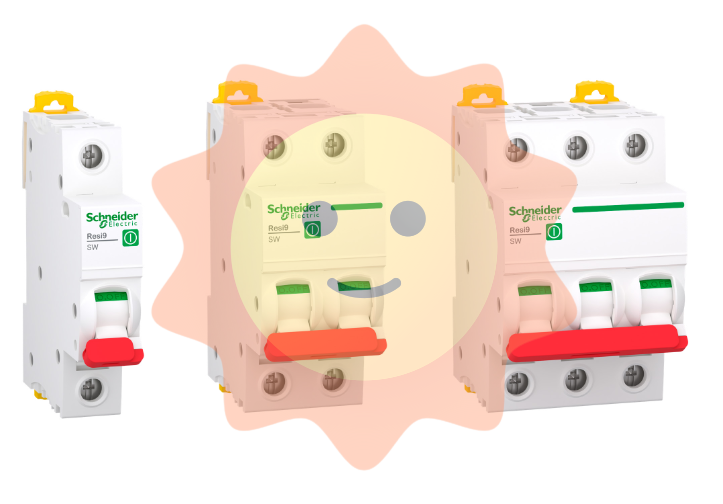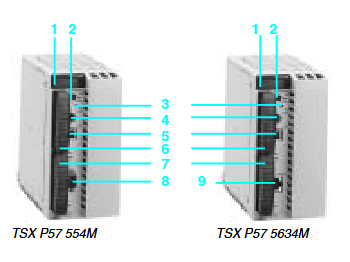ABB POT 22 Operator Keypadd POT 22 H&B Contronic
Basic information
Model: POT22, part of the ABB and H&B Contronic range of operator keypads, mainly used in specific scenarios, such as industrial control, to provide inputs for the operator to interact with the equipment or system in question.
Weight: approx. 0.5 kg, its relatively low weight facilitates installation and use, and makes it easier to manoeuvre and move during operation.
Functional features
Efficient operation: The keyboard has a rational layout and ergonomic key design, which makes it easy for the operator to enter commands and data quickly and accurately, thus improving operational efficiency. For example, in industrial automation control systems, it is possible to quickly adjust the operating parameters of equipment and switch the operating interface.
Reliable transmission: It can accurately transmit the key signals entered by the operator to the connected equipment or system to achieve remote control and operation of the equipment. Reliable communication interface and protocol are adopted to ensure the stability and real-time of signal transmission, prevent signal delay or loss, and ensure the normal operation of the equipment.
Strong durability: Adopting high-quality materials and advanced manufacturing process, it has good anti-vibration and anti-interference performance, and can adapt to the harsh environment of vibration, dust and electromagnetic interference at industrial sites. The keys are specially treated for long service life and can withstand frequent pressing operations.
Good compatibility: good compatibility with other related equipment and systems of ABB and H&B, can be easily integrated into the existing industrial automation system. Support a variety of communication protocols and interface standards, can be connected with different types of controllers, monitors, computers and other equipment to achieve data sharing and interaction, easy to expand and upgrade the system.
Application Fields
Industrial automation production line: In automotive manufacturing, electronic manufacturing, food processing and other industrial automation production lines, the operator can use the keyboard to monitor and operate the production equipment in real time, such as adjusting the working parameters of the robot, controlling the speed of the conveyor belt, starting or stopping the welding equipment, etc., to ensure that the production line operates efficiently and the quality of the product is stable.
Process control system: In the field of chemical, petroleum, pharmaceutical and other process control, it is used to operate and monitor various parameters and equipment of the process control system. Operators can enter commands through the keyboard, adjust the temperature, pressure, flow and other parameters of the reactor, view real-time data curves and alarm information, and deal with abnormalities in the production process in a timely manner, to ensure that the production process is safe, stable and efficient operation.
Power system monitoring and operation: In the monitoring centre of power system such as power substation and power plant, the keyboard can be used to monitor and operate the running status of power equipment. Operators can use the keyboard to switch between different power equipment screens, view real-time power data, voltage and current values, etc., and carry out fault alarm processing and remote control of equipment to improve the efficiency and reliability of power system operation and management.
Intelligent building and facility management: In the control system of intelligent building, such as building automation system, security monitoring system, etc., POT22 keyboard can be used for centralised management and control of various equipment and systems. Through the keypad, the operator can conveniently operate and monitor the lighting system, air conditioning system, access control system, surveillance cameras and other equipment in the building from the control centre to achieve intelligent building management and optimal energy control.
Learning objectives
Upon completion of this course the participants will be able to:
- Plan an appropriate architecture for a system 800xA with Advant Master
- Install the AC450 Connect software
- Navigate in the system and create new objects / aspects
- Configure and maintain the communication between 800xA and Advant controllers
- Configure and modify graphic displays, faceplates and graphic elements
- Manage and configure alarm and events
- Configure historical data collection and trends
- Configure time synchronization
- Create and customize a workplace
- Configure user accounts and describe how access rights work
- Save and restore data.

- User name Member Level Quantity Specification Purchase Date
- Satisfaction :
-