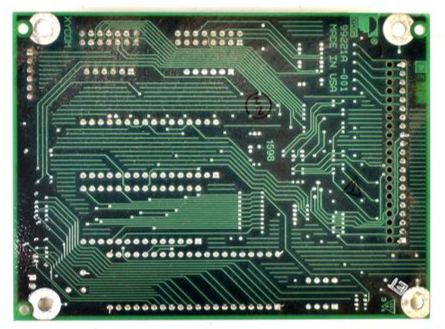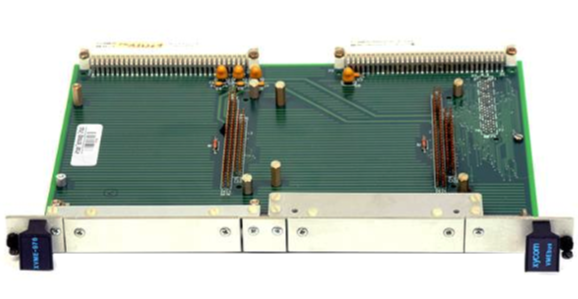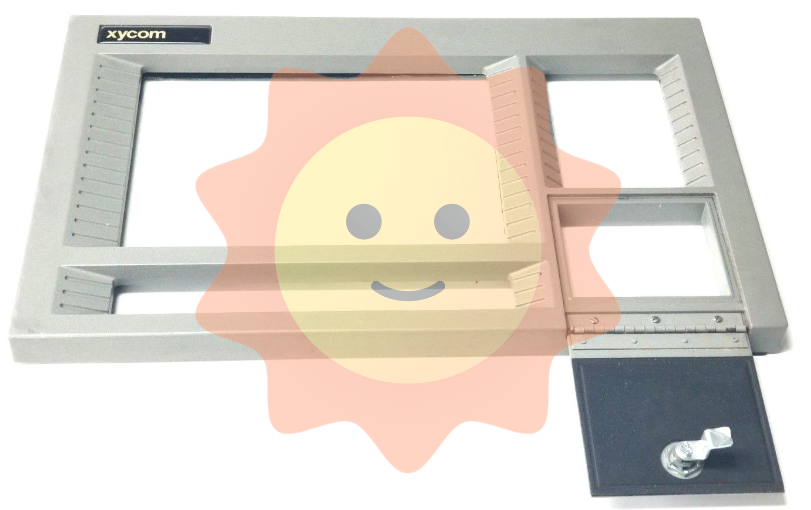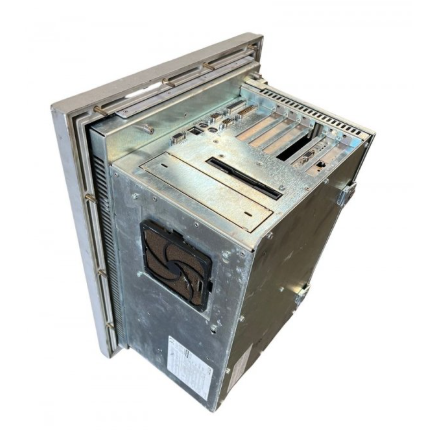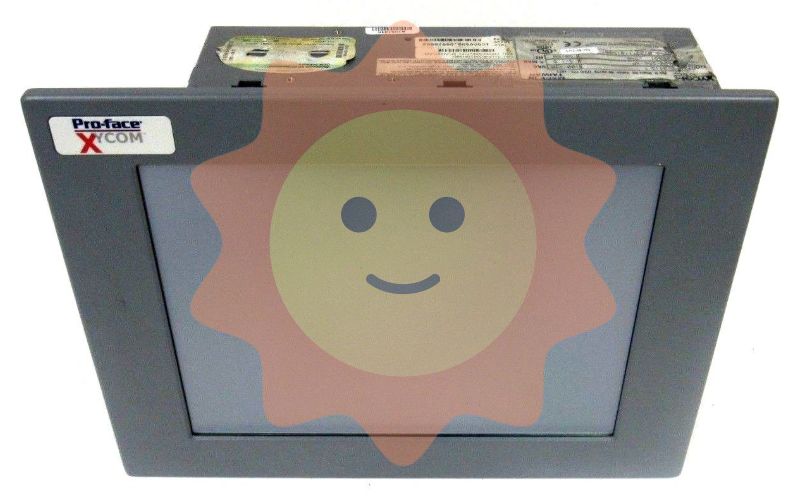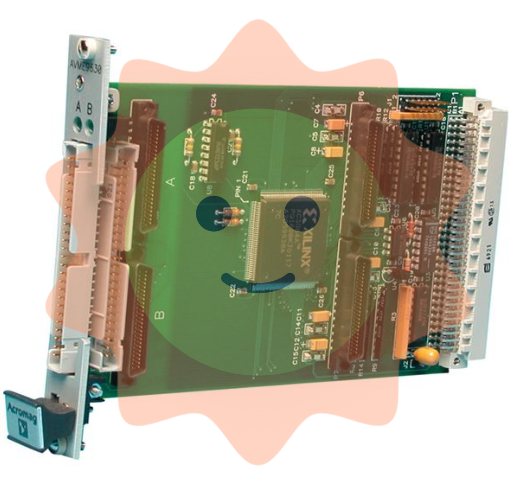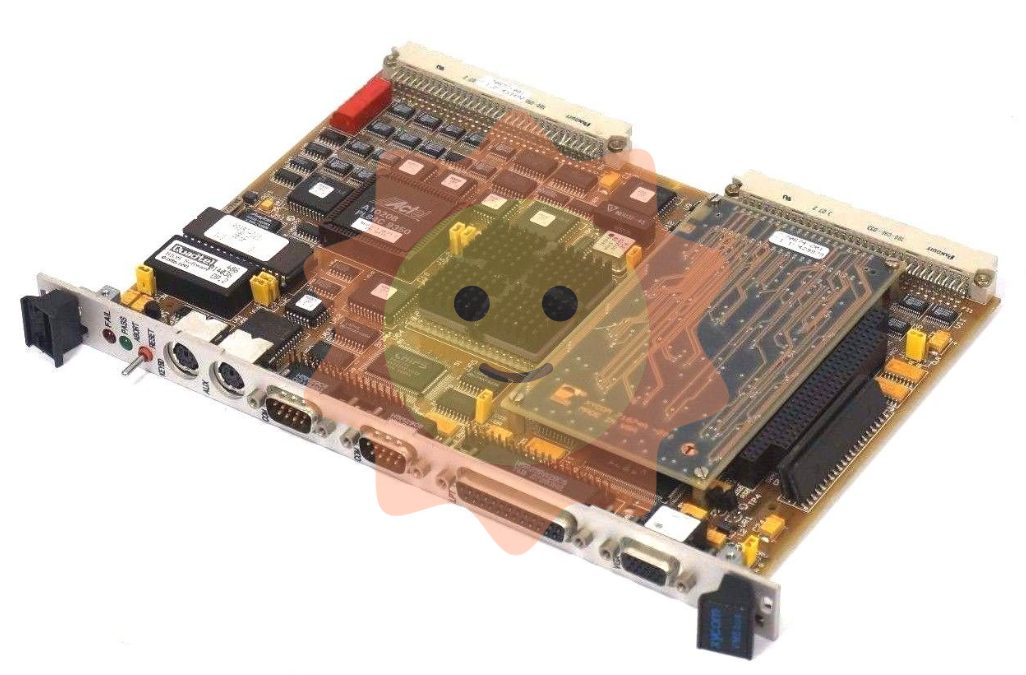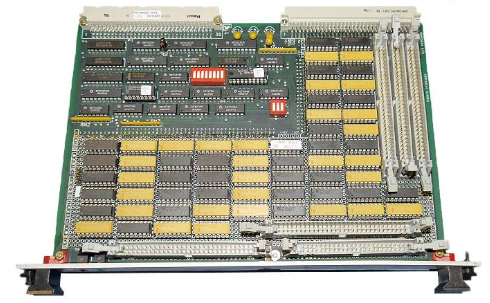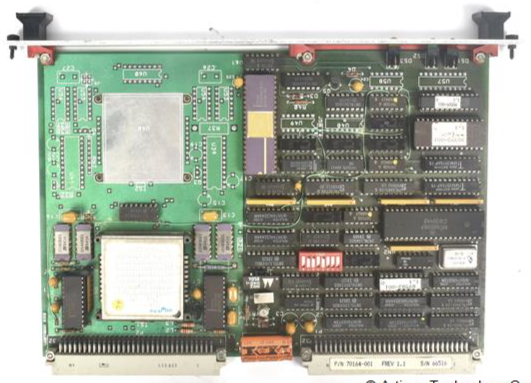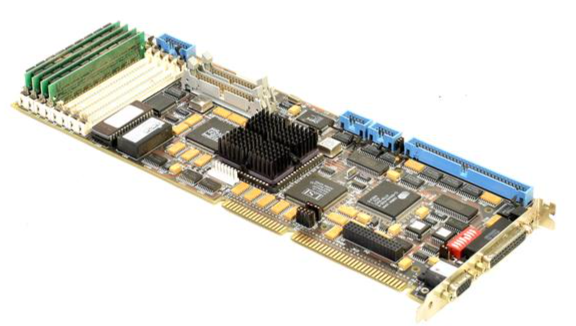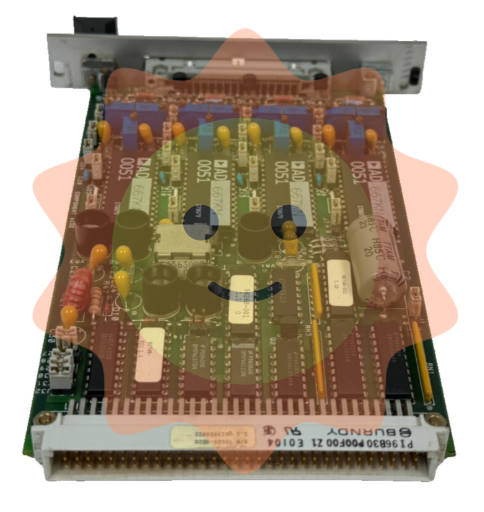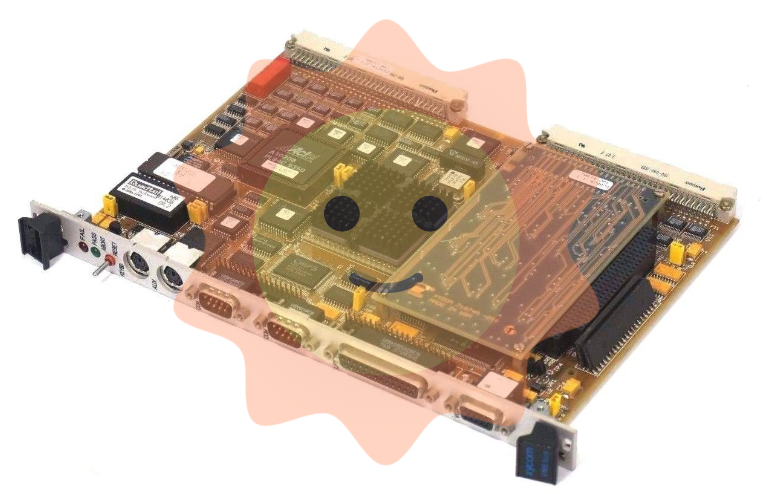Xycom 3515 KPM PM101906 Operator Interface
Status monitoring: Real time monitoring of the operating status of various devices in the automation system, visually displaying the normal, fault, alarm, and other status of the devices through different colors, icons, and other methods. Once the equipment encounters an abnormality, it can promptly issue an alarm to remind operators to handle it, effectively reducing equipment downtime and ensuring production continuity.
Working principle
Xycom 3515 KPM PM101906 establishes a connection with external automation systems through internal communication modules. When the system is running, the interface continuously receives real-time data from the device and parses it to display it in an intuitive form on the screen. At the same time, the operator's operation instructions on the interface will be quickly captured and encoded before being transmitted to the corresponding equipment or control system, thereby achieving effective control over the entire automation process.
Precautions
Installation environment: It should be installed in a dry and well ventilated environment, avoiding direct sunlight and high temperature and humidity. Stay away from strong electromagnetic interference sources to prevent any impact on the normal operation of the interface.
Power connection: Ensure that the power connection is correct and stable, and avoid damage to the equipment caused by power fluctuations or abnormal voltage. Before connecting the power supply, it is necessary to carefully check whether the power parameters match the equipment requirements.
Daily maintenance: Regularly clean the display screen to keep it clear, so that operators can accurately read information. Regularly check the connection lines of the equipment to ensure that they are firmly connected and free from looseness, damage, and other issues.

- ABB
- General Electric
- EMERSON
- Honeywell
- HIMA
- ALSTOM
- Rolls-Royce
- MOTOROLA
- Rockwell
- Siemens
- Woodward
- YOKOGAWA
- FOXBORO
- KOLLMORGEN
- MOOG
- KB
- YAMAHA
- BENDER
- TEKTRONIX
- Westinghouse
- AMAT
- AB
- XYCOM
- Yaskawa
- B&R
- Schneider
- Kongsberg
- NI
- WATLOW
- ProSoft
- SEW
- ADVANCED
- Reliance
- TRICONEX
- METSO
- MAN
- Advantest
- STUDER
- KONGSBERG
- DANAHER MOTION
- Bently
- Galil
- EATON
- MOLEX
- Triconex
- DEIF
- B&W
- ZYGO
- Aerotech
- DANFOSS
- Beijer
- Moxa
- Rexroth
- Johnson
- WAGO
- TOSHIBA
- BMCM
- SMC
- HITACHI
- HIRSCHMANN
- Application field
- XP POWER
- CTI
- TRICON
- STOBER
- Thinklogical
- Horner Automation
- Meggitt
- Fanuc
- Baldor