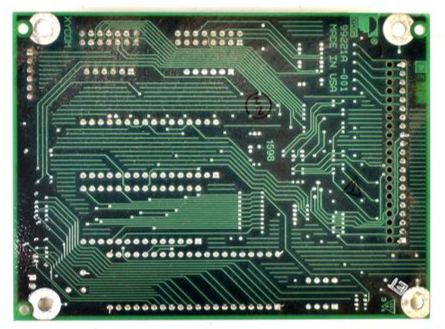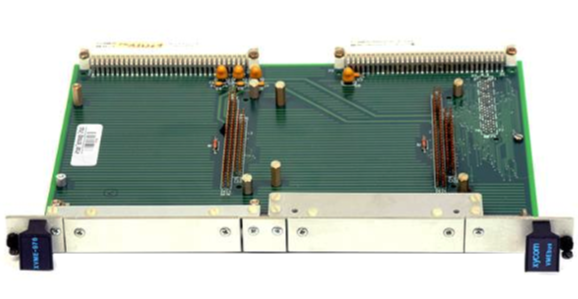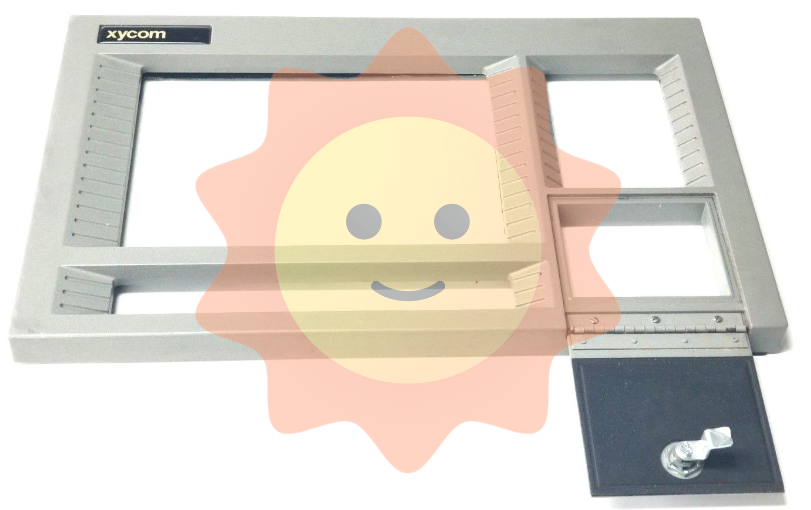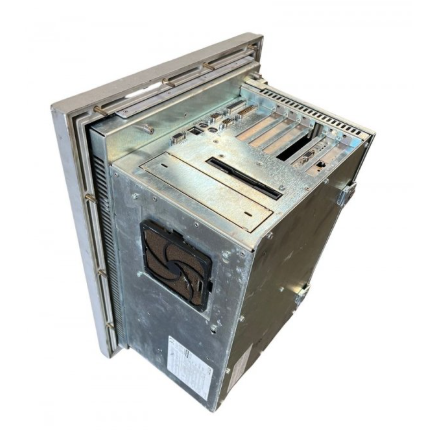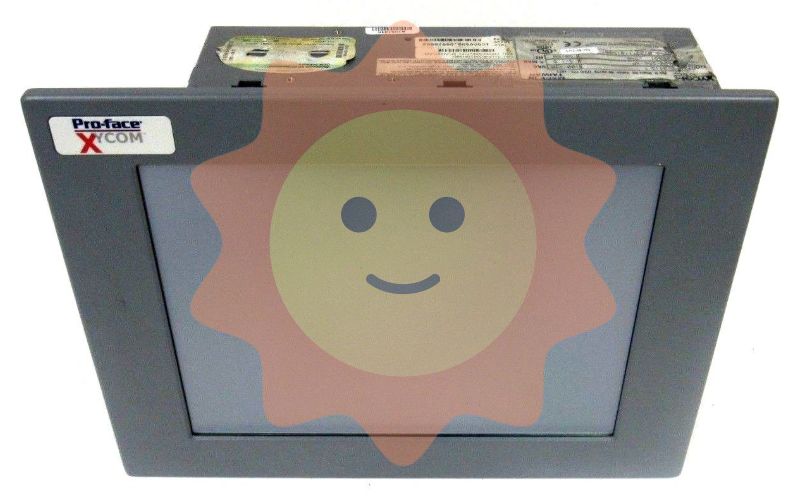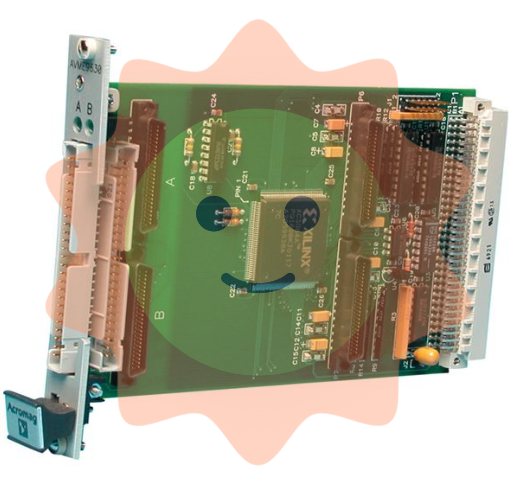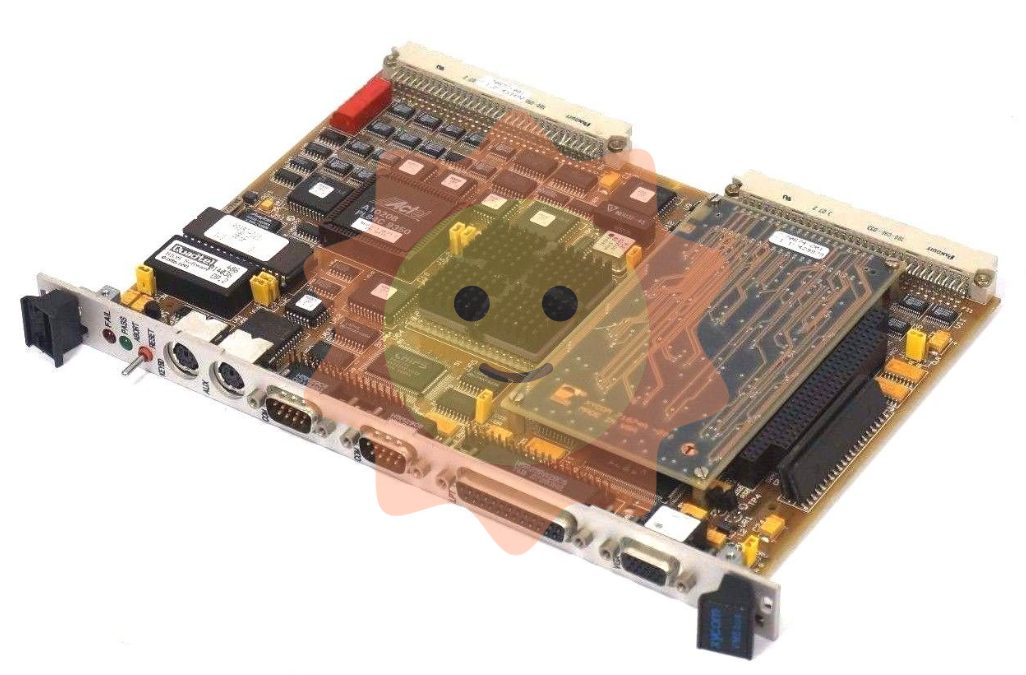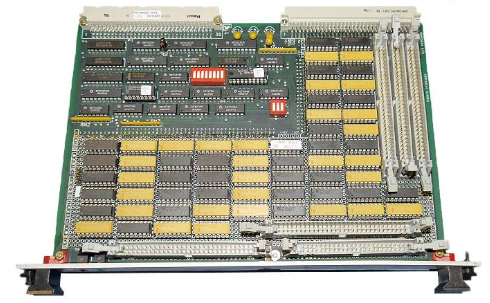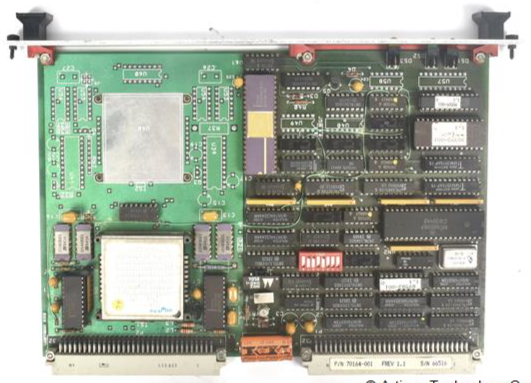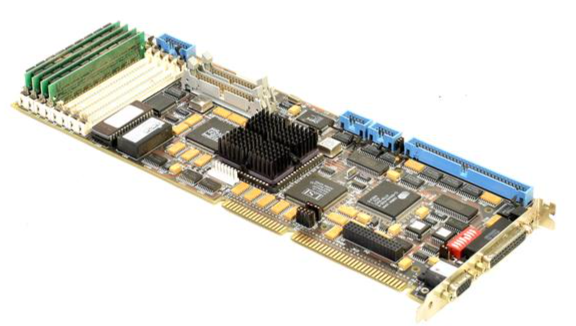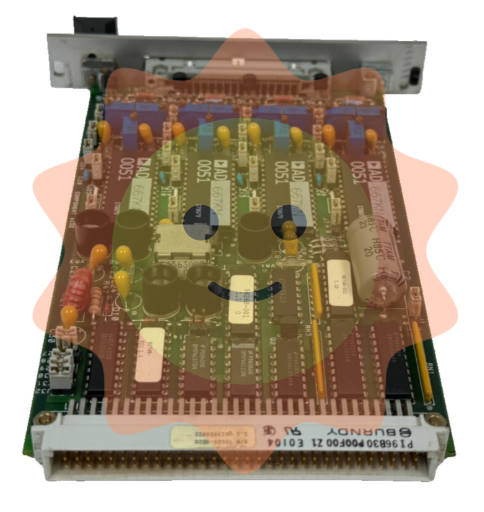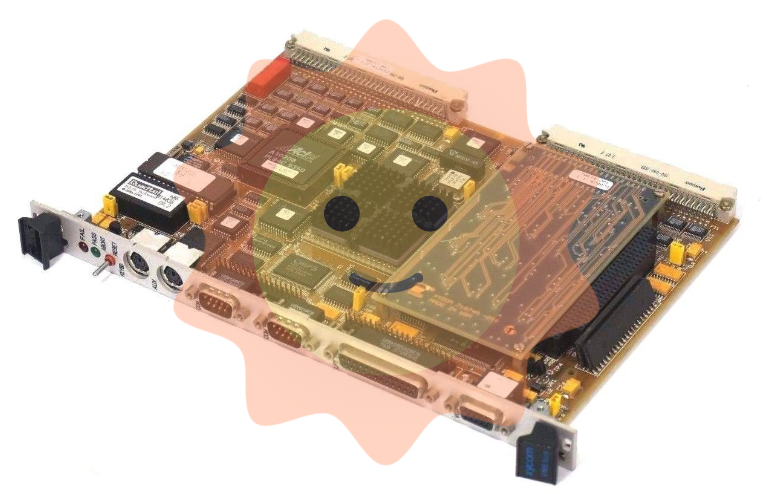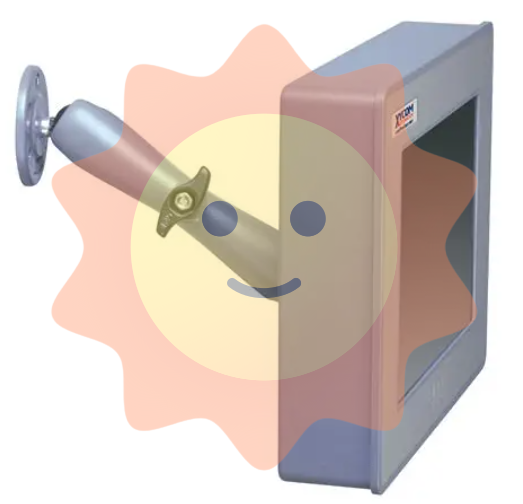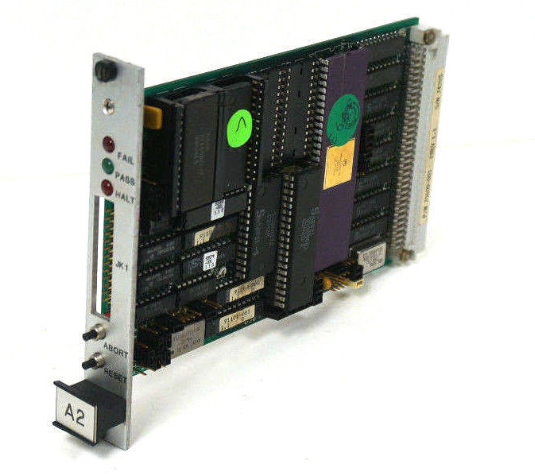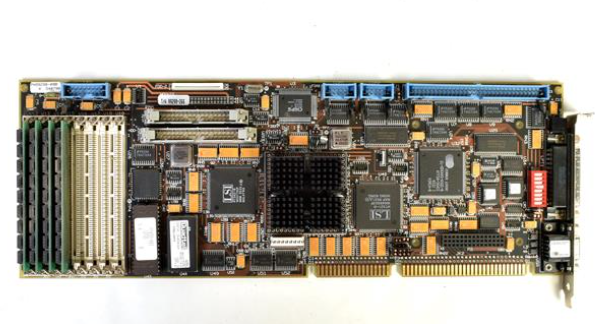Thinklogical Velocity KVM-34 series KVM fiber extender
-Serial port: DB9 male (RS-232)
-Fiber optic: Same transmitter
-Software upgrade: USB B (2) supports bidirectional audio transmission, enabling sound synchronization between the near end microphone and the far end speaker

System architecture and deployment specifications
1. Core architecture
Adopting a "point-to-point" fiber optic transmission architecture, the signal flow direction is as follows:
Signal acquisition: The transmitter is connected to a computer to collect DVI video, USB/PS2 (keyboard and mouse), audio, and serial port signals;
Fiber optic transmission: The signal is transmitted uncompressed to the receiver through a 5-core fiber optic cable (single-mode/multi-mode optional);
Signal output: The receiver is connected to the display and peripherals (keyboard, mouse, USB flash drive, etc.) to restore the signal and drive the peripherals;
Local control: The transmitter is equipped with a local USB/PS2 interface, supporting direct operation from the computer and achieving dual control of "local+remote".
2. Key deployment requirements
Fiber selection: Strictly match single-mode/multi-mode models, prioritize OM3 (50/125 μ m) for multi-mode to extend transmission distance; Fiber optic cables must comply with TIA/EIA standards to avoid signal loss caused by the use of inferior fiber optic cables;
Interface connection: DVI cables require single link shielded cables (factory supplied 2-meter cables), and USB cables should not exceed 6 feet (approximately 1.8 meters) in length to avoid signal attenuation;
EDID/DDC configuration: The transmitter has a built-in universal EDID table and can also read the EDID of the local display; Support "Active DDC" to allow remote displays to provide resolution information feedback to the computer, ensuring display compatibility;
Power isolation: The transmitter and receiver need to be connected to independent power sources to avoid common ground interference (such as sharing sockets with high-power devices).
Selection method and ordering rules
1. Selection process
Confirm transmission distance and fiber type:
Short distance (≤ 1000m): Choose multi-mode model (suffix "M34");
Long distance (≤ 10km): menu model number (suffix "634");
Select interface function:
Confidential scenario: Select "USB 1.0 HID only" (model includes "H00");
Ordinary office: select "USB 1.1" (model includes "000");
Network expansion required: select "USB 1.1+Ethernet" (model includes "N00");
High speed peripheral: select "USB 1.1+2.0" (model includes "U00");
Determine the fiber optic connector:
Small scale deployment: choose LC interface (model including "LC");
Traditional computer room: select SC/ST interface (model includes "SC"/"ST");
Supporting selection: Select fiber optic modules according to requirements (such as VOP-M12 for multimode and VOP-S36 for single-mode).
2. Example of ordering code
Taking "multi-mode, USB 2.0, LC interface receiver" as an example: VEL-U00M34-LCRX
VEL: Product prefix;
U00: Function code (USB 1.1+2.0);
M34: Fiber type (multimode);
LC: connector type;
RX: Device type (receiver, TX is transmitter).
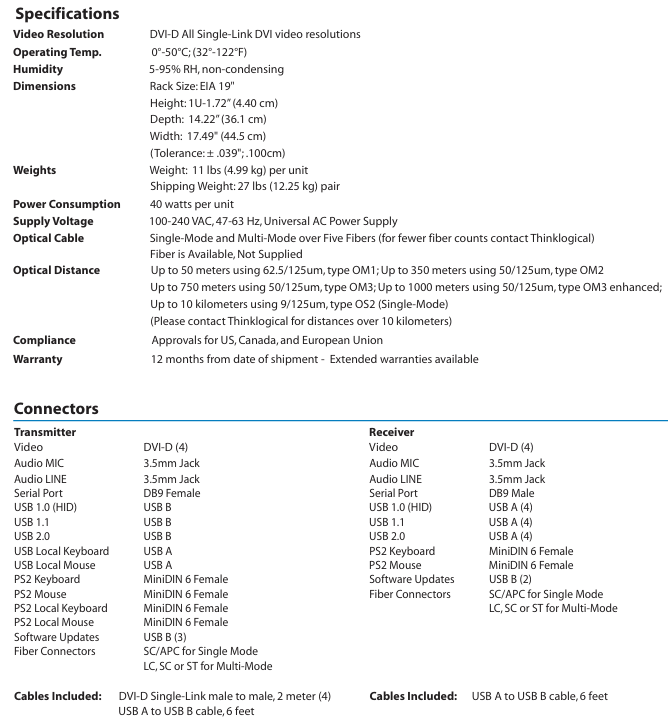
Typical application scenarios
Broadcasting and post production: The studio computer is separated from the control room monitor (500m away), and four DVI videos are transmitted through multi-mode fiber optic cables. USB 2.0 is connected to high-speed storage devices to achieve real-time editing of 4K materials;
Command Center: The server room (remote end) is separated from the command hall (near end) (3km away), with a menu model number and "HID only" configuration. USB storage is disabled to ensure data security, and an RS-232 serial port control switch is extended;
University laboratory: The teacher's computer (teaching building) is connected to the student's experimental equipment (laboratory, 800m away) through multimode fiber optic cable. The USB 1.1+Ethernet model supports extended network and KVM, and students can remotely operate the experimental equipment;
Large digital signage: The central control computer (computer room) in the shopping mall is connected to multiple digital screens (on different floors, at a distance of 300m) through multimode fiber optic cables, and four DVI screens are used to drive screens in different areas, achieving unified content control.
Precautions and maintenance suggestions
Signal interference prevention: Fiber optic cables should be kept away from strong electrical lines (≥ 1m), and USB/audio cables should be avoided from being laid in parallel with power lines to prevent electromagnetic interference from causing image snowflakes and audio noise;
Regular maintenance: Check the cleanliness of fiber optic connectors every quarter (wipe with specialized fiber optic cleaning paper) to avoid signal attenuation caused by dust; Annual testing of power supply voltage stability to prevent voltage fluctuations from damaging equipment;
Troubleshooting: If there is no signal in the video, priority should be given to checking the fiber optic link (using an optical power meter to measure light attenuation); When there is no response from the USB peripheral, confirm whether the model supports the device (e.g. "HID only" model does not support USB drives);
- ABB
- General Electric
- EMERSON
- Honeywell
- HIMA
- ALSTOM
- Rolls-Royce
- MOTOROLA
- Rockwell
- Siemens
- Woodward
- YOKOGAWA
- FOXBORO
- KOLLMORGEN
- MOOG
- KB
- YAMAHA
- BENDER
- TEKTRONIX
- Westinghouse
- AMAT
- AB
- XYCOM
- Yaskawa
- B&R
- Schneider
- Kongsberg
- NI
- WATLOW
- ProSoft
- SEW
- ADVANCED
- Reliance
- TRICONEX
- METSO
- MAN
- Advantest
- STUDER
- KONGSBERG
- DANAHER MOTION
- Bently
- Galil
- EATON
- MOLEX
- Triconex
- DEIF
- B&W
- ZYGO
- Aerotech
- DANFOSS
- Beijer
- Moxa
- Rexroth
- Johnson
- WAGO
- TOSHIBA
- BMCM
- SMC
- HITACHI
- HIRSCHMANN
- Application field
- XP POWER
- CTI
- TRICON
- STOBER
- Thinklogical
- Horner Automation
- Meggitt
- Fanuc