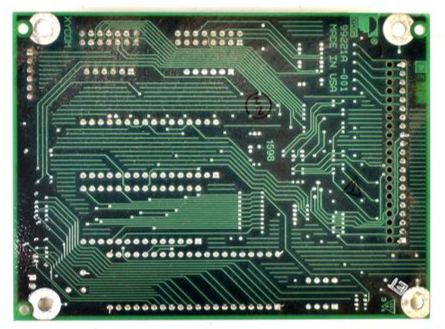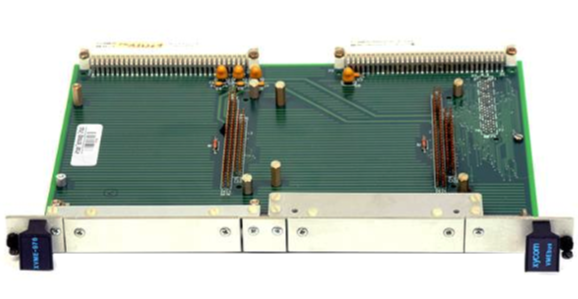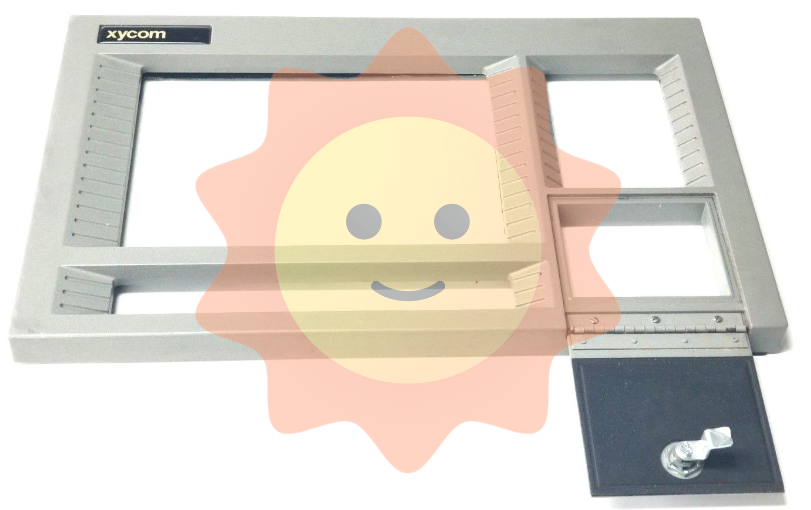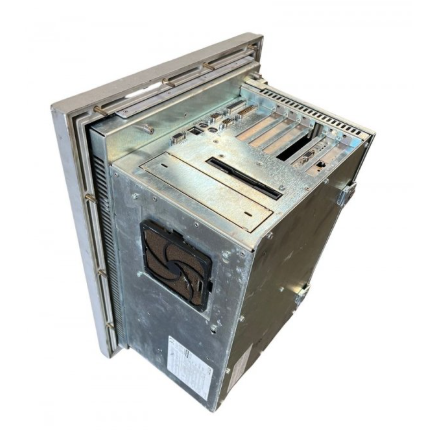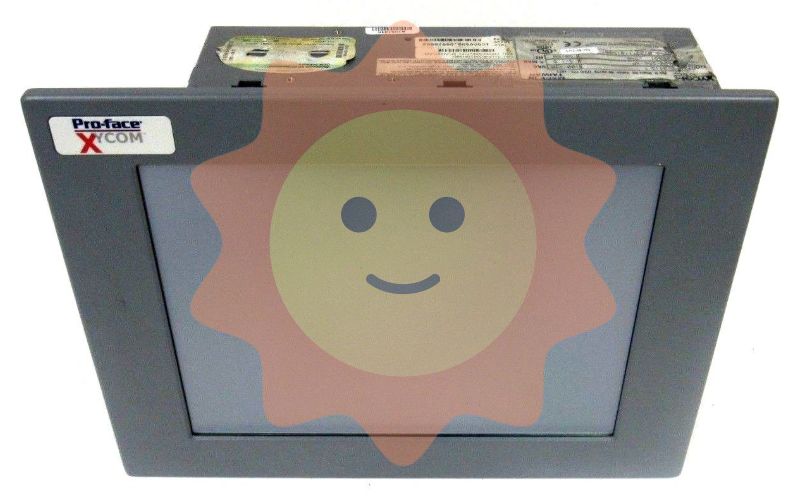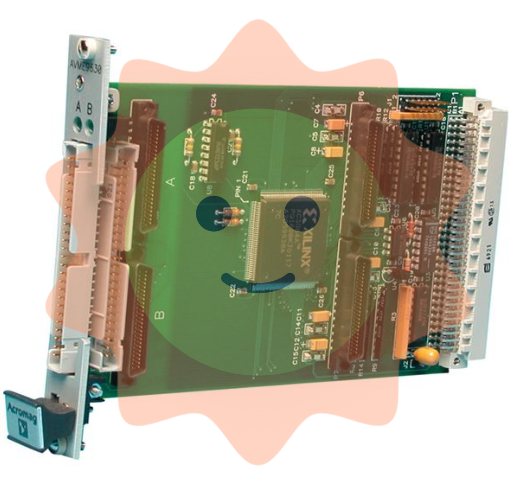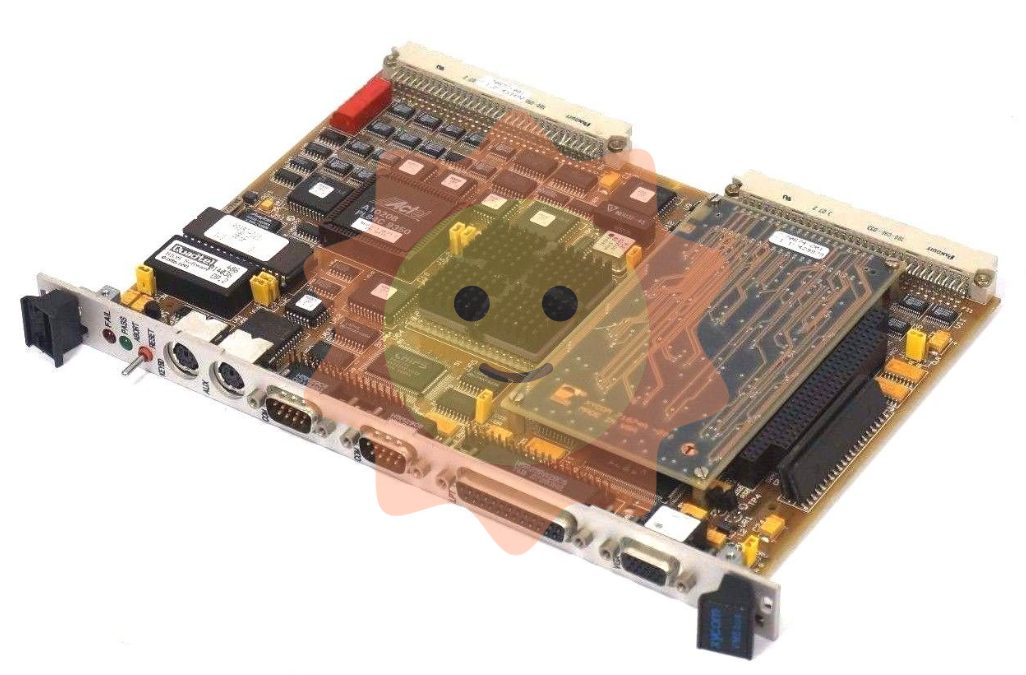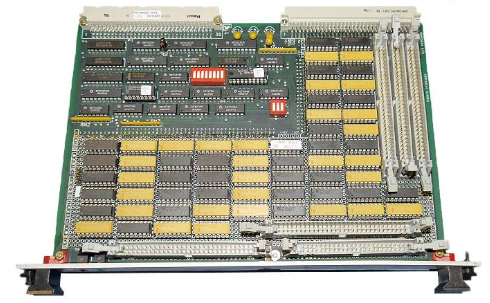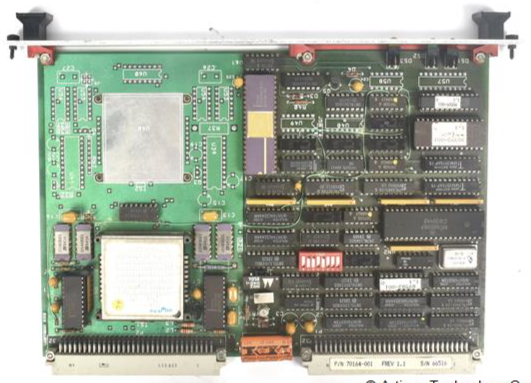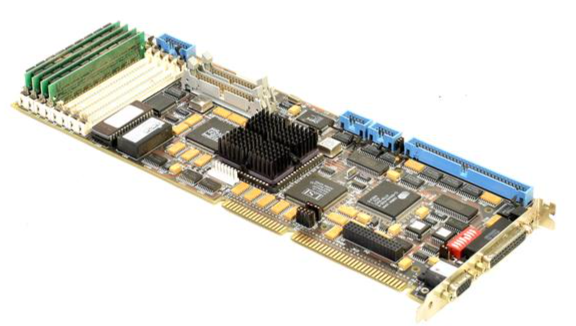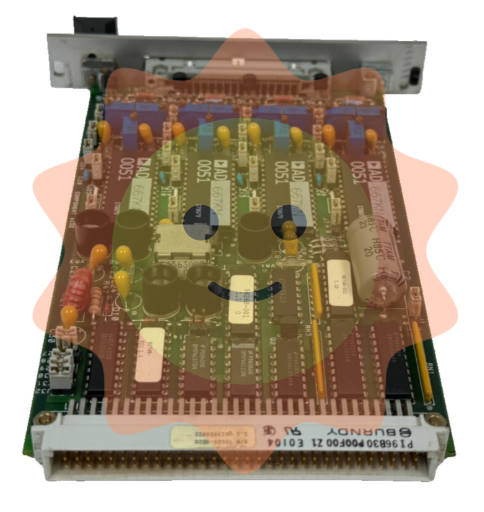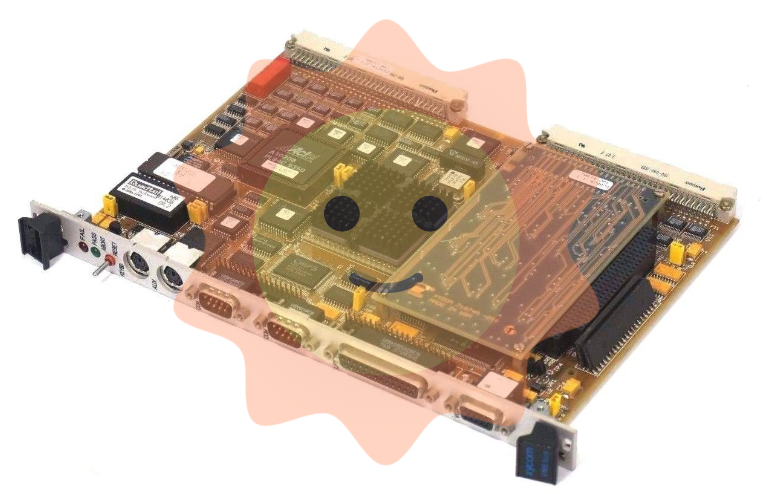ABB SPAU 341 C Voltage Regulator
Core value: Supports independent voltage regulation of a single transformer and parallel operation of multiple transformers, with functions such as line voltage drop compensation, overcurrent/undervoltage lockout, overvoltage detection, etc., to meet the stability requirements of industrial power supply;
Module composition: It consists of an automatic voltage regulation module (SPCU 1D50), a manual voltage regulation module (SPCN 1D56), a power module (SPGU 240 A1/SPGU 48 B2), an I/O module (SPTR 6B32), and a motherboard. It supports fiber optic serial bus communication (requires SPA-ZC series bus modules).
(1) Hardware wiring specifications
Core input/output wiring:
Voltage input: X0/13-14 terminals are connected to the secondary side line voltage of the transformer (U ₁₂, 100/110/120V);
Current input: Connect the X0 terminal to three-phase current (1A to 1-3/4-6/7-9, 5A to 1-2/4-5/7-8), and a single transformer can only measure the L1 phase current (selected through SGF2/6/7 software switch);
Control output: X2 terminal outputs Raise/Power signal to the tap changer, X1 terminal connects external control signal (automatic/manual switching, external locking);
Grounding requirement: Connect the protective ground through the X0/63 terminal to ensure reliable grounding between the module and chassis, avoiding electromagnetic interference.
(2) Core parameter setting (configured through panel buttons or serial port)
Parameter Name Setting Range Default Values Key Role
Reference voltage U ₛ 0.85~1.15U ₙ 1.00U ₙ Set target secondary voltage
Bandwidth ∆ U ₛ 0.60~9.00% U ₙ 1.50% U ₙ Voltage fluctuation tolerance range, avoiding frequent adjustments
Delay T1/T2 0.0~300s 60s/30s to prevent momentary voltage fluctuations from triggering misoperations
Overcurrent lockout I>1.00~2.00I ₙ 2.00I ₙ When overcurrent occurs, voltage regulation is prohibited to protect the tap changer
Line compensation U ᵣ/U ₓ 0.0~25.0% U ₙ 0.0% U ₙ Compensation line impedance voltage drop, U ᵣ=√ 3I ₗₒₐ𝒹 R × 100/U ₙ, U ₓ=√ 3I ₗₒₐ𝒹 X × 100/U ₙ
2. Operation mode and process
(1) Automatic voltage regulation mode (default, SPCU 1D50 dominant)
Trigger condition: If U ₘ exceeds the range of ∆ U ₛ and lasts for T1 time, the controller outputs Raise/Power signal to drive the tap changer;
Compensation logic: Based on the load current (I ₗₒₐ𝒹) and the line parameters (R/X), U_z is automatically calculated to increase the remote voltage (such as a line voltage drop of 2V, U_ is automatically increased by 2V).
(2) Manual voltage regulation mode (dominated by SPCN 1D56)
Activation method: Switch through the panel "MAN" button or external "MAN '" input, and the MAN indicator light will turn on;
Operation steps: Press the "Raise"/"Lower" button, the corresponding indicator light flashes → Confirm that there is no lock (I>/U<light is not on) → Press the corresponding button again to trigger the tap changer action, and the TCO light is on to indicate that the tap changer is running.
(3) Multiple transformers running in parallel (three modes)
Parallel mode is suitable for key configurations in applicable scenarios
Master/Slave mode: The main regulator of a transformer with the same capacity and tap voltage measures voltage/current and controls it. The slave regulator follows the action of the main regulator and needs to be directly wired to connect the master slave "up/down" output and input
Negative Reaction mode: Transformers with different capacities and tap voltages do not require physical connections. The "load phase shift" parameter is set, and the controller compensates for the voltage deviation between the measured phase shift and the set value, adapting to the parallel connection of dispersed substations
In scenarios where there are large differences in transformation ratio/capacity and large fluctuations in reactive load, the Minimum Circulating Current mode needs to be paired with the SPA-ZC 100 bus module. Multiple regulators exchange current/phase shift data, calculate and minimize circulating current, and support up to 3 parallel regulators
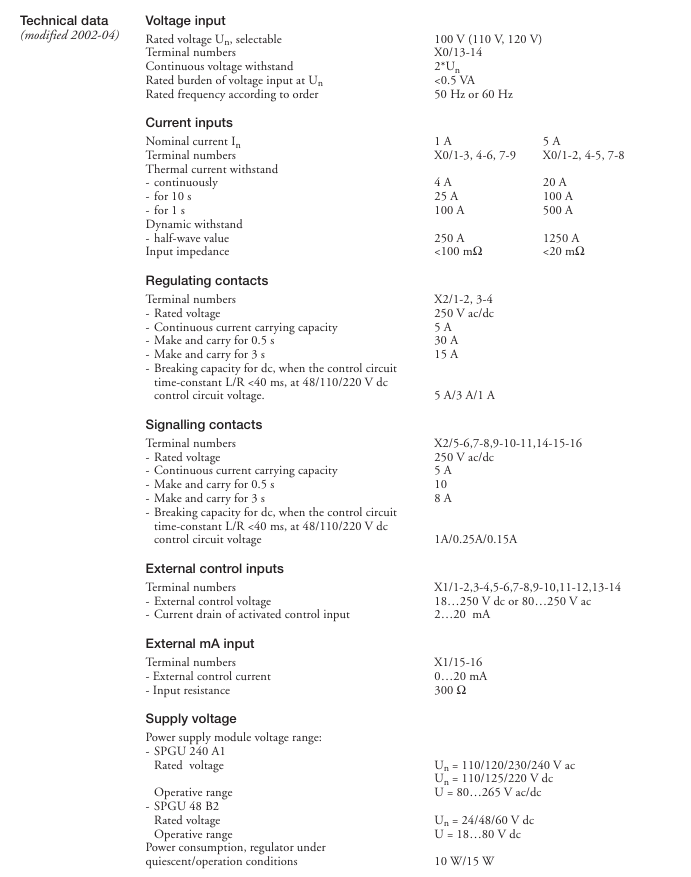
Fault handling and maintenance
1. Interpretation of status indicator lights (core fault diagnosis basis)
Suggestions for handling the meaning of indicator light status
Module status (MS): red, constantly on, unrecoverable fault (such as hardware damage). Power off and restart, if ineffective, check the connection between the I/O module and the motherboard, and contact after-sales service
Overcurrent lockout (I>), red constant light. If the current exceeds the set value, check if the load is overloaded and if the CT wiring is normal. After troubleshooting, reset
Under voltage lockout (U<), red constant light, voltage lower than U<set value (default 0.7U ₙ), check the grid voltage. If the grid is normal, adjust U<set value
Overvoltage detection (U>): The red constant light indicates that the voltage is higher than the set value (default is 1.25U ₙ), triggering "rapid voltage reduction" without manual intervention. After the voltage is restored, it will automatically exit
Self check fault (IRF): The hardware/software fault record of the red module is constantly on, and the display screen shows the fault code (such as 1-030=program memory fault). Contact after-sales maintenance for assistance
2. Common fault codes and their solutions
Fault code, fault type, handling measures
1-004 voltage regulation control circuit fault check tap changer "up/down" coil wiring, confirm power module output voltage
1-030 Program Memory (ROM) malfunction module internal failure, SPCU 1D50 module needs to be replaced
1-050 working memory (RAM) failure, power off and restart. If the failure persists, replace the motherboard
- ABB
- General Electric
- EMERSON
- Honeywell
- HIMA
- ALSTOM
- Rolls-Royce
- MOTOROLA
- Rockwell
- Siemens
- Woodward
- YOKOGAWA
- FOXBORO
- KOLLMORGEN
- MOOG
- KB
- YAMAHA
- BENDER
- TEKTRONIX
- Westinghouse
- AMAT
- AB
- XYCOM
- Yaskawa
- B&R
- Schneider
- Kongsberg
- NI
- WATLOW
- ProSoft
- SEW
- ADVANCED
- Reliance
- TRICONEX
- METSO
- MAN
- Advantest
- STUDER
- KONGSBERG
- DANAHER MOTION
- Bently
- Galil
- EATON
- MOLEX
- Triconex
- DEIF
- B&W
- ZYGO
- Aerotech
- DANFOSS
- Beijer
- Moxa
- Rexroth
- Johnson
- WAGO
- TOSHIBA
- BMCM
- SMC
- HITACHI
- HIRSCHMANN
- Application field
- XP POWER
- CTI
- TRICON
- STOBER
- Thinklogical
- Horner Automation
- Meggitt
- Fanuc
- Baldor