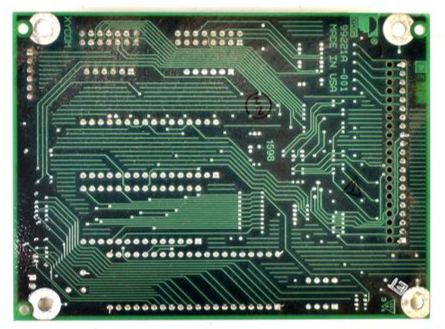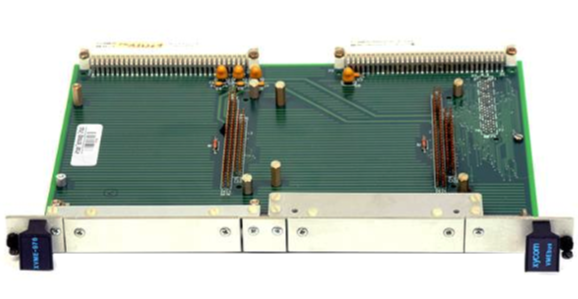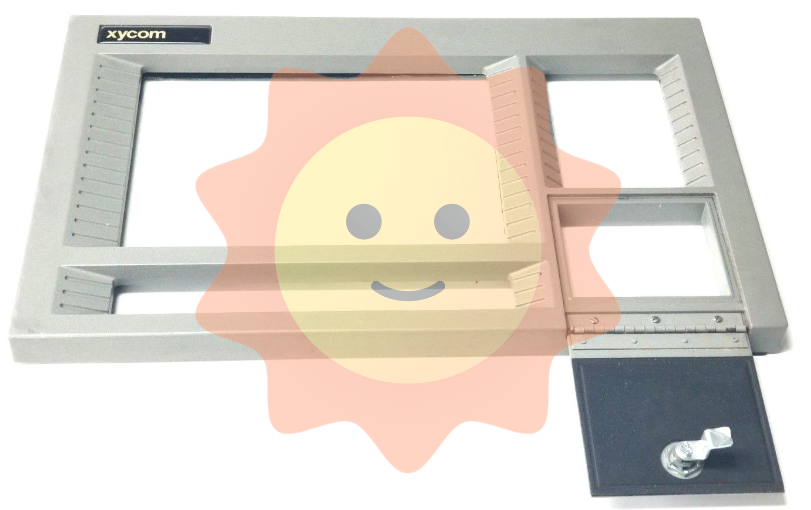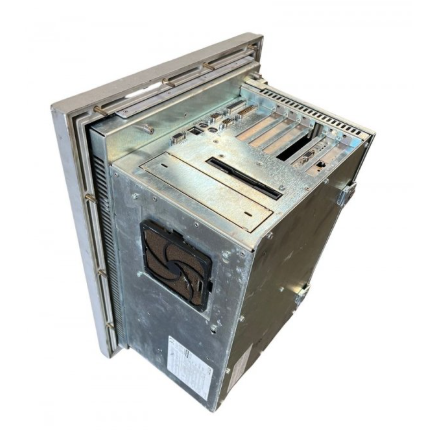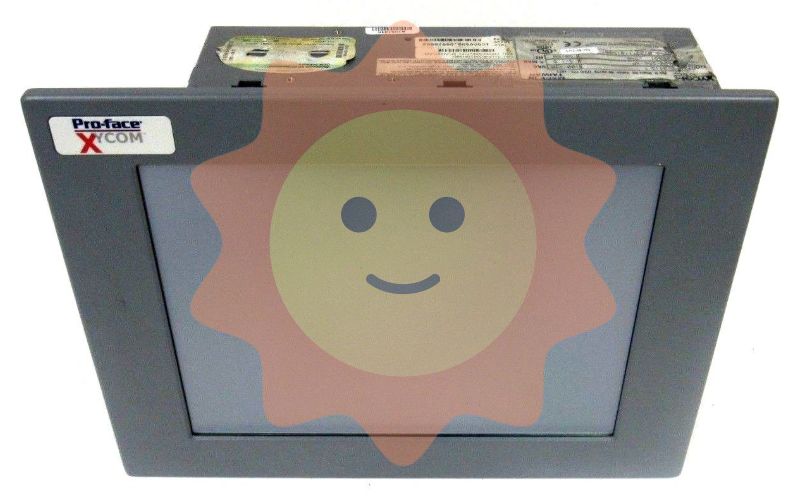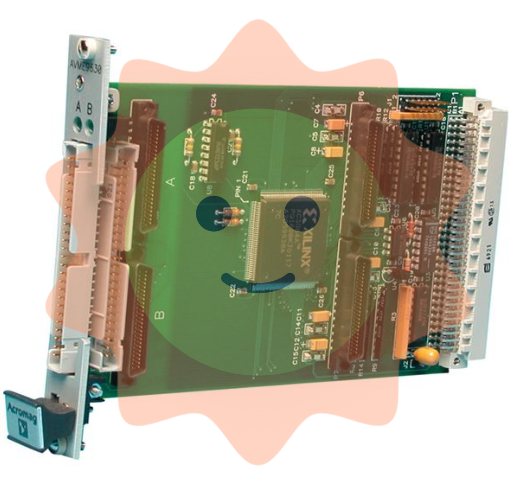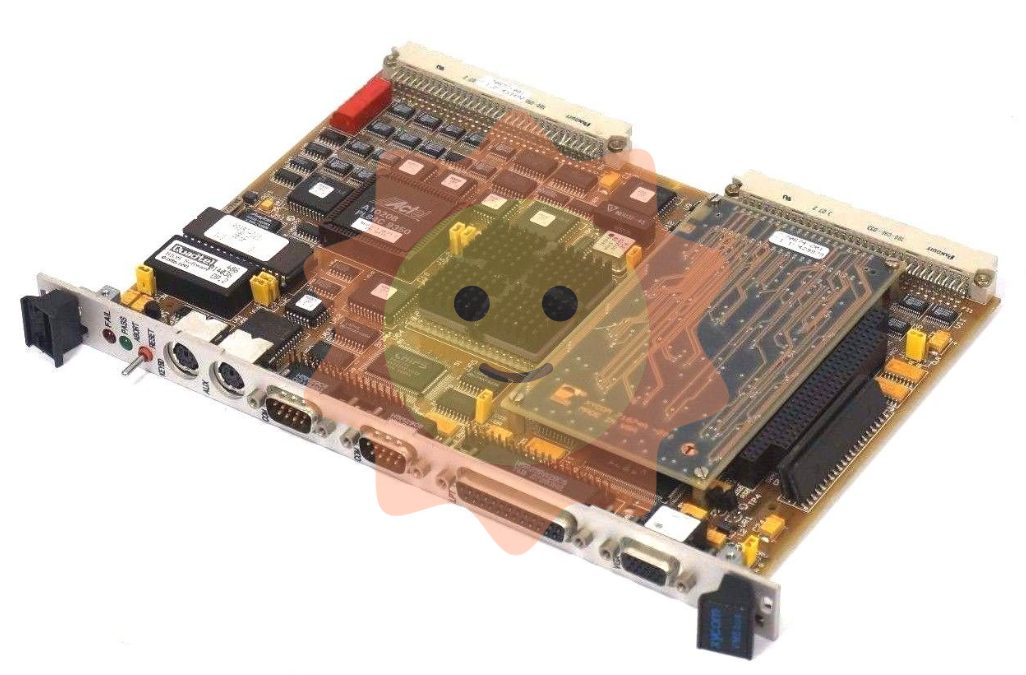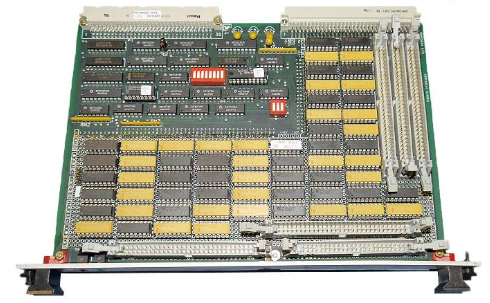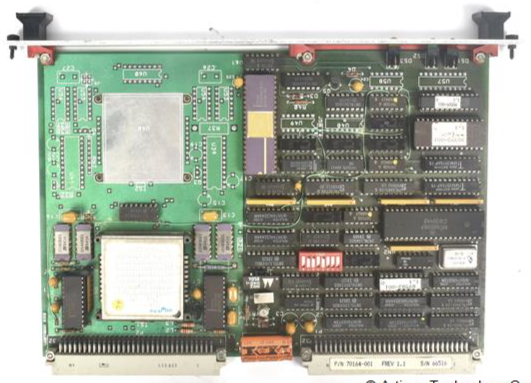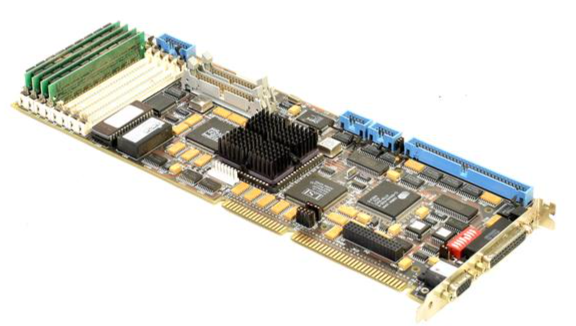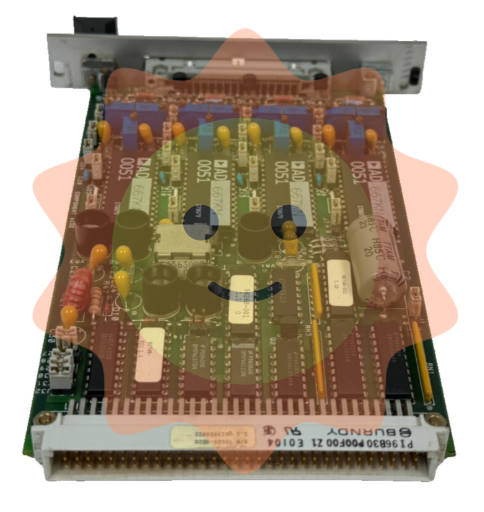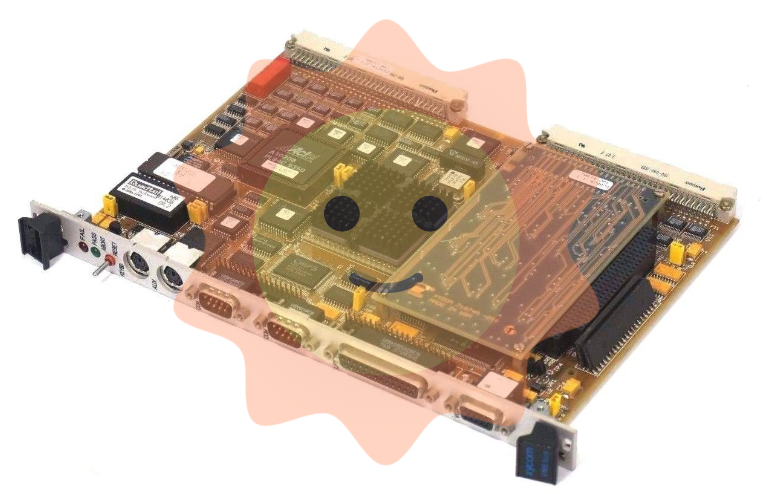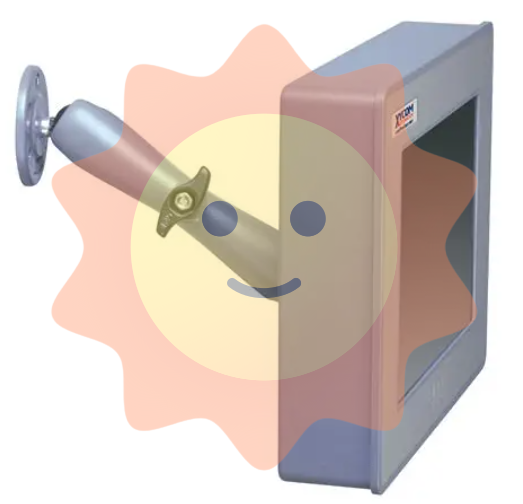Siemens 7XV5653-0BA00 dual channel binary signal transmitter
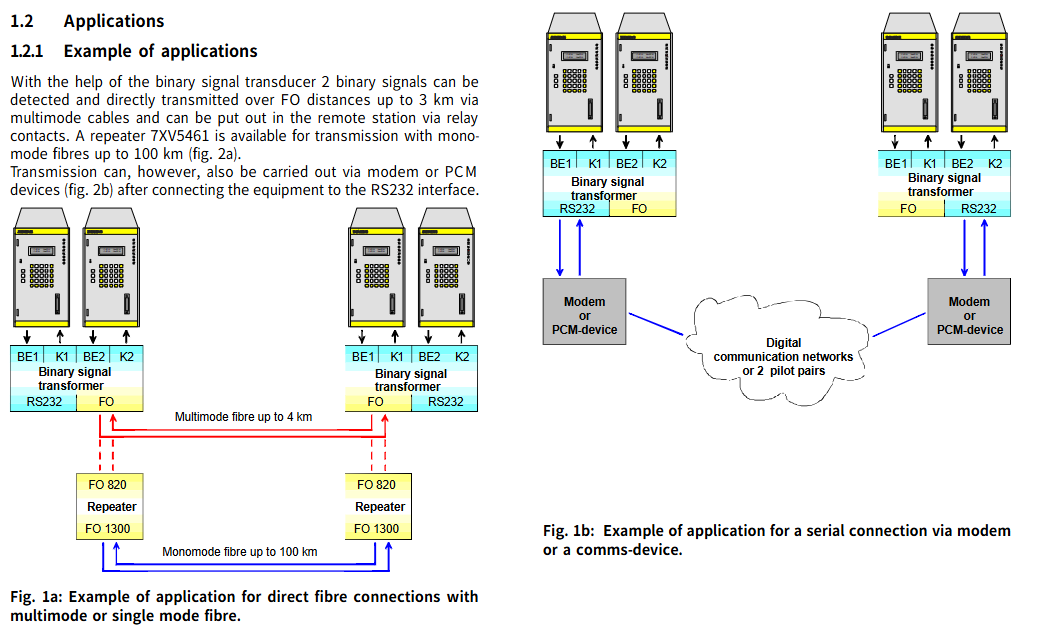
Application scenarios
(1) Application examples
With the help of this binary signal transmitter, two binary signals can be detected and transmitted directly to a distance of 3km through multimode cables and optical fibers, and output through relay contacts at remote stations; If single-mode fiber is used for transmission up to 100km away, it can be paired with repeater 7XV5461.
After connecting the device to the RS232 interface, it can also be transmitted through a modem or PCM device.
(2) Binary signal transmission through leased lines
1. Dual line operation using LOGEM928 and LGH28.8D modems (firmware 4.13)
DIP switch settings for modems: Before setting, the modem needs to be turned off. After setting is complete, the modem needs to be turned on for the new settings to take effect.
Modem initialization: Before debugging, the modem needs to be initialized, preferably with the help of a terminal program (such as Hyperterminal); Use a zero modem cable to connect the PC and modem running the terminal program, reset the modem before initialization (press the switch when connecting the auxiliary power supply until the LED "A/O" flashes); Enter a specific text string in the super terminal and send it. The modem will reply with "OK", and then you can disconnect the modem from the PC interface and connect its serial interface to the converter's serial interface.
The string corresponding to 19200 baud rate:
Modem A:AT &V NO Q0 &D0 F40 S51=11 %C0 S20=0 &L2 E0 Q1 &W
Modem B:AT &F0 N0 Q0 &D0 F40 S51=11 %C0 S20=0 &L3 E0 Q1 &W
Command Explanation:
|Command | Meaning|
|&F0 | Load factory settings|
|N0 | Normal mode (no data compression, no error correction)|
|Q0 | No traffic control|
|&D0 | Ignore control cable S1/108|
|F40 | Transmission mode V.34|
|S51=11 | Fixed baud rate of terminal device (RS232 interface)|
|%C0 | No data compression|
|S20=0 | Ignore symbols in the command phase|
|&L2 | Calling modem|
|&L3 | Called modem|
|E0 | No echo display|
|Q1 | Close result code|
|&W | Save the settings to the EEPROM of the modem|
Connectors and cables for dual line leased line operation: Use the accompanying cable labeled "leased line" to connect the RJ-11 connector to the socket labeled "LEASED", and connect the other end of the cable to the TAE-N encoded telephone outlet box in a specific manner (TAE-N 1 # 1 to TAE-N 2 # 1, TAE-N 1 # 2 to TAE-N 2 # 2).
Setting of binary signal transmitter 7XV5653: When transmitting binary signals, the baud rate and data format of the two RS232 should be set to be the same; The baud rate of the RS232 interface should not be higher than the speed of the transmission link. When setting according to the instructions, the modem should be connected at a 28800 baud rate, and the data format between the converter and the modem should be set to 8N1 as the standard. The 19200 baud rate corresponds to specific DIP switch settings (DOWN/UP, off/on status).
The connection cable for modem binary signal transmitter 7XV5653: The cable from the modem (25 pin) to the binary signal transmitter (9-pin) has specific connection and bridging methods, with a maximum length of 3m.
Example of modem communication test: In test/laboratory mode, the modem cannot be directly connected through a short guide wire, otherwise excessive transmission levels will interfere with the modem's receiver. It is recommended to install a 470 Ω resistor in each connection.
2. Four wire operation using MultiTech's MT2834BLG modem (firmware 3.16d)
DIP switch settings for modem: Before setting, the modem needs to be turned off. After setting is complete, the modem needs to be turned on for the new settings to take effect. DIP switch 5 for modem 1 is set to off, DIP switch 5 for modem 2 is set to on, and other switches have specific off/on states (up/down direction).
Modem initialization: Before debugging, the modem needs to be initialized, preferably with the help of a terminal program (such as Hyperterminal); Use a zero modem cable to connect the PC and modem, input specific data (AT&FE0 # F0 $SB19200MB19200&E14&E3&W0) into the super terminal and send it, and the modem will reply with "OK".
Command Explanation:
|Command | Meaning|
|If the connection is correct, the modem replies with "OK"|
|&F | Load factory settings|
|E0 | No echo display|
|#F0 | Fixed baud rate of terminal device (RS232 interface)|
|Stable performance speed MB19200 | Fixed baud rate between modem 1 and modem 2|
|&E14 | Disable data compression|
|&E3 | Turn off traffic control|
|&W0 | Save Settings|
Connectors and cables for four line leased line operation: Use the accompanying cable labeled "leased line" to connect the RJ-11 connector to the socket labeled "LEASED", and connect the other end of the cable to the TAE-N encoded telephone outlet box in a specific way (with specific correspondence between TAE-N 1 and TAE-N 2 pins).
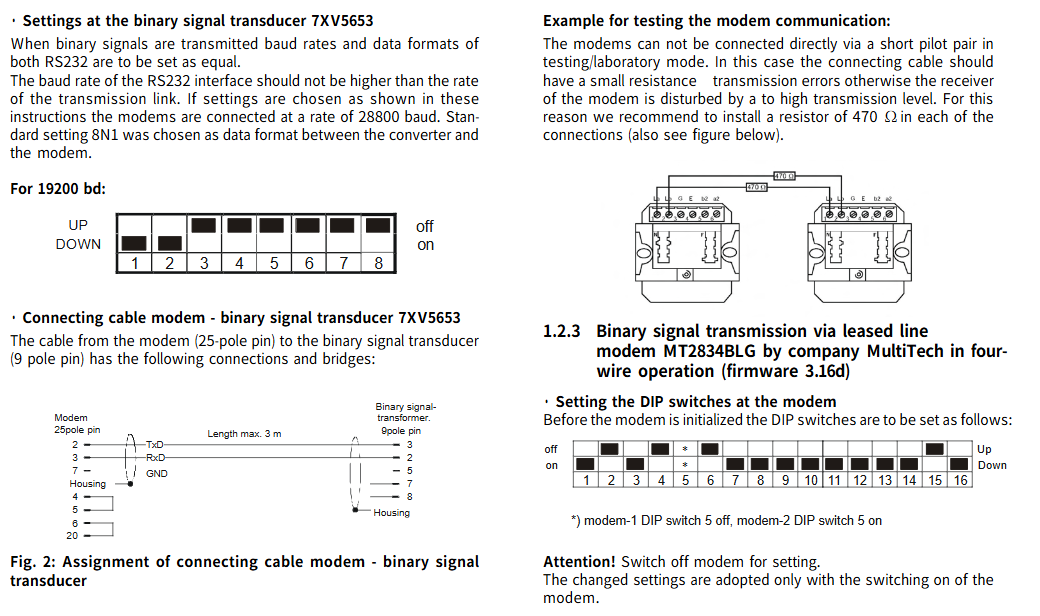
Technical parameters
Parameter Category Specific Parameters
Mechanical Design - Shell: Plastic EG90
-Size: See size chart
-Weight: Approximately 250g
- ABB
- General Electric
- EMERSON
- Honeywell
- HIMA
- ALSTOM
- Rolls-Royce
- MOTOROLA
- Rockwell
- Siemens
- Woodward
- YOKOGAWA
- FOXBORO
- KOLLMORGEN
- MOOG
- KB
- YAMAHA
- BENDER
- TEKTRONIX
- Westinghouse
- AMAT
- AB
- XYCOM
- Yaskawa
- B&R
- Schneider
- Kongsberg
- NI
- WATLOW
- ProSoft
- SEW
- ADVANCED
- Reliance
- TRICONEX
- METSO
- MAN
- Advantest
- STUDER
- KONGSBERG
- DANAHER MOTION
- Bently
- Galil
- EATON
- MOLEX
- Triconex
- DEIF
- B&W
- ZYGO
- Aerotech
- DANFOSS
- Beijer
- Moxa
- Rexroth
- Johnson
- WAGO
- TOSHIBA
- BMCM
- SMC
- HITACHI
- HIRSCHMANN
- Application field
- XP POWER
- CTI
- TRICON
- STOBER
- Thinklogical
- Horner Automation
- Meggitt
- Fanuc