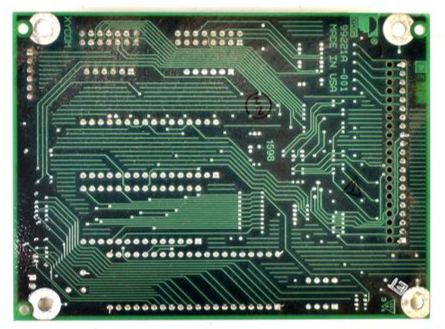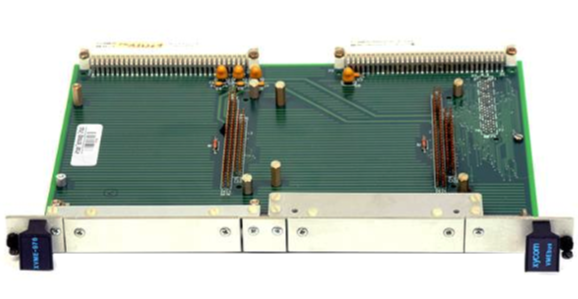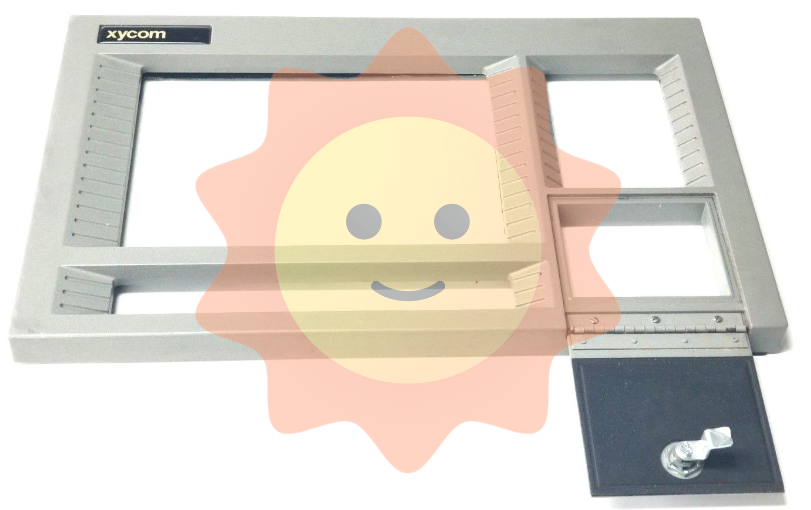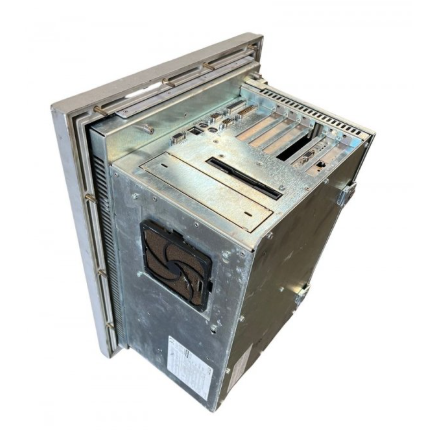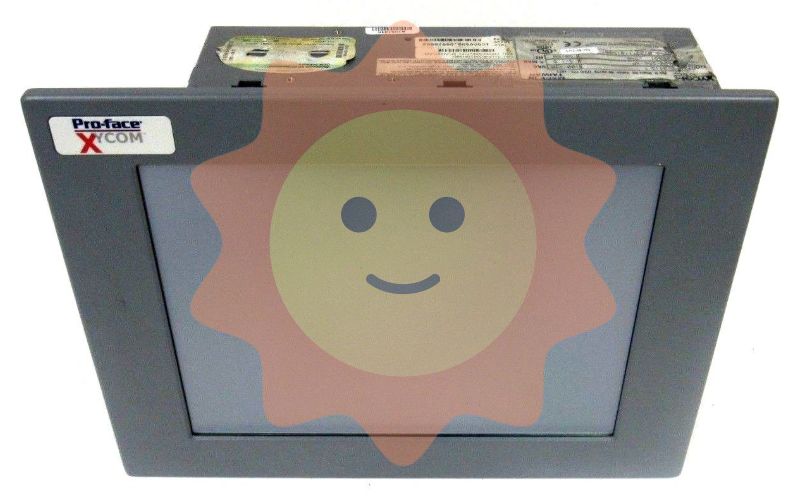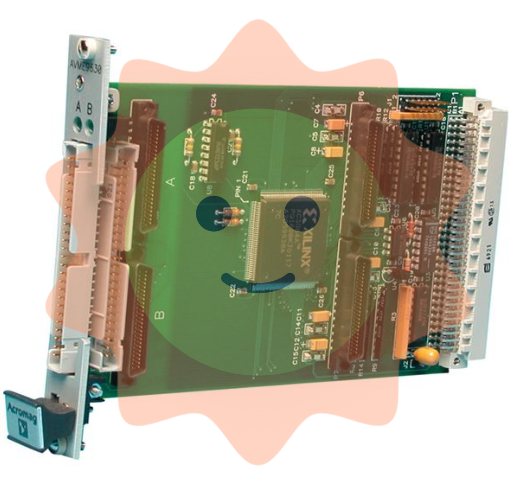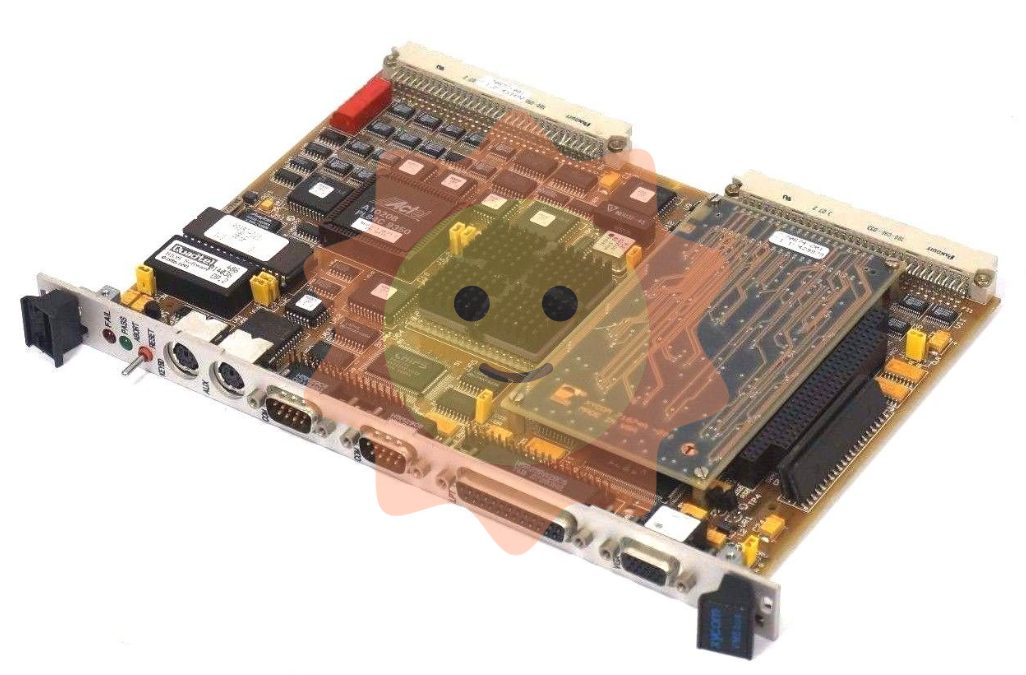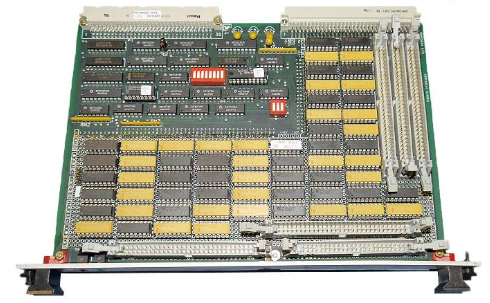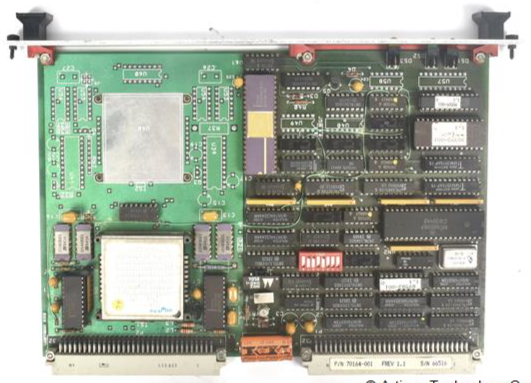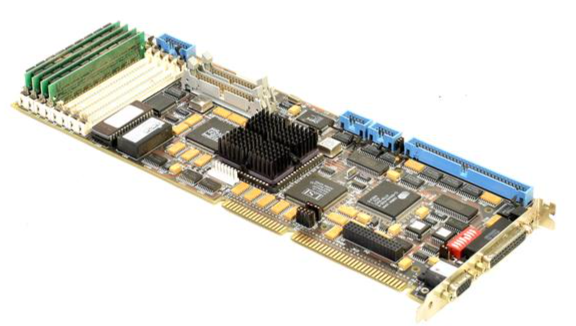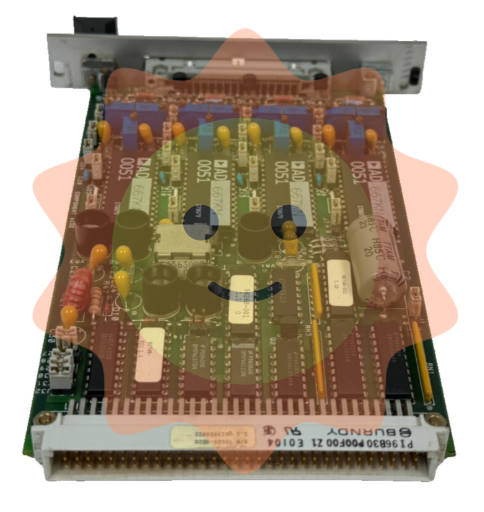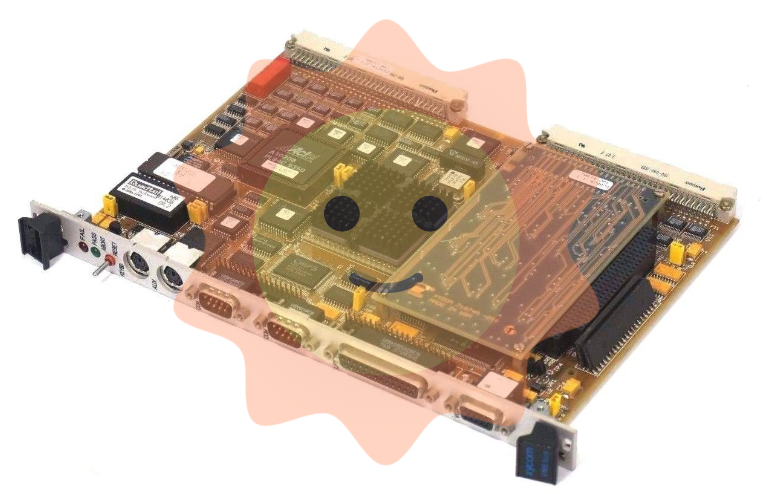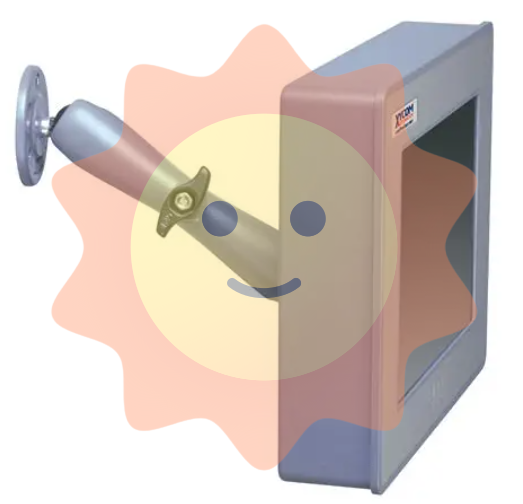Watlow MLS300 Series Controller
After confirming that the wiring is correct, turn on the power and the processor module display screen will light up. After about 1 second, it will enter the "bar chart display" (default display shows 8 circuit statuses);
If an "AIM COMM FAIL" alarm occurs, it is necessary to check whether the AIM/CIM communication cable is securely plugged in and whether the power supply is normal;
The first startup requires the execution of the "NO key reset" (press and hold the NO key in the power-off state, press YES to confirm after powering on), and restore the factory default parameters (skip when backing up the configuration in advance).
2. Core operations (front-end panel)
(1) Loop monitoring and parameter adjustment
Display switching:
Press the BACK key to switch between "Bar Chart Display" (8 circuit status), "Single Circuit Display" (Single Circuit PV/SP/Output%), and "Job Display" (Current Running Job);
Under single circuit display, press the YES/NO key to switch circuits, press the CHNG SP key to modify the set point (press YES/NO to adjust the value, press ENTER to confirm).
Control mode switching:
Press the MAN/AUTO key to switch between "AUTO" and "MAN" modes; In manual mode, adjust the output percentage (0-100%) according to YES/NO;
Press MAN/AUTO+ENTER to start "TUNE", and the controller will automatically calculate PID parameters (ensuring process stability and no severe disturbances).
(2) Alarm processing
When the alarm is triggered, the display screen automatically switches to the fault circuit, displaying the alarm code (such as "FS" for sensor fault, "HP" for high process alarm), and the buzzer is activated;
Press the ALARM ACK button to confirm the alarm. If there are multiple alarms, they need to be confirmed one by one; After troubleshooting, the alarm will automatically clear;
The global alarm output (terminal 8) is activated when any unconfirmed alarm occurs, and can be connected to an external alarm light or buzzer.
3. Basic parameter configuration (Setup menu)
Enter the Setup menu through the "three key combination" (ENTER → ALARM ACK → CHNG SP), and the core configuration items are as follows:
Menu Name Key Parameter Configuration Description
When communicating with multiple devices, a unique address (1-247) must be set for the SETUP GLOBAL ParameterS controller address, communication baud rate, and power on output status; The baud rate needs to be consistent with the upper computer (default 19200bps)
SETUP LOOP INPUT input type, unit, filter coefficient selection corresponding to sensor type (such as "J T/C" and "RTD1"); Input filtering (0-255 scan) is used to suppress noise
SETUP LOOP Control PARAMS heating/cooling PID parameters (PB/TI/TD), the smaller the output filter PB (proportional band), the higher the gain; The longer the TI (integration time), the stronger the ability to eliminate steady-state errors; TD (Differential Time) is used to suppress overshoot
SETUP LOOP OUTPUTS heating/cooling output enable, output type, sensor fault output type optional "TP (time ratio)" "DZC (distributed zero crossing)" "SDAC"; When the sensor fails, the output can be set to 0% (default) or a custom value
SETUP LOOP ALARMS high/low process alarm, deviation alarm, alarm dead zone high process alarm set point needs to be higher than the process upper limit; Set the deviation alarm to SP ± 5% (to avoid frequent alarms); Set the dead zone to 2-5 (unit consistent with PV)
Advanced features (firmware optional)
1. Enhanced Features firmware
(1) Cascade Control
Application scenario: Suitable for processes with "primary secondary" variables (such as reactor temperature jacket temperature control), where the main circuit output serves as the secondary circuit set point;
Configuration steps:
Enter the SETUP LOOP CASCADE menu and select "PRIM. LOOP" (such as reactor temperature loop 1);
Set the "Base SP", "Minimum/Maximum Set Point", and "Heating/Cooling Span (HT/CL SPAN)" to define the magnitude of the impact of the main circuit output on the secondary circuit set point;
The secondary circuit (jacket temperature circuit 2) needs to enable the "cascade mode" to ensure that the sampling period of the main and secondary circuits matches.
(2) Ratio Control
Application scenario: Suitable for processes that require proportional control (such as KOH solution dilution, water flow KOH flow 1:2);
Configuration steps:
Enter the SETUP LOOP RATIO CON menu and select "MSTR LOOP" (water flow circuit 1);
Set "CTRL RATIO" (e.g. 0.5, KOH flow=water flow x 0.5), "SP DIFF" (compensating deviation, default 0);
The proportional circuit (KOH flow circuit 2) automatically follows the changes in the main circuit PV and maintains the set ratio.
2. Slope - Insulation Fasteners (Ramp/Soak)
Application scenario: staged temperature control process (such as material annealing: heating → insulation → cooling), supporting 17 profiles, each profile containing 20 segments;
- ABB
- General Electric
- EMERSON
- Honeywell
- HIMA
- ALSTOM
- Rolls-Royce
- MOTOROLA
- Rockwell
- Siemens
- Woodward
- YOKOGAWA
- FOXBORO
- KOLLMORGEN
- MOOG
- KB
- YAMAHA
- BENDER
- TEKTRONIX
- Westinghouse
- AMAT
- AB
- XYCOM
- Yaskawa
- B&R
- Schneider
- Kongsberg
- NI
- WATLOW
- ProSoft
- SEW
- ADVANCED
- Reliance
- TRICONEX
- METSO
- MAN
- Advantest
- STUDER
- KONGSBERG
- DANAHER MOTION
- Bently
- Galil
- EATON
- MOLEX
- Triconex
- DEIF
- B&W
- ZYGO
- Aerotech
- DANFOSS
- Beijer
- Moxa
- Rexroth
- Johnson
- WAGO
- TOSHIBA
- BMCM
- SMC
- HITACHI
- HIRSCHMANN
- Application field
- XP POWER
- CTI
- TRICON
- STOBER
- Thinklogical
- Horner Automation
- Meggitt
- Fanuc