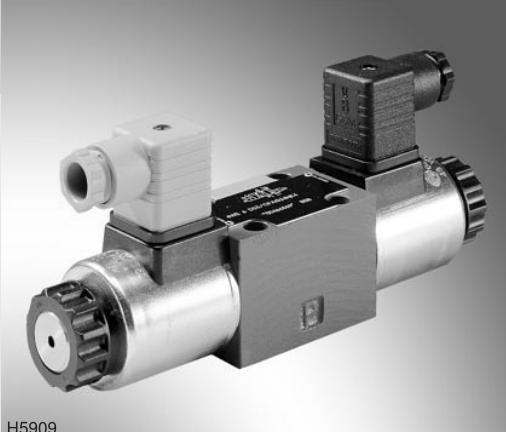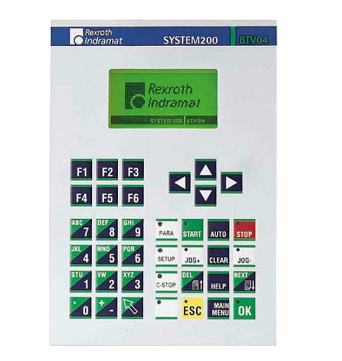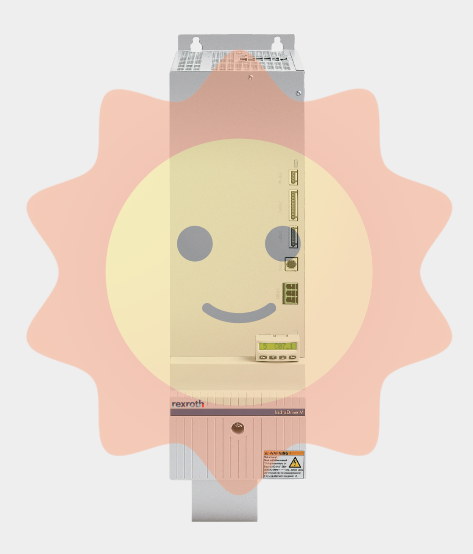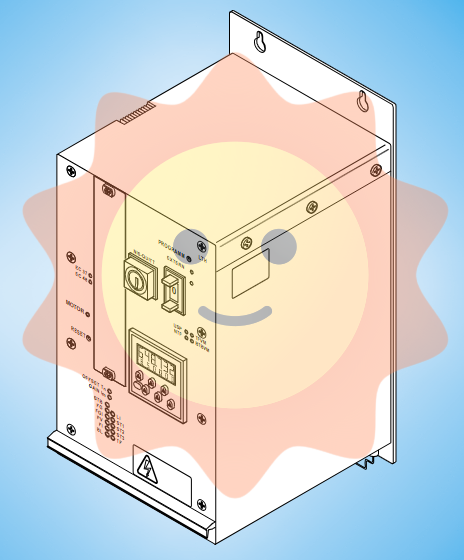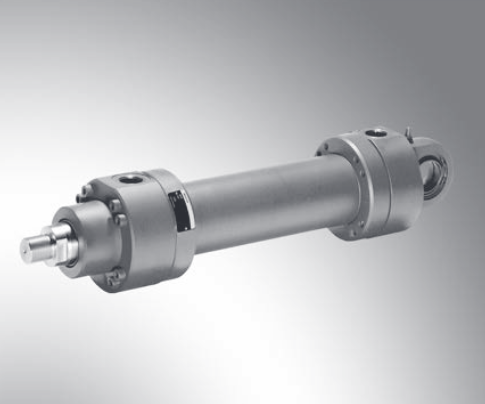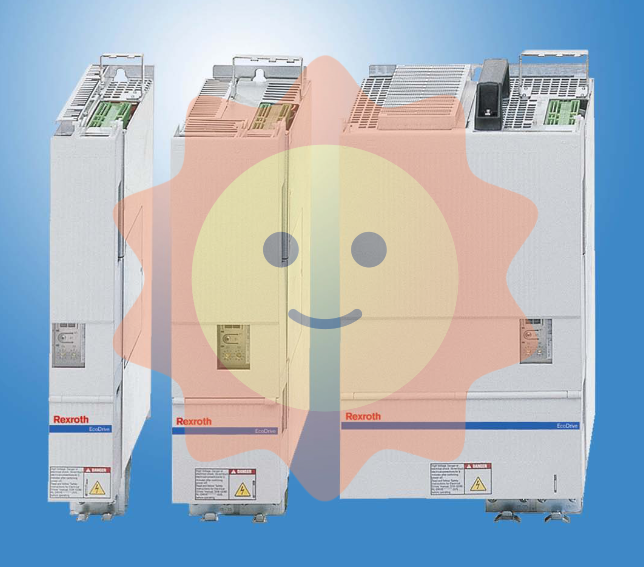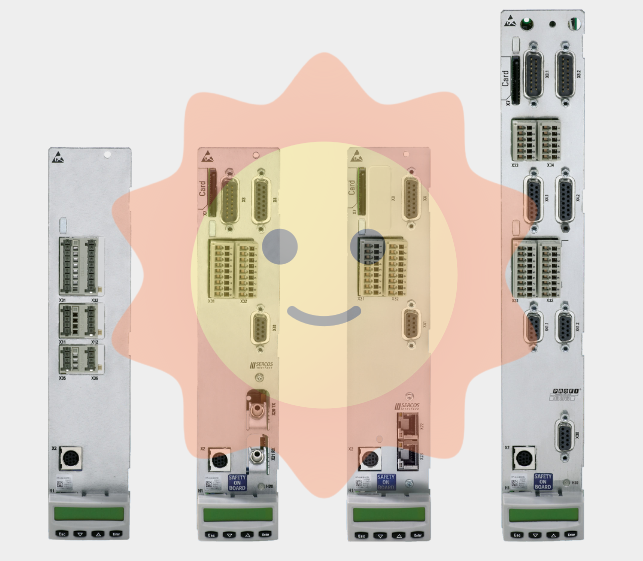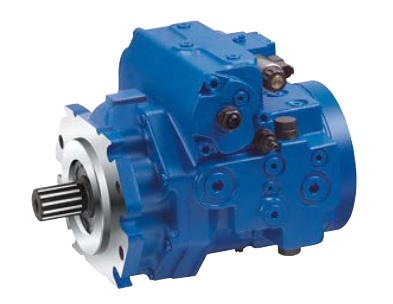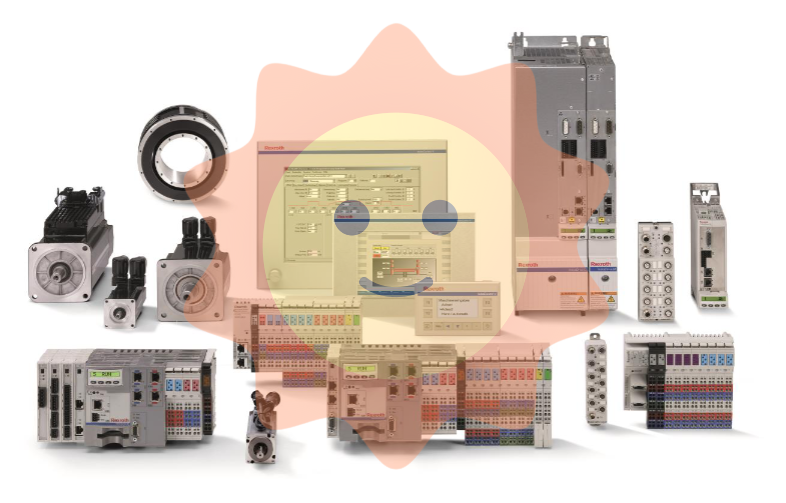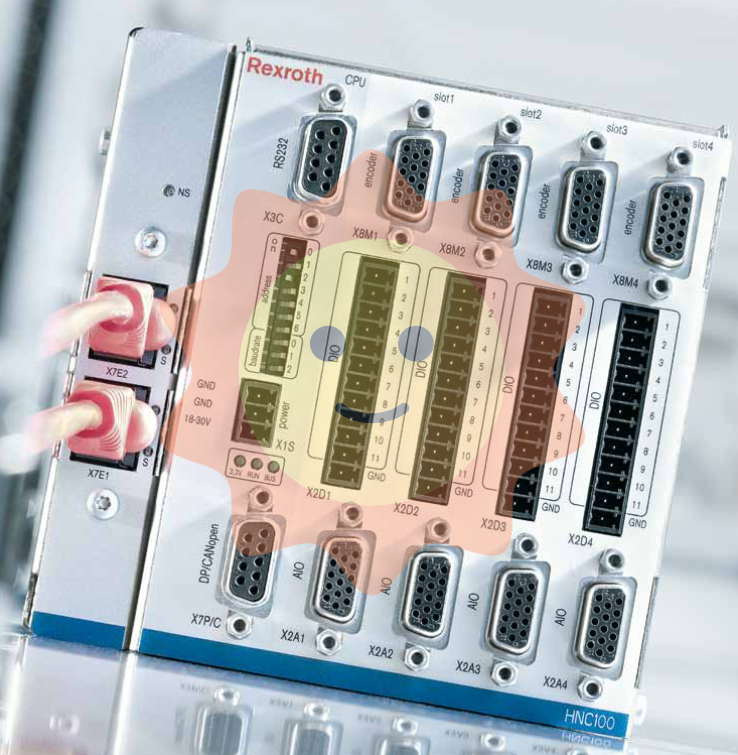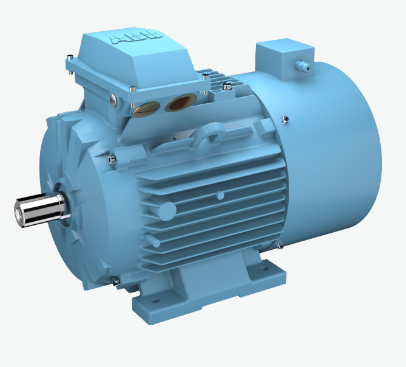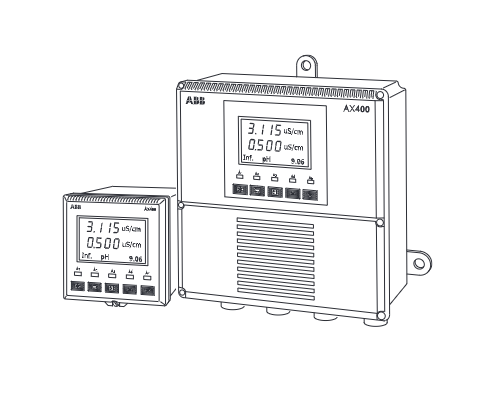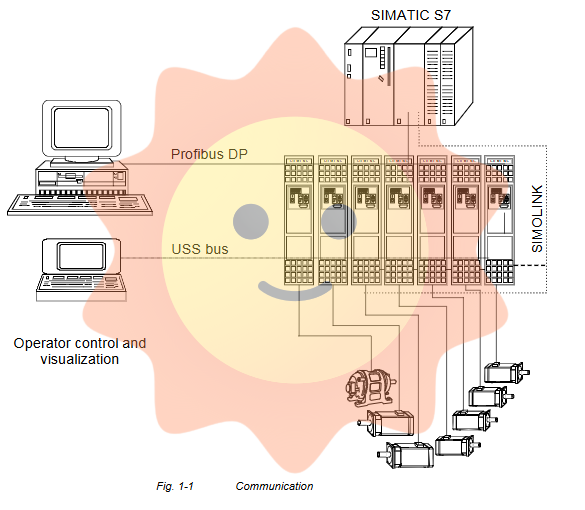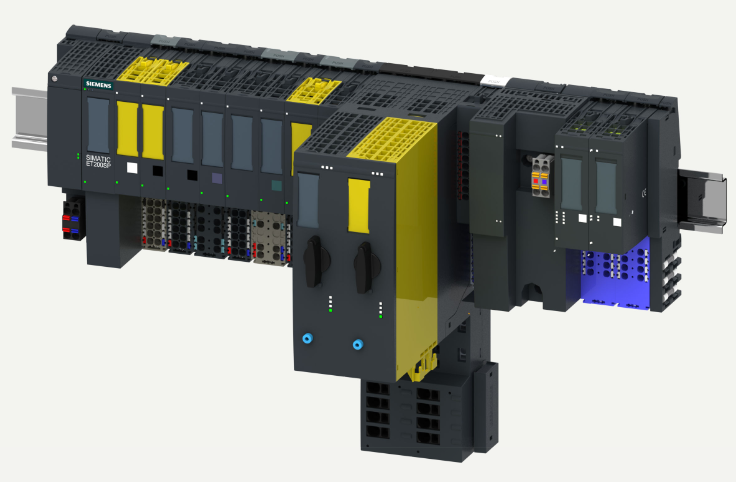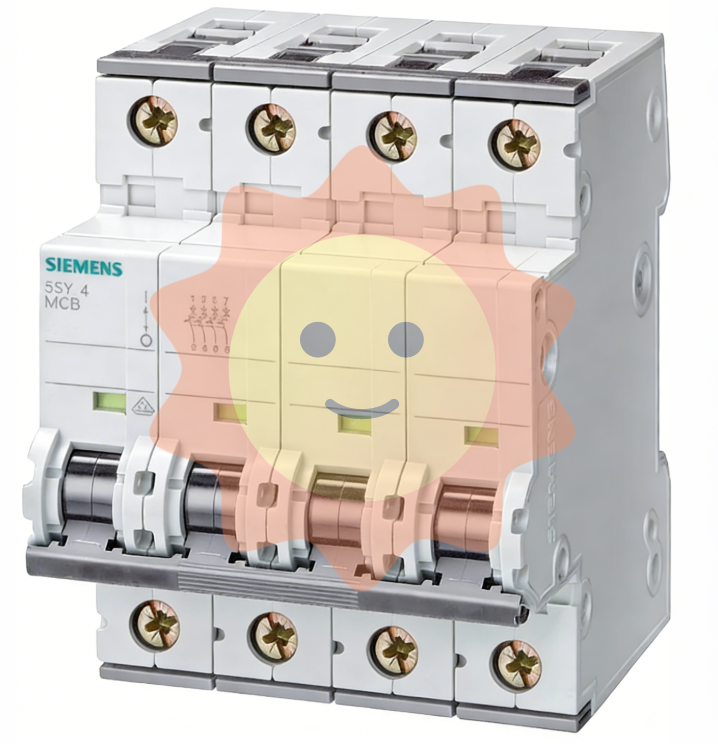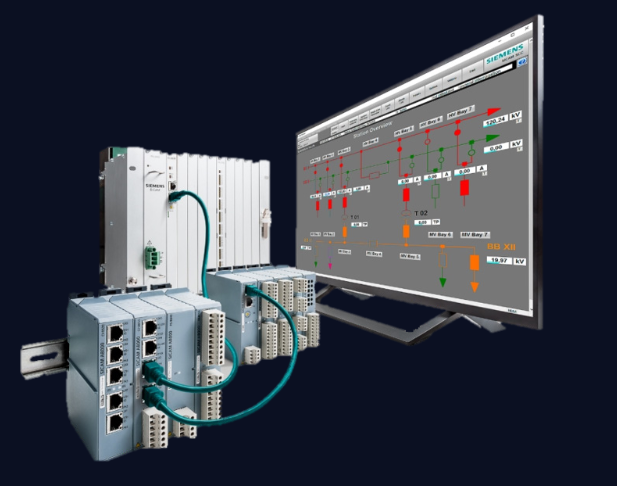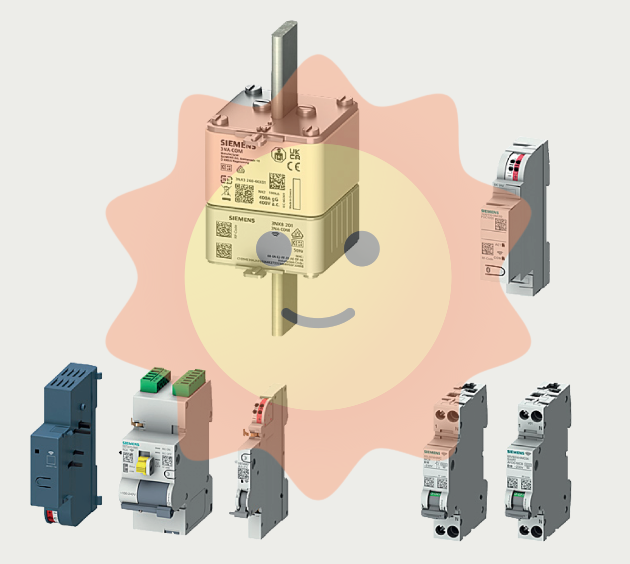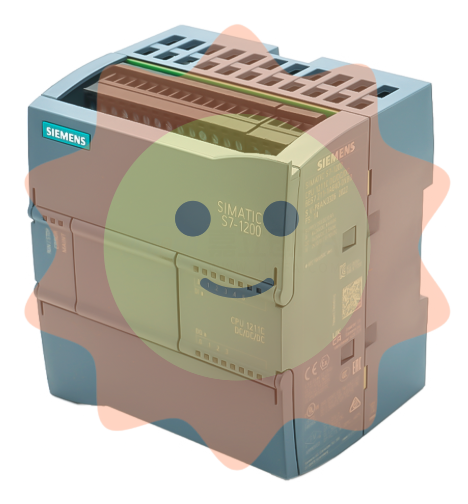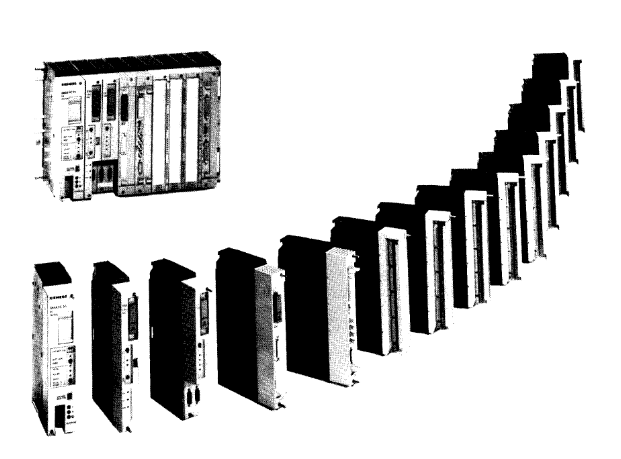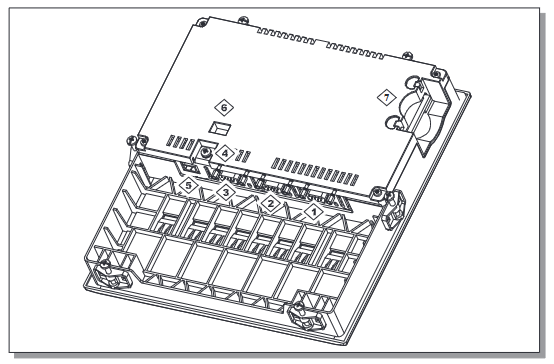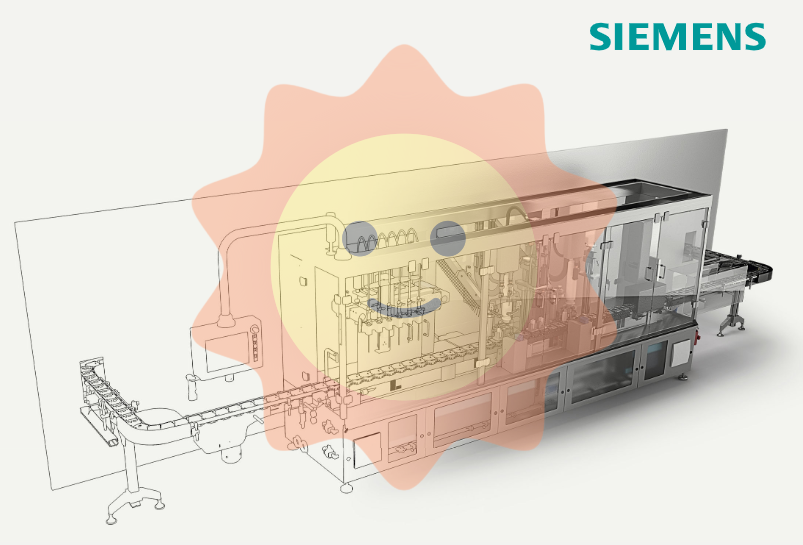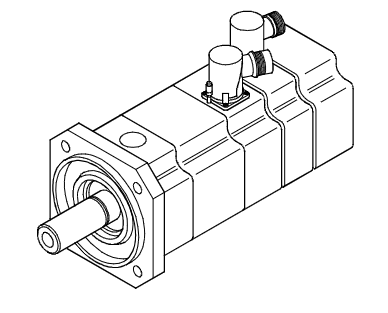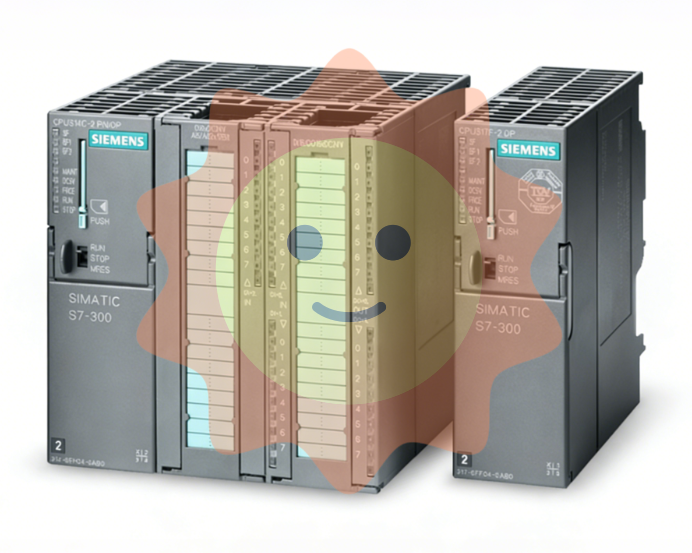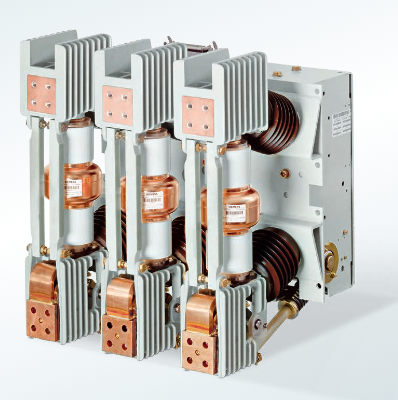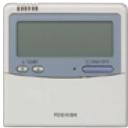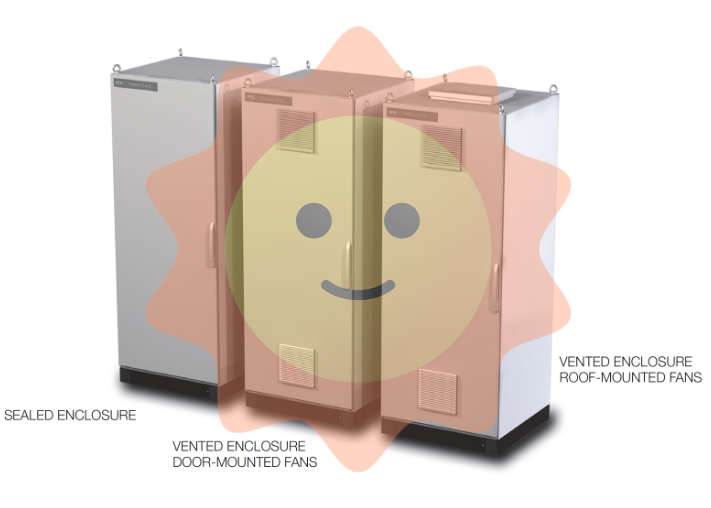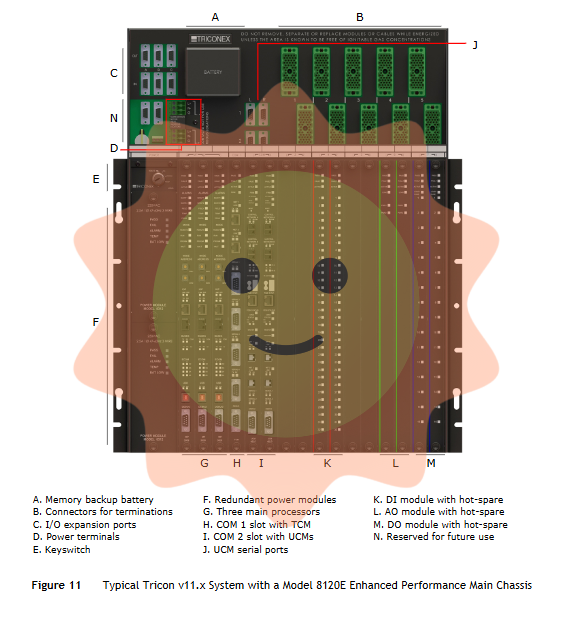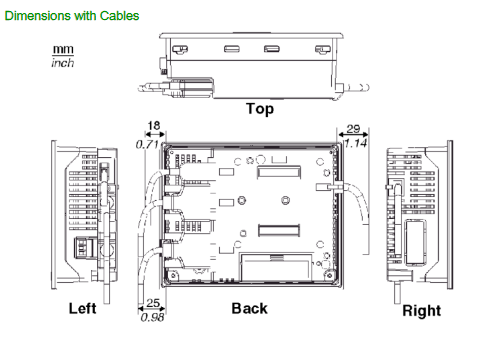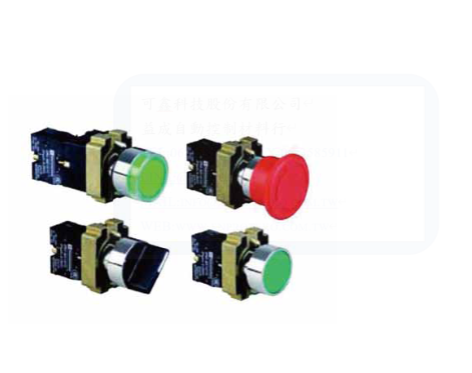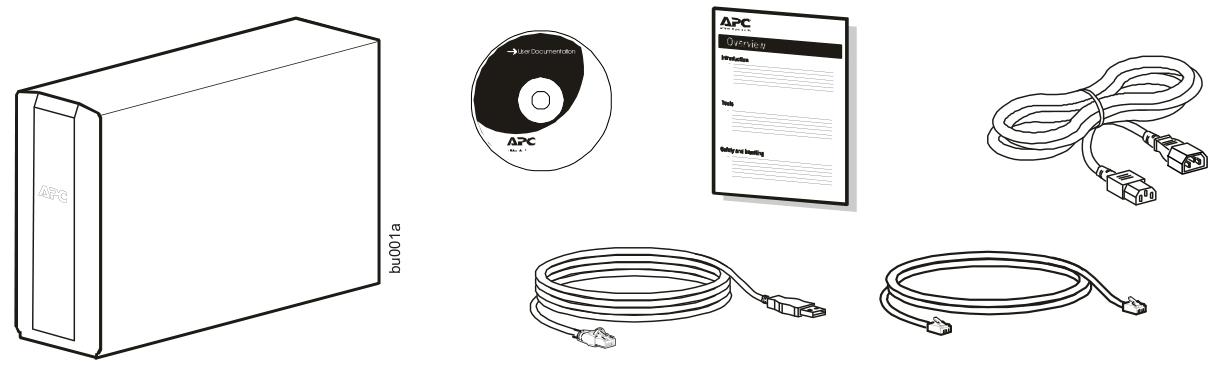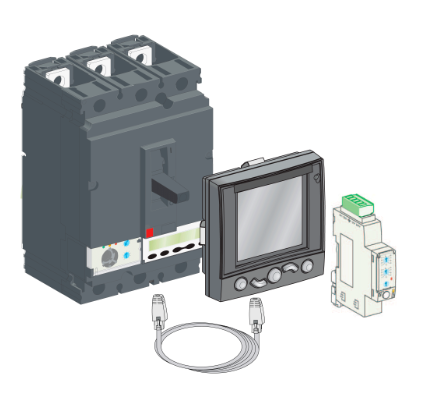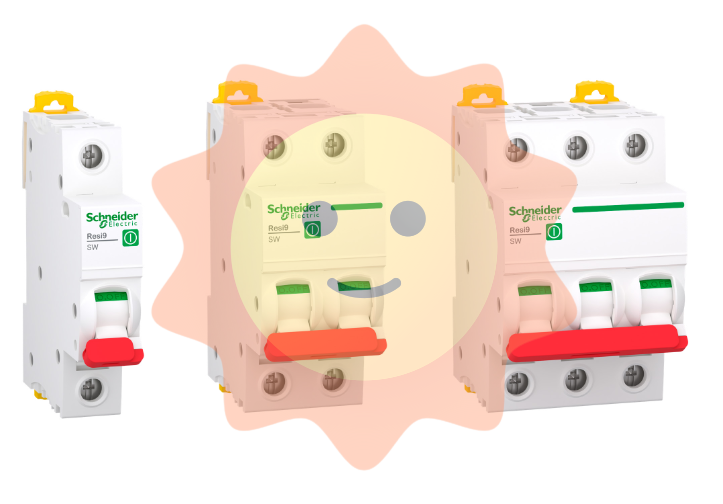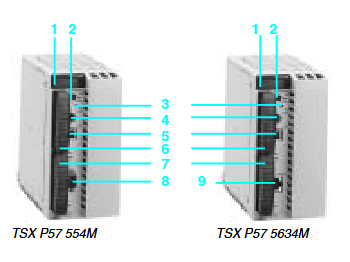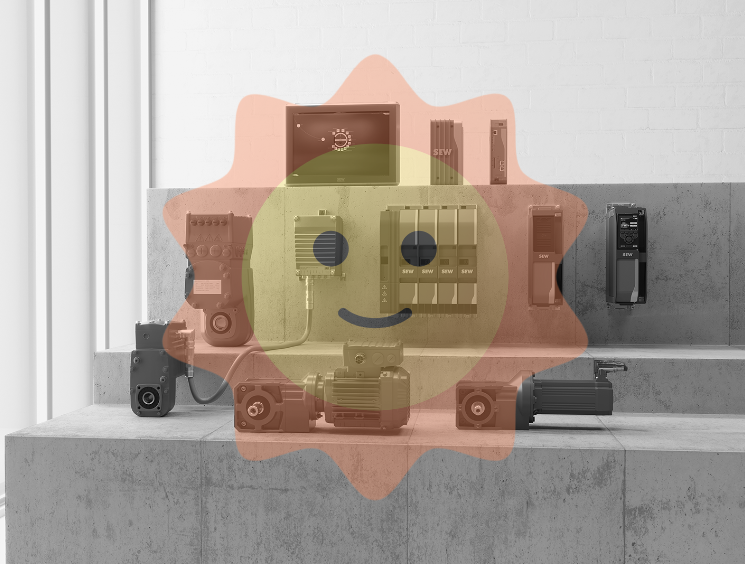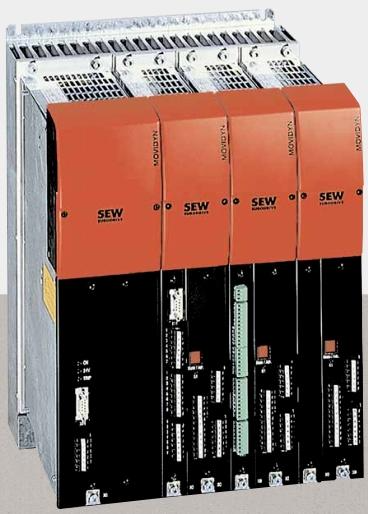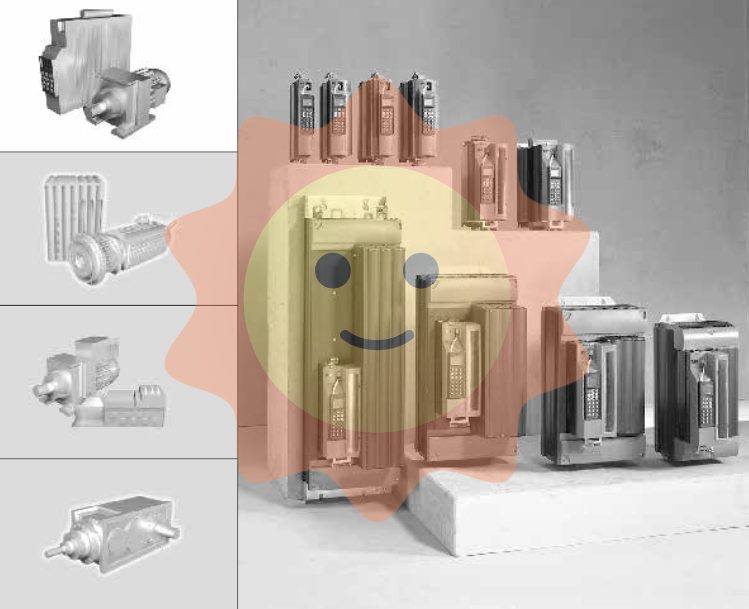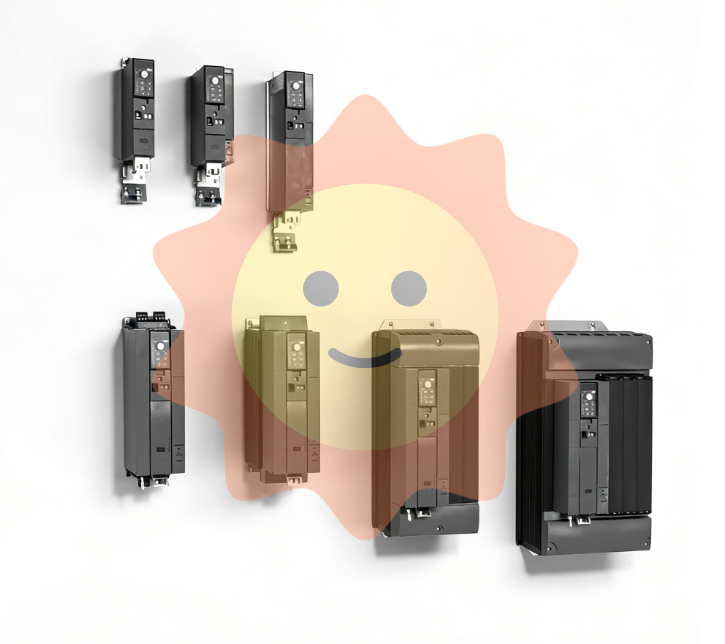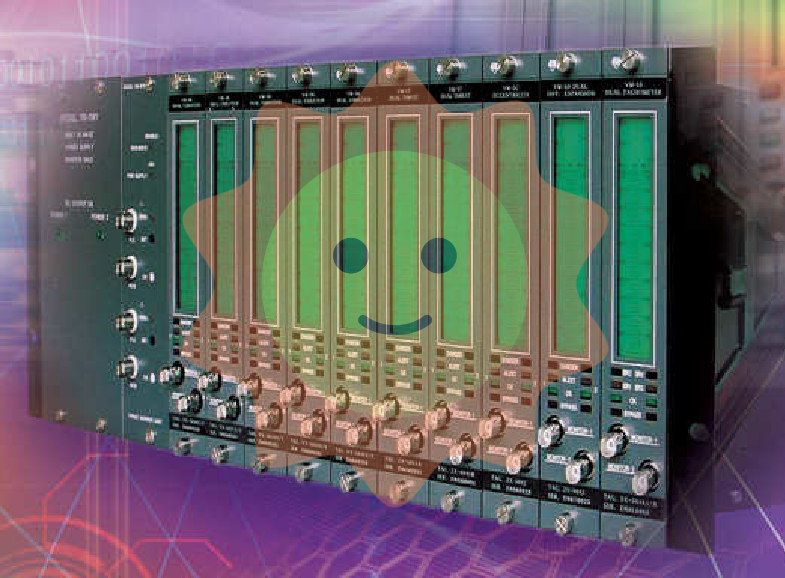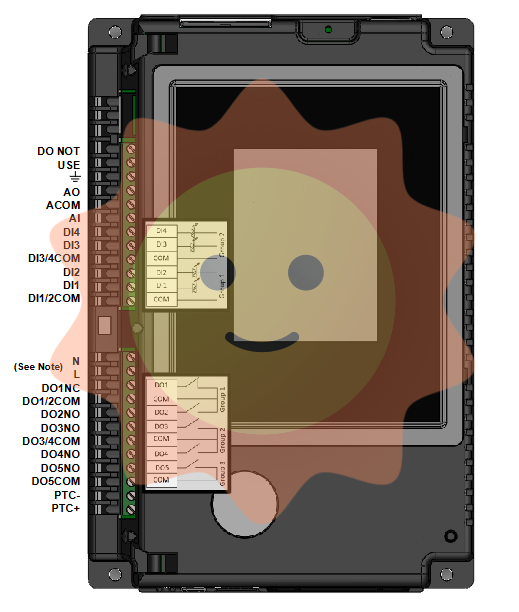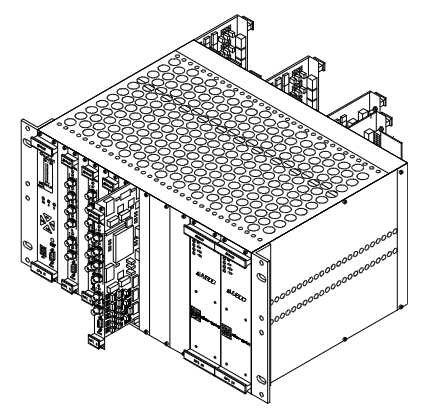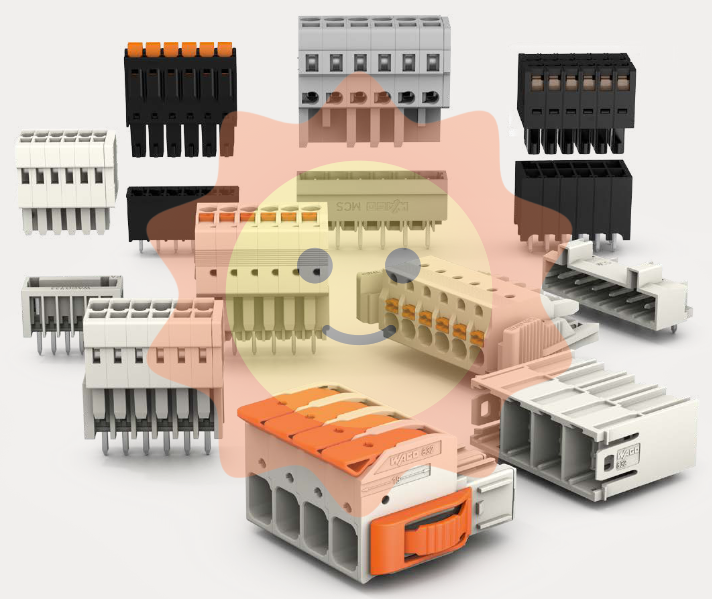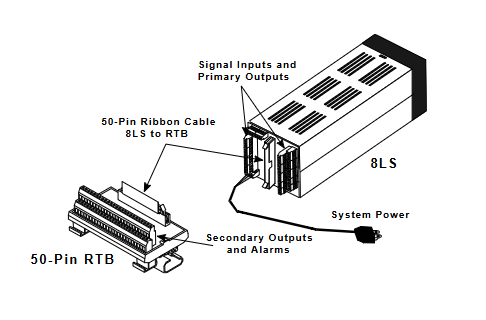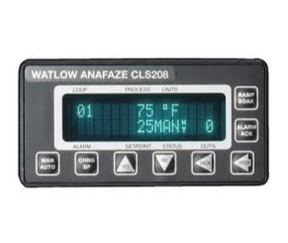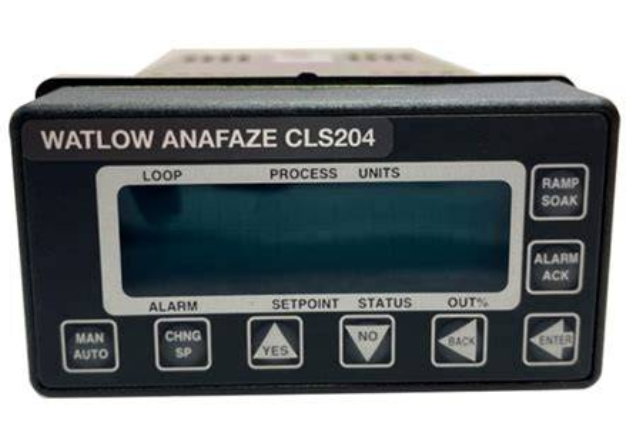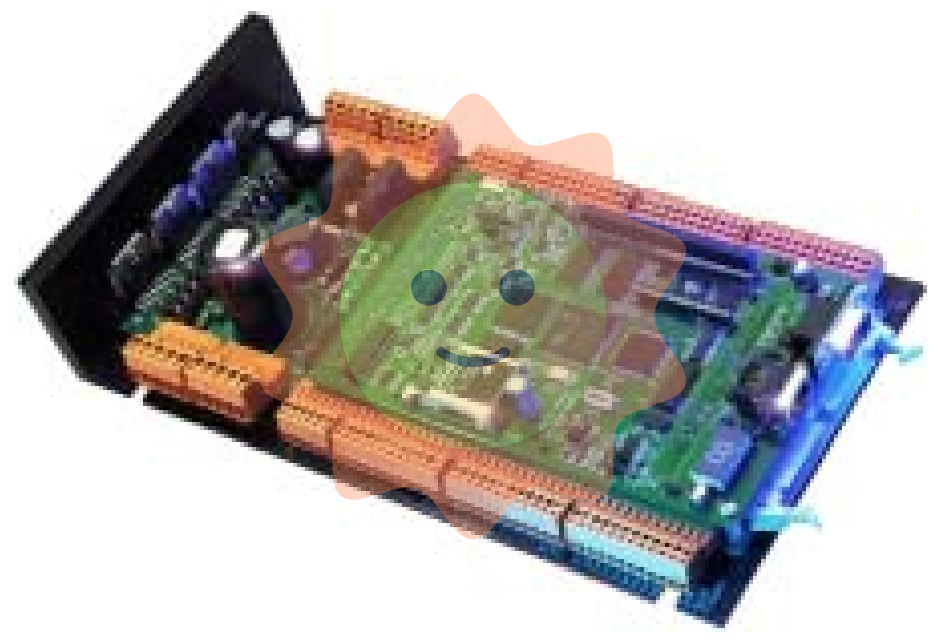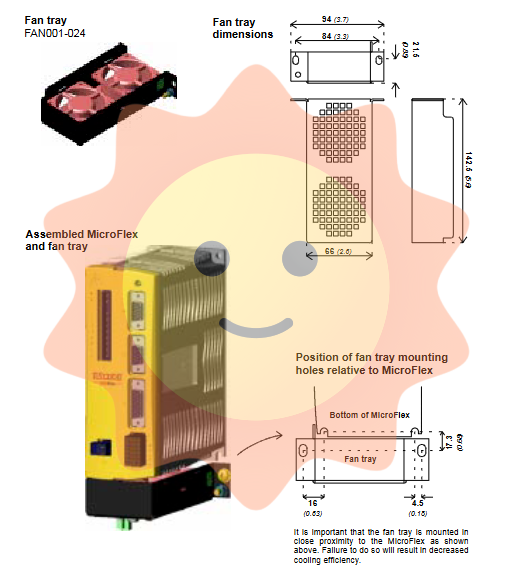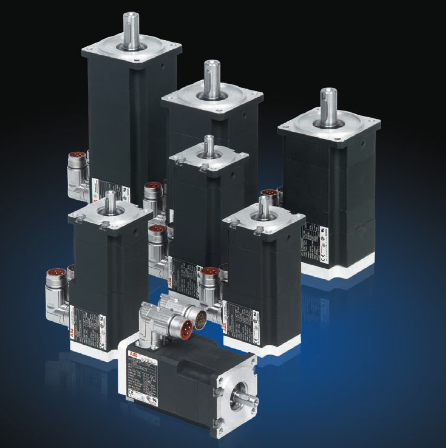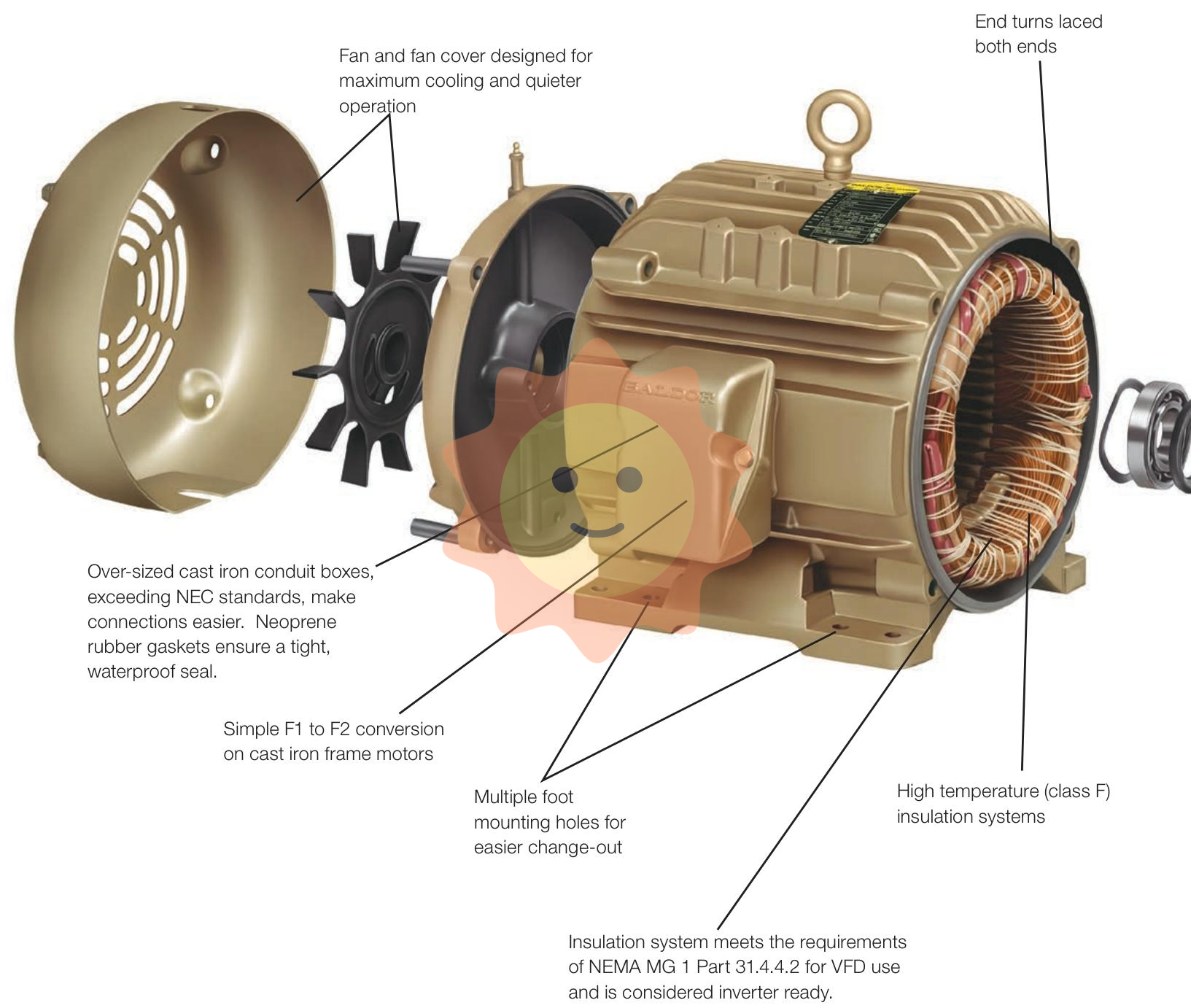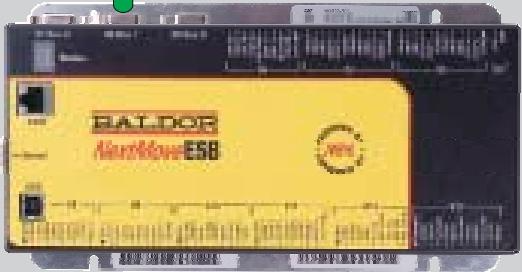GE PACSystems* RX3i IC695ETM001-KAAA ETHERNET INTERFACE MODULE
GE PACSystems* RX3i IC695ETM001-KAAA ETHERNET INTERFACE MODULE
Introduction
The Ethernet Interface Module, IC695ETM001, connects a PACSystems RX3i controller to an Ethernet network. It enables the RX3i controller to communicate with other PACSystems equipment and with Series 90 and VersaMax controllers. The Ethernet Interface provides Transmission Control Protocol and Internet Protocol (TCP/IP) communications with other control systems, host computers running programming software, and computers running the TCP/IP version of the programming software. These communications use the Service Request Transport Protocol (SRTP), Modbus TCP, and Ethernet Global Data (EGD) protocols over a four-layer TCP/IP (Internet) stack.

Features of the RX3i Ethernet Interface include:
▪ Programming and configuration services. Firmware upgrades from the RX3i CPU using the Web/HTTP method if the CPU supports that method, or by using the WinLoader software utility, which is supplied with updates to the Ethernet Interface software.
▪ Periodic data exchange using Ethernet Global Data (EGD).
▪ EGD Commands to read and write controller and EGD exchange memory over the network.
▪ TCP/IP communication services using SRTP.
▪ Support for SRTP Channels, Modbus/TCP Server, and Modbus/TCP Client
▪ Ethernet port on faceplate of model for direct connect to the module.
▪ Three auto-sensing 10BaseT/100BaseTX/1000BaseTX RJ45 shielded twisted-pair Ethernet ports for direct connection to either a 10BaseT or 100BaseTX or 1000T IEEE 802.3 network without an external transceiver. There is one interface to the network for Communications protocols and Station Manager (two ports) and one separate interface (one port) for Station Manager access only..
▪ Internal network switch with Auto negotiate, Sense, Speed, and crossover detection.
▪ Ethernet Restart pushbutton permits manually restarting the Ethernet firmware without power cycling the system.
▪ LEDs: OK, STATUS, LAN OK, LOG EMPTY, individual port activity and speed LEDs.
▪ Configurable stand-alone Redundant IP Addressing, which allows a single IP Address to be assigned to corresponding Ethernet modules in two different controllers. The Redundant IP Address is configured in addition to the normal unique IP Address of each Ethernet module. Under application logic control, only the Ethernet module in the active unit can use the Redundant IP Address.
▪ Time synchronization to SNTP Time Server on Ethernet network (when used with Release 5.00 or later CPU module).
Hardware Installation
Initial Checks
Upon receiving your RX3i equipment, carefully inspect all shipping containers for damage. If any part of the system is damaged, notify the carrier immediately. The damaged shipping container should be saved as evidence for inspection by the carrier.
As the consignee, it is your responsibility to register a claim with the carrier for damage incurred during shipment. Intelligent Platforms LLC will fully cooperate with you, however, should such action be necessary. After unpacking the RX3i equipment, record all serial numbers. Serial numbers are required if you should need to contact Customer Care during the warranty period. All shipping containers and all packing material should be saved should it be necessary to transport or ship any part of the system.
Verify that all components of the system have been received and that they agree with your order. If the system received does not agree with your order, contact Customer Care.
Installation Location
This product is intended for use with the RX3i system. Its components are considered open equipment (having live electrical parts that may be accessible to users) and must be installed in an ultimate enclosure that is manufactured to provide safety. As a minimum, the enclosure shall provide a degree of protection against solid objects as small as 12mm (e.g. fingers). This equates to a NEMA/UL Type 1 enclosure or an IEC60529 IP20 rating providing at least a pollution degree 2 environment. For details about installing RX3i rack systems, refer to GFK 2314. If you need technical help, contact Technical Support. For phone numbers and email addresses, see the back cover of this Guide.
Class 1 Division 2 Group ABCD
• This equipment is an open-type device and is meant to be installed in an enclosure suitable for the environment that is only accessible with the use of a tool.
• Suitable for use in Class I, Division 2, Groups A, B, C and D Hazardous Locations, or nonhazardous locations only.
New Features and Enhancements in this Release
New Hardware Platform:
• Redesigned hardware upgrades to 10/100/1000mbps Ethernet connectivity.
• The Station Manager is now available through a dedicated Ethernet port instead of a serial port.
Cyber Security:
• Applied patches for VxWorks Urgent/11 vulnerabilities and made additional security enhancements to harden the product against an attacker.
• Achilles Level 2 certification.3

- User name Member Level Quantity Specification Purchase Date
- Satisfaction :
-