Emerson DeltaV™ S-series Traditional I/O
Module Category Core Usage Typical Model Example Key Features
The digital input (DI) module collects discrete signals from industrial sites (such as sensor and limit switch status), converts them into system recognizable digital signals SDI810 and SDI820, supports dry/wet contact input, has photoelectric isolation function, strong anti-interference ability, and some models support "event capture" (such as edge detection)
Typical application scenarios
Petrochemical industry: used to collect temperature (thermocouple/RTD input) and pressure (4-20mA input) signals of reaction vessels, drive the action of feed valves and discharge valves through digital output modules, and control the opening of regulating valves through analog output modules to achieve precise control of the reaction process.
Power industry: Suitable for Ovation control system in thermal power plants, collecting steam pressure and water level of boilers (4-20mA signal from differential pressure transmitter), controlling the speed of feed pumps through analog output module, and monitoring the operating status of fans and pumps through digital input module (such as overload alarm).
Water treatment industry: The digital input module collects the status of liquid level switches and flow switches, the analog input module collects signals from water quality sensors (such as pH and turbidity), and the digital output module drives solenoid valves and water pumps to achieve automated start stop and regulation of the water treatment process.
Fault diagnosis and maintenance
Common faults and troubleshooting methods
The document provides a "fault diagnosis flowchart" and provides troubleshooting steps for typical module faults. The core fault types and solutions are as follows:
Possible causes and solutions for fault phenomena
Module "power light not on" 1. The base power cable is not properly connected or disconnected; 2. Abnormal power supply voltage (such as below 18V DC); 3. Internal power failure of the module: 1. Check the connection of the power cable (whether the positive and negative poles are reversed); 2. Measure the power supply voltage with a multimeter to ensure it is within the range of 18-30V DC; 3. Replace the module and test if it returns to normal
Digital input module "no signal input" 1. On site signal line breakage or poor contact; 2. Input type configuration error (such as configuring dry contacts as wet contacts); 3. The filtering time is set too long. 1. Check the continuity of the on-site signal line (measure the contact resistance with a multimeter); 2. Verify that the "input type" configured in the software matches the actual wiring; 3. Reduce filtering time (such as changing from 10ms to 1ms)
Analog output module "no output signal" 1. Output channel fault; 2. Range configuration error (such as 4-20mA configured as 0-10V); 3. Load resistance exceeds the rated range. 1. Switch to "manual output" mode and observe if there is any output; 2. Verify the range configuration and re download the configuration file; 3. Measure the load resistance to ensure that the current output load is ≤ 500 Ω and the voltage output load is ≥ 1k Ω
Module "Fault light always on" 1. Channel short circuit (such as load short circuit in analog output module); 2. Module address conflict; 3. Configuration file error: 1. Disconnect the on-site signal line and check if the fault still reports (eliminate the short circuit problem); 2. Verify that the hardware dialing address of the module matches the software configuration address; 3. Download the correct configuration file again
Daily maintenance suggestions
Regular inspection: Check the LED status indicator lights of the module every 3 months to confirm that there are no abnormal alarms; At the same time, check whether the connection between the module and the base is firm, and whether the wiring terminals of the on-site signal line are loose (to avoid poor contact caused by vibration).
Cleaning and maintenance: Clean the surface of the module with dry compressed air (pressure ≤ 0.3MPa) every 6 months to avoid dust accumulation and affect heat dissipation; If there is oil contamination inside the control cabinet, a soft cloth dipped in isopropanol can be used to wipe the module housing (be careful to avoid liquid entering the interior of the module).
Spare parts management: For critical modules (such as redundant analog input modules), it is recommended to reserve 1-2 spare modules, which need to be regularly powered on for testing (every 12 months) to ensure normal performance.
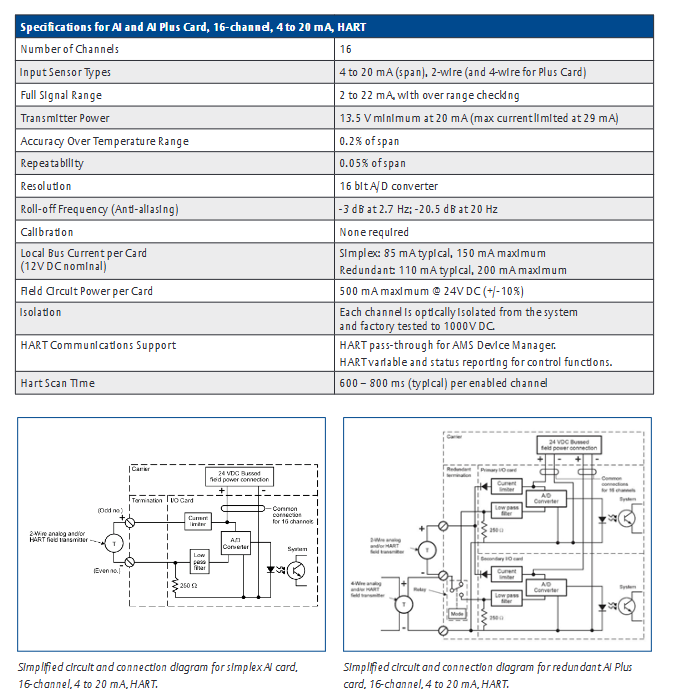
- ABB
- General Electric
- EMERSON
- Honeywell
- HIMA
- ALSTOM
- Rolls-Royce
- MOTOROLA
- Rockwell
- Siemens
- Woodward
- YOKOGAWA
- FOXBORO
- KOLLMORGEN
- MOOG
- KB
- YAMAHA
- BENDER
- TEKTRONIX
- Westinghouse
- AMAT
- AB
- XYCOM
- Yaskawa
- B&R
- Schneider
- Kongsberg
- NI
- WATLOW
- ProSoft
- SEW
- ADVANCED
- Reliance
- TRICONEX
- METSO
- MAN
- Advantest
- STUDER
- KONGSBERG
- DANAHER MOTION
- Bently
- Galil
- EATON
- MOLEX
- Triconex
- DEIF
- B&W
- ZYGO
- Aerotech
- DANFOSS
- Beijer
- Moxa
- Rexroth
- Johnson
- WAGO
- TOSHIBA
- BMCM
- SMC
- HITACHI
- HIRSCHMANN
- Application field
- XP POWER
- CTI
- TRICON
- STOBER
- Thinklogical
- Horner Automation
- Meggitt
- Fanuc
- Baldor





































































































































