SIEMENS SIMATIC S5 S5-115U Programmable Controller
Communication parameter configuration: Set the communication rate (default 9.6kbps) and verification method (default no verification) to ensure that the parameters of the programmer, operation panel, and module are consistent.
Device recognition: Through the "device scan" function of the programmer, confirm that the module has been recognized by the PLC host and that the operation panel has successfully connected to the communication link.
2. Wiring specifications
Cable selection: Shielded RS422 cables (such as Siemens 6XV1830-0EH10) must be used, with a core wire cross-sectional area of ≥ 0.5mm ² and a shielding layer coverage rate of ≥ 85% to reduce electromagnetic interference.
Wiring definition: correspondence between module interface pins and external devices (following S5 PG/OP interface standard):
Pin 1: Send positive (TX+)
Pin 2: Send negative (TX -)
Pin 3: Receive positive (RX+)
Pin 4: Receive negative (RX -)
Pin 5: Signal Ground (GND)
Pin 6: Shielding layer ground (SH)
Grounding requirements: The two ends of the cable shielding layer should be grounded with a grounding resistance of ≤ 4 Ω to avoid interference caused by grounding loops.
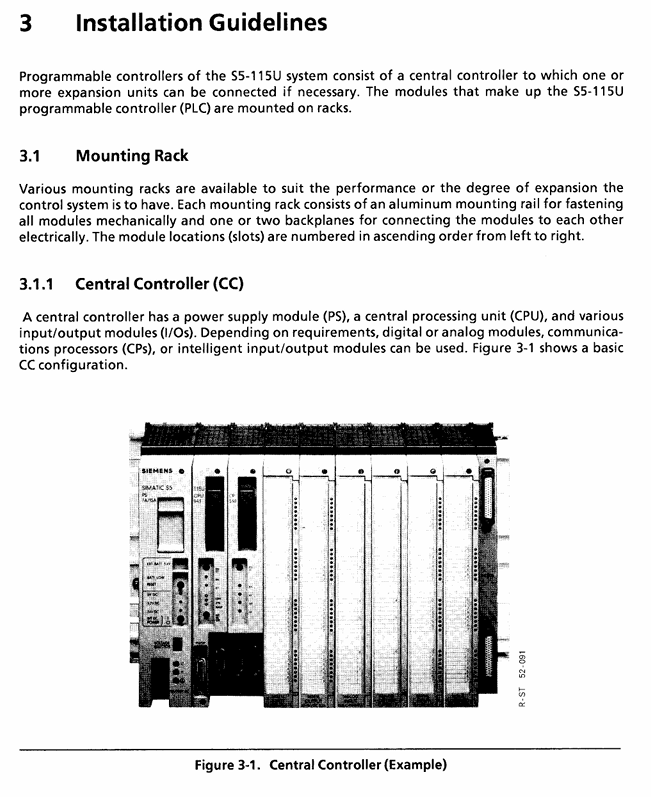
Typical application scenarios
1. Traditional production line control
Scenario: Automated production lines based on S5-115U PLC (such as automotive parts assembly lines, food packaging lines).
Application: Connect the PG 635 programmer and OP 396 operation panel through 6ES5 998-0UF23 to achieve:
The programmer writes logic programs offline and uploads them to the PLC, monitors the operation status of the production line online, and debugs faults.
The operation panel is used by on-site workers to start/stop the production line, set production parameters (such as packaging speed, counting targets), and view fault alarm information.
2. Industrial machine tool control
Scenario: CNC machine tools and machining centers based on S5-135U PLC.
Application: Connect the module programmer with the machine operation panel to achieve:
Upload the processing logic program to the programmer, modify the tool parameters and motion trajectory parameters.
The operation panel receives manual operation instructions from workers (such as spindle start stop and feed adjustment), and displays real-time machine operation status (such as machining progress and fault codes).
3. Process control scenarios
Scenario: Temperature/pressure control system for chemical reaction kettle and metallurgical furnace based on S5-155U PLC.
Application: Connect the module programmer with the on-site operation panel to achieve:
Configure PID control parameters and set temperature/pressure thresholds for the programmer.
The operation panel displays real-time temperature/pressure data and alarm information, and workers manually intervene in the control process through the panel (such as emergency shutdown and parameter fine-tuning).
Maintenance and troubleshooting
1. Key points of daily maintenance
Regular inspection: Check the module fixation and cable connections for looseness every month, clean the surface dust of the module (wipe with a dry cloth to avoid liquid contact).
Cable maintenance: Check the shielding layer of RS422 cables for damage and oxidation of wiring terminals every quarter, and replace damaged cables in a timely manner.
Environmental monitoring: Ensure that the working environment temperature of the module does not exceed 60 ℃, and avoid contact with the module with moisture, dust, and corrosive gases.
2. Common troubleshooting
(1) Communication interruption
Phenomenon: The programmer/operation panel cannot establish a connection with the PLC or frequently disconnects after connection.
Troubleshooting steps:
Check power supply: Confirm that the PLC system power supply is normal and the module has obtained 5V power supply through the backplane bus.
Check the cable: Replace the RS422 cable, confirm that the wiring definition is correct, and that the shielding layer is well grounded.
Check parameters: Confirm that the communication rate and verification method of the programmer/operation panel are consistent with the module configuration.
Check module status: If the PLC reports "interface module failure", unplug and reinstall the module. If the fault persists, the module may be damaged and needs to be replaced.
(2) Data transmission error
Phenomenon: Program upload/download failed, or the data displayed on the operation panel is inconsistent with the actual data of the PLC.
Troubleshooting steps:
Check the interference source: Confirm that the distance between the module and strong interference equipment such as frequency converters and motors is ≥ 1 meter, and that the cables are kept away from the power cables (with a distance of ≥ 30cm).
Reduce transmission speed: Reduce communication speed from 19.2kbps to 9.6kbps to improve long-distance transmission stability.
Check PLC status: Confirm that the PLC is in RUN mode and there are no alarms affecting communication such as memory or I/O faults.
(3) Module unresponsive
Phenomenon: After the module is connected, the PLC cannot recognize it, and the programmer/operation panel cannot establish a connection.
- ABB
- General Electric
- EMERSON
- Honeywell
- HIMA
- ALSTOM
- Rolls-Royce
- MOTOROLA
- Rockwell
- Siemens
- Woodward
- YOKOGAWA
- FOXBORO
- KOLLMORGEN
- MOOG
- KB
- YAMAHA
- BENDER
- TEKTRONIX
- Westinghouse
- AMAT
- AB
- XYCOM
- Yaskawa
- B&R
- Schneider
- Kongsberg
- NI
- WATLOW
- ProSoft
- SEW
- ADVANCED
- Reliance
- TRICONEX
- METSO
- MAN
- Advantest
- STUDER
- KONGSBERG
- DANAHER MOTION
- Bently
- Galil
- EATON
- MOLEX
- Triconex
- DEIF
- B&W
- ZYGO
- Aerotech
- DANFOSS
- Beijer
- Moxa
- Rexroth
- Johnson
- WAGO
- TOSHIBA
- BMCM
- SMC
- HITACHI
- HIRSCHMANN
- Application field
- XP POWER
- CTI
- TRICON
- STOBER
- Thinklogical
- Horner Automation
- Meggitt
- Fanuc
- Baldor





































































































































