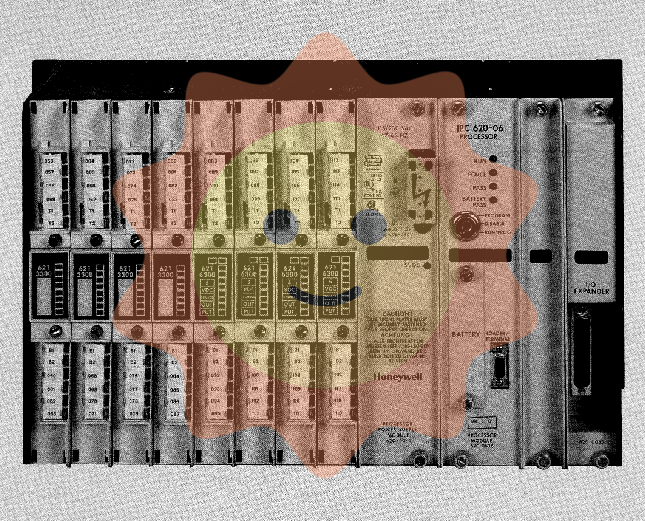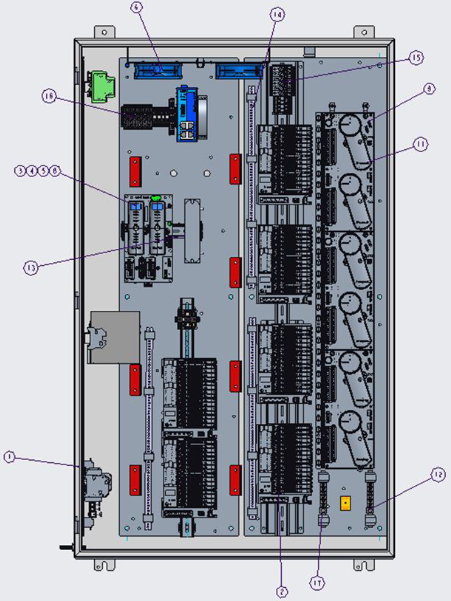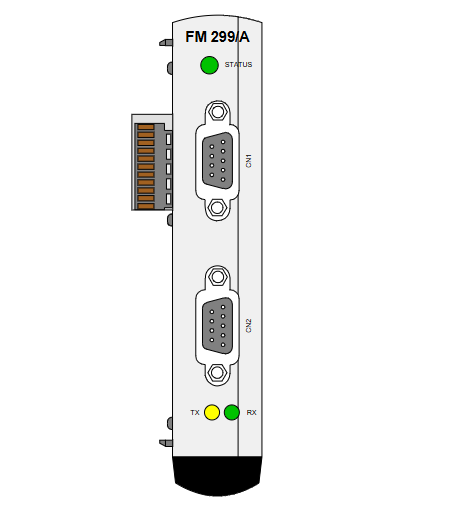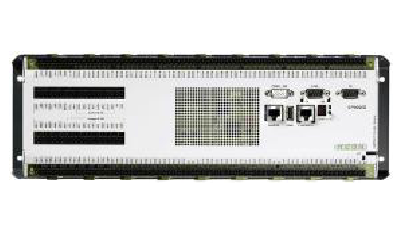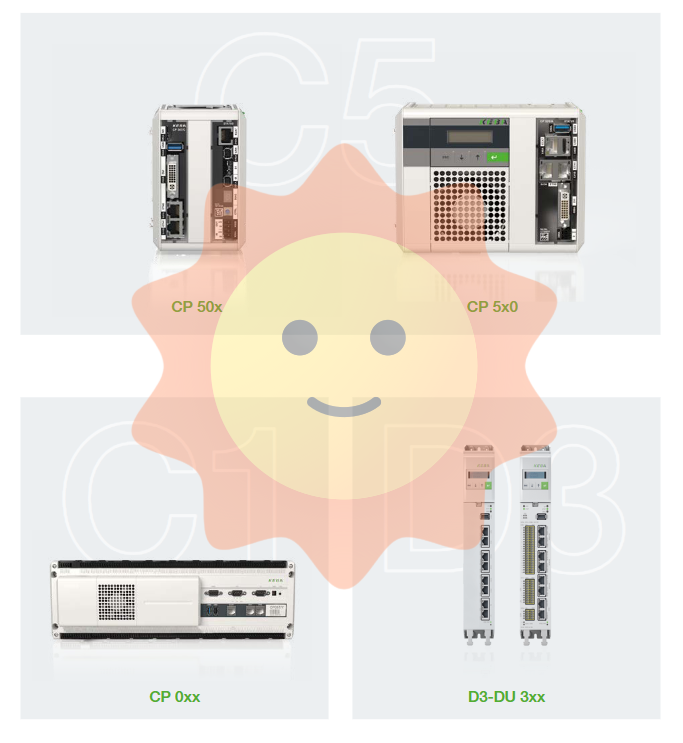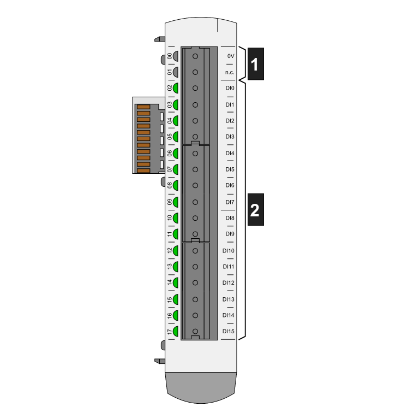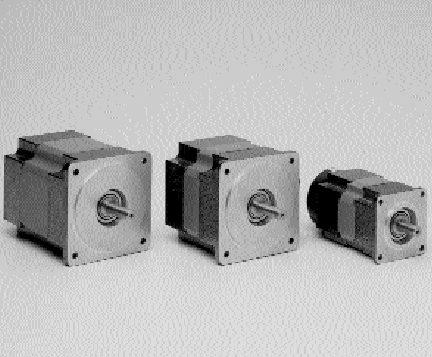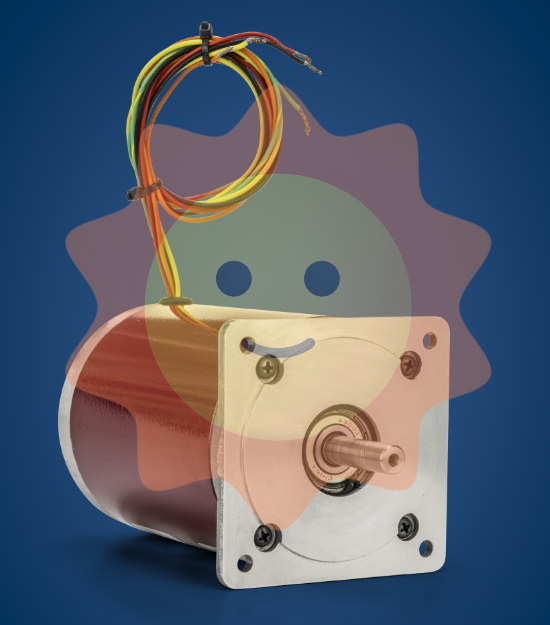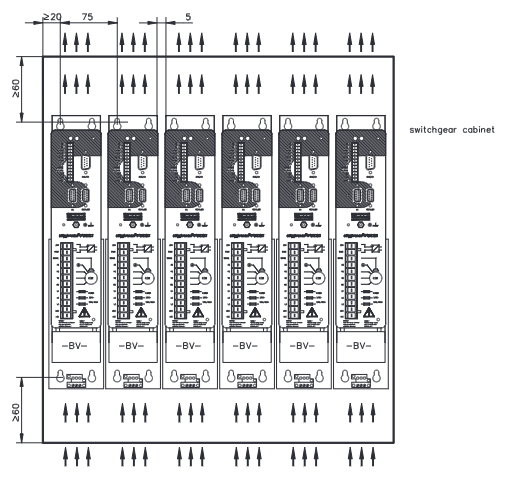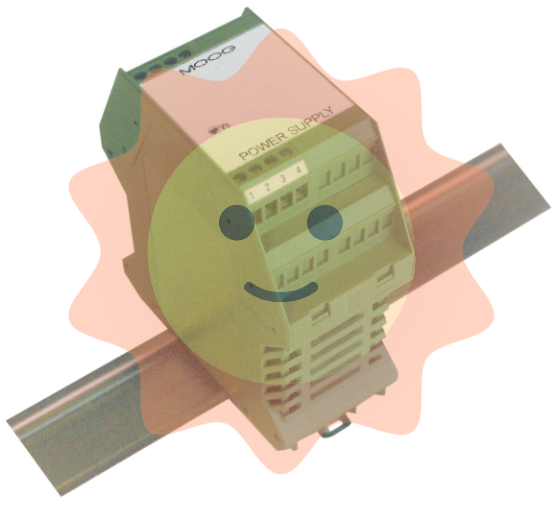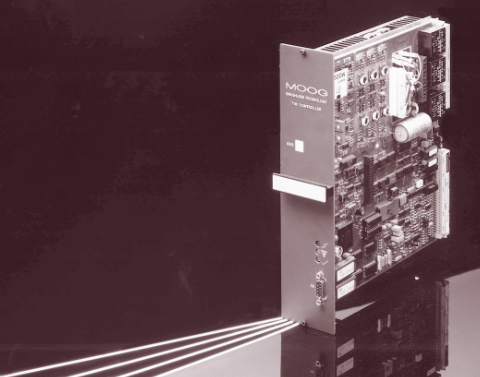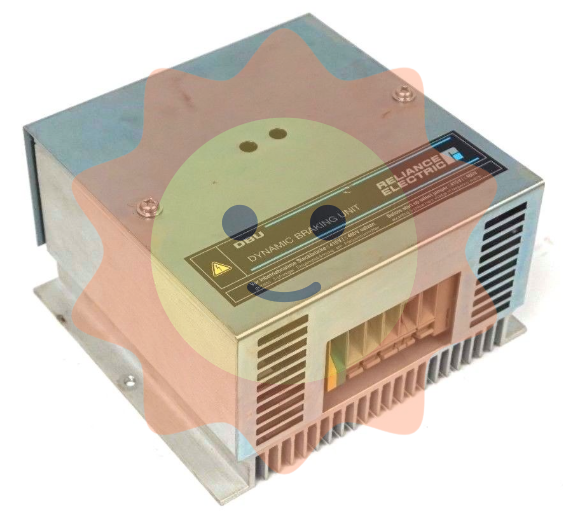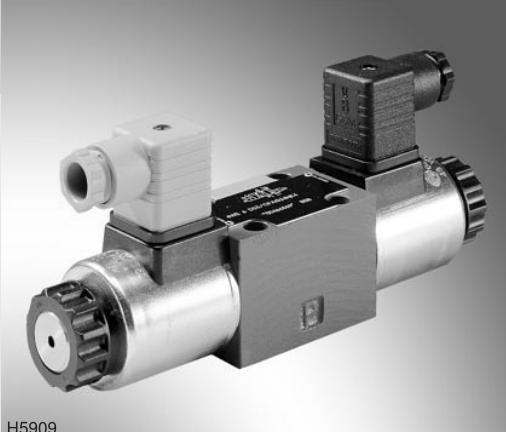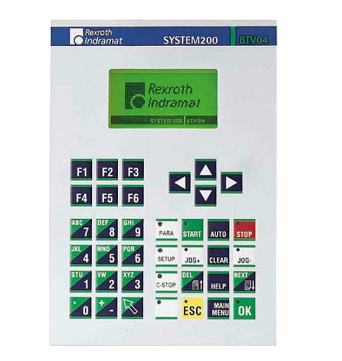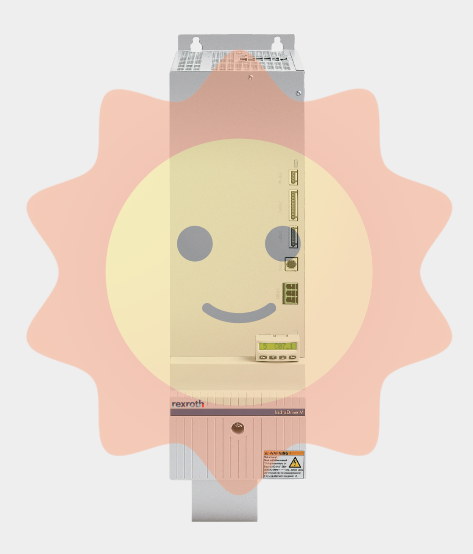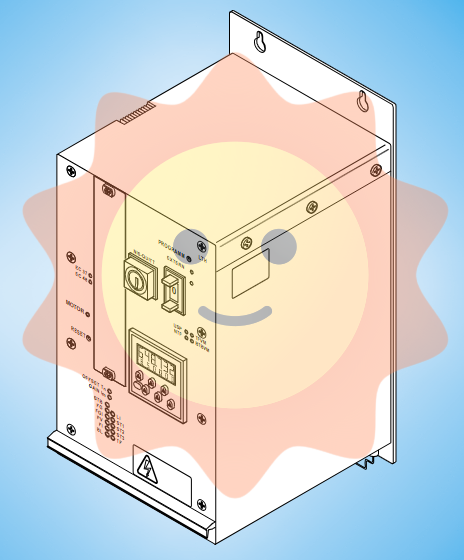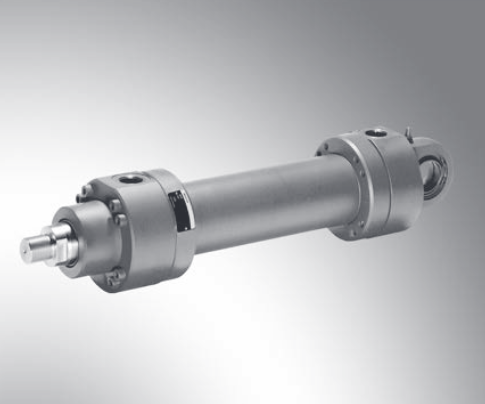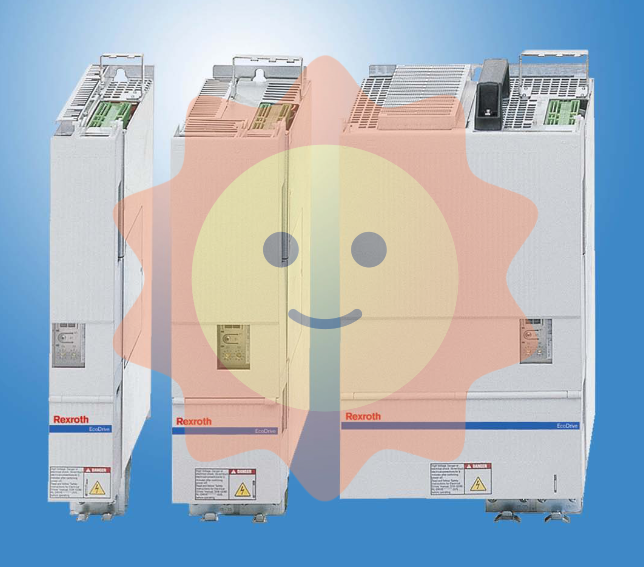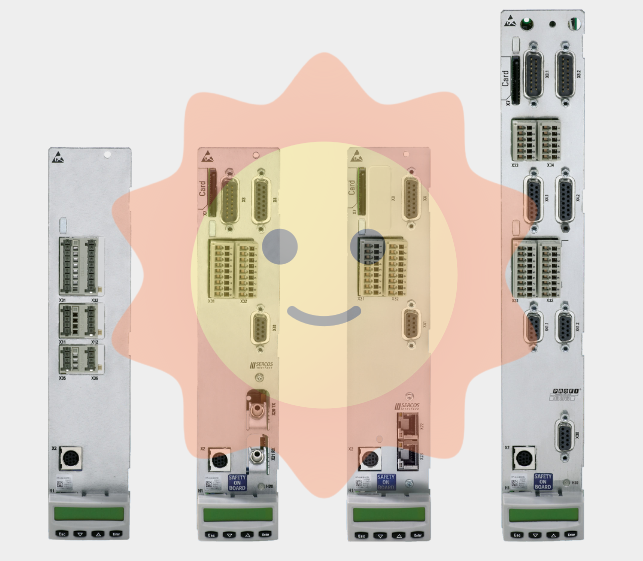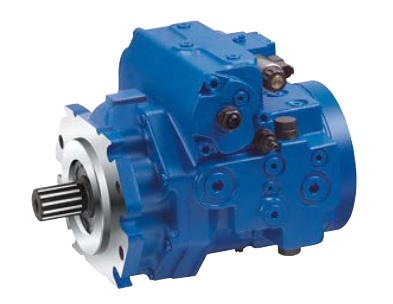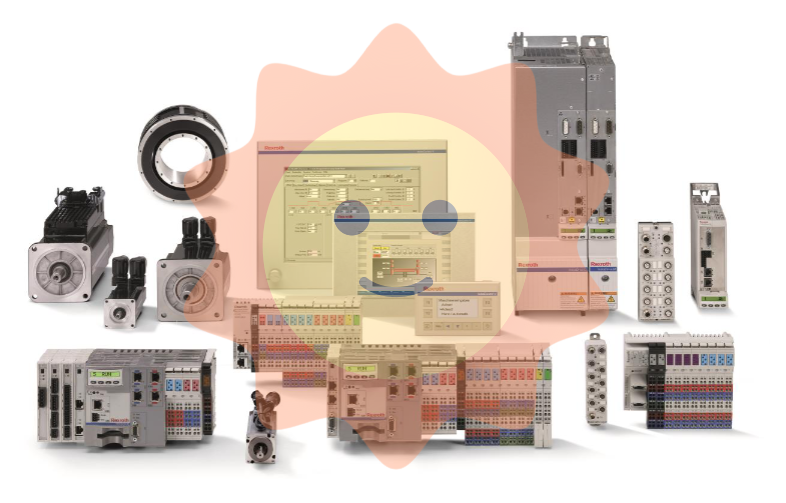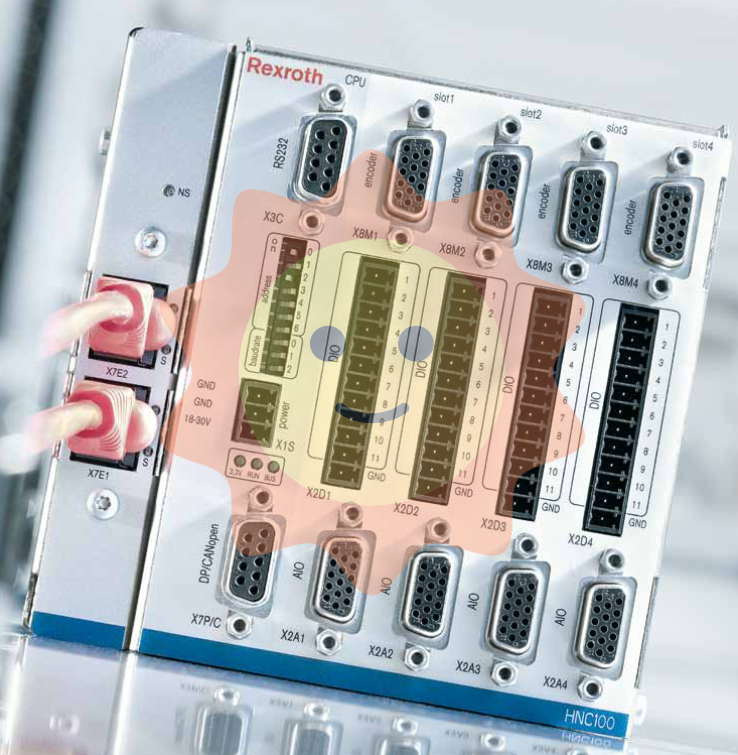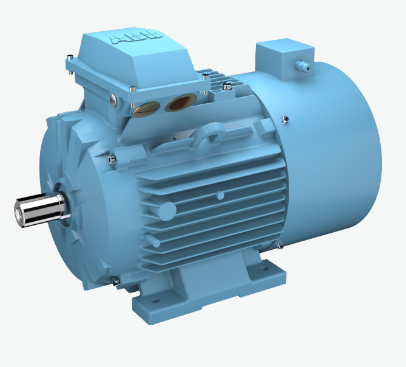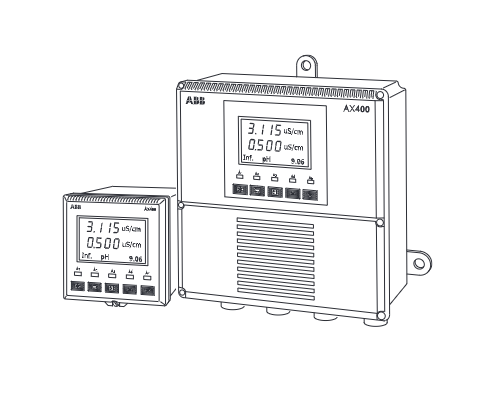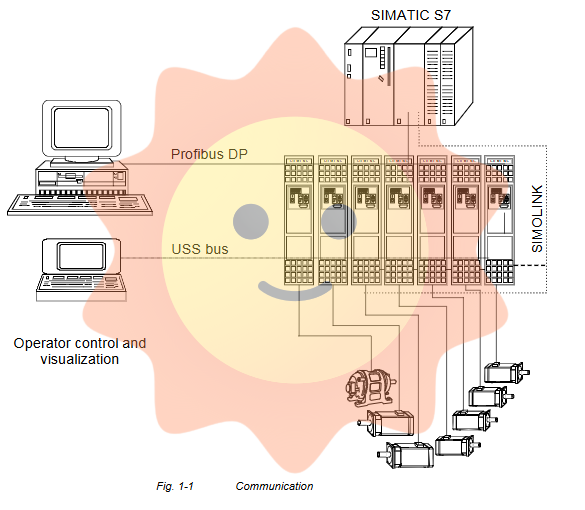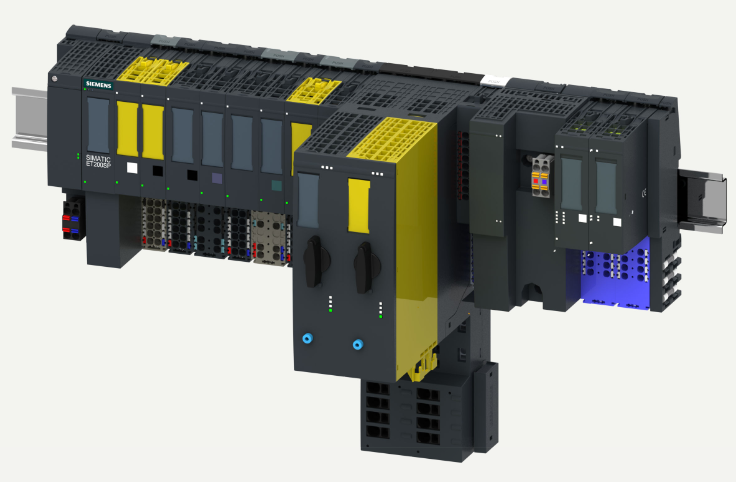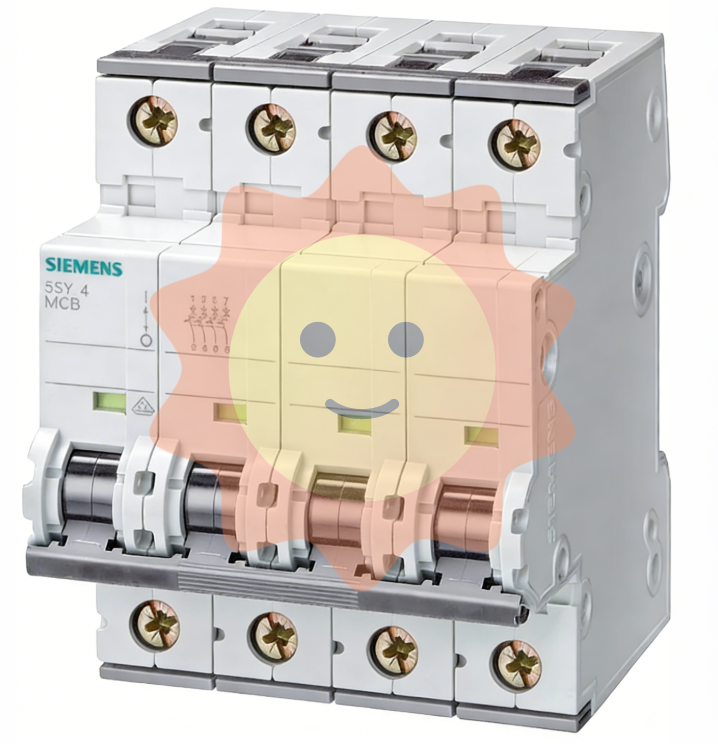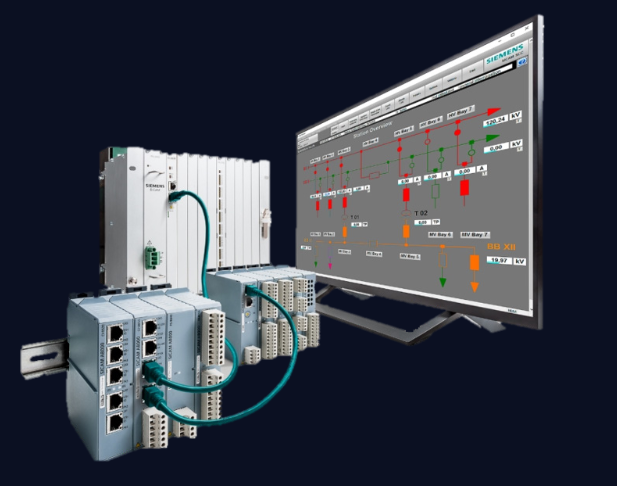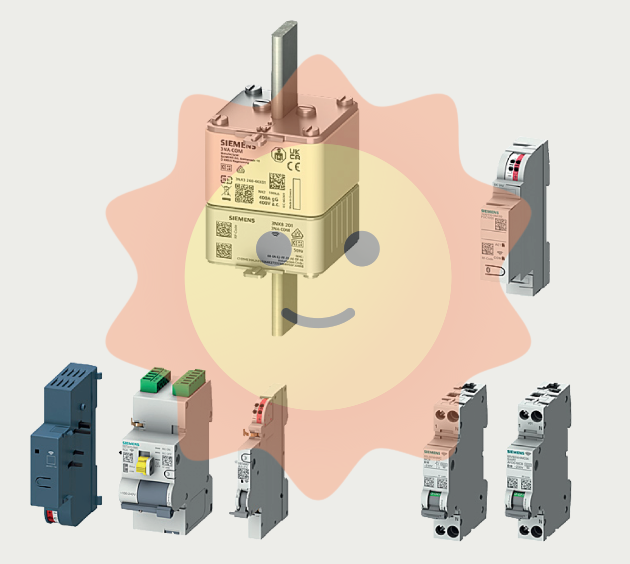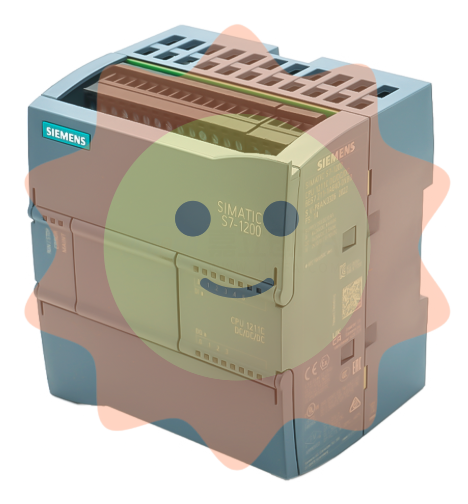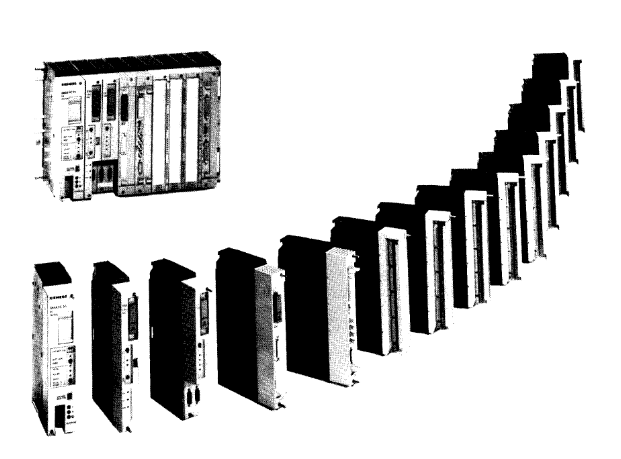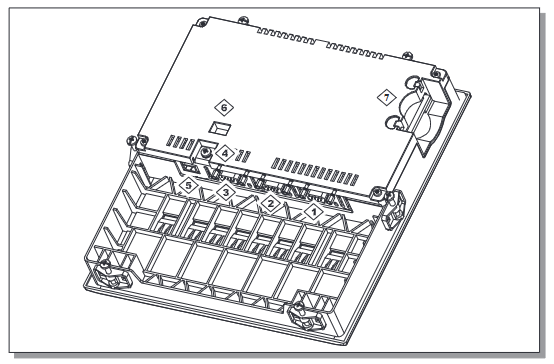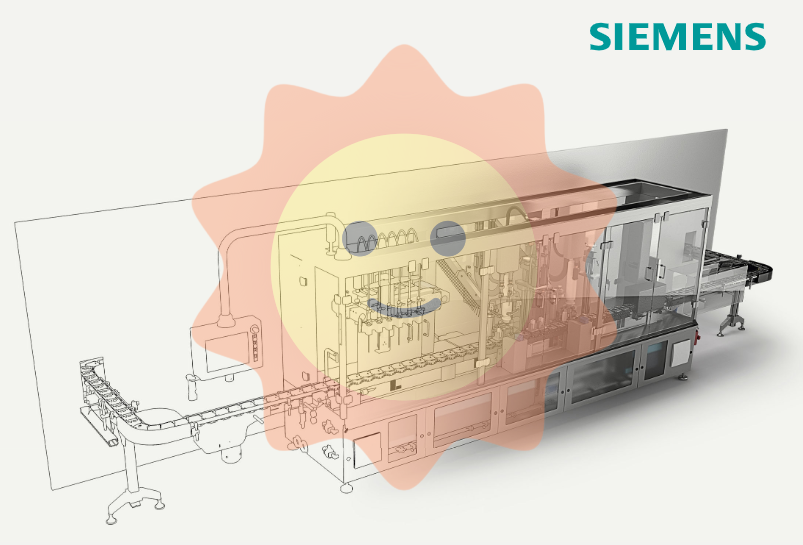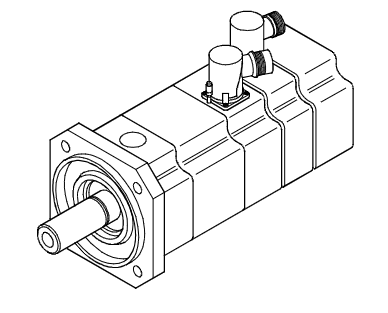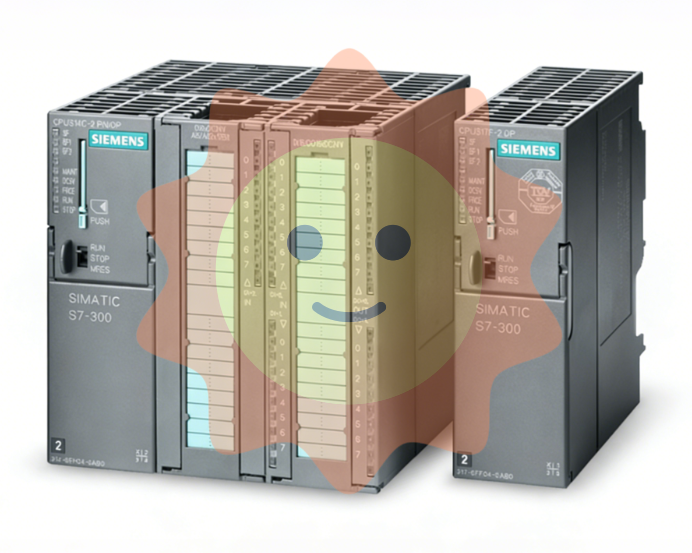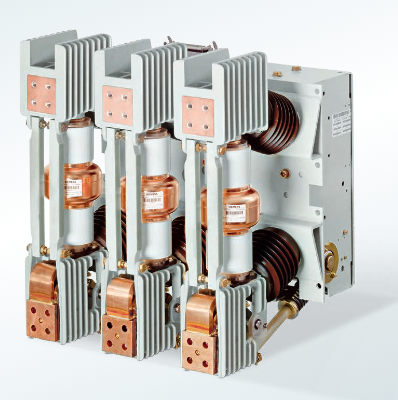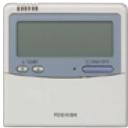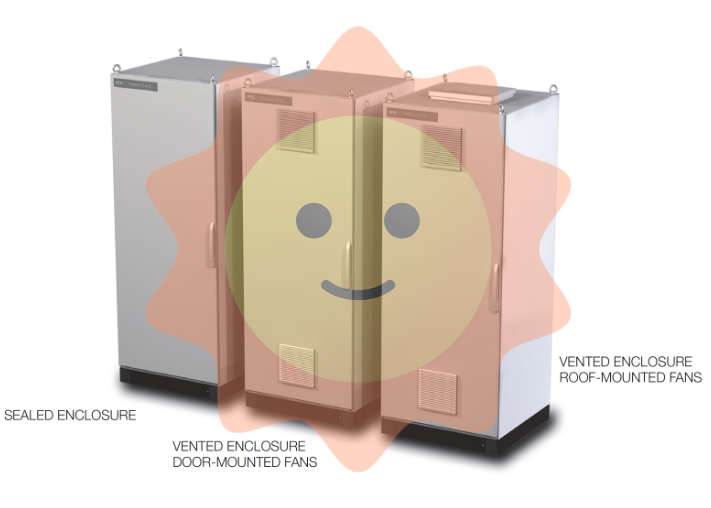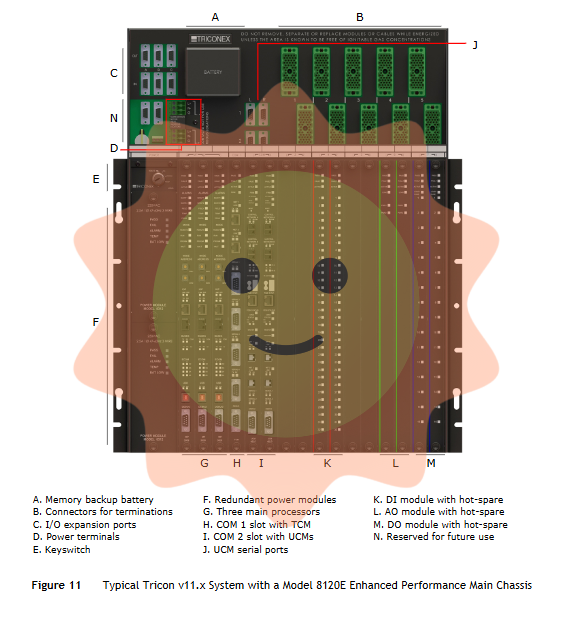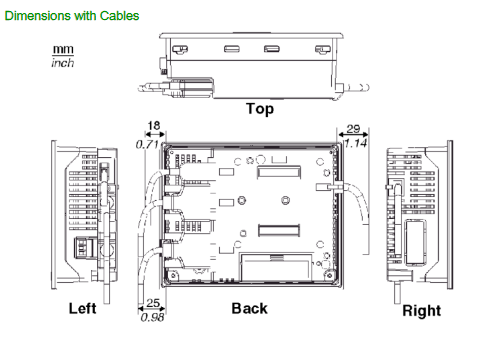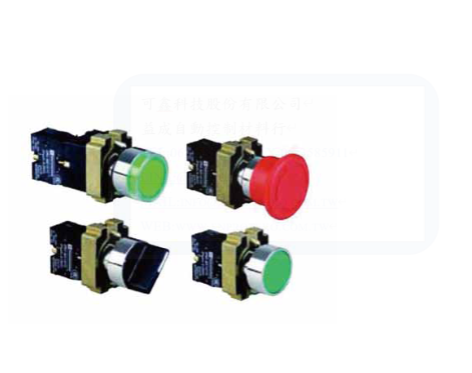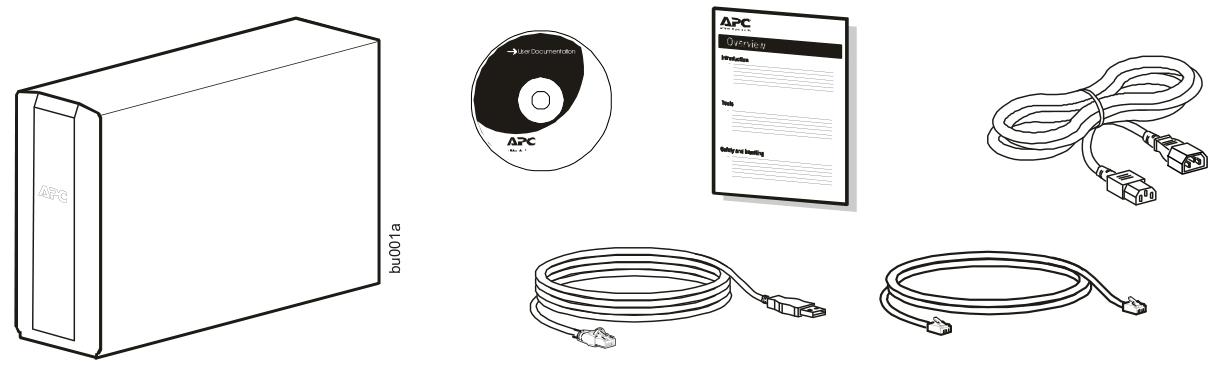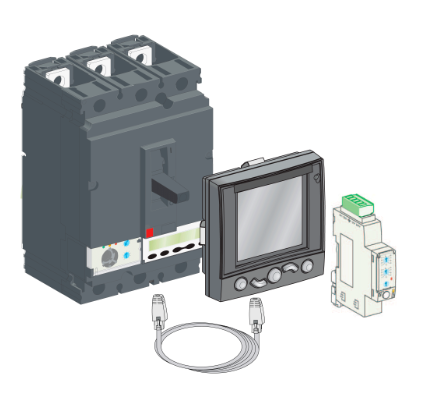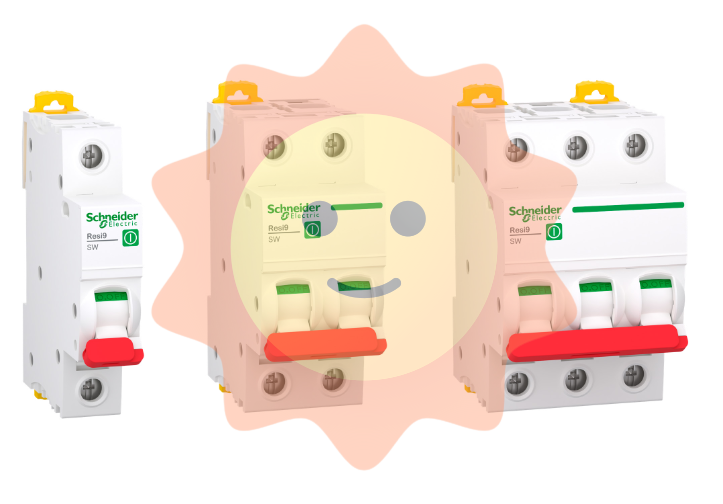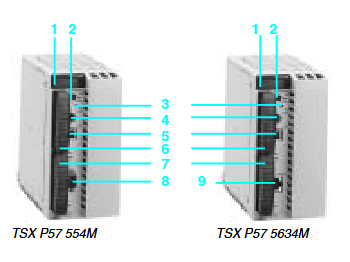IRB 14000 robots
The IRB 14000 robot is a two-arm industrial controller with an integrated controller. Each arm has seven axes, giving it more freedom than traditional six-axis robots.
IRB 14000 Integrated controller
IRB 14000 Integrated control Standard based IRC5 controller containing all functions for moving and controlling the robot.
Soft RobotWare supports all aspects of robotic systems, such as motion control, application development and execution, and communication.
Introduction to FlexPendant
The FlexPendant is a handheld operating device used to perform multiple tasks when operating a robot: run a program; Micro-control manipulator; Modify the program, etc.
The FlexPendant consists of software and hardware, and is a complete computer in itself. It is connected to the robot controller via integrated cables and connectors.
The FlexPendant hardware has been updated over the years, so there are different versions. Therefore, the exact appearance on the graph may be slightly different from the actual situation.
Overview of RobotStudio
RobotStudio is an engineering tool for the configuration and programming of ABB robots, supporting both real robots in the shop floor and virtual robots in PCS. For true offline programming, RobotStudio uses ABBVirtualRobot™ Technology.
RobotStudio uses Microsoft Office Fluent. The Office Smooth User Interface is also the interface used by Microsoft Office. As in Office, the functionality of RobotStudio is designed around workflows.
Using plug-ins, RobotStudio can be extended and customized to your specific needs. The plugin was developed using the RobotStudio SDK. The SDK can also be used to develop custom SmartComponents that go beyond the functionality of RobotStudio's basic components.
RobotStudio is used for real controllers
For example, when connected to a real controller, RobotStudio allows you to do the following:
Use Installation Manager 6 (Installation Manager 6) to install and modify the RobotWare system on the controller.
• Use the RAPID editor for text-based programming and editing.
• Controller's file manager.
• Manage the User Authorization System.
• Set system parameters

An introduction to RobotStudio Online
RobotStudio Online is a Windows Store app designed to run on Windows 10 tablets that provides workshop debugging of robotic systems.
You can run these apps on a tablet wirelessly connected to the robot controller. To enable specific functions, such as entering user mode and allowing power to the mechanical device motor, a safety device connected to the robot is required, and the interface used to connect the robot is also used to connect the FlexPendant.
What is a coordinate system?
A coordinate system defines a plane or space through an axis from a fixed point called the origin. Robot targets and positions are located by measuring along the axis of the coordinate system.
The robot uses several coordinate systems, each suitable for a particular type of micromotion control or programming.
• The base coordinate system is located on the robot base. It is the coordinate system most convenient for the robot to move from one position to another.
• The workpiece coordinate system is related to the workpiece and is usually the most suitable coordinate system for programming the robot.
• The tool coordinate system defines the position of the tool used by the robot to reach the preset target.
The geodetic coordinate system defines the robot unit, and all other coordinate systems are directly or indirectly related to the geodetic coordinate system. It is suitable for micromotion control, general mobility, and workstations and work units dealing with several robots or mobile robots with external axes.
• User coordinate systems are useful for representing devices (such as workpieces) that hold other coordinate systems.
Choose Xiamen control Smith after sale worry
Excellent product quality
Only cooperate with manufacturers of first-line brands in the industry
Imports/Products
Good pre-sale service
Communicated with customers repeatedly about product model, quality, price and delivery date
Work with the customer to determine the best solution
Address user concerns in advance
Business execution in place
Ordered products delivered on time
Make perfect delivery plan to ensure the time limit
Assist users to handle the acceptance procedures
Perfect after-sales service
During the warranty period, problems will only be replaced and not repaired
Never put a problem on the back of your head
Service hotline 7x24 hours service

Solemn promise
1. All the items sold by the company, module card parts, etc., the quality problems arising from normal use during the warranty period are replaced free of charge, and there is no evasion.
2. For materials and equipment that have not been discontinued beyond the warranty period, only the cost of relevant parts will be charged for quality problems.
3. Provide replacement models and equipment replacement process services for discontinued materials and equipment.
4. Customers have purchased materials and equipment, lifetime free upgrade system software, related technical information provided free of charge.
5. Visit the use of materials purchased by customers from time to time, and solve any problems in time.
6. The company hotline provides 24-hour service, and the questions raised by customers are answered within 1 hour.
7. Not done, the company spirit of "thoughtful service, responsible to the end" attitude, from the customer's point of view to solve the problem, with serious and rigorous enterprise style, dedicated to each customer service.
- User name Member Level Quantity Specification Purchase Date
- Satisfaction :
-