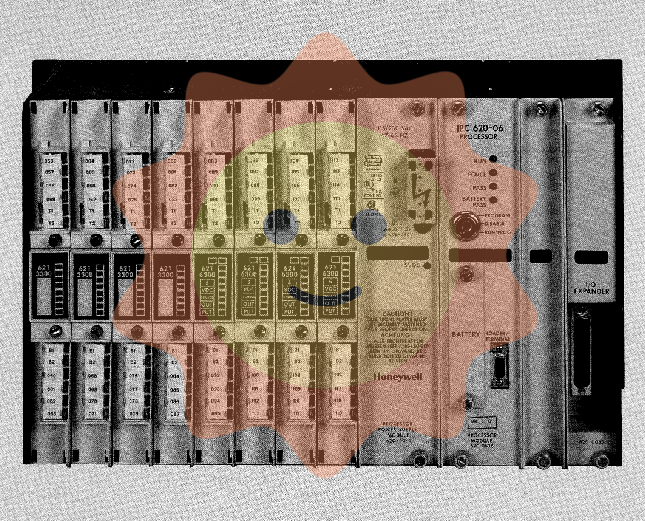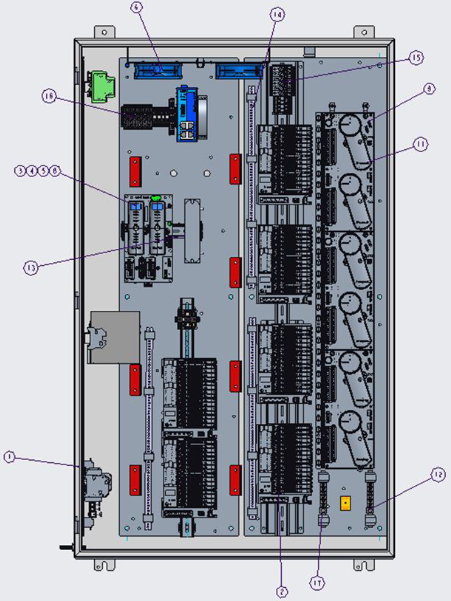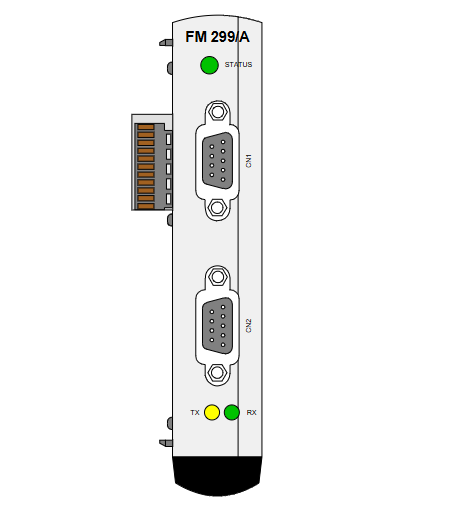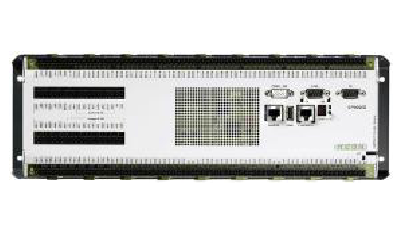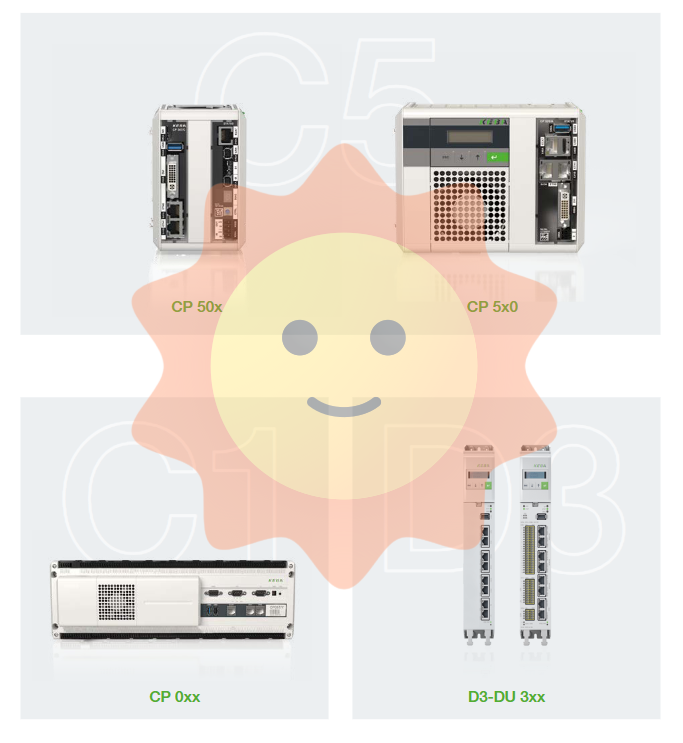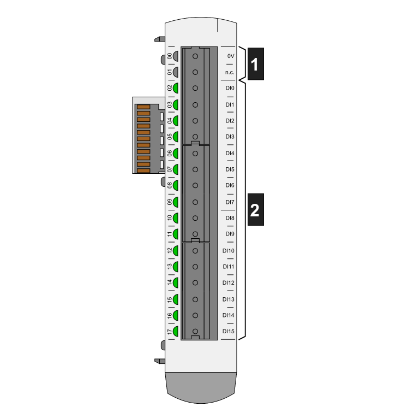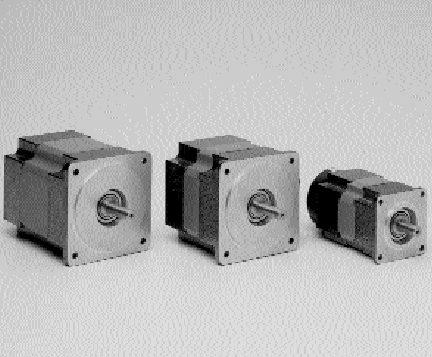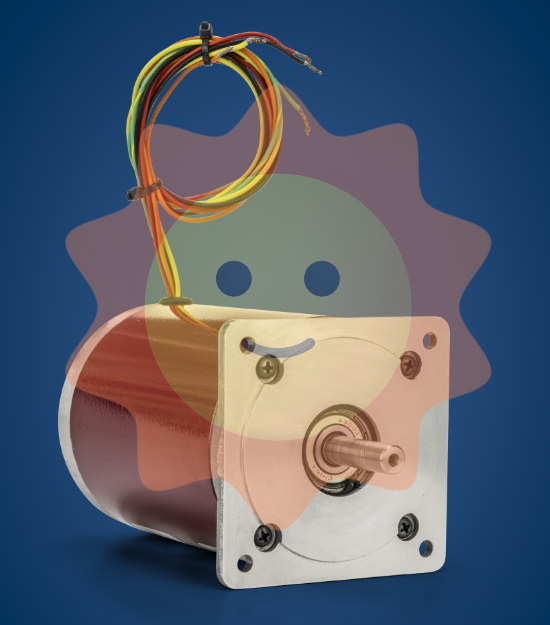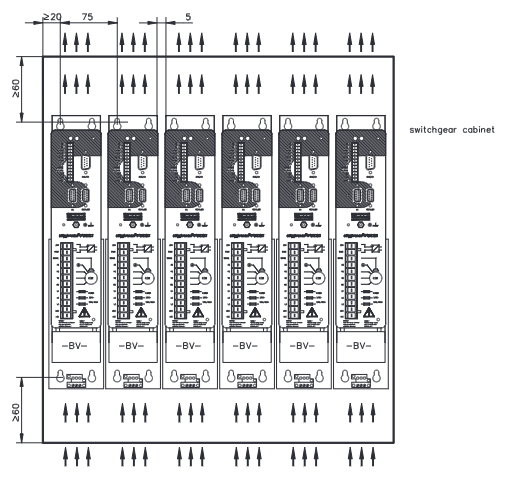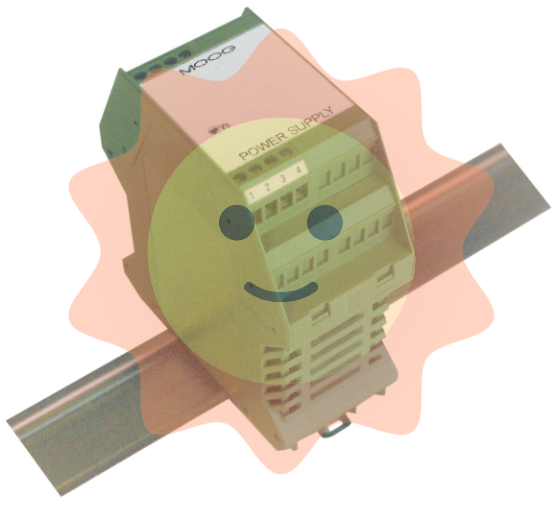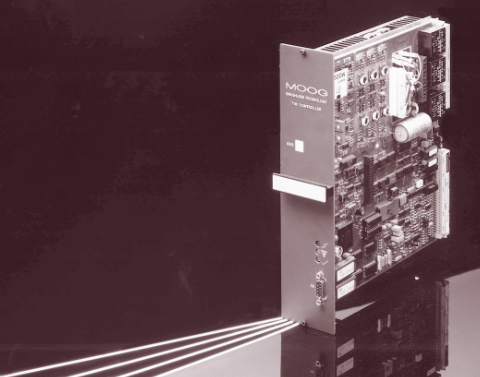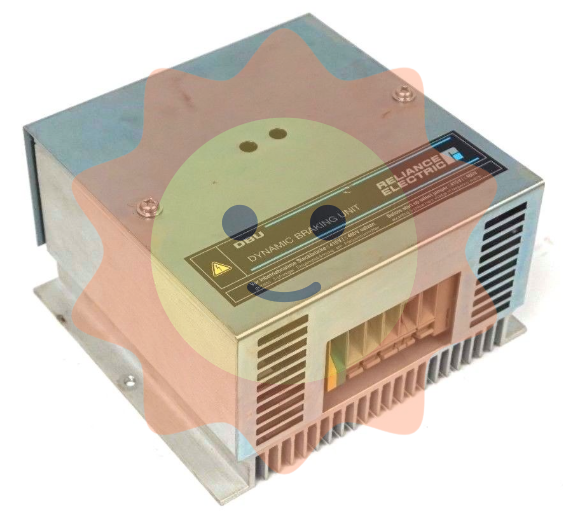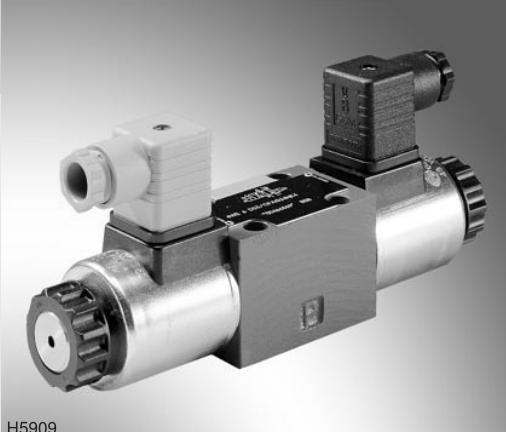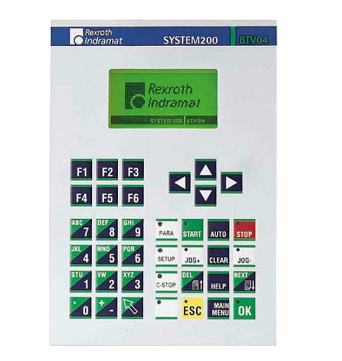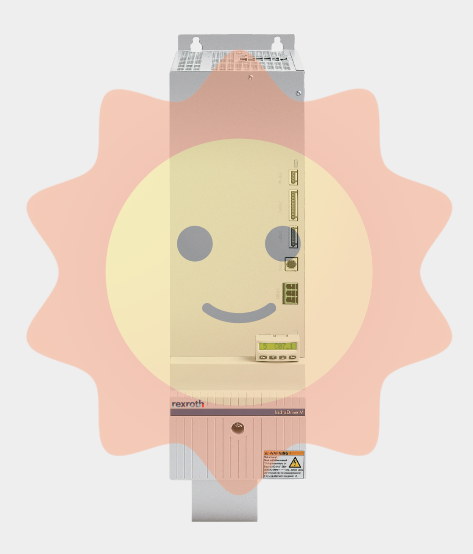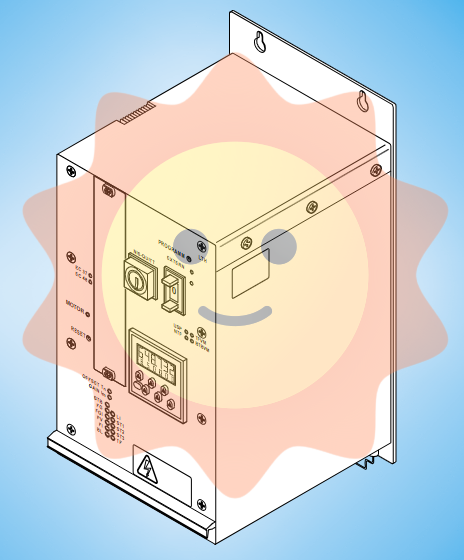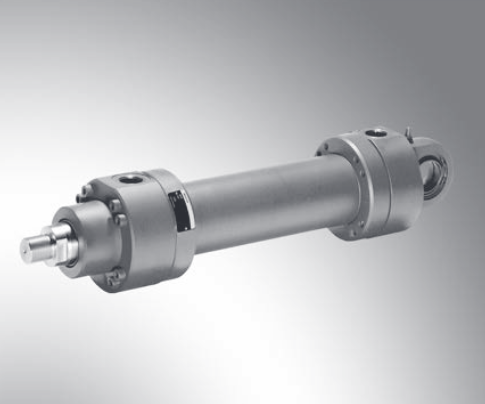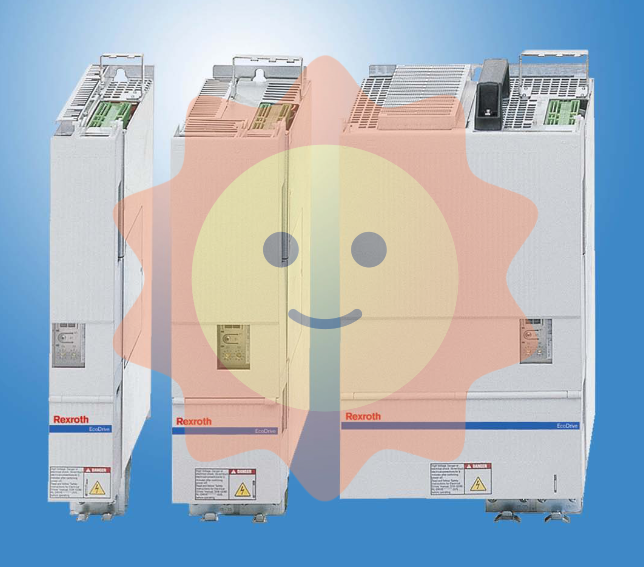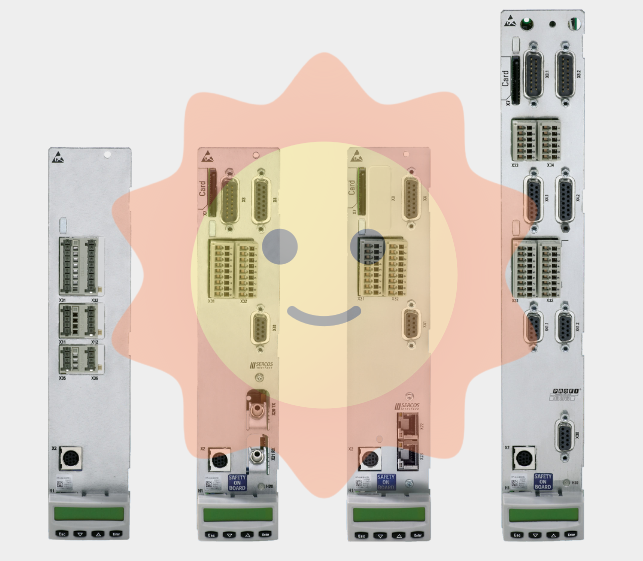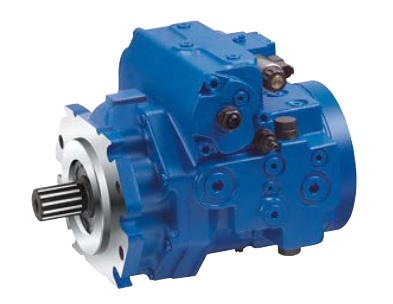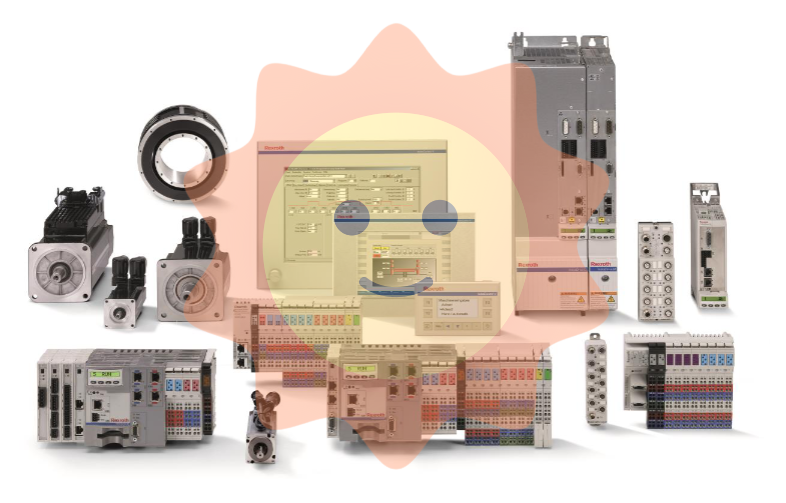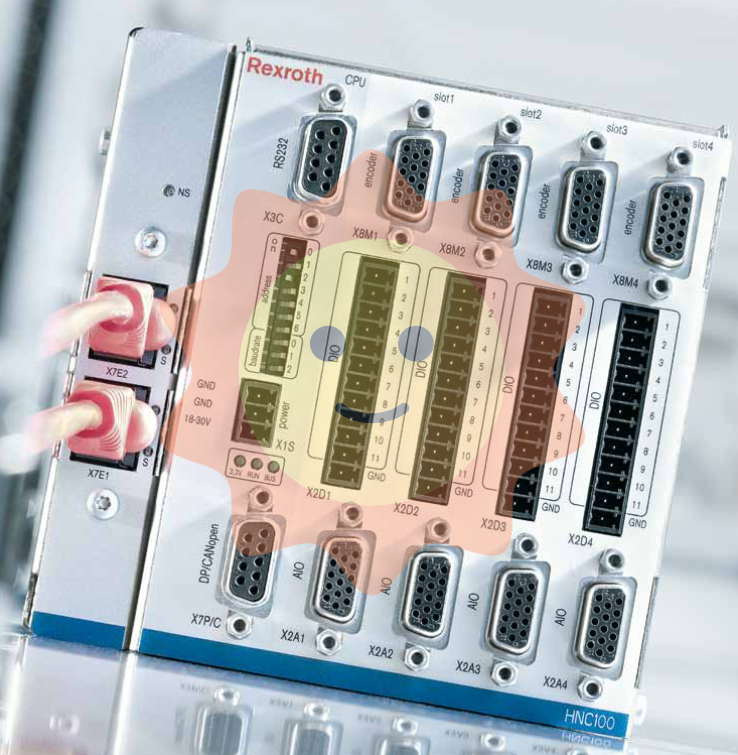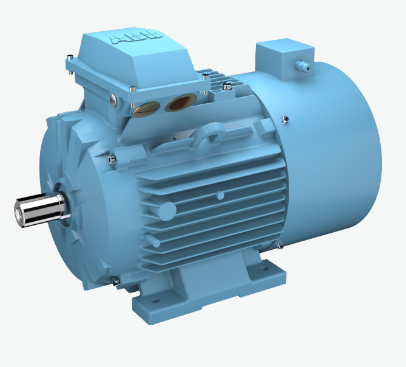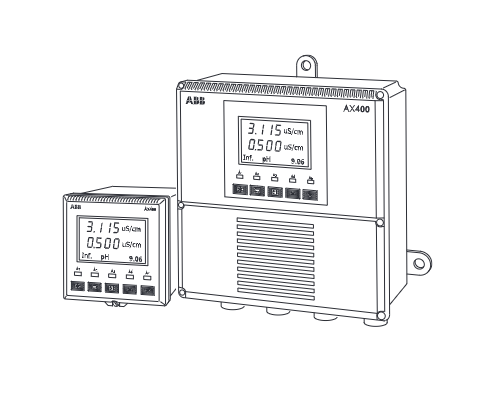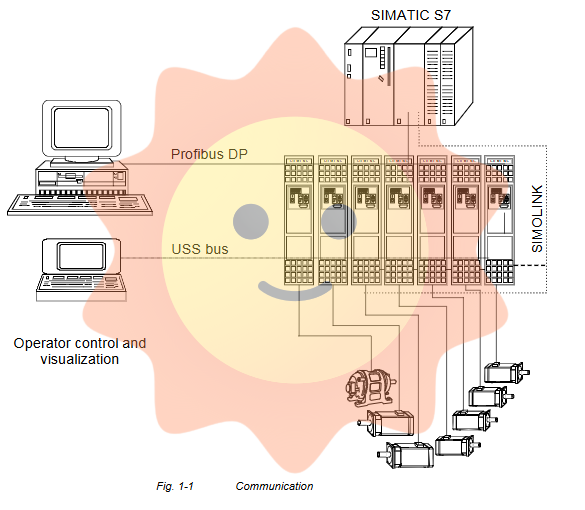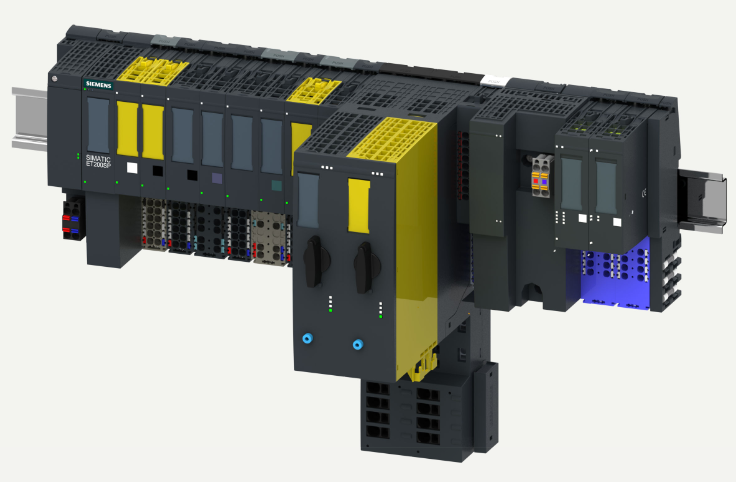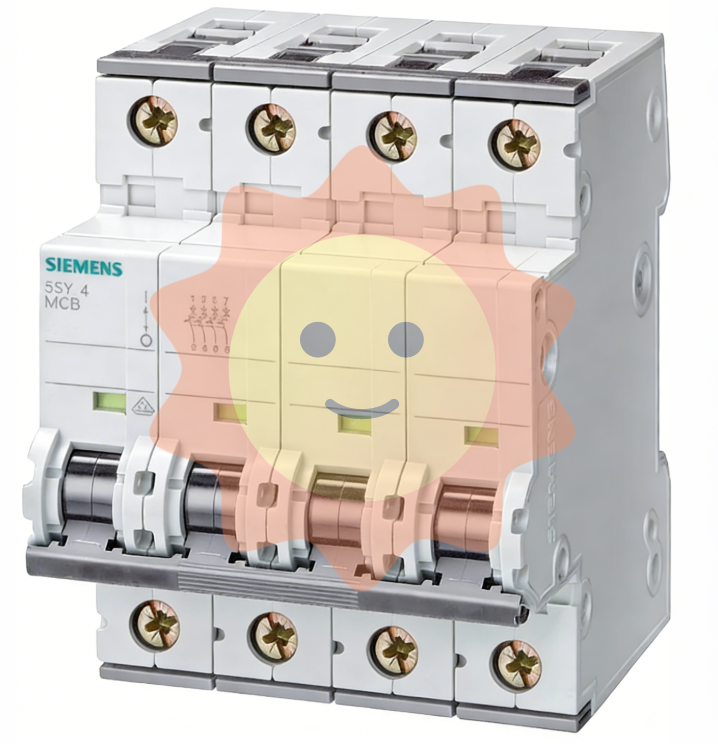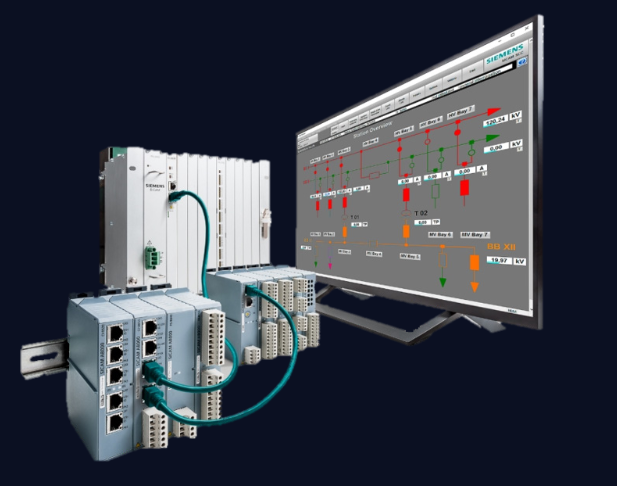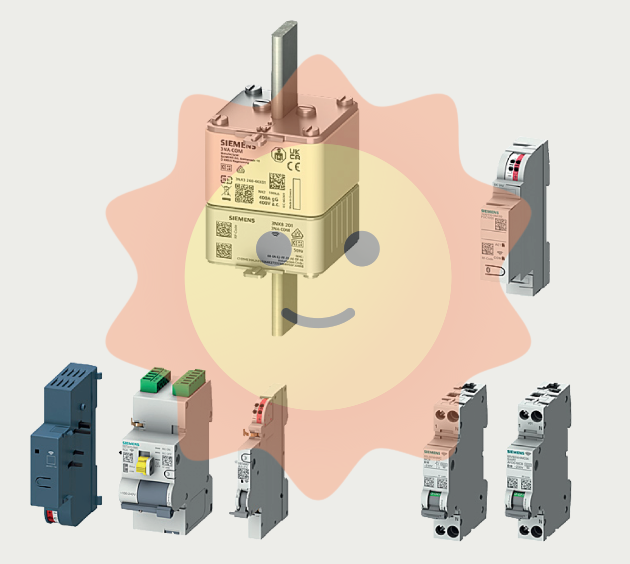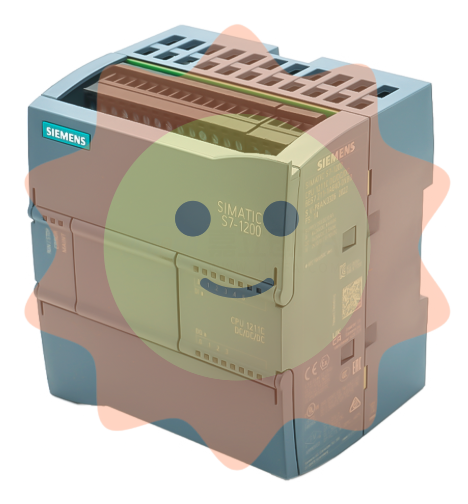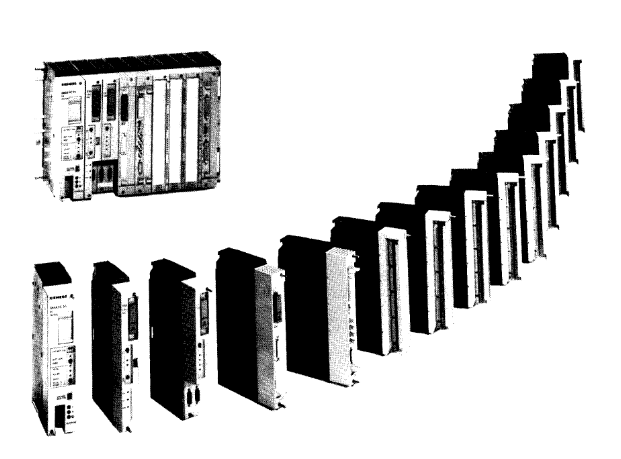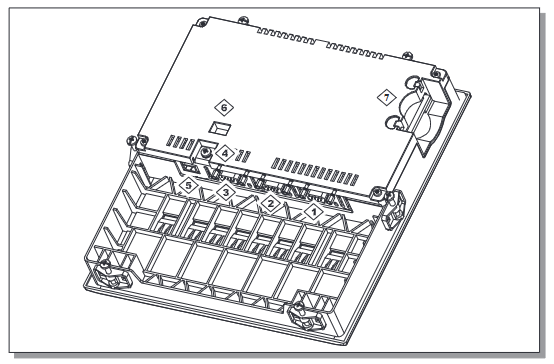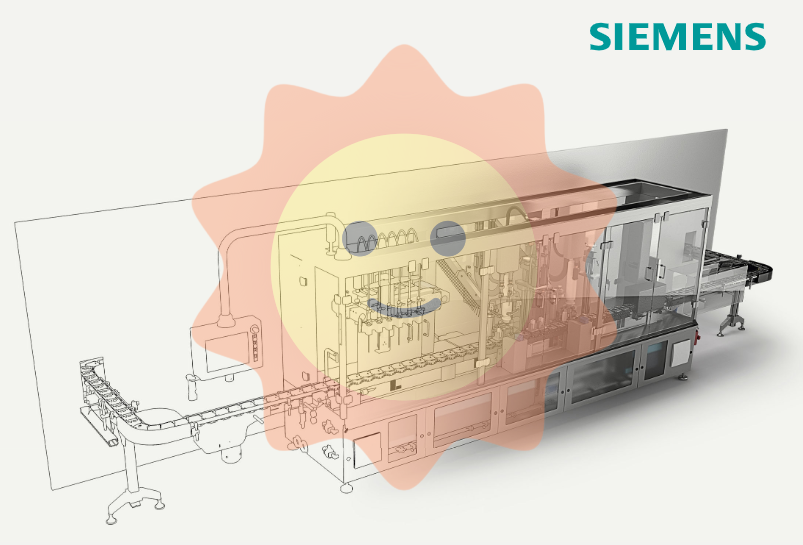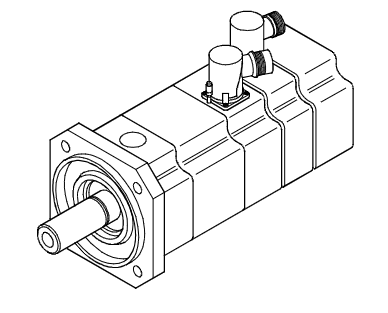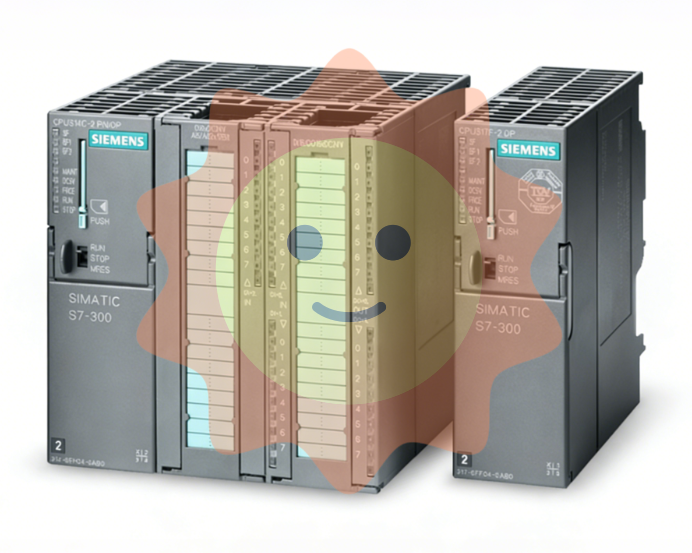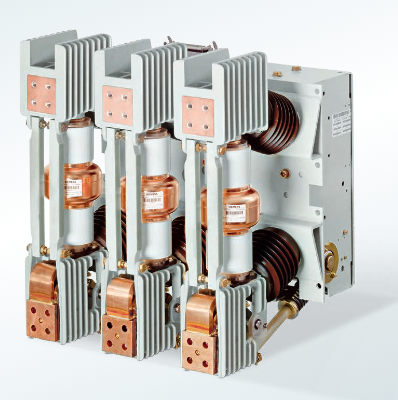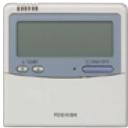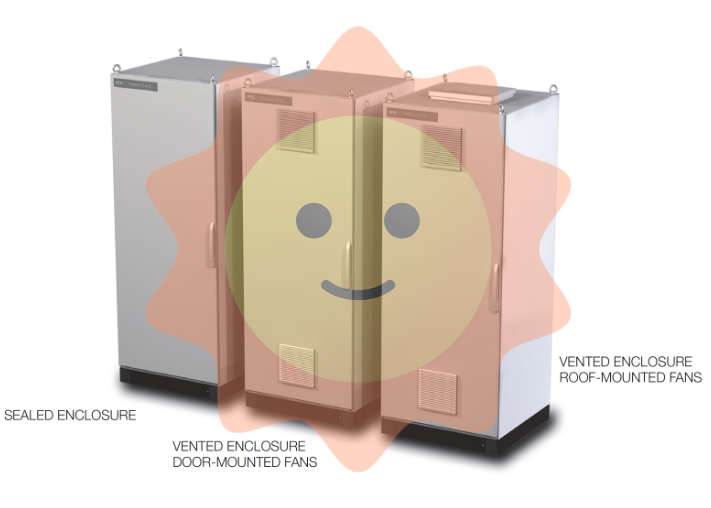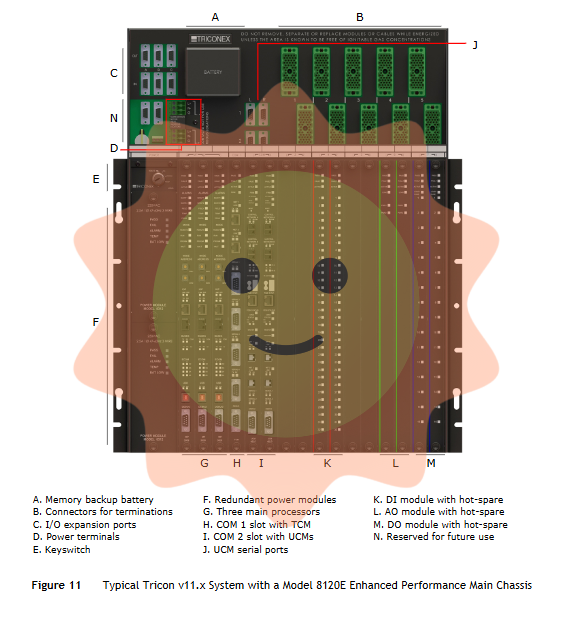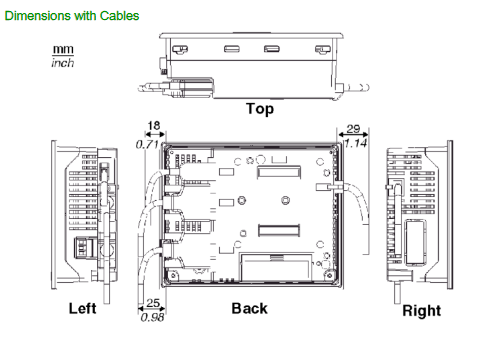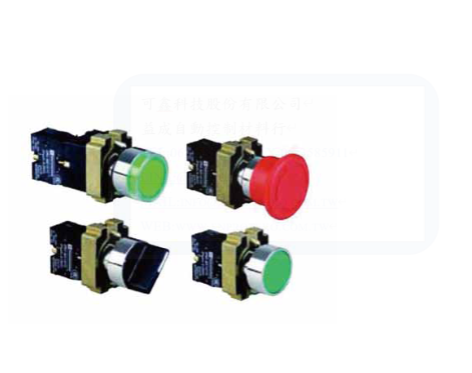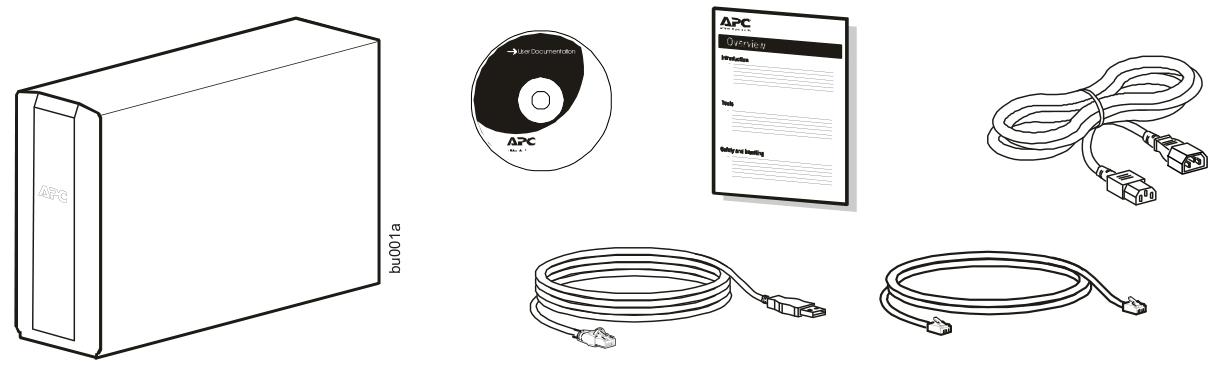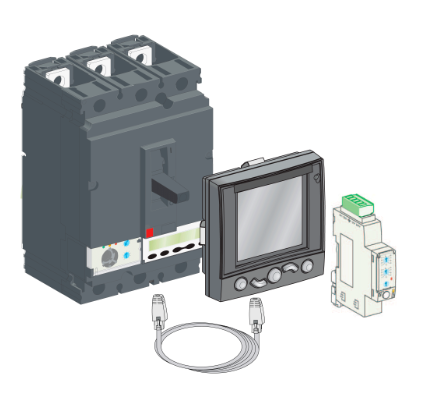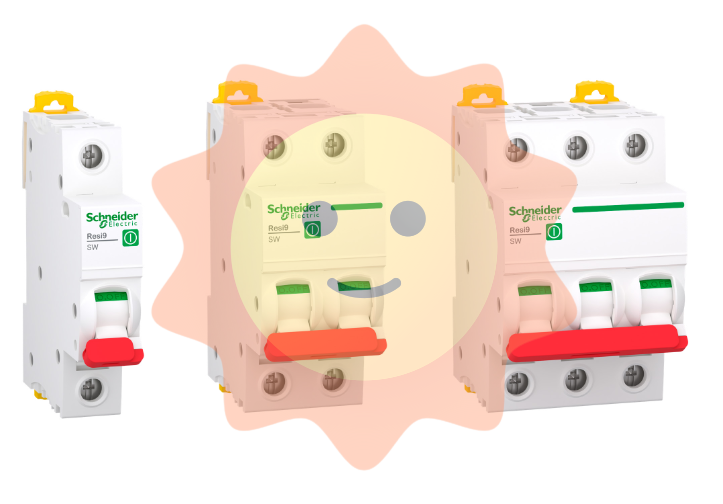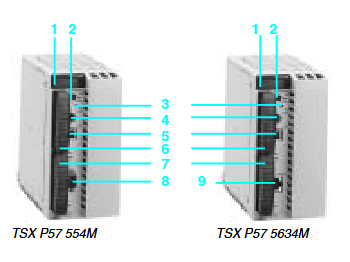Manufacturers
ABB
Model(s)
ABB Advant Controller 31, ABB Advant OCS
Additional Information
Control Panel, 3 programmable + 8 function Keys, LCD text diplay 2 line 20 Characteres
Estimated Shipping Size
Dimensions: 4.0" x 2.0" x 6.0"
(10.2 cm x 5.1 cm x 15.2 cm)
Weight: 0 lbs 12.9 oz (0.4kg )
Tariff Code: 8518510000
Country of Origin: Sweden
Ships from Webster NY, USA
ABB 1SBP260171R1001 CP502 Text Display Panel
Basic Information
Model and Series:
The model number 1SBP260171R1001 belongs to ABB's CP502 Text Display Panel. In industrial control systems, text display panels are mainly used to display textual content such as device status information, parameter settings and operating instructions to the operator.
Appearance and size guess:
Considering its function as a display panel and the way it is installed in an industrial environment, it is probably a flat rectangular device. The length is probably around 10 - 20 cm, the width around 8 - 15 cm, and the thickness probably between 2 - 5 cm. The weight is estimated to be relatively light, probably in the region of 0.3 - 0.8kg, making it convenient for mounting on the front panel of an equipment control cabinet or on an operator's console.
Presumed origin:
ABB industrial equipment of this type is usually produced in regions with a high level of industrial manufacturing, most likely from European countries such as Germany or Sweden. These regions have advanced electronic manufacturing technology and strict quality control system, which makes the CP502 text display panel may have high quality and stability, can adapt to the complex industrial environment.
Performance Features
Display Function:
The main function is text display, which can clearly display various character information. The screen resolution may be sufficient to meet the information display needs in industrial environments, for example, it may be around 160x128 pixels. It can display information about the operating status of the equipment, such as ‘equipment normal operation’ ‘fault alarm’ and other text prompts; it can also be used to display parameter settings, such as temperature setpoints, pressure thresholds and other numerical information. The displayed text size and font can be adjusted according to the user's needs to ensure that it is clearly readable at different viewing distances.
Input interface characteristics:
A suitable input interface should be available for receiving signals from external devices to determine what is to be displayed. Common industrial communication interfaces such as RS - 232, RS - 485, etc. may be supported, through which connections to controllers (e.g., PLCs) or other intelligent devices are made. For example, when connected to a PLC, the PLC can send device status data to the CP502 text display panel, which displays the appropriate text based on the received data.
Backlighting and visibility:
Equipped with a backlight function to ensure that the display can be clearly seen under different lighting conditions. The brightness of the backlight can be adjusted so that it can be increased under strong light conditions for better visibility, and reduced appropriately under low light or night conditions to save energy and avoid glare. The viewing angle is also reasonable, whether from the front or the side of a certain angle range can clearly see the content of the screen, convenient for operators to view in different positions.
Durability and environmental adaptability:
Considering the complexity of the industrial environment, the text display panel has a good durability. The casing may be made of rugged engineering plastics or metal, able to resist a certain degree of impact, vibration and dust intrusion. In terms of temperature adaptability, it is able to work normally in a wide temperature range, such as - 10℃ - 50℃ or so, adapting to the high or low temperature environment that may occur in the industrial site. At the same time, it also has a certain degree of moisture and corrosion resistance, to ensure that it can also work stably in a humid or corrosive gas environment.
Learning objectives
Upon completion of this course the participants will be able to:
- Plan an appropriate architecture for a system 800xA with Advant Master
- Install the AC450 Connect software
- Navigate in the system and create new objects / aspects
- Configure and maintain the communication between 800xA and Advant controllers
- Configure and modify graphic displays, faceplates and graphic elements
- Manage and configure alarm and events
- Configure historical data collection and trends
- Configure time synchronization
- Create and customize a workplace
- Configure user accounts and describe how access rights work
- Save and restore data.

- User name Member Level Quantity Specification Purchase Date
- Satisfaction :
-