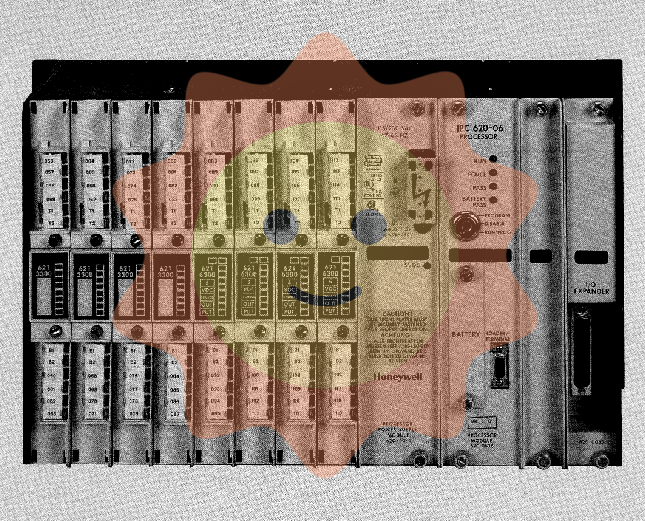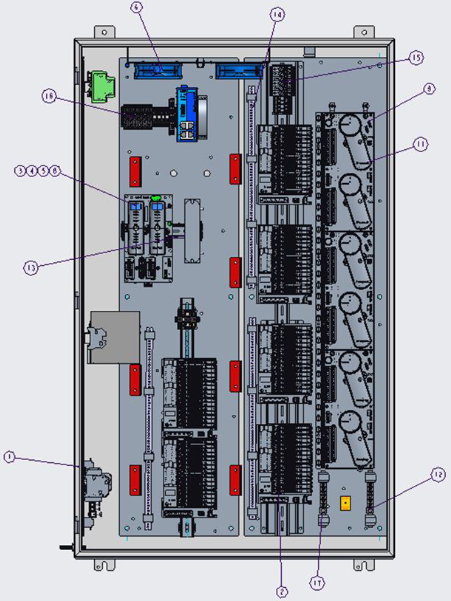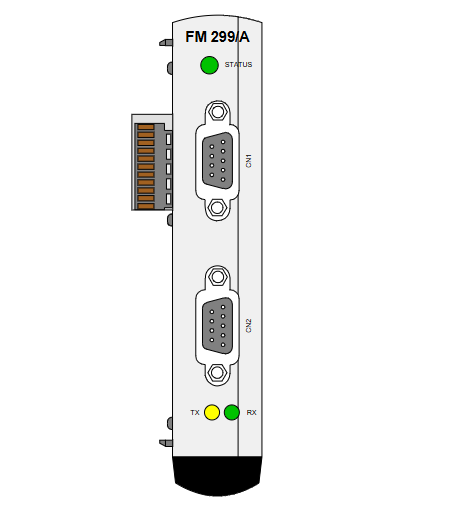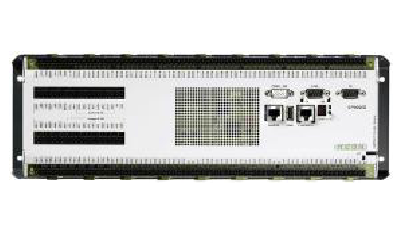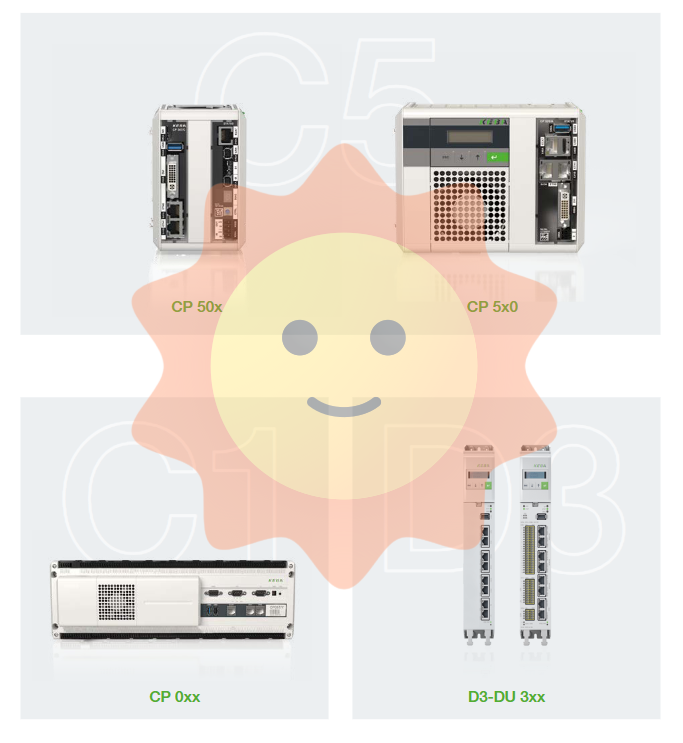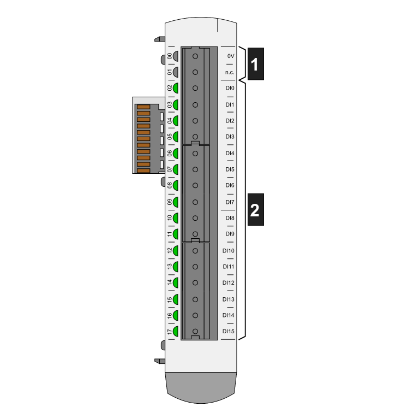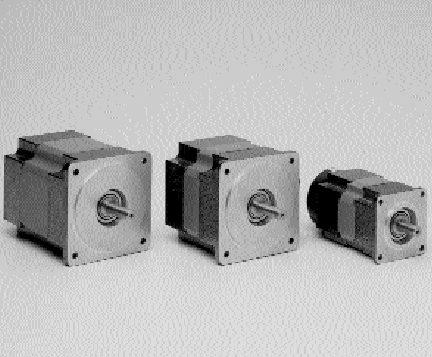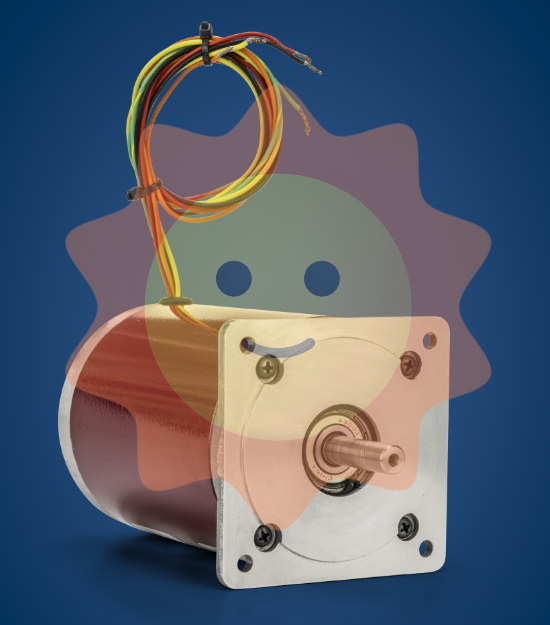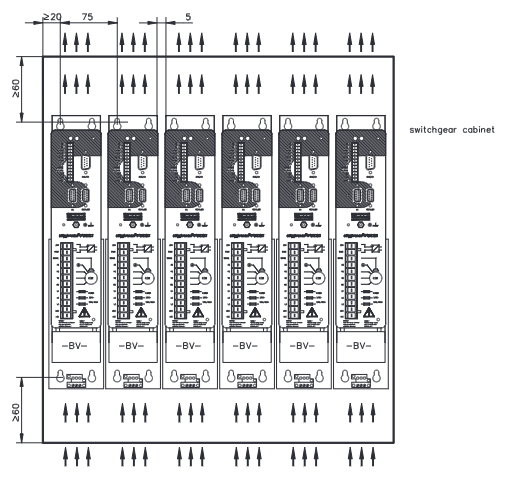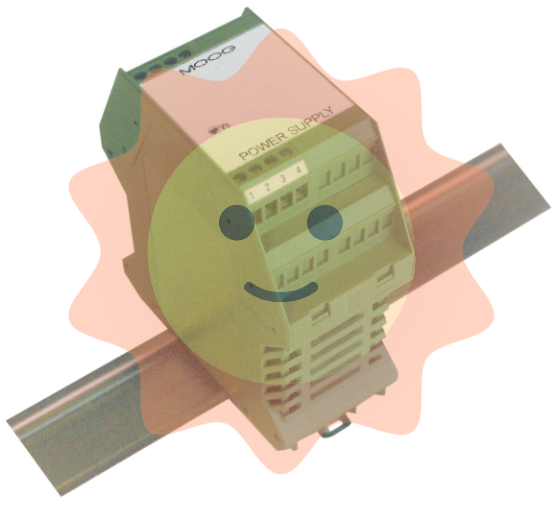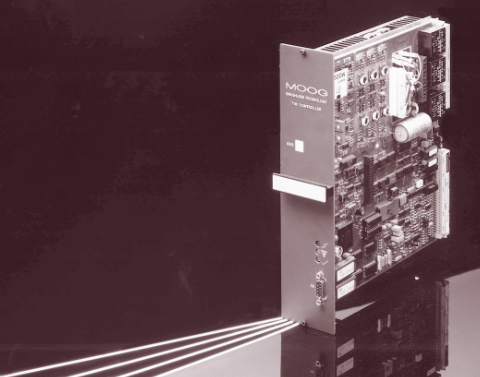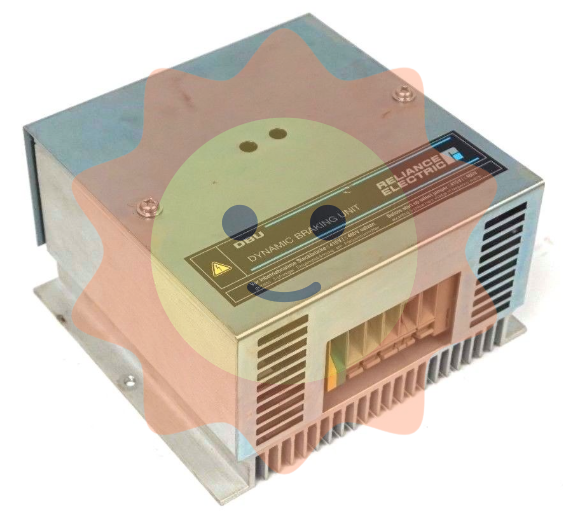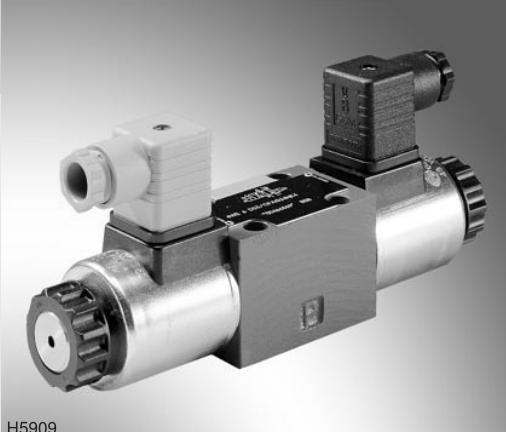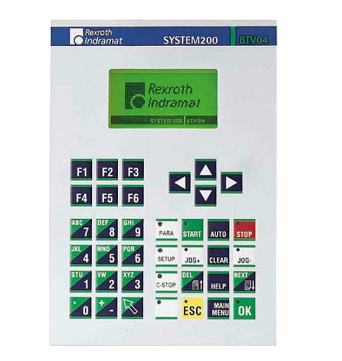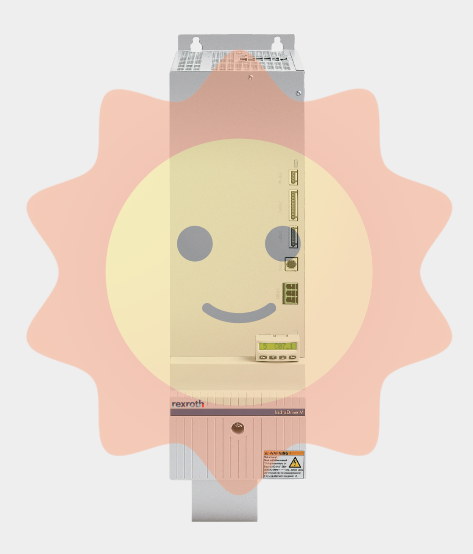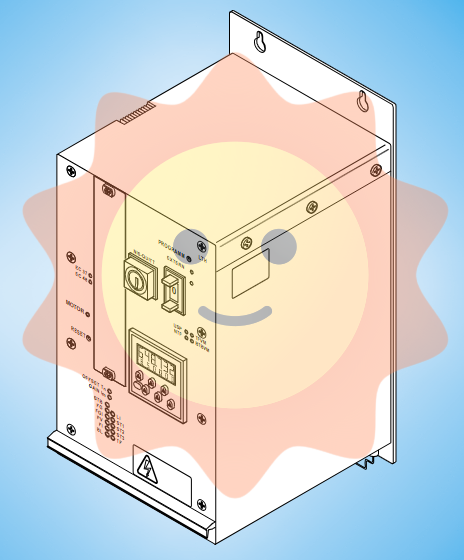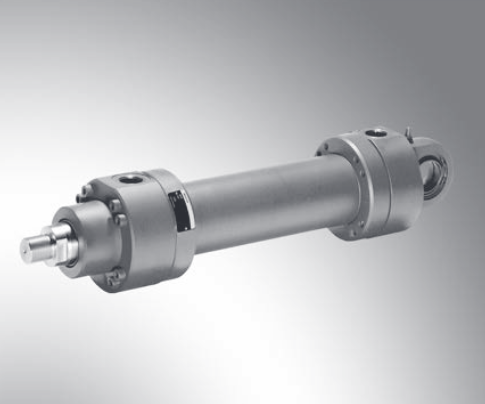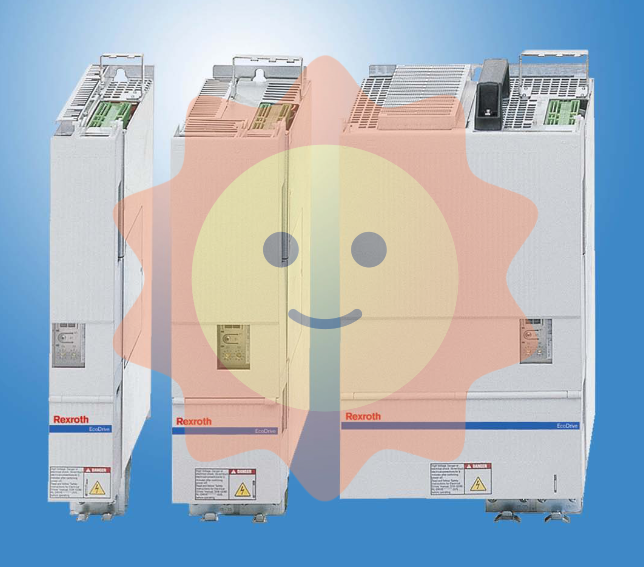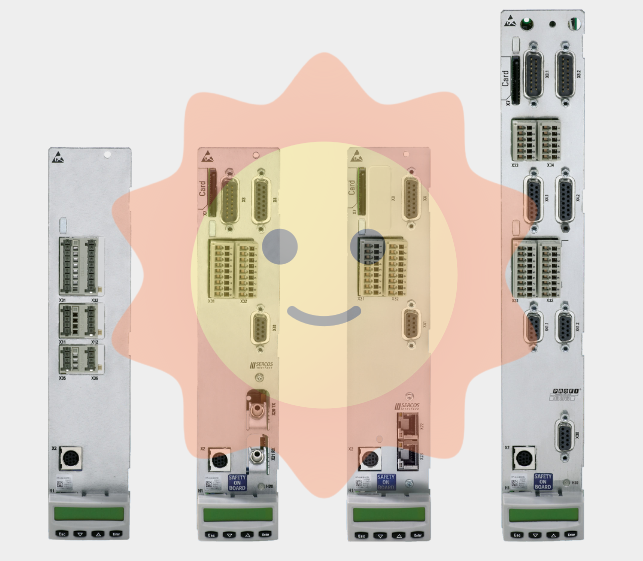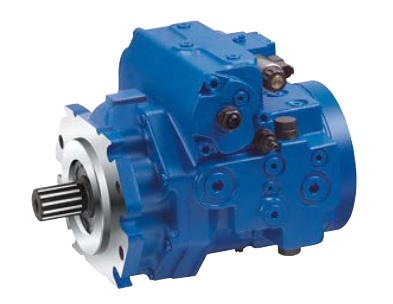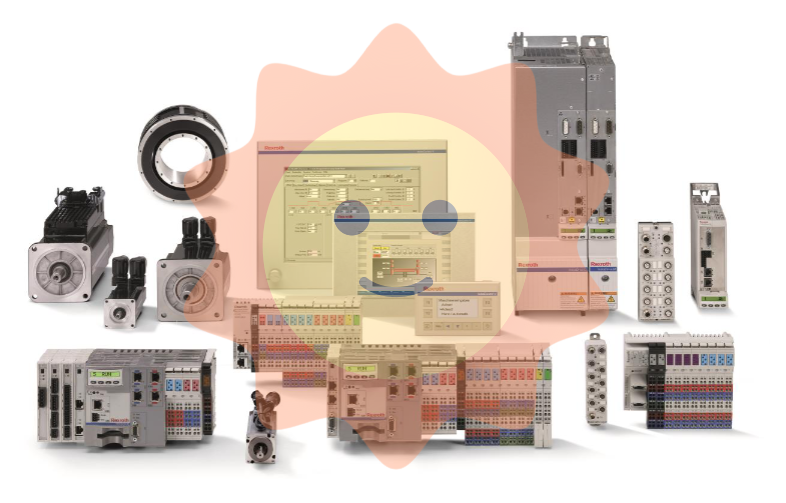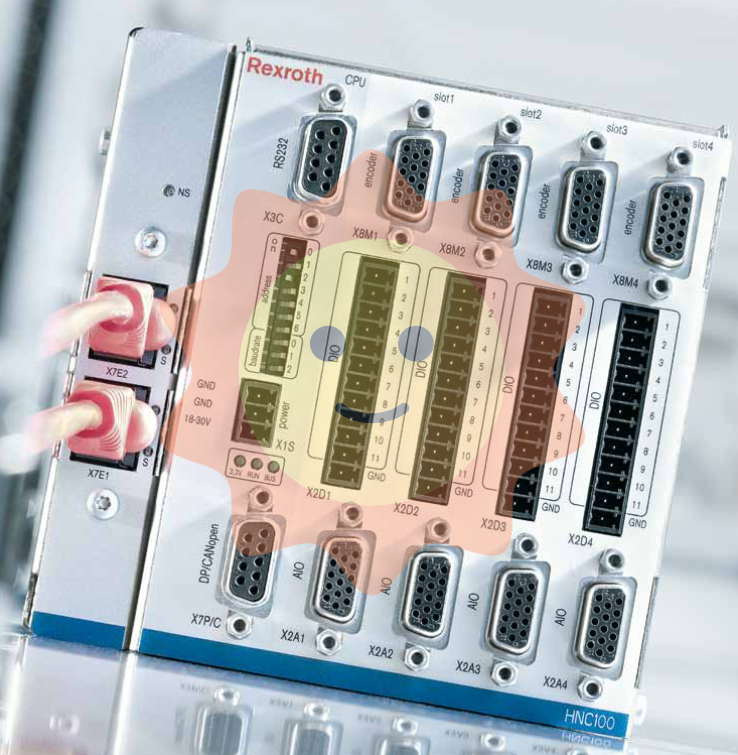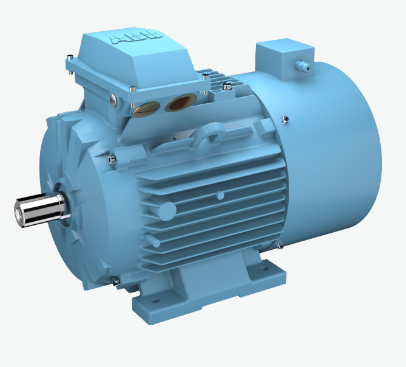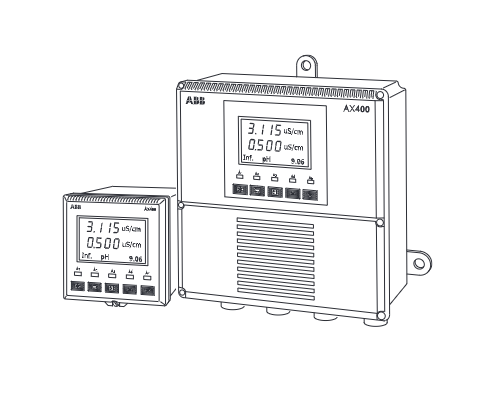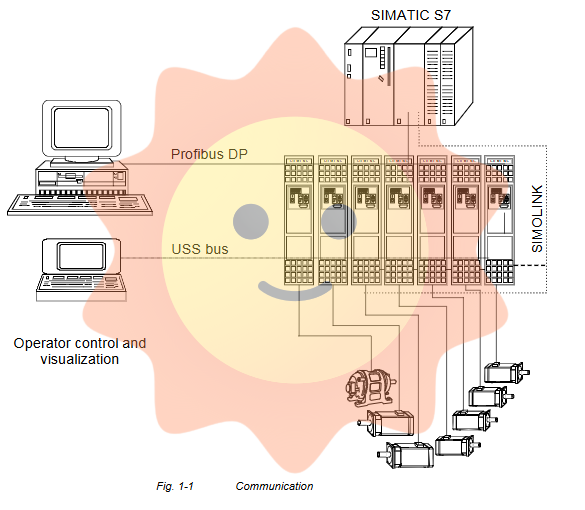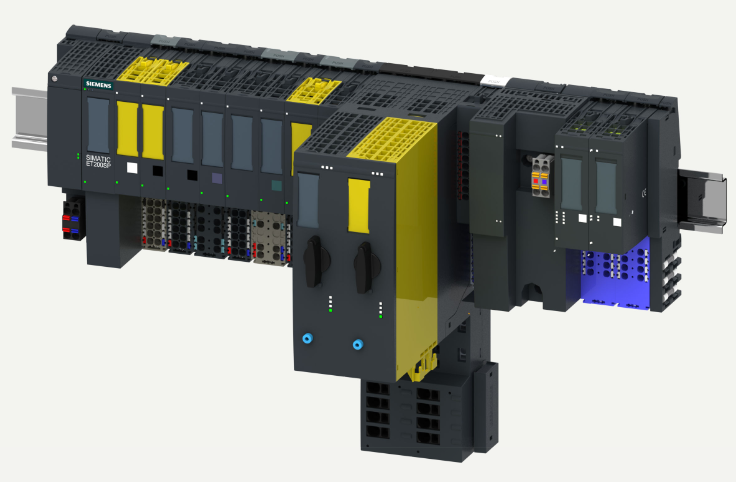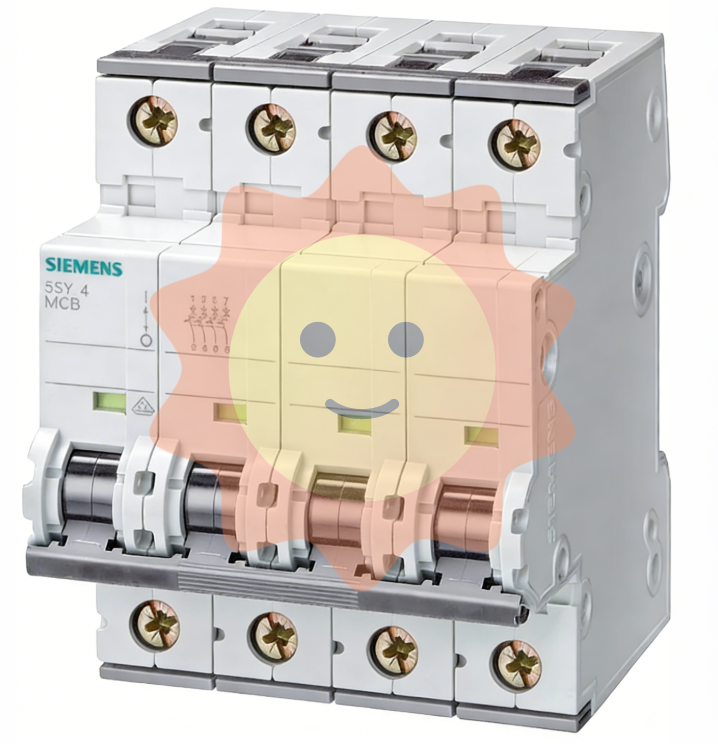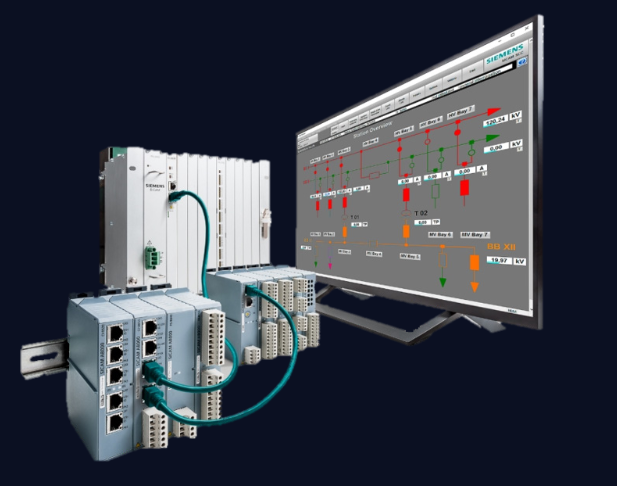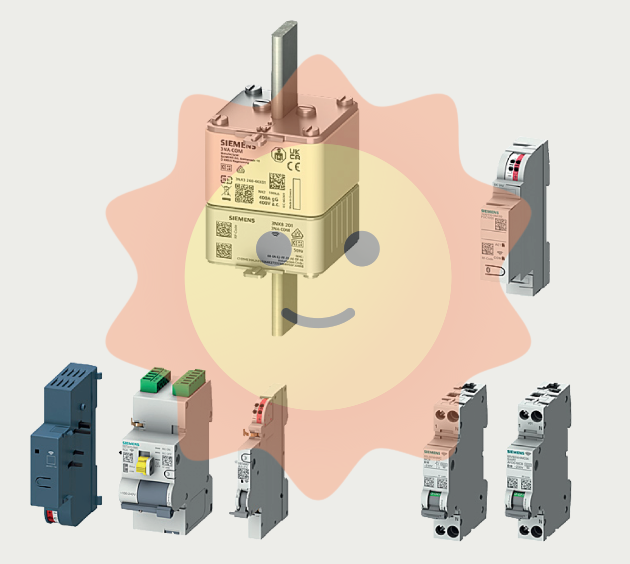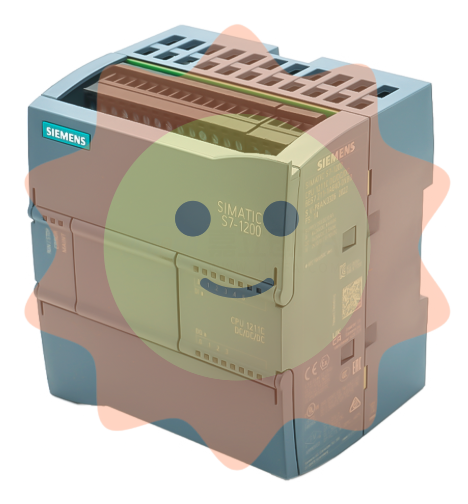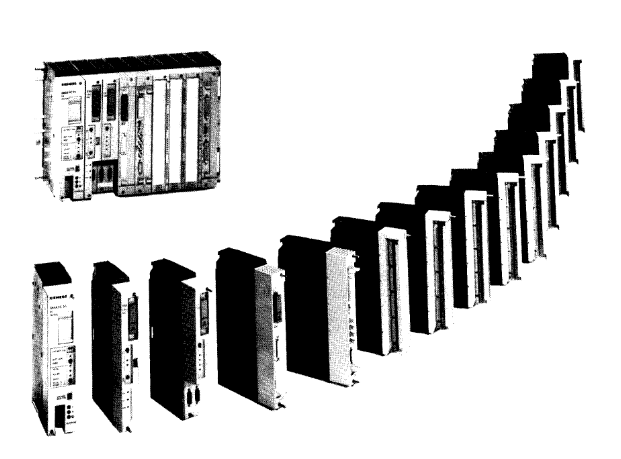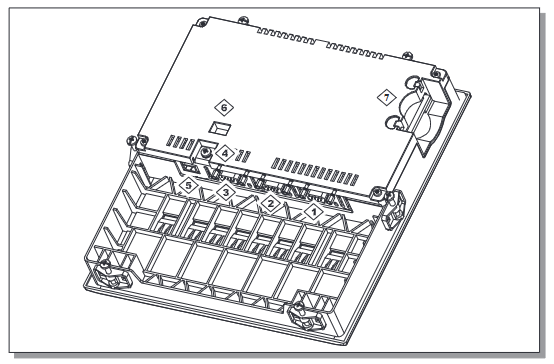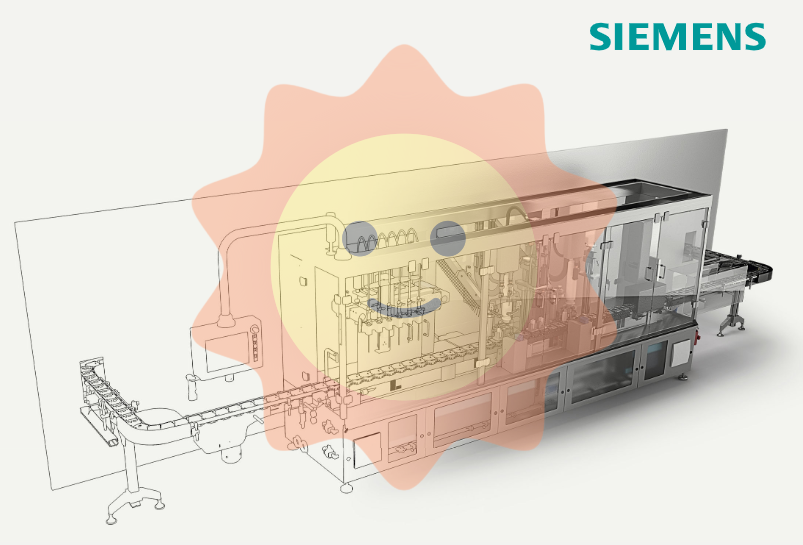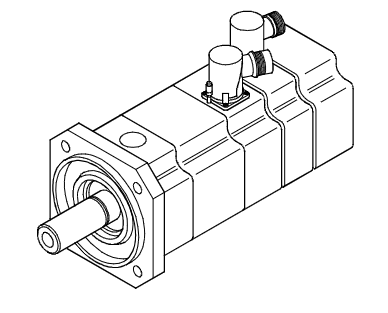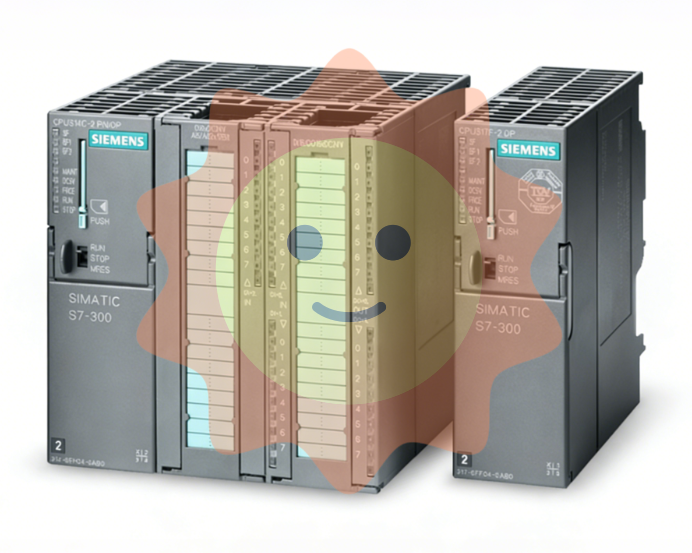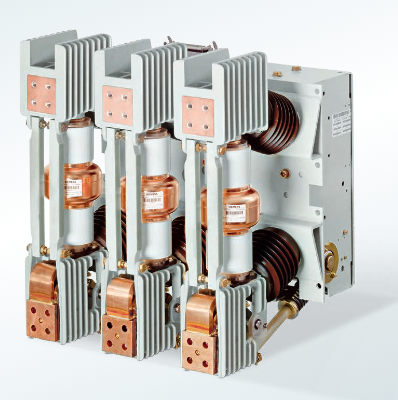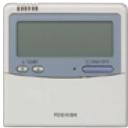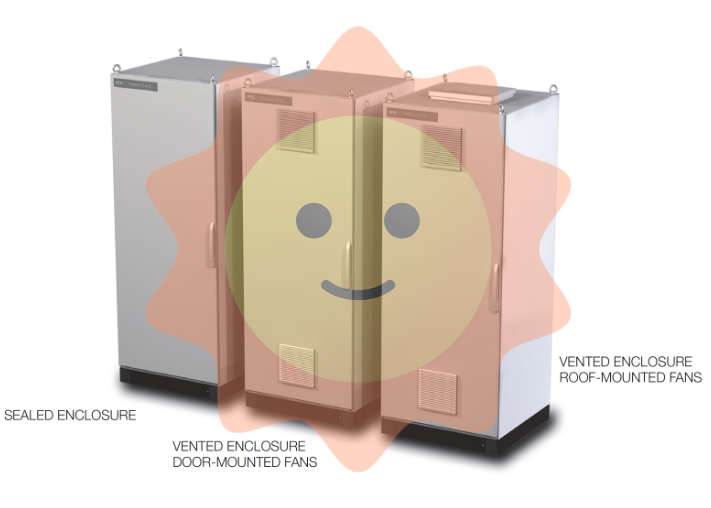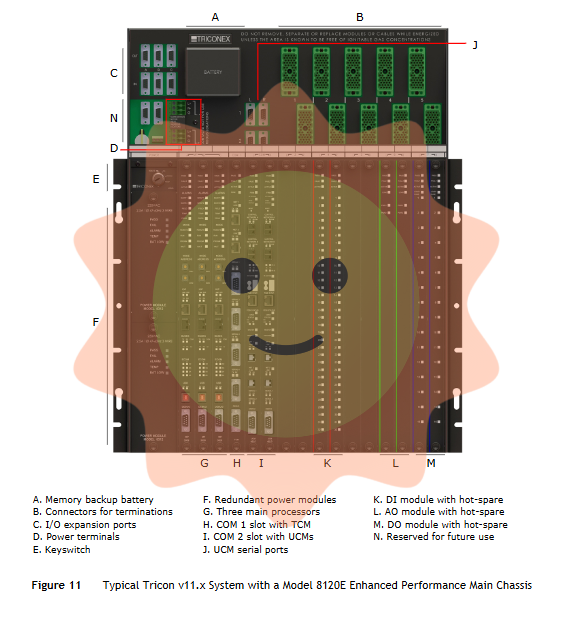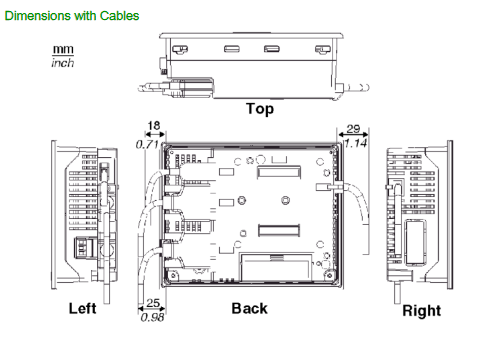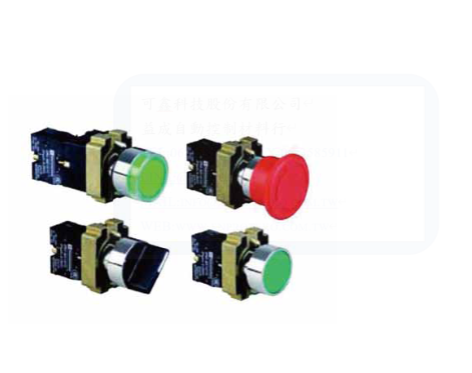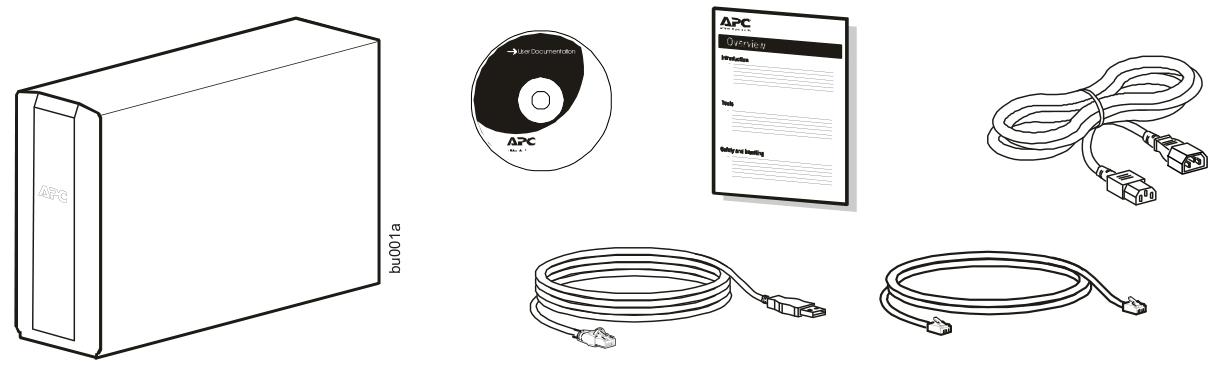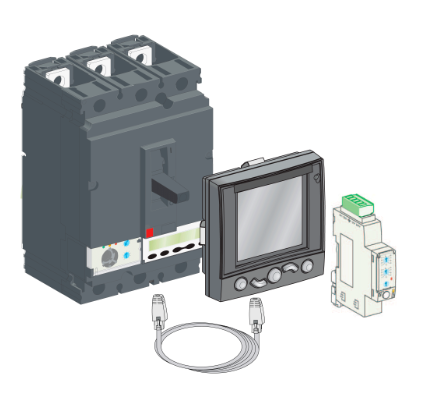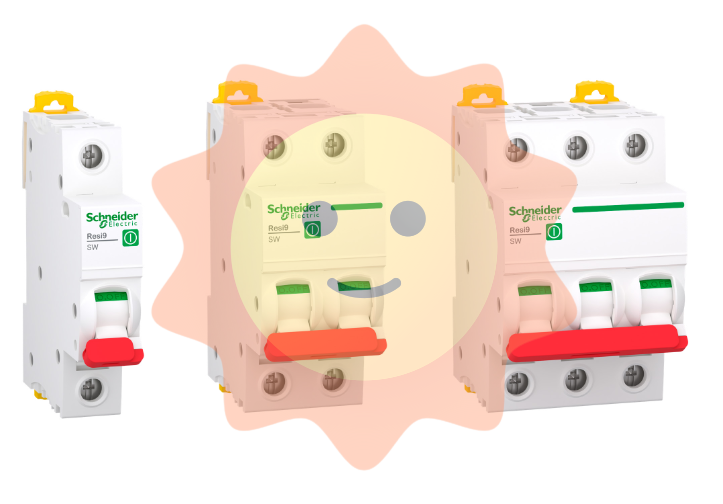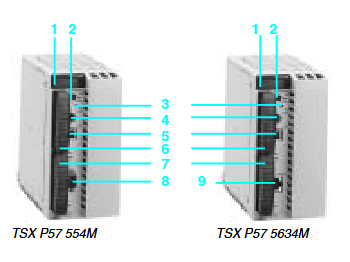GE DS200KLDCG1A Key/LED/Display Card
GE DS200KLDCG1A Key/LED/Display Card
Part Number DS200KLDCG1A Manufacturer General Electric Country of Manufacture As Per GE Manufacturing Policy Series Mark VI/VIe Function Module Availability In StockThe DS200KLDCG1A GE Software PROM Set features two PROM Modules for use with GE Speedtronic Mark V boards. The PROM Modules included in this board are used to store the configuration parameters for the drive. When replacing the PROM Modules, it is best practice to first download the existing configuration file from the old PROM Module to a laptop or other device. Start by first connecting a serial cable from the drive to the laptop.
It is important to use a serial cable that is no more than 6 feet long and one that also has connectors that fit the ports in the laptop as well as the connector in the drive you are using for serial communications. From the control panel in the drive, access the menu that enables you to initiate the download procedure. The control panel has a keypad that enables you to navigate the menus and select to start the download. Before initiating the process be sure the serial port in the laptop is also configured properly for the task. After completing the download the control panel will indicate that the download was successful. If necessary, you have the ability to edit the configuration file while it resides in the laptop. An editing tool is available for this purpose however in most cases if the configuration supports the activity you need, further editing is not necessary.
The IO module has the following main functions
Input Function
The IO module can receive input signals sent by external devices and convert them into digital or analogue signals for use by the computer system or control system. These input signals can come from a variety of sensors, such as temperature sensors, pressure sensors, photosensitive sensors and so on. By receiving and parsing these input signals, the system can monitor and control the external environment in real time.
Output Functions
The IO module is capable of converting the output signals generated by a computer system or control system into the form required by an external device. These output signals are typically used to control actuators such as motors, valves, lights, etc. By sending appropriate output signals to external devices, the system enables control and operation of the external environment.
Data Acquisition and Processing
The IO module is capable of acquiring data from external devices and transferring it to a computer system or control system for further processing. This enables the system to acquire environmental data, status information and user inputs in real time and make appropriate decisions or perform specific tasks based on these data.
Communication Interfaces
IO modules are usually equipped with different types of communication interfaces, such as serial interfaces (RS232, RS485), Ethernet interfaces, CAN bus interfaces, and so on. These interfaces enable IO modules to exchange data and communicate efficiently with computer systems or other external devices.
Instructions and warnings related to the operation of the product:
The following specifications must be strictly observed:
The technical specifications and typical applications of the product system must be strictly observed.
PERSONNEL TRAINING: Only trained personnel may install, operate, maintain or repair the product system. These personnel must be instructed on the
These personnel must be instructed and briefed on the conditions in the hazardous area.
Unauthorised modifications: No modifications or structural changes may be made to the product system.
Maintenance Responsibility: It must be ensured that the product system is used only under appropriate conditions and in a condition fully suitable for use.
Working environment: The user must fulfil the specified environmental conditions:
Safety regulations
The following safety regulations must be fully observed when (maintenance) work is carried out on the product system:
1 Disconnect completely.
2 Secure to prevent reconnection.
3 Confirm that the installation has been completed.
4 Perform grounding and short-circuiting.

- User name Member Level Quantity Specification Purchase Date
- Satisfaction :
-