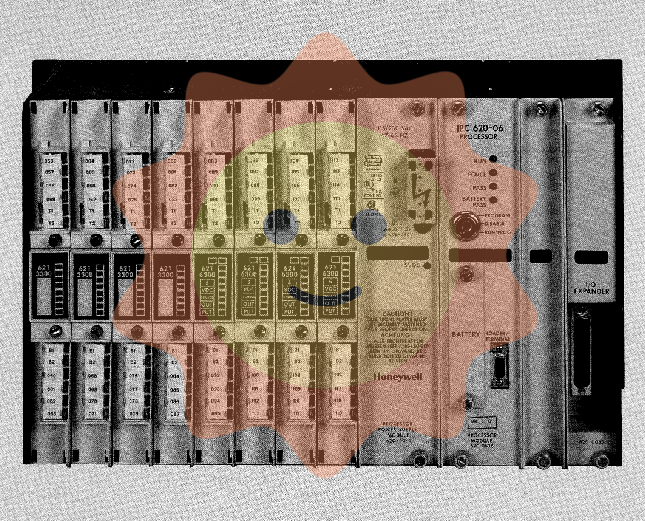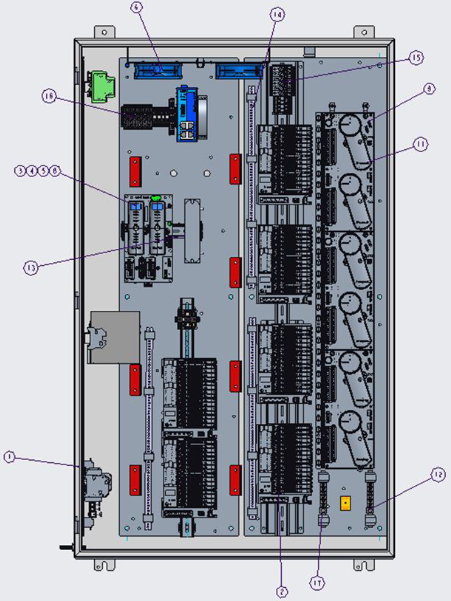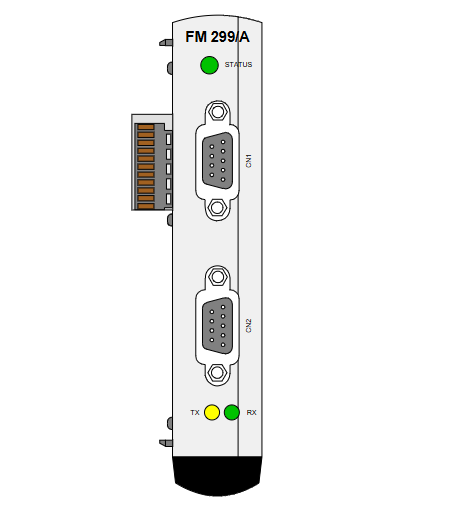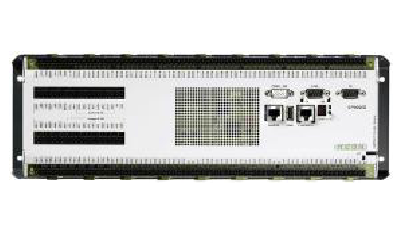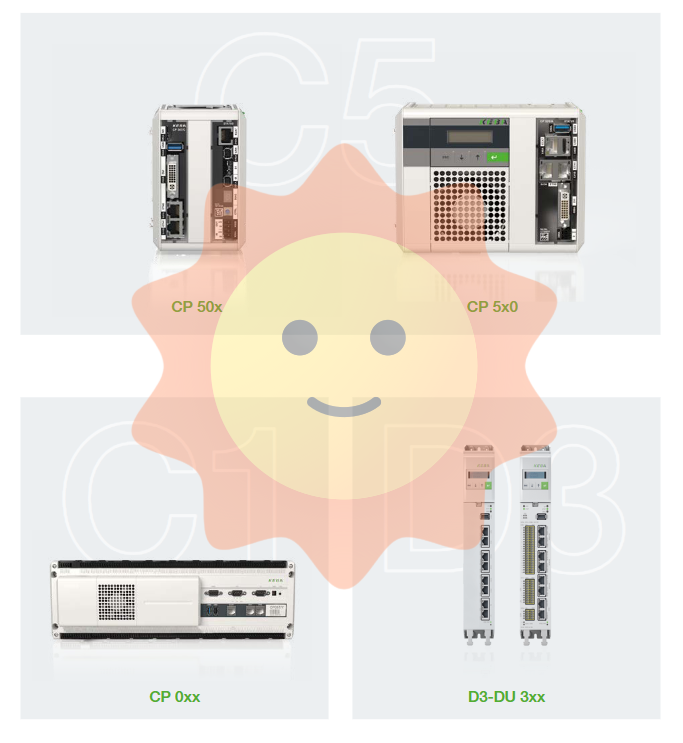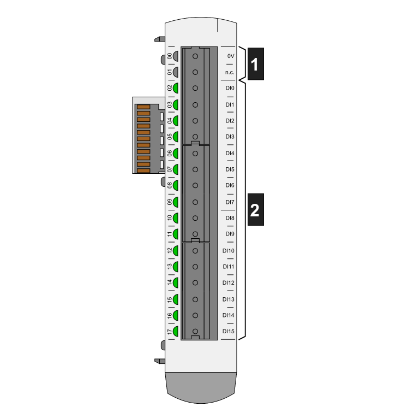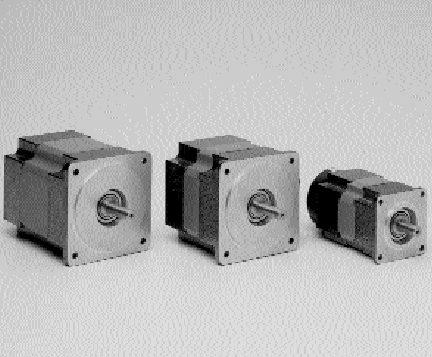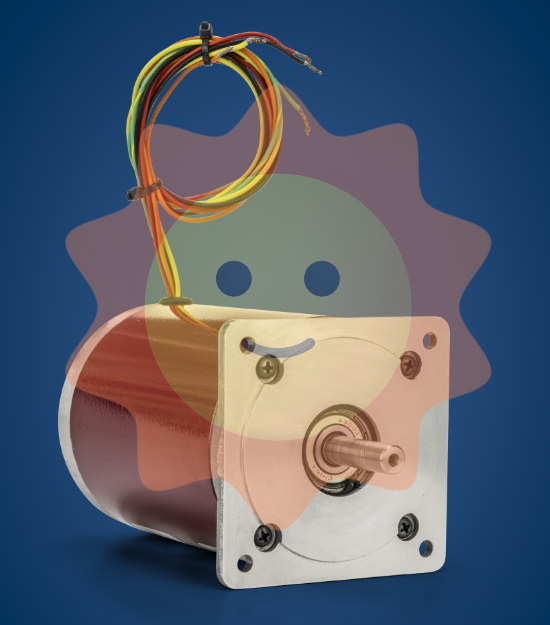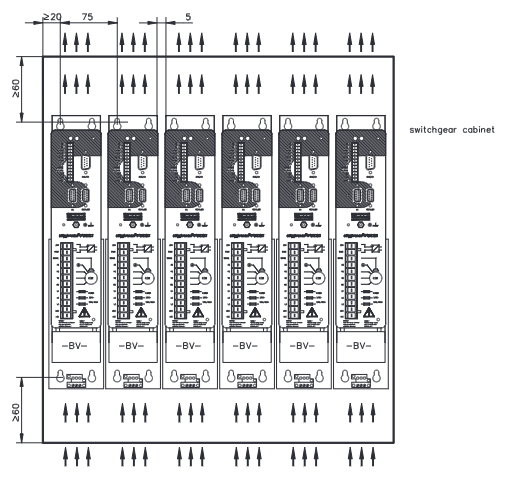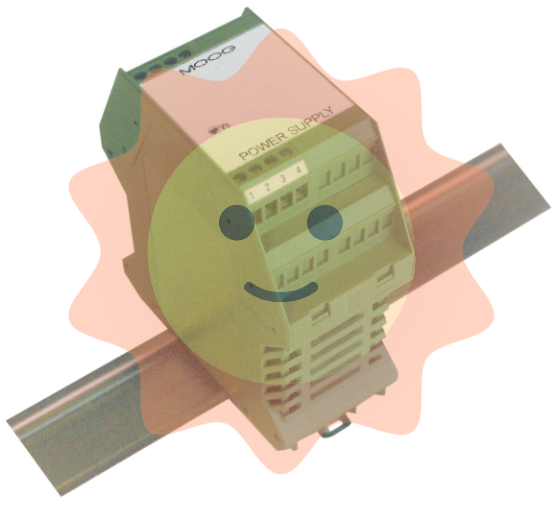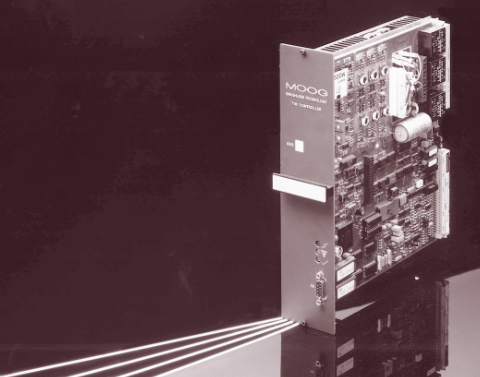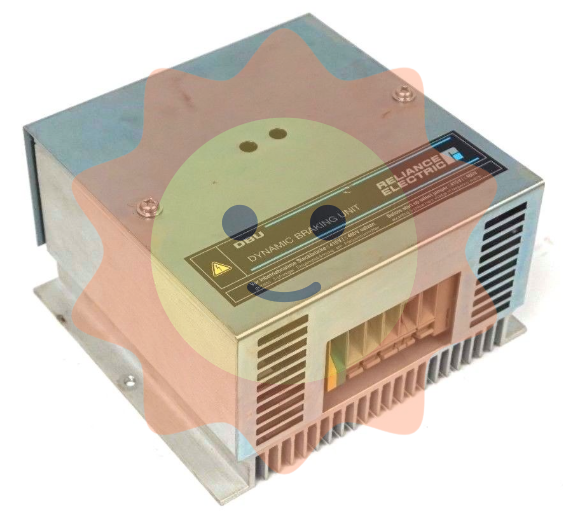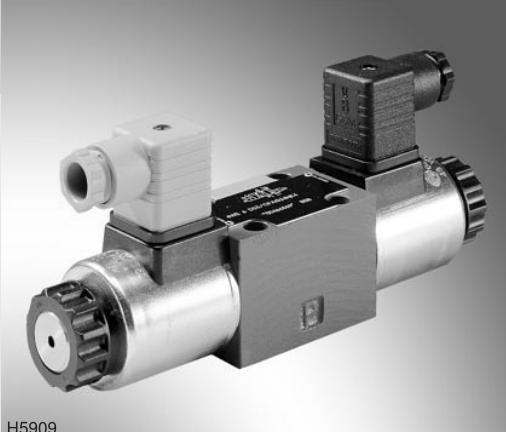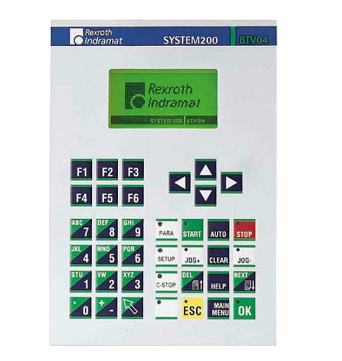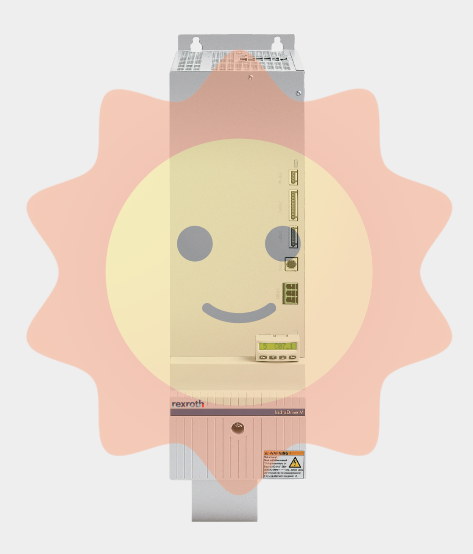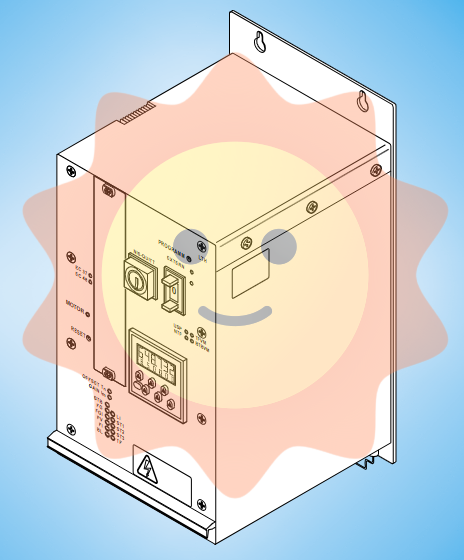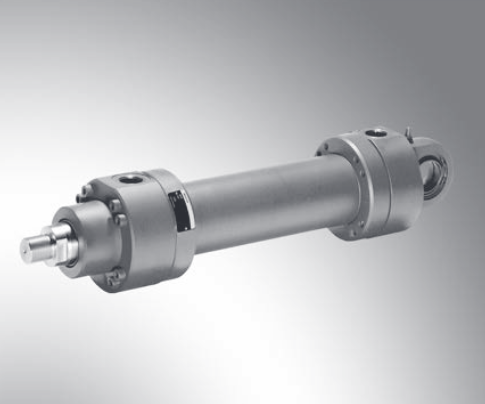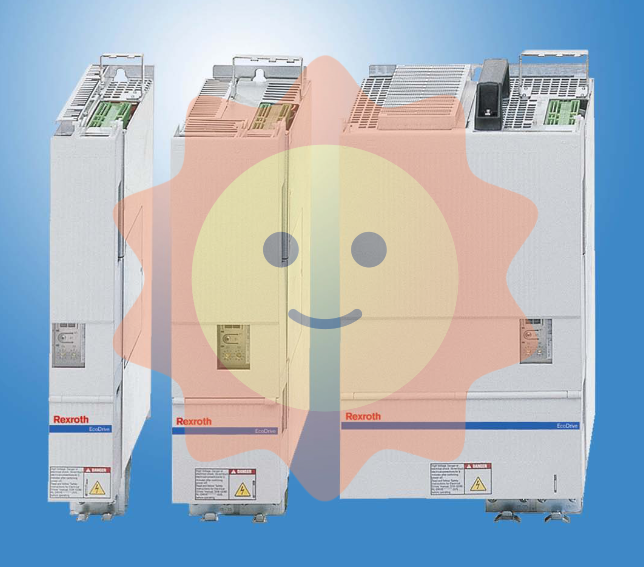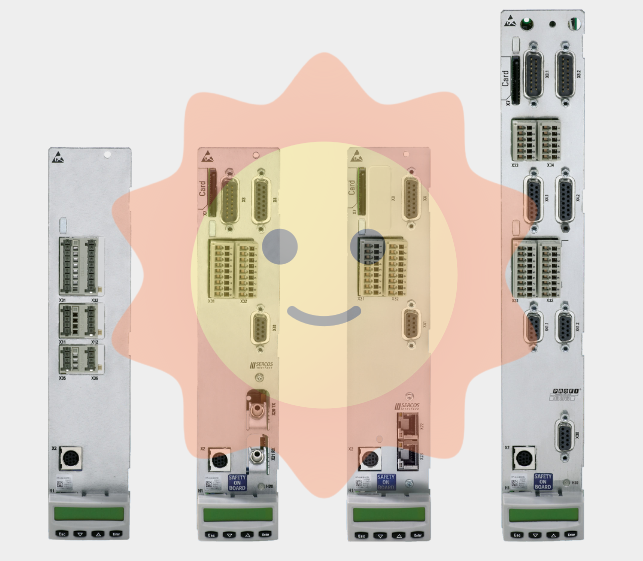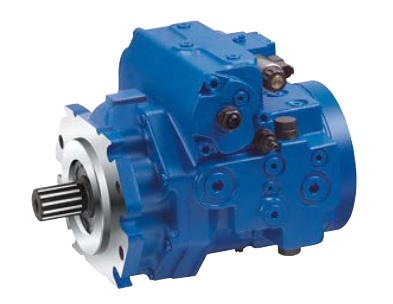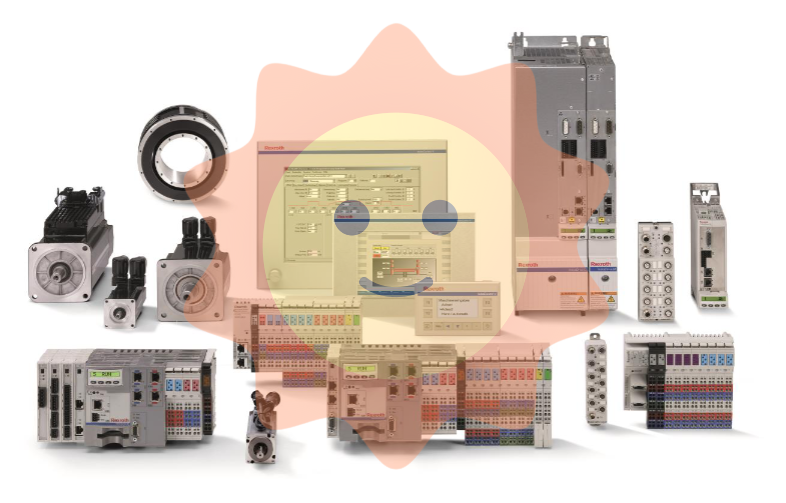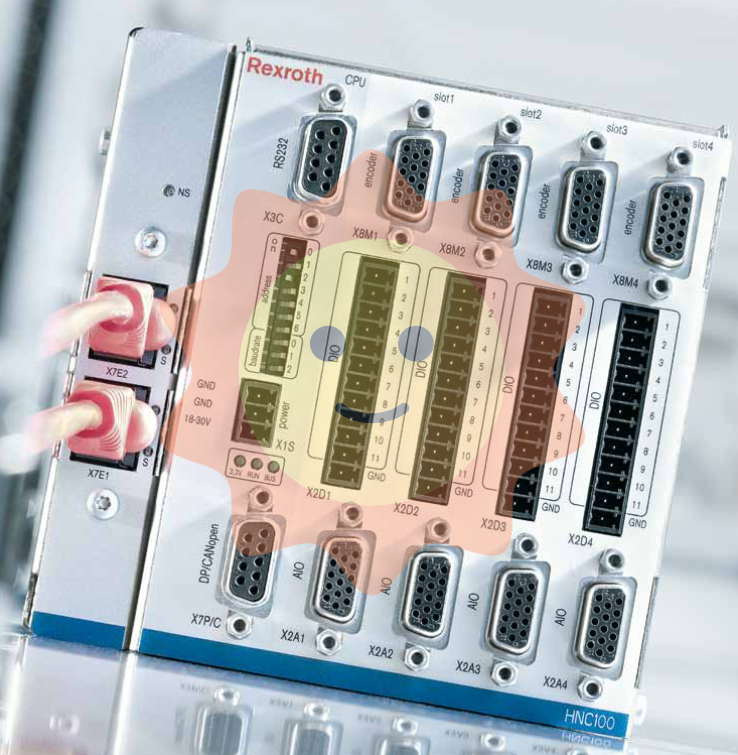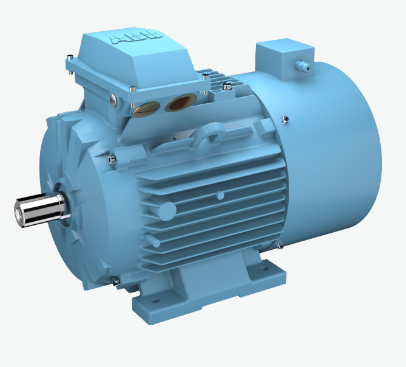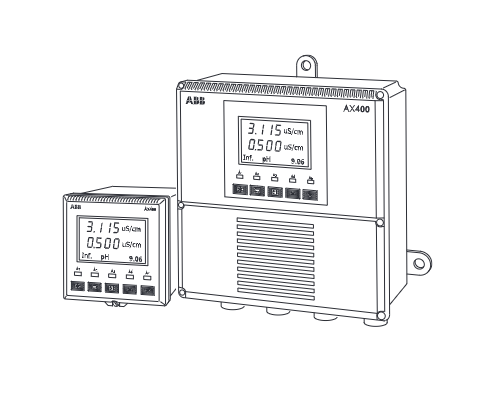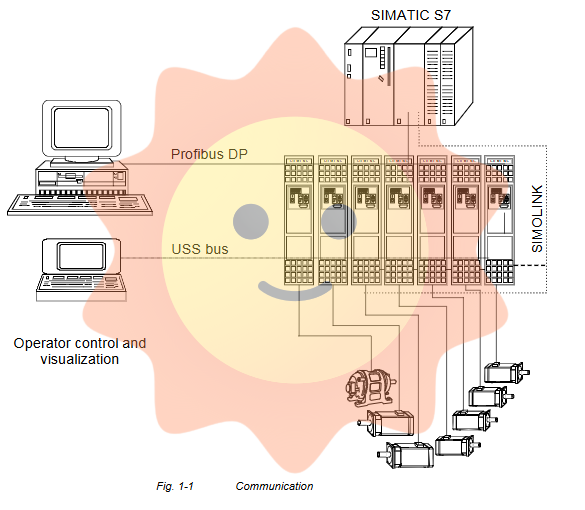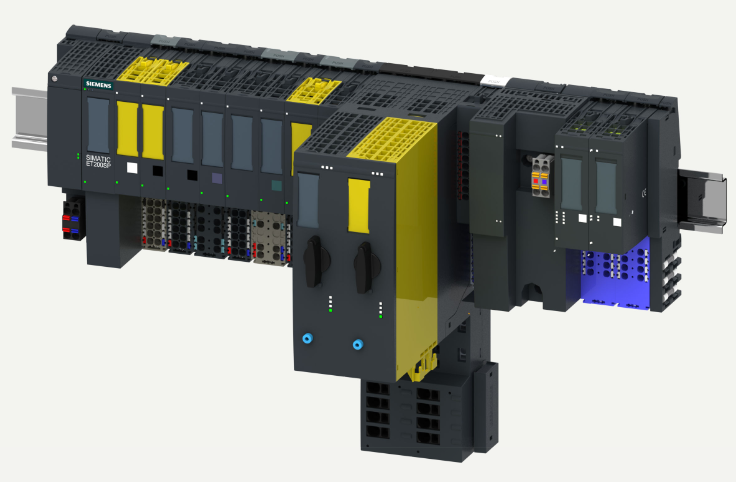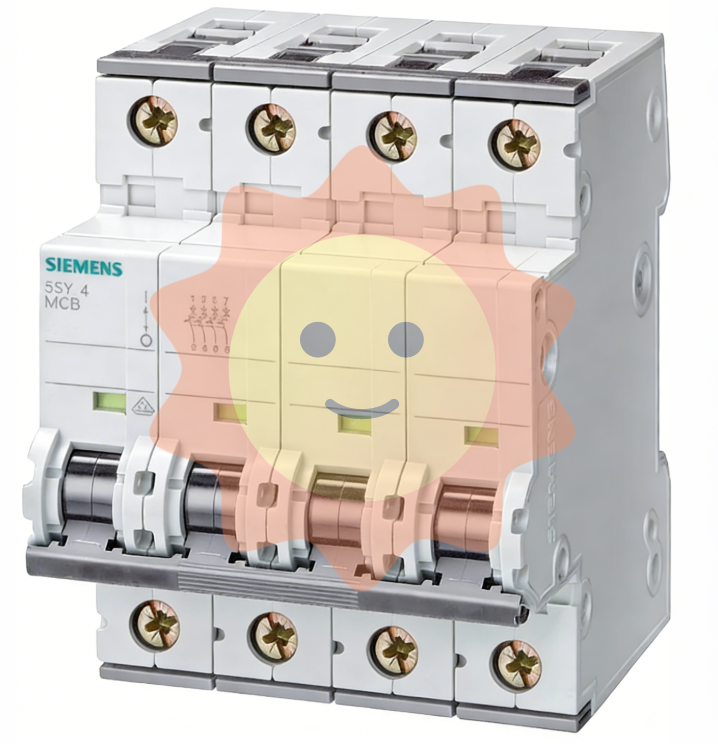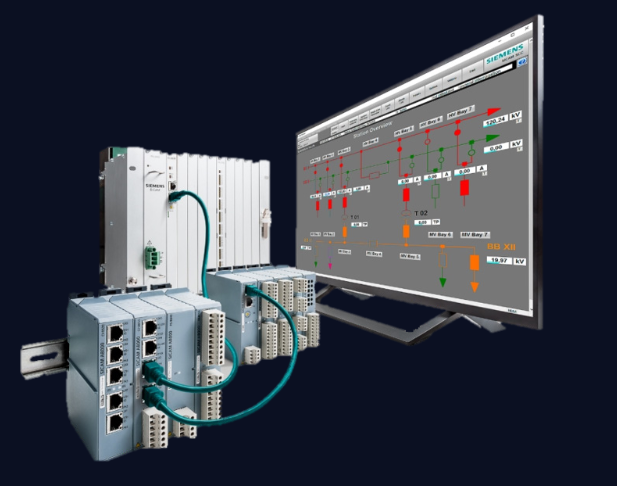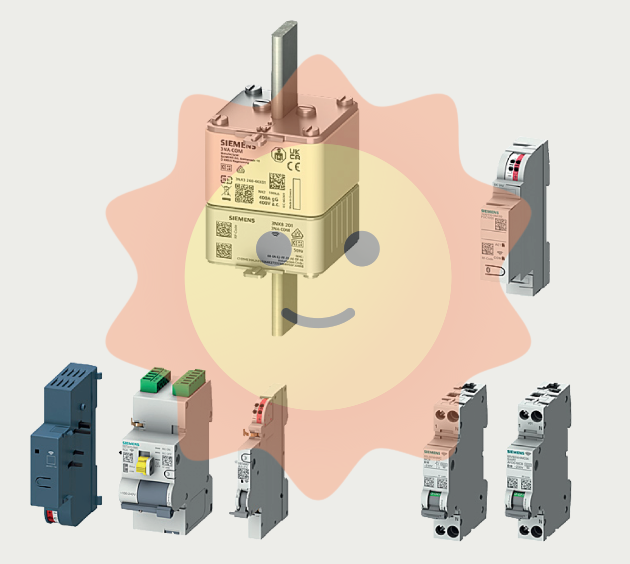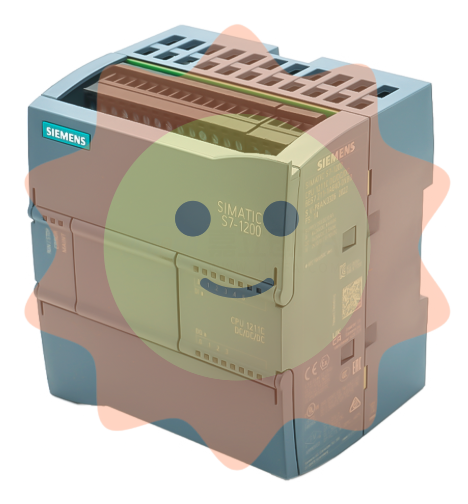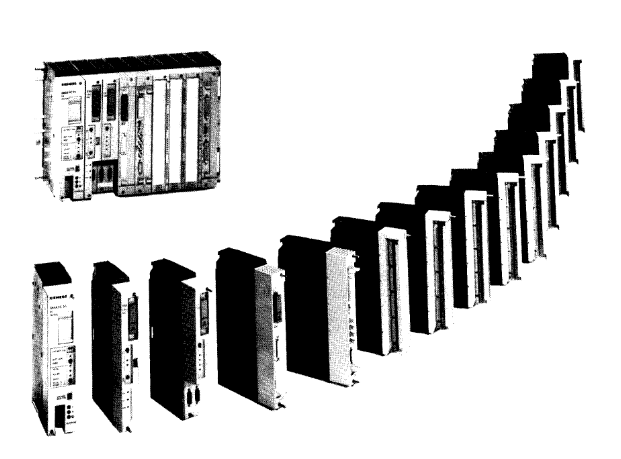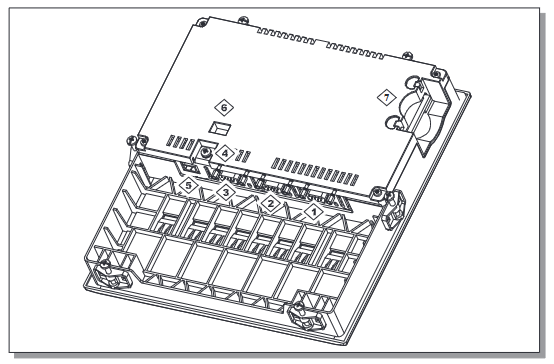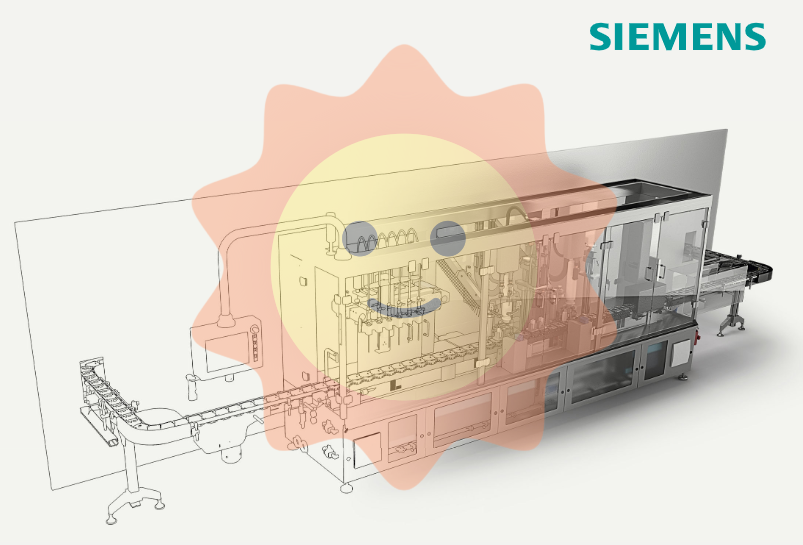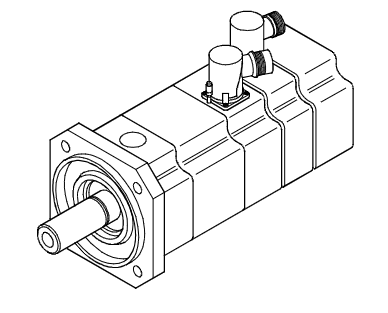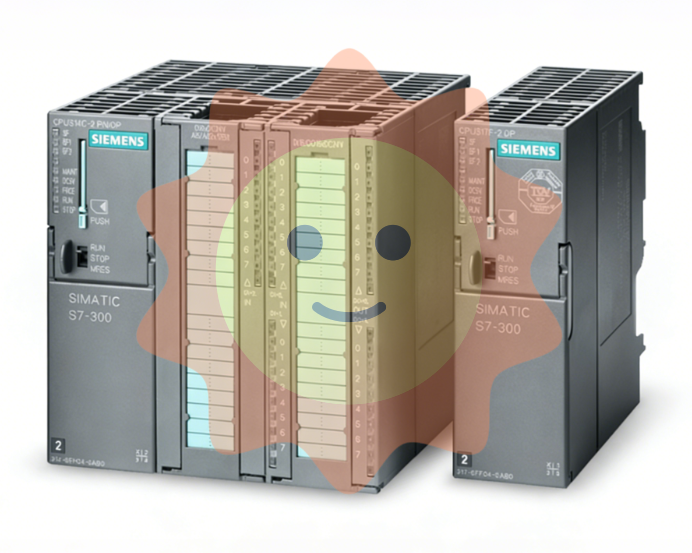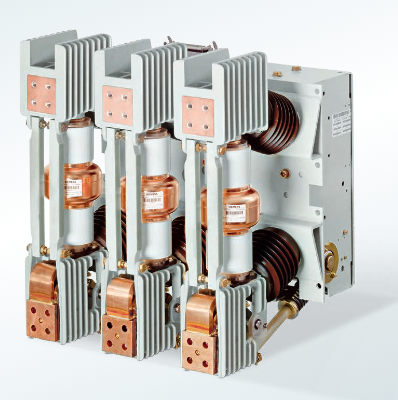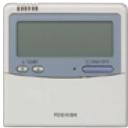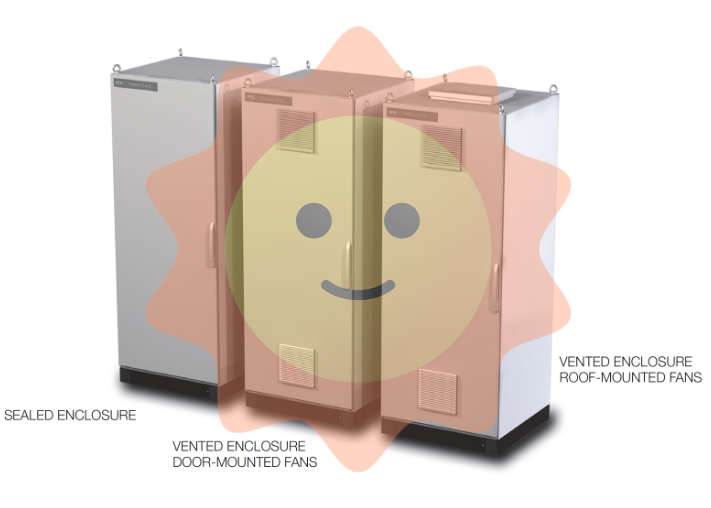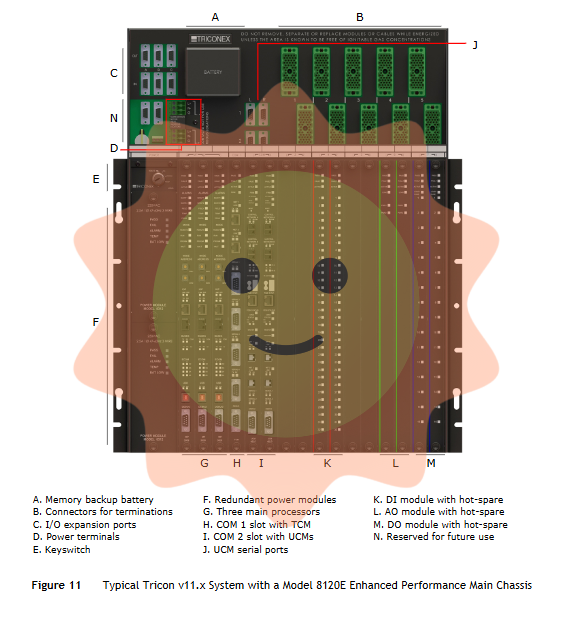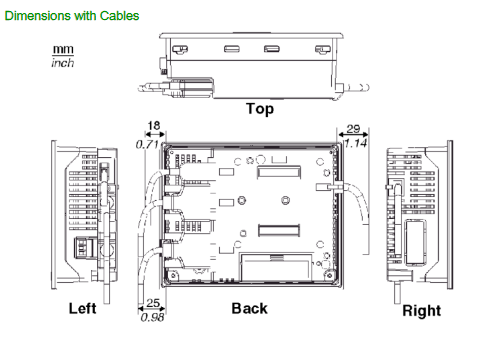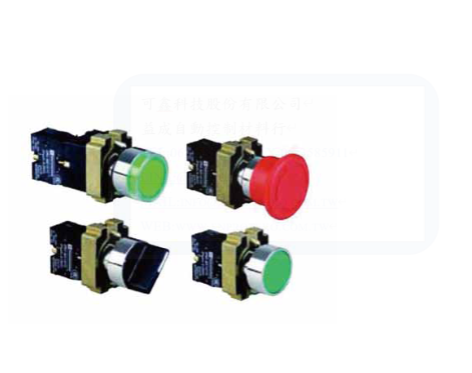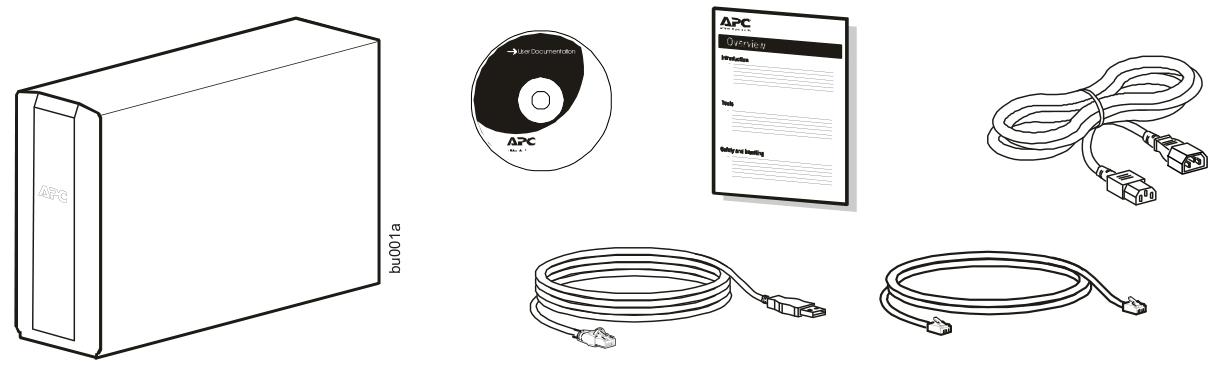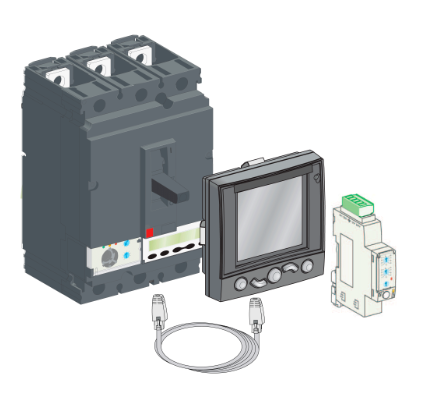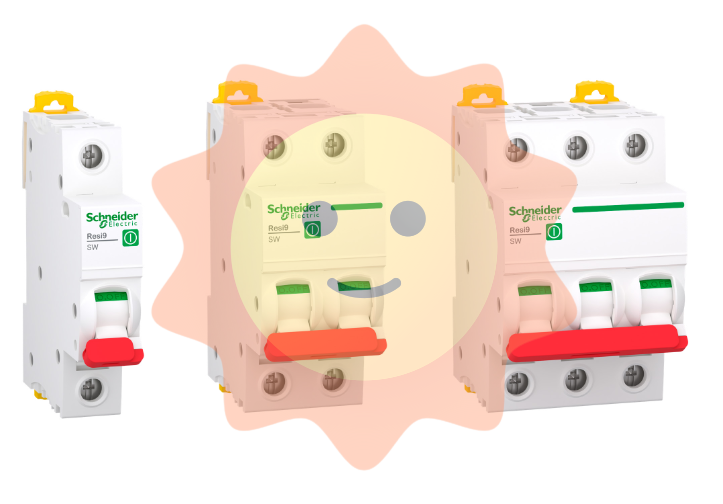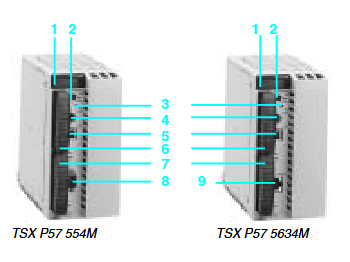GE DS200TCPDG2B Power Distribution Module
GE DS200TCPDG2B Power Distribution Module
Part Number DS200TCPDG2B Manufacturer General Electric Country of Manufacture As Per GE Manufacturing Policy Series Mark V Function Module Availability In StockThe DS200TCPDG2B is a power distribution circuit board developed by GE. The 125 V dc power is distributed to the TCPS boards in each IO core, the Control Engine core, and the TCEA boards in the P1 core by the Power Distribution Board (TCPD), which is located in PD. The TCPD board includes switches for individually powering down each core. The digital I/O cores (Q11, Q21, and Q51) are not powered directly by PD; instead, they are powered by their associated IO core. The TCPD board powers the DTBC and DTBD (solenoid output power) terminal boards in the digital cores.
The TCPD board supplies the 120/240 V ac power for the ignition transformers connected to DTBC. The CTBA terminal board in the R5 receives power from the TCPD to monitor PD power output. DS200TCPDG2B Configuration Hardware: On systems with an external reference, the BJS hardware jumper is provided to isolate the ground reference. When the jumper is inserted, the external reference systems are given a ground reference.
Software: The TCPD board has no software configuration. DS200TCPDG2B Switches Several switches are connected to the TCPD board. Each switch toggles the power for the specific core or board associated with it on and off. SW1 - Controls the power in the R1 core. SW2 - Controls the power in the R2 core. SW3 - Changes the power of the R3 core. SW4 - Changes the power of the R5 core. SW5 - Changes the power in the R core. SW6 - Changes the power on X in the P1 core. SW7 - Changes the power on Y in the P1 core. SW8 - Changes the power on Z in the P1 core. DS200TCPDG2B Power External 115/230 V ac power and 125 V dc power are fed into the TCPD board via TB1, which is mounted on the PD core and hard wired to it. If ac power is supplied, it is converted to 125 V dc via the JZ2 connector in a DACA (ac to DC). The connectors listed above are used to distribute power from PD to the various cores and boards. For applications requiring lower voltages for contact #18 on the DTBC board in the Q51 core, an optional JZ3 connection is available. Power is additionally conditioned across resistors via the JZ1 connector before being distributed to the TCEA boards in the P1 core.
If ac power is available, the JZ5 connector supplies it to the ignition transformer outputs. DS200TCPDG2B Connectors J1R - Distributes 125 V dc power to the R1 core's TCPS board. J1S - Distributes 125 V dc power to the R2 core's TCPS board. J1T - Distributes 125 V dc power to the R3 core's TCPS board. J1C - Distributes 125 V dc power to the R5 core's TCPS board. J1D - Distributes 125 V dc power to the R core's TCPS board. J7W - Distributes 125 V dc power to the P1 core's TCTG board. J7X - Distributes 125 V dc power to the TCEA board in P1 core location one, X. J7Z - Distributes 125 V dc power to the TCEA board in P1 core location five, Z. J8A - Provides the DTBC board in the Q51 core with 125 V dc power for the solenoids.
J8B - Distributes the 125 V dc power for the solenoids to the DTBD board in the Q51 core. J8C - Provides the DTBC board in the Q11 core with 125 V dc power for the solenoids. J8D - Distributes the 125 V dc power to the solenoids via the DTBD board in the Q11 core. J12A - Distributes 125 V dc power to the Q51 core's DTBA board for the wetted contact inputs. J12B - Provides the DTBA board in the Q11 core with 125 V dc power for the wetted contact inputs. J15 - Not commonly used. J16 - Not commonly used. J19 - Not commonly used. J20 - Not commonly used. JPD - In R5, distributes power to CTBA. R5 uses this to monitor the PD ac and DC power output. JZ1 - TCEA board and contact input power drop across external resistors connection.
JZ2 - Incoming ac from the TB1 terminal board connected to the DACA (ac to DC converter) via the DACA box's JZ connector. Used for converting alternating current to direct current. JZ3 - Substitute for JZ2 if a lower voltage is required for a special contact output circuit (contact output #18 on the Q51's DTBC board). JZ4 - Auxiliary alternating current source connection point for applications requiring an isolated input for an uninterruptible power source connection(s) and/or switched backup power source. Usually applied to a Black Start Inverter. JZ5 - The ignition transformers' standard ac power source connection. J2R - Not commonly used. J2S - Not commonly used. J2T - Not commonly used. J7A - Not commonly used.
J12C - Not commonly used. J17 - Not commonly used. J18 - Not commonly used. Installation The signal wire terminals are described in the installation instructions that came with the original board from the manufacturer. This explains what each terminal does and how to connect signal wires to it. It specifies whether the terminal receives or transmits signals from another board, for example. It also specifies the type of data conveyed by signal wires connected to it. It is not essential to determine which signal wires to connect to the terminals while replacing the board. All the installer has to do on the replacement board is connect the identical wires to the same terminals. Examine the signal wire terminals first, noting that each one is labeled with an ID.
AC1N, AC1H, AC2N, and AC2H are the IDs. Each wire should be labeled with the ID of the terminal to which it is connected. Use a tag that won't come off the wire easily. It is not essential to determine which signal wires to connect to the terminals while replacing the board. All the installer has to do on the replacement board is connect the identical wires to the same terminals. Examine the signal wire terminals first, noting that each one is labeled with an ID. AC1N, AC1H, AC2N, and AC2H are the IDs. Each wire should be labeled with the ID of the terminal to which it is connected. Use a tag that won't come off the wire easily. A screw holds the wires in place in the termination. To liberate the signal wire, unscrew the screw with a screwdriver. Carry out the same procedure with all of the signal wires connected to the terminals. When you're ready to install the signal wires, unscrew the screws on the terminals first. The cables should then be inserted and the screws tightened. To make sure the signal wire is secure, gently tug on it.

- User name Member Level Quantity Specification Purchase Date
- Satisfaction :
-