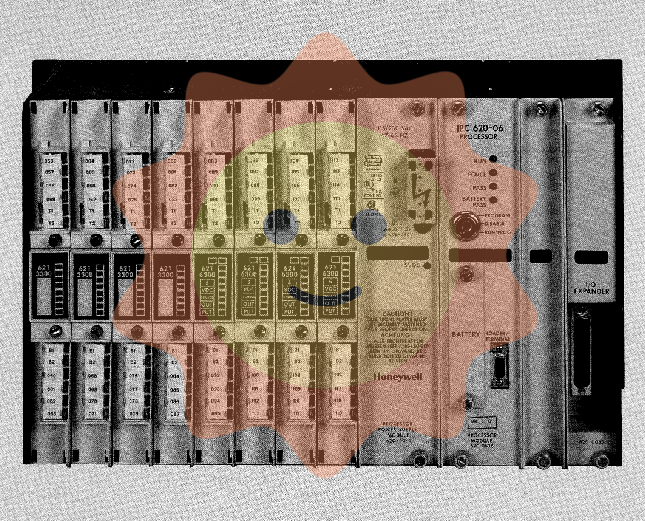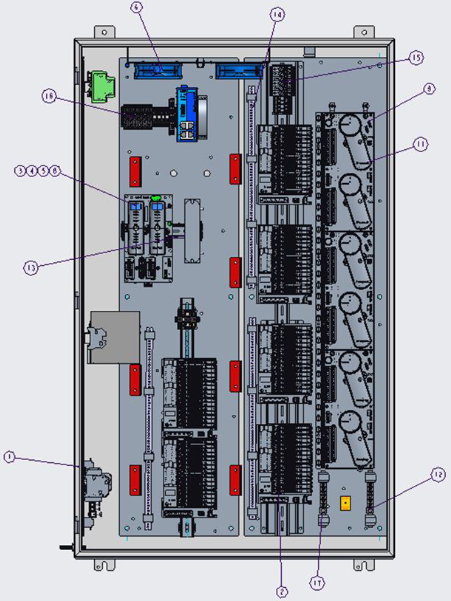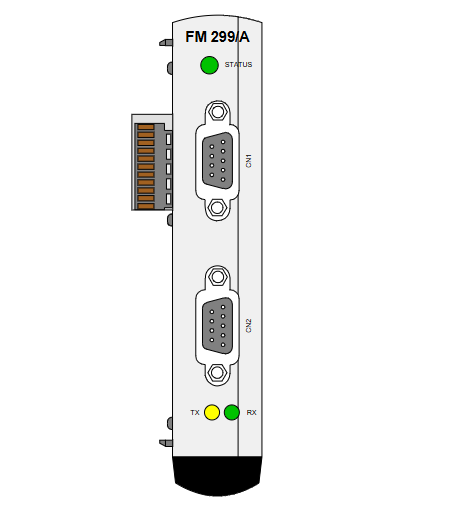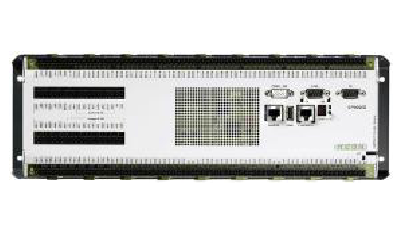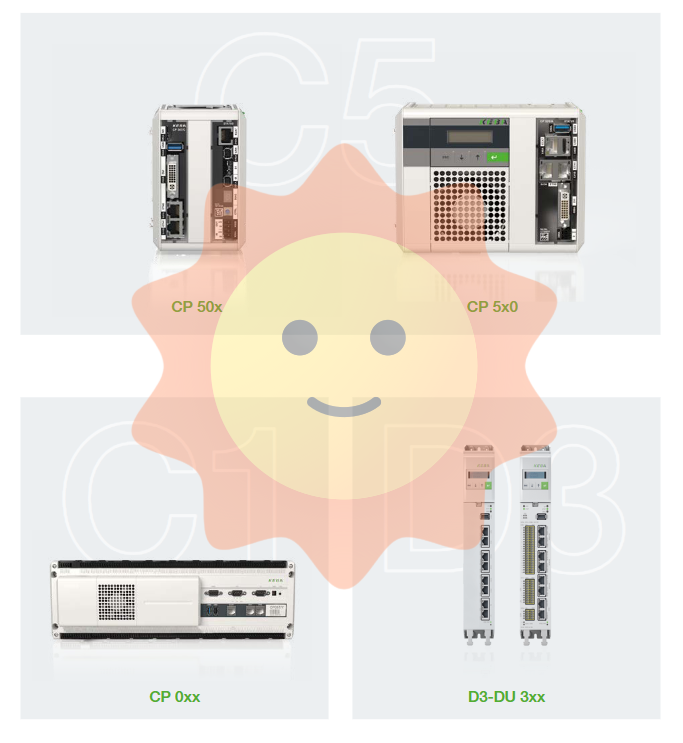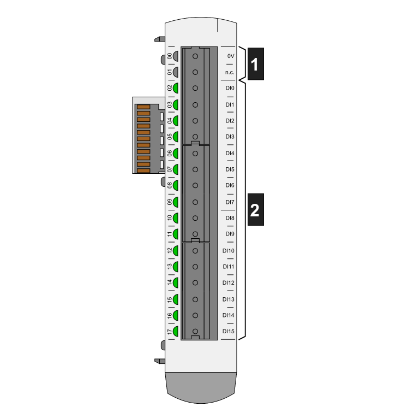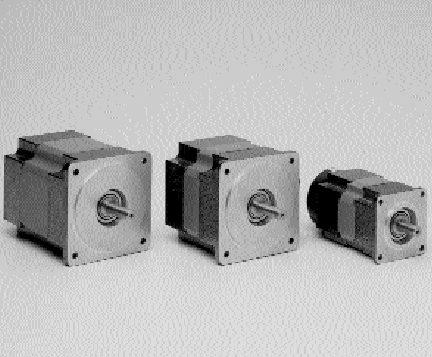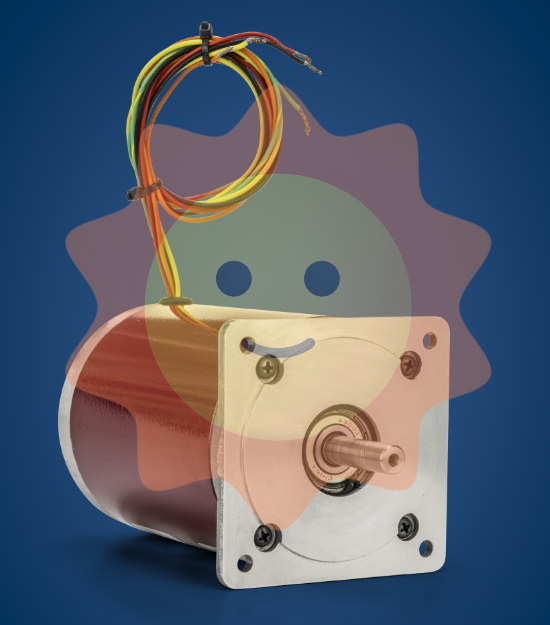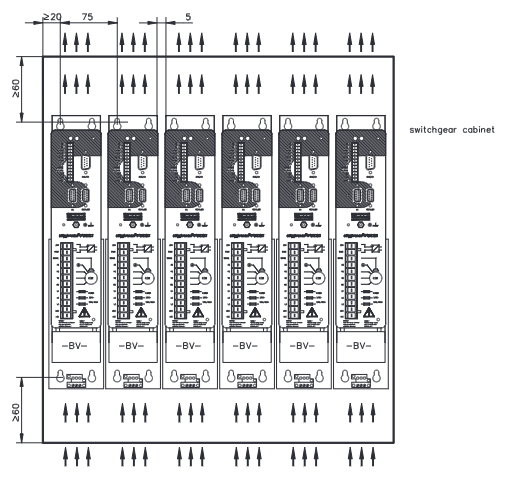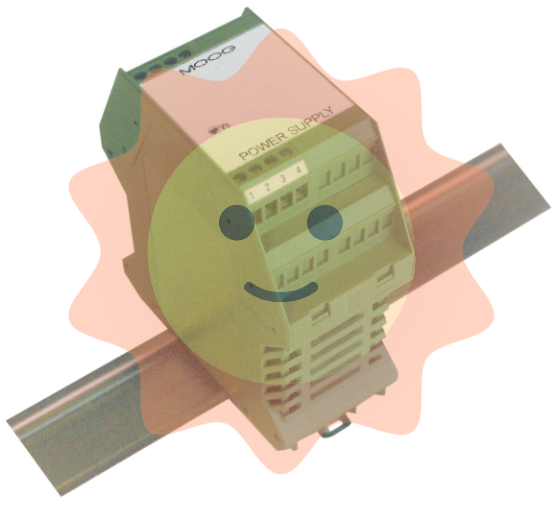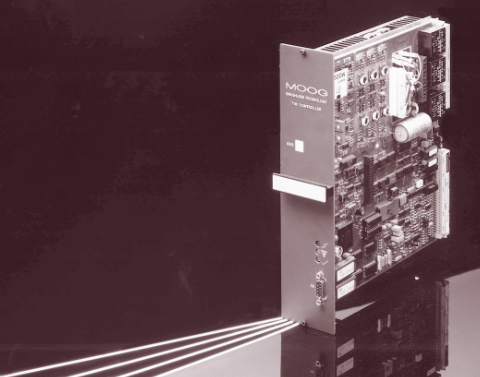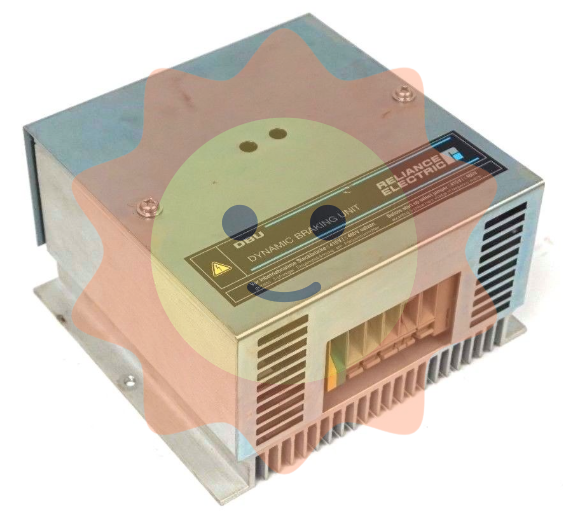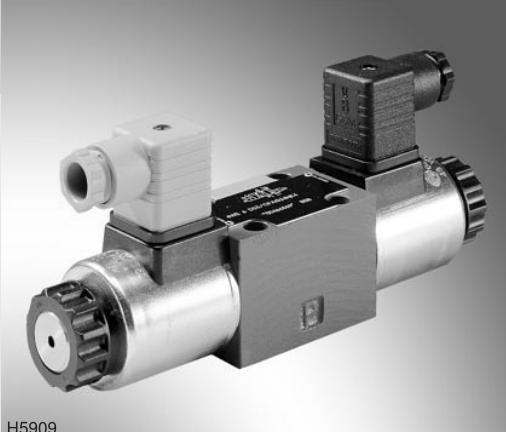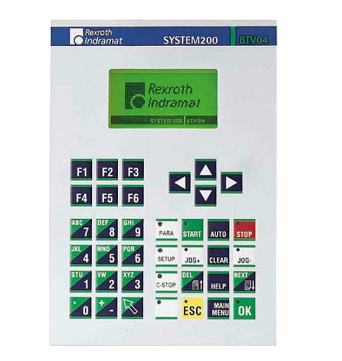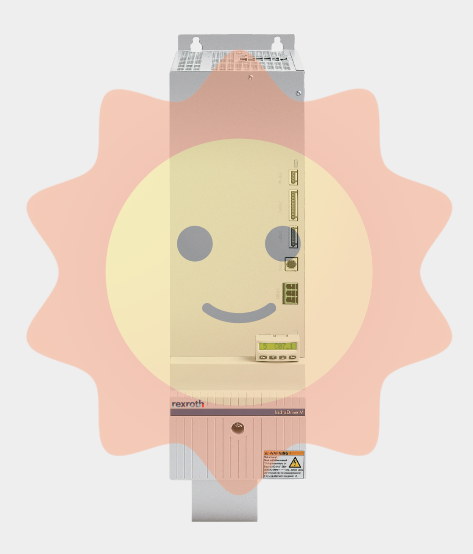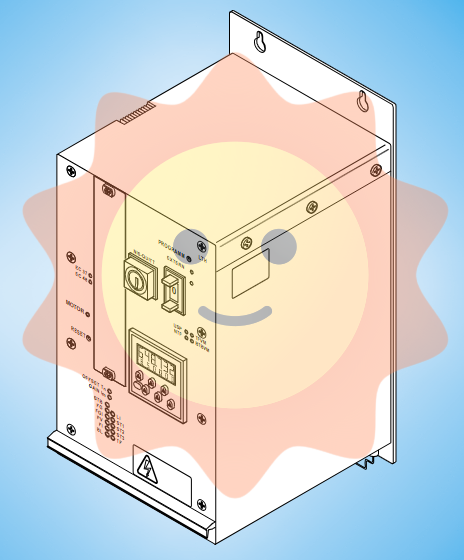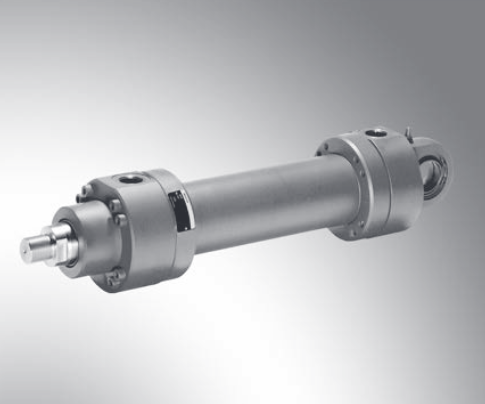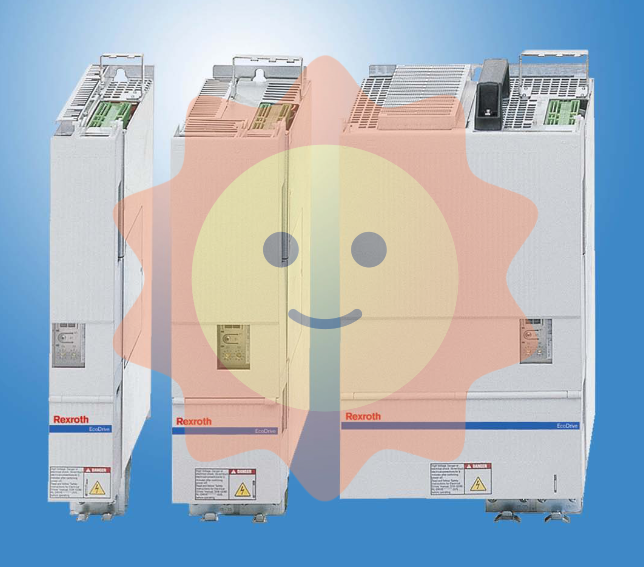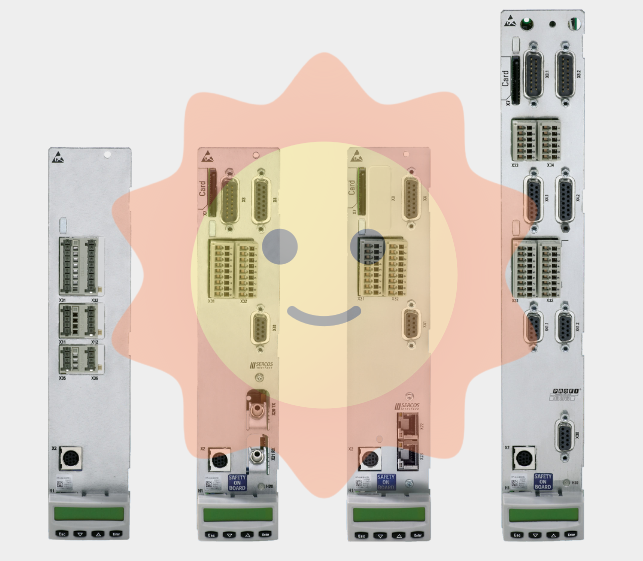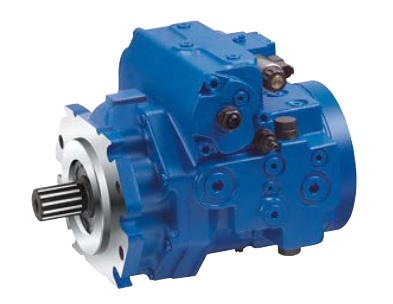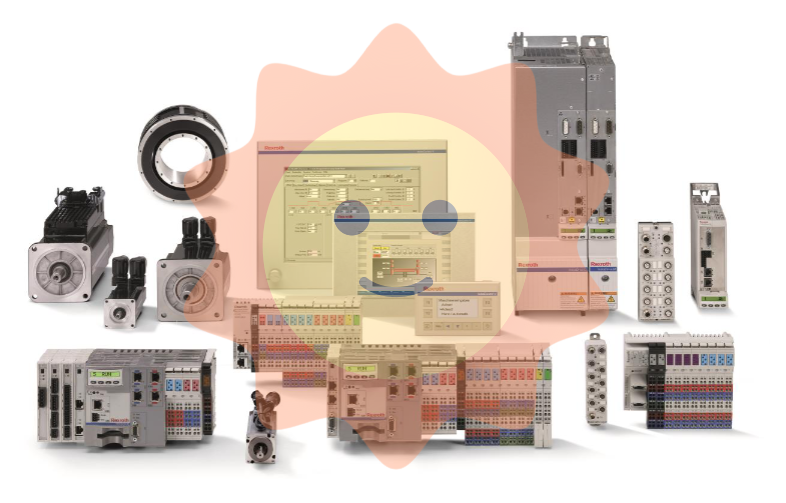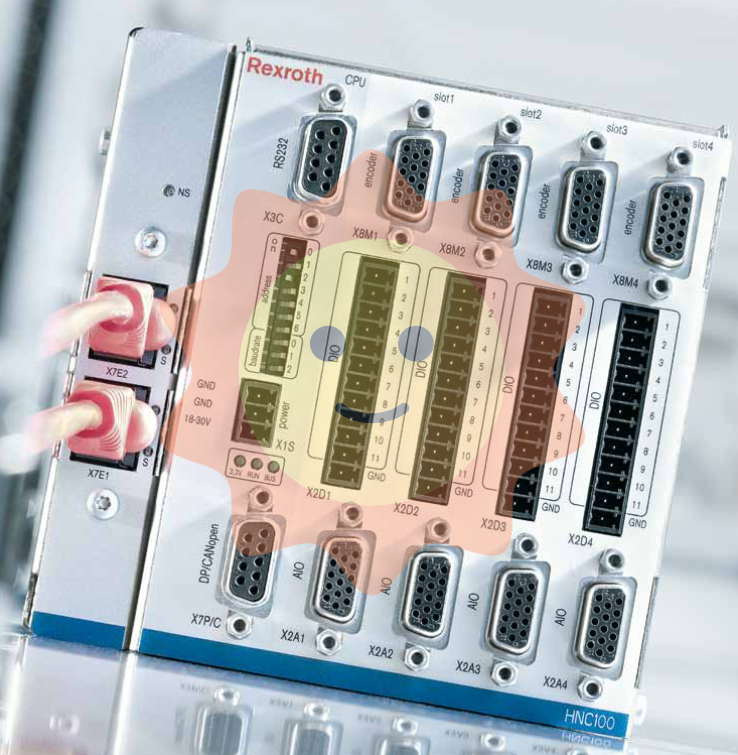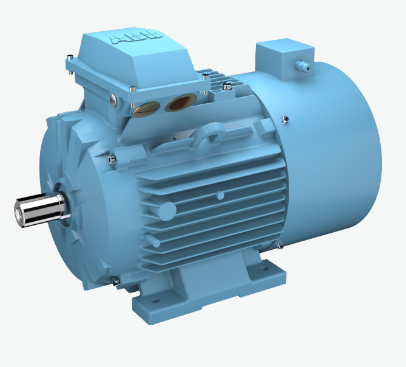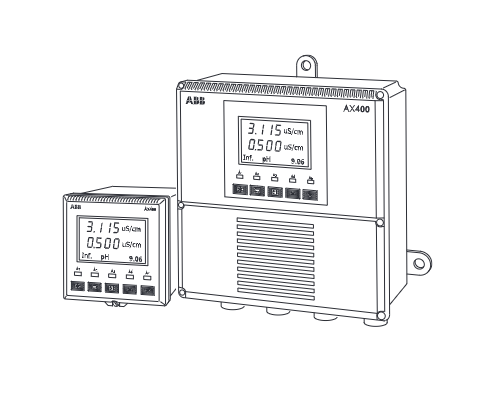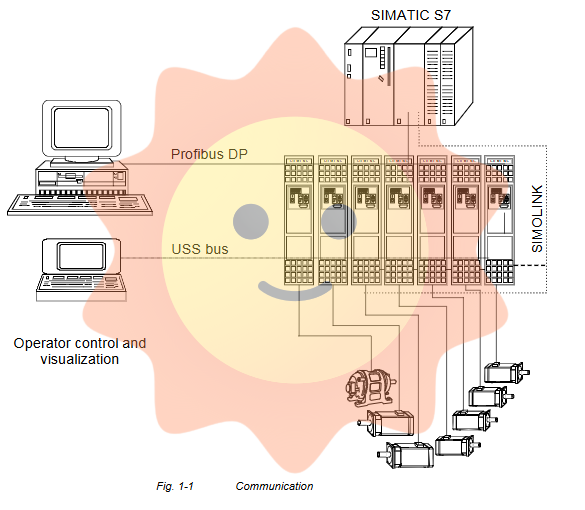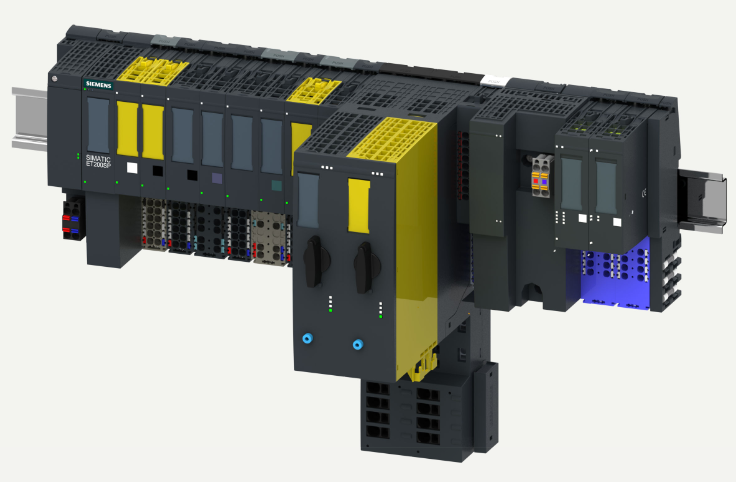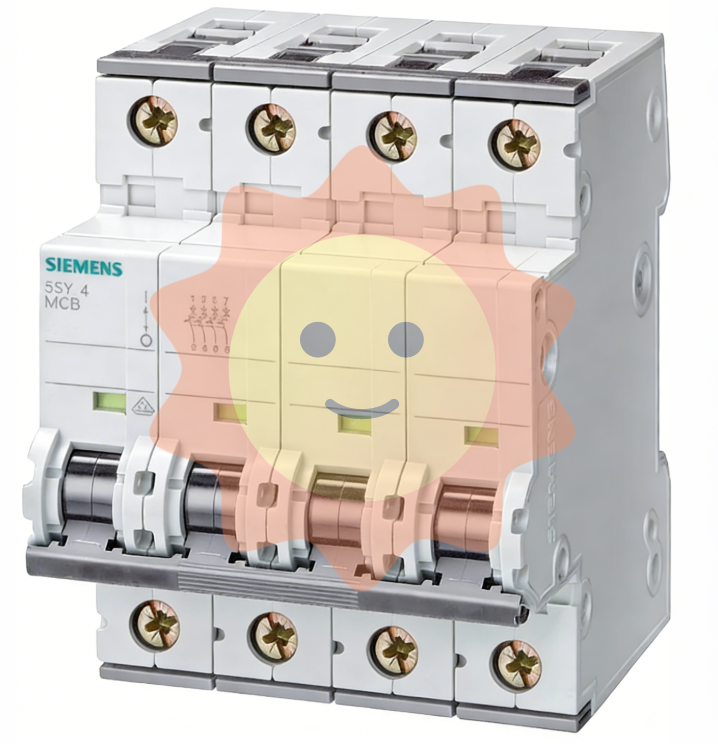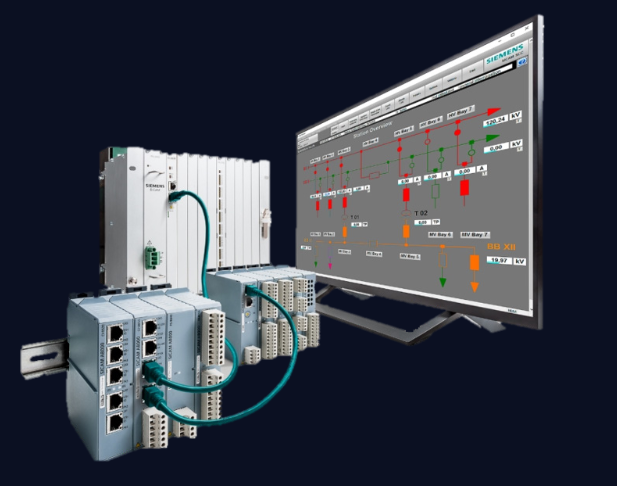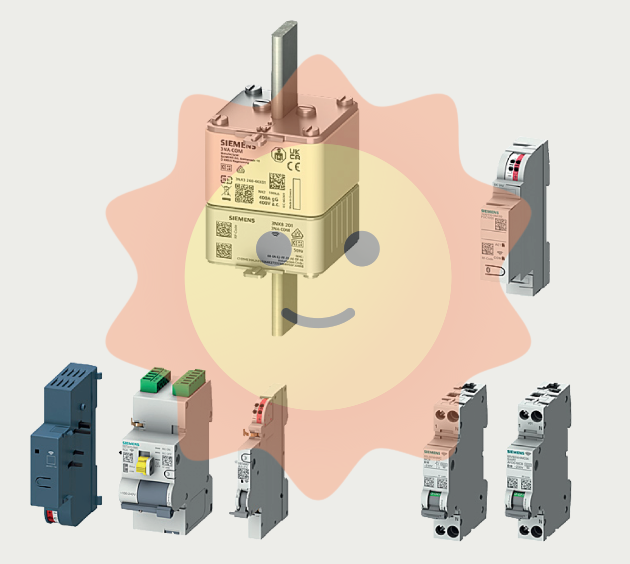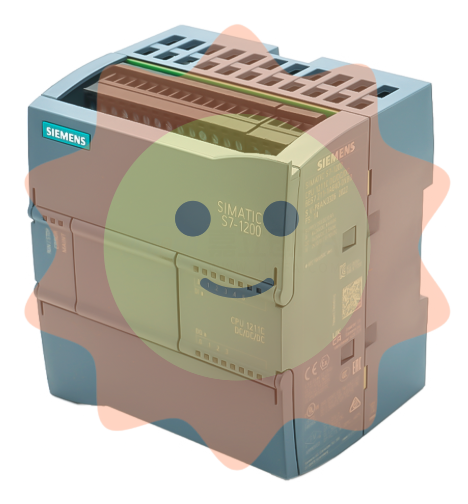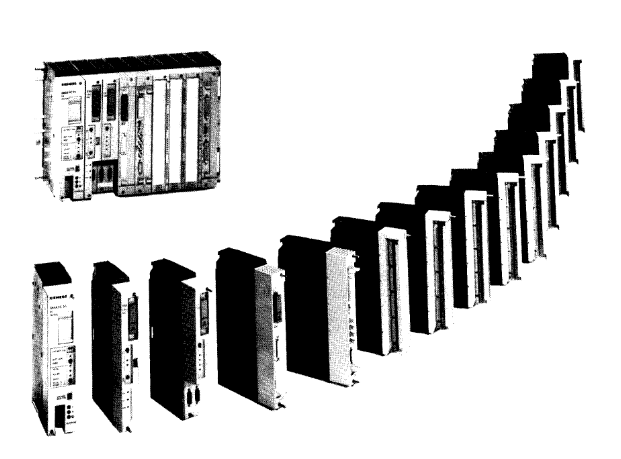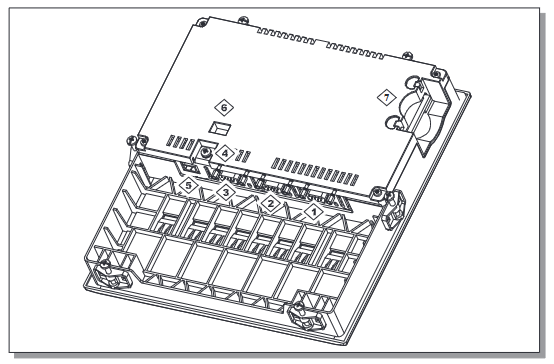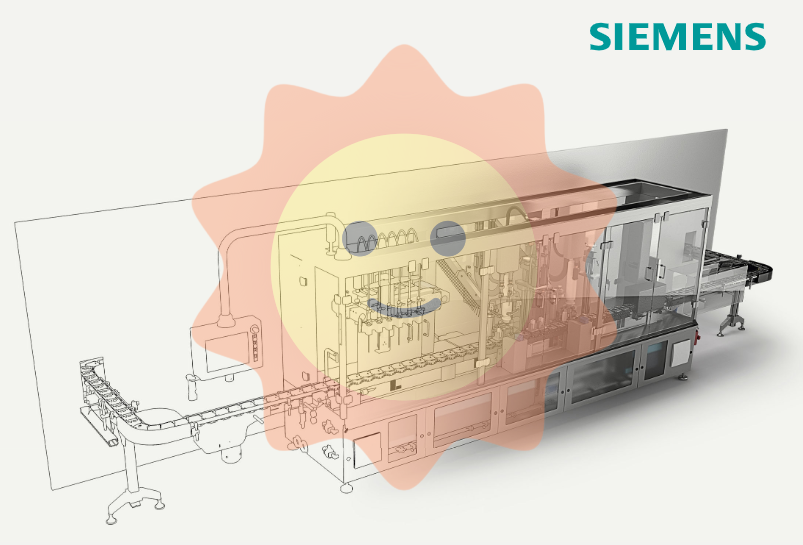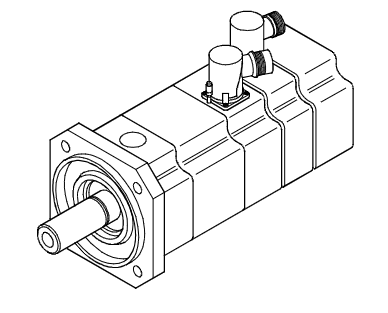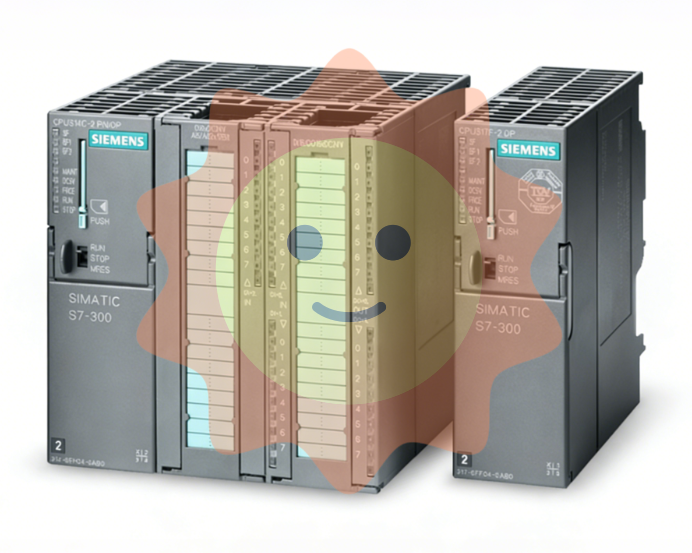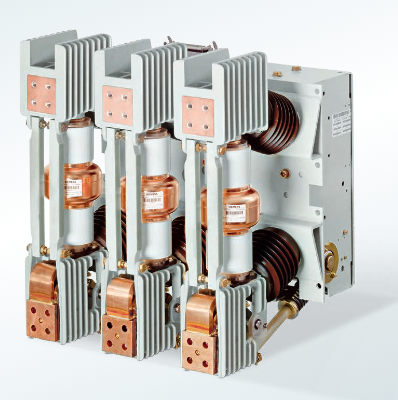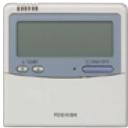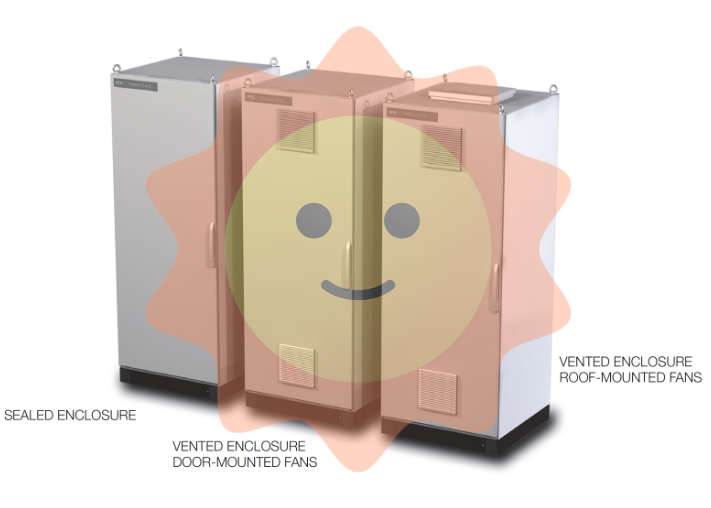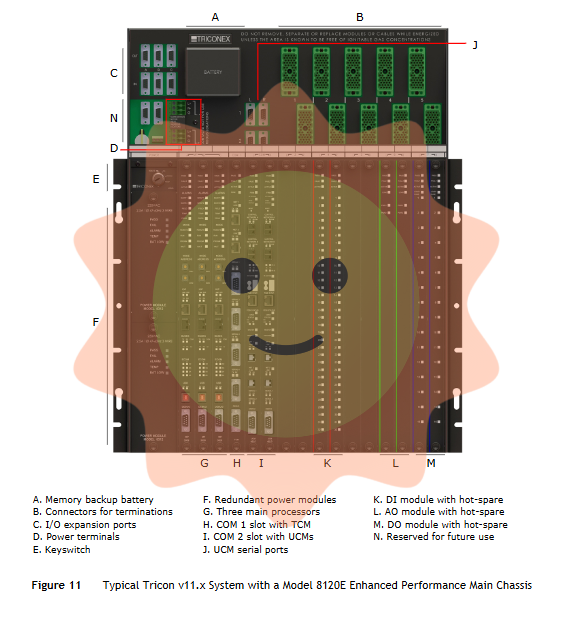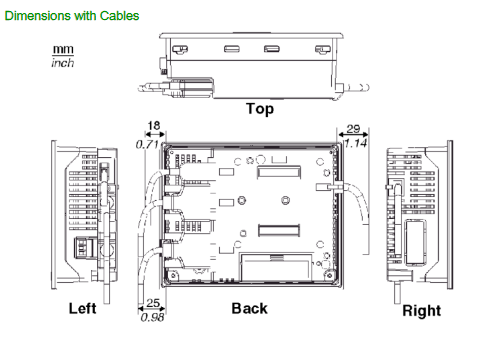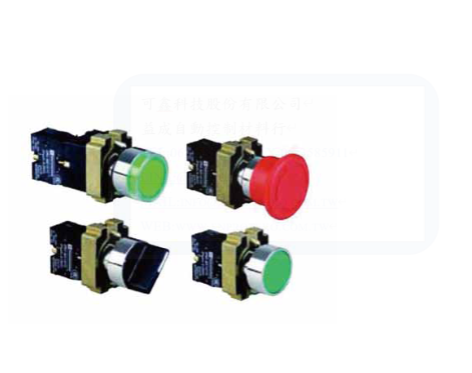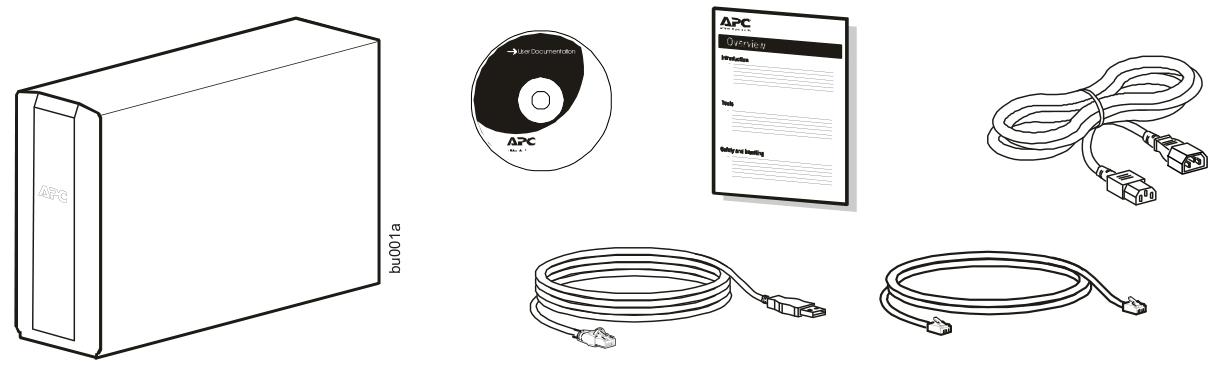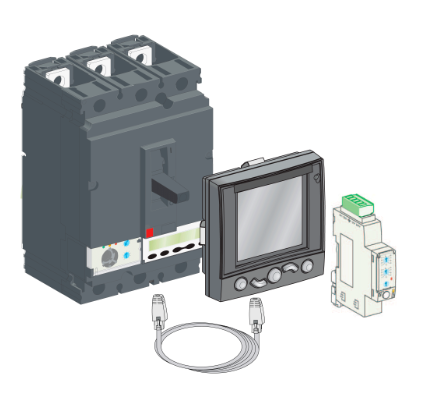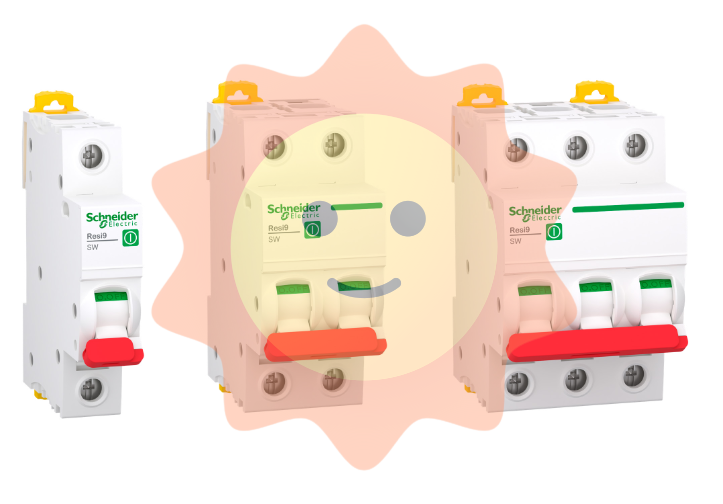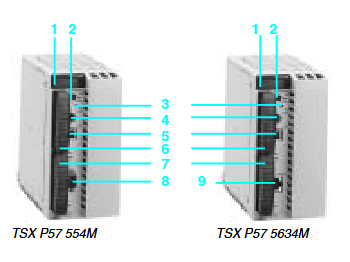EMERSON DeltaV™ MQ Controller
EMERSON DeltaV™ MQ Controller
DESCRIPTION
The MQ Controller provides communication and control between the field devices and the other nodes on the control network. Control strategies and system configurations created on earlier DeltaV™ systems can be used with this powerful controller. The MQ Controller provides all the features and functions of the MD Plus Controller, with the same amount of memory.
The control languages executed in the controllers are described in the Configuration Software Suite product data sheet.
Benefits
Increases productivity
The MQ Controller is as quick as the MD Plus Controller and provides the same configurable memory as the MD Plus controller. The Ethernet ports are full duplex, 100MB/second maximum throughput. The results are lower CPU utilization and higher capacity for control strategies.
Self-addressing.
The DeltaV controller is unique in its ability to automatically identify itself to the DeltaV control network. When the controller is powered up, it is automatically assigned a unique address—no dip switches, no configuring—just plug and play!
Self-locating.
A controller’s physical location is easy to find. LEDs on the face of the controller can be made to flash, providing a strong visual clue.
Automatic I/O detection.
The controller can identify all I/O interface channels located on the subsystem. As soon as an I/O interface is plugged in, the controller knows the general characteristics of the field devices managed by that I/O interface. This reduces the no value engineering associated with configuration — easy!
Connect to Electronic Marshalling and Wireless I/O.
Starting in DeltaV v14.3, CHARMs and wireless devices connected through CHARM I/O Cards (CIOC) and Wireless I/O Cards (WIOC) can be assigned to the MQ controller. This makes it easier than ever to add I/O to an existing controller by simply adding a CIOC and/or WIOC to the DeltaV Area Control Network.
Easy to use
Total control. The controller manages all control activities for the I/O interface channels. It also manages all communication functions for the communications network. Time stamping, alarming, and trend objects are also managed within the controller. The controller executes all control strategy with execution speeds up to every 100 ms.
Data protection. All online changes made to control parameters are automatically stored for later upload into the engineering database. This way, the system always retains a complete record of all the data that has been changed online.
Cold restart. This feature provides automatic restart of the controller in case of a power failure. The restart is completely autonomous because the entire control strategy is stored in NVM RAM of the controller for this purpose. Simply set the restart state of the controller to current conditions.
Has the flexibility to meet your needs
Advanced operations. The MQ Controller is equipped to handle the DeltaV Batch option, as well as advanced control functions.
You can also use advanced control function such as Neural and Model Predictive Control on the MQ controller.
Data pass-through. The controller is equipped with the ability to pass smart HART® information from field devices to any workstation node in the control network. This means you can take advantage of applications, such as Asset Management Solutions AMS Device Manager, that enable you to remotely manage the HART information contained in your HART or FOUNDATION Fieldbus equipped devices.
Prepares you for the future. As your system grows, you can expand your software license to increase the number of device signal tags (DSTs) allocated to the DeltaV controller. Begin with 50 and expand to 750 DSTs. Control strategy complexity and control module scan rates determine overall controller performance and application size. A redundant controller may be added to back up an MQ Controller online. The standby controller comes online automatically, with a bumpless transition. For more information, refer to the I/O Redundancy product data sheet
LED Indicators (ON Status)
Green – Power:Indicates DC power is applied
Red – Error:Indicates an error condition
Green – Active:Indicates that the controller is operating as the primary controller
Green – Standby:Indicates that the controller is operating as a backup controller (reserved for future use)
Yellow Flashing – Pri. CN:Indicates valid primary control network communication
All except Power flashing:Visual identification of controller initiated from user interface software by ping command
All except Power flashing, alternating even and odd:Firmware upgrade in progress

- User name Member Level Quantity Specification Purchase Date
- Satisfaction :
-