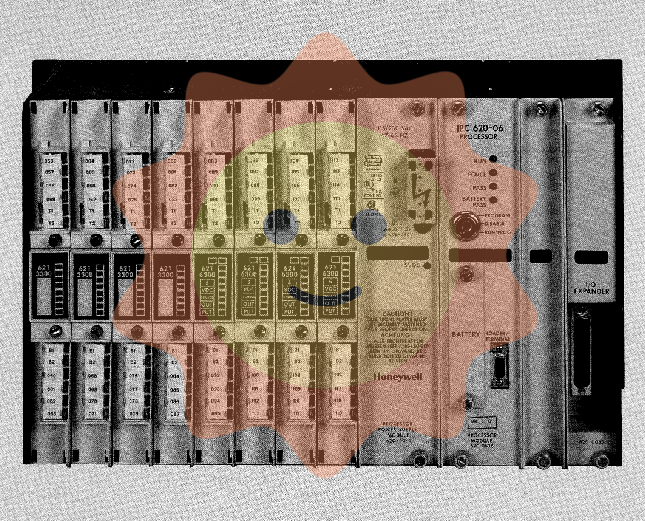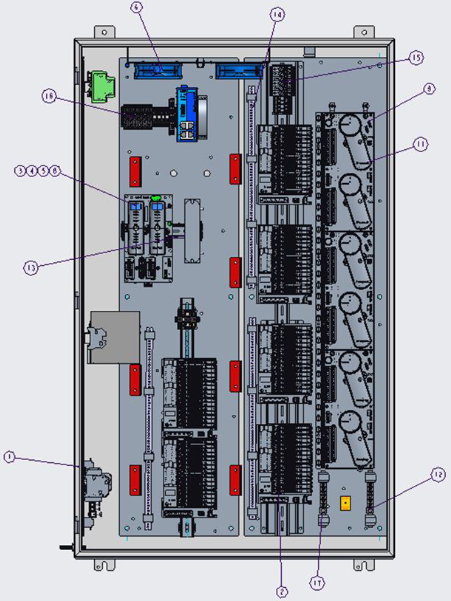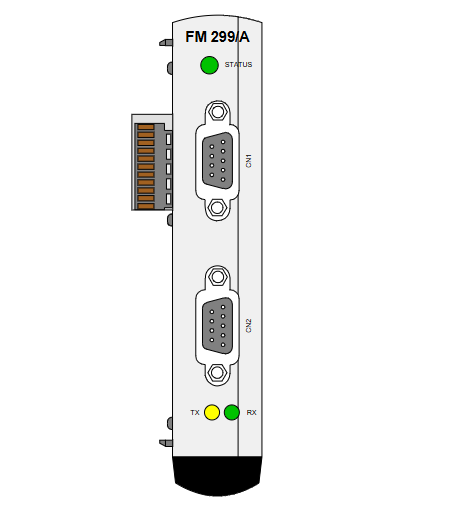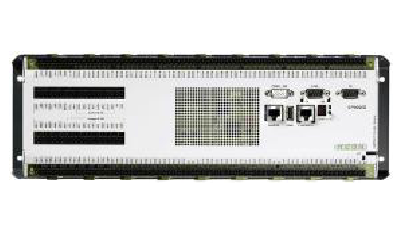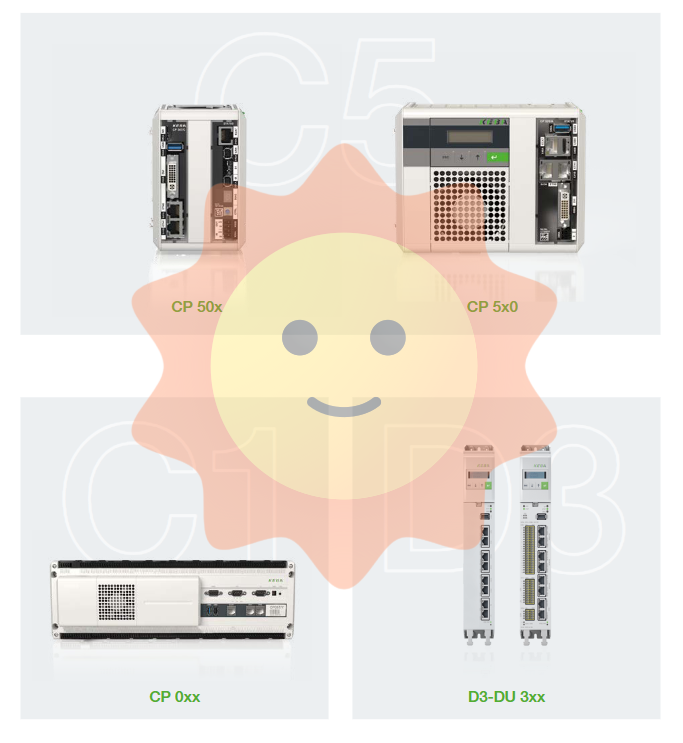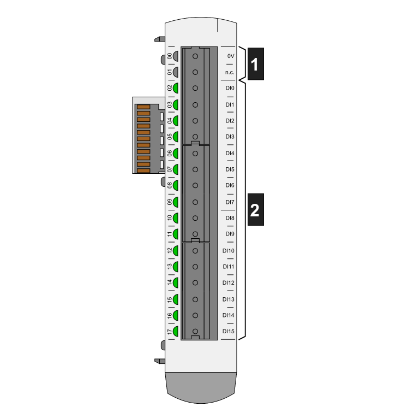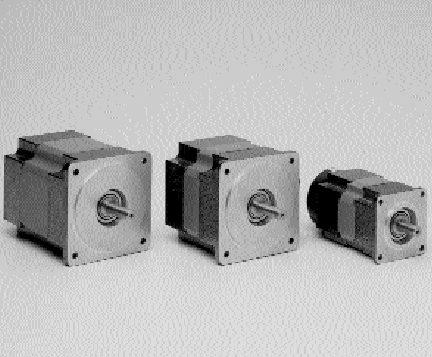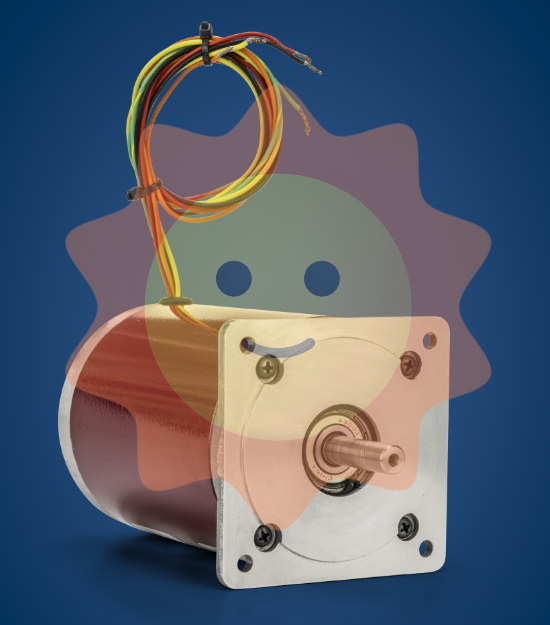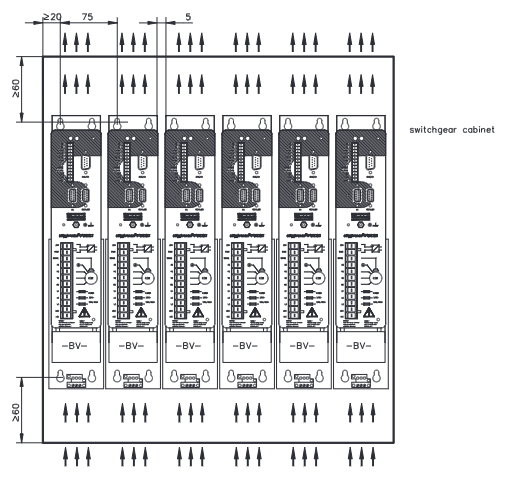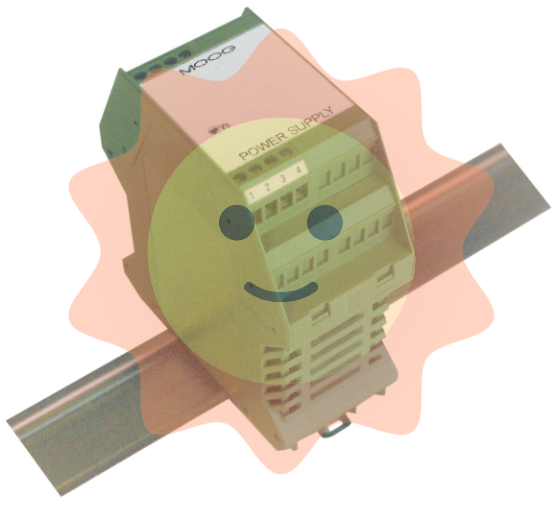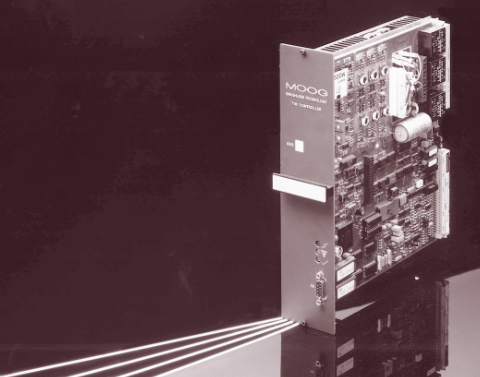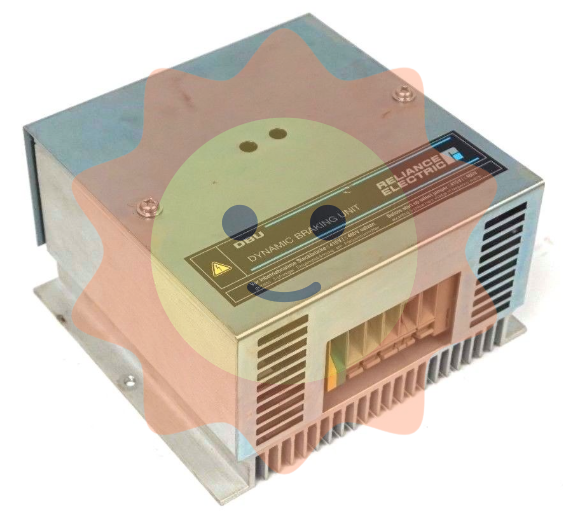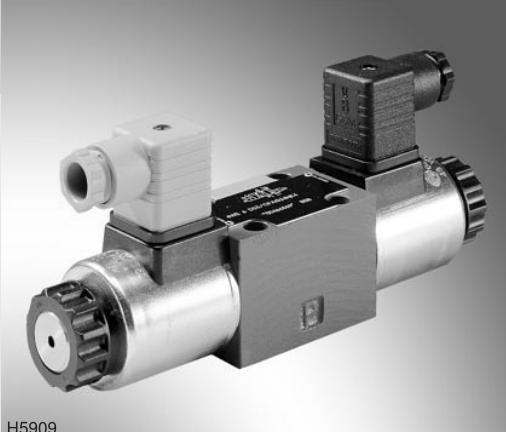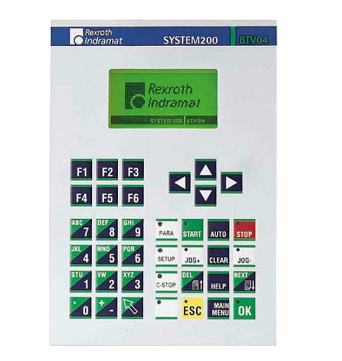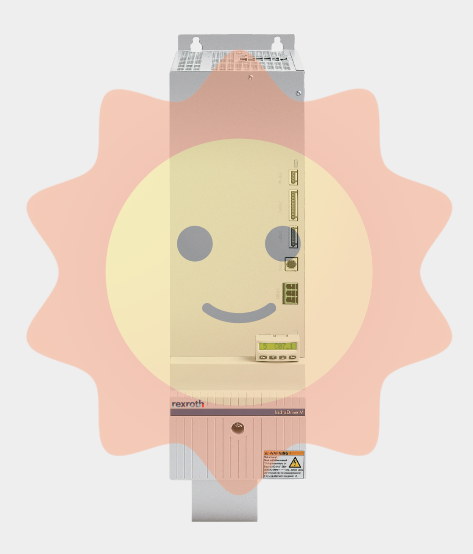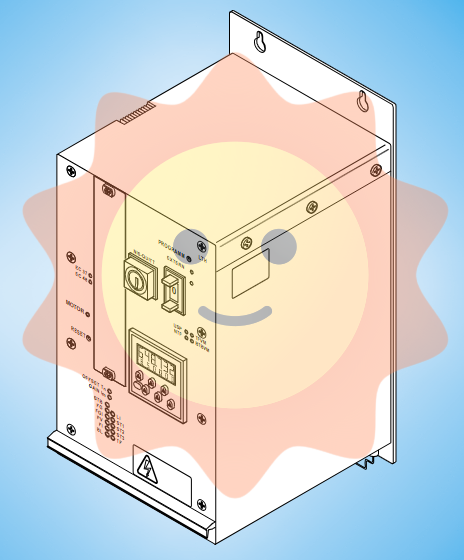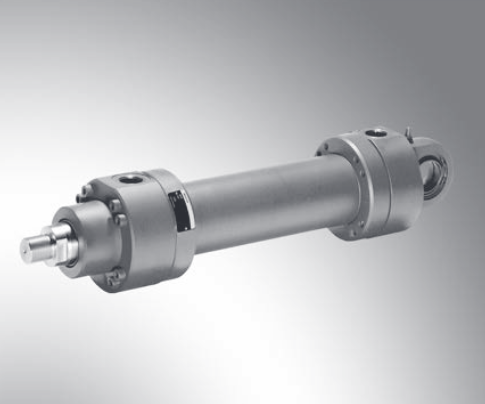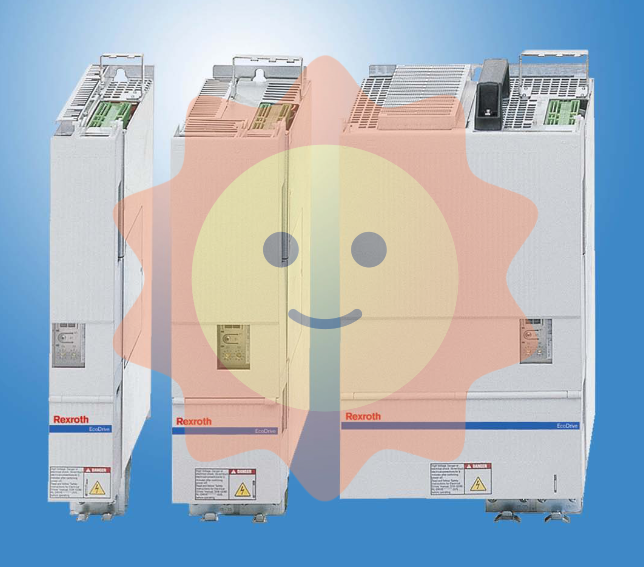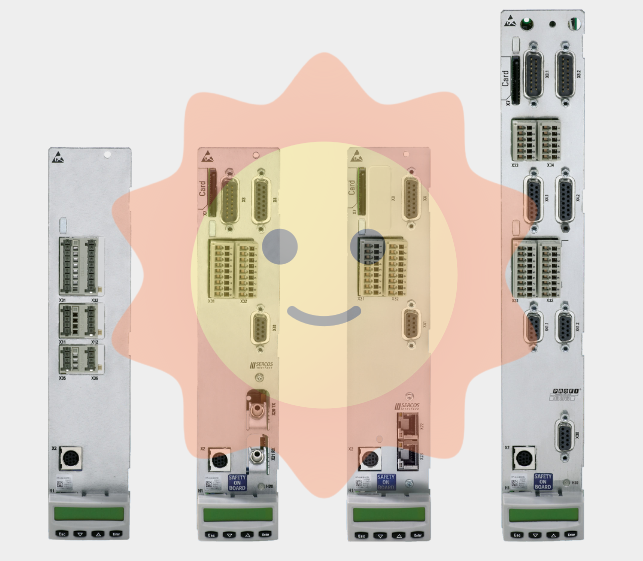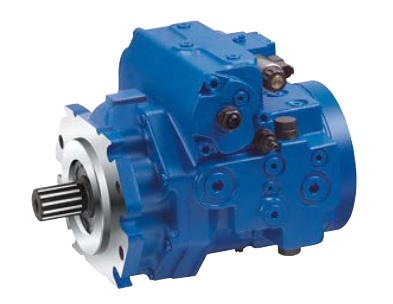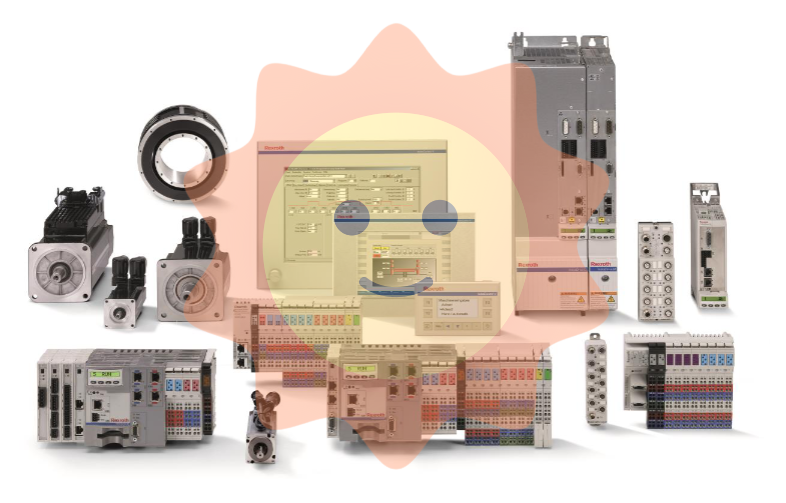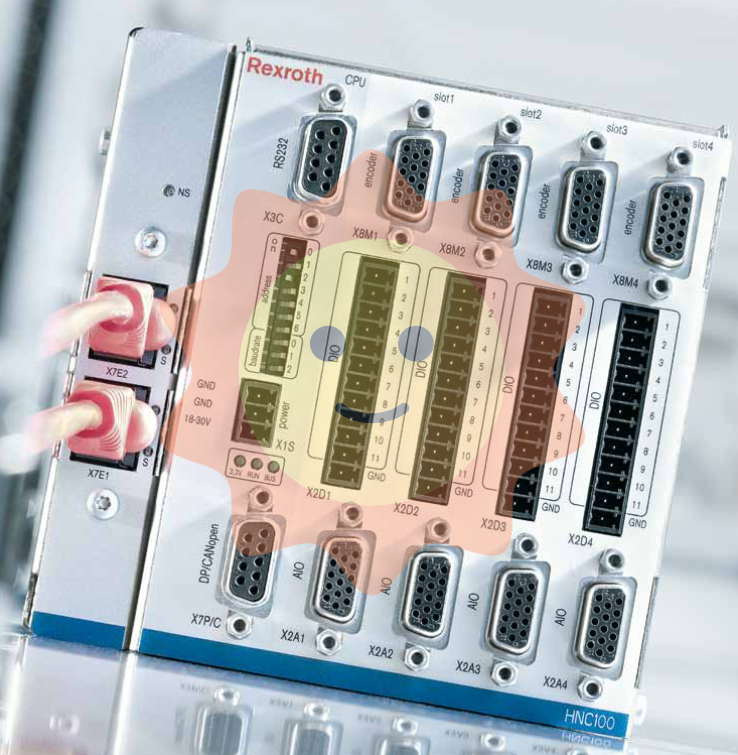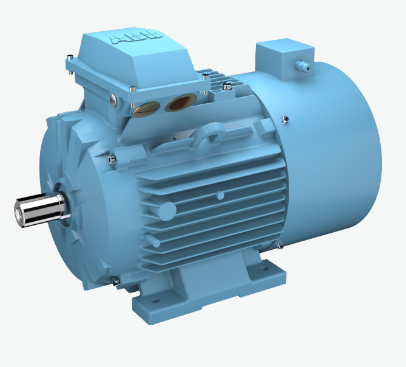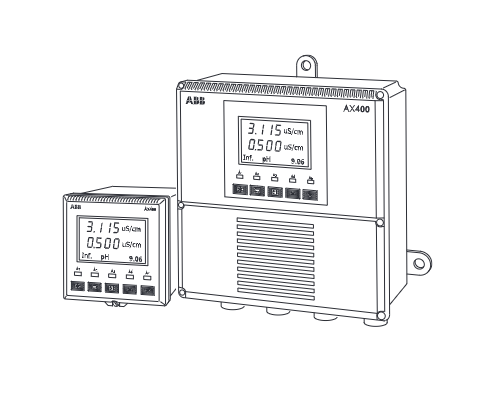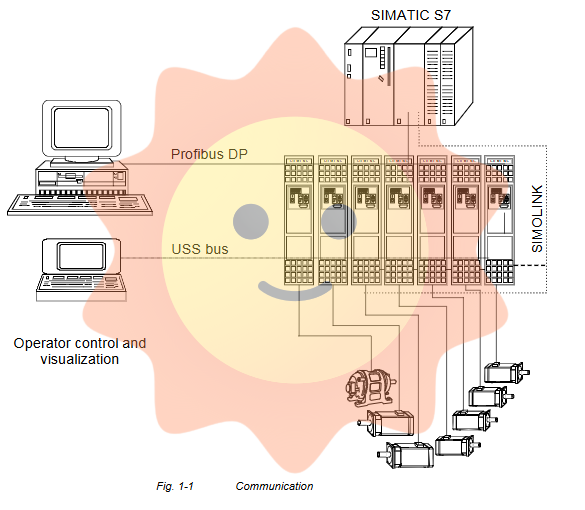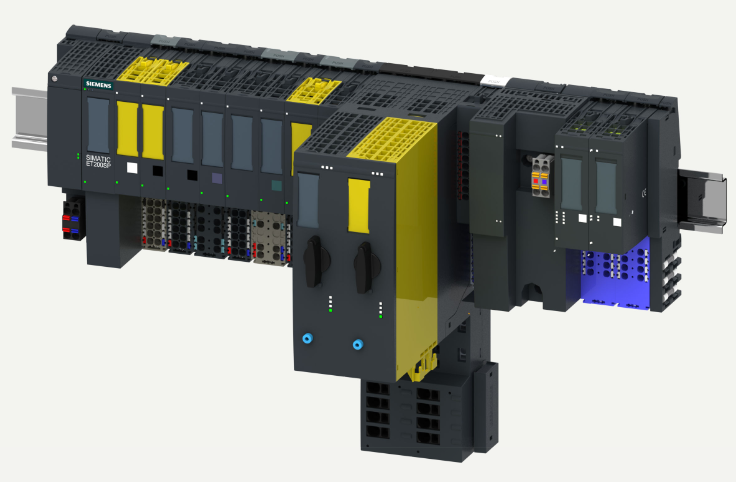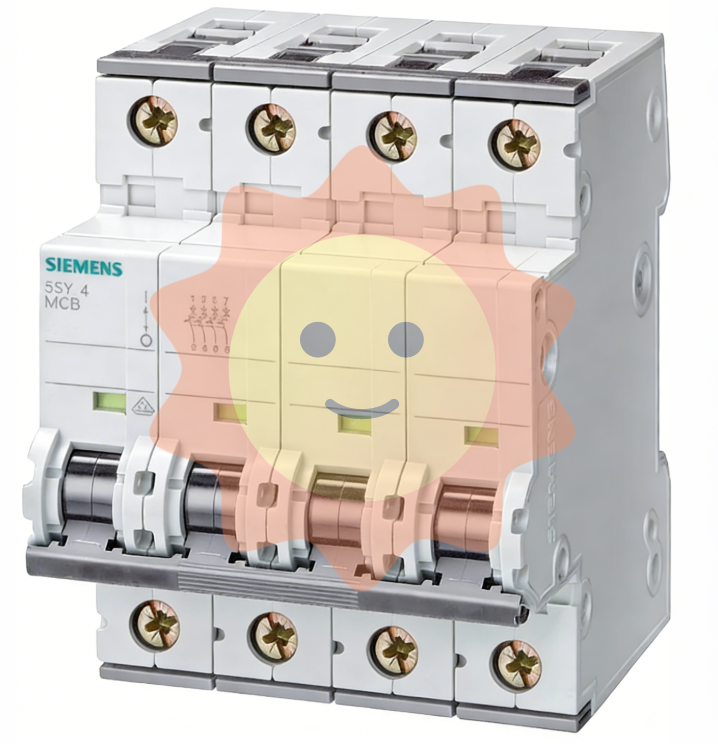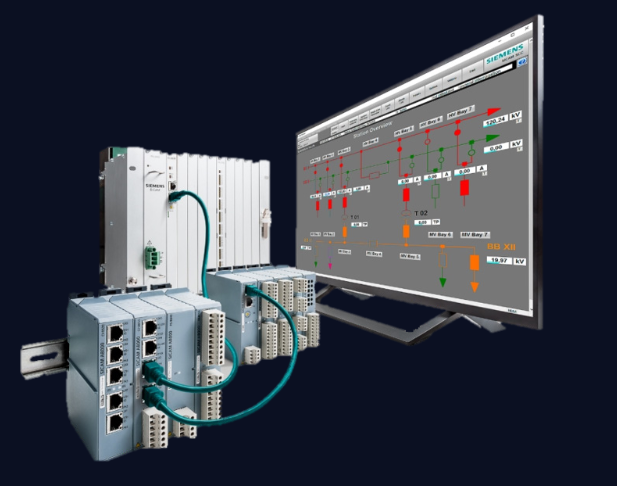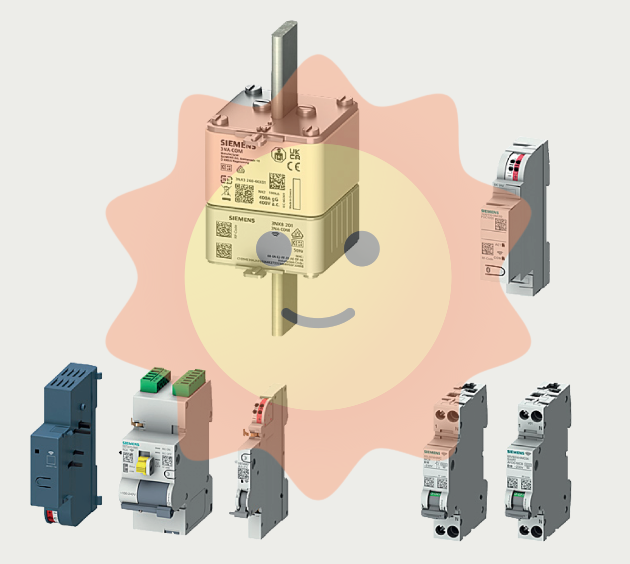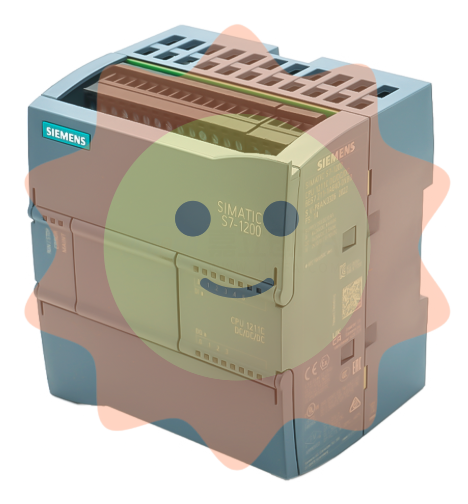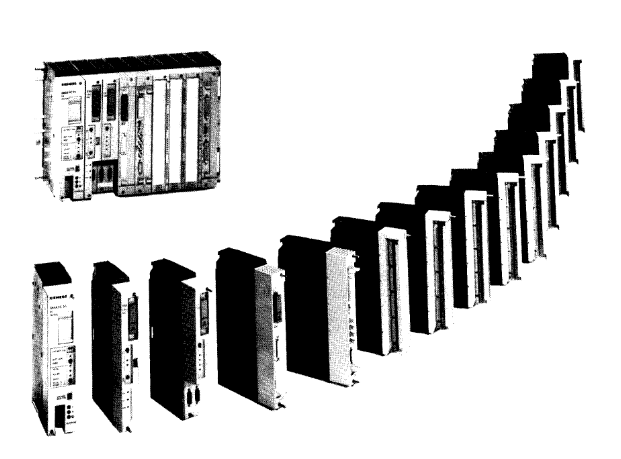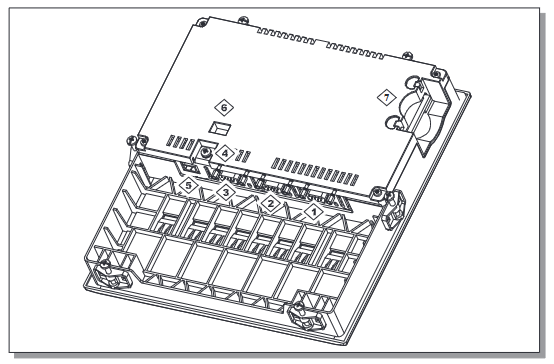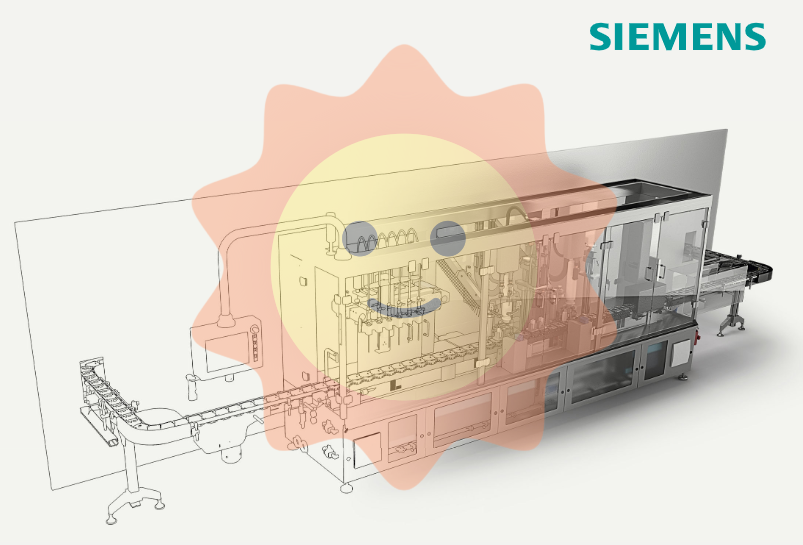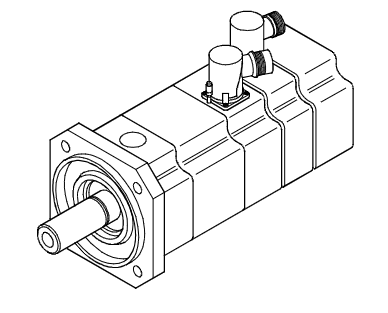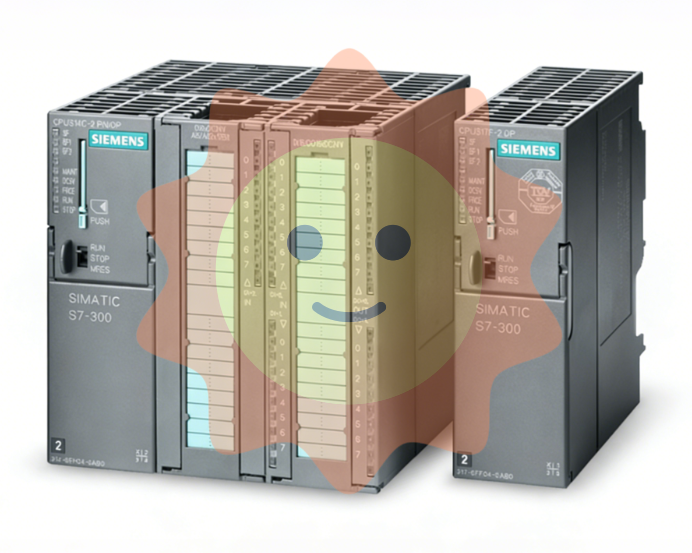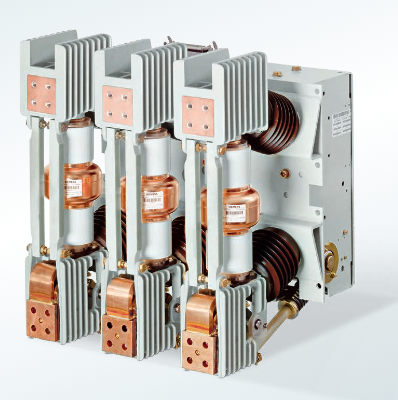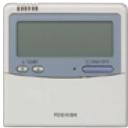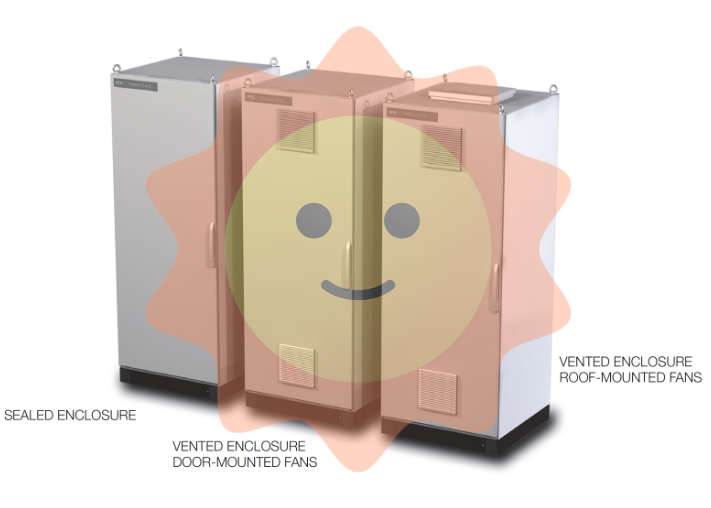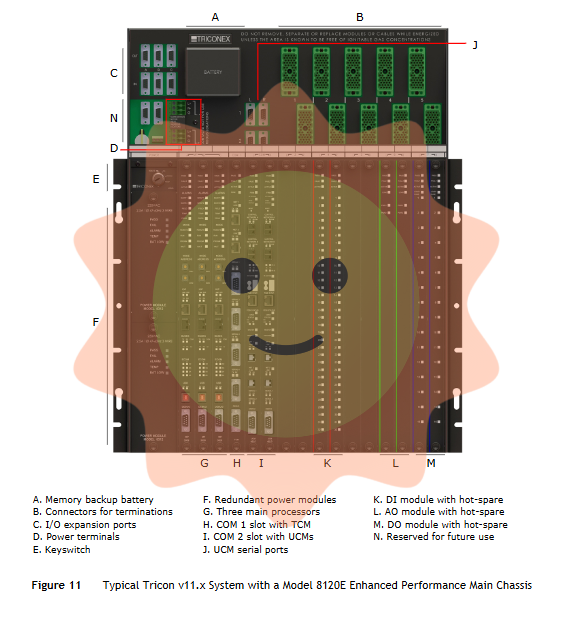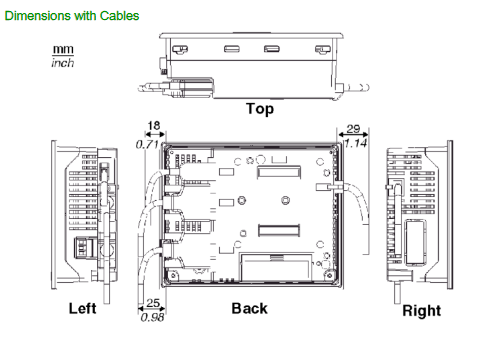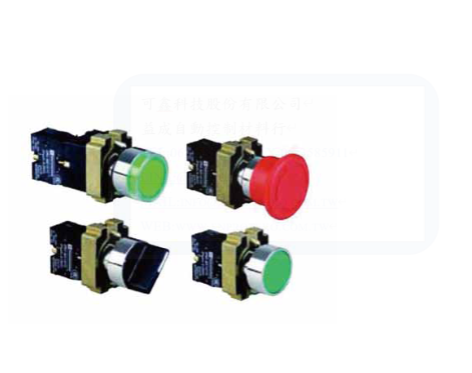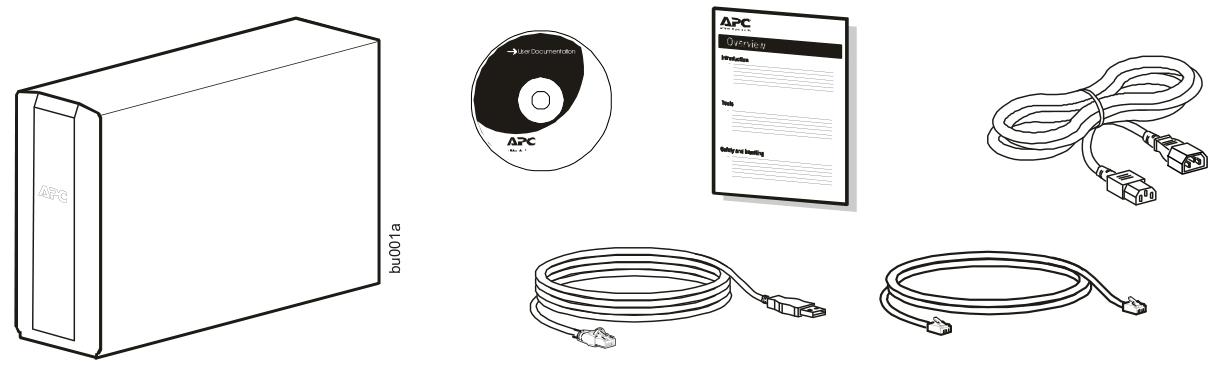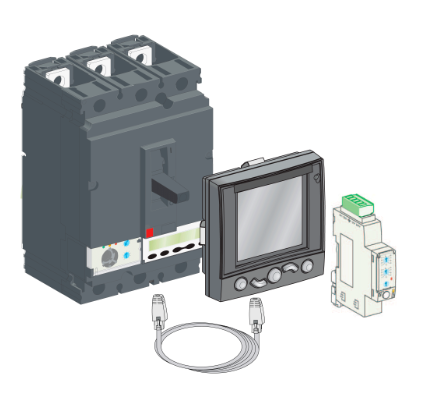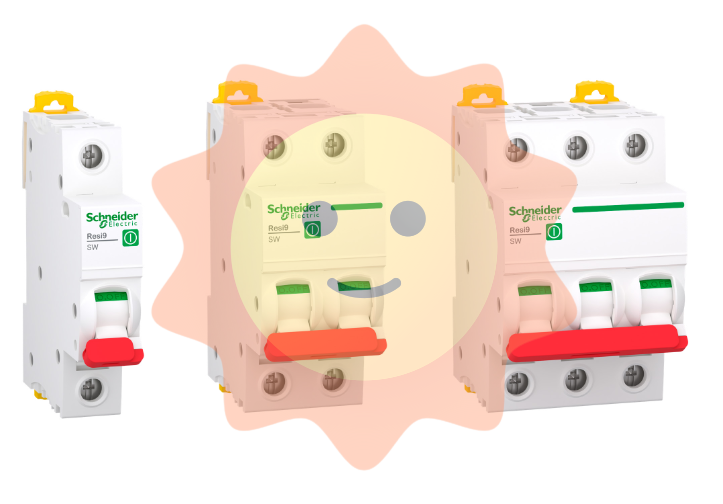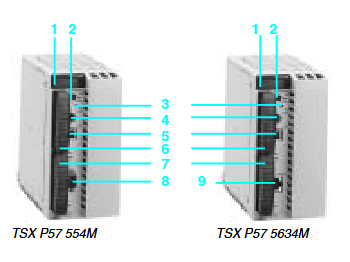GE IS200TEFVH1A Electric Fuel Valve Terminal Board
GE IS200TEFVH1A Electric Fuel Valve Terminal Board
Part Number IS200TEFVH1A Manufacturer General Electric Country of Manufacture As Per GE Manufacturing Policy Series Mark VI/VIe Function Module Availability In StockIS200TEFVH1A is an Electric Fuel Valve Gateway developed by GE. It is a part of Mark VIe control system. Electric Fuel Valve Gateway (PEFV) serves as an Ethernet gateway linking the Mark VIe I/O Ethernet network with an electric fuel valve interface module, known as the Digital Valve Positioner (DVP), manufactured by Woodward Controls.
This module facilitates communication via the Ethernet Global Data (EGD) protocol. FEATURES The PEFV comprises a processor board standard for all Mark VIe I/O packs. It features two RJ45 Ethernet connectors- one connects to the I/O Ethernet network, and the other directly links to the DVP. Additionally, a 3-pin connector is used to supply power to the pack. The dual RJ45 connectors are essential for the PEFV's operation.
The first connector integrates the PEFV with the Mark VIe I/O Ethernet network, ensuring seamless communication within the control system. The second connector directly interfaces with the DVP, enabling precise control and monitoring of the electric fuel valve. PEFV is powered through a 3-pin connector, which provides the necessary electrical input for its operations. This configuration ensures the gateway can perform reliably, maintaining efficient communication and control within the Mark VIe framework. INSTALLATION Securely Mount the Terminal Board - Begin by securely mounting the board in its designated location, ensuring it is firmly in place to provide a stable base for subsequent installations.
Plug in PEFVs for Triple Modular Redundancy (TMR) - Directly plug three PEFVs into the terminal board connectors. This setup provides triple modular redundancy, enhancing the system's reliability and fault tolerance. Mechanically Secure the Packs - Mechanically secure the packs using the threaded inserts located adjacent to the Ethernet ports. These inserts should connect to a mounting bracket specific to the terminal board type. Adjust the bracket to ensure that no right-angle force is applied to the DC-37 pin connector between the pack and the terminal board. This adjustment is only required once during the product's lifetime. Connect Ethernet Cables - Plug one Ethernet cable into the I/O Ethernet network and connect the other Ethernet cable to the corresponding network connector on the Woodward DVP. The pack will operate with connections made to either port.
If the connections are modified, the pack must be rebooted. Standard practice is to connect ENET1 to the network associated with the I/O Ethernet network. Apply Power - Power is applied to the connector on the side of the pack. It is not necessary to remove power from the cable before inserting the connector. The PEFV has an inherent soft-start capability that controls current inrush upon power application. Configure the PEFV - Configure the PEFV as necessary according to the system requirements and operational parameters. Ensure all settings are correctly applied to achieve optimal performance.
SPECIFICATIONS:
Part Number: IS200TEFVH1A
Manufacturer: General Electric
Series: Mark VIe
Product Type: Electric Fuel Valve Terminal Board
Power Inputs: 10 v
Mounting: DIN-rail mounting
Operating temperature: 0 to 55°C
Size: 16.51 cm High x 17.8 cm
Repair: 3-7 Day
Availability: In Stock
Weight: 2 lbs
Country of Origin: United States
Manual: GEH-6721L
INSTALLATION:
Directly plug three PEFVs, for triple modular redundancy (TMR), into the terminal board connectors.
Mechanically secure the packs using the threaded inserts adjacent to the Ethernet ports. The inserts connect to a mounting bracket specific to the terminal board type. The bracket should be adjusted so there is no right angle force applied to the DC-37 pin connector between the pack and the terminal board. This adjustment is required once during the life of the product.
Plug one Ethernet cable into the I/O Ethernet network. Connect the other Ethernet cable to the corresponding network connector on the Woodward DVP. The pack will operate with connections made to either port. The pack must reboot if the connections are modified. Standard practice is to connect ENET1 to the network associated with the I/O Ethernet network.
Power is applied to the connector on the side of the pack. It is not necessary to insert the connector with the power removed from the cable. PEFV has inherent soft-start capability that controls current inrush on power application.
OPERATION:
The processor board connects to an acquisition board tailored to the I/O pack or module's specific functions. Upon applying input power, the soft-start circuit gradually increases the voltage available to the processor board.
Local power supplies are sequenced, and the processor reset is released. The processor then performs self-test routines and loads application code from flash memory, which is specific to the I/O pack or module type.
The application code verifies the board ID information to ensure compatibility between the application code, acquisition board, and terminal board. Upon a successful match, the processor initiates Ethernet communication by requesting a network address using the dynamic host configuration protocol (DHCP) and the unique ID read from the terminal board.
After Ethernet initialization, the processor programs the onboard logic runs the application and activates the acquisition board for operation. The processor application code includes the logic required to operate the I/O pack using one or two Ethernet inputs.
When using two Ethernet inputs, both network paths remain active continuously. If one network fails, the other will continue to function without disrupting the I/O pack's operation, with the failure indicated through the active network connection.
This setup is more fault-tolerant compared to traditional hot-backup systems, where the secondary port only activates after detecting a primary port failure. The Ethernet ports on the processor automatically negotiate between 10 MB/s and 100 MB/s speeds and support both half-duplex and full-duplex operation.

- User name Member Level Quantity Specification Purchase Date
- Satisfaction :
-