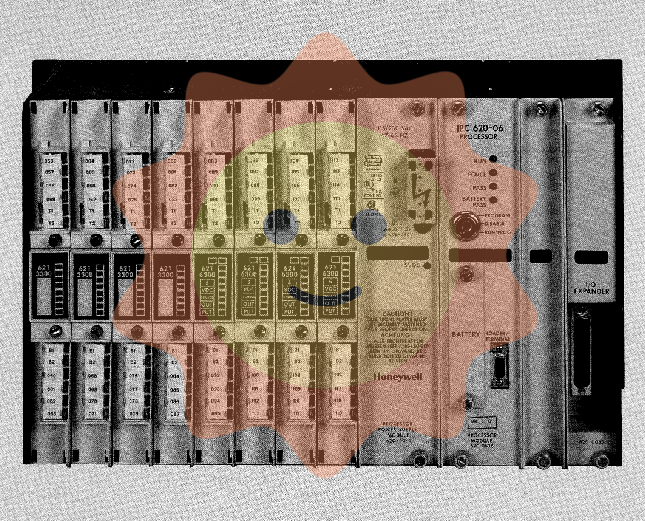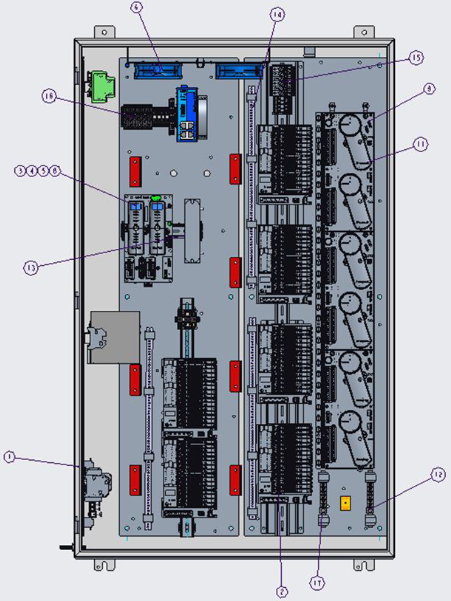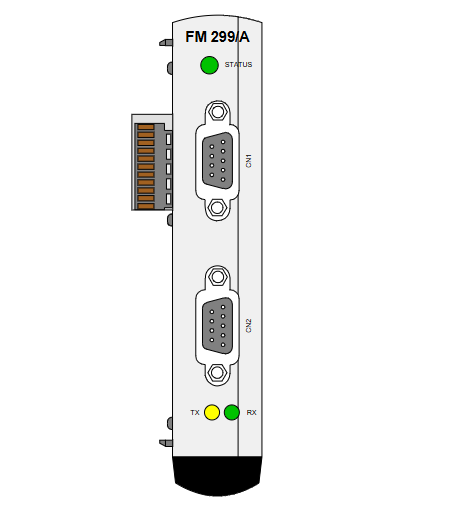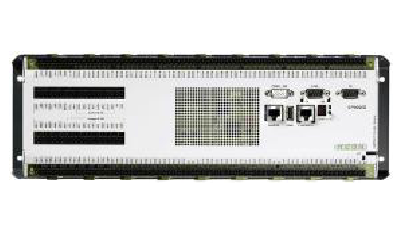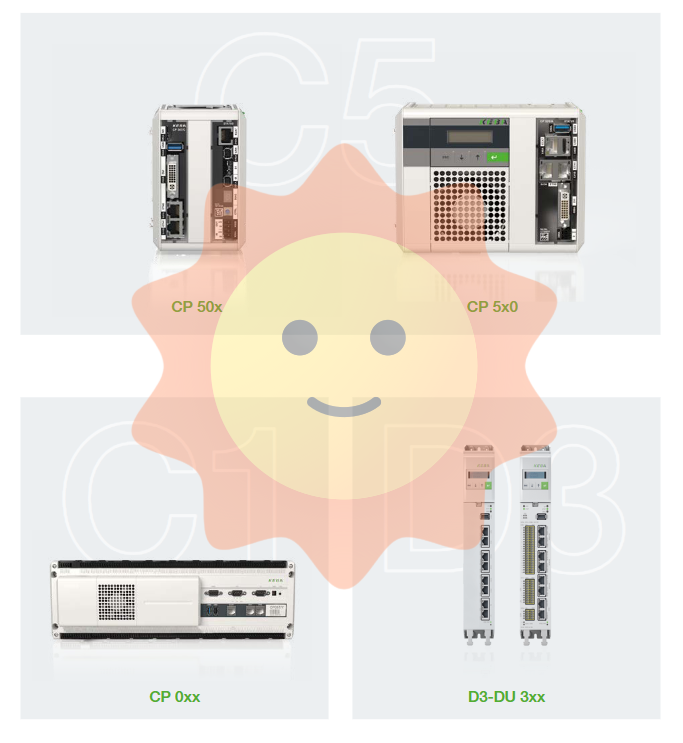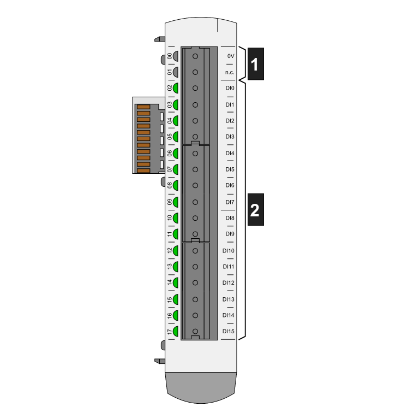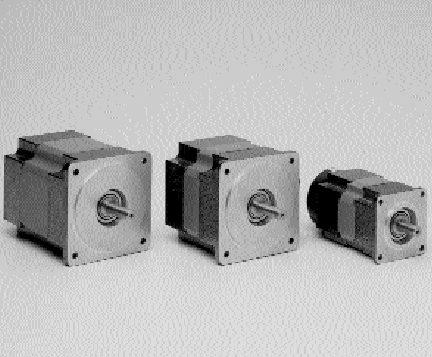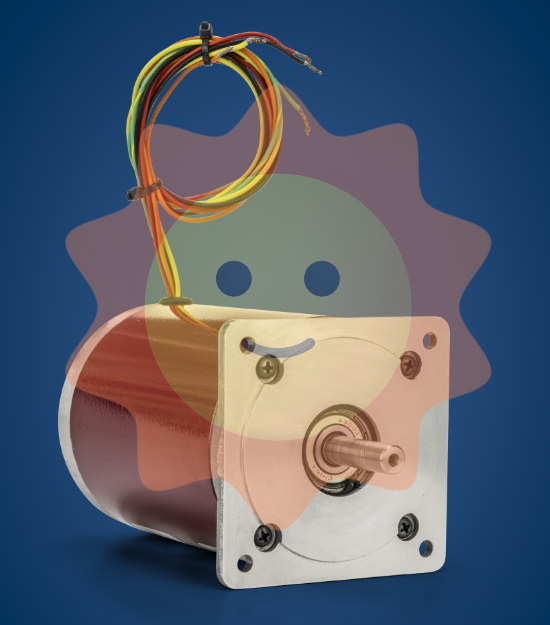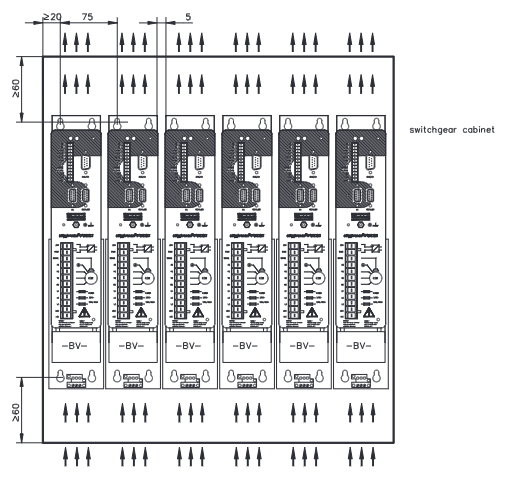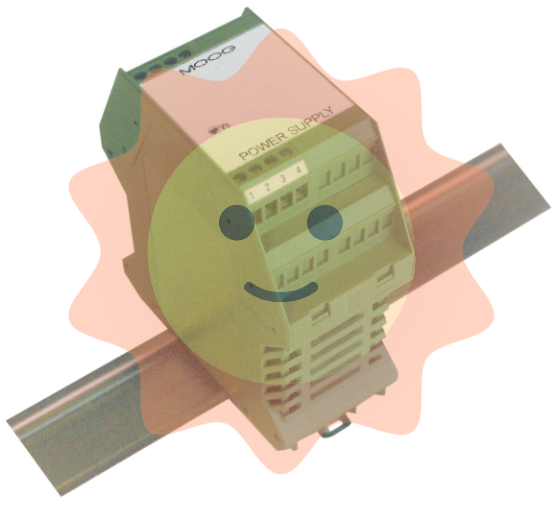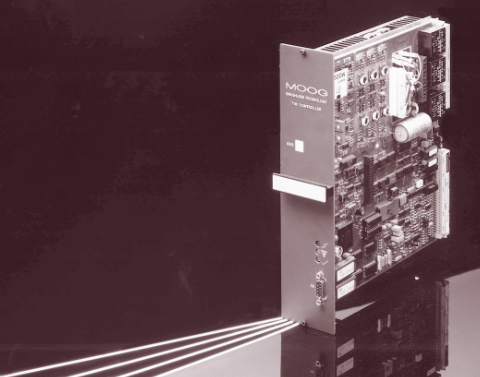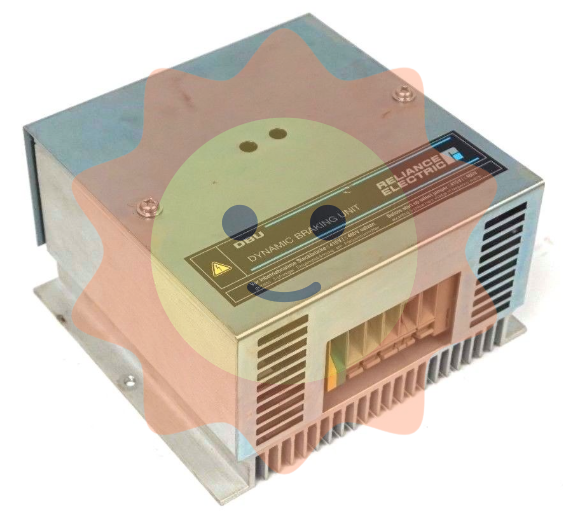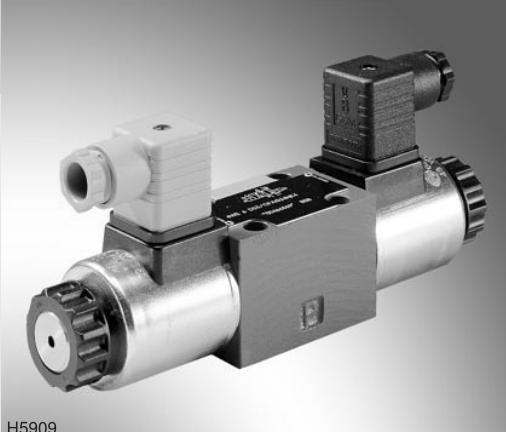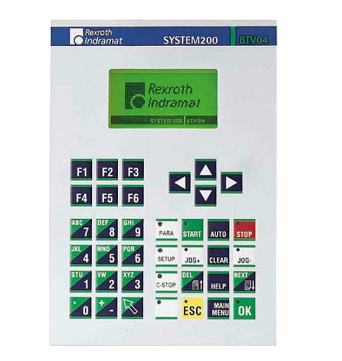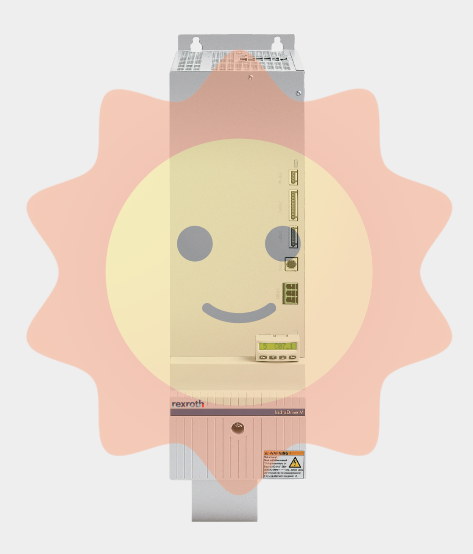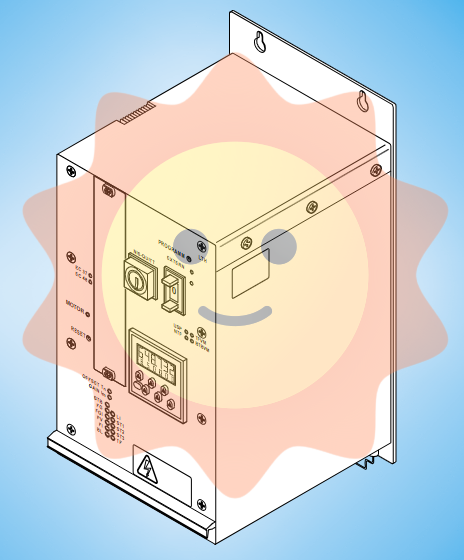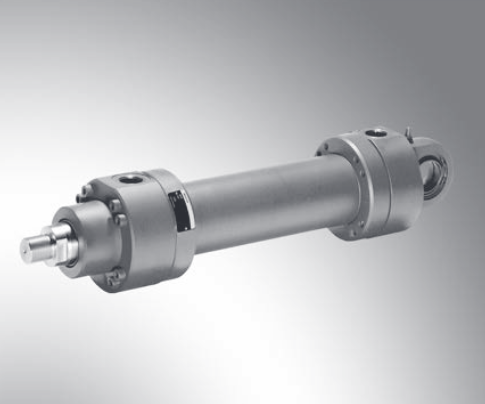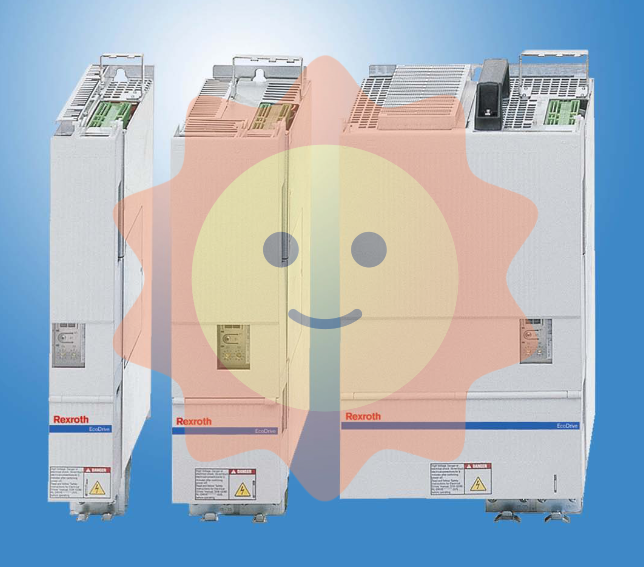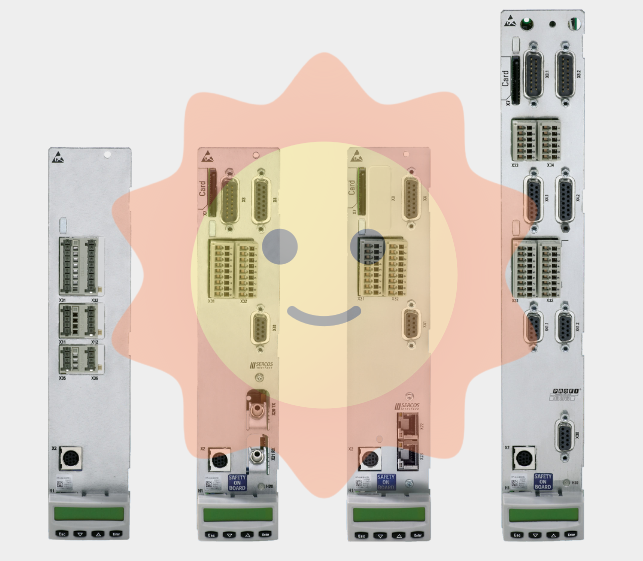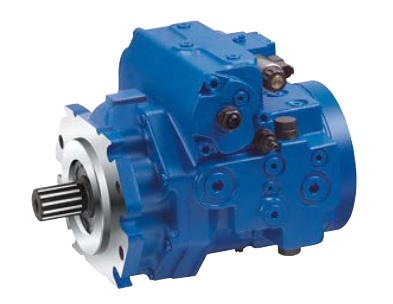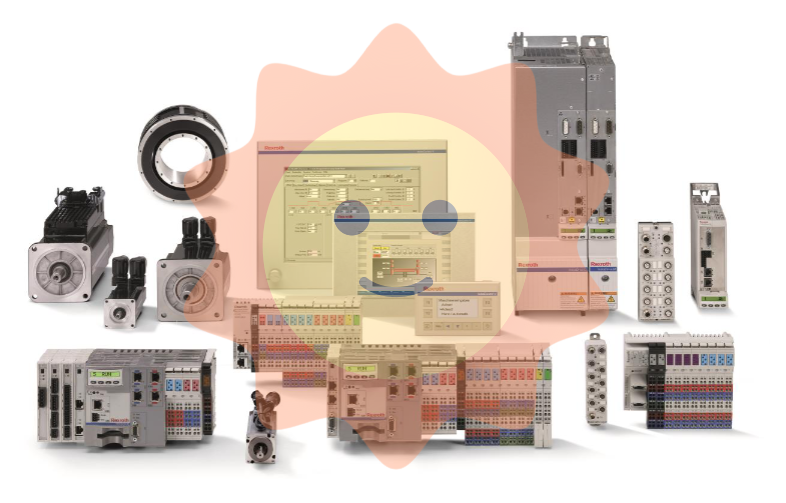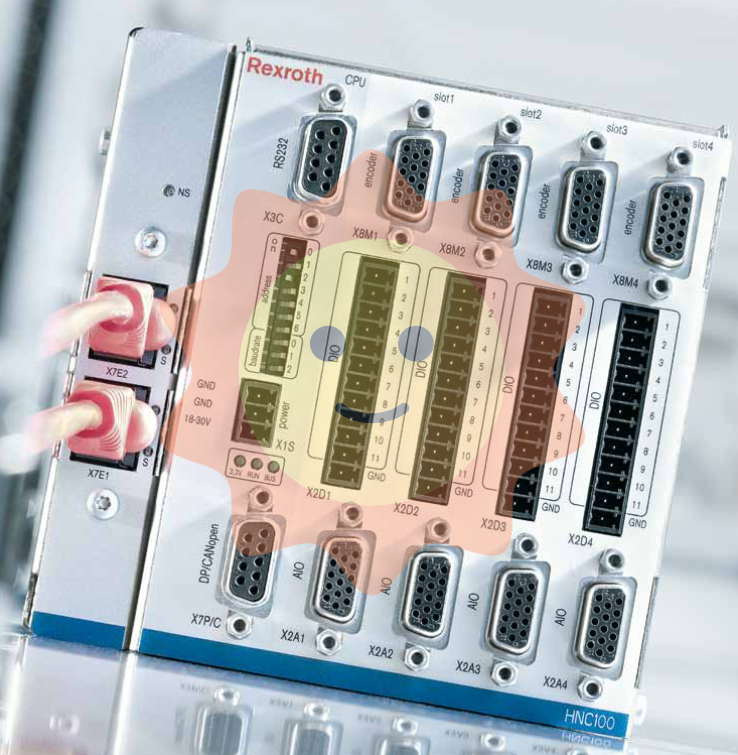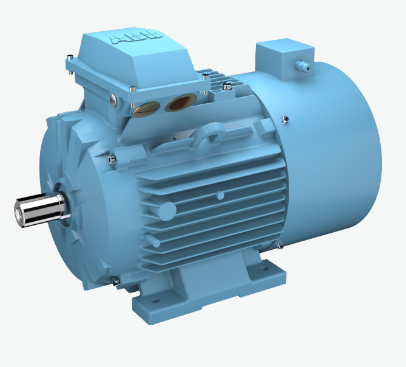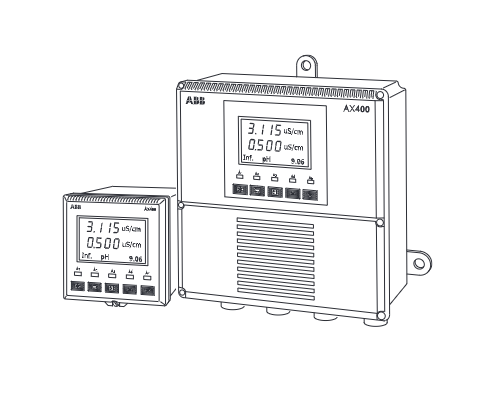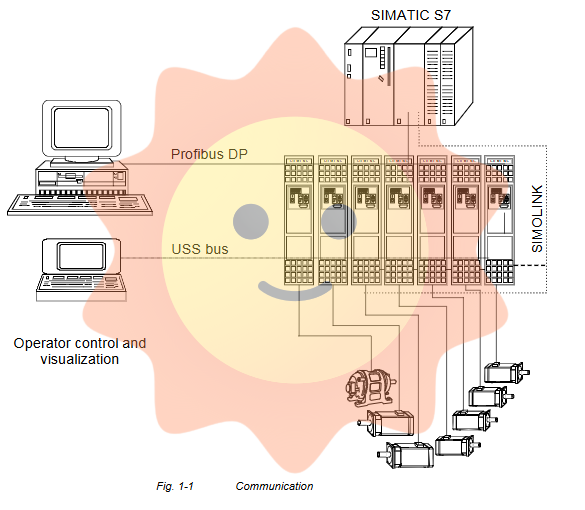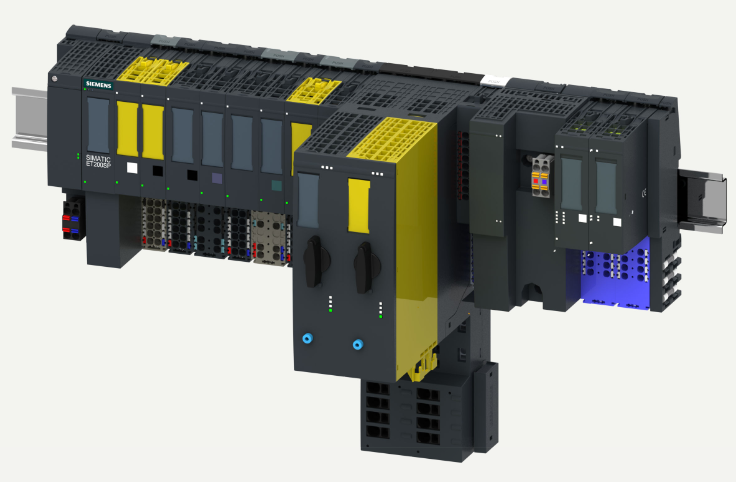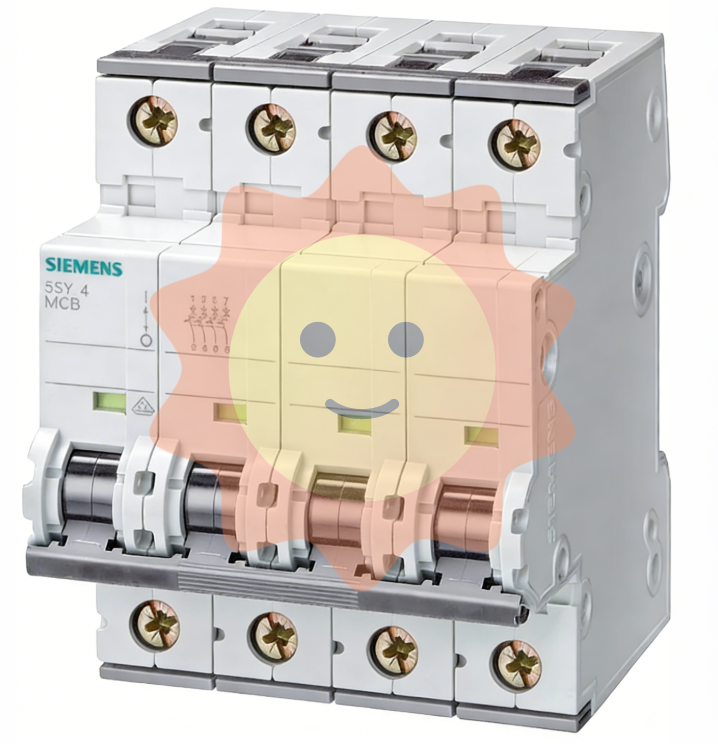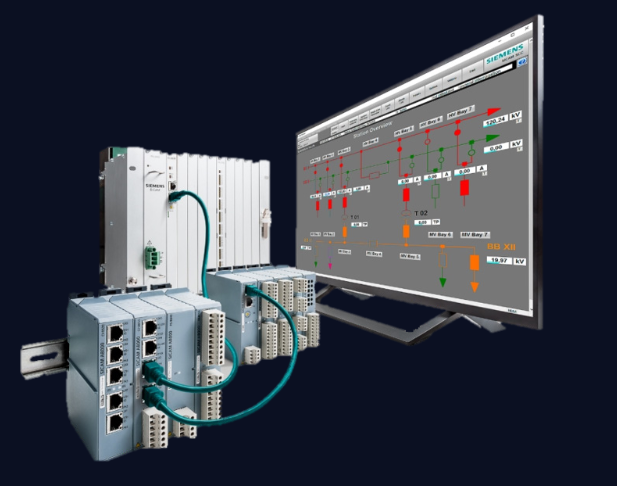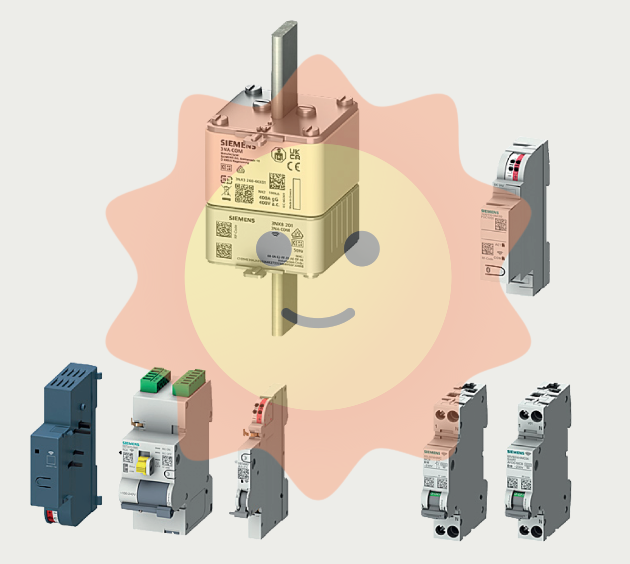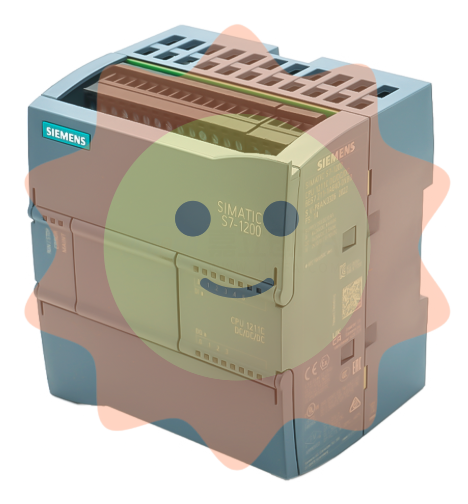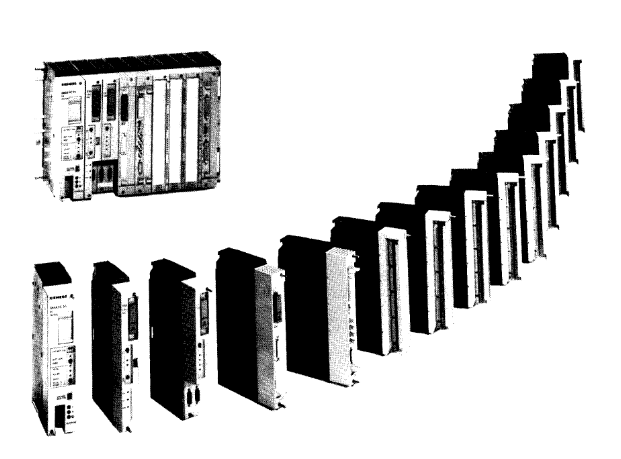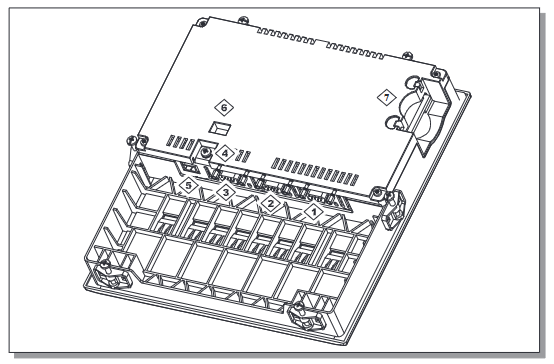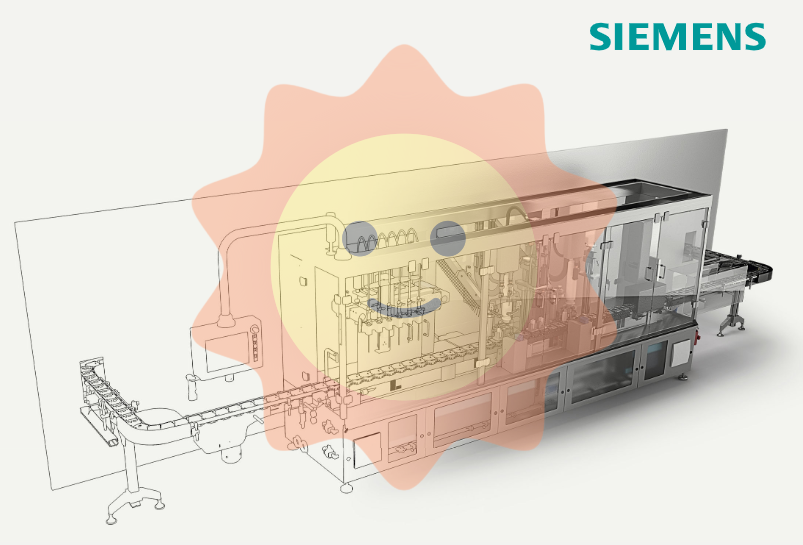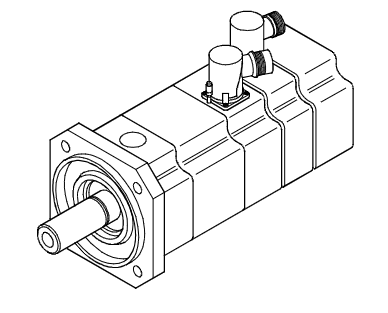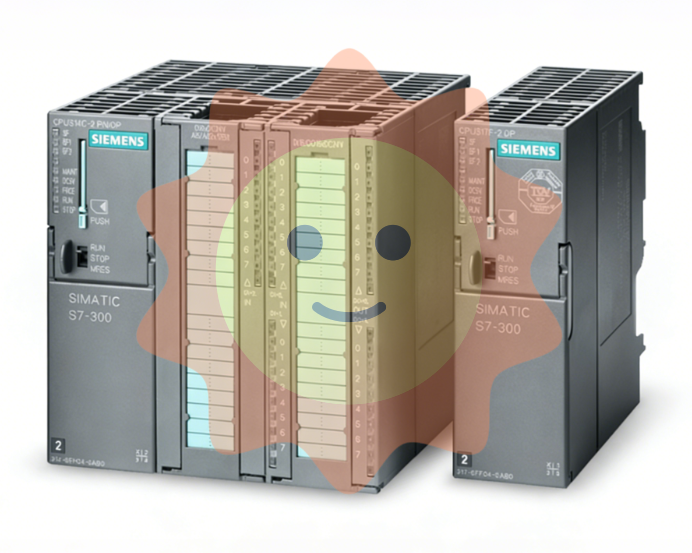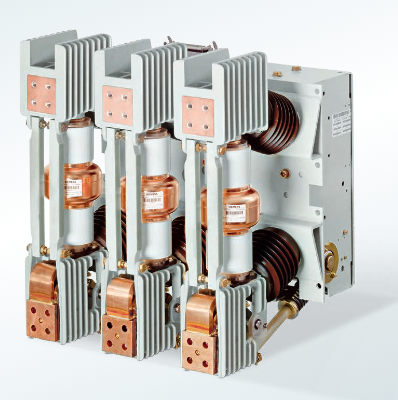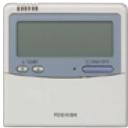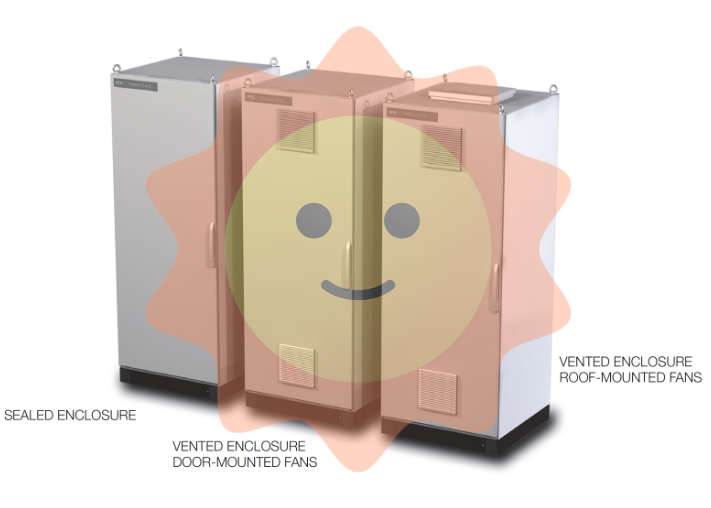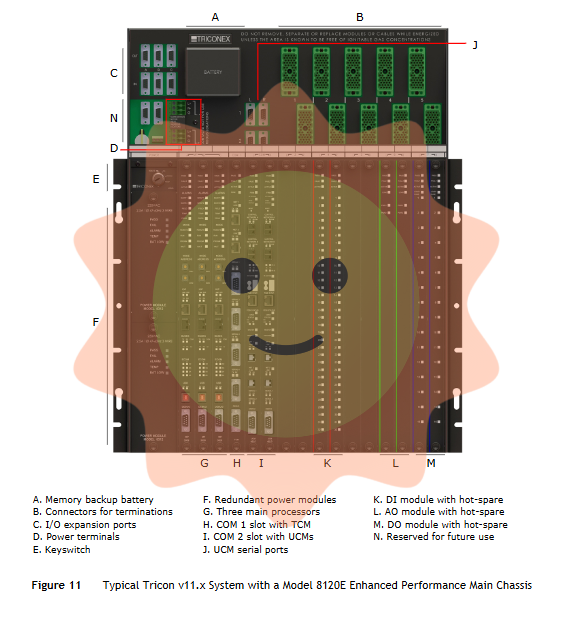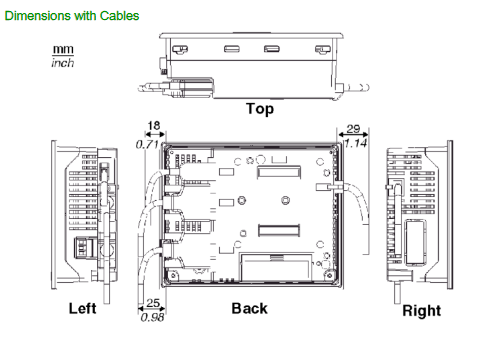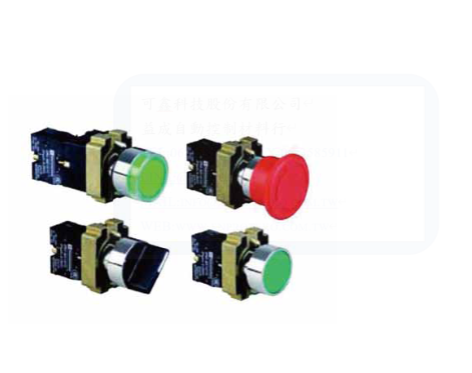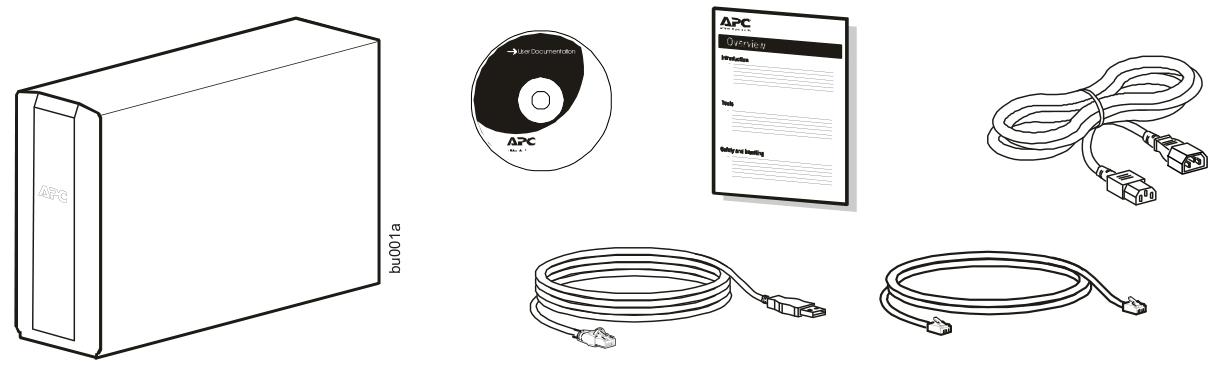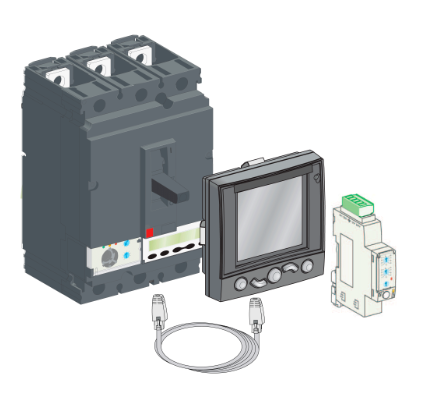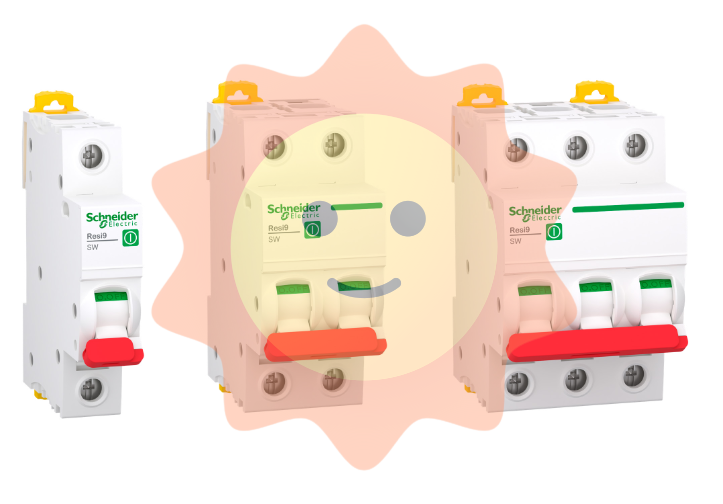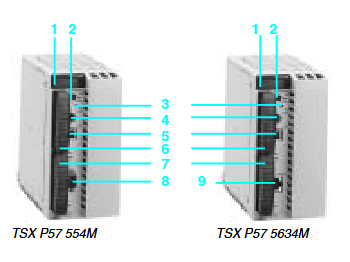GE IS2020RKPSG3A VME Rack Power Supply Module
GE IS2020RKPSG3A VME Rack Power Supply Module
Part Number IS2020RKPSG3A Manufacturer General Electric Country of Manufacture As Per GE Manufacturing Policy Series Mark VI/VIe Function Module Availability In StockIS2020RKPSG3A is a VME Rack Power Supply module developed by General Electrics. It's one of the most common VME Rack Power Supply models. Each version has its own set of criteria for input and output. The component has a 400W output rating. The input voltage is rated at 125 Vdc.
The module has a Status ID output, a remote +28V PSA output, and five additional +28V PSA outputs. The module is designed to fit into the right-hand VME control and interface racks. IS2020RKPSG3A Installation On a sheet metal bracket, the power supply is placed on the right-hand side of the VME rack. At the bottom are the de input, 28 V dc output, and 335 V dc output connections. On the bottom of the updated design is a status connection. A cable harness delivers power to the VME rack mates with two connectors at the top of the unit, PSA and PSB.
Each of the five 28 V de power modules powers a VME rack segment. A, B, C, D, E, and F are the headings for these sections. An external peripheral device can be powered via the P28C output or PS28 at the bottom of the power supply. The jumper plug on the bracket to the left of the rack must be shifted from the Normal to the Isolated position below to do this. To turn off the power supply Loosen the PSA/PSB bracket captive fastener at the module's top front. Take the PSA/PSB bracket assembly and separate it from the RPSM. Unplug the bottom connectors.
Loosen the two captive bolts on the front sheet metal bracket. Slide the sheet metal bracket/power module assembly off the control rack by pulling it forward, disconnecting the four rear side connectors. Remove the four mounting screws that secure the RPSM to the bracket. Installing the power supply Find the supply mounting sheet metal bracket as well as the four mounting screws. Place the module on the bracket with the face of the module facing the captive fasteners, then install and tighten the four mounting screws. Slide the module bracket assembly onto the control rack, connect the four rear side connectors, and then tighten the two front captive bolts.
Insert the rear tab of the PSA/PSB assembly into the slot on the bracket positioned at the top rear of the RPSM. Insert the connection assembly into the RPSM's mating connectors. Tighten the captive fastener on the PSA/PSB bracket. Connect the bottom connectors of the power supply. Operation There is only one user control, the power switch, and three status LED indications on the VME Rack power supply. The power switch controls the output voltages of the power supply from the front panel and acts as a fault reset when toggled. The yellow, red, and green LEDs indicate the input power condition, the presence of a malfunction, and normal operation.
IS2020RKPSG3A Installation
On a sheet metal bracket, the power supply is placed on the right-hand side of the VME rack. At the bottom are the de input, 28 V dc output, and 335 V dc output connections. On the bottom of the updated design is a status connection. A cable harness delivers power to the VME rack mates with two connectors at the top of the unit, PSA and PSB. Each of the five 28 V de power modules powers a VME rack segment. A, B, C, D, E, and F are the headings for these sections. An external peripheral device can be powered via the P28C output or PS28 at the bottom of the power supply. The jumper plug on the bracket to the left of the rack must be shifted from the Normal to the Isolated position below to do this.
To turn off the power supply
Loosen the PSA/PSB bracket captive fastener at the module's top front.
Take the PSA/PSB bracket assembly and separate it from the RPSM.
Unplug the bottom connectors.
Loosen the two captive bolts on the front sheet metal bracket.
Slide the sheet metal bracket/power module assembly off the control rack by pulling it forward, disconnecting the four rear side connectors.
Remove the four mounting screws that secure the RPSM to the bracket.
Installing the power supply
Find the supply mounting sheet metal bracket as well as the four mounting screws.
Place the module on the bracket with the face of the module facing the captive fasteners, then install and tighten the four mounting screws.
Slide the module bracket assembly onto the control rack, connect the four rear side connectors, and then tighten the two front captive bolts.
Insert the rear tab of the PSA/PSB assembly into the slot on the bracket positioned at the top rear of the RPSM.
Insert the connection assembly into the RPSM's mating connectors.
Tighten the captive fastener on the PSA/PSB bracket.
Connect the bottom connectors of the power supply.

- User name Member Level Quantity Specification Purchase Date
- Satisfaction :
-