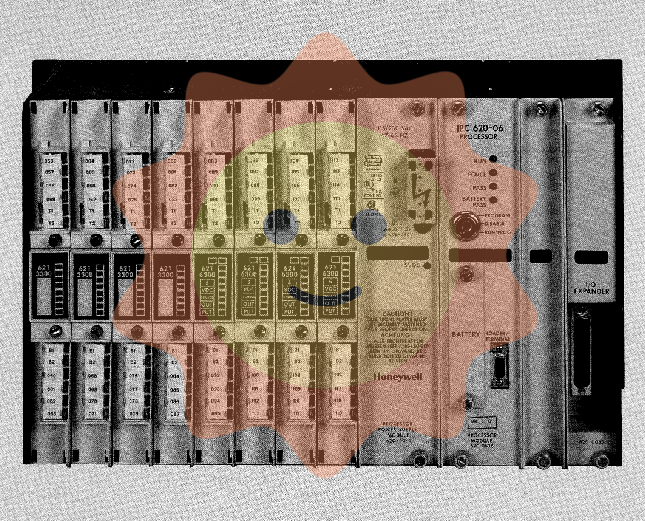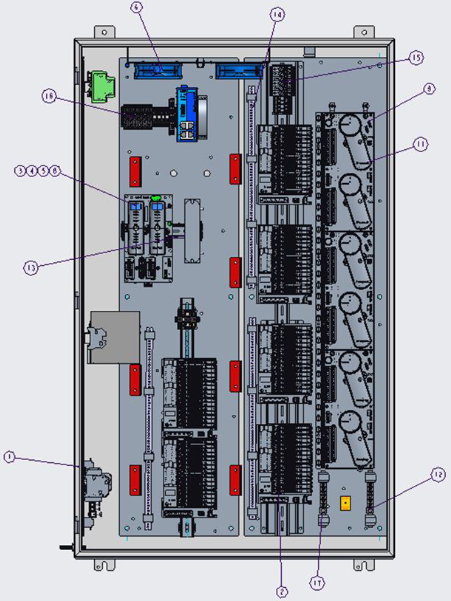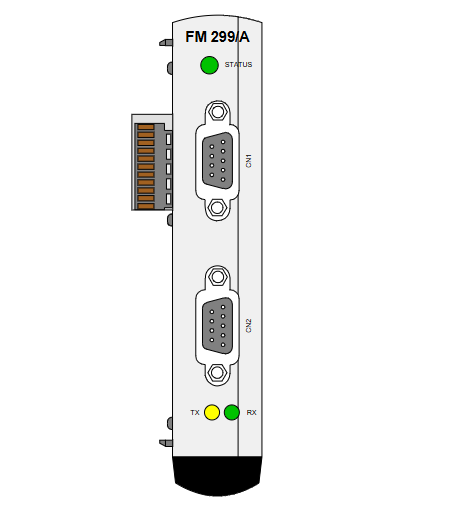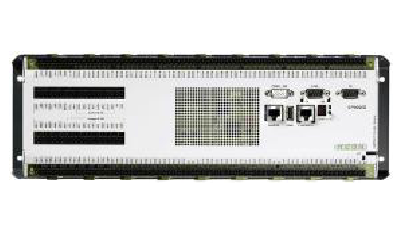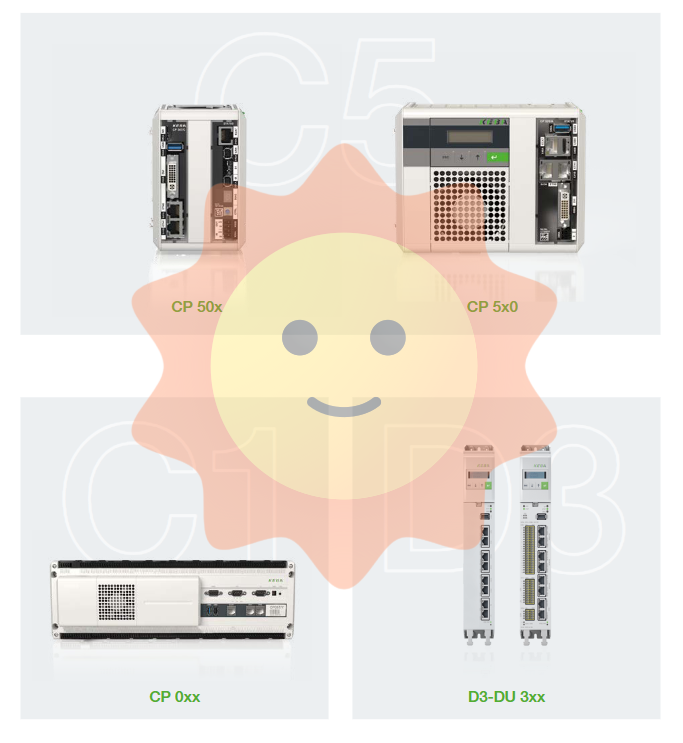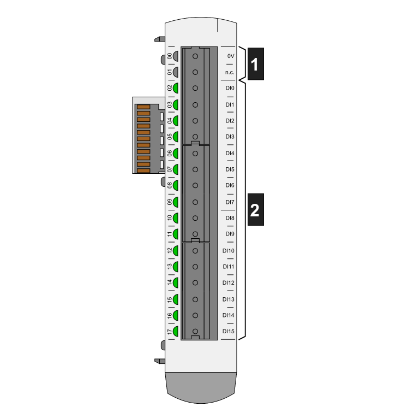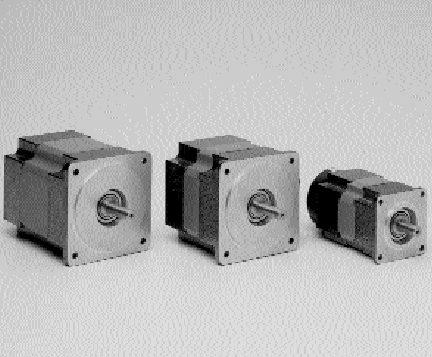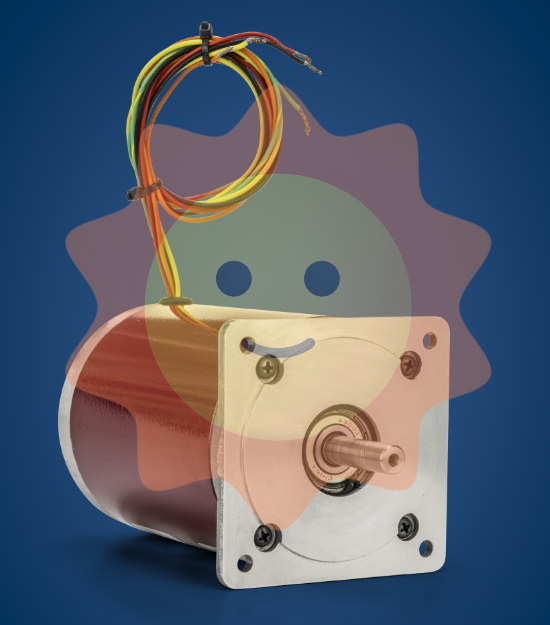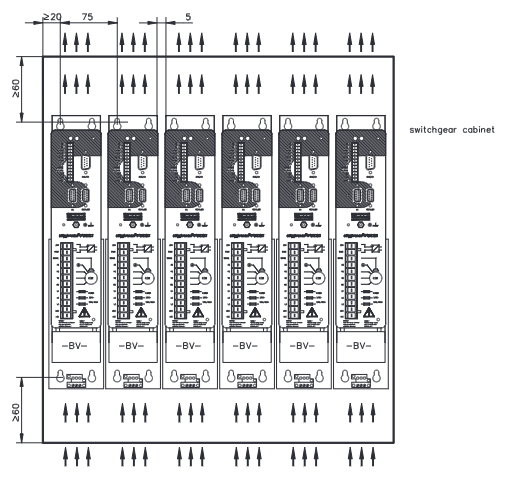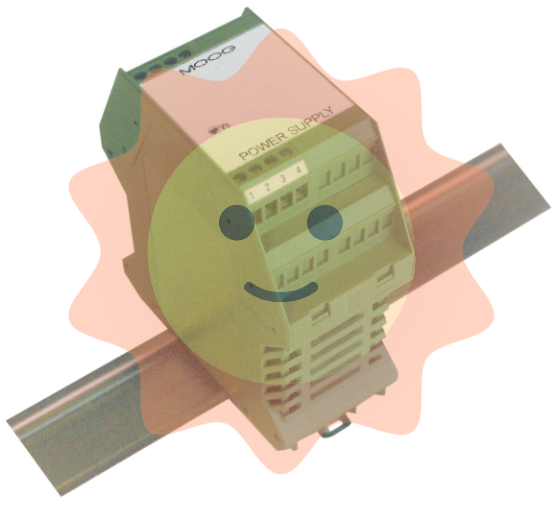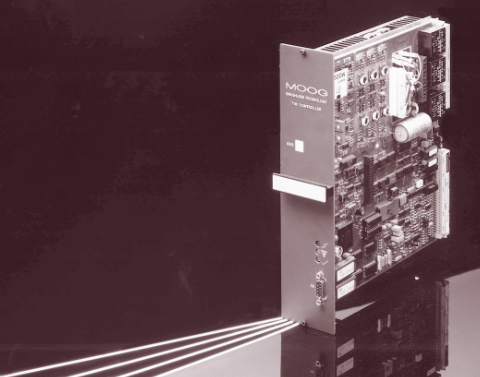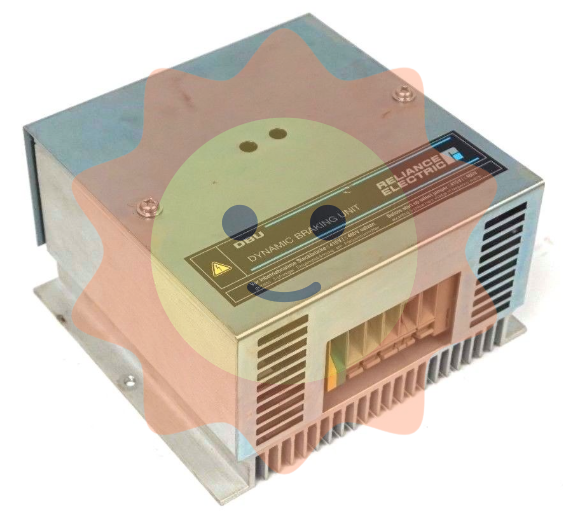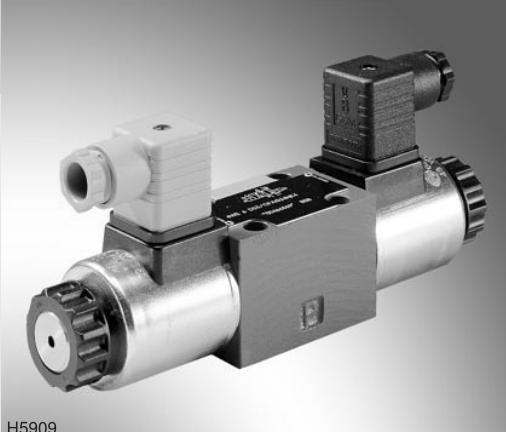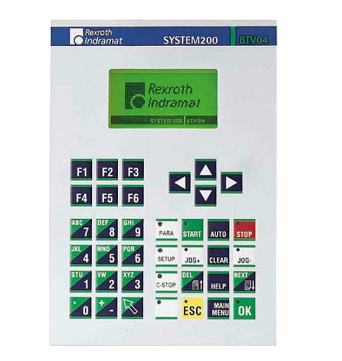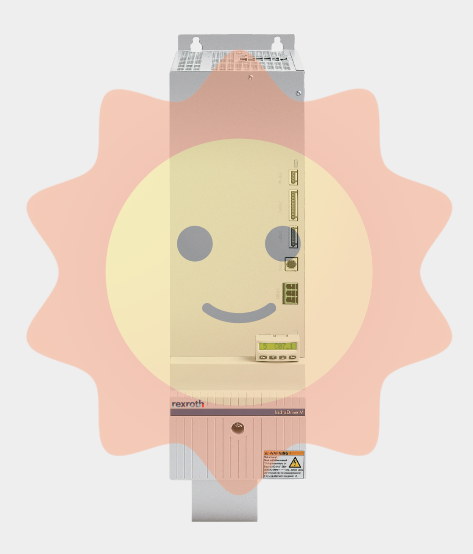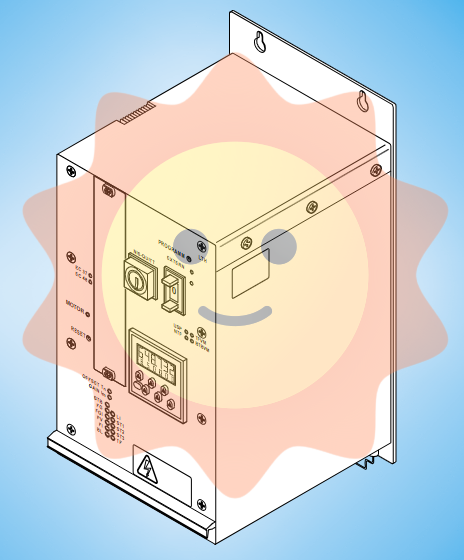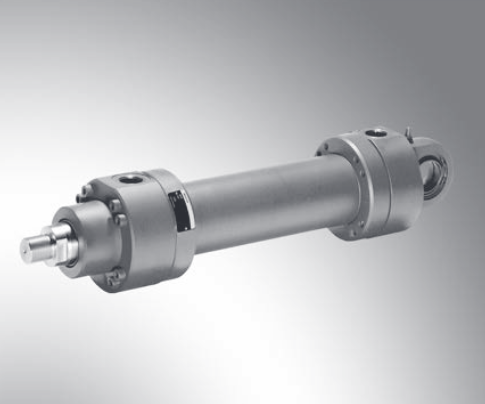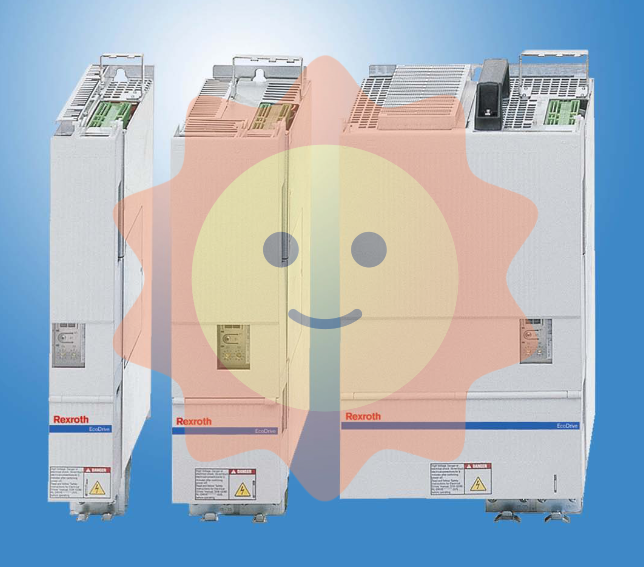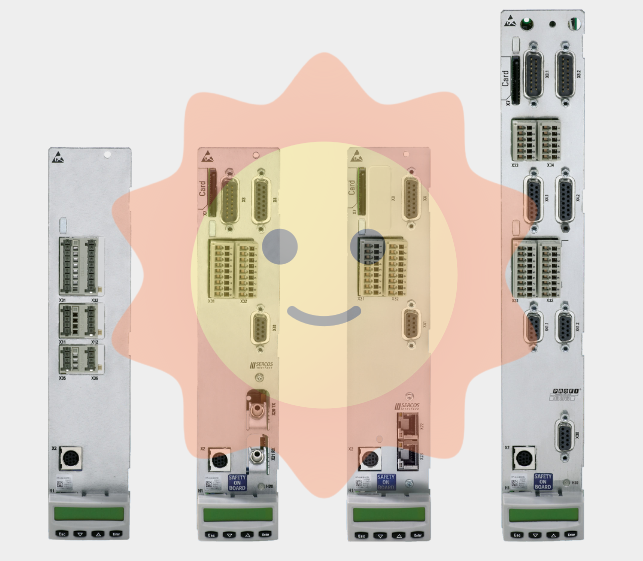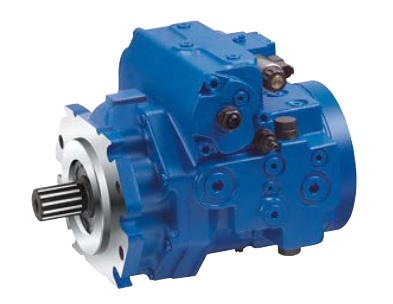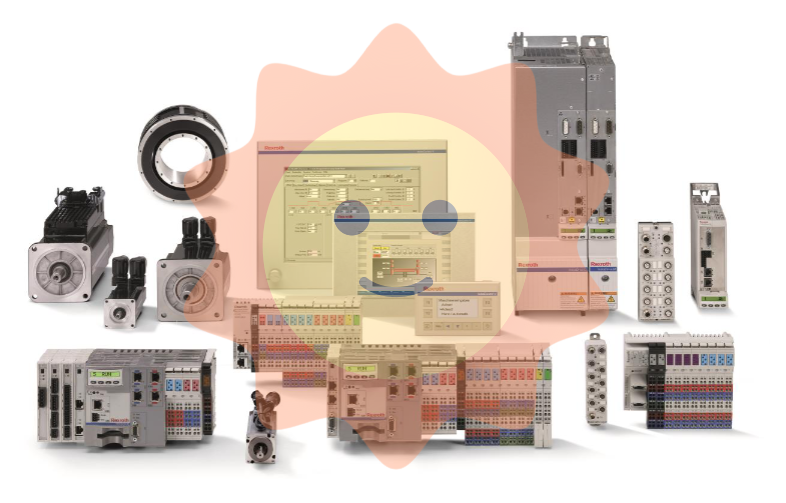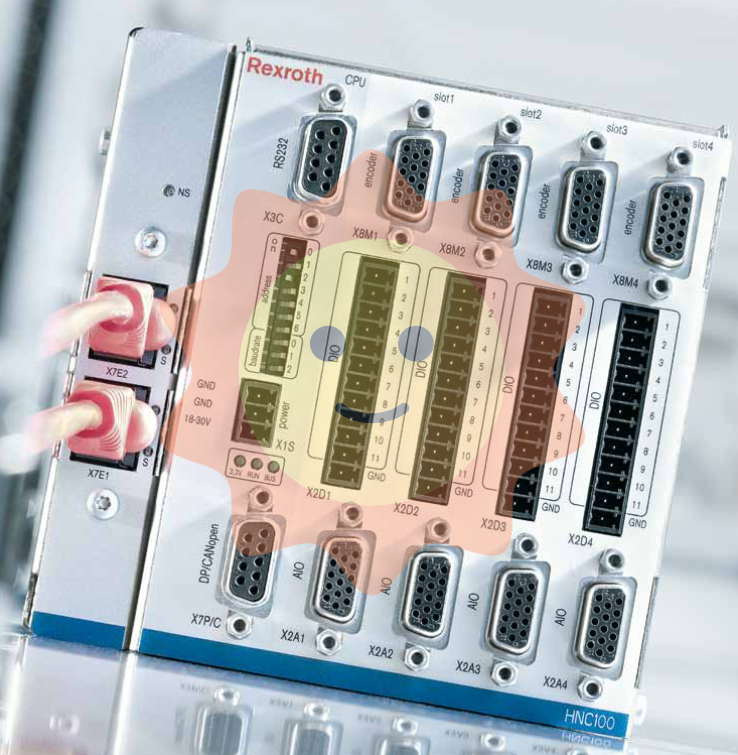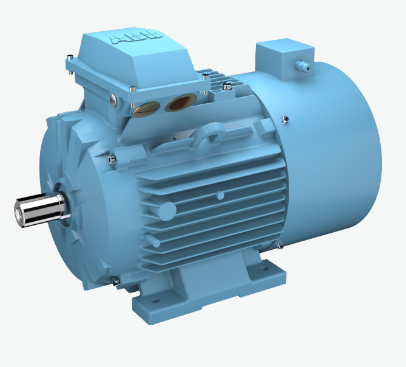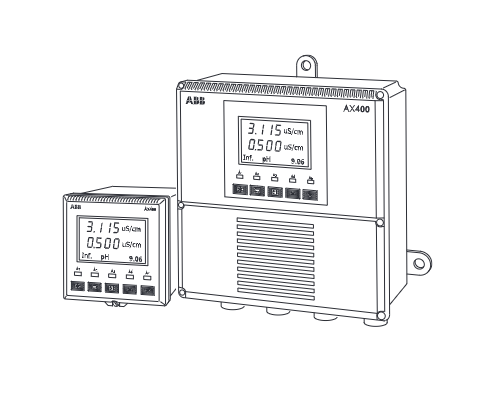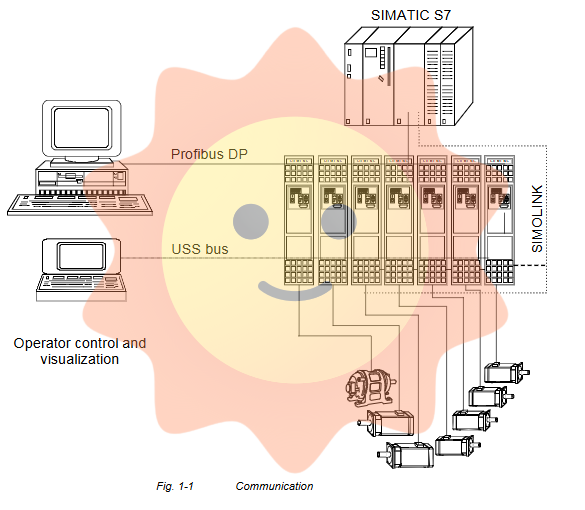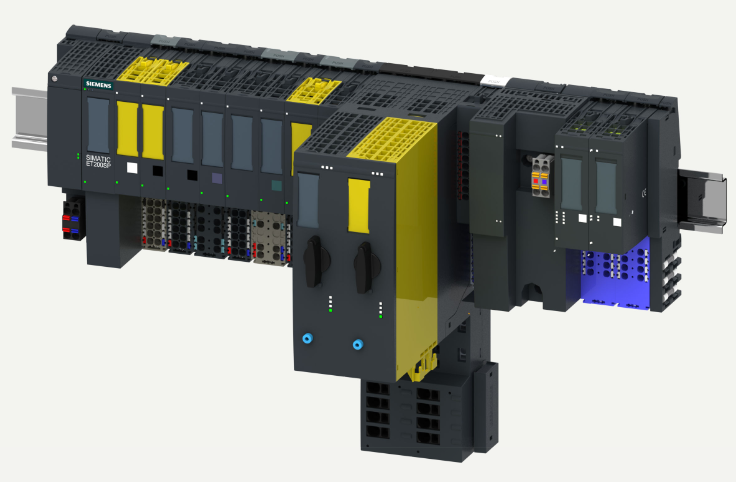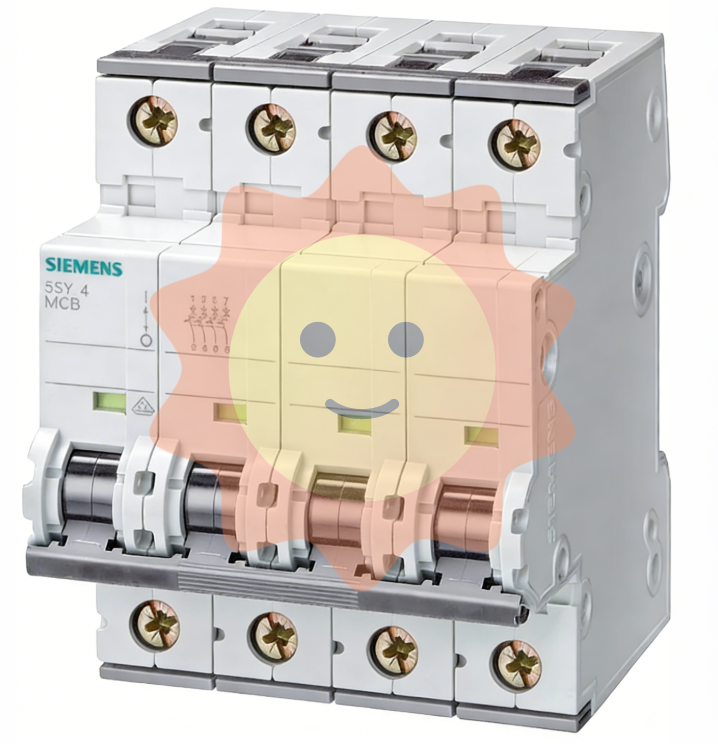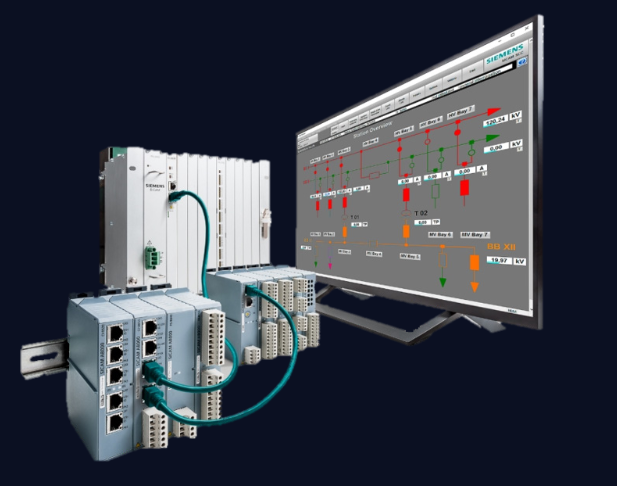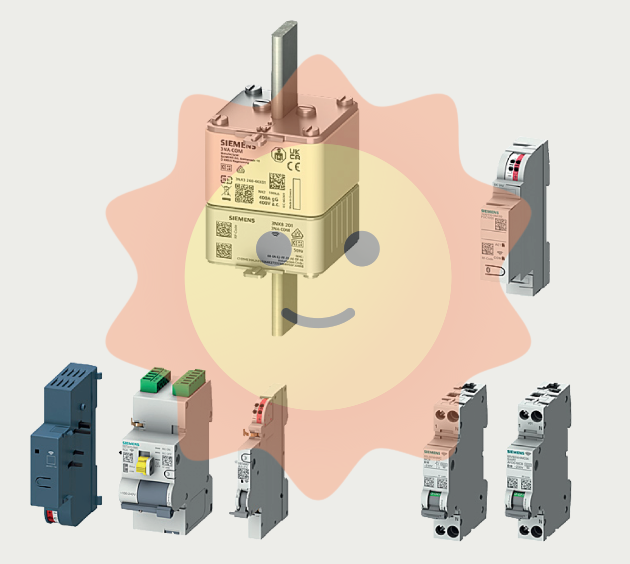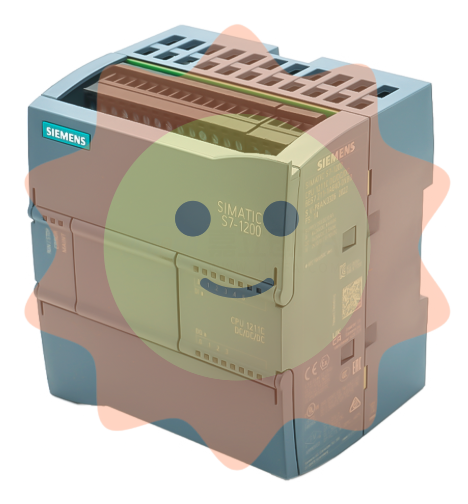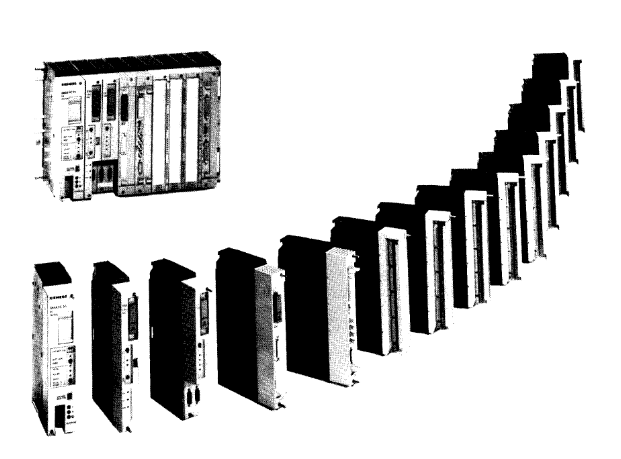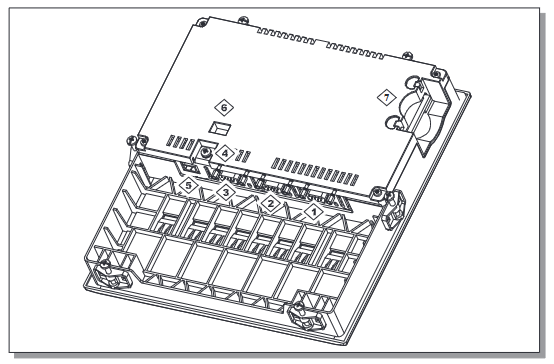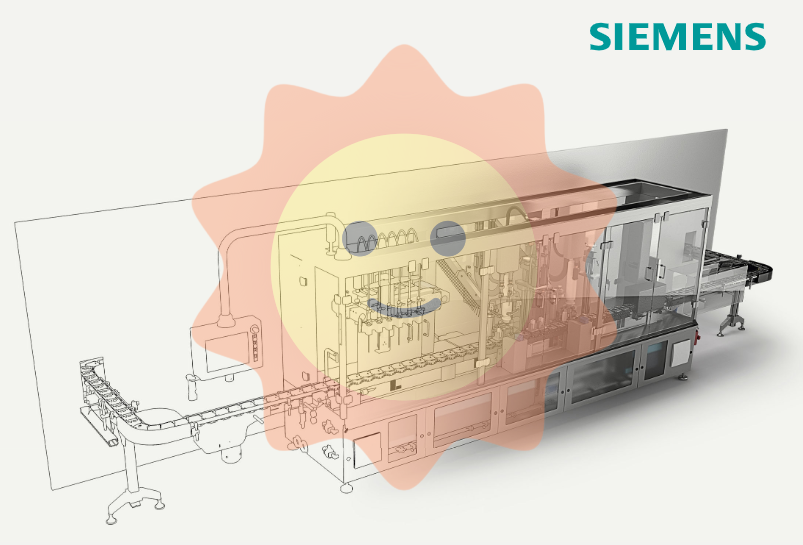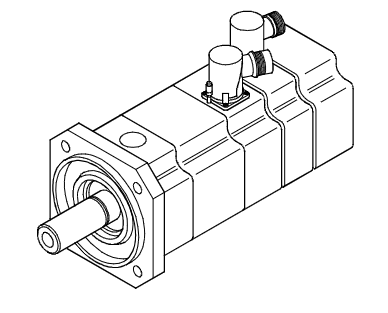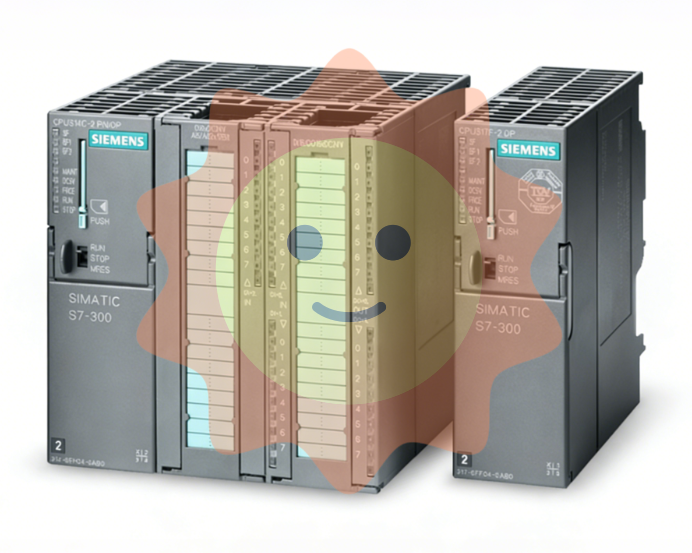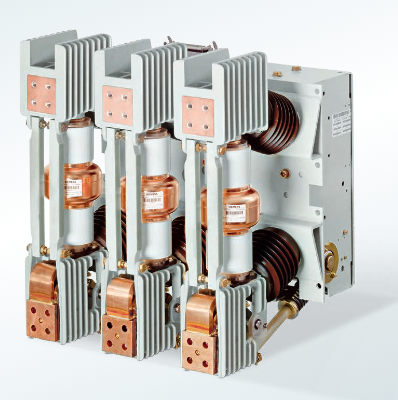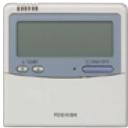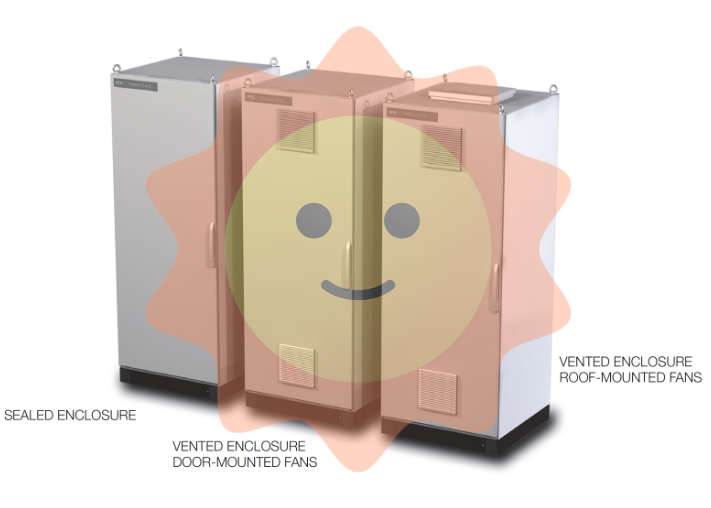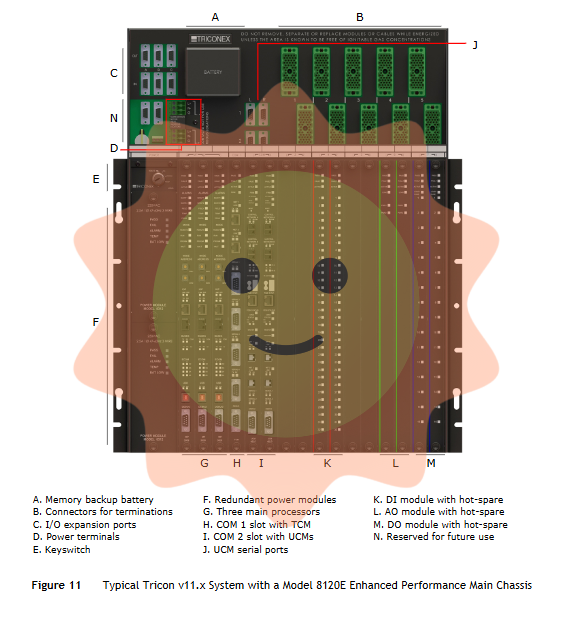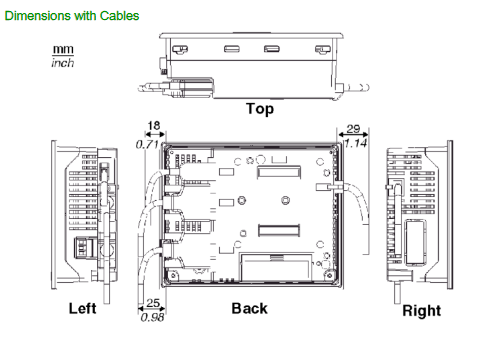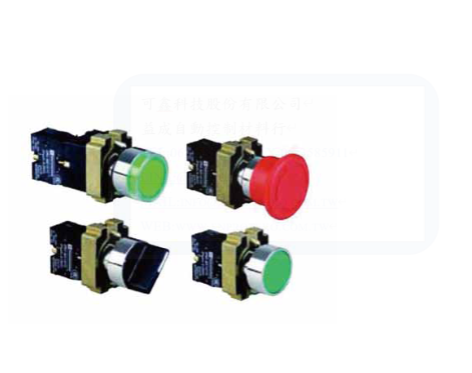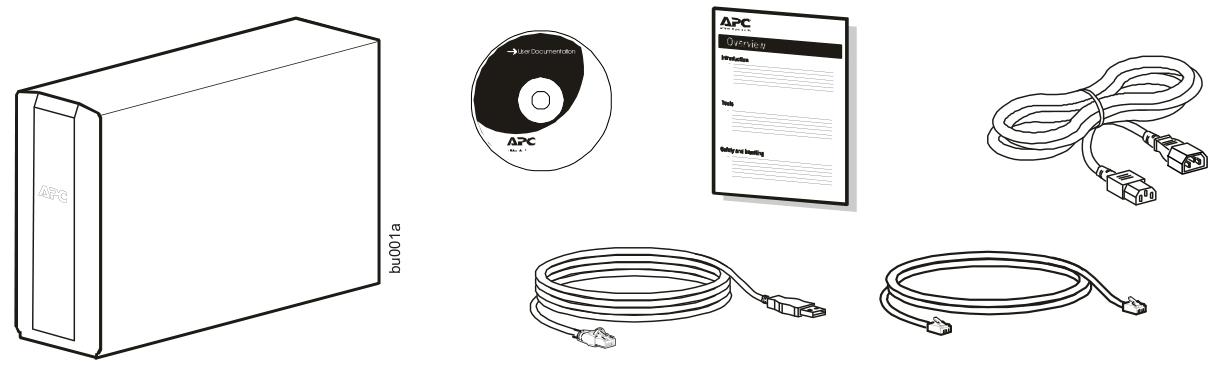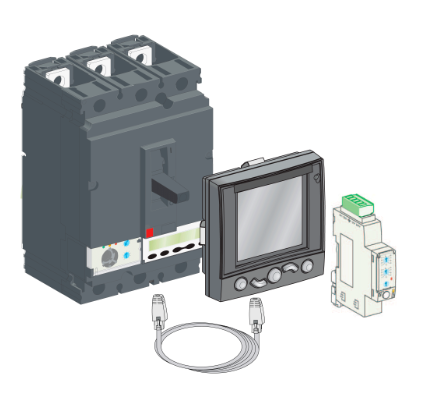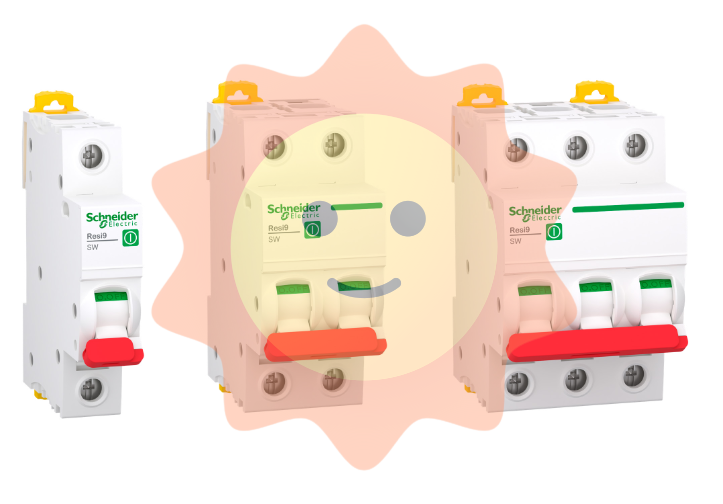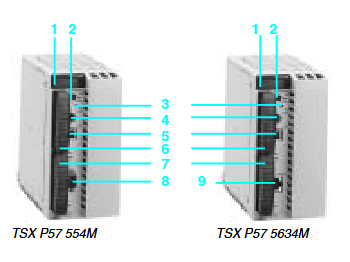GE IS220PPRAS1B - SCLS CARD ASSY
Part Number IS220PPRAS1B Manufacturer General Electric Country of Manufacture As Per GE Manufacturing Policy Series Mark VI Function Module Availability In StockIS220PPRAS1B is an Emergency Turbine Protection I/O Pack developed by GE. An independent backup Overspeed protection mechanism is provided by this I/O pack and associated TREA terminal board. For the principal control and isolated trip contact input, they additionally provide an independent watchdog function. Three triple modular redundant (TMR) PPRA I/O packs installed to a TREA terminal board with the WREA option board included make up a protective system.
IS220PPRAS1B Functional Description The standard Mark VIe PPRO Emergency Turbine Protection I/O pack is the ancestor of PPRA. In applications where dual speed sensors per shaft are fanned to three protective I/O packs, it needs new hardware and modified code to provide six speed inputs. The majority of the PPRA's settings, parameters, and behavior are the same as those in the PPRO. The TREA terminal board with the WREA option board is the only one that supports PPRA.
Other settings that PPRO supports cannot be used with PPRA. In order to communicate with the control modules through IONet, PPRA additionally has an Ethernet connection. The primary and backup trip prevention systems for the Mark VIe control are built to work together at the trip terminal board level. The Turbine Primary I/O pack (PTUR), when connected with PPRA/TREA, operates a primary trip board (usually TRPA), providing primary protection.
A TREA terminal board installed with PPRA offers backup protection. For firmware overspeed, acceleration, deceleration, and a hardware implemented overspeed protection, PPRA supports six speed signals (specified as three sets of speed pairs). It keeps an eye on how the main control is working. A broad range of feedback signals are used by PPRA to keep track of the state and functionality of the TREA trip board. PPRA will trip the backup trip relays on the TREA board and initiate a trip on the primary control if a fault is found. PPRA is completely unrelated to and unaffected by the main control process. IS220PPRAS1B Compatibility TREA requires the WREA option board to be installed on the application-specific circuit board option header connector because PPRA mounts directly on TREA. Only three I/O packs are required for PPRA mounted on TREA with WREA to function properly. In systems with a single controller, the R network of the controller, the S network of the controller, the JY1 connector of the controller, and the JZ1 connector of the controller, should all be linked to the PPRA. The same controller powers all three networks.
The R network of the dual controller should be linked to the PPRA on the JX1 connector, the S network to the PPRA on the JY1 connector, and both the R and S networks to the PPRA on the JZ1 connector in systems with dual controllers. To link the R network to the PPRA on the JX1 connection, the S network to the PPRA on the JY1 connector, and the T network to the PPRA on the JZ1 connector in systems with three controllers. IS220PPRAS1B Installation To set up the I/O pack, follow these instructions. Secure the TREA terminal board in place. Connect three I/O packs to the TREA directly. Insert the threaded posts of the module, which are positioned on each side of the Ethernet ports, into the terminal board mounting bracket's slots.
Adjust the bracket's position so that the DC-62 pin connector and the terminal board are properly connected. Depending on the system configuration, connect one or two Ethernet wires. It is unaffected by Ethernet connections, and it chooses the appropriate operation for either port. Connect the module to the power supply by plugging in the power connector on the side. Soft-start functionality is built into the I/O module, which controls current levels when it is used. Configure the module using the ToolboxST program as needed. IS220PPRAS1B Operation Processor The I/O pack or module function-specific acquisition board is connected to the processor board. The soft-start circuit ramps up the voltage available on the processor board when input power is applied.
The processor reset is turned off and the local power supply is turned on in order. After finishing self-test routines, the processor loads application code from flash memory that is particular to the I/O pack or module type. To verify that the application code, acquisition board, and terminal board are correctly matched, the application code reads the board ID information. When there is a good match, the processor makes an effort to start Ethernet connections by asking for a network address. The dynamic host configuration protocol (DHCP), which is the industry standard, and the terminal board's unique identifier are both used in the address request. Following Ethernet startup, the CPU runs the application, programs the on-board logic, and permits the acquisition board to start working.
Auto-Reconfiguration The Auto-Reconfiguration capability enables the operator to swap I/O packs without having to manually reconfigure each pack or module. When the Auto-Reconfiguration functionality is activated, a reconfiguration file is automatically downloaded from the controller to the I/O pack when the controller detects an I/O pack booting with a different configuration. The controller won't permit a reboot while an auto-reconfiguration is running; it won't be possible until the auto-reconfiguration is complete. While the I/O pack is auto-reconfiguring, no additional downloads can be started.
Only diagnostics are carried out by Auto-Reconfiguration if an I/O pack is already active. Through the Component Editor in the ToolboxST application, auto-reconfiguration can be turned on or off. As a result, if necessary, the operator can manually adjust each pack or module. Terminal boards and controllers cannot be automatically reconfigured. Replacement of a terminal board necessitates manual reconfiguration of the I/O pack. Follow the steps in the Installation section to install or replace the I/O pack. The I/O pack boots up when power is connected, and the Auto-Reconfiguration procedure begins.
In order to let the controller know it requires an IP address and configuration, it sends a signal. In order to decide whether a reconfiguration is required, the controller queries the I/O pack to locate any existing files. The controller then begins downloading the reconfiguration files and IP address. The I/O pack receives a signal from the controller when the download is finished. The I/O pack restarts do a self-diagnostic check and connect to the internet. Application Hardware The hardware for the emergency trip function is included on an internal application-specific circuit board in the I/O pack. The application board is shared by both the PPRA and PPRO I/O packs and connects the processor to the TREA terminal board.
An option card header on the application board connects to a specific option card. Not all of the signal conditioning is utilized in the PPRA. Three more pulse rate input channels and support for the speed pulse rate repeater outputs are added via the option card linked to the internal header. Every board in the pack has electronic ID components that can be read when electricity is applied. The CPU may verify that the I/O pack is correctly matched to each terminal board connector using a similar part, and it can also transmit the board revision status to the system-level control. Connectors The terminal board is connected to the IO pack through a DC-62 pin connector on the underside. The primary IONET-EGD connection is an RJ45 Ethernet connector on the side of the pack labeled ENET1. The pack and terminal board are powered by a 28 V dc power connector on the side of the pack. Direct or Conditional Discrete Input Trip The TREA+WREA board's four isolated discrete contact input trip signals are supported by PPRA.
While Contact # and L5Cont #_Trip are implemented in hardware logic, the direct/conditional determination is done in firmware. The firmware is not in the trip path when set up for direct trip. When set for conditional trip, the firmware assesses the communication health (represented by network keepalive) and inserts the conditional signal from signal space into the programmable logic. The default will allow any conditional trip in the event that controller connectivity is lost. Overspeed Trip On the three values that come out of the high-speed choice, it executes firmware Overspeed protection. While the three inputs are referred to as HP, IP, and LP in the PPRA specification, the three inputs are free to be used as needed in a system design.Module manufactured by General Electric as part of the Mark VI/VIe Series used in gas turbine sppedtronic control systems

- User name Member Level Quantity Specification Purchase Date
- Satisfaction :
-