SIEMENS SIMATIC HMI Intelligent Panel Operation Instructions
SIEMENS SIMATIC HMI Intelligent Panel Operation Instructions
Detailed explanation of core content
1. Product Overview and Model Classification
Product positioning: HMI devices designed for mid to high end industrial applications, featuring high-resolution display, multi protocol communication, flexible expansion, and supporting functions such as alarm, formula management, trend display, and multi language switching. Some models are suitable for special scenarios such as explosion-proof, outdoor, and food hygiene.
Model classification:
By operation mode: button type (KP series), touch type (TP series), button+touch composite type (KTP series)
According to the display screen size: 4 ", 7", 9 ", 12", 15 ", 19", 22 ", different sizes correspond to different installation sizes and hardware specifications
According to hardware versions: Comfort V1, V1.1, V2, the differences are reflected in the operating system (Windows CE 6/Embedded Compact 2013), interface configuration, etc
Standard kit: includes HMI device, installation instructions, assembly clips (quantity varies with model), power plug, strain gauges (some models).
Optional accessories: including RS422/RS232 adapter, PROFIBUS bus connector, protective film, SIMATIC HMI memory card, USB hub, etc., need to be ordered separately.
2. Safety regulations and usage restrictions
Security level: Clearly define the four levels of "danger", "warning", "caution", and "attention" warnings. The back of the equipment is designed to be open and needs to be installed in a locked cabinet. Only authorized professionals are allowed to operate it.
Usage environment:
Mainly for industrial applications, in compliance with EN 61000 series electromagnetic compatibility standards, some models support use in explosive hazardous areas (Zone 2/22)
Prohibited for use in residential areas, mixed use areas must comply with RF interference restrictions (EN 55011 Class B)
Operating temperature range: 0 ° C-50 ° C (conventional), some models can be extended to -20 ° C-60 ° C (storage), and a heat dissipation gap needs to be reserved
Electrical safety: Only supports 24VDC power supply (voltage range 19.2V-28.8V), with reverse polarity protection. It is prohibited to plug or unplug connectors with power in explosive areas.
3. Installation and connection process
(1) Installation preparation
It is necessary to check the integrity of the packaging and confirm the environmental conditions (temperature, humidity, air pressure). The installation opening should match the equipment size (material thickness 2mm-6mm, surface roughness ≤ 120 μ m) to ensure the protection level (IP65 on the front and IP20 on the back).
Reserved heat dissipation gap: left and right ≥ 15mm, up and down ≥ 50mm, back ≥ 10mm, supports horizontal/vertical installation (some models), maximum tilt angle ± 35 °.
(2) Installation steps
Insert the device into the installation opening from the front and secure it with the matching assembly clip (torque: 4 "model 0.2Nm, 7" -22 "model 0.5Nm), ensuring that the embedded seal fits snugly without distortion.
The function keys need to be marked with a dedicated marker strip (thickness 0.15mm, direct writing is prohibited), and the template can be obtained through the official website or WinCC installation directory.
(3) Connection specifications
Connection sequence: equipotential bonding → power supply → controller → configuration PC → peripheral devices (USB devices, printers, etc.)
Communication connection:
Supports PROFINET (10/100/1000Mbps), PROFIBUS DP (maximum 12Mbps), RS422/485 interfaces
Can communicate with SIMATIC S7-200/300/400/1200/1500, third-party controllers (such as Allen Bradley, Modicon)
USB interface (Type A for peripheral devices, Mini Type B for debugging), audio output interface (some models)
Equipotential bonding: Copper or galvanized steel wires with a cross-sectional area of ≥ 16mm ² should be used, and the cross-sectional area of the wire between the grounding bar and the equipment should be ≥ 4mm ².
4. Equipment debugging and system configuration
(1) Basic debugging
Memory management: Supports memory, SD/MMC memory cards, USB storage media, and system memory cards (≥ 2GB) can achieve automatic backup and fast fault recovery.
Control panel functions: configurable network parameters (IP address, PROFINET device name), display settings (brightness, orientation), touch screen calibration, password protection, screen saver, sound signals, etc.
Safe mode: Protect the control panel and taskbar with a password to prevent unauthorized modifications.
(2) Network and Communication Configuration
Support DHCP automatic allocation or static IP settings, PROFINET device names must be unique and comply with the DNS protocol.
Configurable MPI/PROFIBUS DP parameters (bus address, transmission rate), NTP time synchronization, proxy server, email configuration, Telnet remote control, etc.
(3) Service and maintenance functions
Backup and Recovery: Supports backing up projects, recipes, user data, etc. through WinCC or ProSave, with a backup file format of *. psb.
Operating system update: It can be updated through external storage media or configuration PC. Before updating, the automatic backup function must be disabled to avoid data loss.
Automatic backup: can be activated after inserting the system storage card, real-time synchronization of device data, and quick recovery in case of failure.
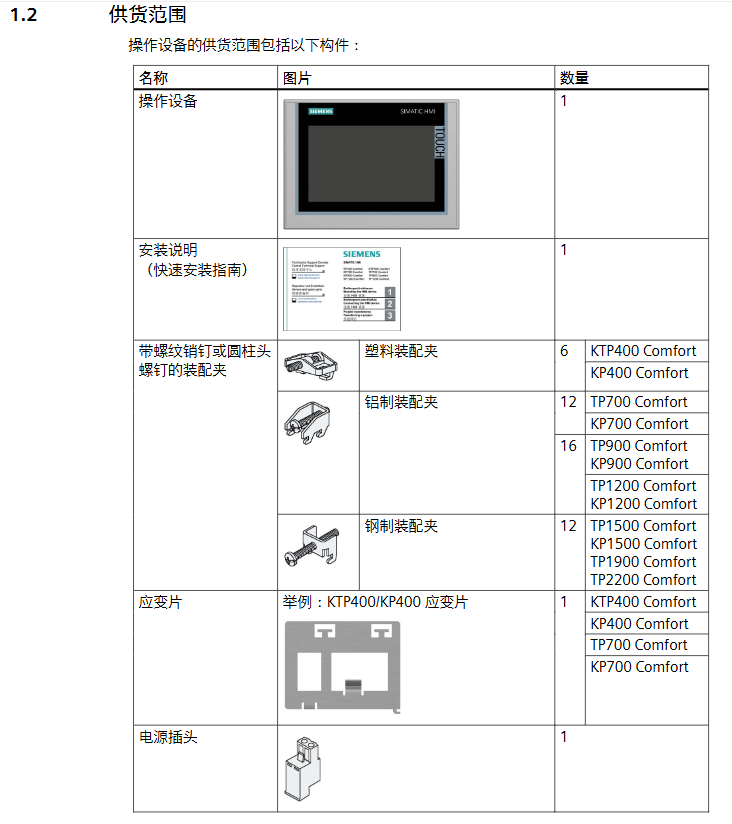
5. Project implementation and operation
(1) Project transmission and testing
Transmission method: Supports manual/automatic transmission from the configuration PC, or loading projects through external storage media. Automatic transmission is suitable for the testing phase and is recommended to be disabled after debugging is completed.
Operation mode: divided into three modes: offline (communication without controller), online (communication with controller), and transmission (project transmission/data backup), which can be switched through project configuration operation elements.
Test types: offline testing (verifying interface and operation), online testing (verifying communication and functionality), which requires checking screen layout, navigation, input objects, measurement value updates, etc.
(2) Project Operations
Operation mode: Touch screen (sharp objects are prohibited from touching), device keyboard, external USB keyboard/mouse, supporting single touch, function key operation, and numerical input (numbers/alphanumeric).
Core operations: language switching (up to 32 languages), function key operations (global/screen specific functions), direct keys (quick control of PLC I/O bits), information text viewing, project closure, etc.
Numerical input: The on-screen keyboard automatically pops up, supporting range verification and decimal filling. Exceeding the limit will trigger an alarm and reject input.
6. Maintenance and troubleshooting
(1) Daily maintenance
Cleaning: After turning off the power or locking the touch screen, wipe it with a cloth dipped in neutral cleaner. Do not use compressed air or corrosive solvents.
Repair: Only Siemens approved spare parts are allowed. In case of malfunction, contact official technical support and provide information such as equipment model and image version.
Recycling: It must be processed by certified electronic waste recycling companies and comply with local environmental regulations.
(2) Common fault handling
System memory card error: Check if the memory card is compatible (≥ 2GB SIMATIC HMI memory card), replace the faulty memory card.
Communication failure: Verify IP address/bus address uniqueness, cable connection and shielding, controller model compatibility.
Touch screen unresponsive: recalibrate the touch screen and check for physical damage.
7. Core parameters of technical specifications
Display specifications: 16 million color TFT widescreen, resolution of 480 × 272 to 1920 × 1080, backlight life of 30000-8000 hours (varies by model).
Communication performance: PROFINET has a maximum transmission rate of 1000Mbps, PROFIBUS DP has a maximum speed of 12Mbps, and supports secure HMI communication (TIA Portal V17 and above).
Software features: WinCC supports up to 750 images, 6000 discrete alarms, 500 recipes, and supports VBScript extension, data archiving (CSV/RDB/TXT format), and user permission management (up to 50 user groups).
Protection level: IP65 on the front and IP20 on the back, in compliance with IEC 60529 standard.
Key precautions
Strictly follow the requirements for heat dissipation and protection during installation, otherwise it will affect the lifespan of the equipment and the effectiveness of certification.
When used in explosive hazardous areas, it is prohibited to plug and unplug connectors and storage cards with power on, and it is necessary to ensure that the plugs are not loose.
Before transferring the project, it is necessary to confirm that the device firmware is compatible with the WinCC version. Updating the operating system will clear all data, so it is important to backup in advance.
Network configuration should avoid IP address conflicts, and PROFINET device names and computer names should be configured separately.
Touch screen calibration requires the use of a stylus or fingers to avoid damage caused by sharp objects.
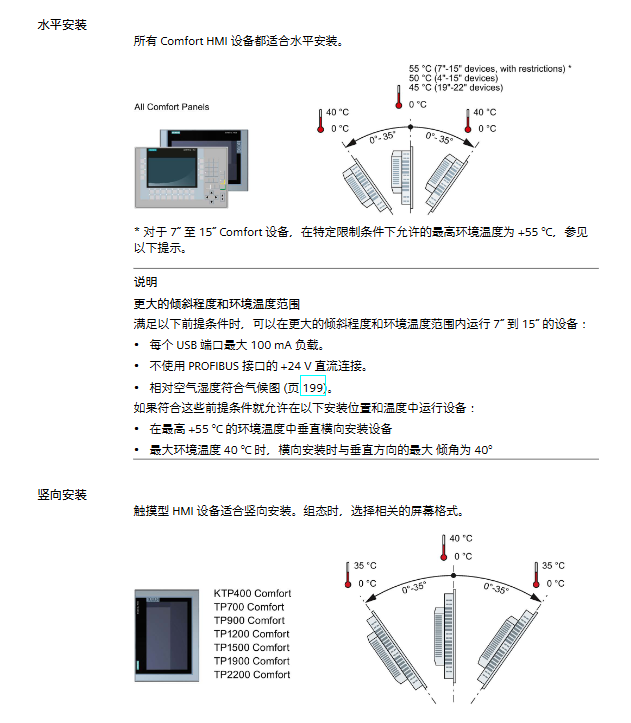
- ABB
- General Electric
- EMERSON
- Honeywell
- HIMA
- ALSTOM
- Rolls-Royce
- MOTOROLA
- Rockwell
- Siemens
- Woodward
- YOKOGAWA
- FOXBORO
- KOLLMORGEN
- MOOG
- KB
- YAMAHA
- BENDER
- TEKTRONIX
- Westinghouse
- AMAT
- AB
- XYCOM
- Yaskawa
- B&R
- Schneider
- Kongsberg
- NI
- WATLOW
- ProSoft
- SEW
- ADVANCED
- Reliance
- TRICONEX
- METSO
- MAN
- Advantest
- STUDER
- KONGSBERG
- DANAHER MOTION
- Bently
- Galil
- EATON
- MOLEX
- Triconex
- DEIF
- B&W
- ZYGO
- Aerotech
- DANFOSS
- Beijer
- Moxa
- Rexroth
- Johnson
- WAGO
- TOSHIBA
- BMCM
- SMC
- HITACHI
- HIRSCHMANN
- Application field
- XP POWER
- CTI
- TRICON
- STOBER
- Thinklogical
- Horner Automation
- Meggitt
- Fanuc
- Baldor





































































































































