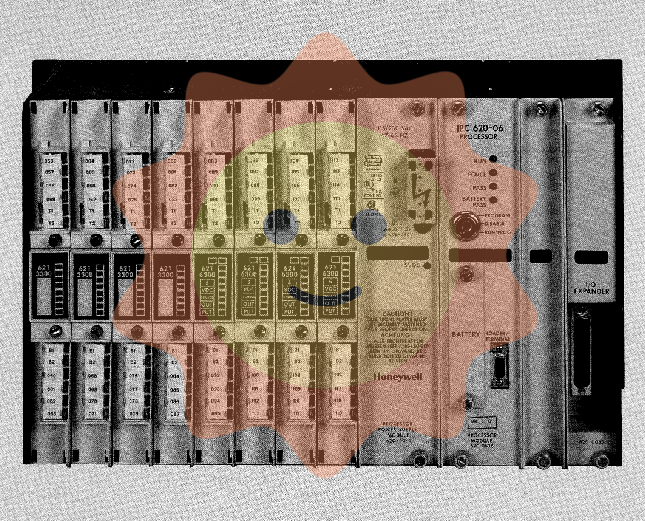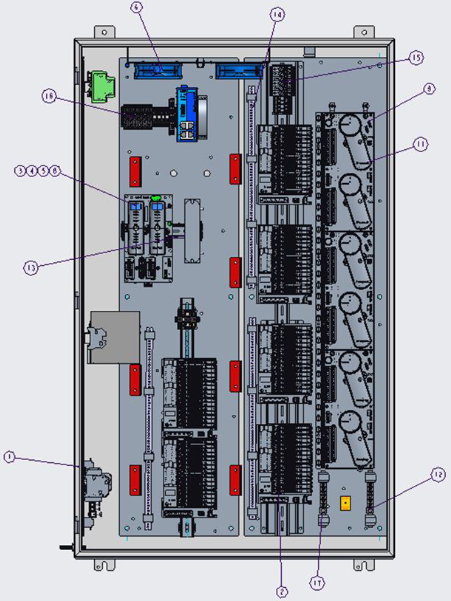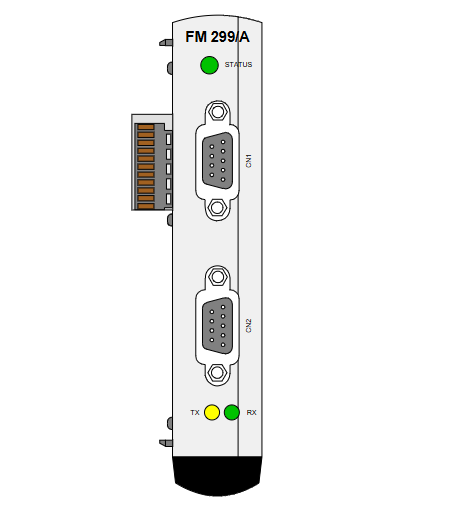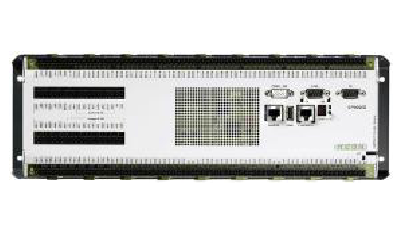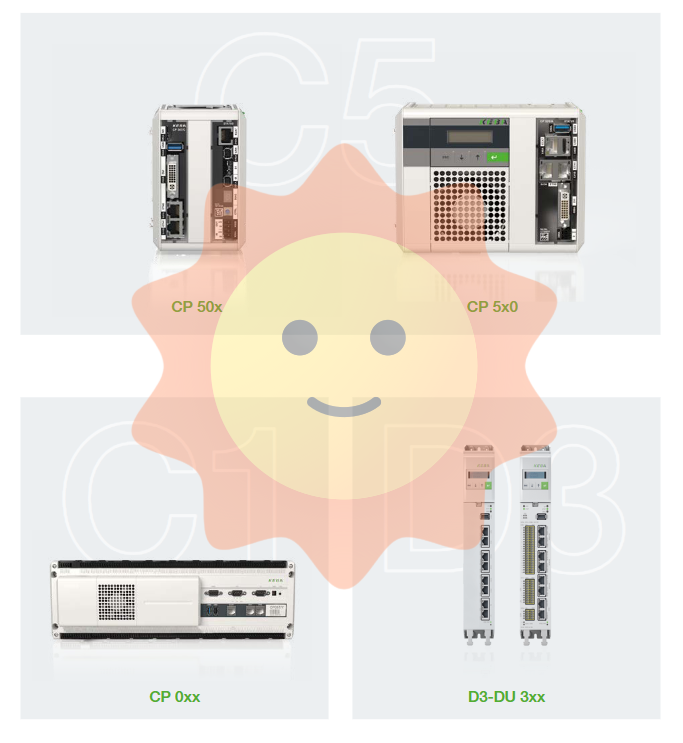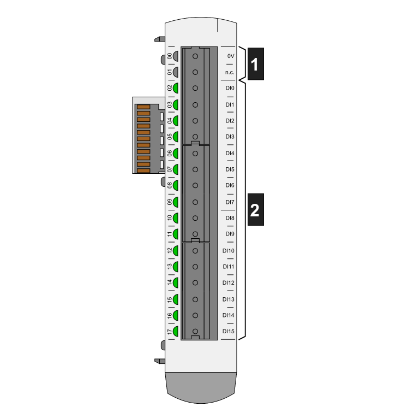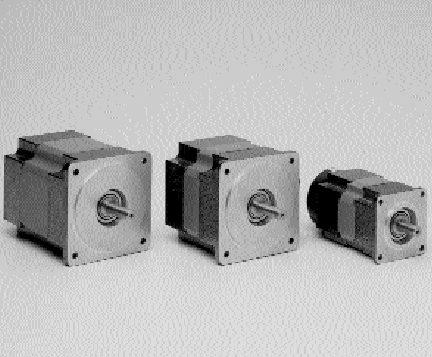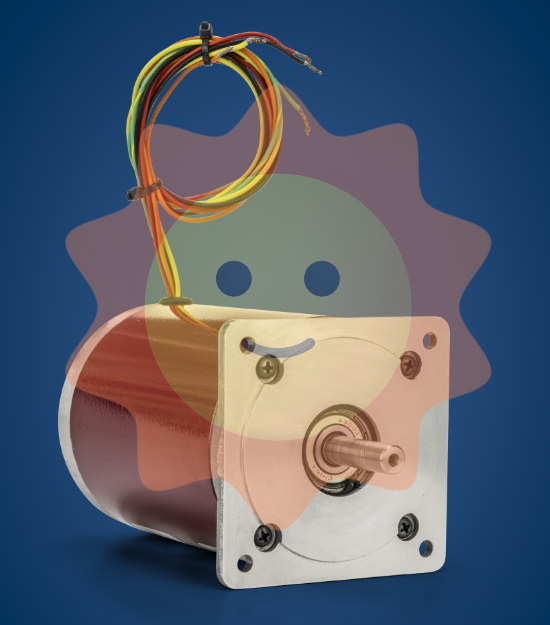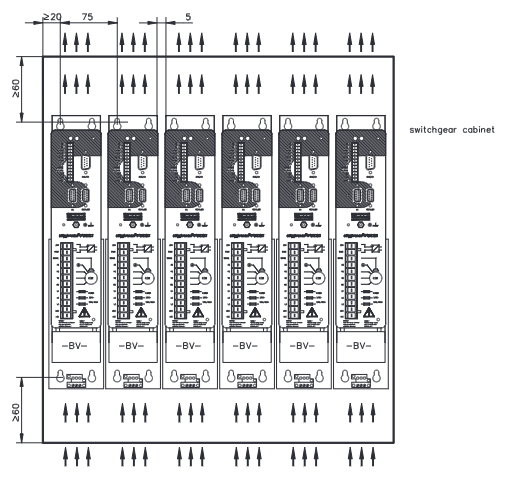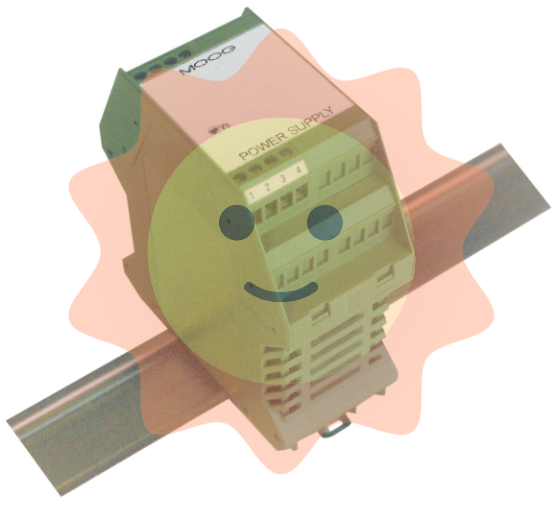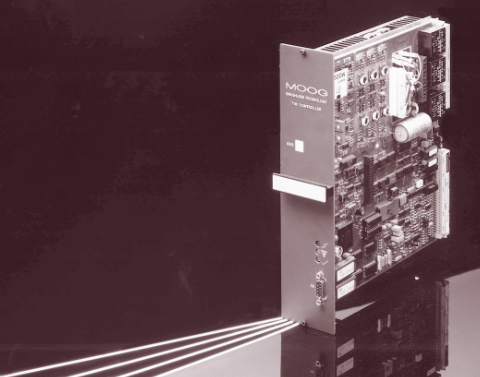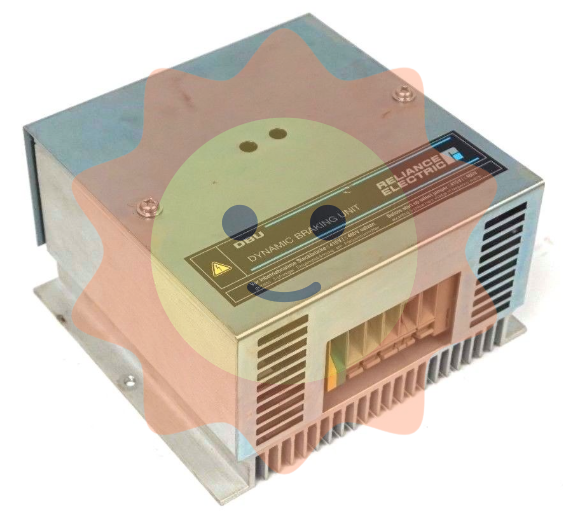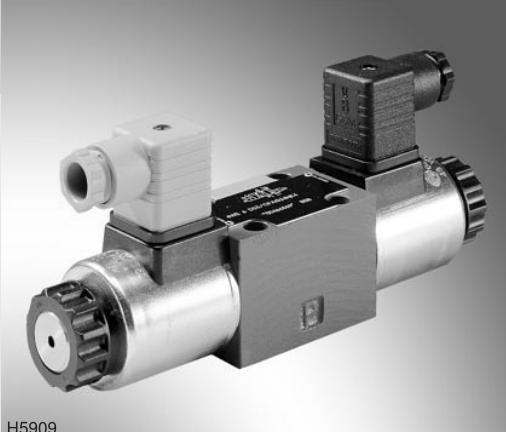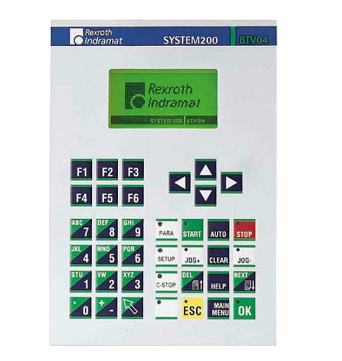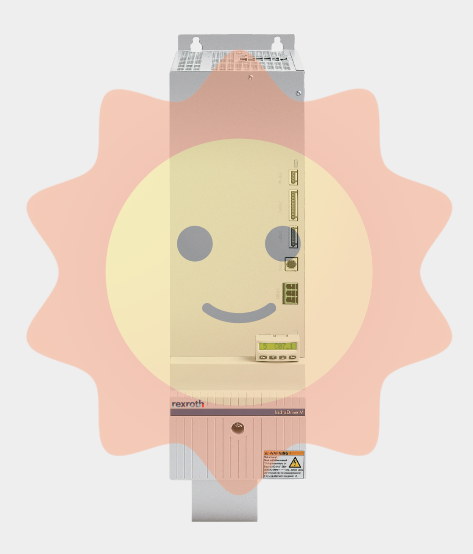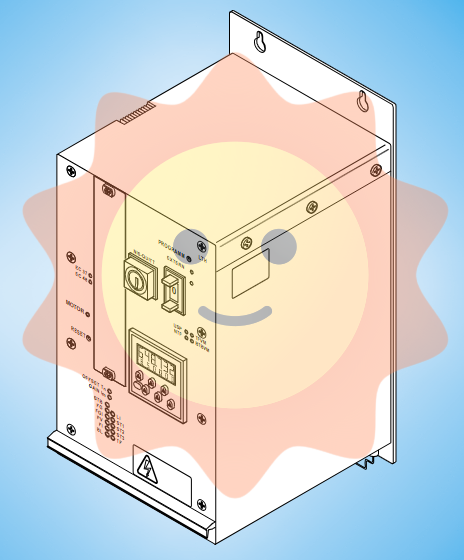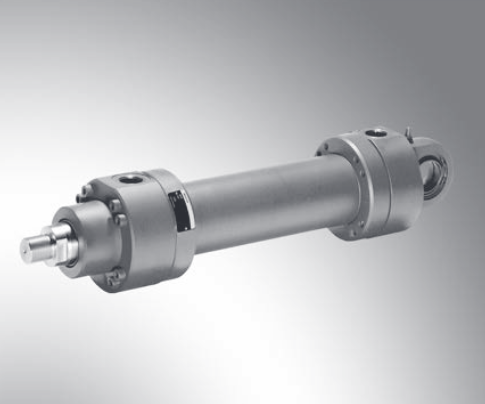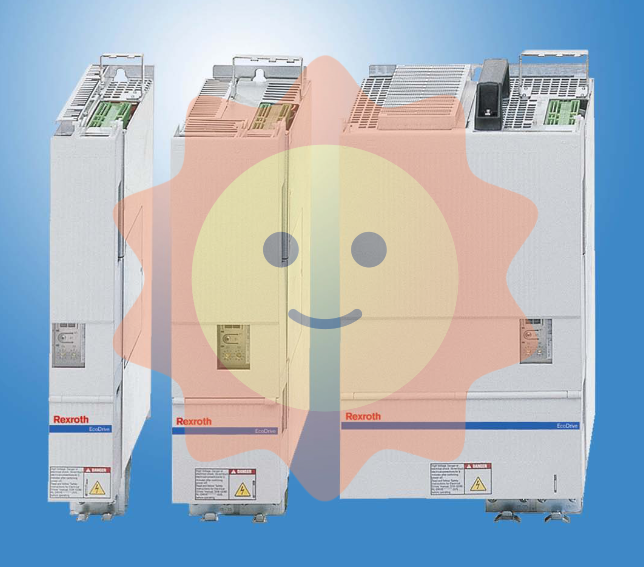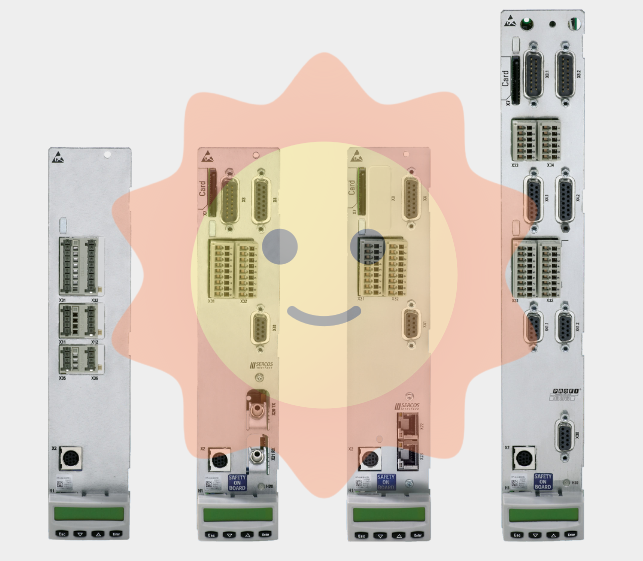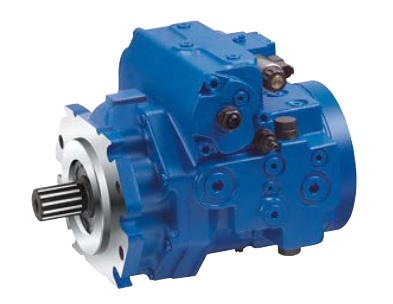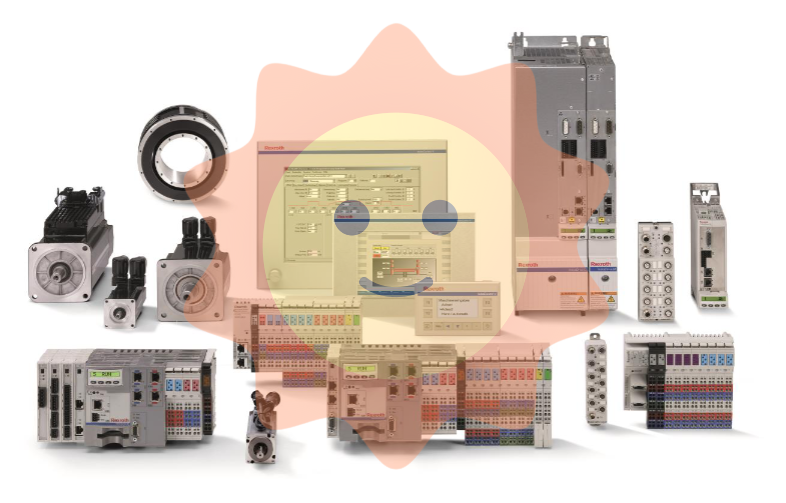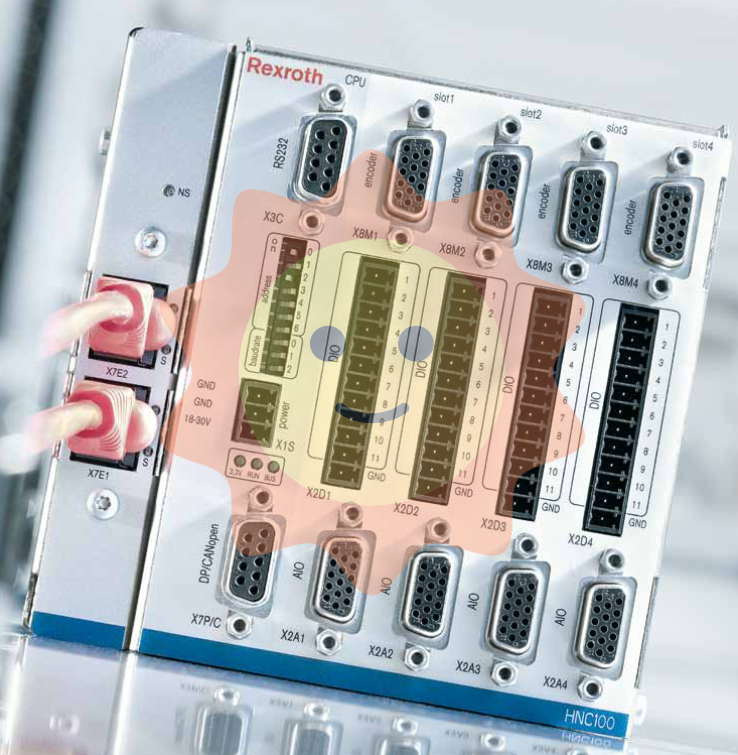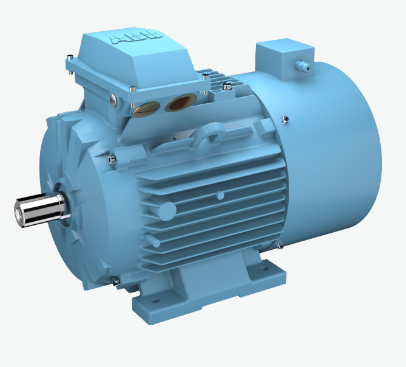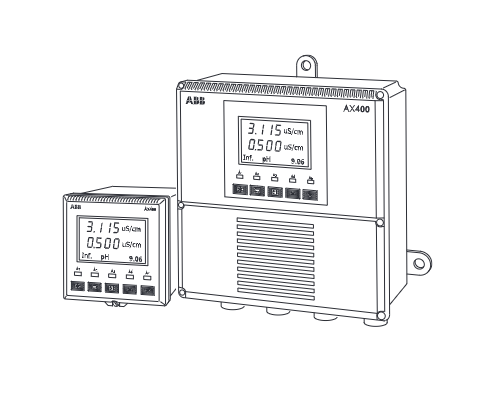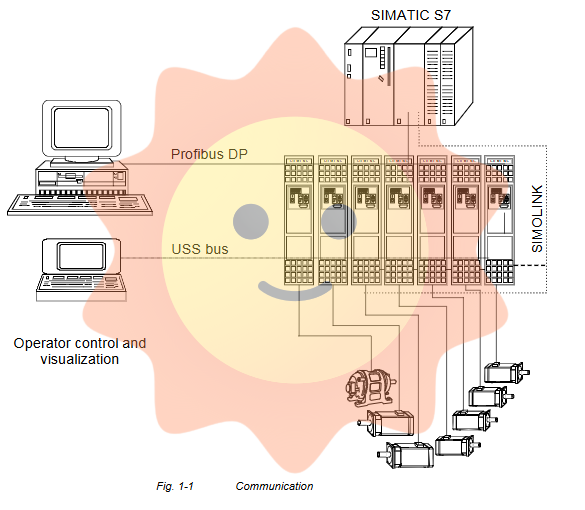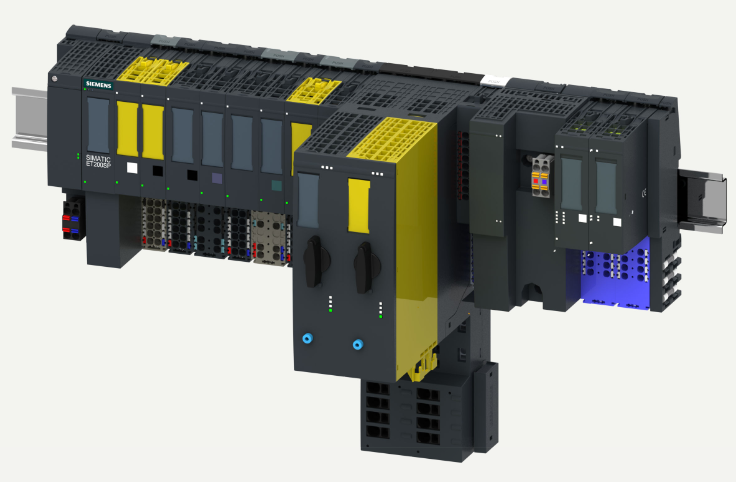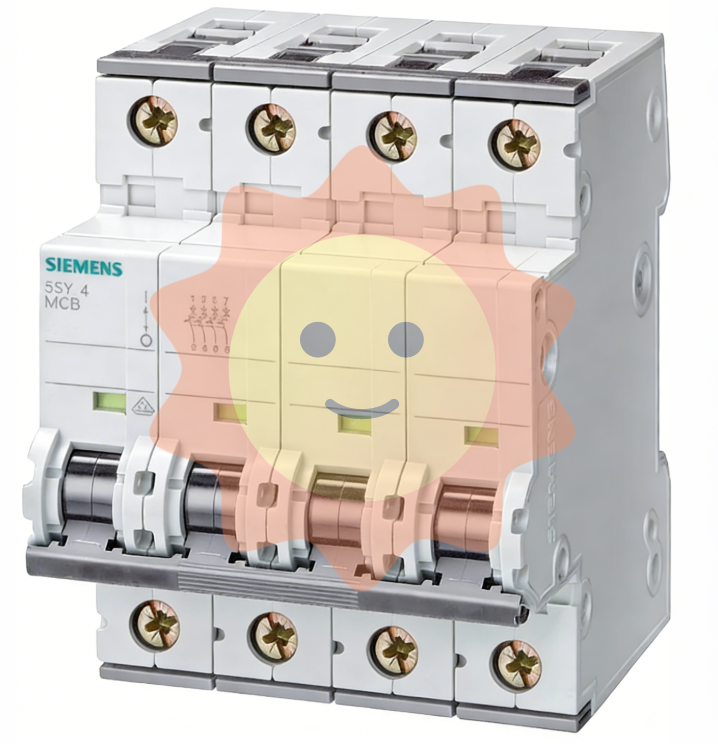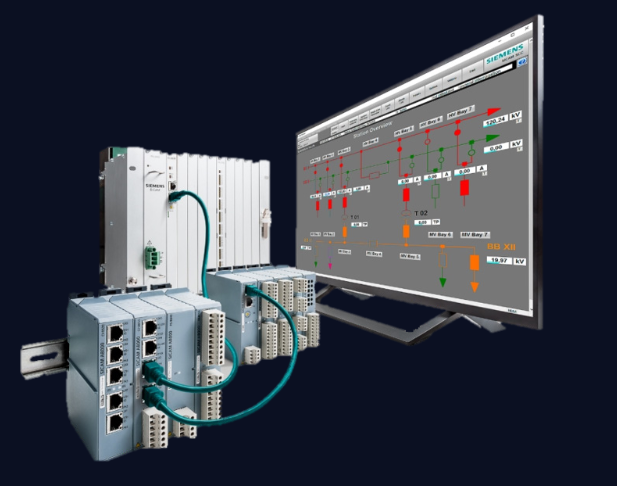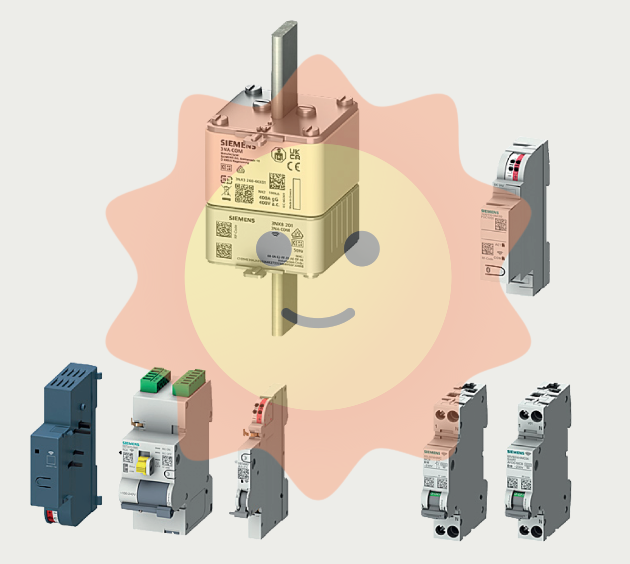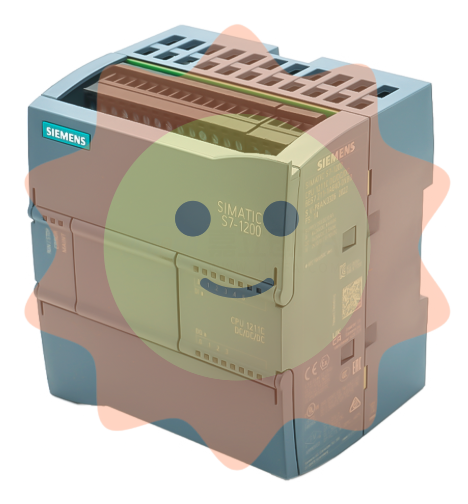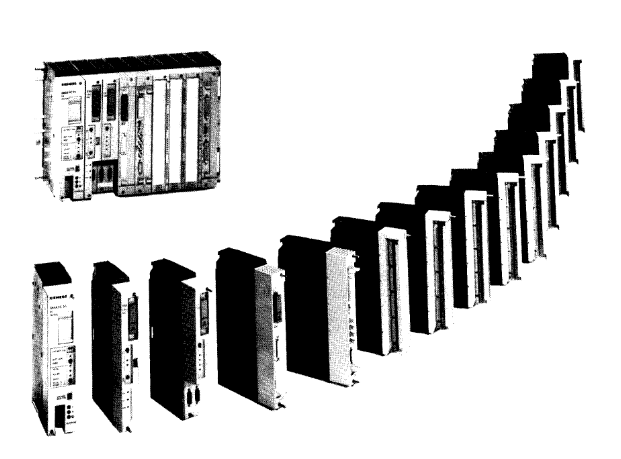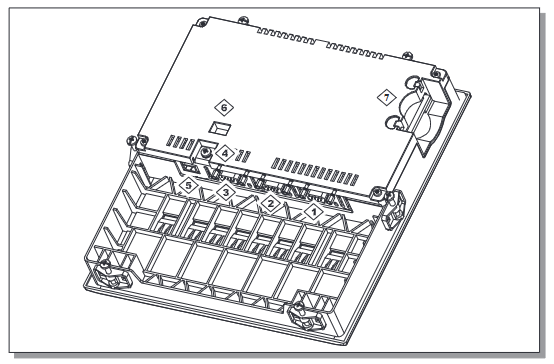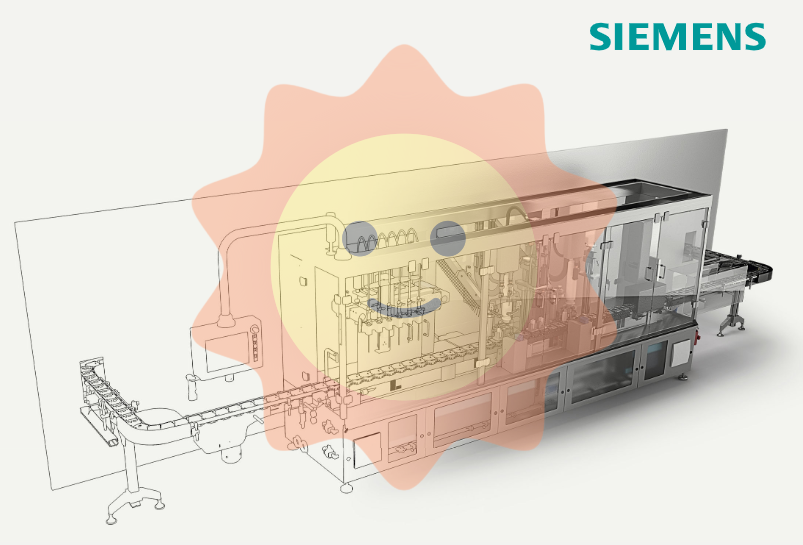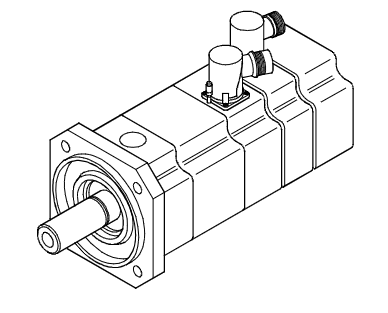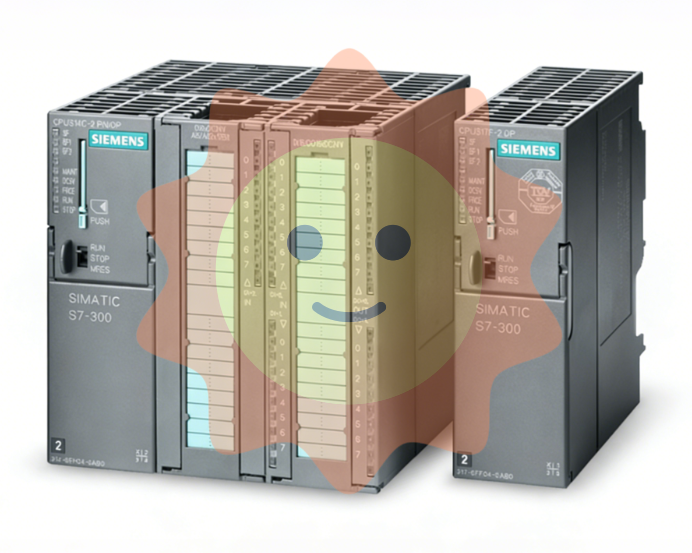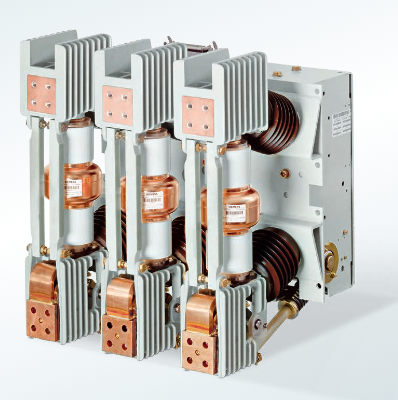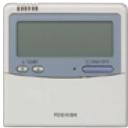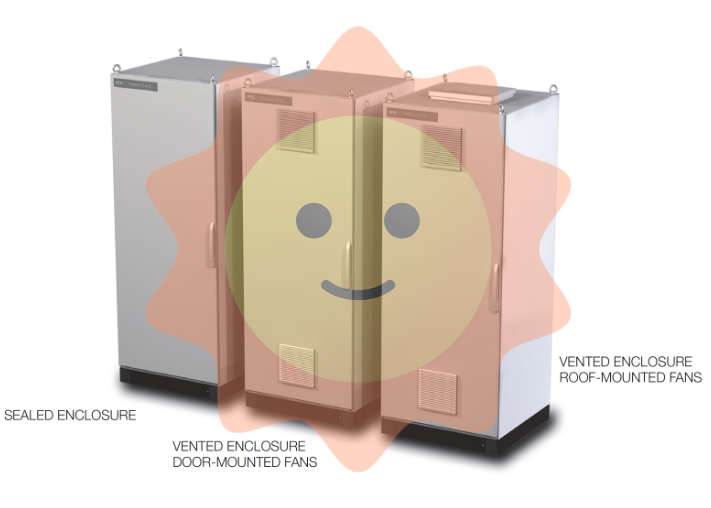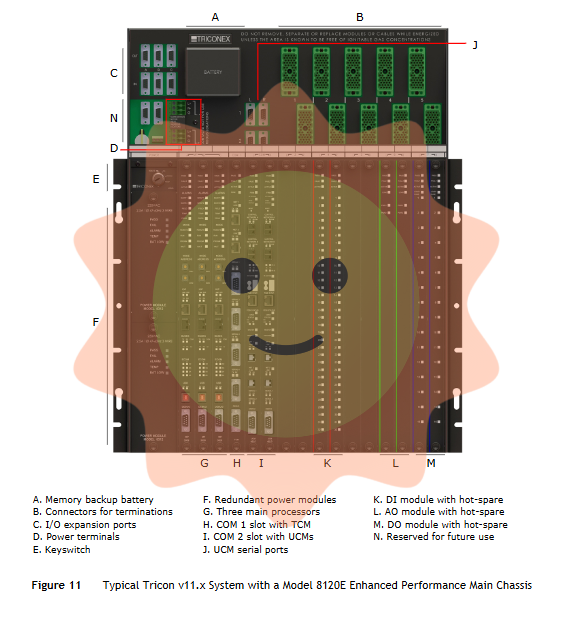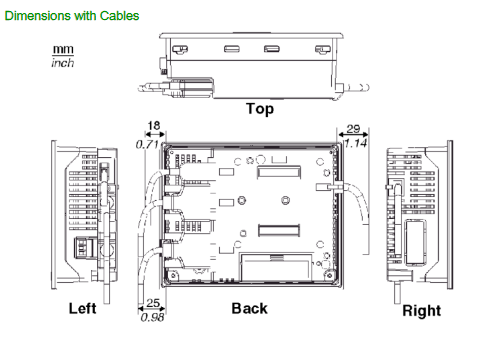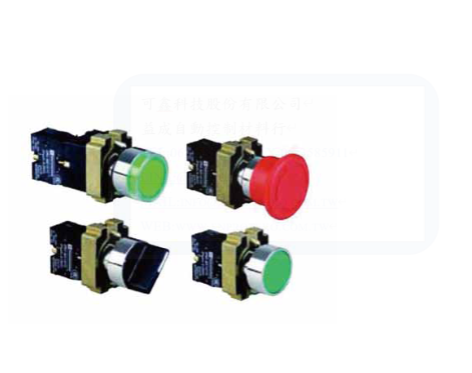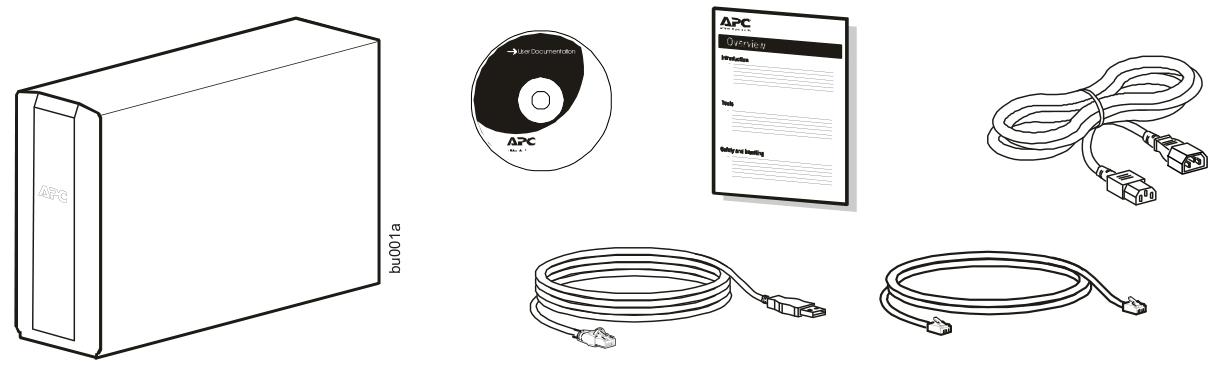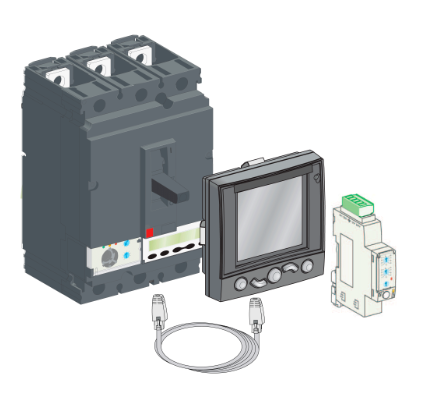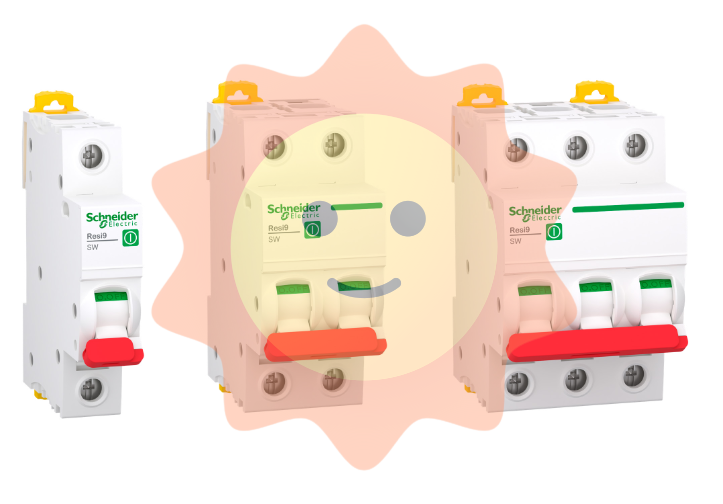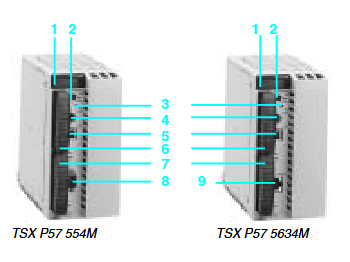GE DS200DTBBG1A Digital Connector Card
GE DS200DTBBG1A Digital Connector Card
Part Number DS200DTBBG1A Manufacturer General Electric Country of Manufacture As Per GE Manufacturing Policy Series Mark V Function Module Availability In StockDS200DTBBG1A is a Terminal Board Digital Connector Card under Mark V series GE. The GE DS200DTBBG1A Terminal Digital Connector Board has two terminal blocks, each containing terminals for 95 signal wires. Three 50-pin connections are also included. JFF, JFG, and JFH are the IDs for the 40-pin connectors.
There are also five jumpers and bayonet connectors. Because there are three 40-pin connectors on the board, it's crucial to keep track of which 40-pin ribbon wire is linked to which connector. It's critical to get the drive back in service after replacing the board if you want to regain productivity. If the ribbon cables are attached to the wrong connections, you must shut down the drive, relocate the ribbon wires to the correct connectors, then restart the drive.
This can result in a loss of productivity and can annoy operators working on adjoining drives. There is the ability for up to 110 signal wires to be connected to the terminal blocks. Without a method to document where the different signal cables are attached, this will be difficult to manage. The ID for one terminal block is TB1, whereas the ID for the other terminal block is TB2. On each terminal block, the individual terminals are numbered in order. As a result, the terminal block ID and the number assigned to the terminal are used to identify a specific terminal. TB1 90 and TB2 48 are two examples. Terminal 90 on Terminal Block 1 is TB1 90. Terminal 48 on Terminal Block 2 is TB2 48.DS200DTBBG1A (GE Terminal Digital Connector Board) is part of the Mark V series which features two terminal blocks for 95 signal wires in each and contains three 50-pin connectors.
JFF, JFG, and JFH are the IDs for the 40-pin connectors, and the board is also populated with bayonet connectors and 5 jumpers.?nnIt is important to track which 40-pin ribbon cable is connected to which connector since the board has three 40-pin connectors. If the wrong ribbon cables are connected to the wrong connectors, you will have to bring down the drive, correct the placement of ribbon cables to connectors and restart the drive.
There is a chance you will see a loss in pnnKeep in mind, it is key to get the drive back in service to regain productivity after you restart the drive from replacing the board.?nnThere is potential for a maximum of 110 signal wires to be attached to the terminal blocks, but it can be difficult to manage without documenting where the separate signal wires are connected.nnTB1 is assigned as the ID for one terminal block, and TB2 is assigned as the ID for the second terminal block.
Each terminal is numbered in sequence. To identify a specific terminal, use the terminal block ID as well as the number assigned to the terminal (i.e. TB1 90 and TB2 48. TB1 90 is terminal block one and TB2 48 is terminal 48 on terminal block two).nnDS200DTBBG1A (Mark V series) is the closing for digital contact inputs 47-96. For DS200DTBBG1A (Mark V series), it is suggested you bring field contacts back in pair to the correct input terminals on?DS200DTBBG1A.nnIf DS200DTBBG1A (Mark V series) uses 24 VDC inputs, you will need to use an external power supply with DS200DTBBG1A.
To successfully complete this, remove the power connector from power distribution core and connect 24 VDC to?DS200DTBBG1A (Mark V series).nnThe solid state field contacts on?DS200DTBBG1A (Mark V series) may continue to present an adequate voltage in an Open state to cause the?DS200DTBBG1A (Mark V series) to read the contact as Closed.
Compatibility
ƒ Compatible with any Series 90-30 CPU except IC693CPU321 and IC693CPU340. Configuration size is limited for CPU311/313/331, as described on the next page.
ƒ Requires release 8.0 CPU firmware. The latest Release 10 is recommended, if available for the particular CPU.
ƒ Requires CIMPLICITY Machine Edition Logic Developer PLC version 3.0 plus the appropriate service pack or special (or a version later than 3.0).
ƒ Not compatible with the VersaPro™, Control, or Logicmaster™ programming software.
ƒ The Series 90-30 Hand-Held Programmer (IC693PRG300) cannot be used to configure this module. New Features The Series 90-30 DeviceNet Master Module allows a Series 90-30 PLC to send and receive I/O data from a DeviceNet network.
Module features include:
ƒ Support for all standard data rates (125K, 250K, 500K)
ƒ Support for 255 bytes input data transfer and 255 bytes output data transfer per slave
ƒ Support for 3972 bytes of input data transfer and 3972 bytes of output data transfer per master
ƒ Support for two I/O connections per Slave - Typically one connection is used for Polled and the other is used for Strobe, Cyclic, or COS
ƒ Support for Poll, Strobe, Cyclic and COS I/O Connections, Fragmented I/O and Explicit Messaging
ƒ Support for Unconnected Message Manager (UCMM) with 1 proxy connection per slave device
ƒ Support for configuration of the global scan rate
ƒ Support for configuration of update rates for Poll and COS/Cyclic on a connection basis
ƒ Support for PLC-application initiated explicit messaging via a COMMREQ
ƒ Master can be configured to operate as a slave simultaneously with master operation
ƒ Configurable fault behavior on loss of communication
ƒ Reports loss or reestablishment of communication with slaves in PLC fault table (configurable)
ƒ Support for 64 network device status bits (note: the bit for the master itself is always zero)
ƒ Firmware update via service port on module

- User name Member Level Quantity Specification Purchase Date
- Satisfaction :
-