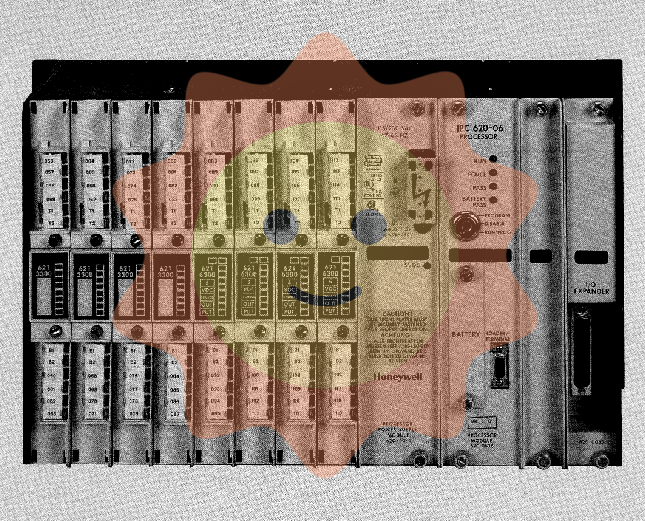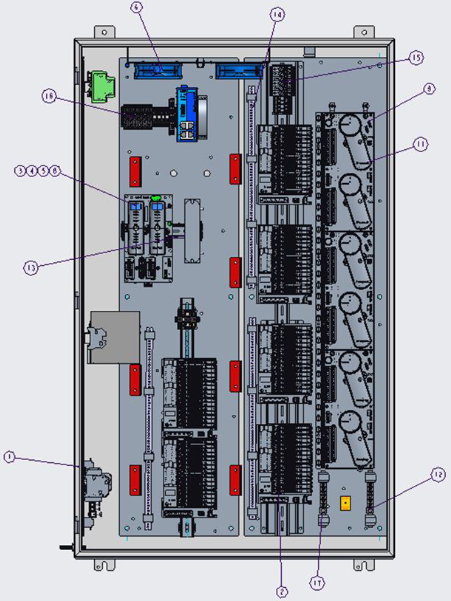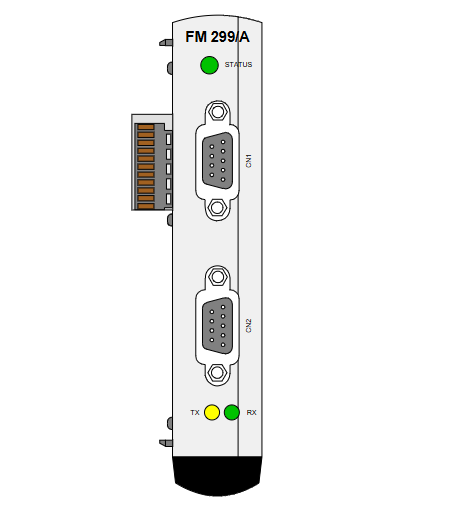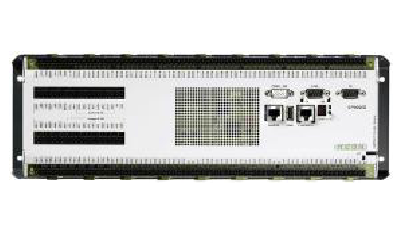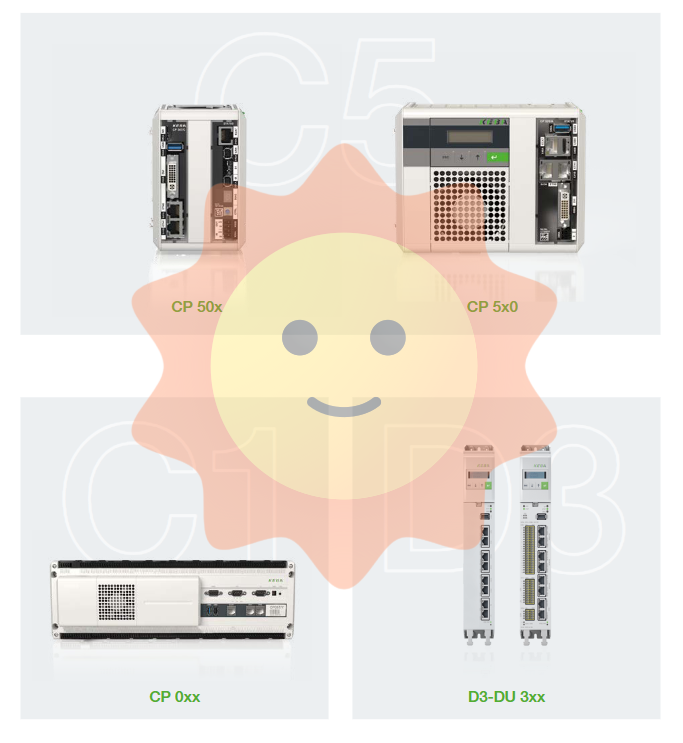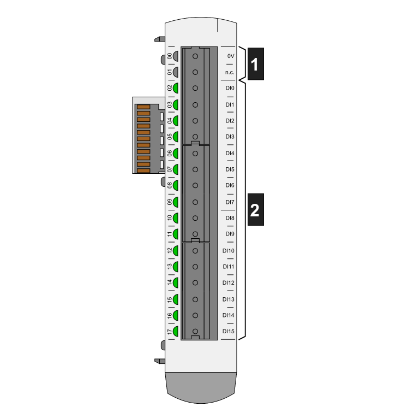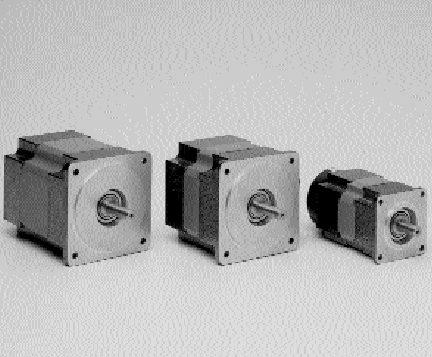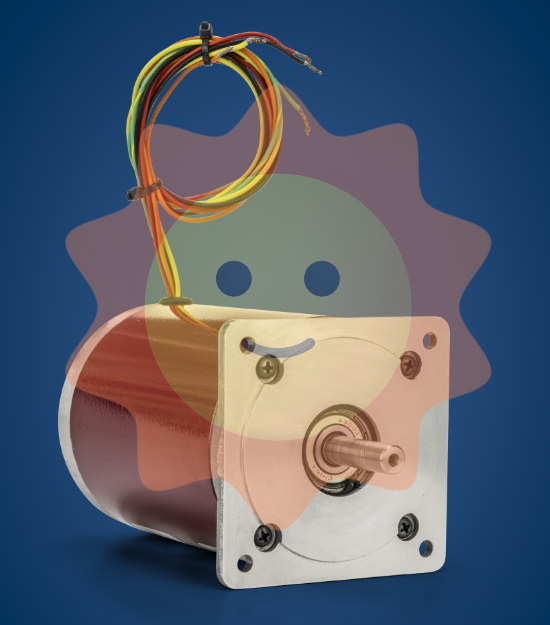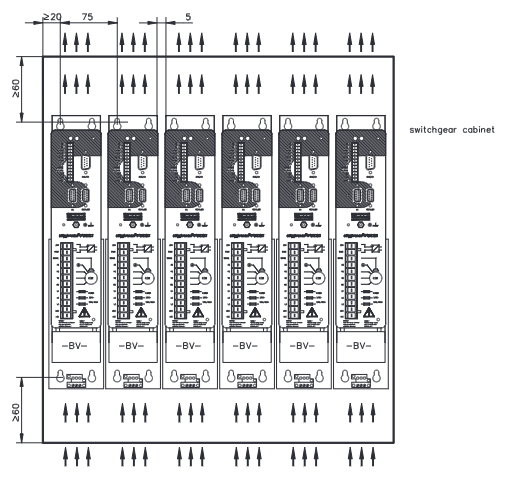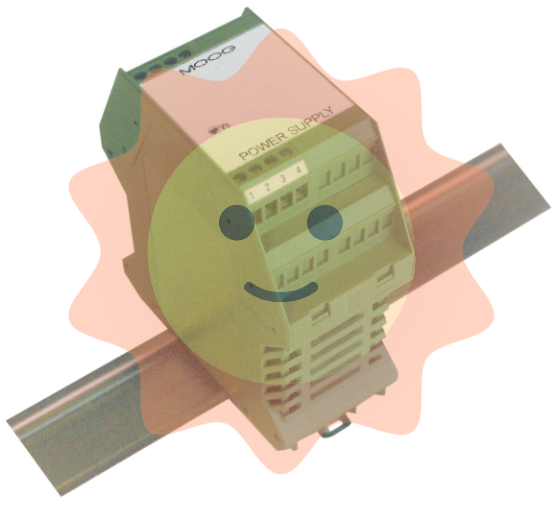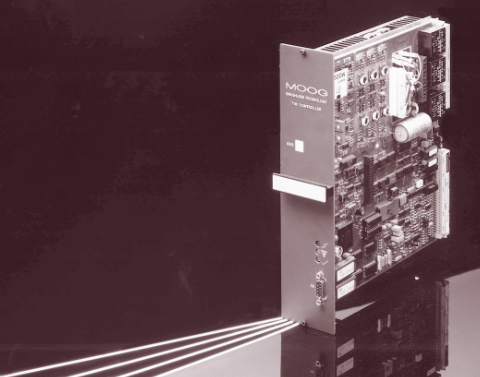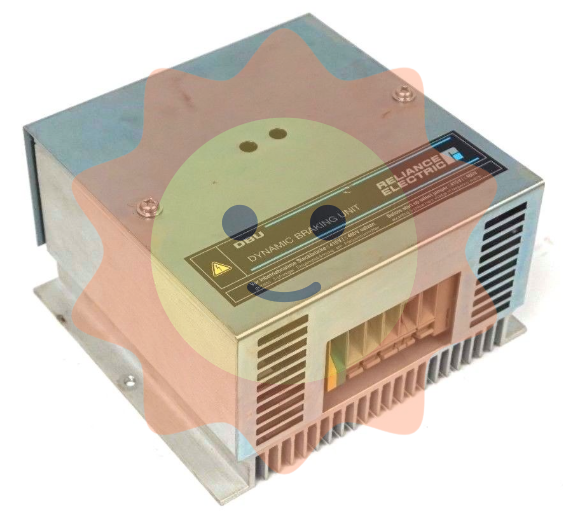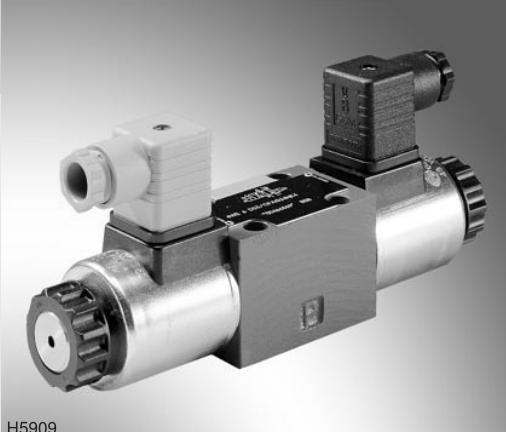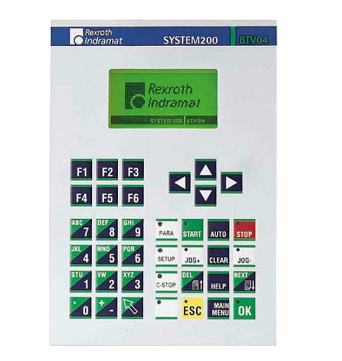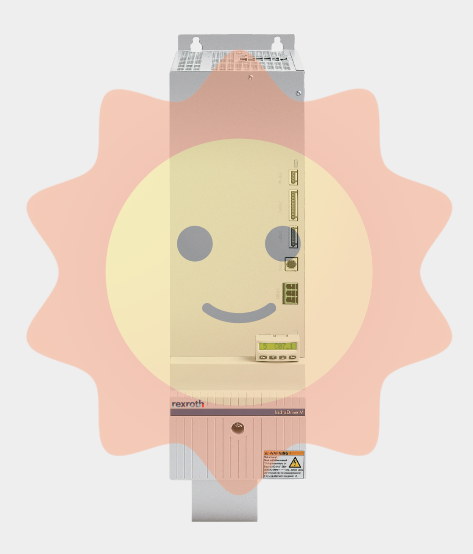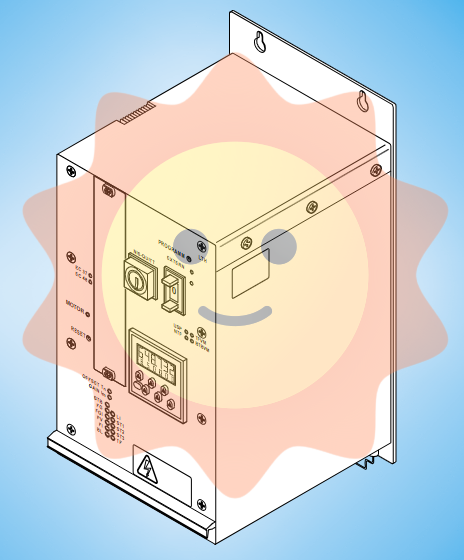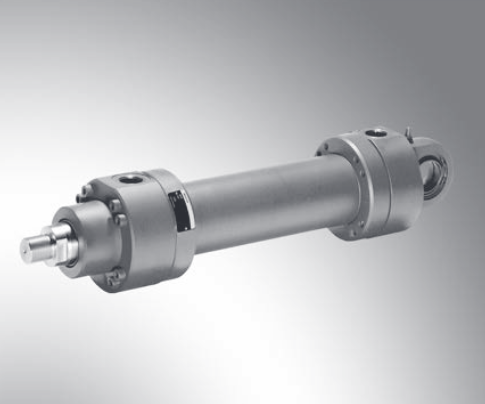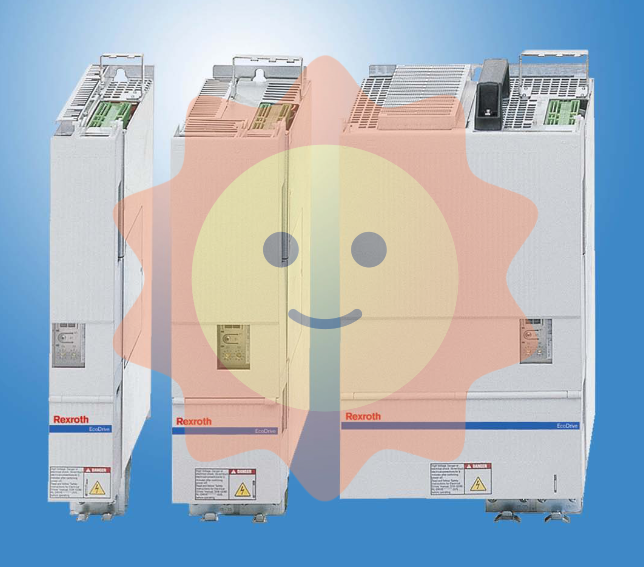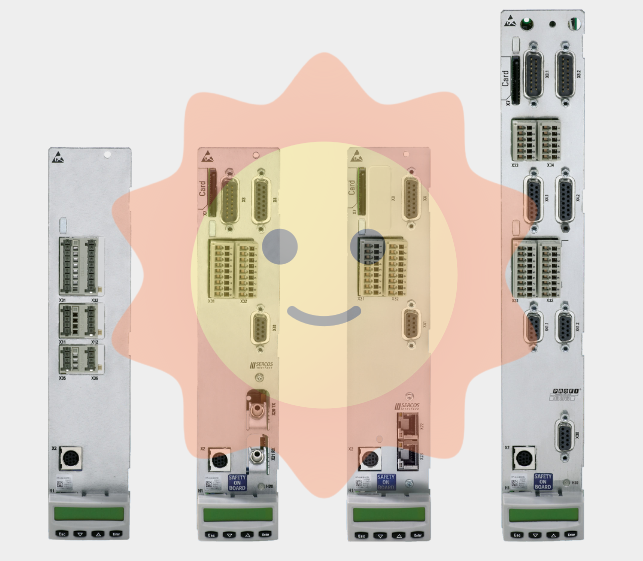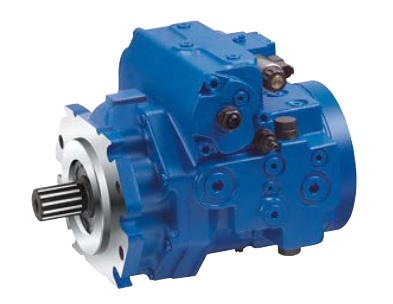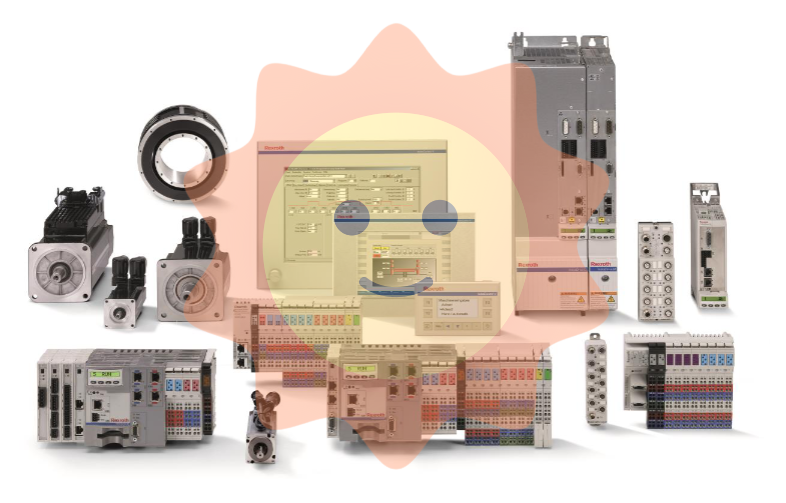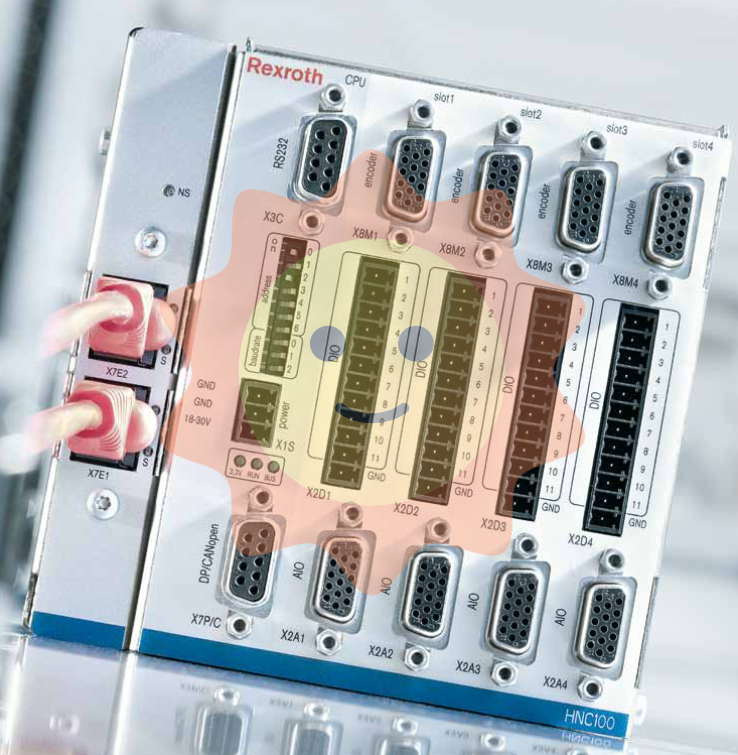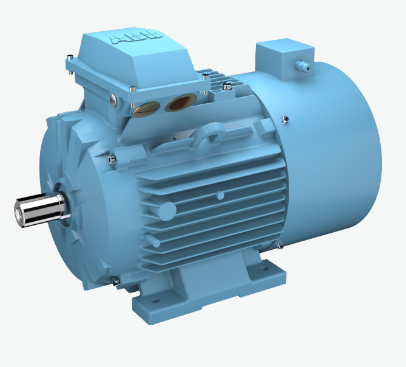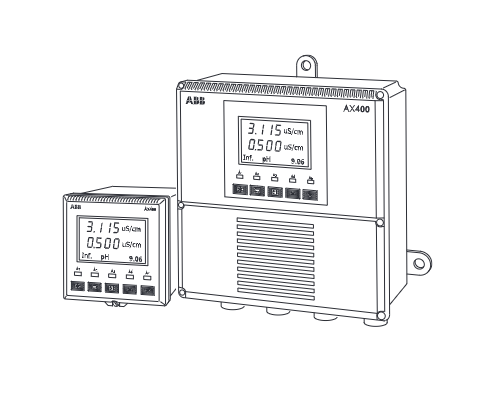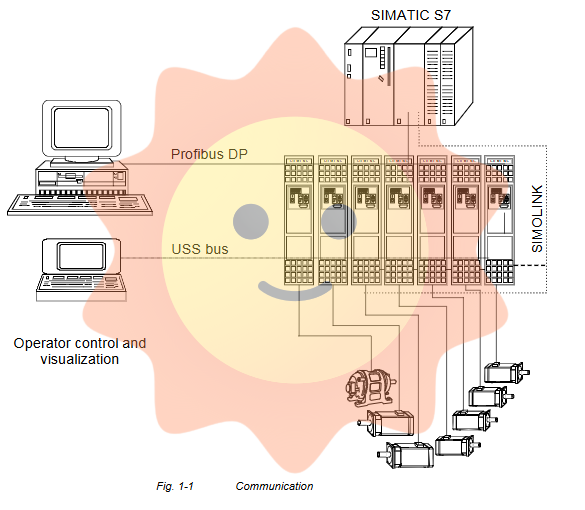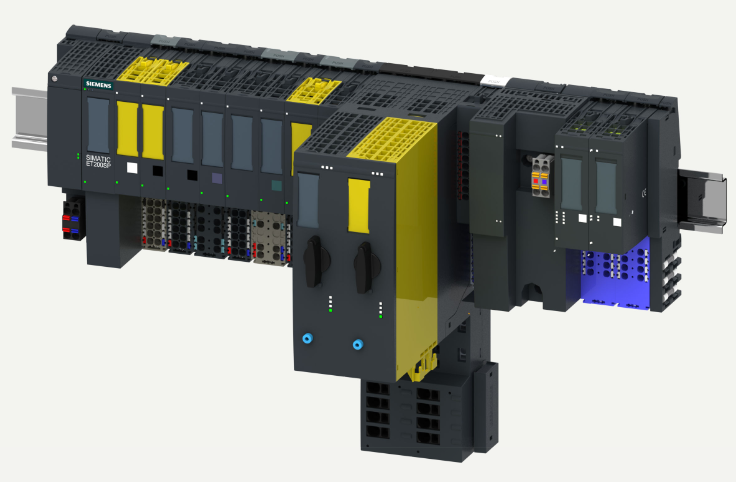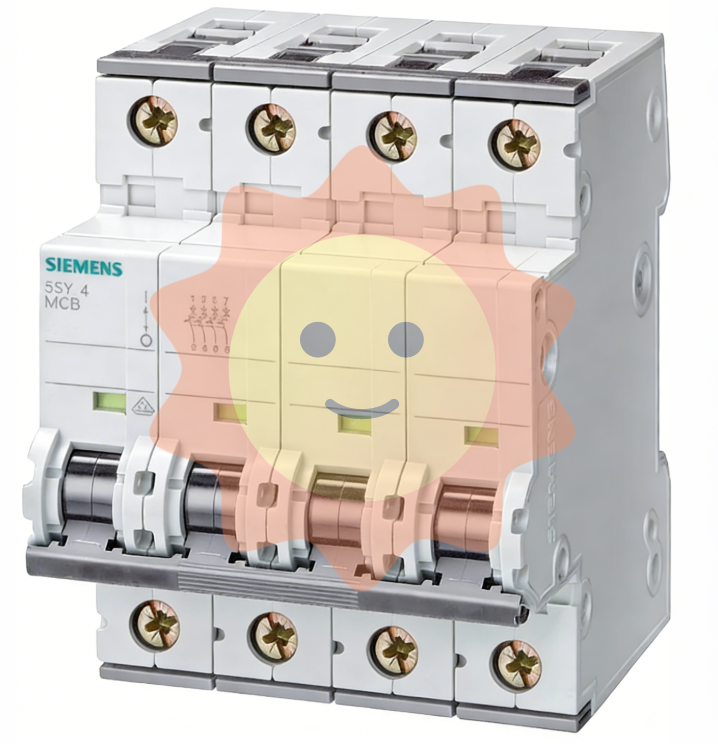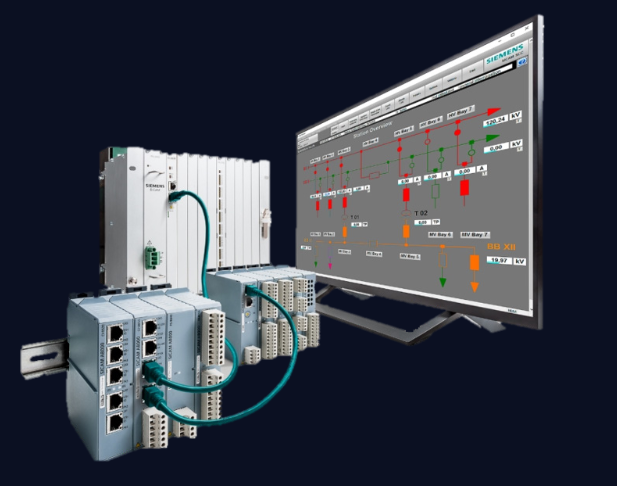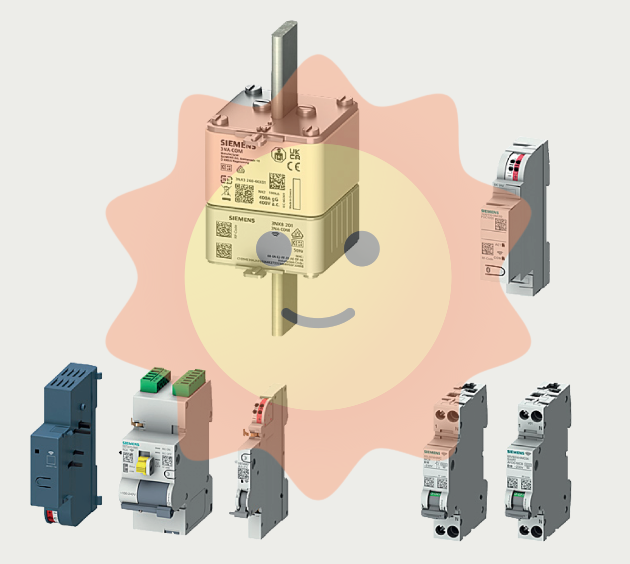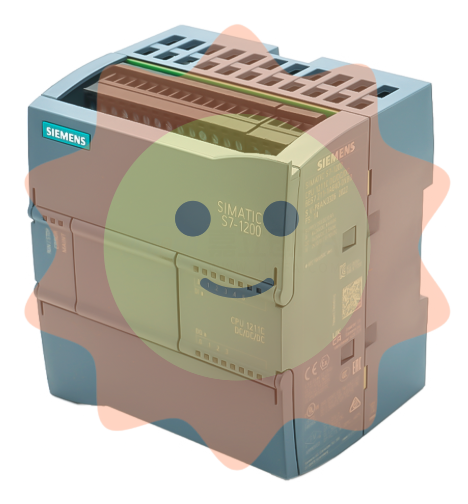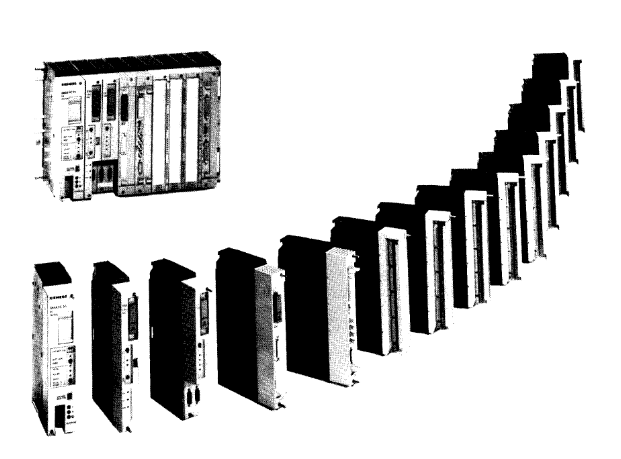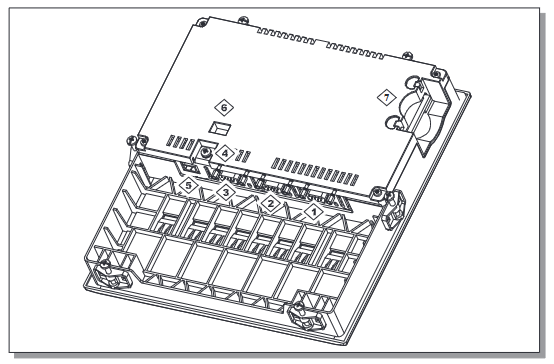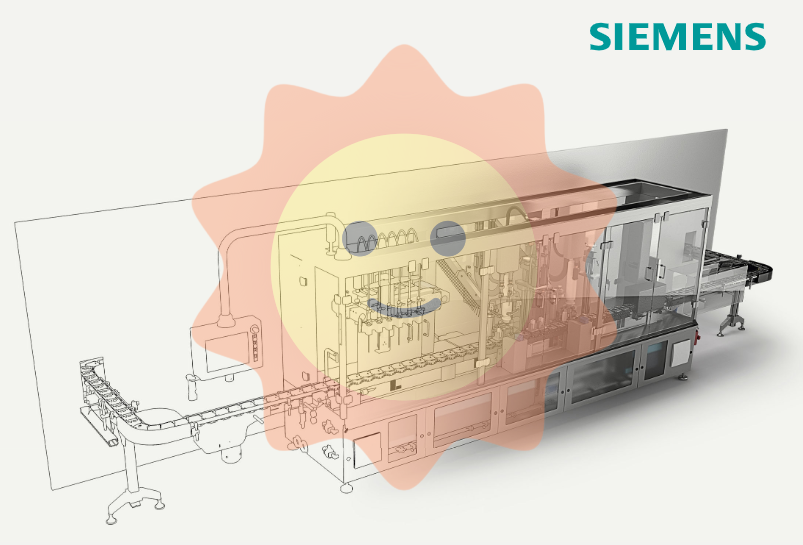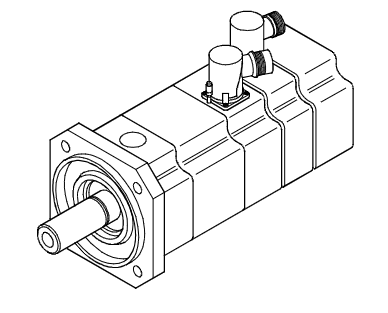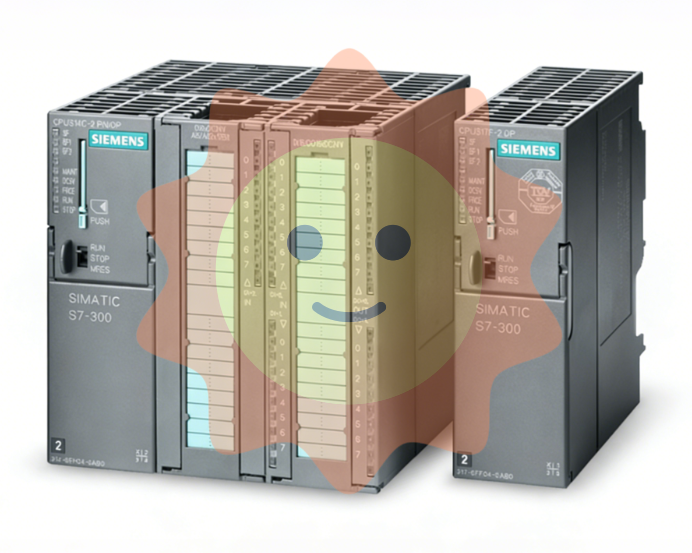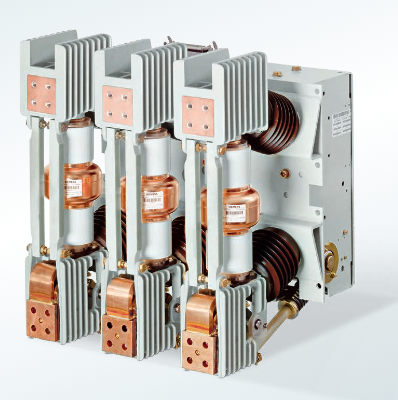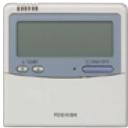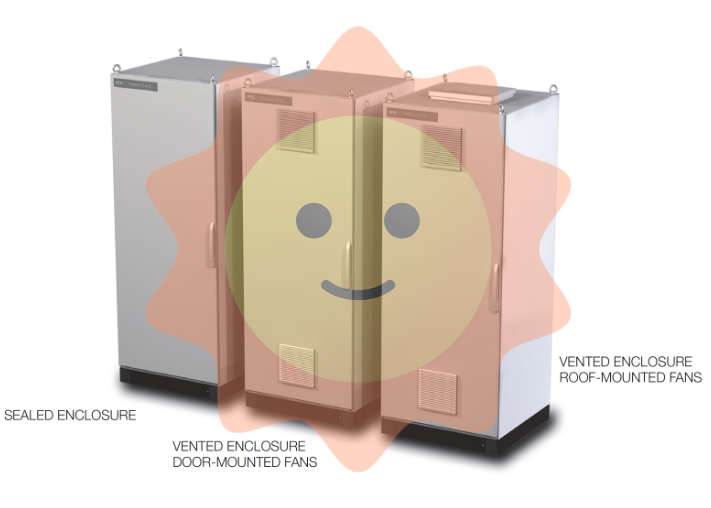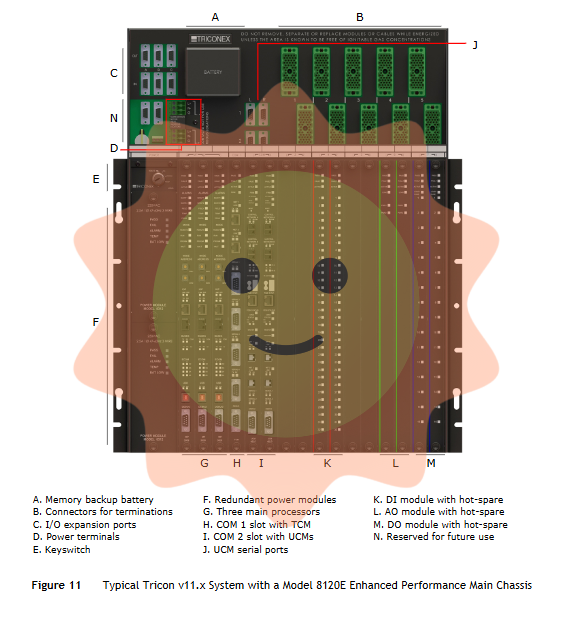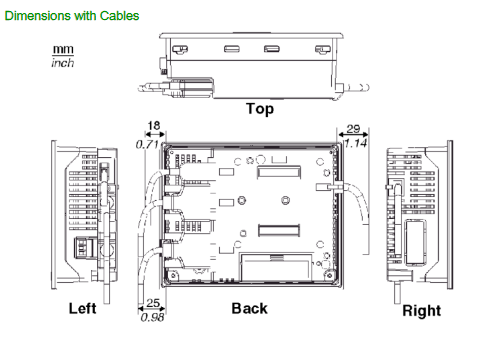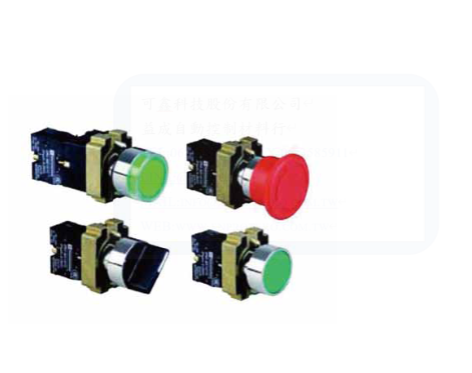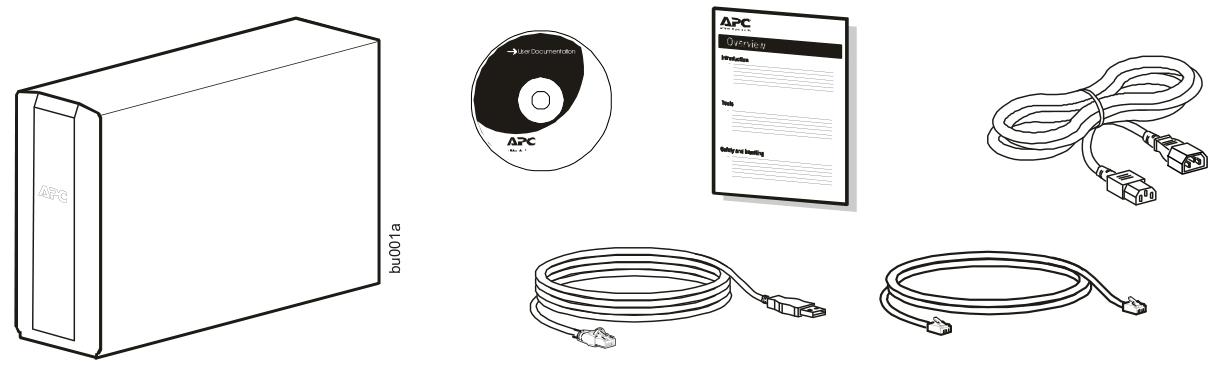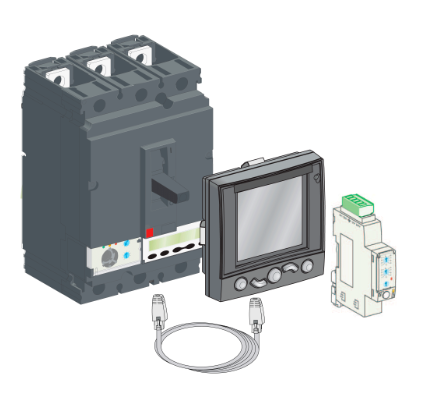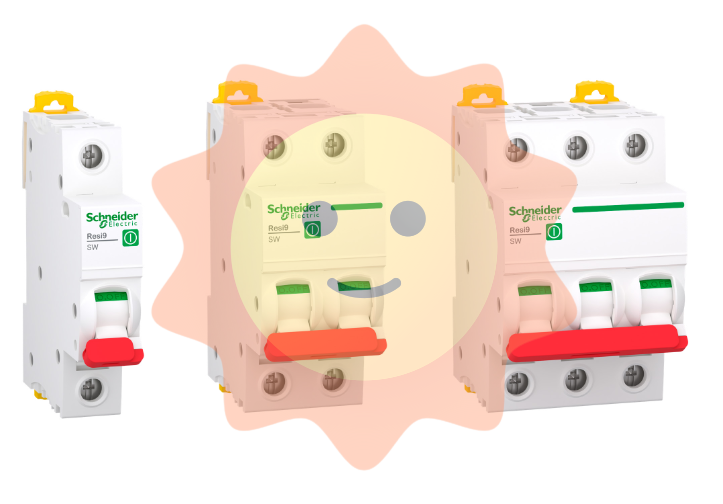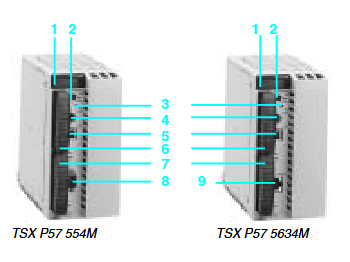GE DS3800HARA EPROM Card
GE DS3800HARA EPROM Card
Part Number DS3800HARA Manufacturer General Electric Country of Manufacture As Per GE Manufacturing Policy Series Mark VI/VIe Function Module Availability In StockDS3800HARA is a EPROM Card designed and developed by GE. It is a part of Mark IV control system.The hardware design of Mark IV panel represents a dynamic and forward-thinking approach. By aiming to accommodate a wide array of customer requirements and prioritizing on-the-fly repairability, it underscores the commitment to reliability, efficiency, and adaptability in industrial control systems. Over time, the panel's performance in meeting the ever-evolving needs of customers will be the ultimate measure of its success.
Versatility in Customer Panel Requirements Base Design Versatility: One primary objective of the hardware design was to create a base design that could cater to the requirements of approximately 95% of customers without the need for significant hardware modifications. This adaptability primarily involves the addition or removal of optional cards, modules, or cables. Software Configuration: To achieve this, the primary focus was on utilizing software configuration to accommodate specific customer requirements. The software was designed to be flexible and capable of adapting to a range of operational needs.
Historical Requirements Testing: The hardware design was rigorously tested against historical requirements, ensuring that it met the demands of existing customers effectively. This served as a benchmark for its versatility. Future Needs Consideration: While the design was validated against past needs, it was also forward-thinking. Anticipating customers' future requirements, the design aimed to provide a platform that could evolve with changing demands. The true test of this objective's success would unfold over time as customer needs continued to evolve.
Ensuring Minimal Downtime Running Turbine While Repairing: An equally crucial objective was to ensure that the panel could be repaired and maintained while the turbine was in operation. This goal required meticulous planning and design to minimize downtime and optimize operational efficiency. Accessible Component Replacement: To achieve this, substantial effort was invested in arranging the panel in a manner where most of its components could be replaced with ease and safety, even with the panel energized and the turbine running. Strategic Component Location: To enable seamless repairability, the modules containing the majority of active components, which are more likely to fail, were strategically located on the front doors of the panel.
This arrangement ensures easy access to critical parts. Minimizing Disruption: The emphasis on repairability while the turbine runs not only reduces maintenance time but also minimizes disruptions in industrial processes. This aligns with the objective of enhancing operational efficiency.
The Series 90* -30 CPU374 PLUS provides a built-in enhanced Ethernet interface that provides TCP/IP communications with:
▪ Series 90, PACSystems, and VersaMax PLCs
▪ Host computers running the Host Communications Toolkit or CIMPLICITY software
▪ Computers running the TCP/IP version of the programming software CPU Features
▪ High speed Boolean and non-Boolean processing provided by a 586-class 133MHz processor
▪ Two Ethernet ports: 10/100 Mbytes (one IP address) with a built-in, auto-sensing Ethernet switch
▪ Support for EZ Store Device allows you to download a program without a PC
▪ 240KB of user memory Key Ethernet Features
▪ Full PLC programming and configuration services
▪ Periodic data exchange using Ethernet Global Data (EGD) and EGD commands to read and write PLC and EGD exchange memory over the network
▪ TCP/IP communication services using SRTP
▪ Support for SRTP Client (Channels)
▪ Modbus/TCP Server, supporting Modbus Conformance classes 0, 1, and 2.
▪ Modbus/TCP Client, supporting Modbus Conformance classes 0, 1, and Function Codes 15, 22, 23, and 24 for Conformance class 2.
▪ Remote PLC monitoring from a web browser
▪ Comprehensive station management and diagnostic tools

- User name Member Level Quantity Specification Purchase Date
- Satisfaction :
-