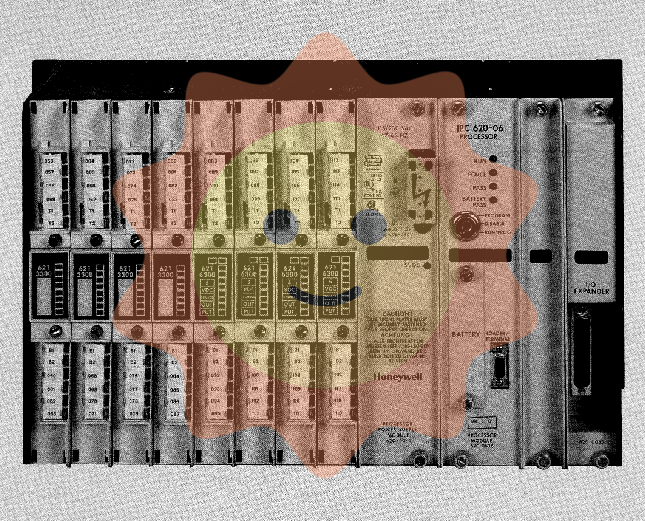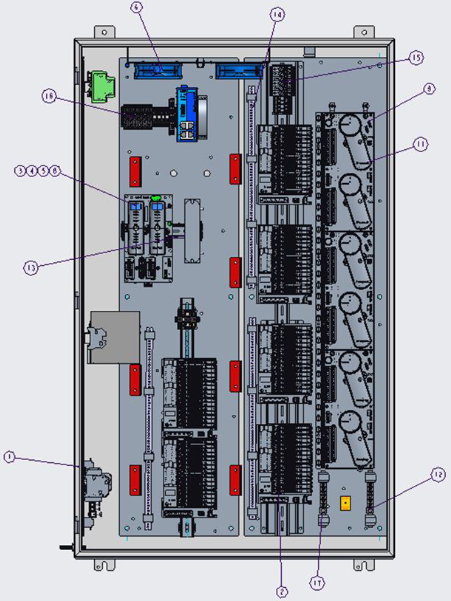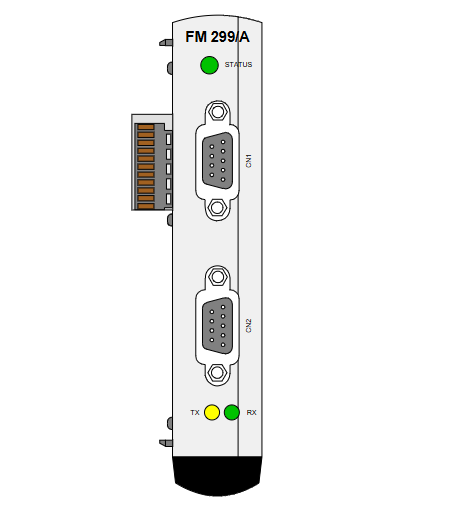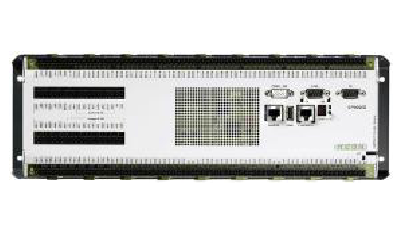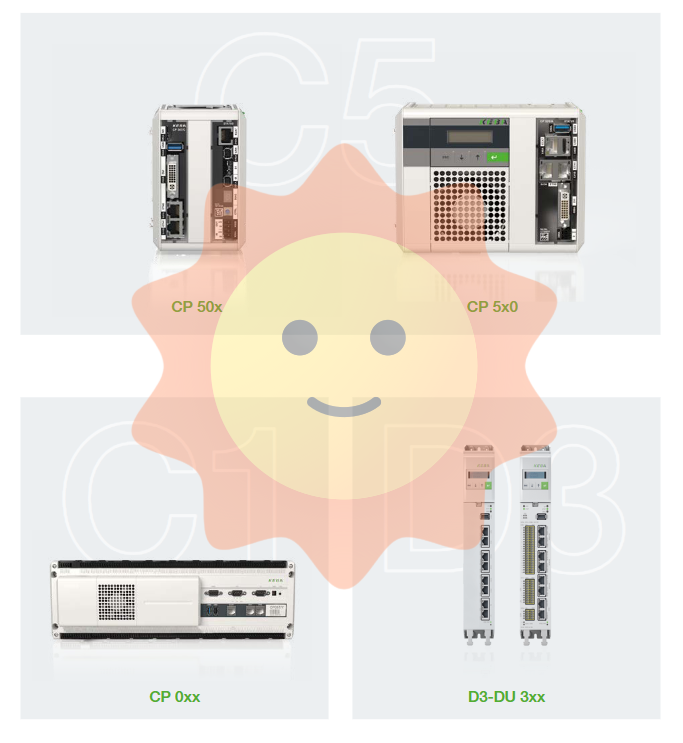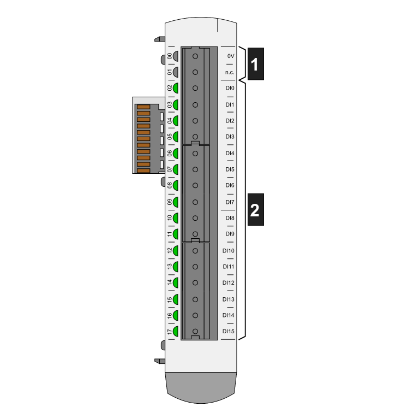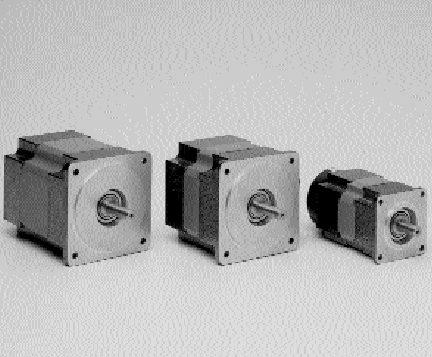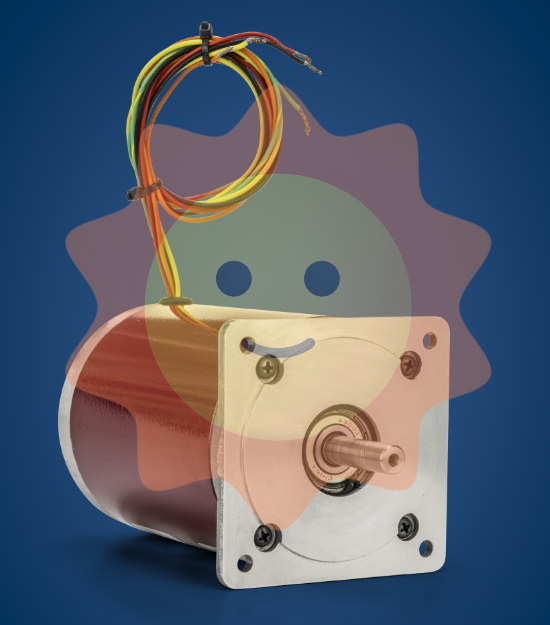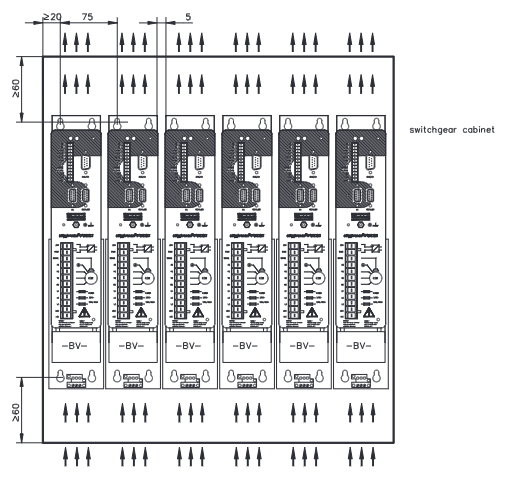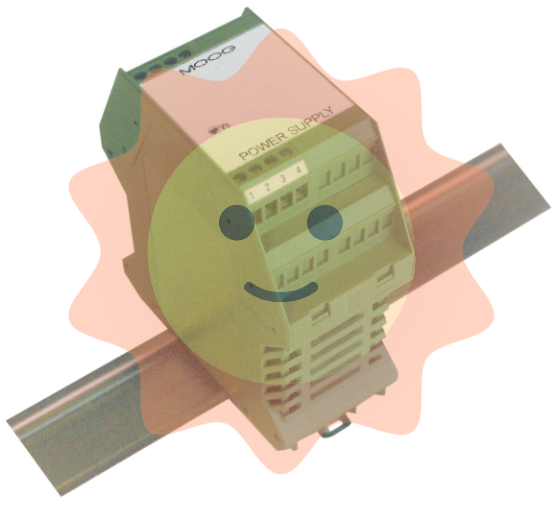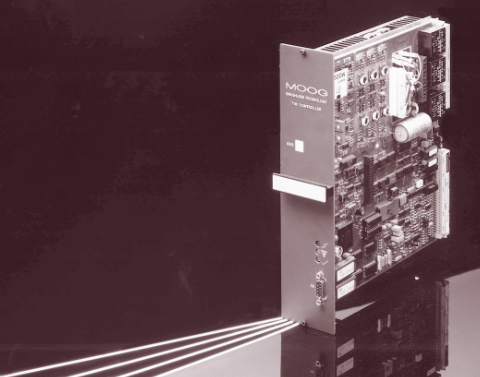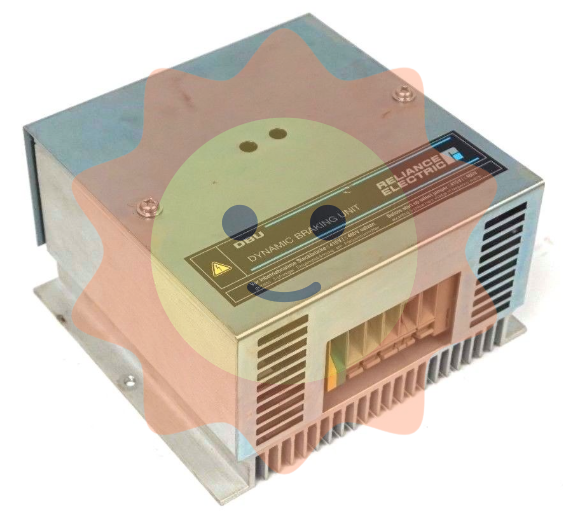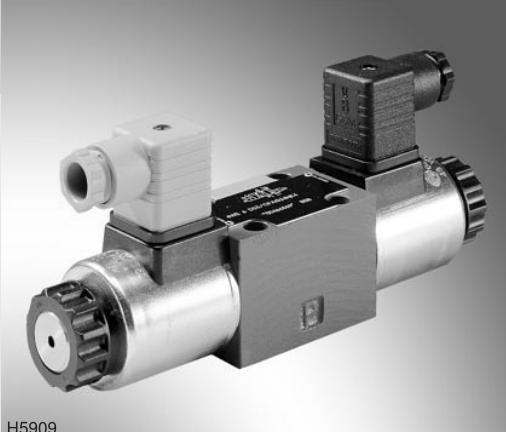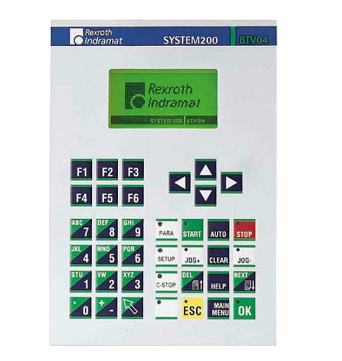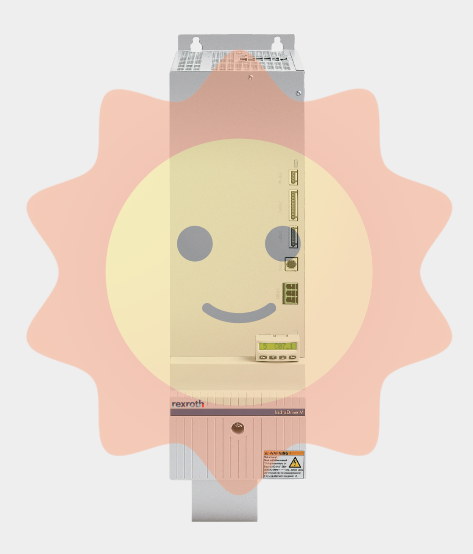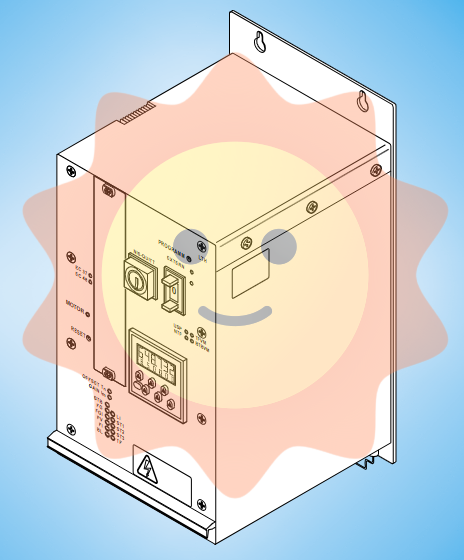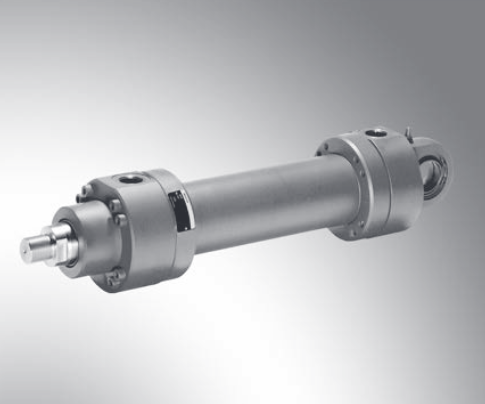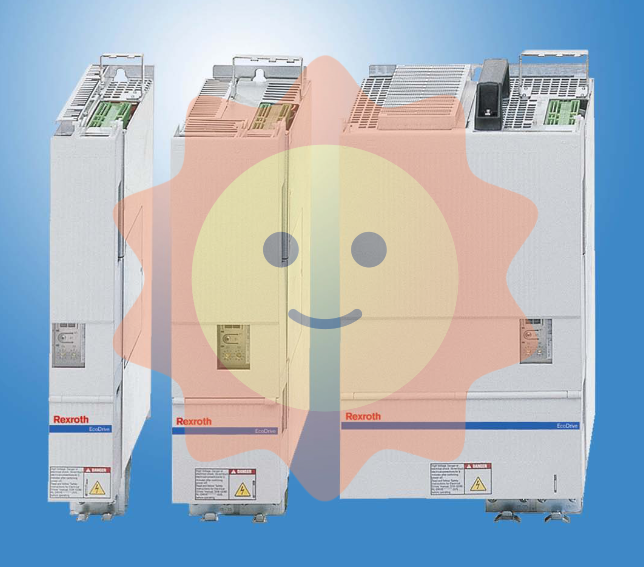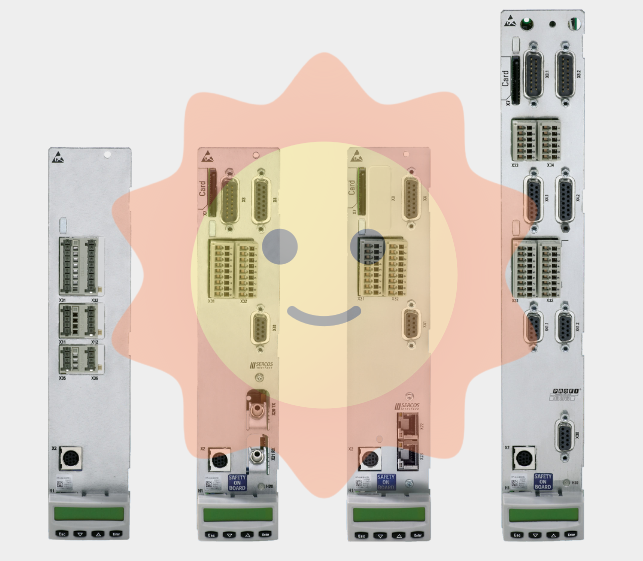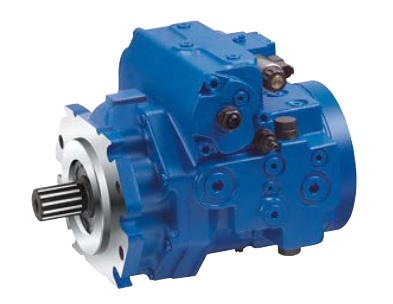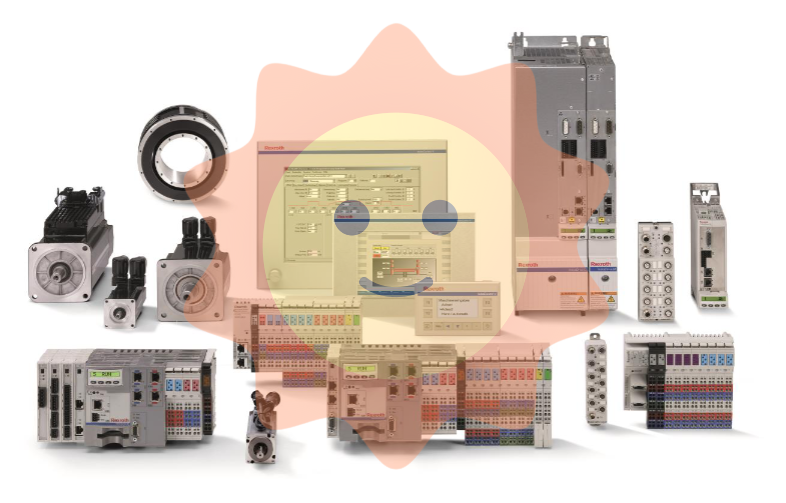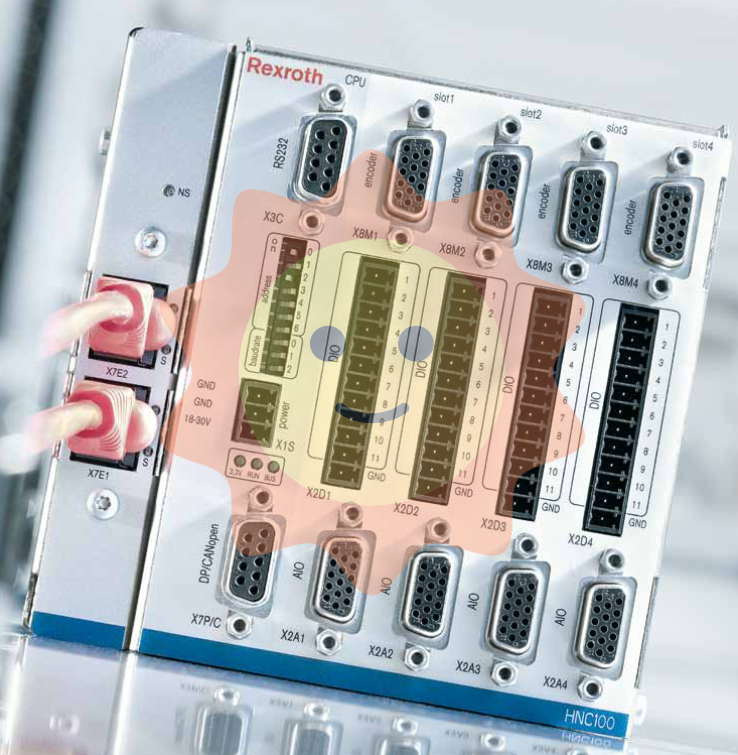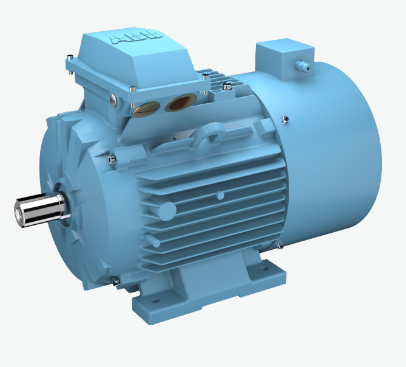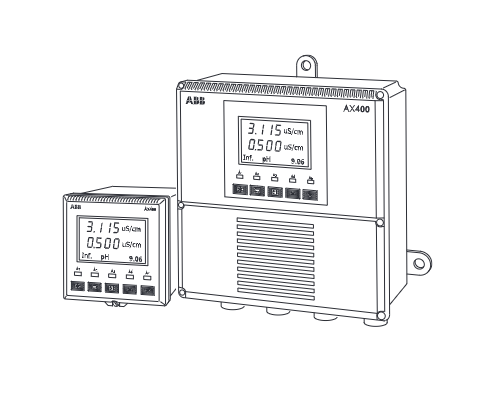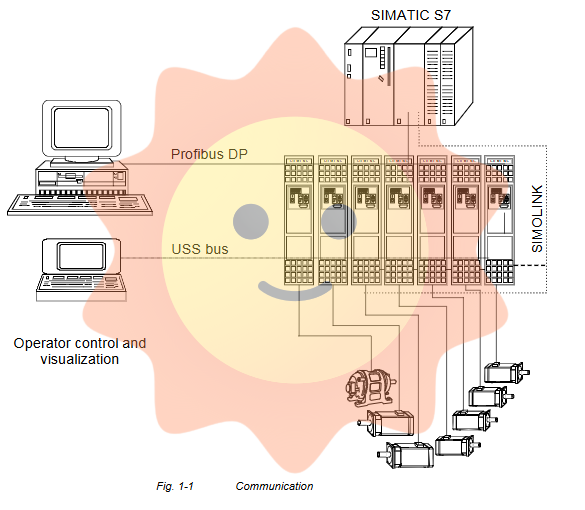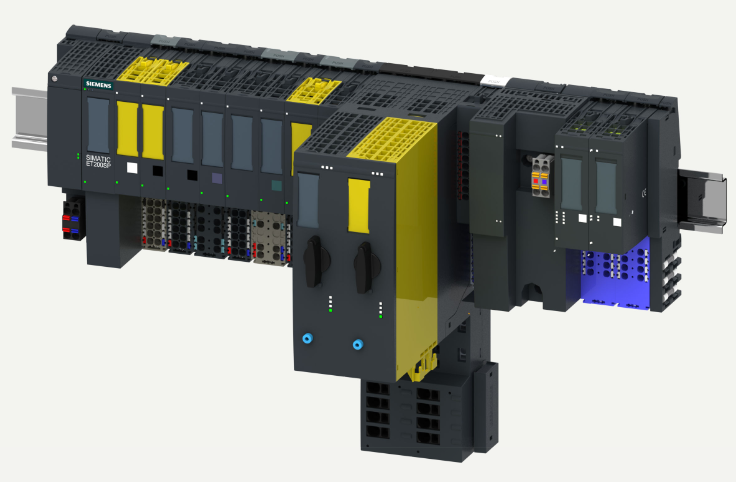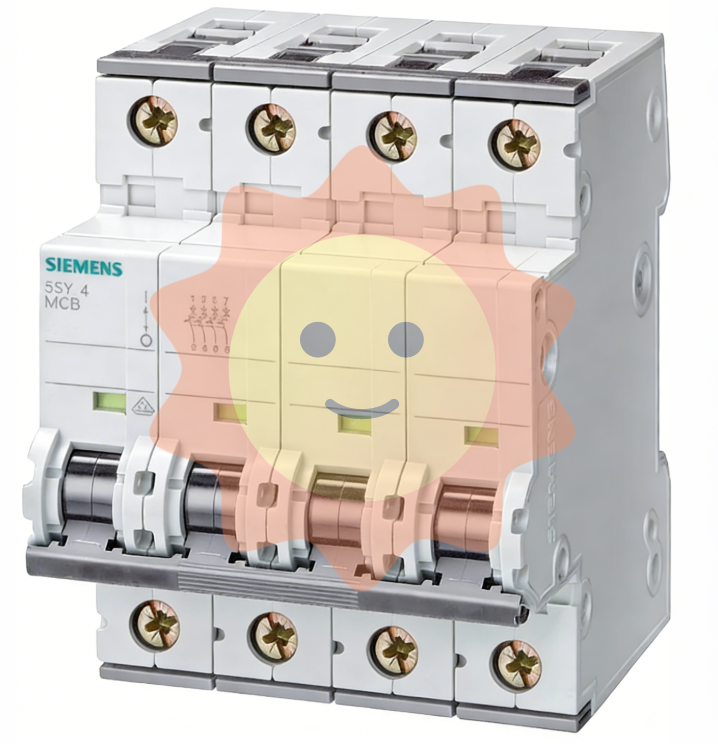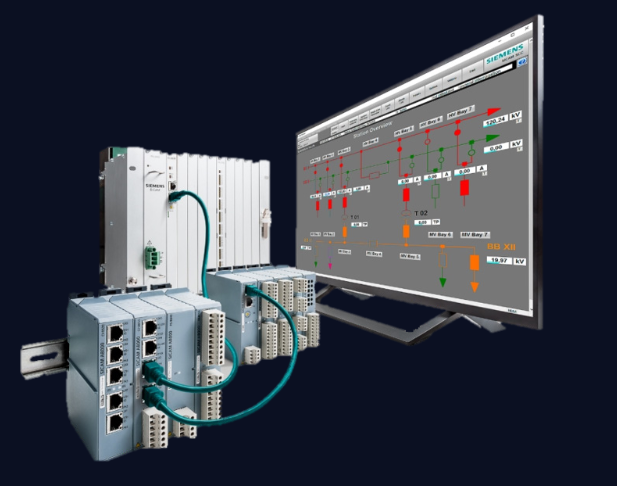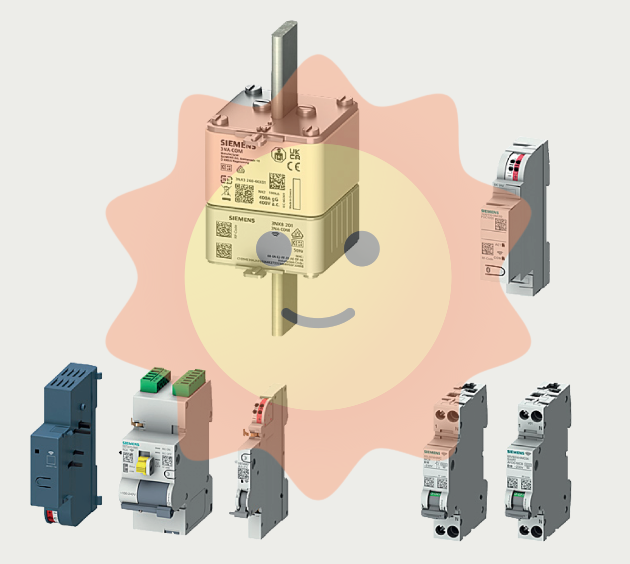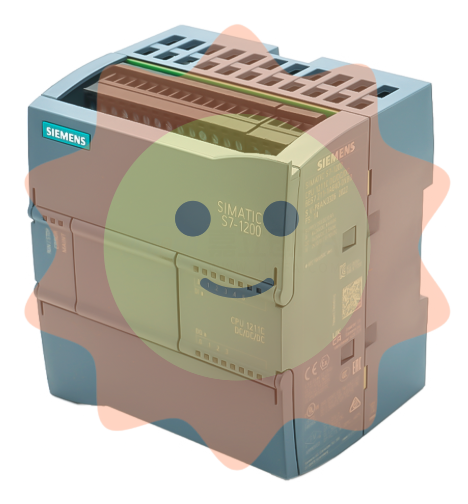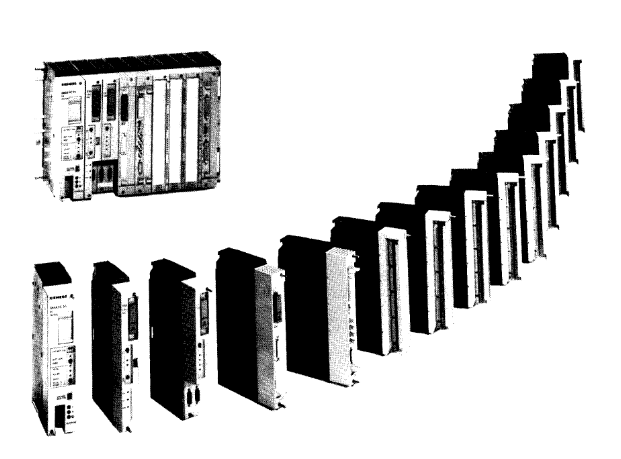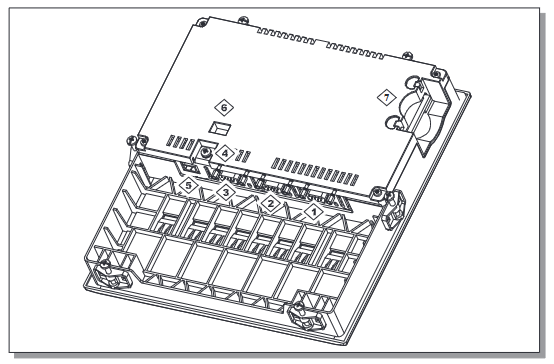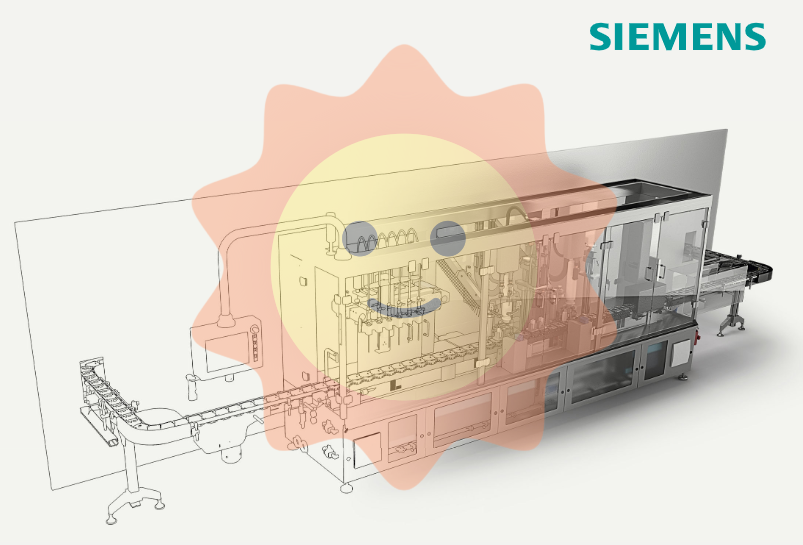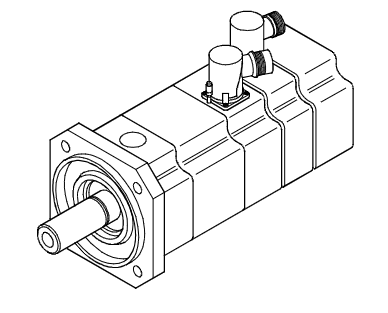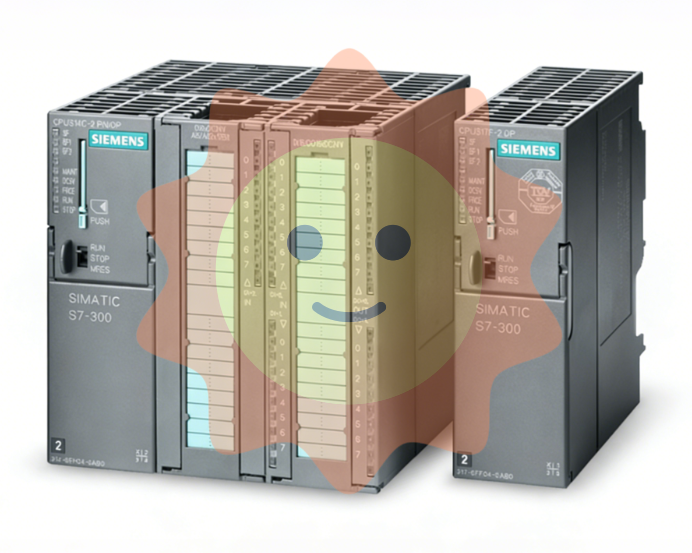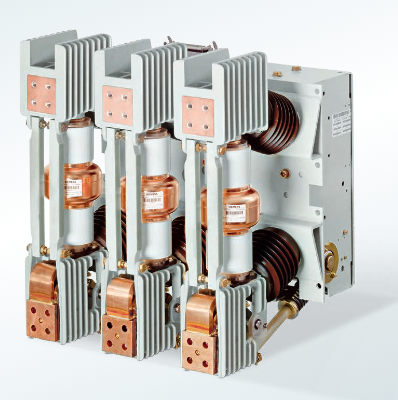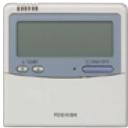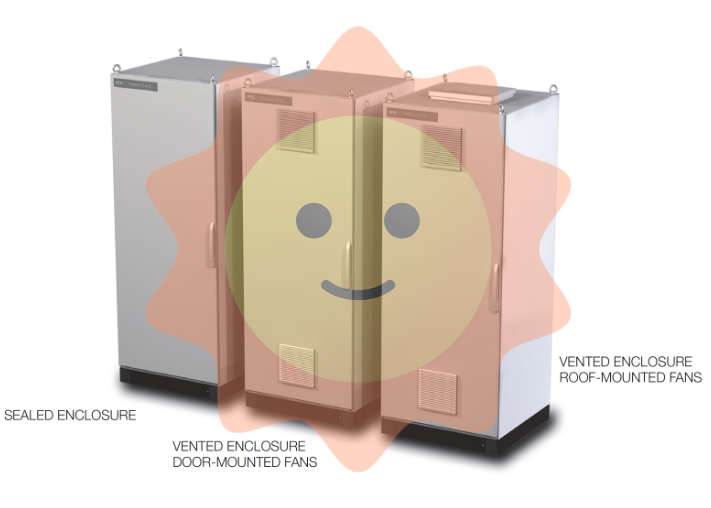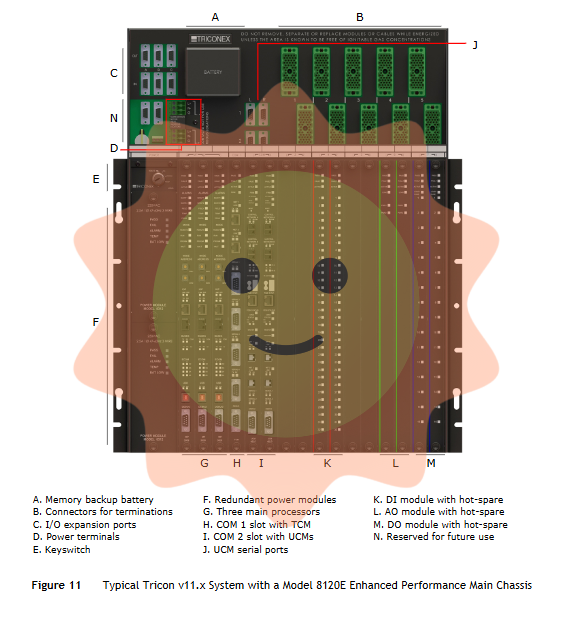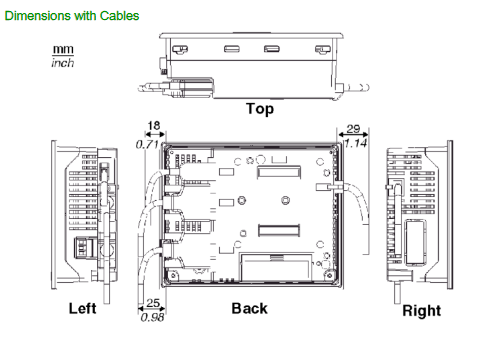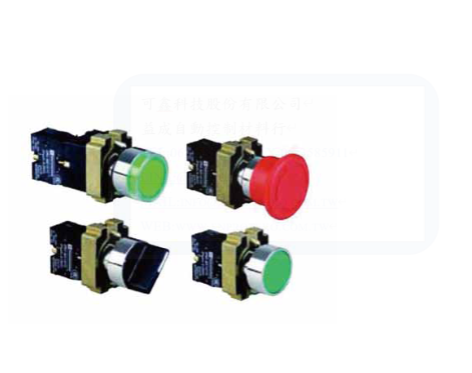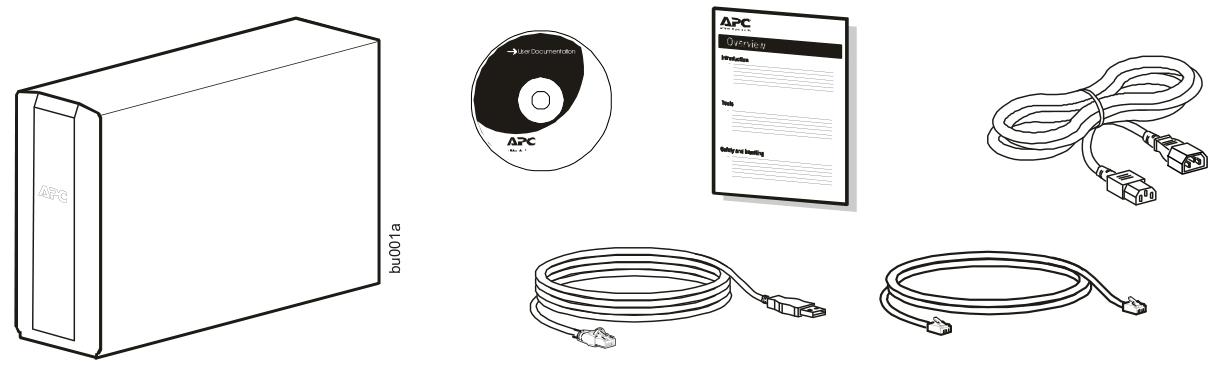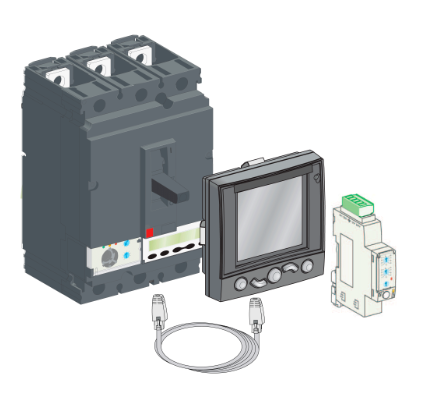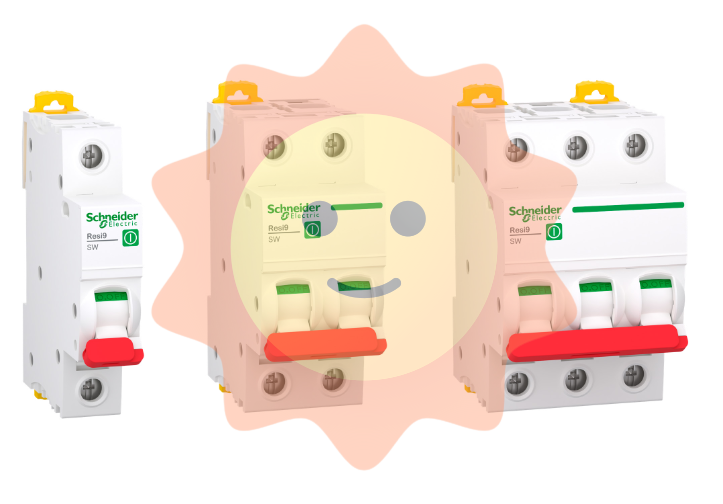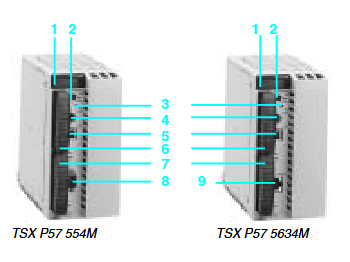GE ds200exdeg1a DE-Excitation Control Board
GE ds200exdeg1a DE-Excitation Control Board
Part Number ds200exdeg1a Manufacturer General Electric Country of Manufacture As Per GE Manufacturing Policy Series Mark VI/VIe Function Module Availability In StockThe DS200EXDEG1A is a Mark V series DE-Excitation Control Board. 2 34-pin connectors, 2 10-pin connectors, and 5 indicator LEDs are included on the GE Excitation Control Board DS200EXDEG1A. There are also 8 capacitors, test points, and terminal connectors on the board. The capacitors store high-voltage current during normal processing, and when a signal is received, a circuit on the board releases the high voltage.
The same circuits start the process of storing high-voltage current all over again. The operator is ignorant of the cycle during normal operation and is not exposed to any safety risks due to the capacitors. The servicer, on the other hand, may be exposed to a high-voltage current when the board is replaced. The operator is ignorant of the cycle during normal operation and is not exposed to any safety risks due to the capacitors. The servicer, on the other hand, may be exposed to a high-voltage current when the board is replaced. Allowing the high-voltage current in the capacitors to dissipate before contacting the board is the recommended approach. It only takes 30 seconds to do this task. To avoid a high-voltage current, wait 30 seconds after unplugging external power before touching the board. The board features five visible OK LEDs for the operator to see.
They light up when the board passes all of the diagnostic tests that are run at launch, and they stay lit if no faults are found. This allows the operator to keep an eye on the board's state during routine operations. Jumper wires are connected to terminal connectors to achieve a specific processing result. The written documentation describes the terminal connections and the exact result that can be obtained by connecting two terminal connectors. The connectors on the jumper wires fit over the terminals. The plug connector is used to supply power to the board. The connector snaps into place when properly attached. Hold the plug end of the cable and pull it out of the connector to remove it.
Given the fact that this DS200EXDEG1A product belongs to a now-obsolete legacy product series from General Electric, it is not surrounded on the internet by any great pool of originally-pertinent instructional manual materials. With this being the truth, the DS200EXDEG1A functional product number itself can be considered a decently-strong source of DS200EXDEG1A Board hardware component and component specification details; coding for these through a series of consecutively-developed functional naming segments. For starters, this DS200EXDEG1A functional product number is started off through an instance of the dual-functional DS200 series tag that indirectly outlines this DS200EXDEG1A device's normal Mark V Series assembly version on top of its rather standard domestic original manufacture location. Some of the other relevant hardware features attributable to the DS200EXDEG1A De-Excitation Control Board based on the DS200EXDEG1A functional product number alone include this DS200EXDEG1A device's:
EXDE functional product abbreviation
Normal style of PCB protective coating
Group one Mark V Series product grouping
A-rated functional product revision
Instructions and warnings related to the operation of the product:
The following specifications must be strictly observed:
The technical specifications and typical applications of the product system must be strictly observed.
PERSONNEL TRAINING: Only trained personnel may install, operate, maintain or repair the product system. These personnel must be instructed on the
These personnel must be instructed and briefed on the conditions in the hazardous area.
Unauthorised modifications: No modifications or structural changes may be made to the product system.
Maintenance Responsibility: It must be ensured that the product system is used only under appropriate conditions and in a condition fully suitable for use.
Working environment: The user must fulfil the specified environmental conditions:
Safety regulations
The following safety regulations must be fully observed when (maintenance) work is carried out on the product system:
1 Disconnect completely.
2 Secure to prevent reconnection.
3 Confirm that the installation has been completed.
4 Perform grounding and short-circuiting.

- User name Member Level Quantity Specification Purchase Date
- Satisfaction :
-