GE PACSystems RSTi EP EPSCPE100 Programmable Controller
Power on CPE100
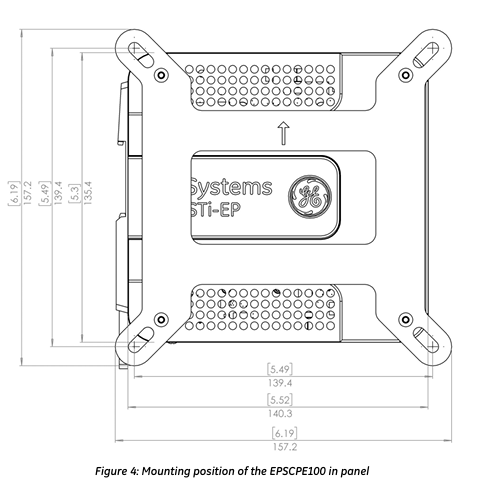
Programming Configuration (EPSCPE100)
1 Basic Programming Requirements
Software version: PME 9.50 SIM 1 and above
Connection method: Connect the computer to CPE100 through LAN1 port, using the default IP address (192.168.0.100)
2 Project Creation and Conversion
New Project: Use the "RSTi-EP CPE100" Template
Existing project conversion: Convert other PLC projects to CPE100 projects through PME's "family conversion" function (constraints should be noted during conversion, such as the first PROFINET controller in the RX3i CPU320 application being assigned to the embedded PROFINET controller function of CPE100)
5.3 PROFINET Controller Configuration
Select the CPE100 target device in the PME navigator and open 'Hardware Configuration'
In the "Settings" tab, change the "Mode" of the LAN2 port to "PROFINET"
After configuration is complete, the PROFINET controller node description will display the existence of PROFINET nodes on the corresponding LAN (refer to the PACSystems RX3i&RSTi EP PROFINET IO Controller User Manual GFK-2571 for detailed operation)
Firmware upgrade process
1 Preconditions for Upgrade
Connection port: Use LAN1 port (default IP 192.168.0.100, can be modified through PME)
Controller status: Set to "stop disabled" mode (operated through programming software or run/stop switch)
PC settings: If using a proxy server, you need to modify the network settings to disable the proxy or automatically configure the proxy script
Firmware file: Download the latest PAC format firmware file from the GE support website (it is recommended to check for a new version before upgrading)
2 Upgrade Steps
Copy the firmware upgrade file (PAC format) to any directory on the computer
Open the browser and enter the programming communication IP of CPE100 (such as http://192.168.0.100 )Enter the homepage
Login: username "update", password "sierra" (both without quotation marks)
Click on 'Select File', find and select the copied PAC file, and then click 'Open'
Click on 'Upload File' and wait for the upload progress to complete (the upgrade process takes up to 4 minutes, during which power off is prohibited, otherwise the device may not be able to recover)
After the upgrade is completed, CPE100 will automatically reset, and the browser will display the "DONE" status to indicate success; If it fails, an error status will be displayed
After successful upgrade:
Close browser window
Mark the new firmware version on CPE100 (the label cannot cover the ventilation opening)
Restore CPE100 to 'Run Enable' mode through programming software
Product Restrictions (Release 1.0 Version)
Does not support MRP (Media Redundancy Protocol)
Not supporting C Toolkit
Cannot support timed interrupt blocks
RDSD is not supported
Troubleshooting
IP Address Reset and Device Recovery
Applicable scenarios: IP needs to be restored to default value (192.168.0.100), or the device is in an unknown state
Operation steps: When CPE100 is powered on, press and hold the "Run/Stop" button until the device is fully powered on (about 60 seconds)
Effect: IP address restored to 192.168.0.100, while clearing the contents of Flash and RAM
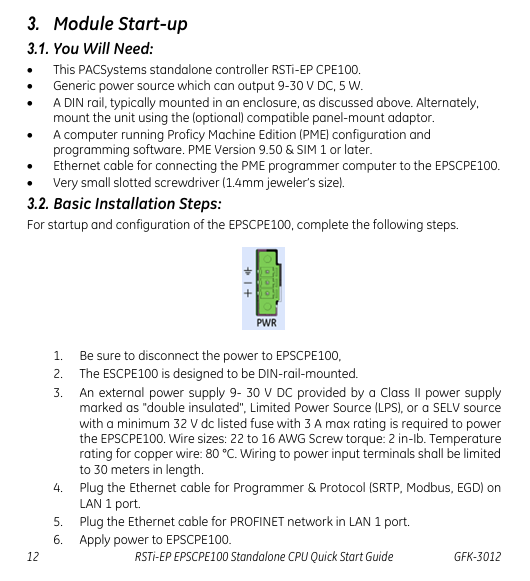
- ABB
- General Electric
- EMERSON
- Honeywell
- HIMA
- ALSTOM
- Rolls-Royce
- MOTOROLA
- Rockwell
- Siemens
- Woodward
- YOKOGAWA
- FOXBORO
- KOLLMORGEN
- MOOG
- KB
- YAMAHA
- BENDER
- TEKTRONIX
- Westinghouse
- AMAT
- AB
- XYCOM
- Yaskawa
- B&R
- Schneider
- Kongsberg
- NI
- WATLOW
- ProSoft
- SEW
- ADVANCED
- Reliance
- TRICONEX
- METSO
- MAN
- Advantest
- STUDER
- KONGSBERG
- DANAHER MOTION
- Bently
- Galil
- EATON
- MOLEX
- Triconex
- DEIF
- B&W
- ZYGO
- Aerotech
- DANFOSS
- Beijer
- Moxa
- Rexroth
- Johnson
- WAGO
- TOSHIBA
- BMCM
- SMC
- HITACHI
- HIRSCHMANN
- Application field
- XP POWER
- CTI
- TRICON
- STOBER
- Thinklogical
- Horner Automation
- Meggitt
- Fanuc
- Baldor





































































































































