GE PACSystems RSTi EP EPSCPE100 Programmable Controller
GE PACSystems RSTi EP EPSCPE100 Programmable Controller
User characteristics
1 Controller Core Specifications
Main frequency: 1GHz
User memory: 1MB (configurable data and program memory, supports automatic positioning of symbolic variables)
I/O control capability: up to 2K I/O points
Reference table size:
Discrete quantity: 2k bits each for% I and% Q
Analog quantity: 2k words each for% AI and% AQ
Support batch memory (% W) for data exchange
Program blocks: Supports up to 512, with a maximum size of 128KB per block
Operating temperature range: -40 ° C to 70 ° C (-40 ° F to 158 ° F)
2 Operation and Instruction Components
Component Type Name Function Description
Short press the thin film run/stop button to switch CPU status (RUN/IO enabled) ↔ STOP/IO disabled); Default enabled, can be disabled in PME hardware configuration
LED indicator light OK (green) - always on: PLC diagnosed through power on and functions normally
-Extinguished: Not powered on or PLC malfunction
-Flashing (other LEDs off): PLC is in a stop/pause state, there may be a watchdog timer malfunction
LED indicator light RUN (green) - always on: PLC is in RUN mode
-Off: PLC is in STOP mode
-Flashing (other LEDs off): PLC encounters fatal error, flashing error code
LED indicator light FAULT (green) - always on: PLC is in stop/fault mode, fatal fault has occurred
-Extinguish: No fatal malfunction detected
Ethernet LED for each RJ-45 port (yellow/green) - Green: Ethernet connection established
-Yellow: There is packet transmission present
3 Ethernet Port Configuration
Number of port categories, functional characteristics, default network parameters
LAN1: 1 non switching, dedicated to high-speed Ethernet; Support communication with PME software via SRTP protocol IP: 192.168.0.100
Subnet mask: 255.255.255.0
Gateway: 0.0.0.0
LAN2 with 3 switch ports; Can be configured as an embedded Ethernet controller or PROFINET controller (supports simplex mode only) IP: 0.0.0.0
Subnet Mask: 0.0.0.0
Gateway: 0.0.0.0 (requires a valid IP configuration to be available)
4 Communication Capability
Server connection: Up to 16 SRTP+Modbus TCP combination connections (Modbus TCP not exceeding 8), or 16 SRTP connections, or 8 Modbus TCP connections
Client connections: up to 8, supporting SRTP, Modbus TCP, or a combination of both
EGD exchange: up to 8 simultaneous Type 1 Ethernet global data exchanges
Optimal performance combination: Server (Modbus/RTP) ≤ 4 channels, Client (Modbus/RTP) ≤ 4 channels, PROFINET nodes ≤ 8, EGD exchange ≤ 8
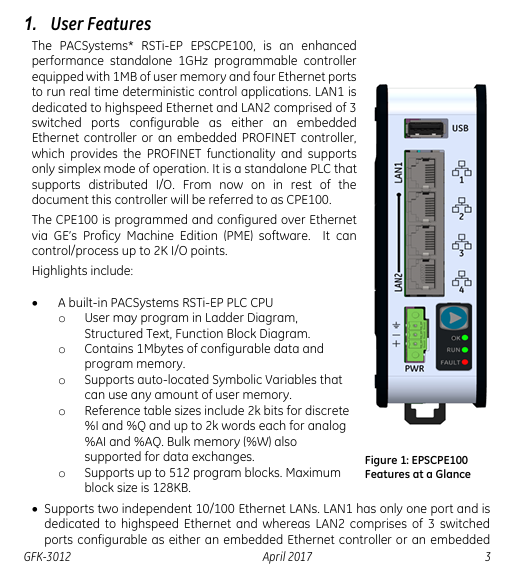
Hardware installation
1 Initial Inspection
Check if the shipping container is damaged. If damaged, immediately notify the carrier and keep the container as evidence
Record all serial numbers after unpacking (to be provided during warranty)
Check if the received components match the order, if not, contact customer service
Retain all packaging materials for future transportation
2 Installation location and method
2.1 Requirements for installation clearance
Left and right sides: minimum 50mm
Upper and lower sides: minimum 100mm (meets heat dissipation requirements)
2.2 DIN rail installation (default method)
Tilt the device so that the upper hook of the DIN rail adapter engages with the upper edge of the rail
Press the lower part of the device and hear a "click" sound, indicating that the lower hook is engaged with the lower edge of the guide rail (no additional tools required)
2.3 Panel installation (optional, requires adapter ICMFAACC001-AA)
Secure the panel mounting plate to the back of CPE100 using the 4 M3 screws provided with the adapter
Fix the protruding ears of the panel installation adapter in the corresponding position on the panel with 4 screws (size not exceeding M5)
Screw torque: When installing the adapter, it needs to be tightened to 5.3 in Ibs (0.6 Nm)
2.3 Grounding Requirements
Connect the grounding terminal of CPE100 to the DIN rail using 16-22 AWG braided wire (with terminal block)
DIN rails need to be grounded according to the instructions in the RSTi EP System Manual (GFK-2958)
Module startup
1 Required items for startup
PACSystems RSTi EP CPE100 Controller
Power supply: 9-30V DC, 5W output (must be a Class II power supply, labeled as "double insulated", "limited power supply (LPS)" or SELV power supply, and must have a minimum 32V DC and maximum 3A fuse)
Installation carrier: DIN rail (usually installed inside the cabinet) or optional panel mounting adapter (ICMFAACC001-AA)
Computer: Installed with Proficy Machine Edition (PME) software (version ≥ 9.50 SIM 1)
Ethernet cable: used to connect a computer to CPE100
Screwdriver: 1.4mm size (jeweler's specification, used for terminal operation)
2 Basic installation steps
Ensure that CPE100 is powered off
Choose DIN rail or panel installation method to fix CPE100
Connect power supply:
Wire specification: 22-16 AWG (copper wire, temperature rating 80 ° C)
Wiring length: not exceeding 30 meters
Screw torque: 2 in Ib
Connect Ethernet cable:
LAN1 port: connects computers for programming and protocols (SRTP, Modbus, EGD)
LAN1 port (if required): Connect to PROFINET network (there may be a typographical error in this document, combined with the previous text, it should be LAN2 port, subject to actual configuration)
- ABB
- General Electric
- EMERSON
- Honeywell
- HIMA
- ALSTOM
- Rolls-Royce
- MOTOROLA
- Rockwell
- Siemens
- Woodward
- YOKOGAWA
- FOXBORO
- KOLLMORGEN
- MOOG
- KB
- YAMAHA
- BENDER
- TEKTRONIX
- Westinghouse
- AMAT
- AB
- XYCOM
- Yaskawa
- B&R
- Schneider
- Kongsberg
- NI
- WATLOW
- ProSoft
- SEW
- ADVANCED
- Reliance
- TRICONEX
- METSO
- MAN
- Advantest
- STUDER
- KONGSBERG
- DANAHER MOTION
- Bently
- Galil
- EATON
- MOLEX
- Triconex
- DEIF
- B&W
- ZYGO
- Aerotech
- DANFOSS
- Beijer
- Moxa
- Rexroth
- Johnson
- WAGO
- TOSHIBA
- BMCM
- SMC
- HITACHI
- HIRSCHMANN
- Application field
- XP POWER
- CTI
- TRICON
- STOBER
- Thinklogical
- Horner Automation
- Meggitt
- Fanuc
- Baldor





































































































































