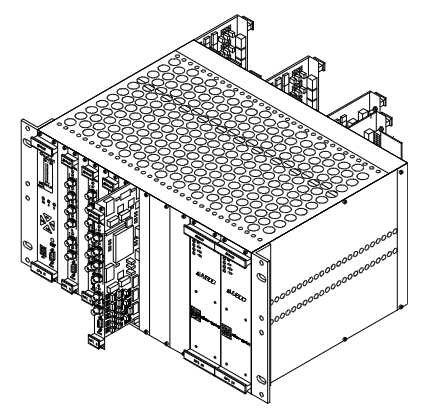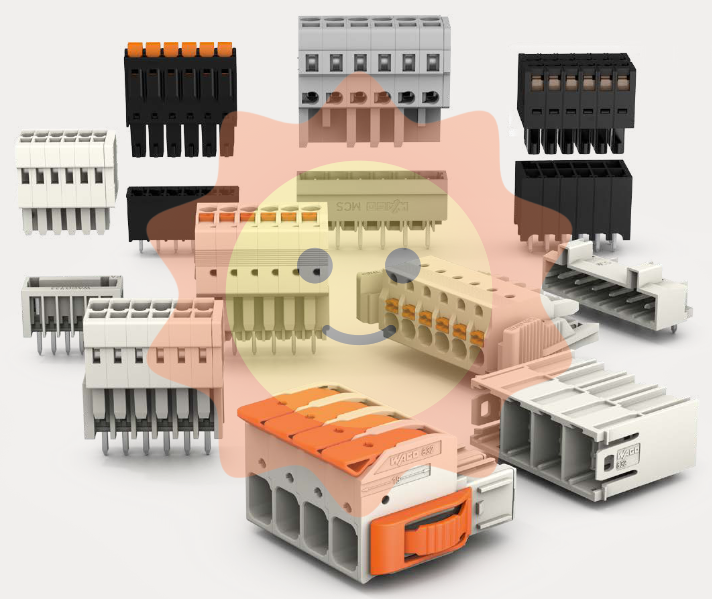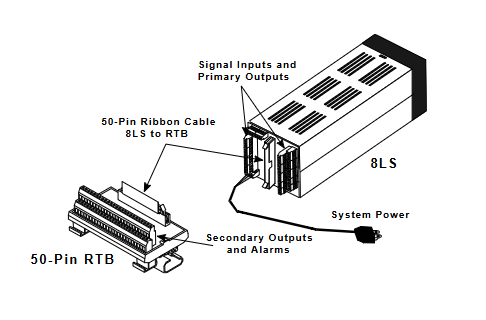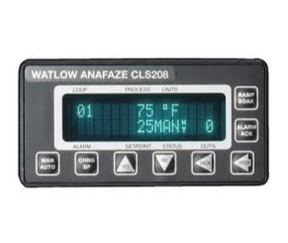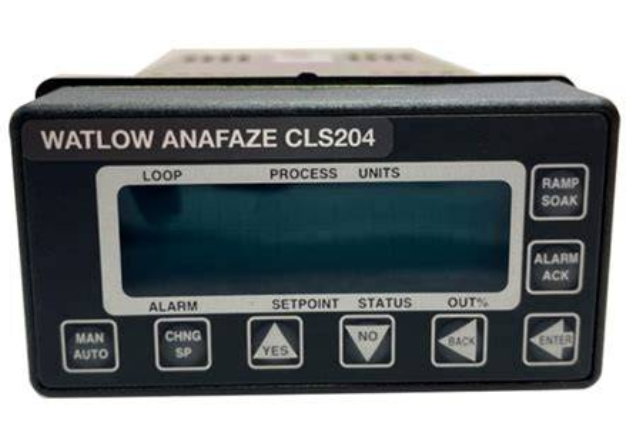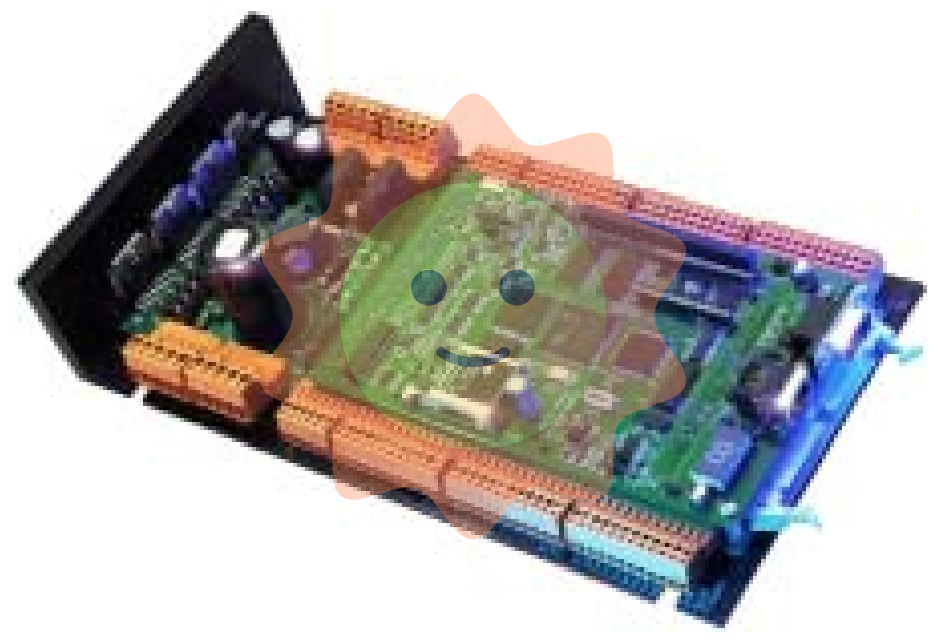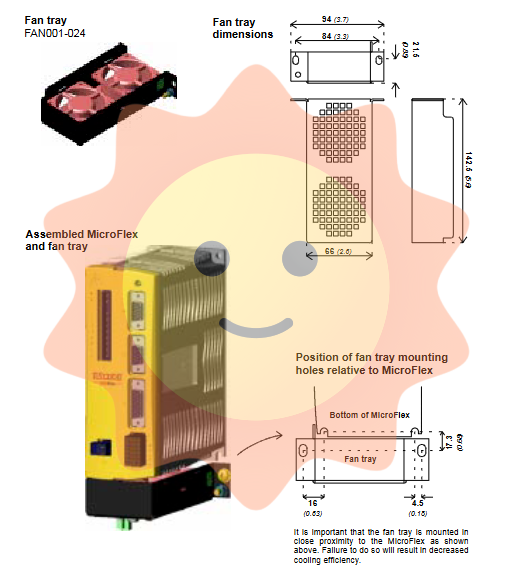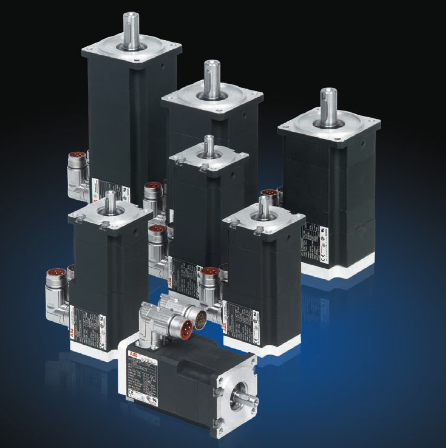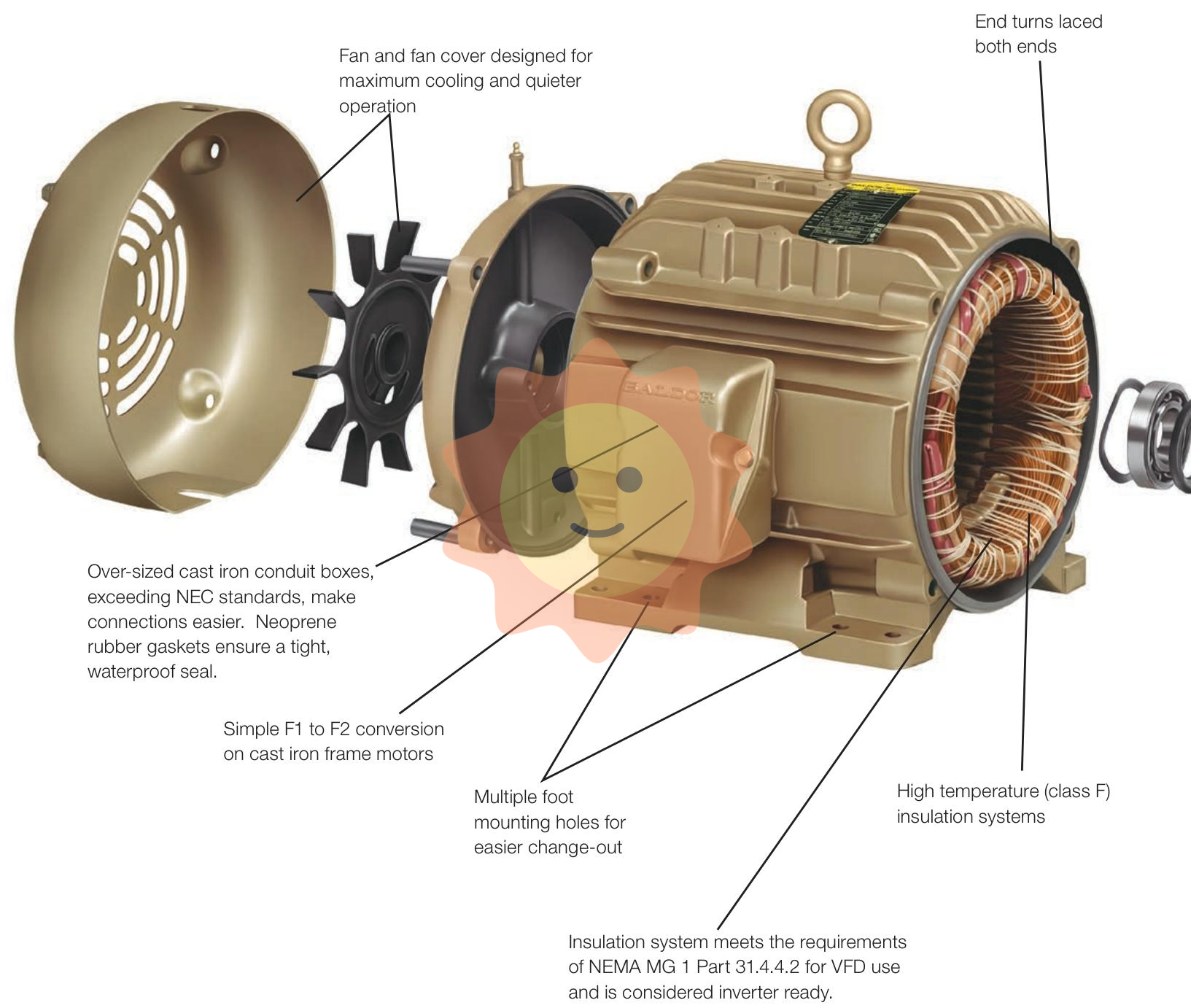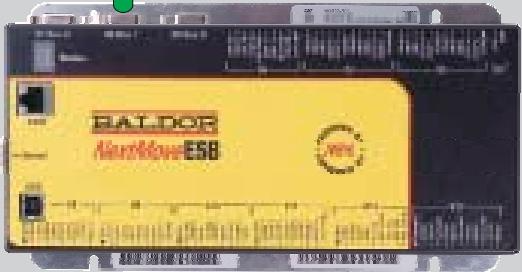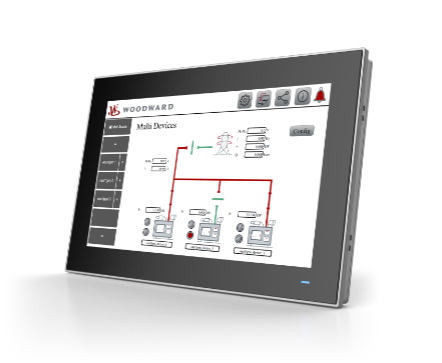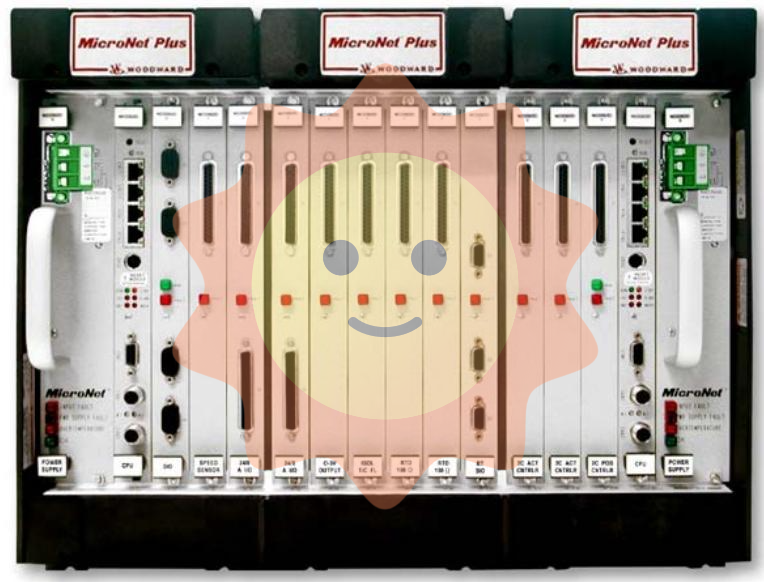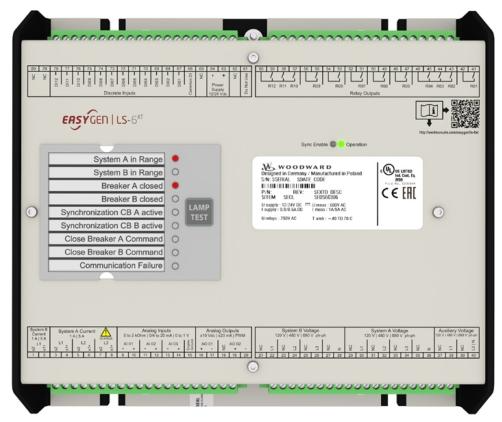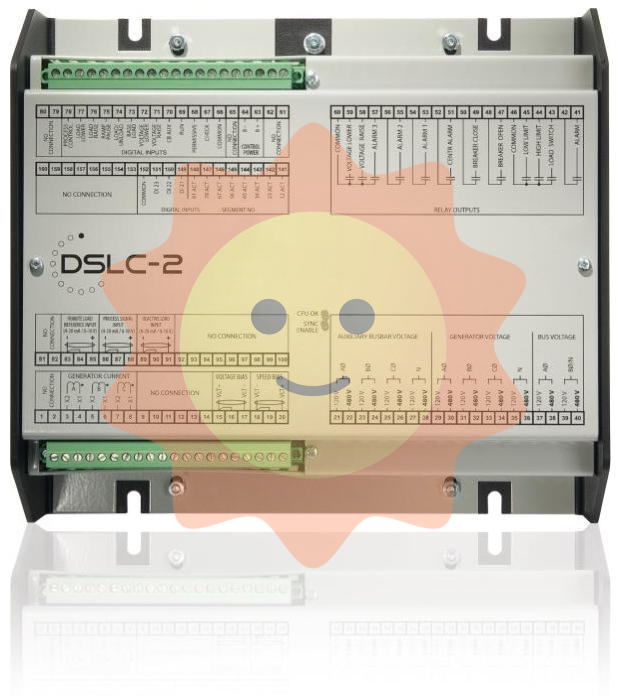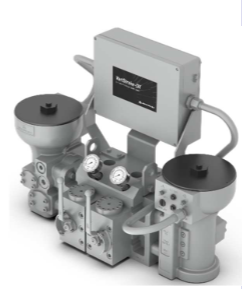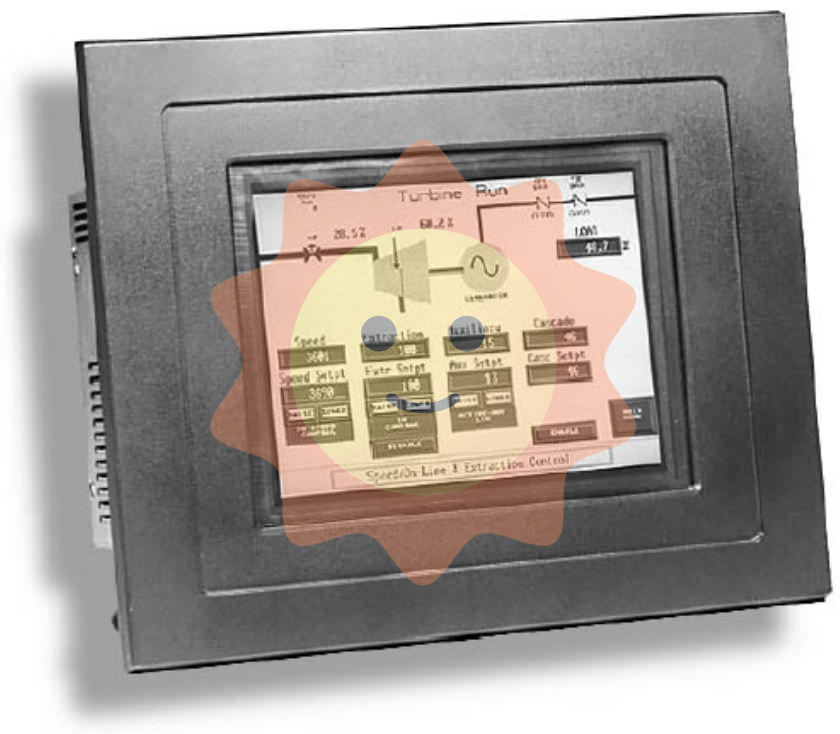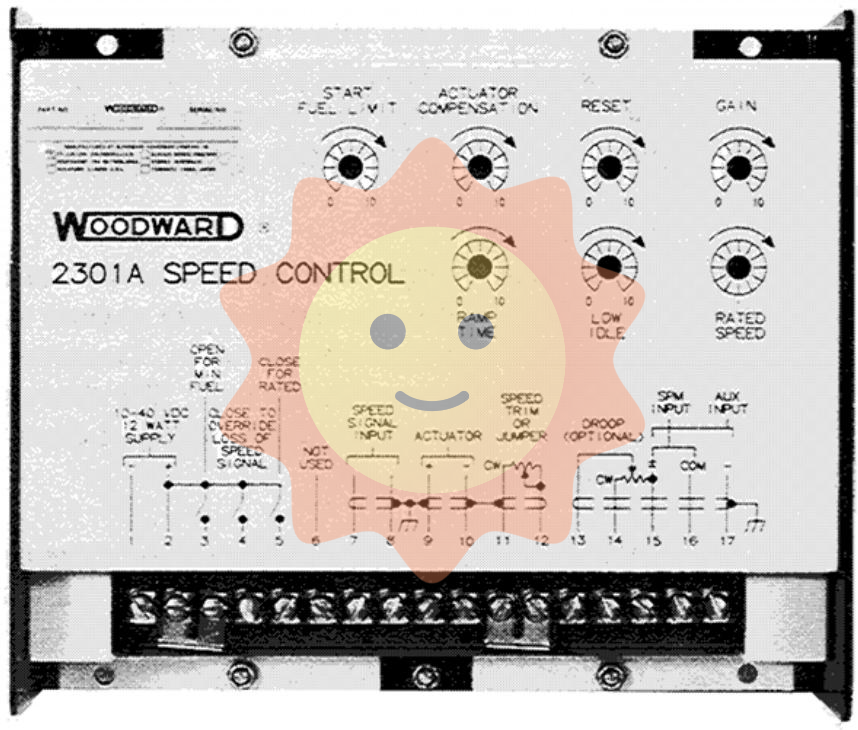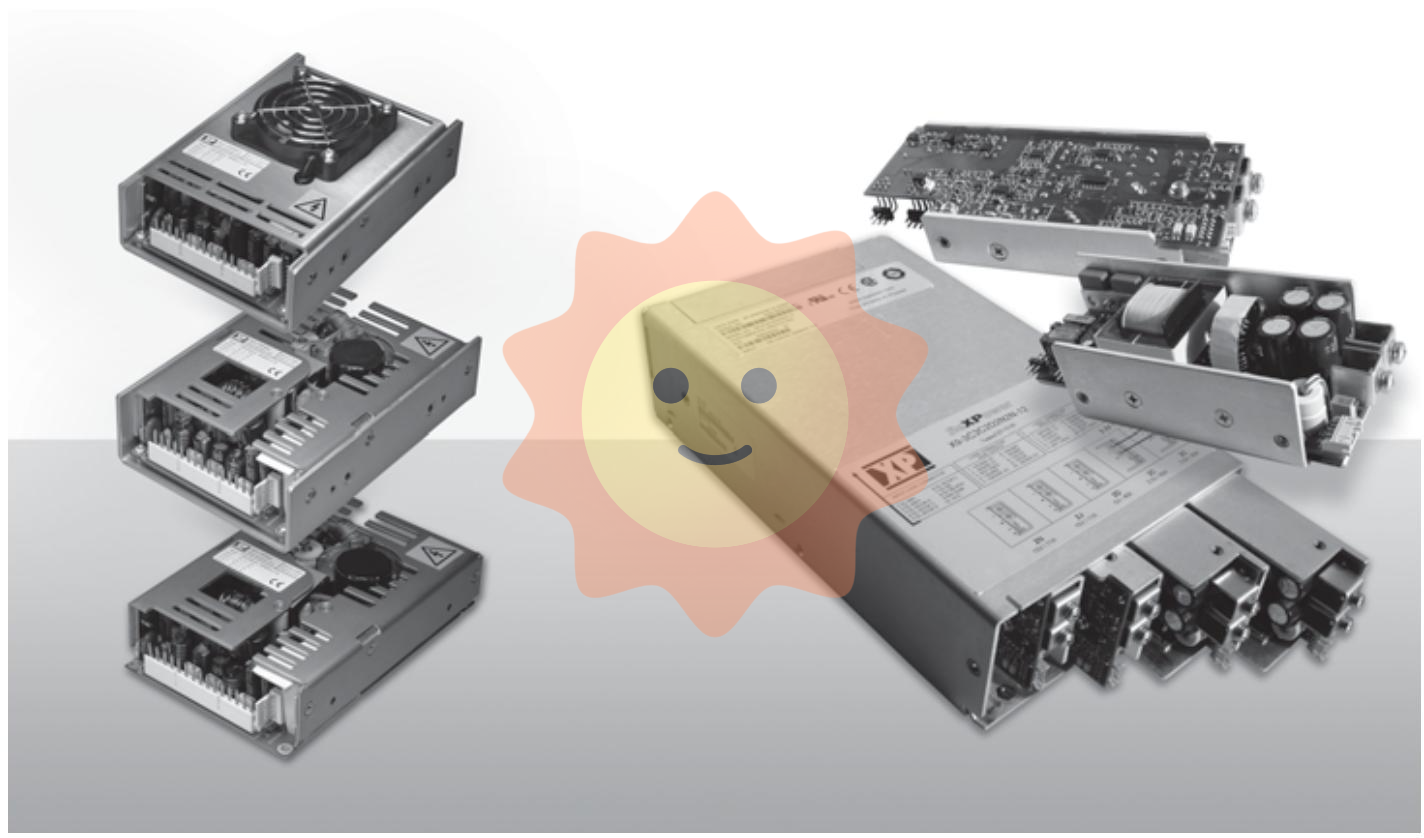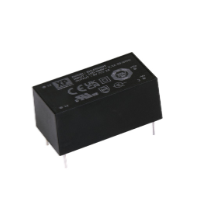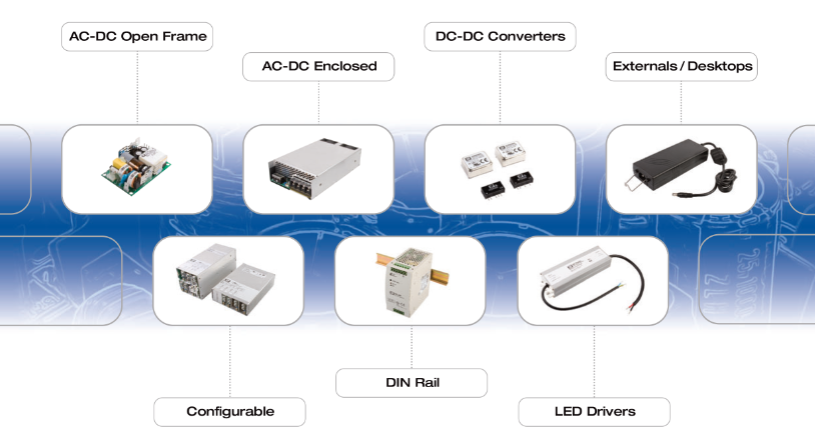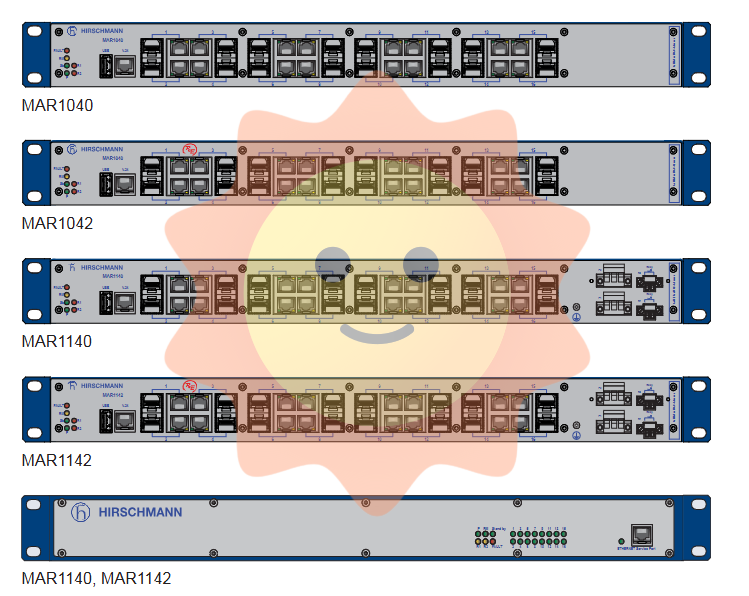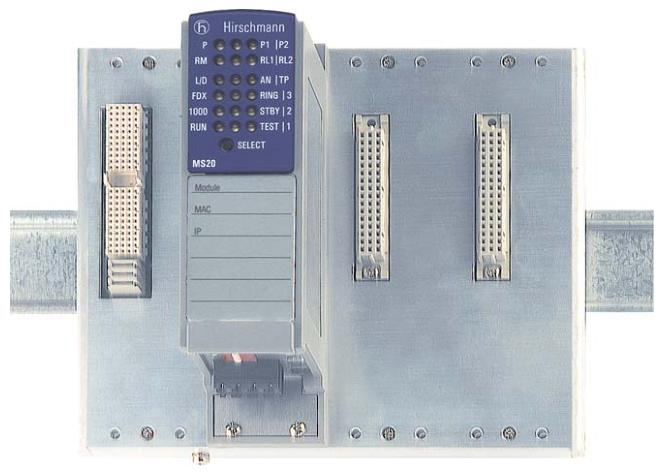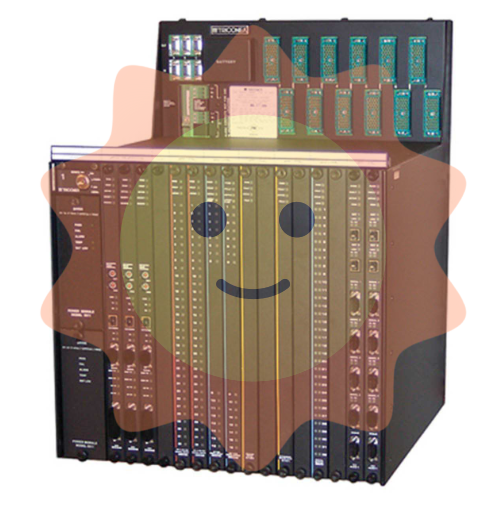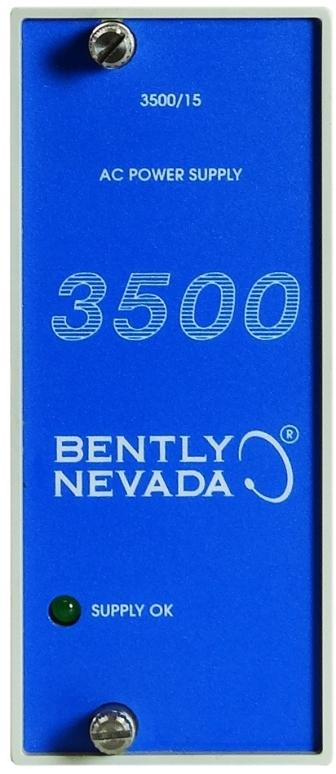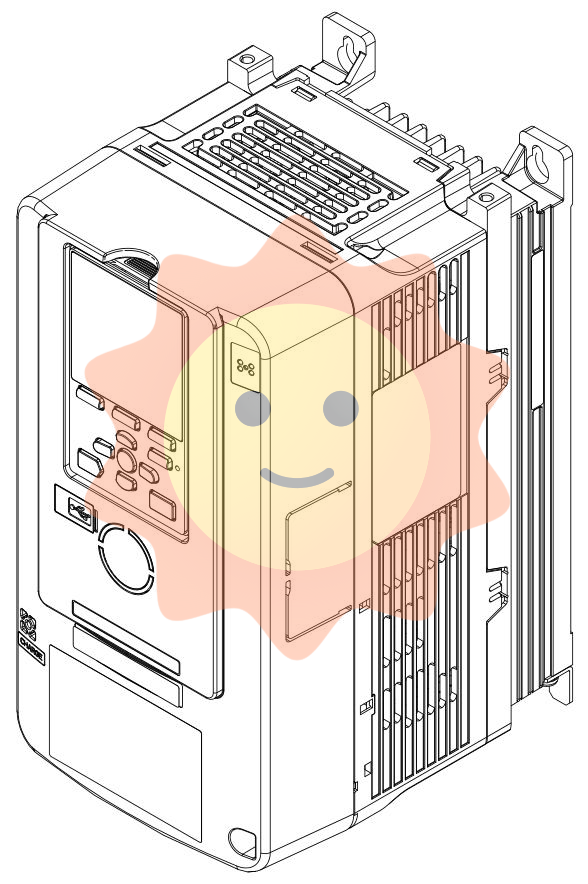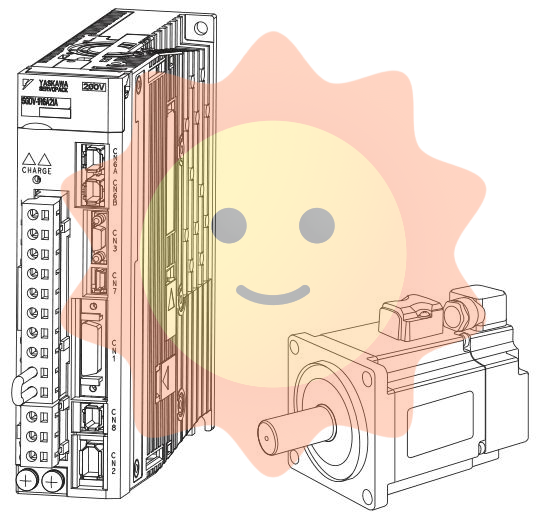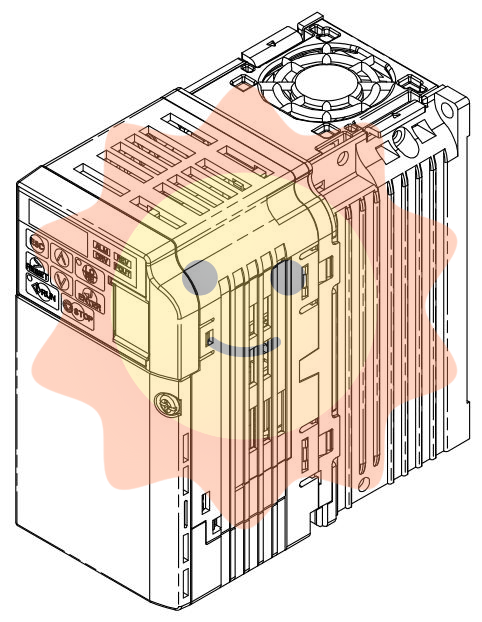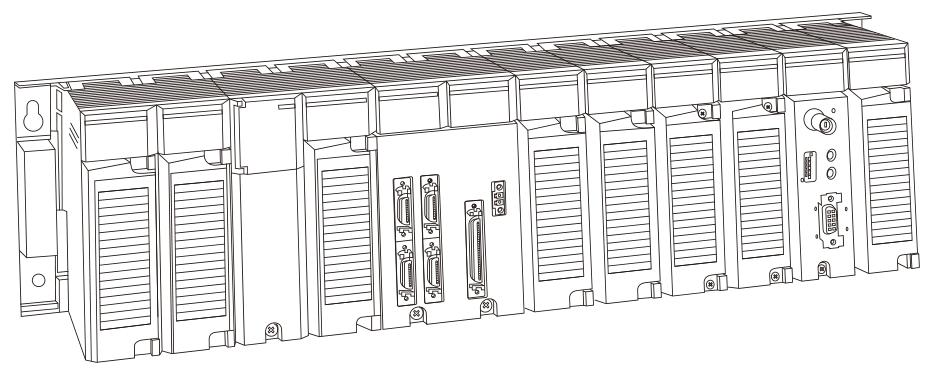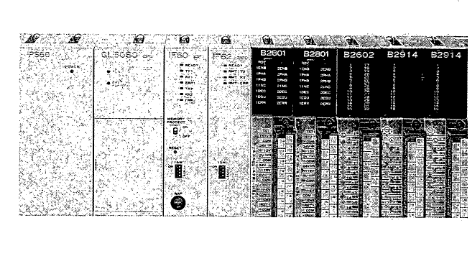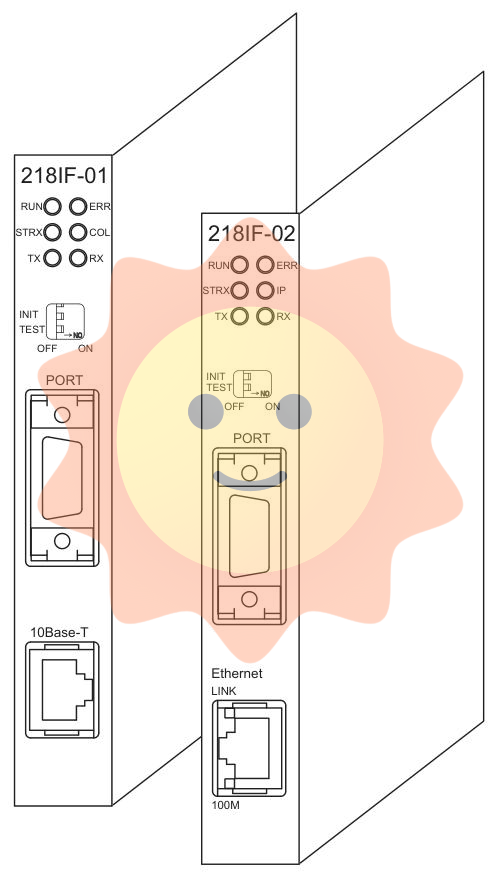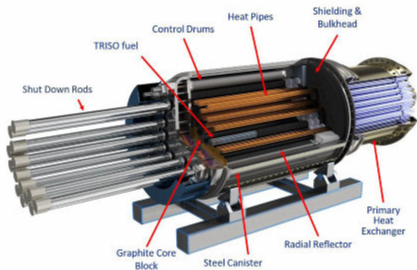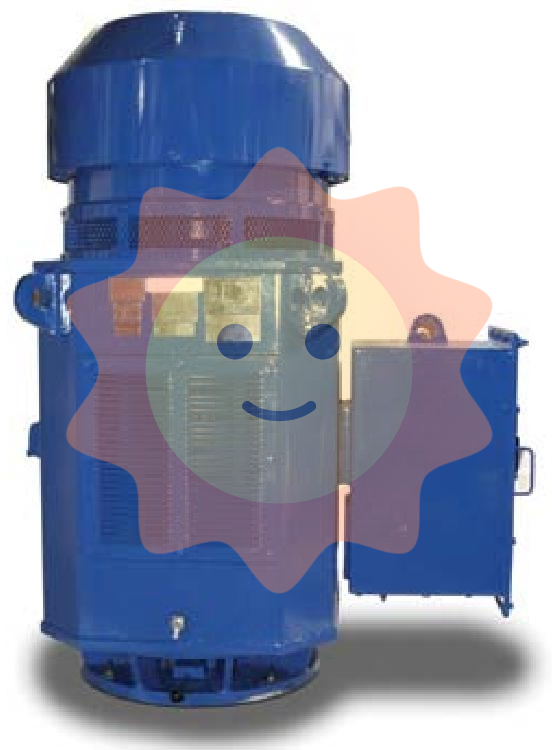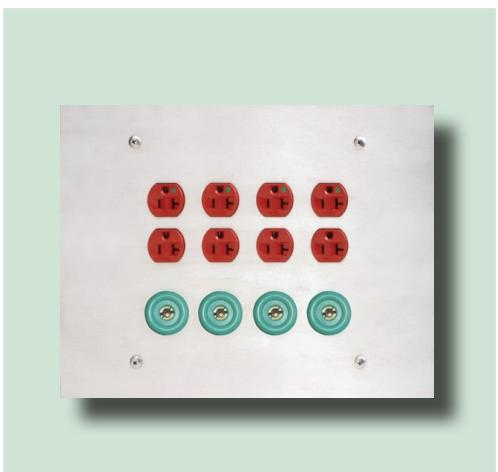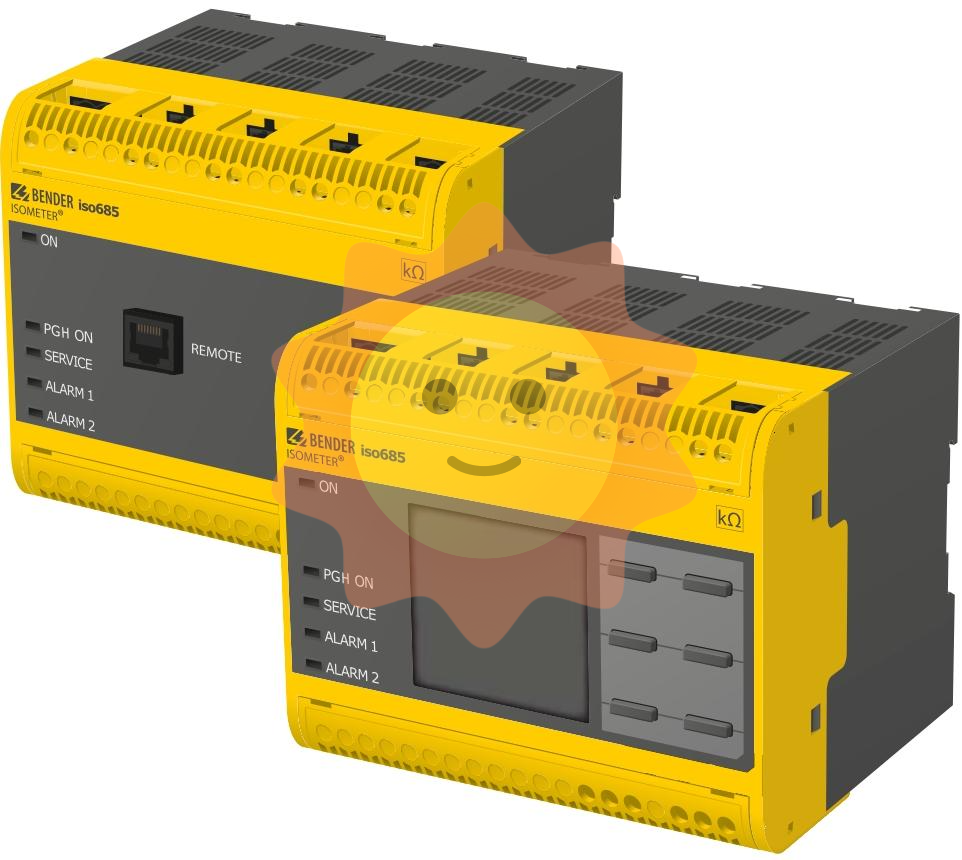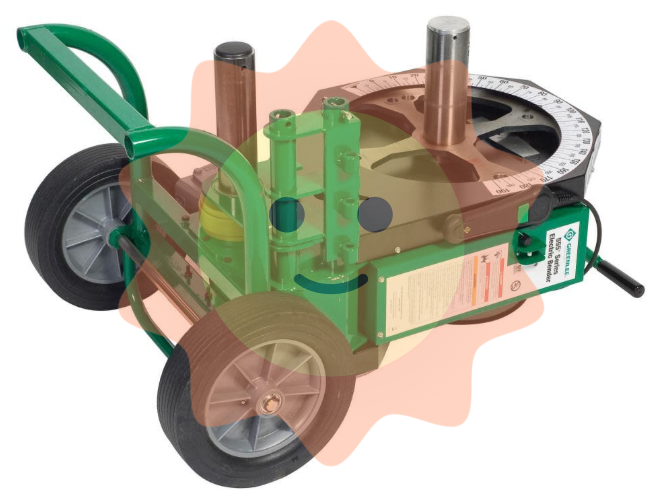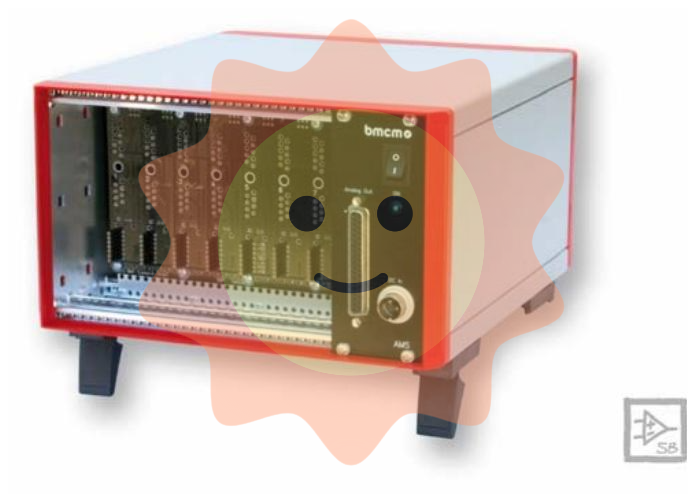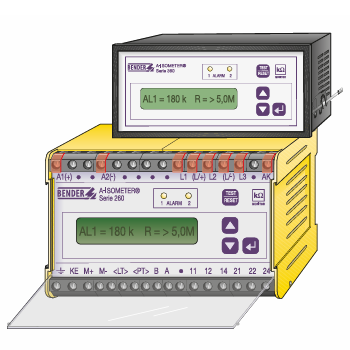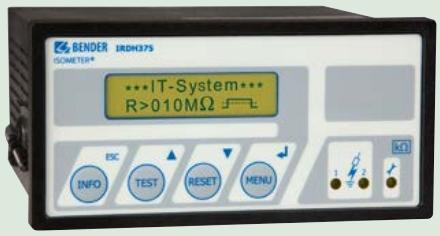GE CT11T7F10PN1 PMC676RCTX V2.3 01 16 C1145 CR11 V2.X (hereinafter referred to as "PMC676RCTX Network Interface Card") is a high-performance industrial grade network interface card launched by General Electric (GE). It adopts the PMC (PCI Mezzanine Card) standard architecture design and is specially designed for harsh industrial environments and critical business scenarios. This interface card integrates advanced signal processing technology and a stable communication protocol stack, enabling high-speed and reliable data transmission between devices and networks, providing core communication support for intelligent upgrades in fields such as industrial automation, energy monitoring, and medical equipment.
GE CT11T7F10PN1 PMC676RCTX V2.3 01 16 C1145 CR11 V2.X Network Interface Card
Product Overview
GE CT11T7F10PN1 PMC676RCTX V2.3 01 16 C1145 CR11 V2.X (hereinafter referred to as "PMC676RCTX Network Interface Card") is a high-performance industrial grade network interface card launched by General Electric (GE). It adopts the PMC (PCI Mezzanine Card) standard architecture design and is specially designed for harsh industrial environments and critical business scenarios. This interface card integrates advanced signal processing technology and a stable communication protocol stack, enabling high-speed and reliable data transmission between devices and networks, providing core communication support for intelligent upgrades in fields such as industrial automation, energy monitoring, and medical equipment.
Compared with ordinary commercial network interface cards, PMC676RCTX has been specially optimized for anti-interference, wide temperature operation, long-term stability and other requirements in industrial scenarios. Its hardware design and software adaptation meet industrial reliability standards, and it can continue to work stably in complex electromagnetic environments and extreme temperature conditions, effectively ensuring the integrity and real-time performance of data transmission.
Specification parameters
2.1 Basic Parameters
-Product model: GE CT11T7F10PN1 PMC676RCTX V2.3 01 16 C1145 CR11 V2.X
-Architecture standard: PMC 2.0 standard, compatible with PCI local bus specification
-Interface type: RJ45 Ethernet interface (supporting shielding design), optional fiber optic interface adaptation
-Network standard: IEEE 802.3u/802.3ab, supports adaptive rates of 10/100/1000Mbps
-Working voltage:+5V DC ± 5% (PMC bus power supply)
-Power consumption: Typical working power consumption ≤ 8W, standby power consumption ≤ 1W
2.2 Environmental Parameters
-Working temperature: -40 ℃~+85 ℃ (wide temperature industrial grade)
-Storage temperature: -55 ℃~+125 ℃
-Relative humidity: 5%~95% (no condensation)
-Anti vibration: 10Hz~2000Hz, amplitude 0.76mm or acceleration 15g (in accordance with IEC 60068-2-6 standard)
-Impact resistance: acceleration of 50g, duration of 11ms (compliant with IEC 60068-2-27 standard)
-Electromagnetic compatibility (EMC): Complies with EN 55032 Class A, IEC 61000-4-2/3/4/6 standards
2.3 Communication Parameters
-Data transmission rate: 10Mbps (half duplex/full duplex), 100Mbps (half duplex/full duplex), 1000Mbps (full duplex)
-Transmission distance: RJ45 interface ≤ 100m (CAT5e and above network cables); Fiber optic interface ≤ 2km (multimode fiber), ≤ 10km (single-mode fiber, optional)
-Supported protocols: TCP/IP, UDP, ICMP, ARP, SNMP, DHCP, PPPoE and other mainstream network protocols
-Interrupt mode: Supports PCI shared interrupts and MSI (Message Signed Interrupts) interrupts
-Cache capacity: Built in 256KB send cache+256KB receive cache, supports dynamic cache allocation
2.4 Physical Parameters
-Size: 149.9mm × 74.0mm (in accordance with PMC standard size)
-Weight: Approximately 120g (excluding connecting wires)
-Heat dissipation method: Metal shell for natural heat dissipation, fanless design
Performance characteristics
3.1 High speed and stable transmission performance
This network interface card supports 10/100/1000Mbps adaptive rate switching and uses Gigabit Ethernet physical layer chips and high-performance MAC controllers. The data processing latency is as low as microseconds, which can meet the high requirements for transmission speed and real-time performance in industrial real-time control, high-definition data acquisition, and other scenarios. Meanwhile, its built-in flow control mechanism (802.3x full duplex flow control, back pressure half duplex flow control) can effectively avoid data congestion and ensure transmission stability.
3.2 Industrial grade reliability design
In response to the harsh environment of industrial sites, the interface card adopts a wide temperature component selection, which can work stably in the extreme temperature range of -40 ℃ to+85 ℃; The metal shielding shell design effectively reduces electromagnetic interference (EMI), while enhancing vibration and impact resistance, meeting industrial level environmental adaptability standards. In addition, the hardware level fault detection and automatic recovery functions further enhance the reliability of equipment operation.
3.3 Flexible Compatibility and Scalability
Following the PMC 2.0 standard architecture, it can seamlessly adapt to various industrial computers, embedded controllers, and servers that support PMC slots. It is compatible with mainstream operating systems such as Windows, Linux, VxWorks, and provides comprehensive driver packages. At the same time, interface expansion is supported, and the optical fiber interface can be upgraded through the adapter module to meet the needs of different transmission distances and environments.
3.4 Convenient Management and Maintenance
Supporting SNMP network management protocol, remote status monitoring, parameter configuration, and fault diagnosis of interface cards can be achieved through the network management platform, reducing operation and maintenance costs. Locally, the working status of the equipment can be visually determined through hardware indicator lights (power lights, chain lights, activity lights), making it easy to quickly troubleshoot problems on site.
3.5 Secure Data Transmission Guarantee
Integrate hardware level data protection mechanisms such as data validation and error retransmission to ensure the integrity of data during transmission; Support IEEE 802.1Q VLAN partitioning, enabling network isolation and enhancing data transmission security; Some models can be equipped with IPSec encryption function to meet the security requirements of classified scenarios.
Working principle
The core working principle of the PMC676RCTX network interface card is to achieve data link layer and physical layer conversion between devices and networks. Its workflow is mainly divided into two core links: data transmission and data reception, while cooperating with the control unit to complete status monitoring and protocol processing.
4.1 Data transmission process
1. Data reception: The upper computer (such as industrial controllers and servers) transmits the data to be sent to the sending buffer area of the interface card through the PCI bus, and sends a sending request to the MAC controller.
2. Protocol encapsulation: After receiving the request, the MAC controller encapsulates the data into Ethernet frames, adding fields such as destination MAC address, source MAC address, frame type, checksum, etc., to form Ethernet frames that comply with the IEEE 802.3 standard.
3. Rate adaptation: The physical layer chip (PHY) converts the encapsulated Ethernet frames into corresponding electrical signals (or optical signals, if it is a fiber optic interface) based on the current network link status, and sends them to the network link at a negotiated rate (10/100/1000Mbps).
4. Traffic control: If the network link is busy, the PHY chip receives pause frames from the other end through the 802.3x flow control protocol, notifying the MAC controller to temporarily stop sending data to avoid data loss; When the link is idle, resume data transmission.
4.2 Data reception process
1. Signal reception: The PHY chip receives electrical signals (or optical signals) from the network link, converts them into digital signals, and performs signal shaping, noise filtering, and rate synchronization processing.
2. Frame parsing and verification: The PHY chip transmits the processed digital signal to the MAC controller, which parses the Ethernet frames, verifies the frame checksum (FCS), and determines whether the data is complete; If the verification fails, discard the frame directly; If the verification is successful, extract the data within the frame.
3. Data upload: The MAC controller transfers the extracted valid data to the receiving cache area of the upper computer through the PCI bus, and sends an interrupt request to the upper computer to notify it to read the data.
4.3 Control and Management
The control unit of the interface card is responsible for coordinating the communication between the MAC controller, PHY chip, and upper computer. It obtains the working status (such as link connection status, transmission rate, error statistics, etc.) by reading the status registers of each module, and feeds back the status information to the upper computer or network management platform. At the same time, the control unit responds to configuration instructions from the upper computer (such as VLAN configuration, rate forced setting, etc.) to complete the parameter configuration of the interface card.
Precautions
5.1 Installation and Disassembly
-Before installation, it is necessary to ensure that the power supply of the upper computer is turned off to avoid damage to the interface card or upper computer interface caused by live plugging and unplugging.
-During installation, the interface card should be smoothly inserted into the PMC slot, ensuring that the golden finger is fully in contact with the slot to avoid physical damage caused by tilted installation.
-When disassembling, first loosen the fixing screws (if any), hold the edge of the interface card and pull it out vertically to avoid pulling the connecting wire or interface with force.
5.2 Environmental Requirements
-Avoid using in environments with high dust concentration, corrosive gases, and liquid splashes. If installation is required in such environments, a sealed protective casing should be used.
-The working environment temperature and humidity should be strictly controlled within the specification parameters to avoid extreme environments that may cause equipment performance degradation or damage.
-The installation location should be far away from strong electromagnetic interference sources (such as high-power motors and transformers), and additional electromagnetic shielding measures should be taken if necessary.
5.3 Wiring specifications
-The RJ45 interface should use shielded Ethernet cables of CAT5e or higher specifications, with a length of no more than 100m. When wiring, crystal heads should be made according to the T568B standard to ensure correct wire sequence.
-If using a fiber optic interface, it is necessary to select a matching fiber optic jumper according to the fiber type (multimode/single-mode), avoid dust contamination on the fiber end face during connection, and use specialized cleaning agents if necessary.
-The network cable or fiber optic jumper should be firmly fixed to avoid loose joints caused by vibration, which may affect data transmission.
5.4 Drivers and Configuration
-When installing drivers, it is necessary to choose drivers that match the operating system version and interface card firmware version to avoid compatibility issues caused by the use of unofficial drivers.
-When modifying interface card parameters (such as IP address and transmission rate), it is necessary to ensure that the configuration matches the network environment to avoid network connection abnormalities caused by parameter conflicts.
-Firmware upgrades must strictly follow the official upgrade process, avoiding power outages during the upgrade process to prevent firmware damage that may render the device unusable.
5.5 Maintenance and Troubleshooting
-Regularly check the working status of the interface card and troubleshoot any abnormalities through hardware indicator lights or network management platforms. If any abnormalities are found in the indicator lights (such as chain lights constantly off or activity lights not flashing), first check if the wiring is secure, and then troubleshoot network link issues.
-If there is a data transmission interruption or high error rate, it can be preliminarily investigated by replacing the network cable, testing the link speed, restarting the device, etc. If the problem persists, contact GE official technical support.
-It is prohibited to disassemble the interface card casing or modify the hardware circuit by oneself, otherwise official warranty service will be lost and equipment damage may occur.

- User name Member Level Quantity Specification Purchase Date
- Satisfaction :
-