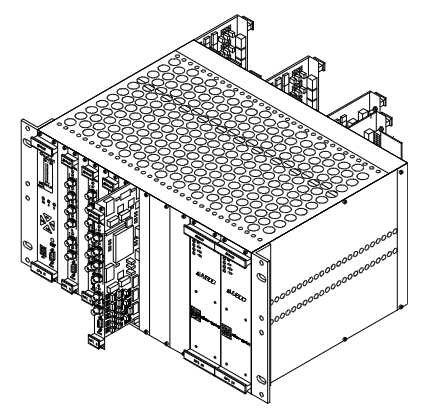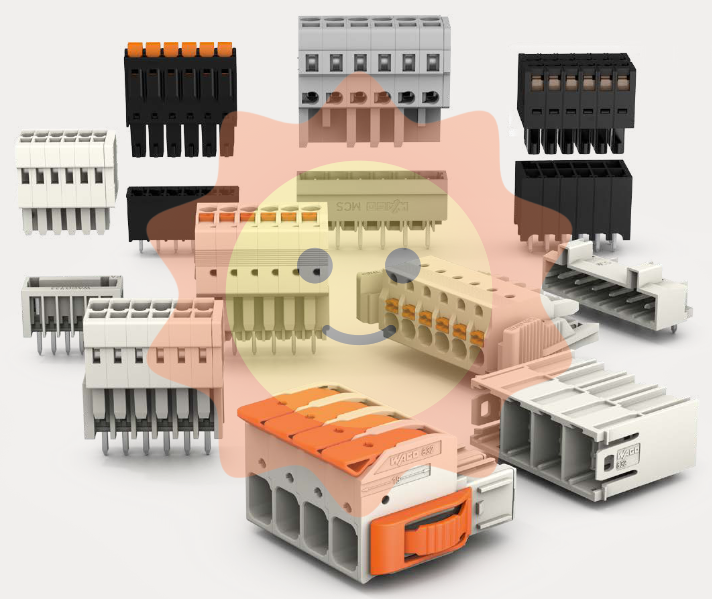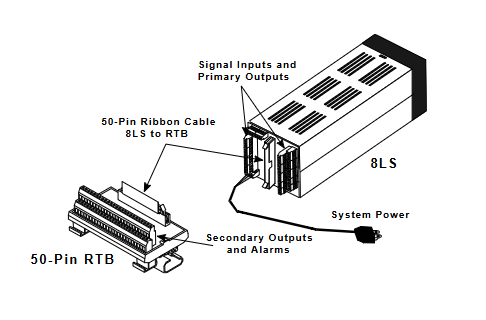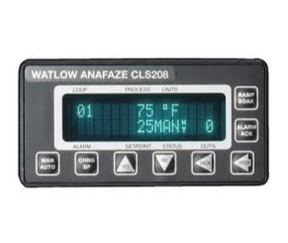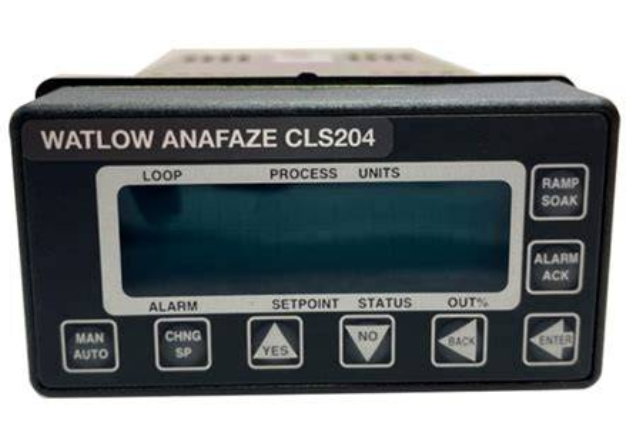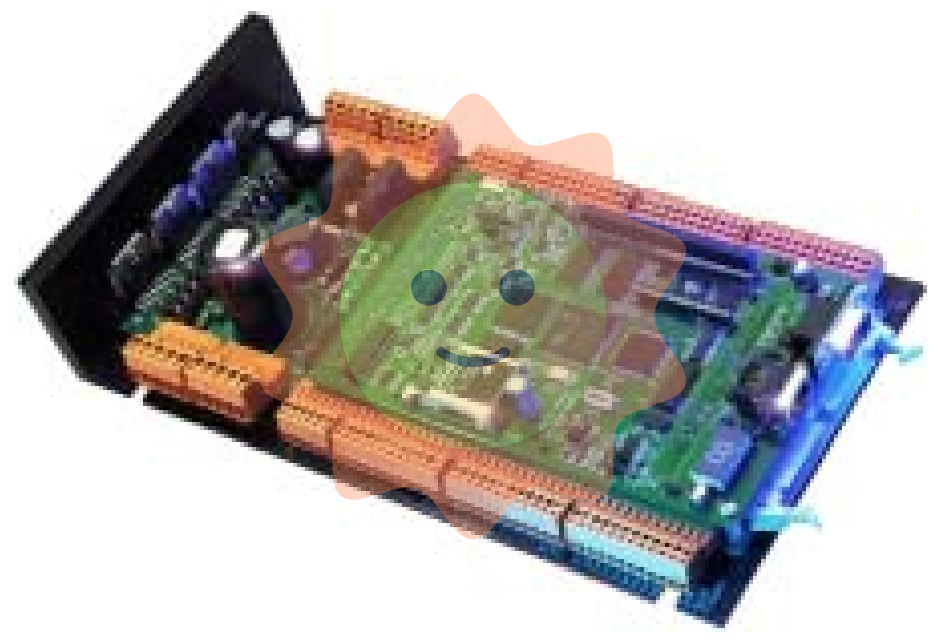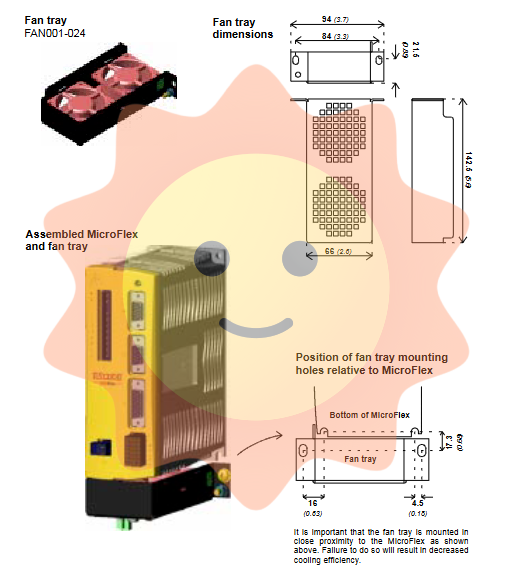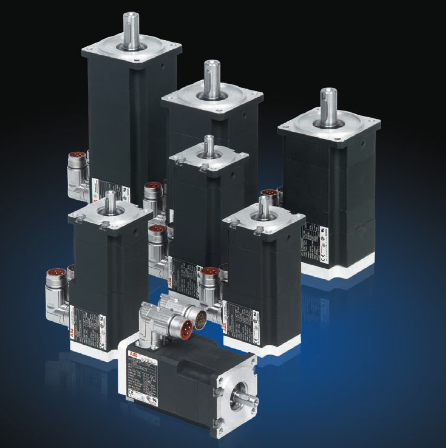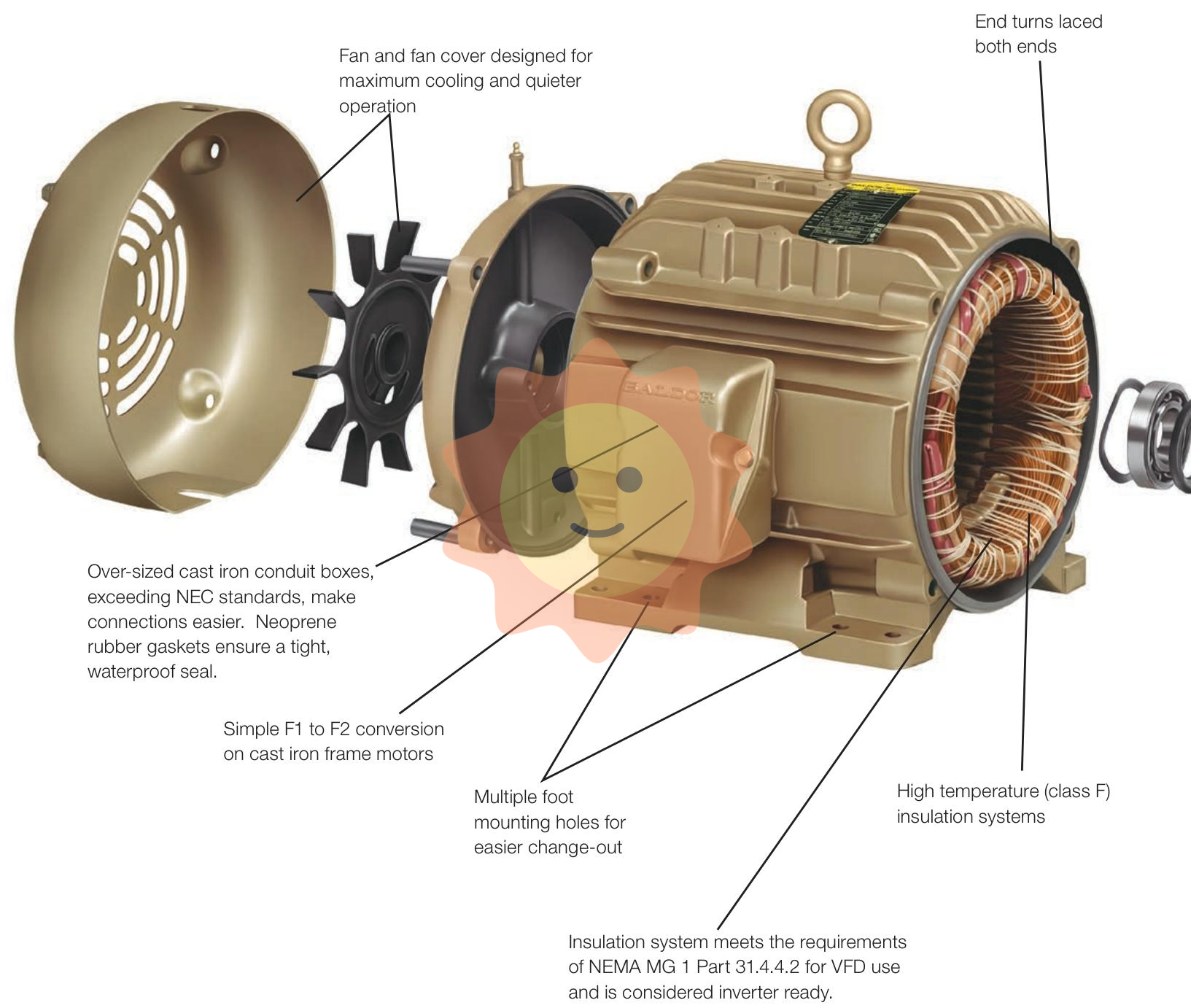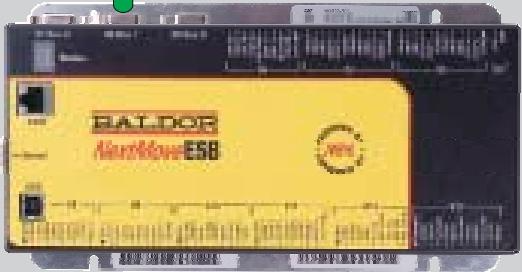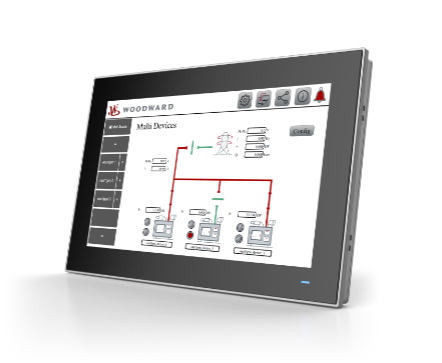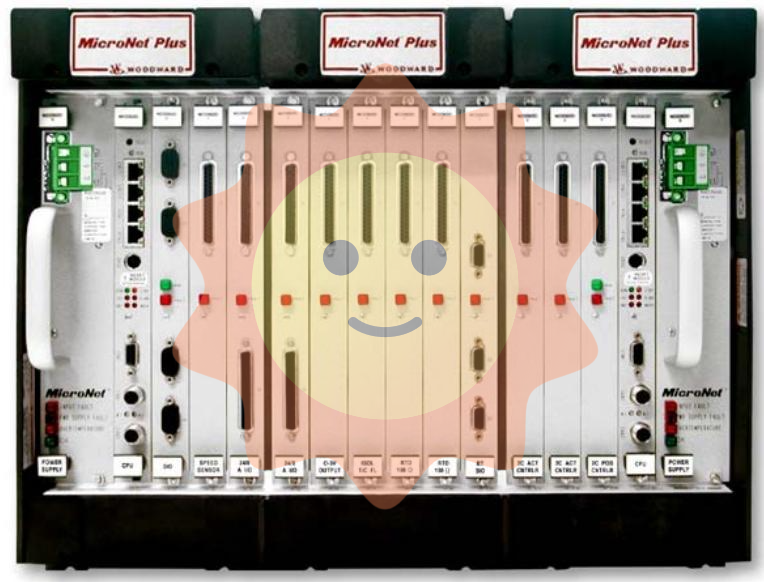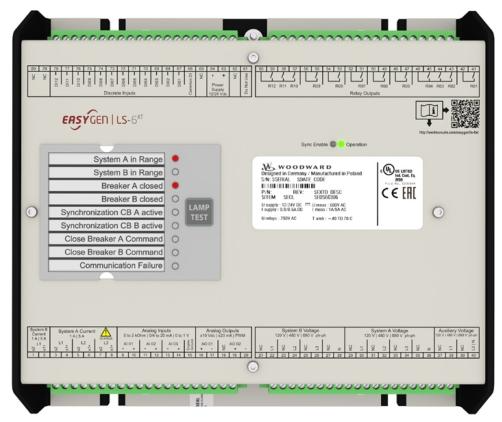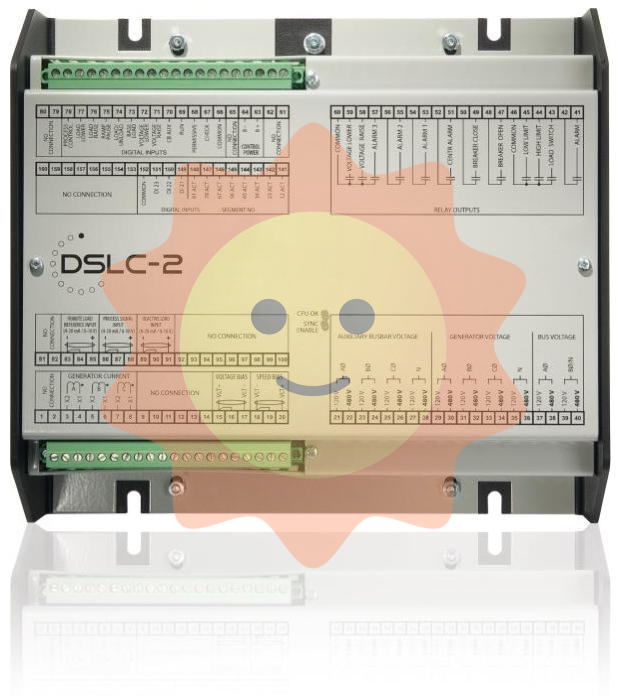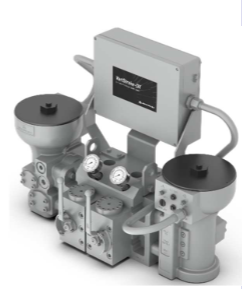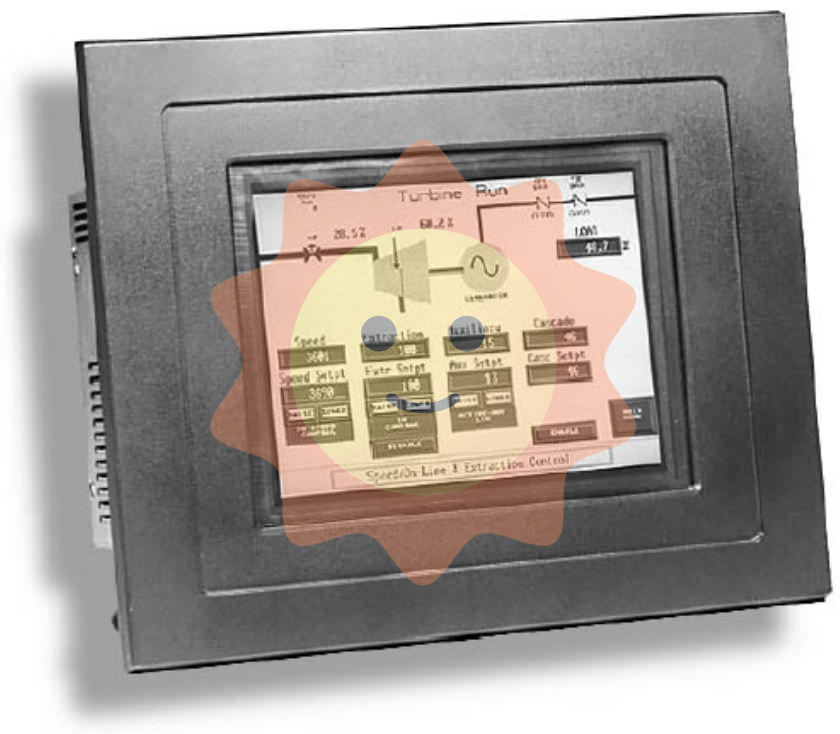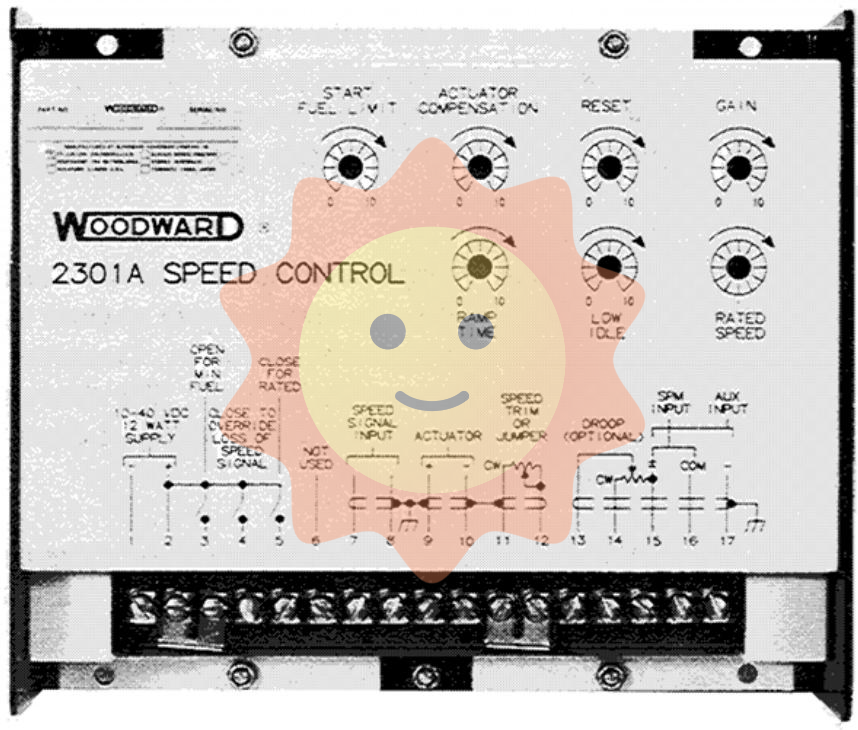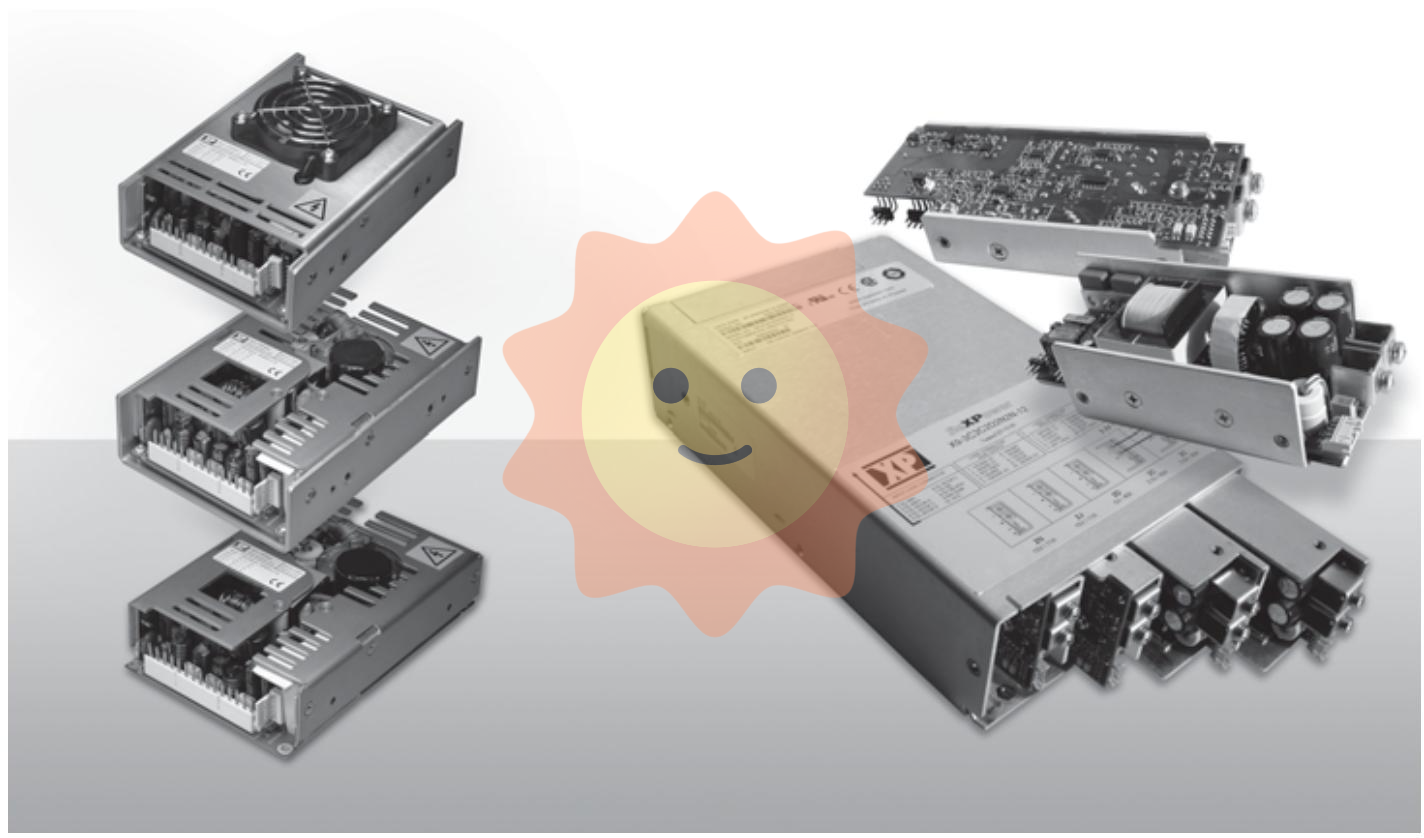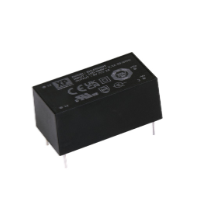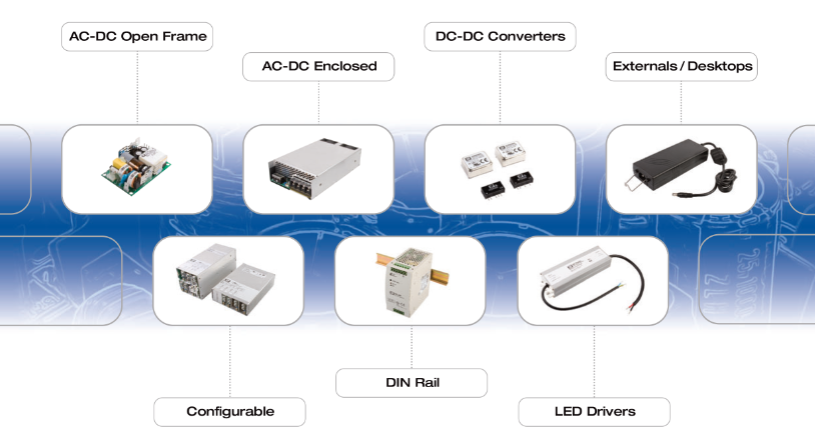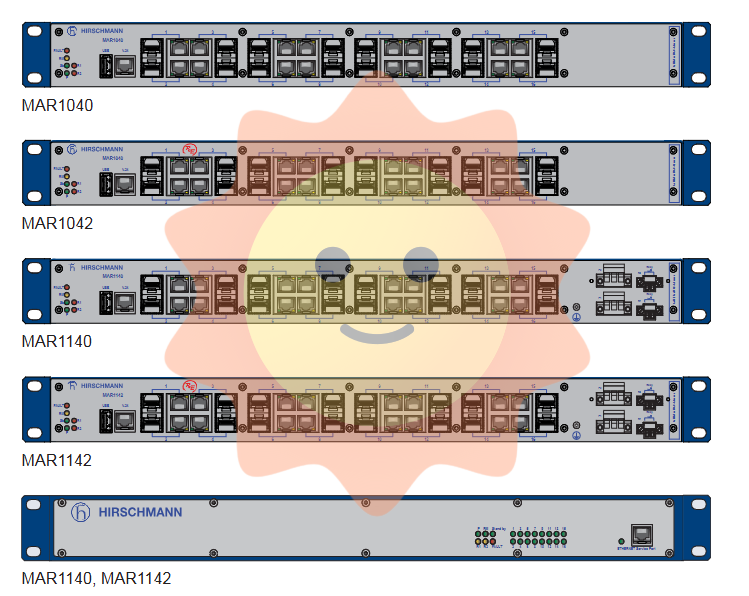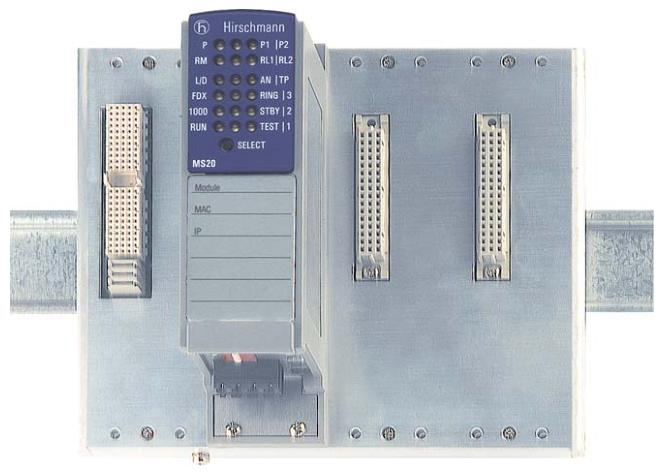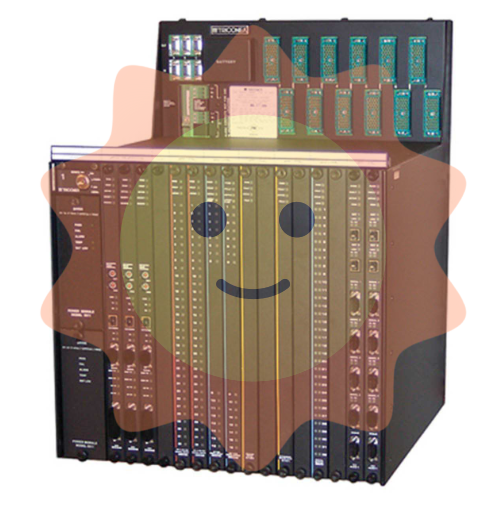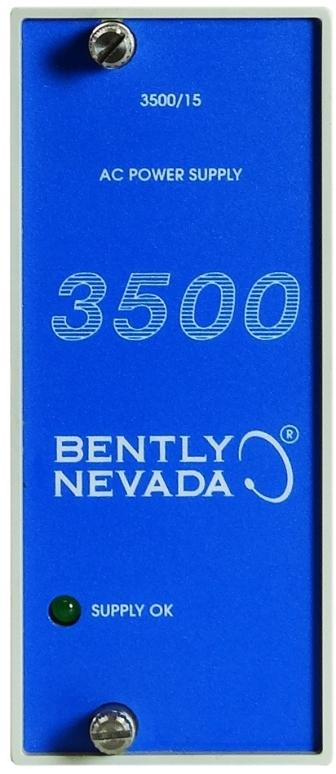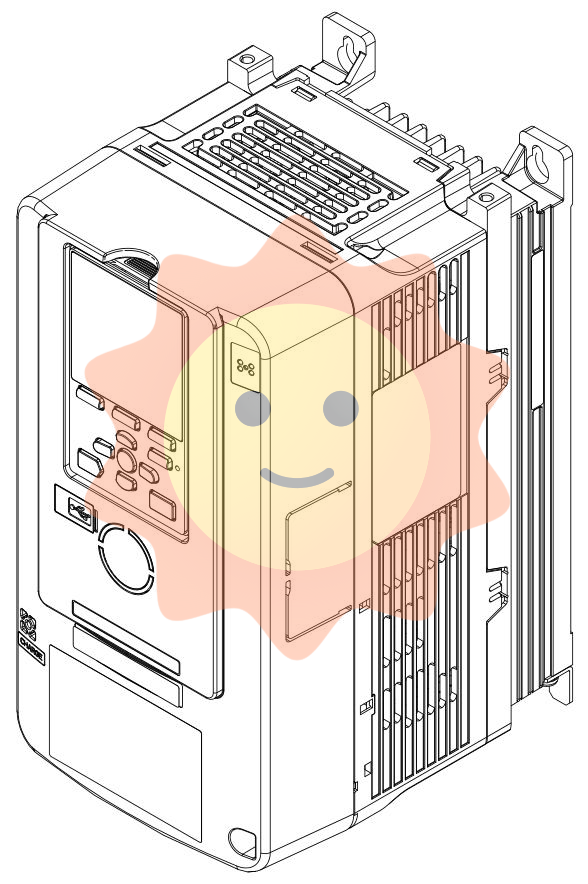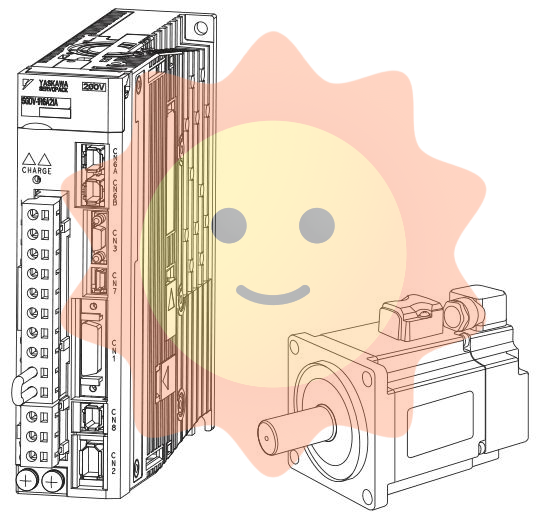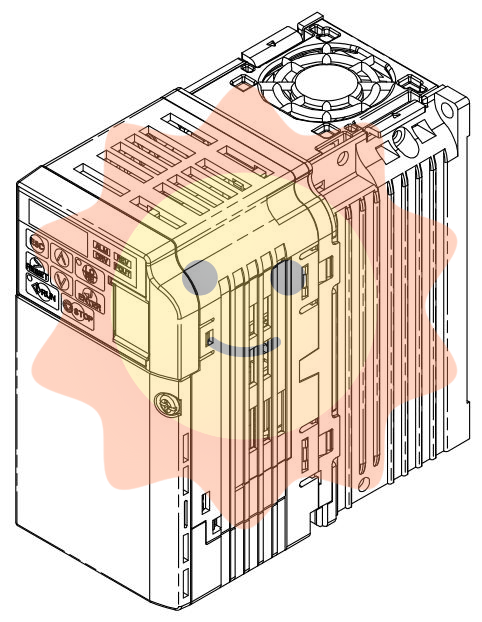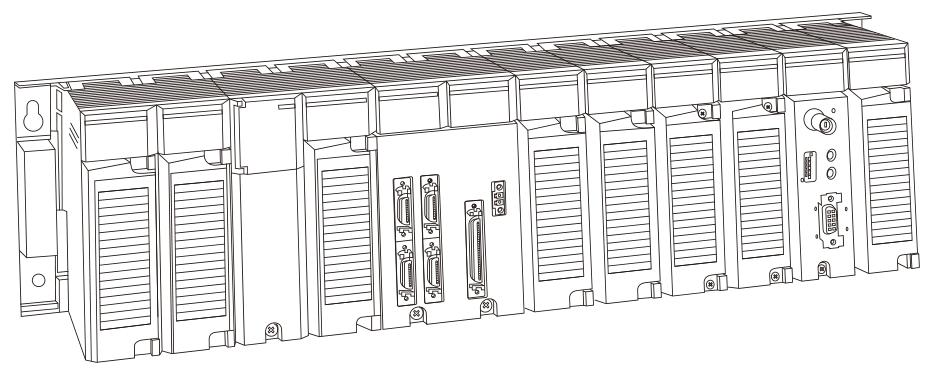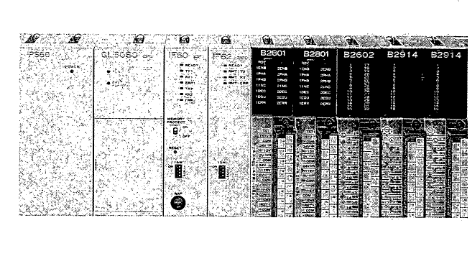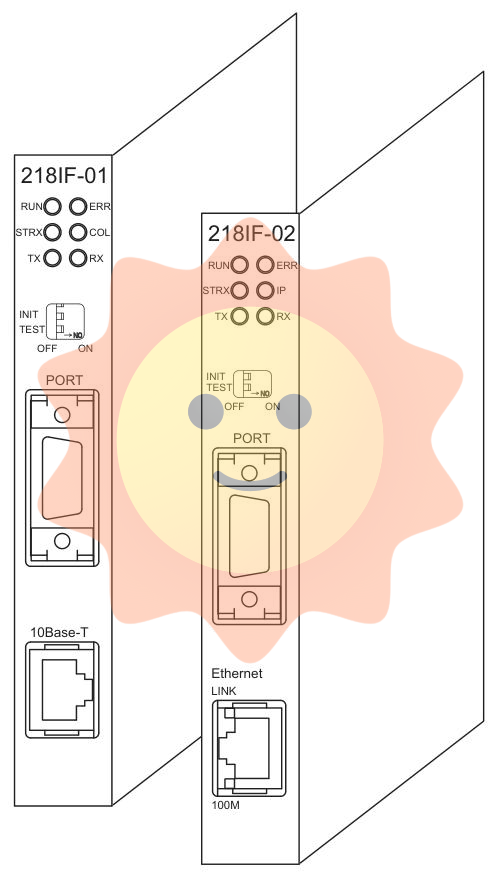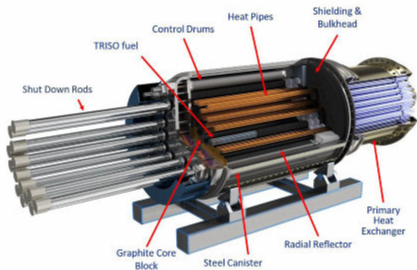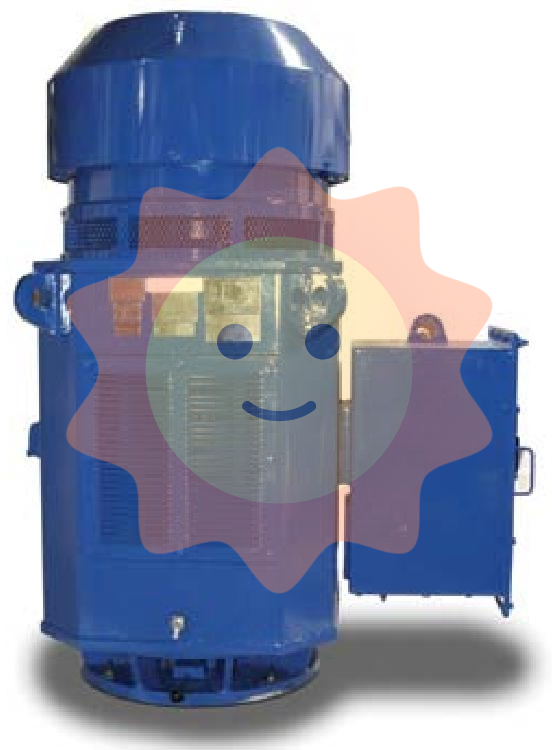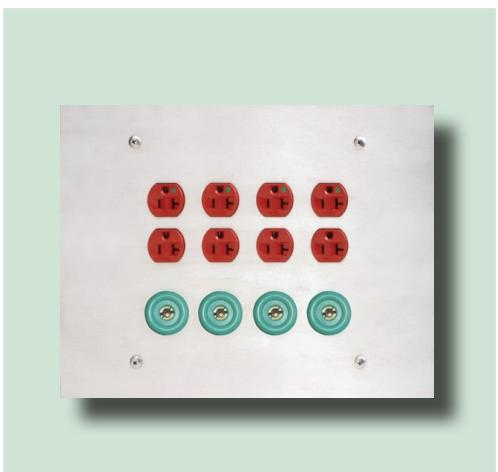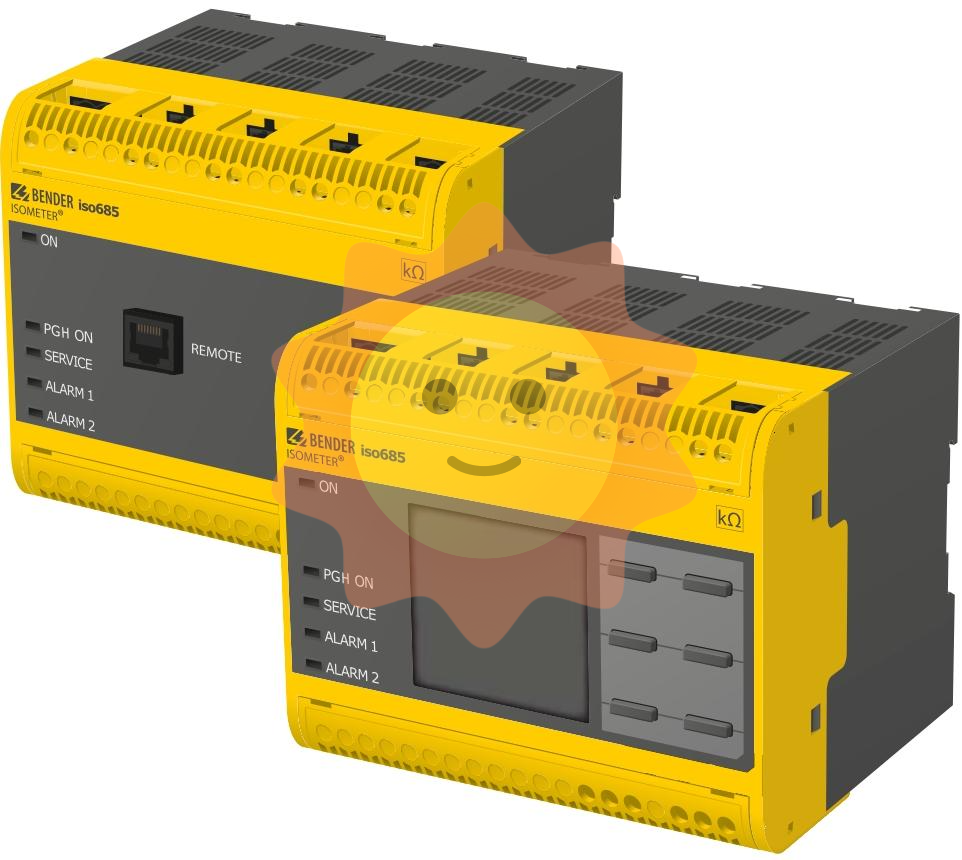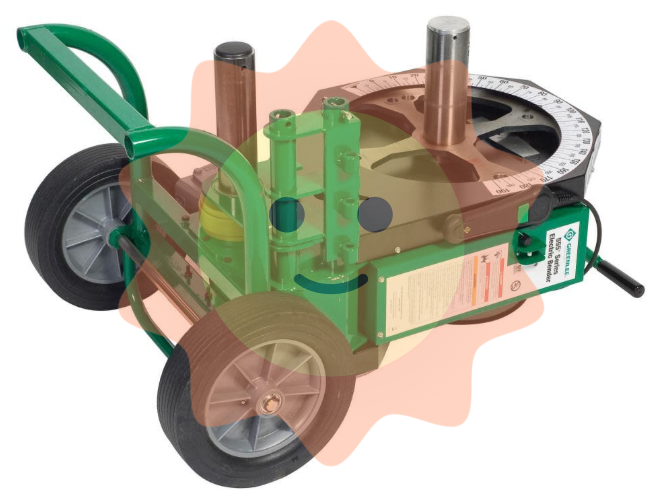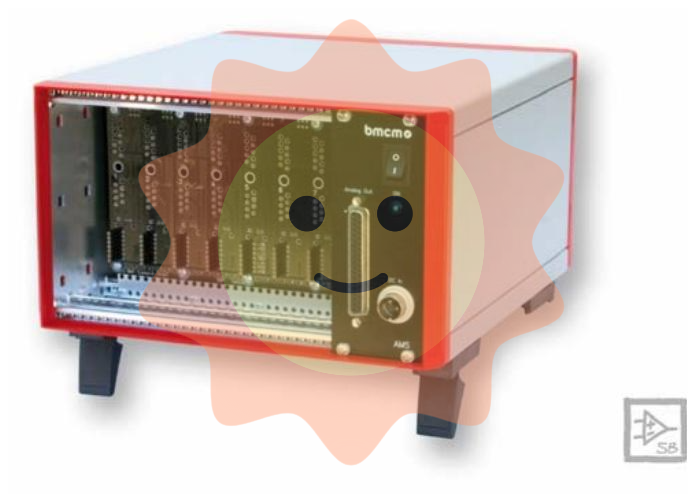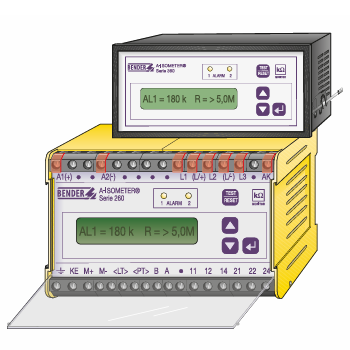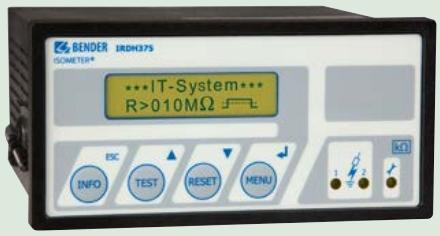The ABB MT-91-ARC FP A is a high-performance intelligent control panel designed by ABB Group specifically for medium and high voltage industrial control scenarios. It belongs to the ABB ARC series control terminal family and its core function is to achieve real-time monitoring, parameter configuration, and emergency operation of industrial equipment operation status, providing operators with intuitive and reliable human-machine interaction interfaces. This control panel integrates high-definition display units, multifunctional operation buttons, status indicator modules, and communication interfaces. It can be directly used in conjunction with ABB medium and high voltage frequency converters, soft starters, relay protection devices, and other equipment, or as an independent control terminal connected to industrial control systems. It is a key component for industrial field equipment operation and maintenance management.
ABB MT-91-ARC FP A Control Panel
Core Overview
The ABB MT-91-ARC FP A is a high-performance intelligent control panel designed by ABB Group specifically for medium and high voltage industrial control scenarios. It belongs to the ABB ARC series control terminal family and its core function is to achieve real-time monitoring, parameter configuration, and emergency operation of industrial equipment operation status, providing operators with intuitive and reliable human-machine interaction interfaces. This control panel integrates high-definition display units, multifunctional operation buttons, status indicator modules, and communication interfaces. It can be directly used in conjunction with ABB medium and high voltage frequency converters, soft starters, relay protection devices, and other equipment, or as an independent control terminal connected to industrial control systems. It is a key component for industrial field equipment operation and maintenance management.
Compared to traditional industrial control panels, MT-91-ARC FP A has achieved significant improvements in operational convenience, display accuracy, environmental adaptability, and system compatibility. It supports functions such as multi language interface switching, local parameter storage and remote synchronization, and one click query of fault information. It is widely used in the control scenarios of medium and high voltage equipment in industries such as power, metallurgy, mining, and oil and gas chemical industry, such as on-site operation and monitoring of large industrial equipment such as fans, water pumps, compressors, and steel mills, providing human-machine interaction guarantees for the safe and efficient operation of industrial production processes.
Core technical parameters
Panel Type
Intelligent industrial control panel (human-machine interaction terminal)
Display unit
5.7-inch TFT true color LCD, resolution 320 × 240, contrast ratio ≥ 300:1, anti glare coating
Operation unit
16 custom function buttons+4 navigation buttons+1 emergency stop button, silicone material, backlit prompt
status indicator
24 channel LED indicator lights (red/green/yellow), indicating power, operation, fault, and communication status respectively
communication interface
1 x RS485, 1 x Gigabit Ethernet port, 1 x USB 2.0 (data export/debugging)
Supported Protocols
ABB DTC、Modbus RTU/TCP、PROFIBUS-DP、EtherNet/IP
Data transmission rate
Maximum 1Mbps, communication delay ≤ 10ms
data storage
128KB local storage, supports 30 day backup of running parameters and fault logs
Permission Management
Third level permissions (operator/maintainer/administrator), password verification
power supply voltage
Dual input: 24V DC ± 10%/110V AC ± 10%, power consumption ≤ 15W
Protection level
IP65 (enclosure), dust-proof and splash proof
working environment
Temperature -20 ℃~60 ℃, humidity 5%~95% (no condensation)
Electromagnetic Compatibility
ESD ± 15kV (air)/± 8kV (contact), surge protection ≥ 2kV (IEC 61000-4-5)
Overall dimensions
220mm x 160mm x 50mm (length x width x thickness), embedded installation
certification standard
IEC 61131-2,UL 508,ATEX Zone 2,CE
Typical application scenarios
4.1 High pressure fan control in metallurgical industry
In the control system of converter dust removal fan and blast furnace blower fan in steel plants, MT-91-ARC FP A control panel can be used in conjunction with ABB ACS8000 series medium and high voltage frequency converters as on-site operation terminals. The operator monitors the operating parameters of the fan in real time through the panel display screen (such as operating current, outlet pressure, motor temperature, frequency converter frequency), and uses custom buttons to achieve fan start/stop, speed adjustment, mode switching (local/remote) and other operations. When the fan experiences overcurrent, overload, or abnormal motor temperature, the panel LED fault indicator light will immediately light up, and the screen will automatically display the fault code and handling suggestions. The operator can quickly stop the machine by pressing the emergency stop button to avoid equipment damage. At the same time, the panel uploads operational data to the DCS system of the steel rolling workshop through Ethernet, achieving centralized monitoring of the fan operation status.
4.2 Operation control of mining industry hoist
In the control system of mine hoists in coal and metal mines, this control panel can serve as the local operating core of the hoist, forming a control unit with ABB relay protection devices and soft starters. The panel can display key parameters such as the running speed, lifting height, cage position, and wire rope tension of the hoist in real time. Manual operation (jog, slow speed), automatic operation (start stop according to preset program), and emergency braking control of the hoist can be achieved through navigation keys and function buttons. Considering the humid and dusty environment of underground mines, the IP65 protection level and wide temperature design of the panel can ensure stable operation; The three-level permission management function can effectively prevent unauthorized personnel from modifying the safety parameters of the hoist (such as maximum operating speed and braking threshold), ensuring the safe operation of the hoist. The historical operation data stored on the panel can be exported through USB, providing data support for the maintenance and repair of the elevator.
4.3 Petrochemical Compressor Monitoring System
In the reciprocating compressor control system of oil and gas field gathering stations and refineries, MT-91-ARC FP A can be used as an independent monitoring terminal and connected to the compressor PLC control system. The panel display screen adopts a custom interface to display the suction pressure, exhaust pressure, cylinder body temperature, lubricating oil pressure and other parameters of the compressor in different areas, and visually display the trend of parameter changes through real-time curves; When the parameters exceed the preset threshold, the screen flashes in red and emits an audible and visual alarm. The operator can adjust the loading/unloading pressure setting of the compressor and activate the regular maintenance mode of the compressor (such as turning and lubricating oil circulation) through the panel buttons. The panel communicates with on-site intelligent instruments through Modbus RTU protocol to collect the operating status of compressor accessories (such as cooling water pumps and lubricating oil pumps), achieving integrated monitoring of the compressor system.
4.4 Operation and maintenance management of water pump units in the power industry
In the circulating water pumps of thermal power plants and the cooling water circulating pump units of hydropower stations, this control panel can achieve local operation and remote data exchange of the water pumps. The panel supports seamless switching between local/remote modes. When the unit is in local mode, the operator can control the start stop and speed adjustment of the water pump through buttons; When in remote mode, the panel only serves as a monitoring terminal, receiving control instructions from the power plant control center and providing feedback on the operating status. The built-in parameter backup function of the panel can automatically store the optimal operating parameters of the water pump (such as rated speed and efficient operating frequency). When the water pump is put back into operation after maintenance, the operator can restore the parameter configuration with one click through the panel to improve operation and maintenance efficiency. In addition, the panel's multilingual support function can meet the operational needs of foreign operation and maintenance personnel in power plants.
Precautions for use
-Before installing the panel, it is necessary to confirm the compatibility of the communication protocol with the supporting equipment (frequency converter, PLC, soft starter). The embedded or wall mounted installation method should be selected according to the installation position of the equipment. The installation aperture and fixing screws should meet the size requirements of the panel to avoid easy operation caused by loose installation.
-When wiring, the system power supply should be disconnected, and the power line, communication line, and grounding line should be strictly distinguished according to the panel pin definition. It is recommended to use shielded twisted pair for communication lines, and the shielding layer should be grounded at one end (grounding resistance ≤ 4 Ω); Avoid parallel wiring of panel power lines with power lines of strong interfering devices such as frequency converters and motors to prevent electromagnetic interference from affecting display and operation.
-Before the first use, it is necessary to complete the panel parameter configuration through a dedicated configuration software, including communication parameters (IP address, baud rate, slave address), display interface layout, parameter alarm threshold, function key definition, and permission password setting. After the configuration is completed, communication link testing and operation verification need to be carried out to ensure accurate parameter display and effective key operation.
-In daily operations, operators need to perform corresponding operations according to their own permissions, and it is strictly prohibited to modify equipment safety parameters beyond their authority (such as overload protection threshold, emergency braking parameters); After pressing the emergency stop button, it is necessary to confirm that the equipment has completely stopped before resetting. Before resetting, the cause of the fault should be investigated to avoid blindly resuming operation.
-During operation and maintenance, it is necessary to regularly (monthly) clean the surface of the panel using a dry and soft cloth. The use of corrosive solvents such as alcohol and gasoline is strictly prohibited; Check the elasticity of the panel buttons and the brightness of the indicator lights. If there are problems such as button sticking or indicator lights not working, they should be repaired in a timely manner. Export historical data via USB every quarter, clear local storage, and avoid data overflow.
-In scenarios with high dust concentration and heavy oil pollution (such as metallurgical workshops and food processing workshops), additional dust covers (complying with IP65 protection level) should be provided for the panels to prevent dust from entering the interior of the panels and causing circuit failures; When installing outdoors, a sunshade and rainproof device should be equipped to prevent strong light from shining directly on the screen or rainwater from seeping in.
-Panel firmware upgrade requires obtaining the matching firmware version through official channels, and backing up current configuration parameters and historical data before upgrading; During the upgrade process, it is necessary to ensure stable power supply, and it is strictly prohibited to power off or restart the panel. After the upgrade is completed, the communication and operation functions need to be re verified to ensure a successful upgrade.

- User name Member Level Quantity Specification Purchase Date
- Satisfaction :
-