Zygo’s Guide to Typical Interferometer Setups
Clarify the correspondence between "measurement requirements → configuration plan" (such as transmission plane for planar measurement and dedicated optical components for non spherical measurement);
Master the construction process of different configurations (such as optical alignment, mechanical fixation, software debugging);
Avoid configuration errors (such as incompatible accessories, environmental interference causing accuracy deviation), and ensure that the measurement system meets the design specifications.
Host: VeriFire Pro (high stability design);
Optical accessories: fast imaging camera (frame rate ≥ 30fps), dust-proof transmission plane;
Mechanical components: Automated loading and unloading mechanism, production line dedicated vibration isolation platform (isolating 50-200Hz vibrations);
Software: MetroPro "Automatic Measurement Sequence" module (supports real-time data upload to MES system).
Key configuration points:
Beat adaptation: Single piece measurement time ≤ 10s (matching production line speed);
Environmental adaptability: accessory protection level IP54 (dustproof and waterproof), working temperature -10 ℃~40 ℃;
Data output: Supports TCP/IP protocol and is linked with the production line control system.
2. Configure general processes and operating standards
The manual may include "general steps for configuring and setting up", which are applicable to various measurement scenarios. The estimated process is as follows:
Requirement confirmation: Clarify the parameters of the tested part (size, material, accuracy indicators), environmental conditions (laboratory/production line), and efficiency requirements;
Component selection: Match accessories according to the host model (refer to Zygo's "Accessories Host Compatibility Table"). For example, GPI 12 inch hosts require a 12 inch transmission plane;
Mechanical construction:
Fixed host: calibrate the host's levelness with a spirit level (deviation ≤ 0.1 °);
Installation accessories: The transmission element is fixed by adjusting the bracket to ensure that the optical axis is coaxial (deviation ≤ 0.05mm);
Environmental control: Deploy isolation table and temperature control system (if laboratory requires ± 0.1 ℃ constant temperature);
Optical debugging:
Laser alignment: Ensure that the incident laser is parallel to the reference wavefront through a "laser collimator";
Fringe optimization: Adjust the light intensity (through MetroPro's "Light Level" function) to achieve a Fringe contrast ratio of ≥ 80%;
Software configuration:
Loading application: Load the corresponding application module (such as "Sphere. app") for the scene in MetroPro;
Calibration system error: Measure standard components (such as Zygo reference plane), generate system error files (. dat), and enable the "Subtext Sys Err" function;
Accuracy verification: Measure standard parts, compare the "measured value" with the "standard value", and ensure that the deviation is within the allowable range (such as flatness deviation ≤ 0.05 λ).
3. Common configuration issues and solutions
The manual may include a "troubleshooting" chapter, which provides solutions to typical problems in configuration. It is speculated as follows:
Possible causes and solutions for the problem phenomenon
Poor measurement repeatability (deviation>0.1nm RMS), environmental vibration interference, replacement of active isolation table, or adjustment of isolation table parameters (such as increasing damping)
Data missing (no fringe in some areas) Optical accessories contaminated. Clean the transmission plane/spherical surface with a lint free cloth dipped in isopropanol
Incompatible accessories (unable to install). The accessory model does not match the host. Please refer to the "Accessories Host Compatibility Table" in the manual and replace it with the corresponding model (such as GPI XP, select "XP Series Special Transmitting Spherical Surface")
Low measurement efficiency (single item>30s). Upgrade the manual operation of the stage to a programmable stage and enable MetroPro's "automatic measurement sequence"
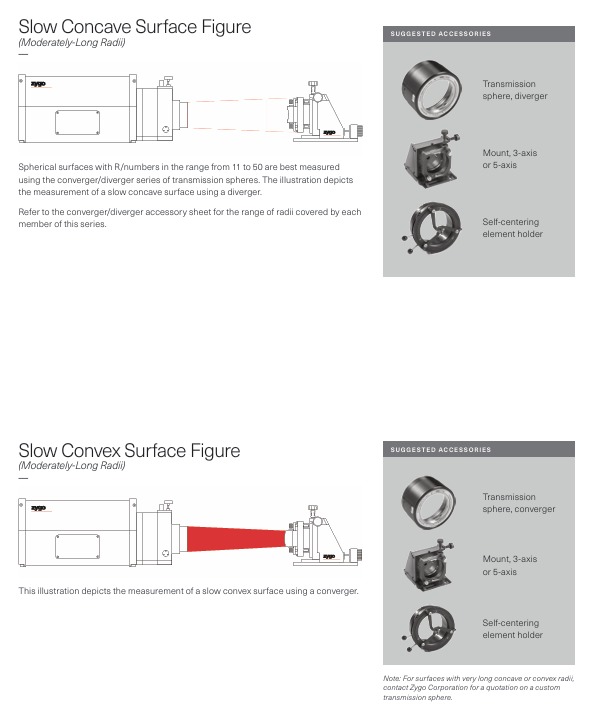
- ABB
- General Electric
- EMERSON
- Honeywell
- HIMA
- ALSTOM
- Rolls-Royce
- MOTOROLA
- Rockwell
- Siemens
- Woodward
- YOKOGAWA
- FOXBORO
- KOLLMORGEN
- MOOG
- KB
- YAMAHA
- BENDER
- TEKTRONIX
- Westinghouse
- AMAT
- AB
- XYCOM
- Yaskawa
- B&R
- Schneider
- Kongsberg
- NI
- WATLOW
- ProSoft
- SEW
- ADVANCED
- Reliance
- TRICONEX
- METSO
- MAN
- Advantest
- STUDER
- KONGSBERG
- DANAHER MOTION
- Bently
- Galil
- EATON
- MOLEX
- DEIF
- B&W
- ZYGO
- Aerotech
- DANFOSS
- Beijer
- Moxa
- Rexroth
- Johnson
- WAGO
- TOSHIBA
- BMCM
- SMC
- HITACHI
- HIRSCHMANN
- Application field
- XP POWER
- CTI
- TRICON
- STOBER
- Thinklogical
- Horner Automation
- Meggitt
- Fanuc
- Baldor
- SHINKAWA
- Other Brands




































































































































