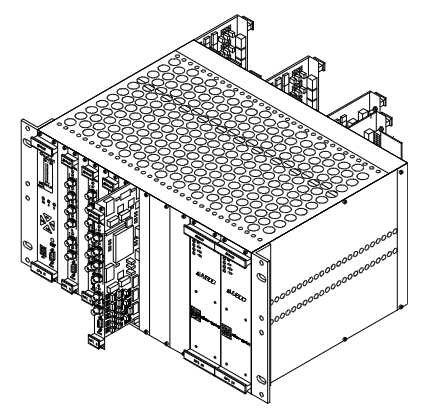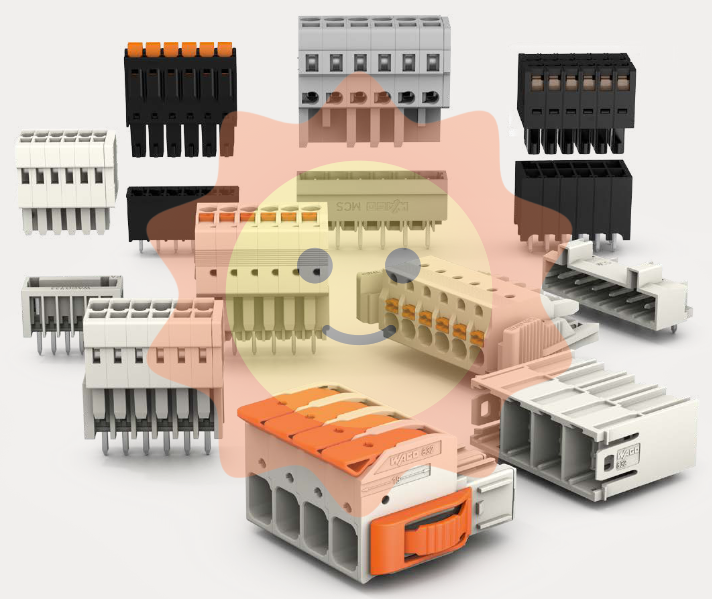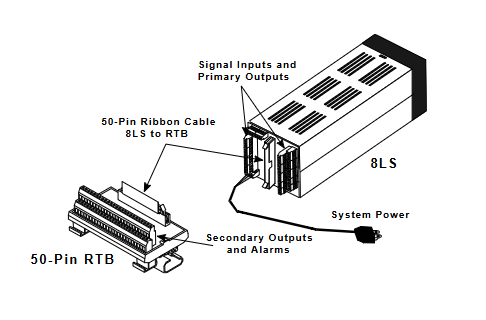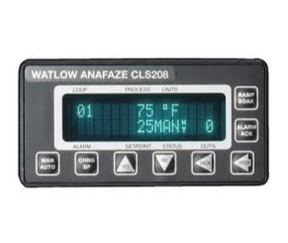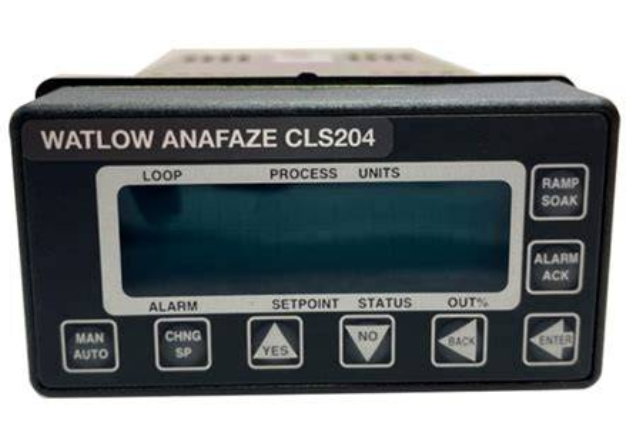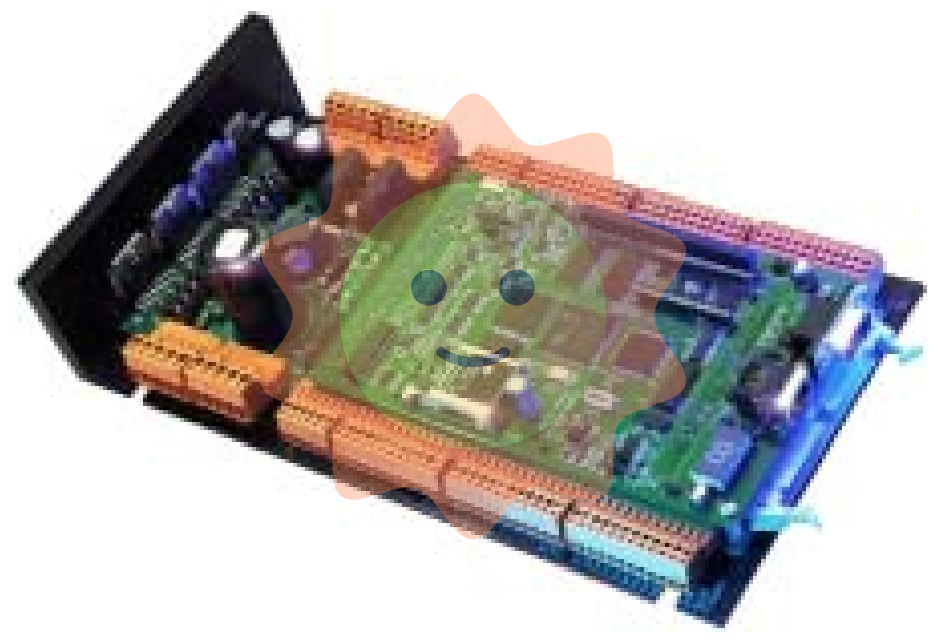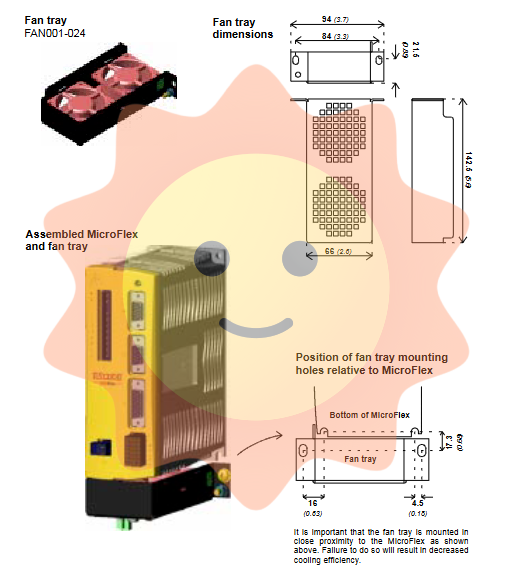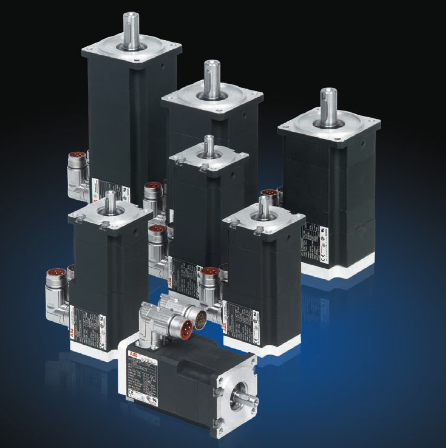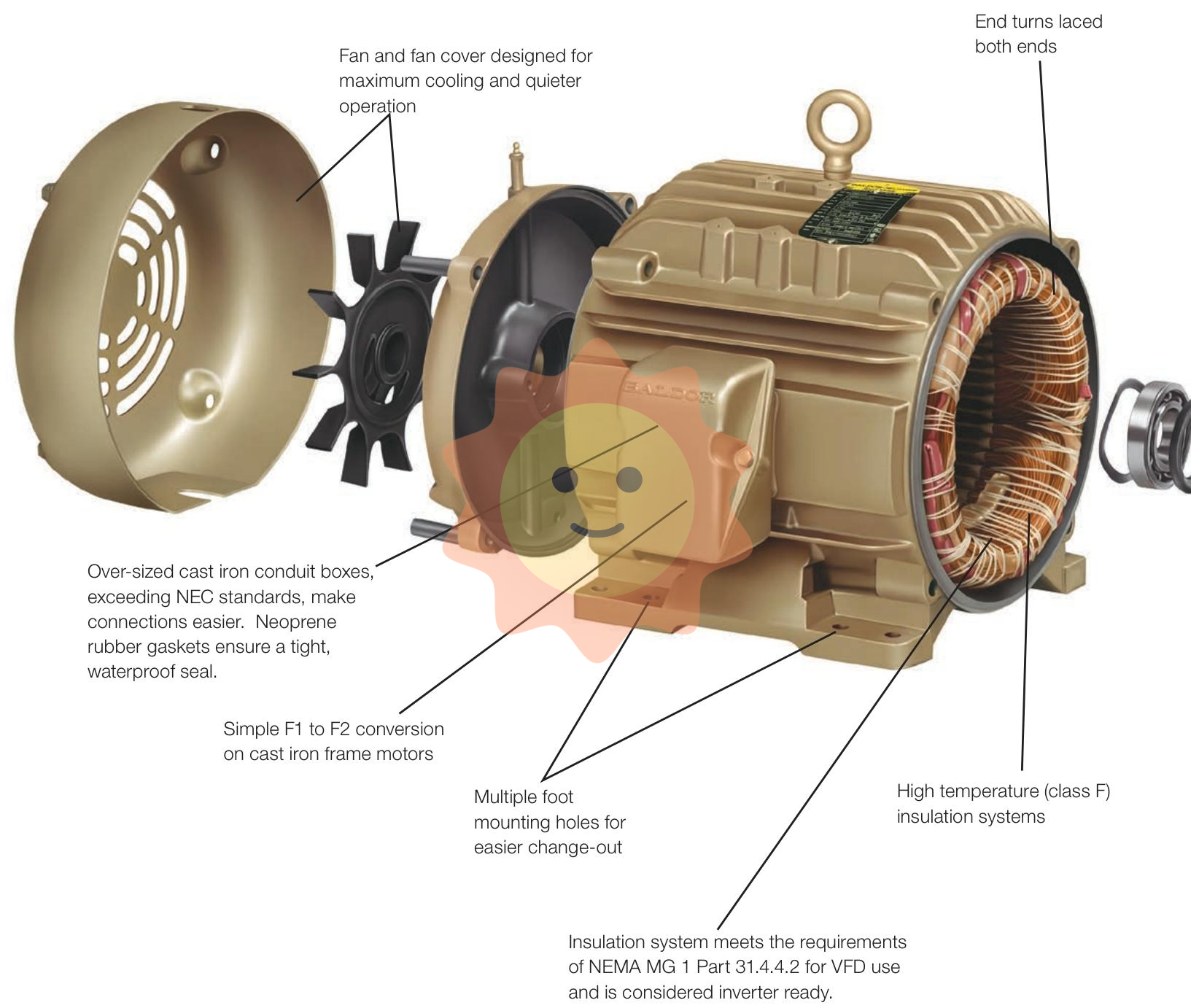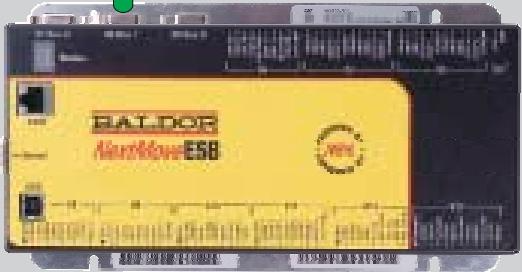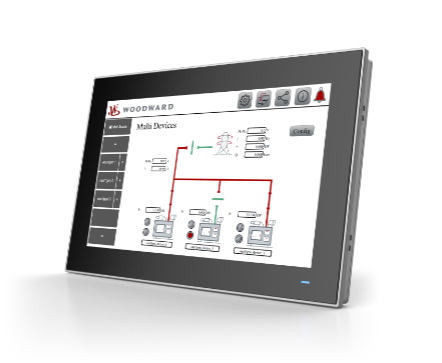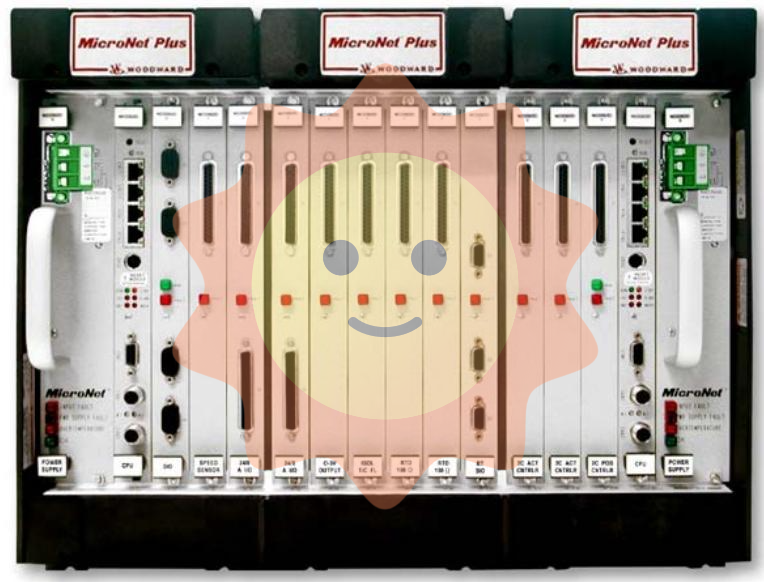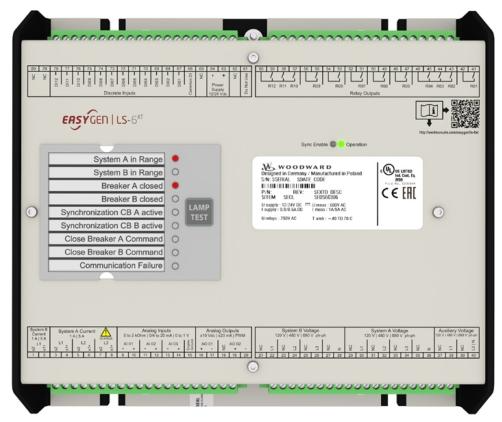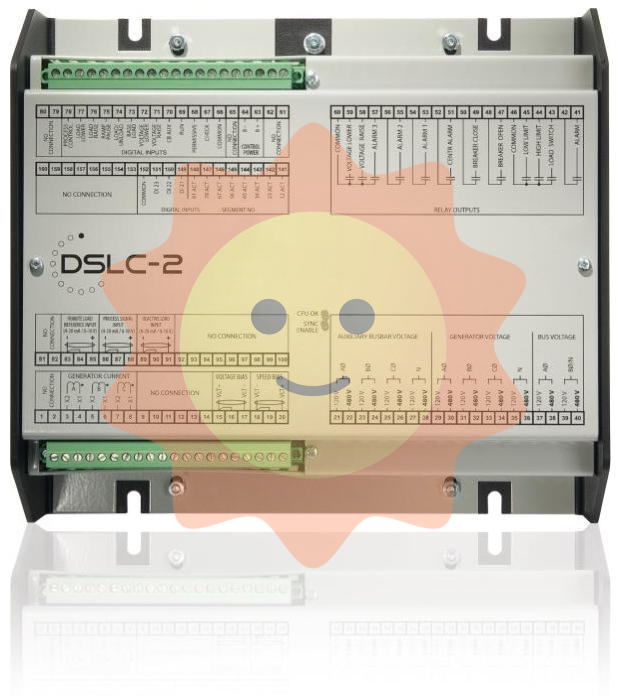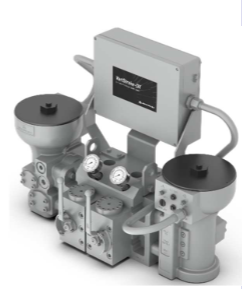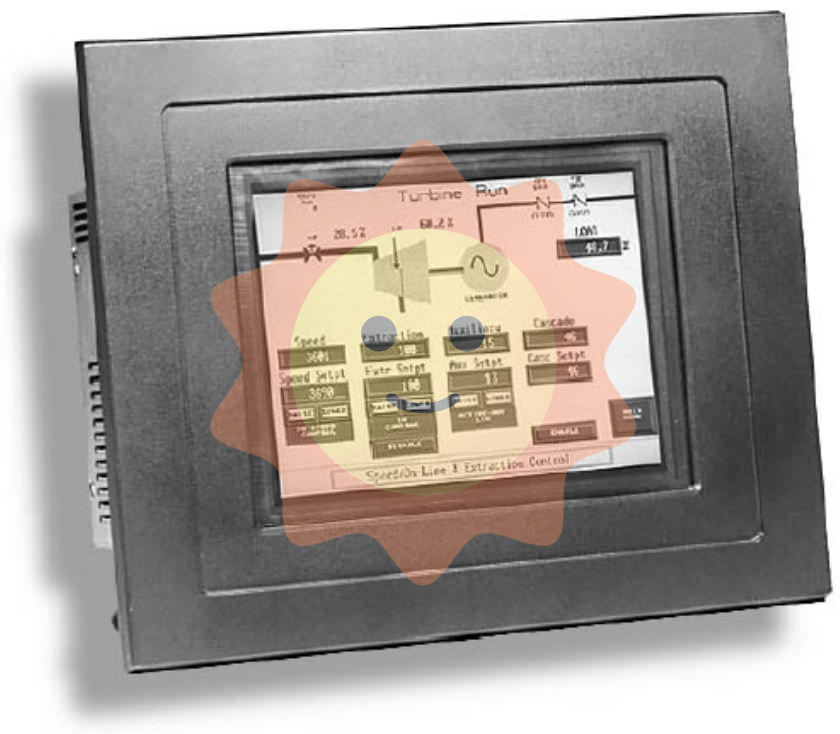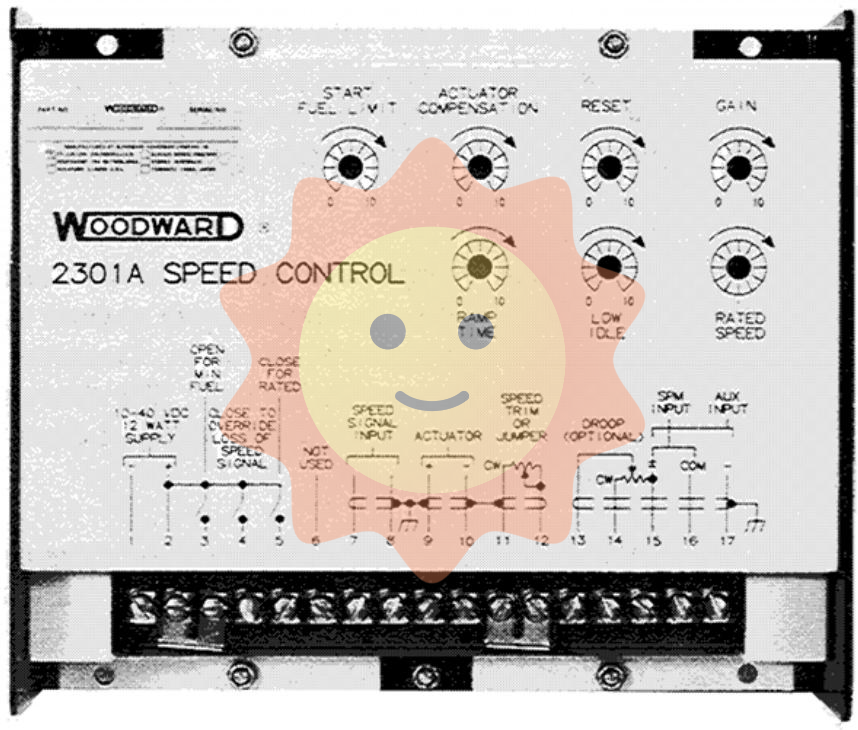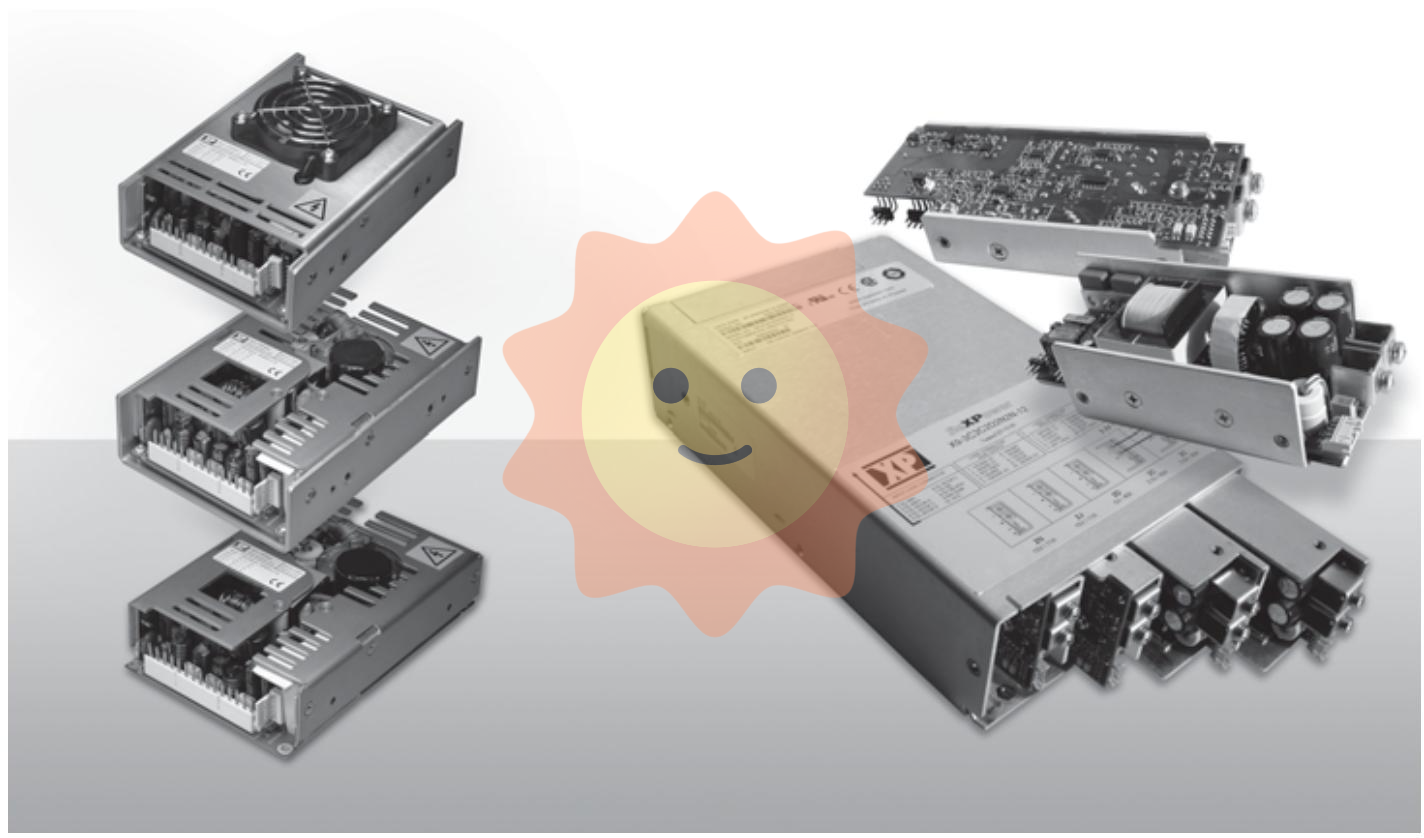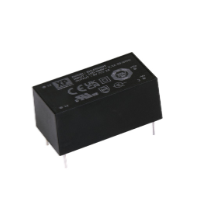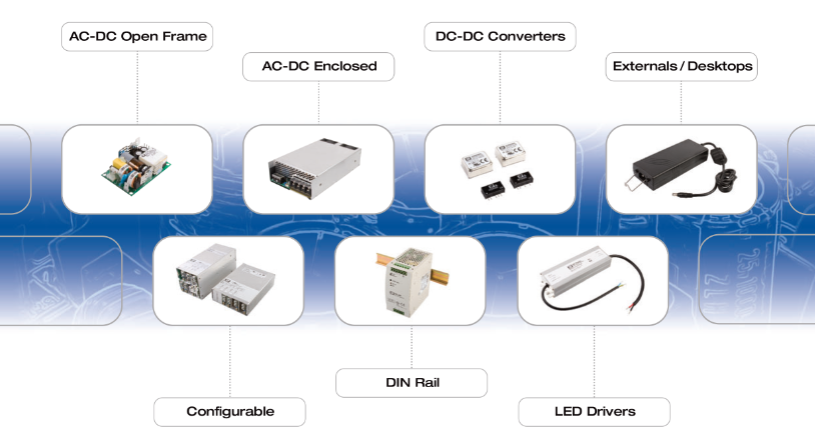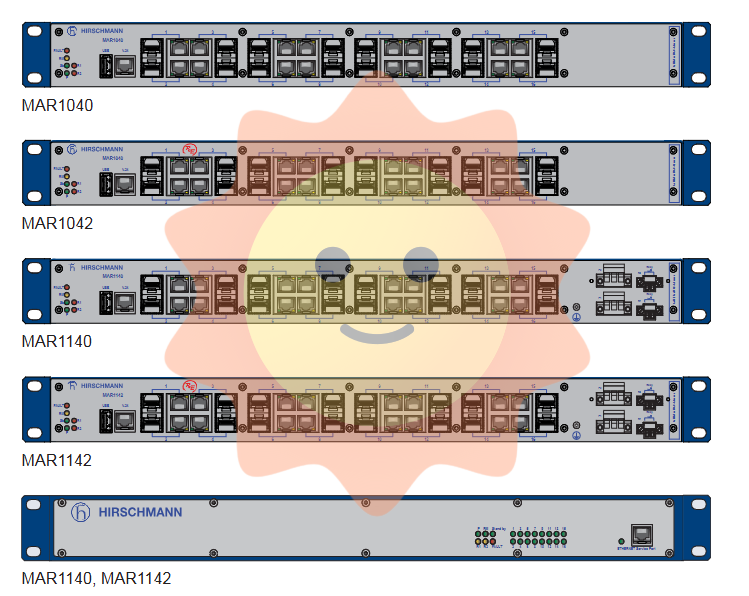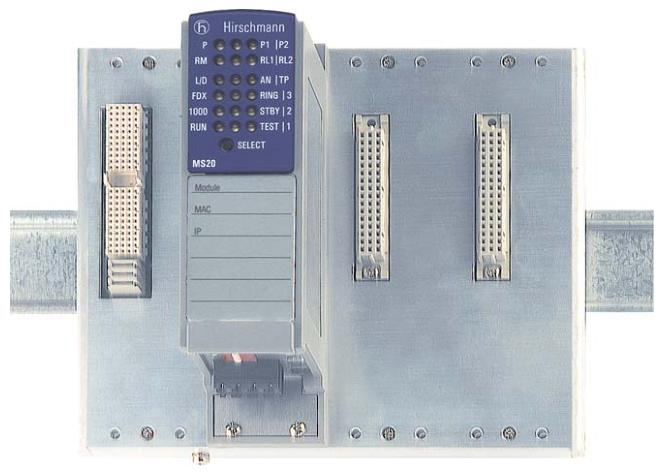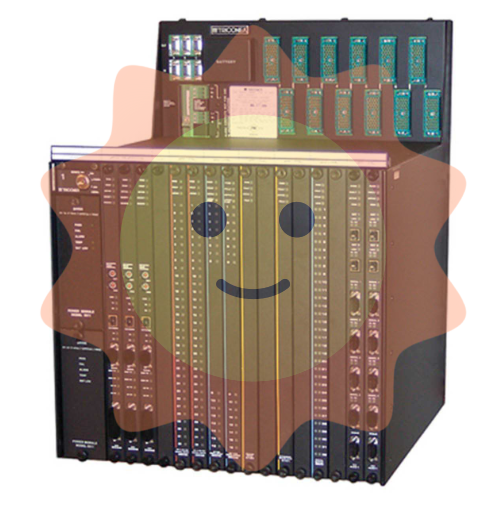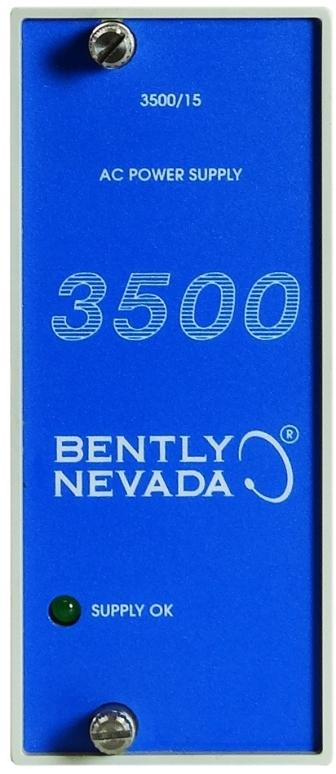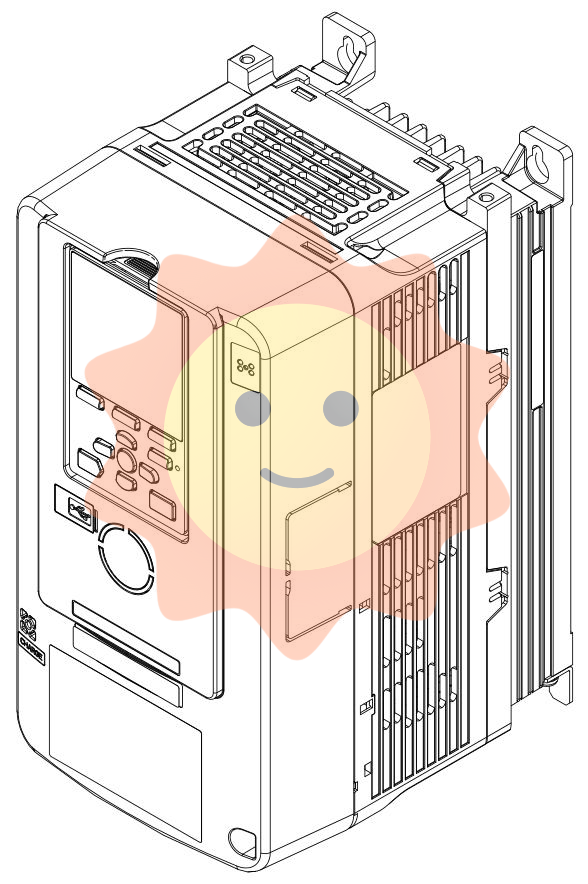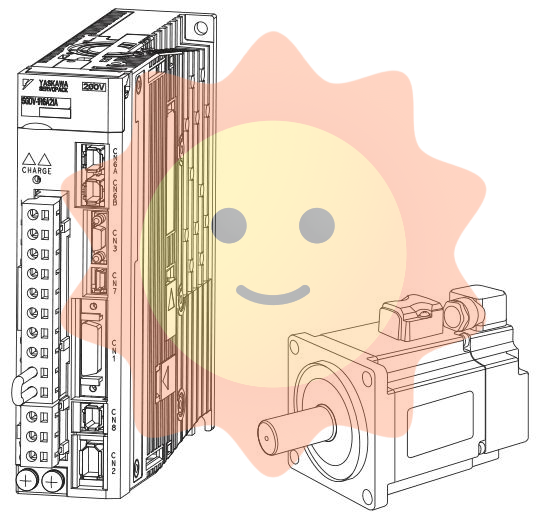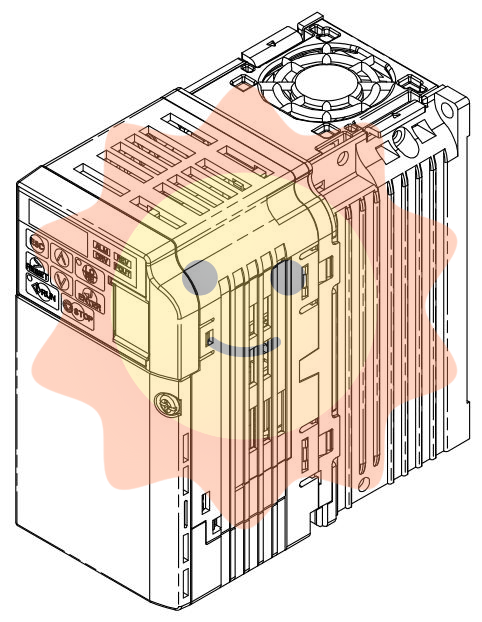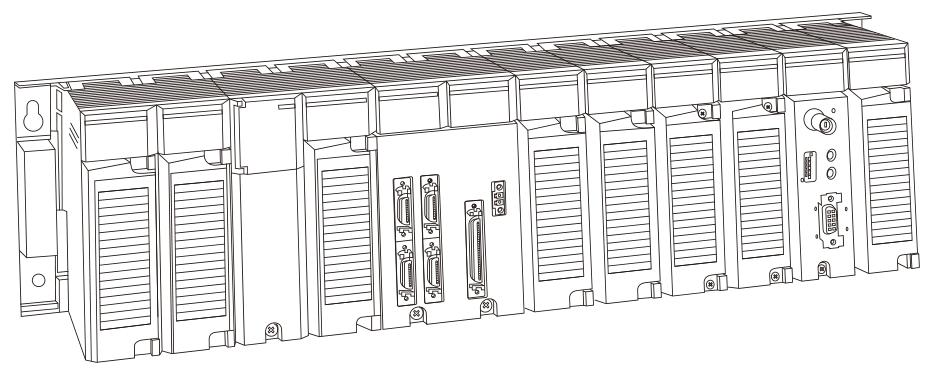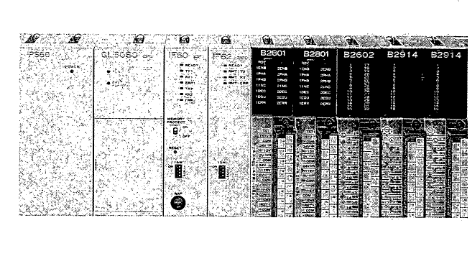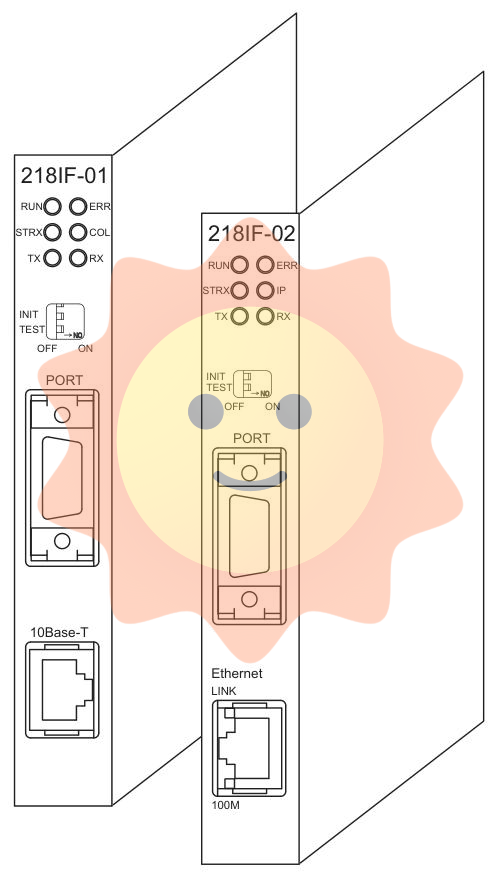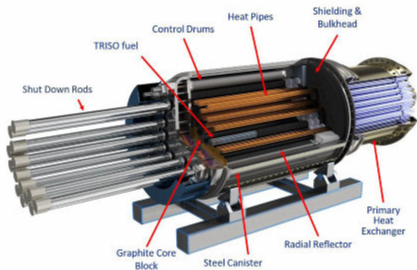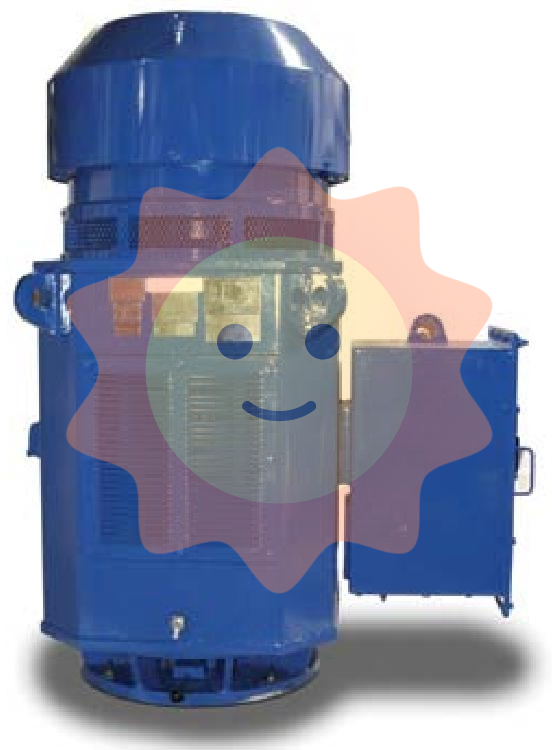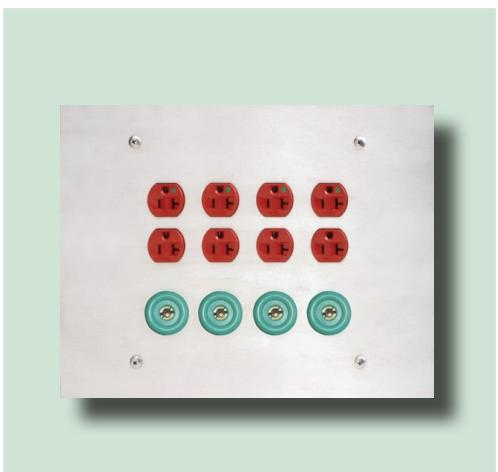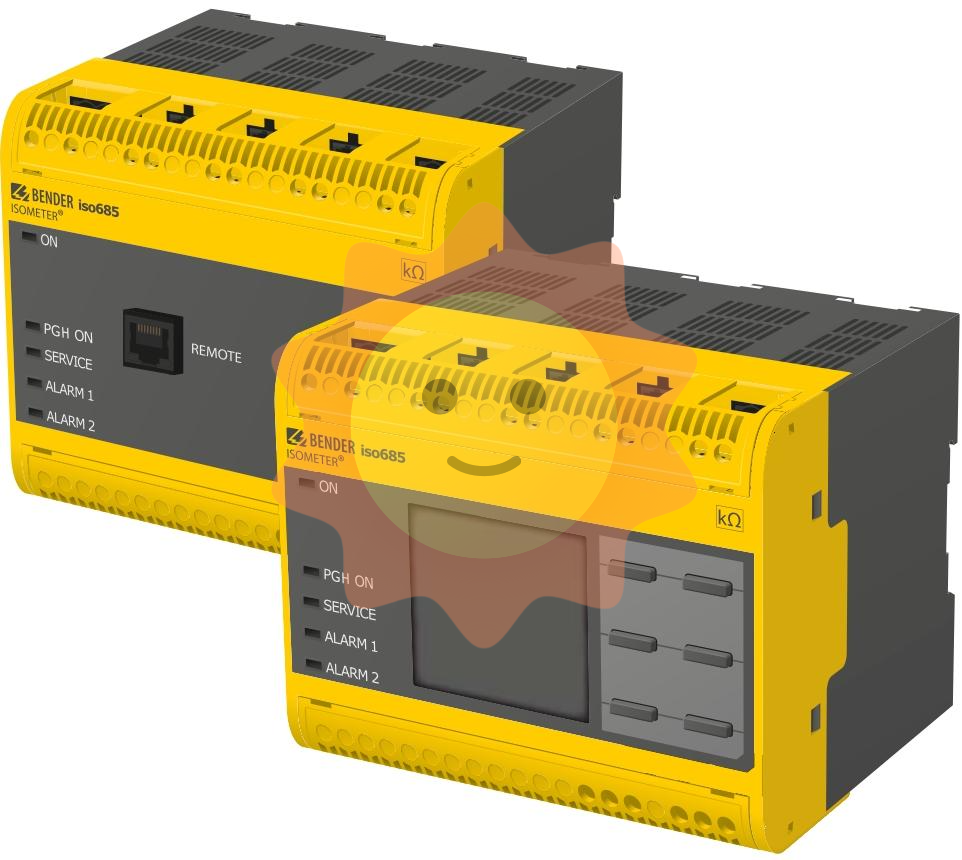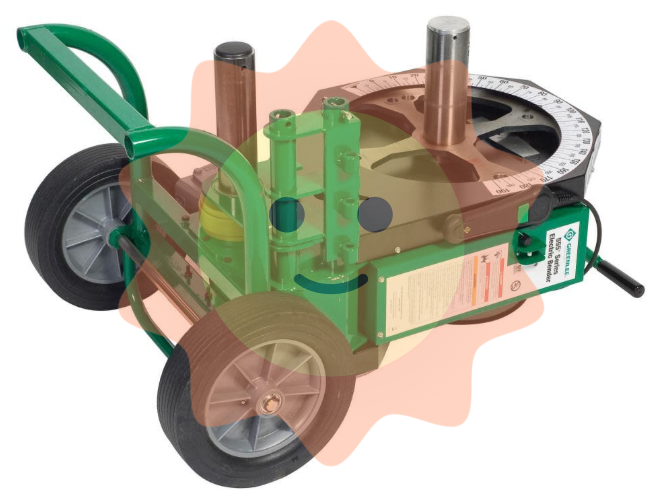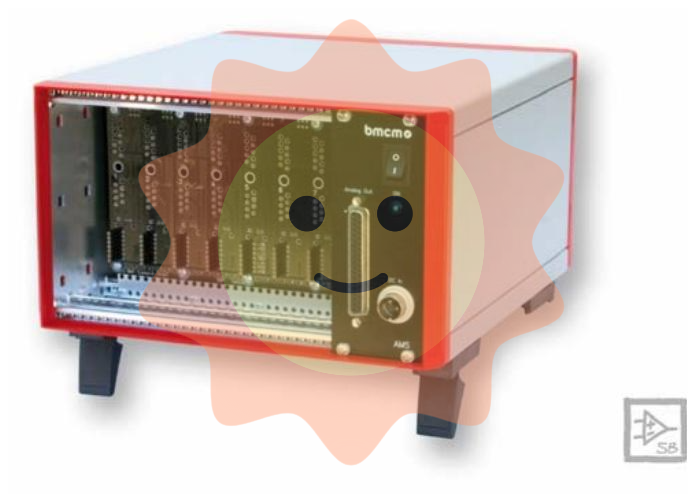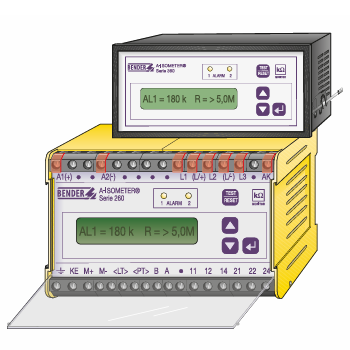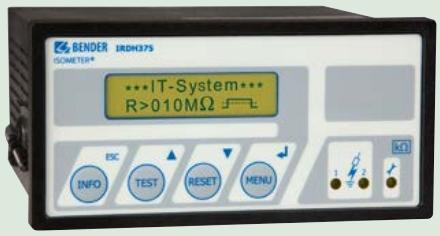The AD202MW module is an important component of the FOXBORO I/A Series control system, with the core positioning of achieving high-precision conversion and stable output of "digital signal analog signal", providing reliable control signals for on-site execution equipment. Compared to ordinary analog output modules, it has the advantages of high output accuracy, strong anti-interference ability, and good channel independence, which can effectively adapt to long-term continuous operation in complex industrial environments.
FOXBORO AD202MW Analog Output Module
Overview of module foundation: positioning and core characteristics
The AD202MW module is an important component of the FOXBORO I/A Series control system, with the core positioning of achieving high-precision conversion and stable output of "digital signal analog signal", providing reliable control signals for on-site execution equipment. Compared to ordinary analog output modules, it has the advantages of high output accuracy, strong anti-interference ability, and good channel independence, which can effectively adapt to long-term continuous operation in complex industrial environments.
Its core features include: ① multi-channel design (usually 4-channel or 8-channel, subdivided according to the model), independent power supply and calibration of each channel to avoid interference between channels; ② Supports standard analog output signal types, with the mainstream being 4-20mA DC current signal, and some models can be extended to 0-10V DC voltage output; ③ Equipped with comprehensive fault diagnosis functions, it can monitor abnormal states such as channel short circuits and overloads in real time and provide feedback to the control system; ④ Wide working temperature range (-40 ℃ -70 ℃), suitable for extreme industrial scenarios such as high and low temperatures.
Core configuration points: Hardware and software specifications
The configuration quality of the AD202MW module directly determines the stability and accuracy of the output signal. It is necessary to strictly follow the process of "hardware compliant installation software precise configuration full channel calibration" to ensure compatibility with the control system and on-site equipment.
2.1 Hardware Configuration: Installation and Wiring Specifications
The core of hardware configuration is to ensure reliable physical connections between modules and power supply systems, execution devices, and control systems. The key points are as follows:
-Installation requirements: The module should be installed using standard DIN rails or fixed with cabinet screws. The installation position should be away from strong electromagnetic interference sources such as high-power frequency converters and motors, and avoid direct sunlight and rainwater erosion. The installation spacing should be reserved at least 3cm to ensure good heat dissipation, and the relative humidity of the environment should be controlled between 10% and 90% (without condensation).
-Power wiring: The module needs to be connected to a redundant DC 24V power supply, and the power circuit should be independent of high-power equipment. When wiring, the "+" and "-" poles should be distinguished, and reverse connection is strictly prohibited. The power terminal needs to be securely fastened in place, and it is recommended to use cold pressed terminal wiring to prevent poor contact from causing output fluctuations. At the same time, a 1A fuse needs to be installed in the power circuit to achieve overcurrent protection.
-Signal wiring: The output signal is connected using shielded twisted pair cables. When wiring 4-20mA signals, the "OUT+" terminal of the module is connected to the positive terminal of the execution device signal, the "OUT -" terminal is connected to the negative terminal of the signal, and the shielding layer is grounded at one end (grounding resistance ≤ 4 Ω). If driving remote execution devices (cable length>100m), cable voltage drop should be considered, and signal compensation settings should be made at the module end if necessary.
2.2 Software Configuration: Parameters and Calibration Settings
The software configuration needs to be completed based on FOXBORO I/A Series configuration software (such as V9.5 and above), which includes two parts: module parameter configuration and channel calibration
1. Module parameter configuration: After adding the AD202MW module to the configuration software, basic parameters need to be configured: firstly, the module address (set through hardware dialing or software settings, ranging from 1-64, uniquely matching the control system address); The second is the type of channel signal (specifying that each channel is "4-20mA" or "0-10V", and a single module can support mixed signal types); The third is the fault response mode (such as outputting "hold last value", "reset to zero" or "preset safety value" in case of channel failure, selected according to process safety requirements); The fourth is the output update cycle (default 10ms, adjustable according to control accuracy requirements, with a minimum support of 5ms).
2. Channel calibration: To ensure output accuracy (error must be ≤± 0.05%), each channel needs to be calibrated. Use a standard ammeter (accuracy ≥ 0.01 level) to connect to the channel output terminal, and start the "Calibration Wizard" in the configuration software: enter the 4mA (or 0V) and 20mA (or 10V) standard commands, calibrate the "zero point" and "full range" respectively, and ensure that the actual output value of the module matches the command value completely. After calibration, the calibration data should be saved to the module memory to avoid loss due to power failure.
System integration method: connection with control system
The AD202MW module serves as a "bridge" between the control system and the execution equipment, and its integration method relies on the architecture of the FOXBORO I/A Series system, while supporting compatibility and integration with third-party systems. The common integration modes are as follows:
3.1 Integration with FOXBORO I/A Series DCS
This is the most core integration scenario, where modules are directly mounted to controllers (such as CP70, CP80) through system buses (such as FOXBORO Control Network). Integration steps: ① In the engineer station configuration software, allocate the module to the I/O rack of the target controller; ② Map each channel of the module to the DCS database and establish an association between "controller instructions module channels execution devices"; ③ Configure data exchange cycles and fault feedback mechanisms to ensure that the controller can obtain real-time module operation status and output values, achieving closed-loop control. For example, in the control of the feed valve of a chemical reaction kettle, DCS calculates control instructions based on the liquid level signal, outputs a 4-20mA signal through the AD202MW module, adjusts the valve opening, and at the same time, the module feeds back the actual output current to DCS to achieve precise control.
3.2 Integration with third-party PLC/SCADA systems
When it is necessary to interface with third-party PLC or SCADA systems such as Siemens and Rockwell, the module communicates through PROFIBUS-DP or MODBUS-RTU protocols. As a slave station, the PLC/SCADA master station sends output instructions through the bus to read the module status. Attention should be paid during integration: unify the communication protocol version, slave address, and data format (such as 16 bit binary or 32-bit floating-point) in both configuration software to ensure that instruction transmission is distortion free. For SCADA systems, it is also necessary to map module output data to the monitoring screen to achieve visual monitoring of output status.
Application precautions: Stable operation guarantee
-Anti interference measures: Electromagnetic interference in industrial sites can easily cause fluctuations in output signals. In addition to using shielded cables, module power supplies need to be equipped with EMC filters. The distance between signal cables and power cables should be ≥ 50cm to avoid parallel laying. If the on-site interference is extremely strong, a signal isolator can be connected in series at the output end of the module to further enhance its anti-interference ability.
-Load matching: Each channel of the module has a rated load range (4-20mA signal is usually 250 Ω -1k Ω). When wiring, it is necessary to ensure that the impedance of the executing device is within the rated range. If the load is too small (such as short circuiting directly), the module will trigger overload protection and stop output; If the load is too large, the driving capability needs to be expanded through a signal amplifier.
-Regular maintenance: It is recommended to perform maintenance once every quarter: ① Check whether the wiring terminals are oxidized or loose, polish the oxide layer with fine sandpaper and re tighten it; ② Perform secondary calibration on each channel to confirm output accuracy; ③ Read module fault logs through configuration software and troubleshoot potential issues. Conduct a comprehensive inspection once a year, including power stability testing and module heat dissipation performance inspection.
-Troubleshooting: Common module faults and troubleshooting methods: Firstly, if there is no output in the channel, check the power supply, wiring, and load. If everything is normal, it may be channel damage and the module needs to be replaced; The second is to detect signal fluctuations in the output, investigate interference sources and cable contact, and recalibrate the channel; Thirdly, there is a communication interruption in the module. Check the address configuration and bus connection, and restart the module to attempt recovery.

- User name Member Level Quantity Specification Purchase Date
- Satisfaction :
-