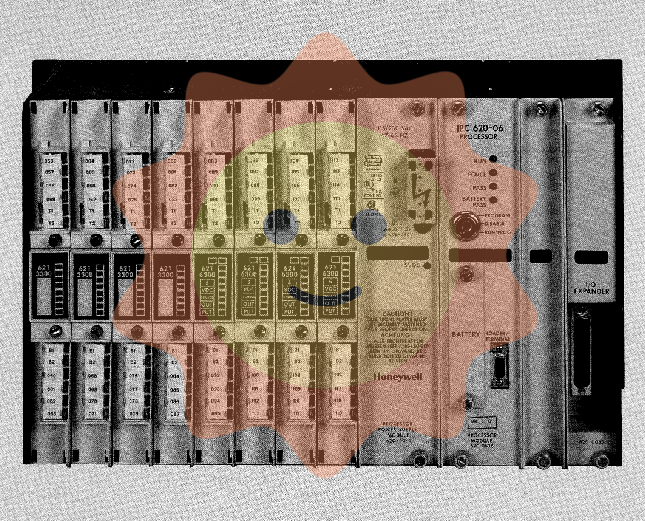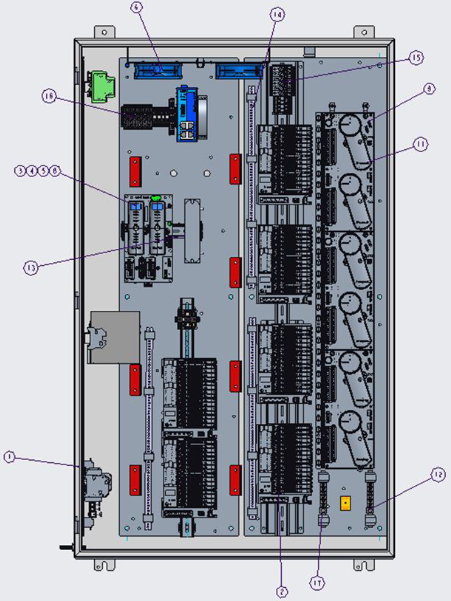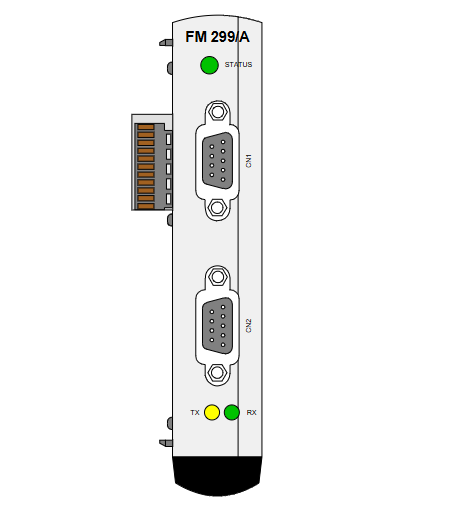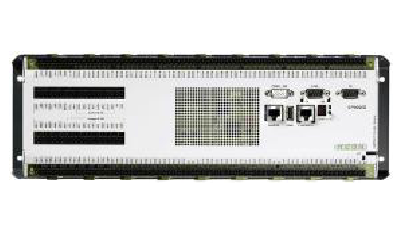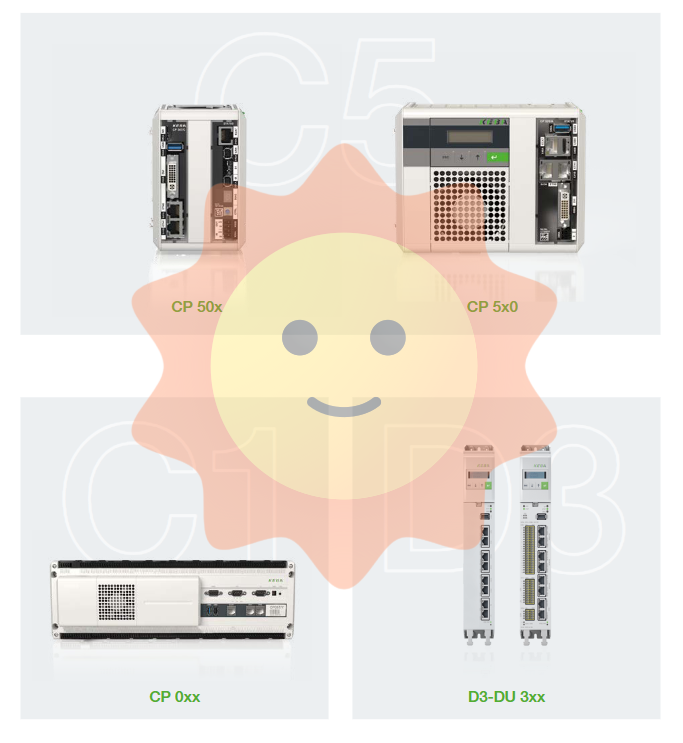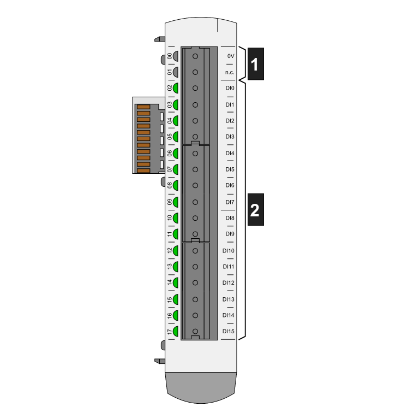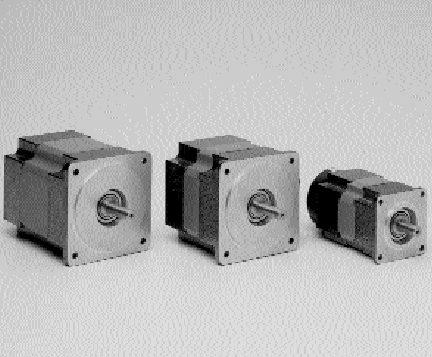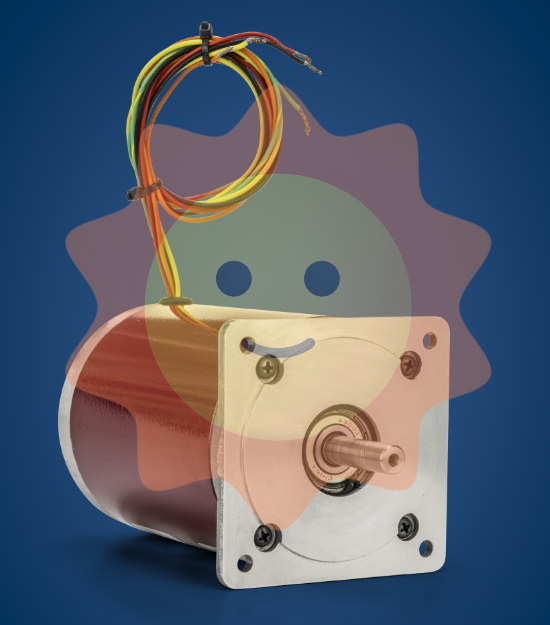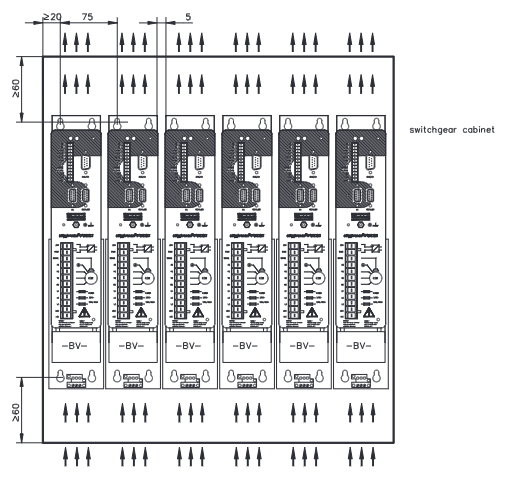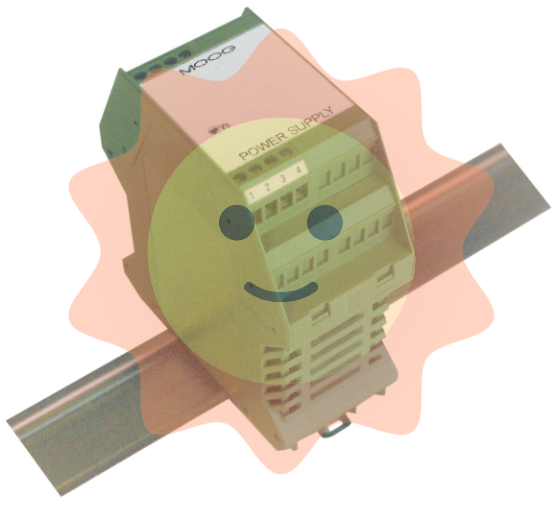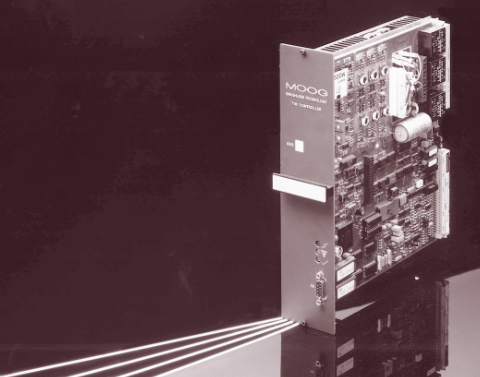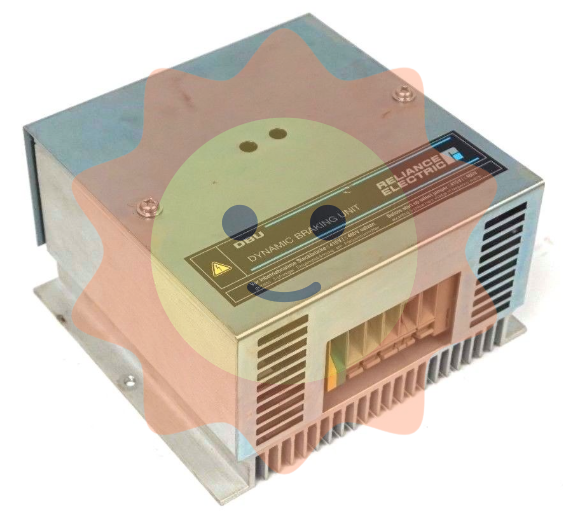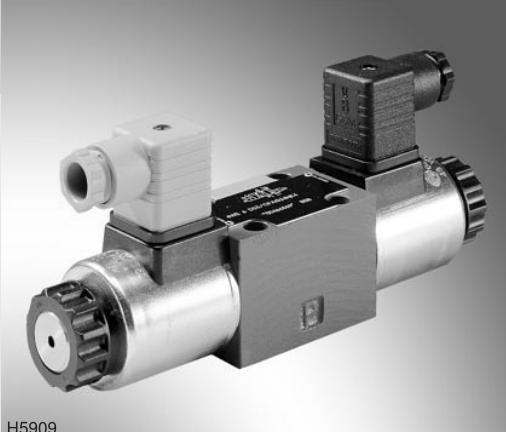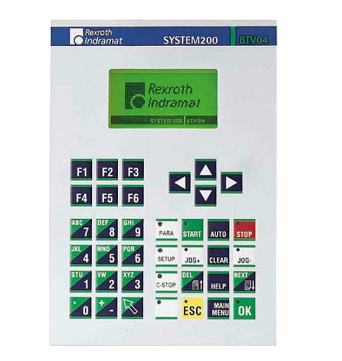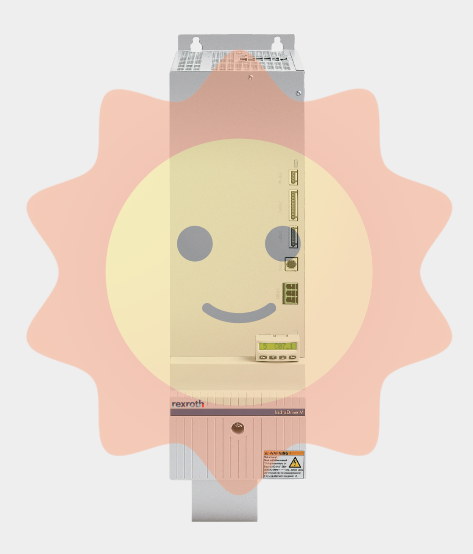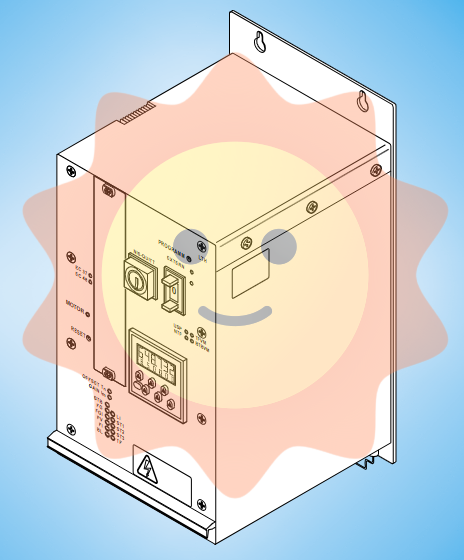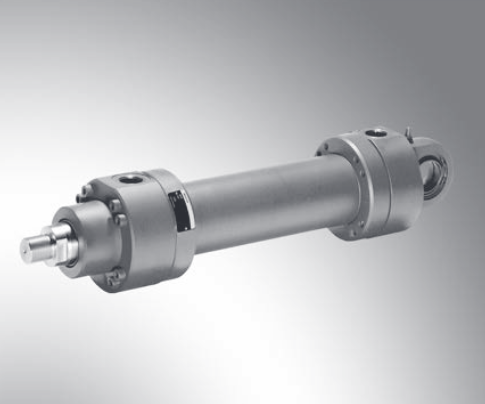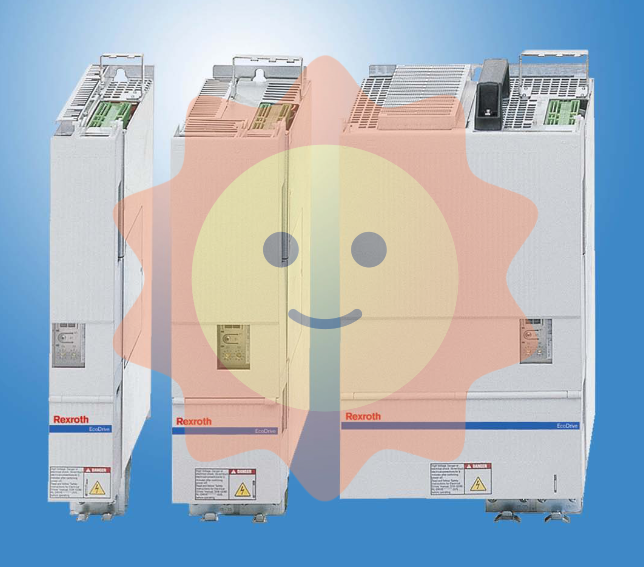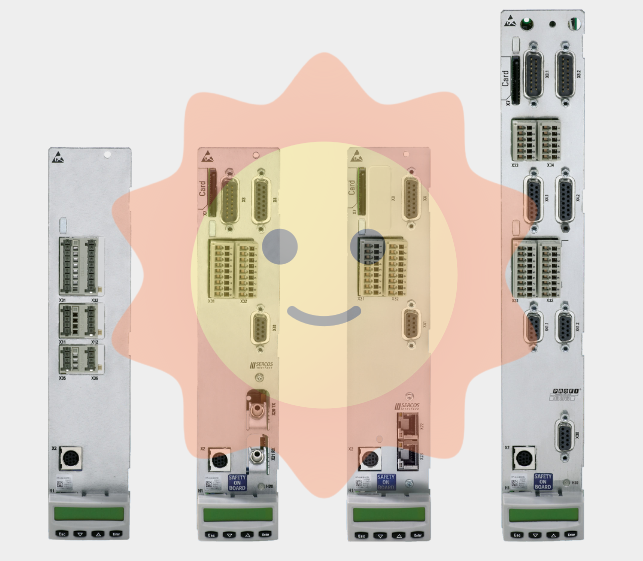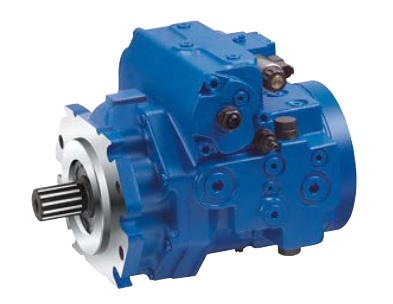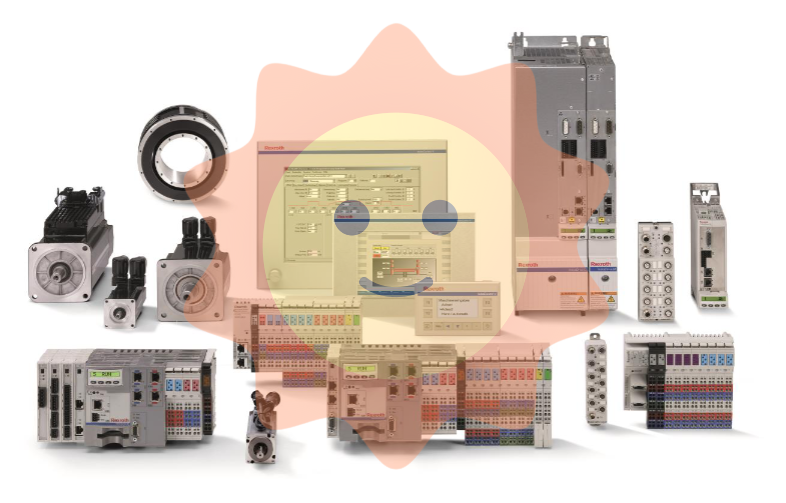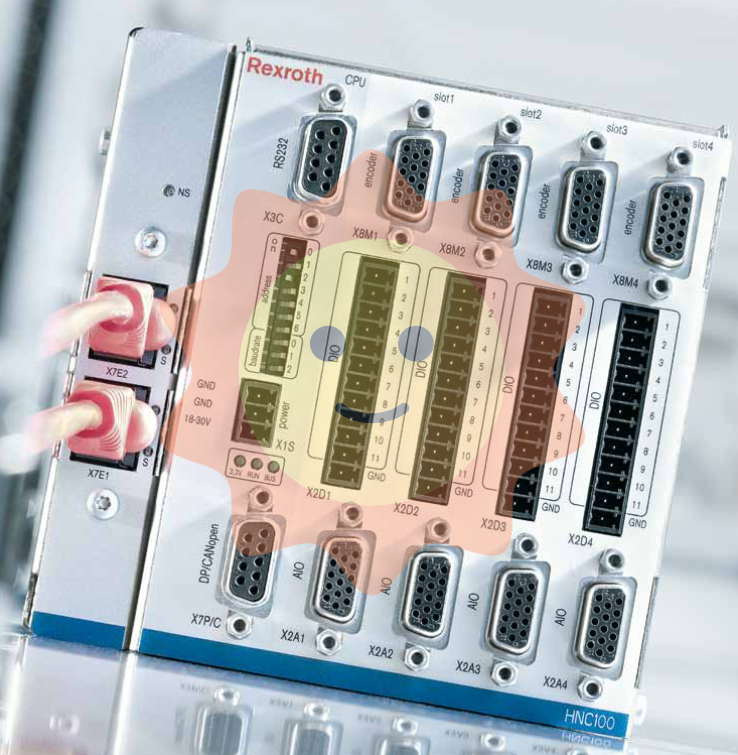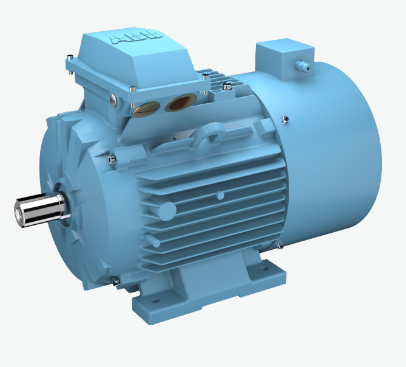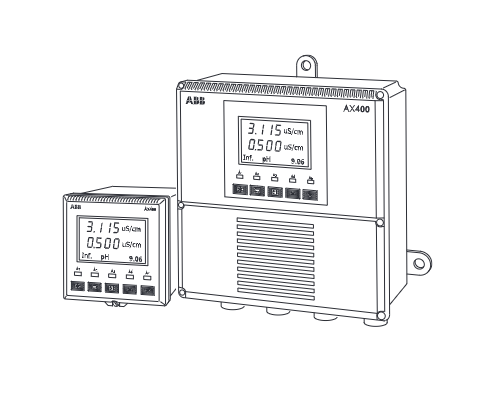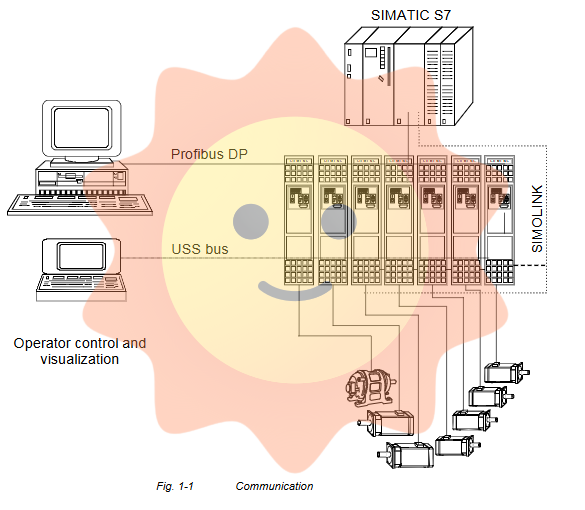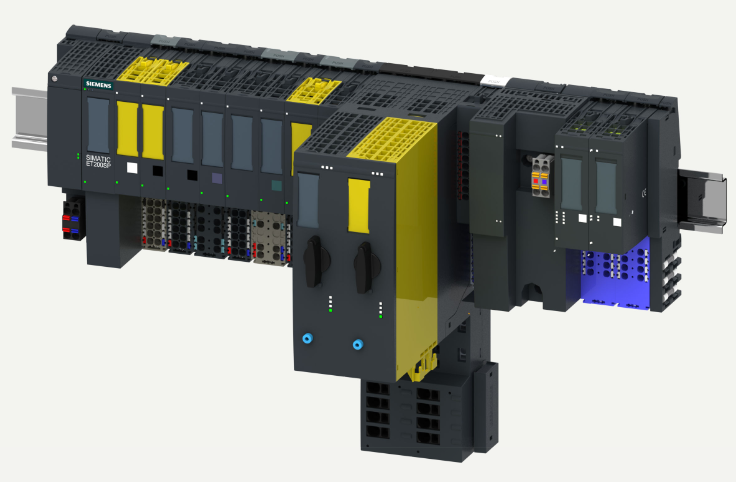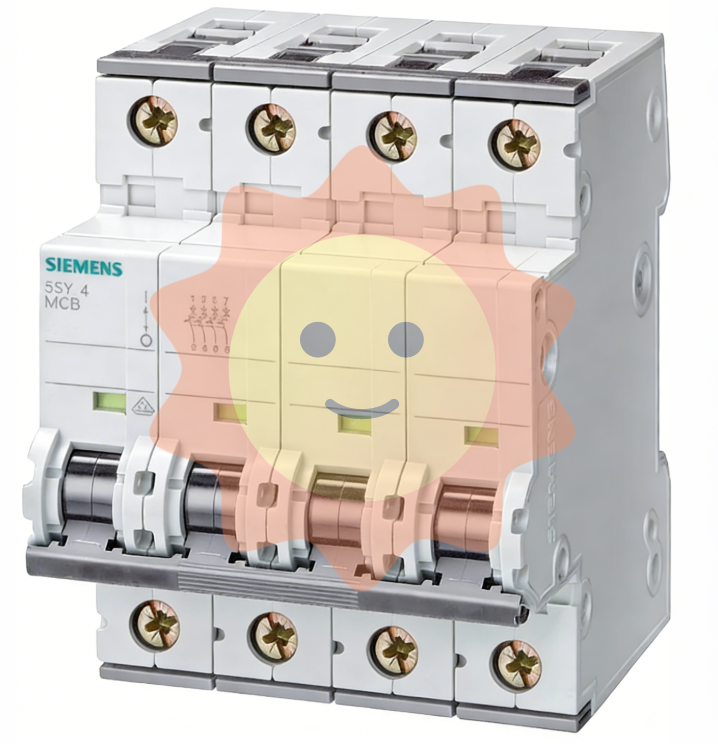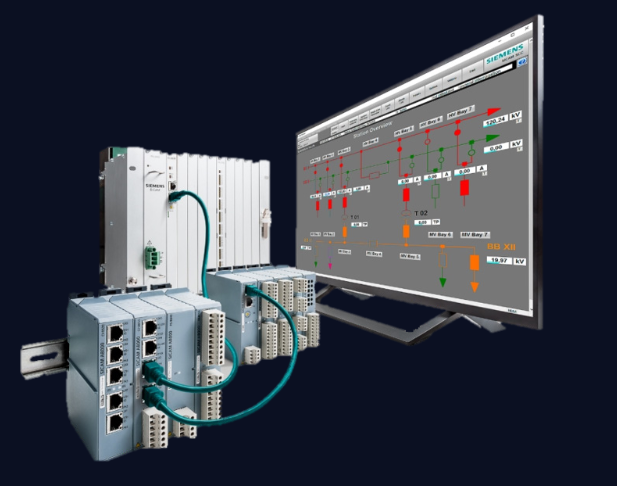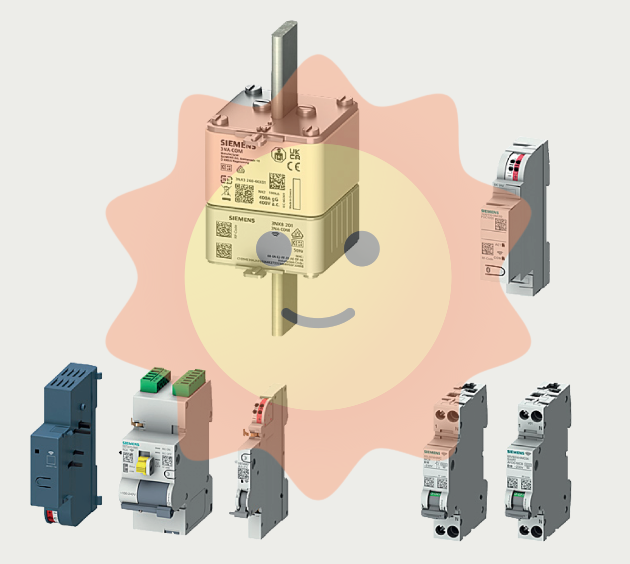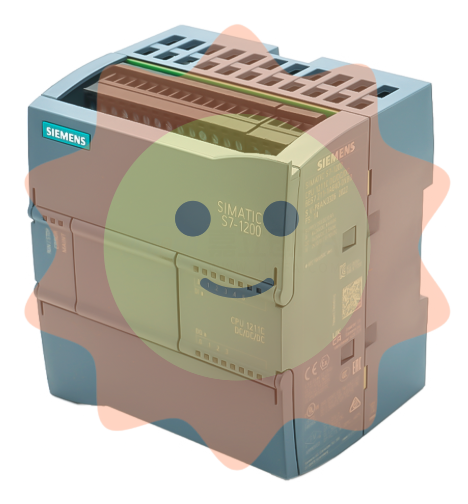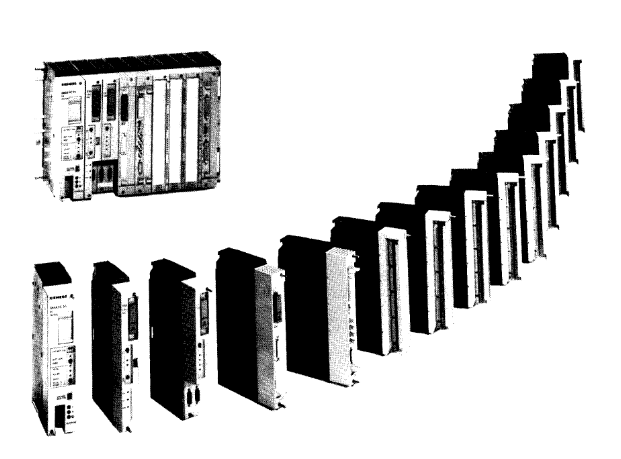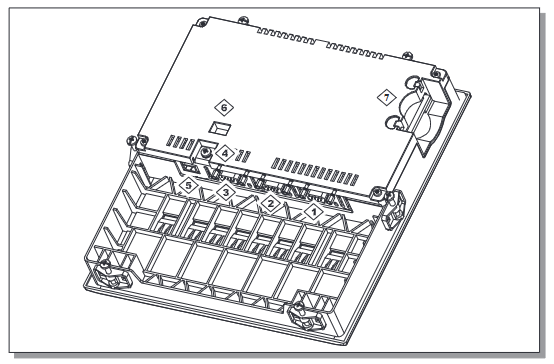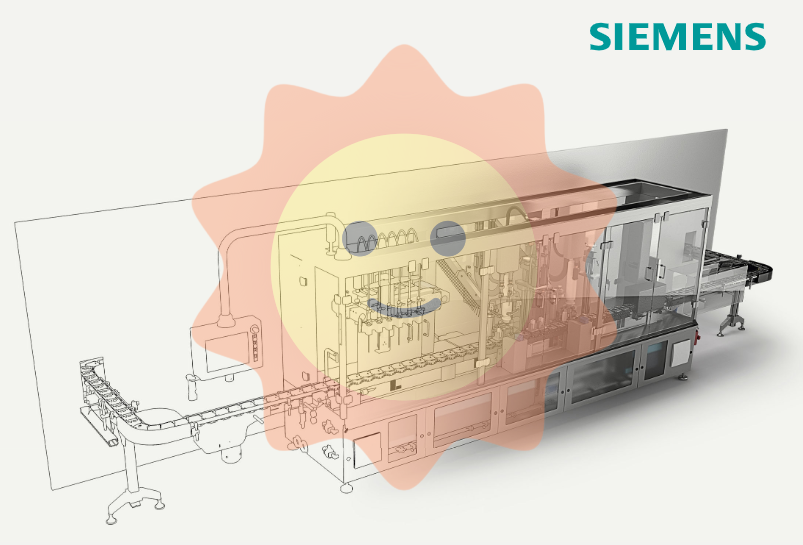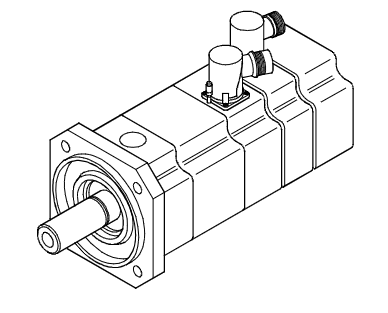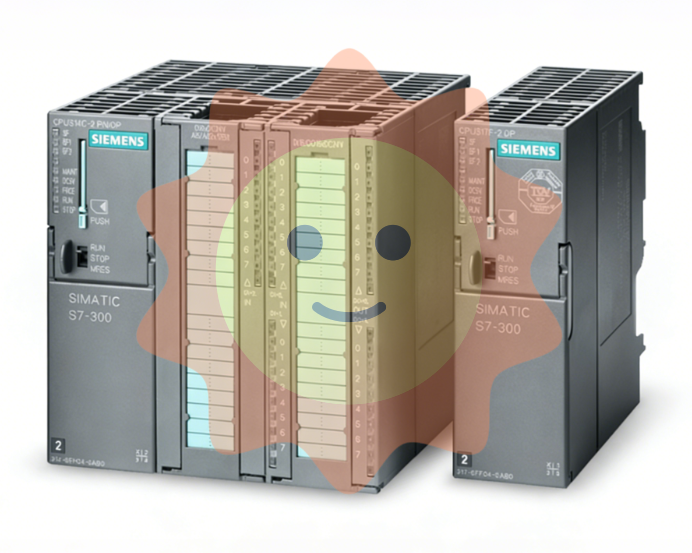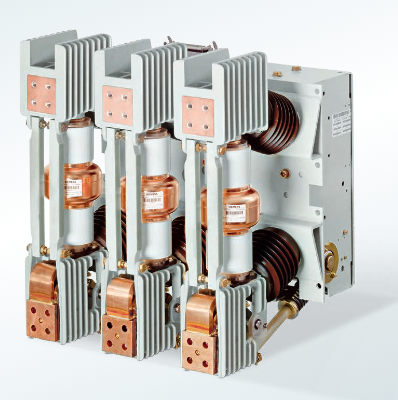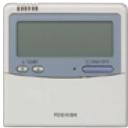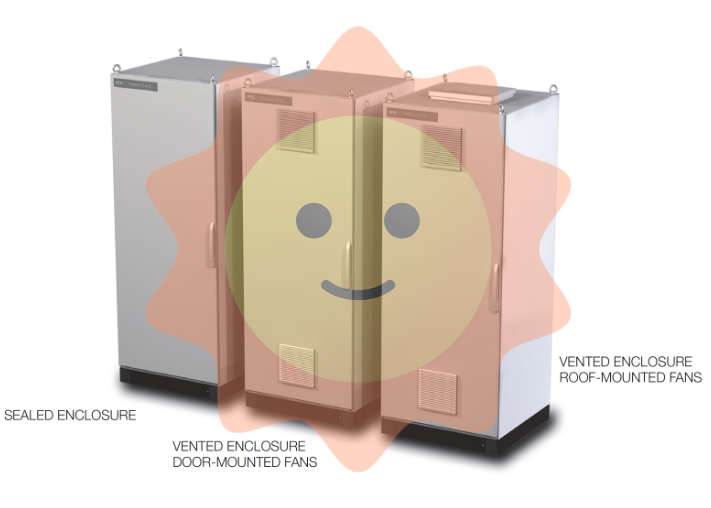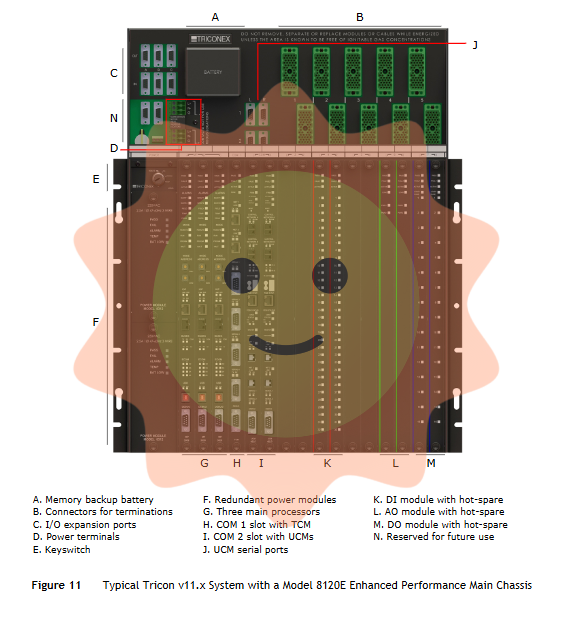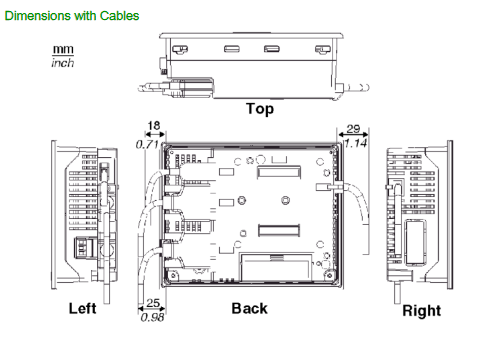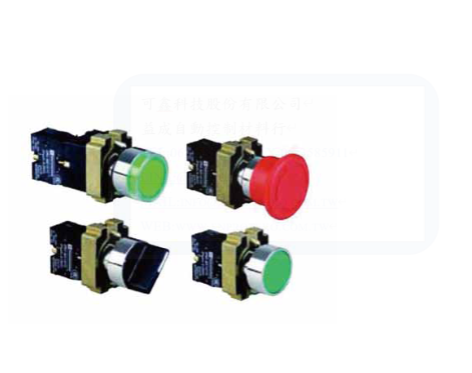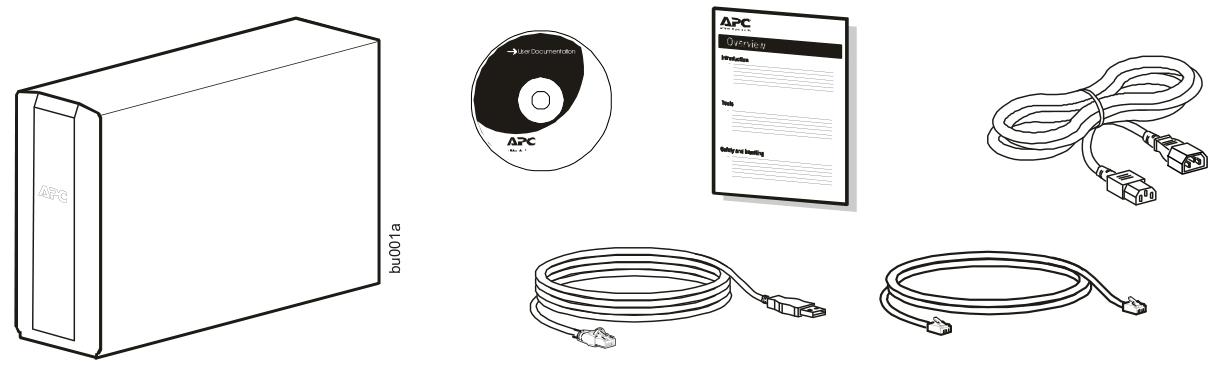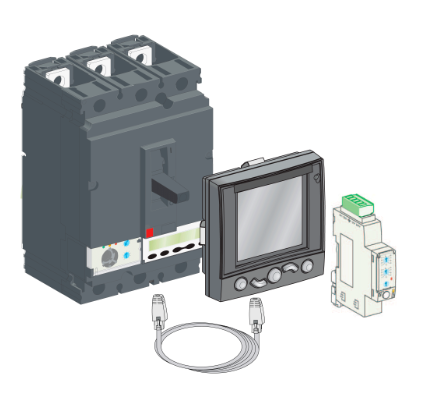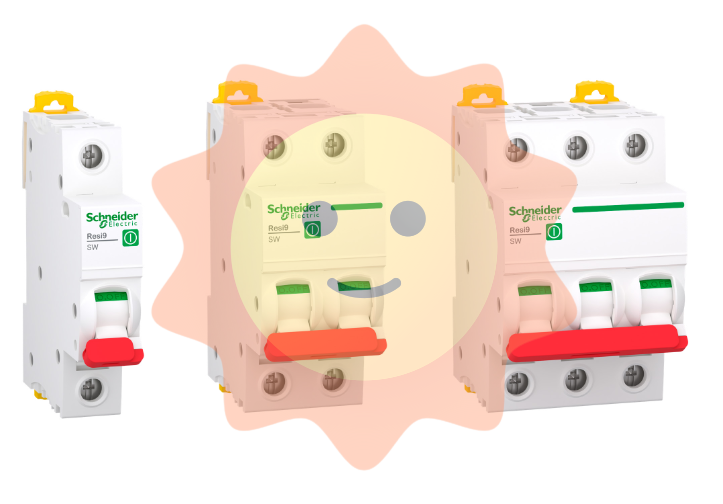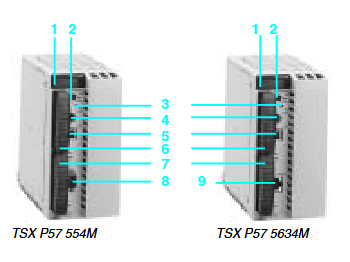GE IS220PSCAH1B - IO PACK SERIAL COMM, BPPC BASED
Part Number IS220PSCAH1B Manufacturer General Electric Country of Manufacture As Per GE Manufacturing Policy Series Mark VIe Function Module Availability In StockIS220PSCAH1B is a Serial Communications I/O Pack designed by General Electric as a part of the Mark VIe series. The Serial Communication Input/Output (PSCA) pack interfaces one or two I/O Ethernet networks with a serial communications terminal board. The pack includes a processor board that is shared by all Mark* VIe distributed I/O packs as well as a serial communications board. The communications board has six serial transceiver channels, each of which can be configured to meet RS-232, RS-422, or RS-485 half duplex standards.
The pack is powered by three-pin power input and two RJ45 Ethernet connectors. Output is via a DC-62 pin connector that is directly connected to the associated terminal board connector. On Simplex Networks, one of the Ethernet ports can be used to support Ethernet Modbus communication. Visual diagnostics are provided through indicator LEDs. IS220PSCAH1B Installation To install the PSCA pack Securely mount the terminal board of choice. Insert one PSCA pack directly into the terminal board connector. Use the threaded inserts next to the Ethernet ports to mechanically secure the packs. The inserts connect to a terminal board-specific mounting bracket. The bracket should be positioned so that no right-angle force is applied to the DC-62 pin connector between the pack and the terminal board. The adjustment should only be needed once during the product's lifetime.
Depending on the system configuration, connect one or two Ethernet cables. The pack can be used with either port. The PSCA is not sensitive to Ethernet connections and will negotiate proper operation over either port if dual connections are used. Connect the pack to power by plugging in the connector on the pack's side. Because the I/O pack has the inherent soft-start capability that controls current inrush on power application, it is not necessary to disconnect power from the cable before plugging it in. Configure the I/O pack as needed using the ToolboxST application.
Processor All Mark VIe Ethernet I/O packs or modules share the same processor board. It includes the following: Two fully independent 10/100 Ethernet ports with connectors Hardware watchdog timer and reset circuit Internal temperature sensor Status-indicating LEDs Electronic ID and the ability to read IDs on other boards Soft start/current limiter on the input power connector Local power supplies, including sequencing and monitoring The processor board is linked to an acquisition board dedicated to the function of the I/O pack or module. When input power is applied, the soft-start circuit increases the voltage available on the processor board. The local power supplies are turned on in sequence, and the processor reset is disabled.
After finishing self-test routines, the processor loads application code specific to the I/O pack or module type from flash memory. The application code reads board ID information to ensure that the application code, acquisition board, and terminal board are all correctly matched. With a good match, the processor attempts to establish Ethernet communications, beginning with a network address request. The address request employs the industry-standard dynamic host configuration protocol (DHCP) and the terminal board's unique identification. Following Ethernet initialization, the processor programs the on-board logic, executes the application, and allows the acquisition board to start up. Auto-Reconfiguration The Auto-Reconfiguration feature allows the operator to replace I/O packs without having to manually reconfigure each pack or module.
When the controller detects an I/O pack booting with a different configuration and the Auto-Reconfiguration feature is enabled, a reconfiguration file is automatically downloaded from the controller to the I/O pack. The bootload, baseload, firmware, and parameters are all reconfigured. Unless it already has the latest version, each I/O pack is updated with the current configuration that matches the configuration used by the controller. While an Auto-Reconfiguration is running, the controller will not allow a reboot until the Auto-Reconfiguration is complete. Other I/O pack downloads cannot be started while it is being Auto-Reconfigured.
Auto-Reconfiguration only performs diagnostics if an I/O pack is already running. The Component Editor in the ToolboxST application allows you to enable or disable auto-reconfiguration. If necessary, the operator can manually reconfigure each pack or module. Terminal board and controller auto-reconfiguration is not supported. When a terminal board is replaced, the I/O pack must be reconfigured manually. Install or replace the I/O pack according to the instructions in the Installation section. When you turn on the power, the I/O pack boots up and the Auto-Reconfiguration process begins.
It sends a signal to the controller indicating that it requires an IP address and configuration. The controller searches the I/O pack for existing files to determine whether a reconfiguration is required. The controller will then begin downloading the IP address and reconfiguration files. When the download is finished, the controller notifies the I/O pack. The I/O pack reboots, runs a self-diagnostic test, and returns to service. Data Flow from IS220PSCAH1B to Controller There are two types of data flow from PSCA to the Mark VIe controller: fixed I/O and Modbus I/O. The smart pressure transducers and the Kollmorgen electric drive data are linked to fixed I/O.
Every frame, this data is completely processed, just like conventional I/O. The frame rate required is 100 Hz. The.tre file is used to map these signals into signal space, and they have individual health bits, system limit checking, and offset/gain scaling. Modbus I/O refers to the I/O associated with Modbus ports. Because of the volume of these signals, they are not completely processed every frame; instead, they are packaged and transferred to the Mark VIe controller via a special service over the IONet. This can support up to 2400 bytes at 4 Hz or 9600 bytes at 1 Hz, or a combination of the two.
This is known as second class I/O, and coherency is only at the signal level. Health bits are assigned at the device level, the Mark VIe controller expands for all signals, and there is no system limit checking. Before a signal is declared unhealthy, it must time out twice in a row. All communication issues are announced using diagnostic messages. Power Management The 28 V input circuit of the I/O pack includes power management. Soft start is provided by the management function to control current inrush during power application. Following power application, the circuit implements a fast current limit function to prevent a pack or terminal board failure from propagating back onto the 28 V power system. The green PWR LED indicator will illuminate when power is present and functioning properly. When the current limit function is activated, the PWR LED will remain dark until the problem is resolved.
Connectors A DC-62 pin connector on the I/O pack's underside connects directly to a discrete output terminal board. The primary system interface is an RJ-45 Ethernet connector on the pack side labeled ENET1. The redundant or secondary system interface is a second RJ-45 Ethernet connector on the pack side labeled ENET2. IS220PSCAH1B Features The PSCA provides the electrical interface between one or two I/O Ethernet networks and the serial communication terminal board. The pack contains a processor board common to all Mark VIe distributed I/O packs and the serial communication board.
The communication board contains 6 serial transceiver channels, each of which can be individually configured to comply with RS-485 standards inputs to the pack is through dual RJ-485 Ethernet connectors and 3-Pin power inputs output is through a DC-62 pin connector that connects directly with the associated terminal board connector. One of the ethernet ports can be used to support ethernet Modbus communication on simplex networks visual diagnostics are provided through indicator LEDs on local diagnostics serial communications are possible through an infrared port.Module manufactured by General Electric as part of the Mark VI/VIe Series used in gas turbine sppedtronic control systems

- User name Member Level Quantity Specification Purchase Date
- Satisfaction :
-