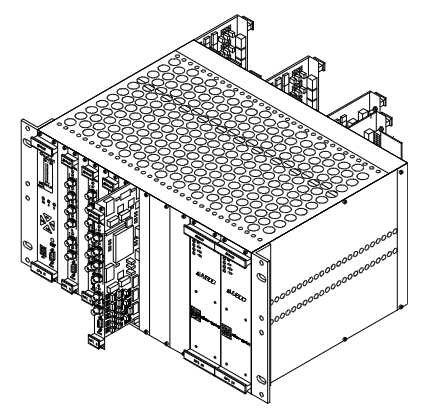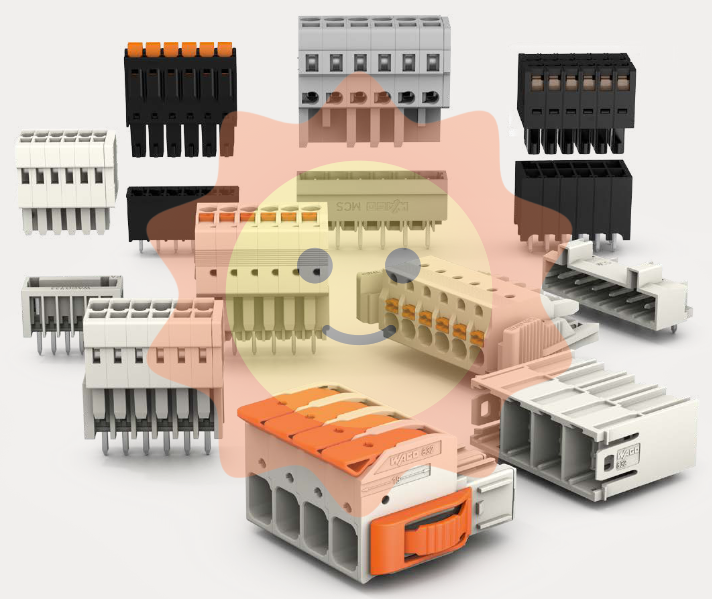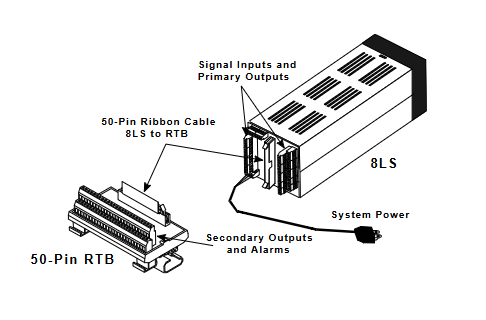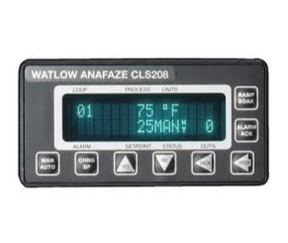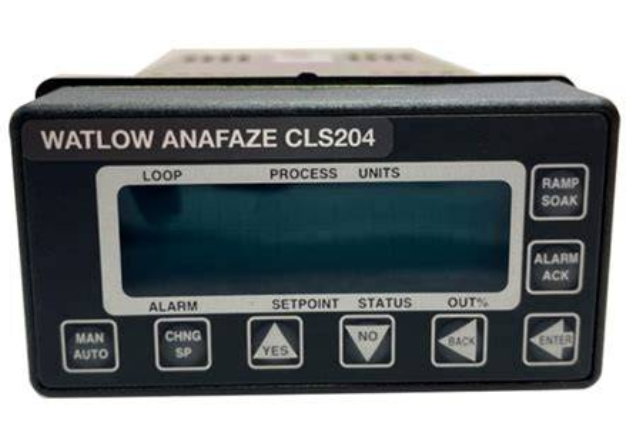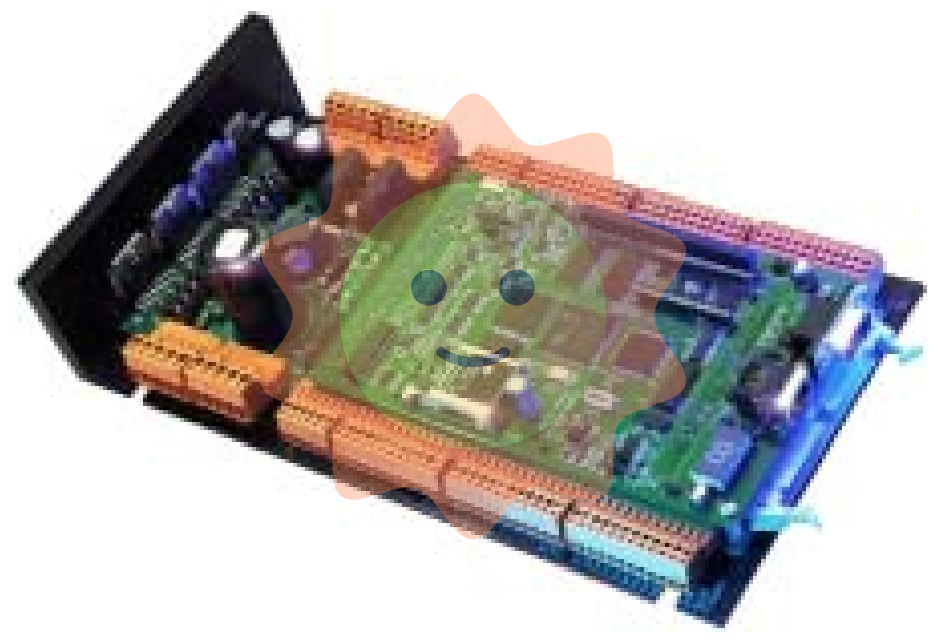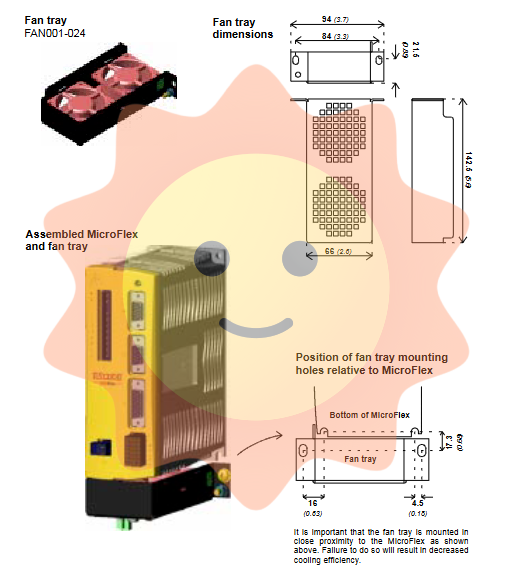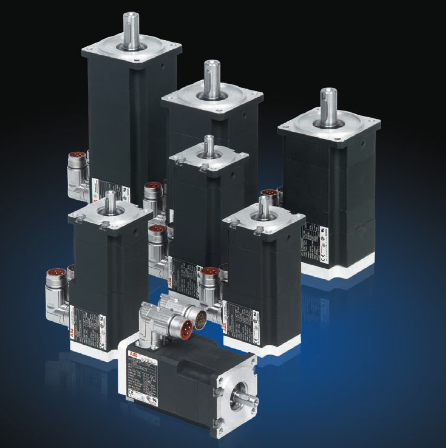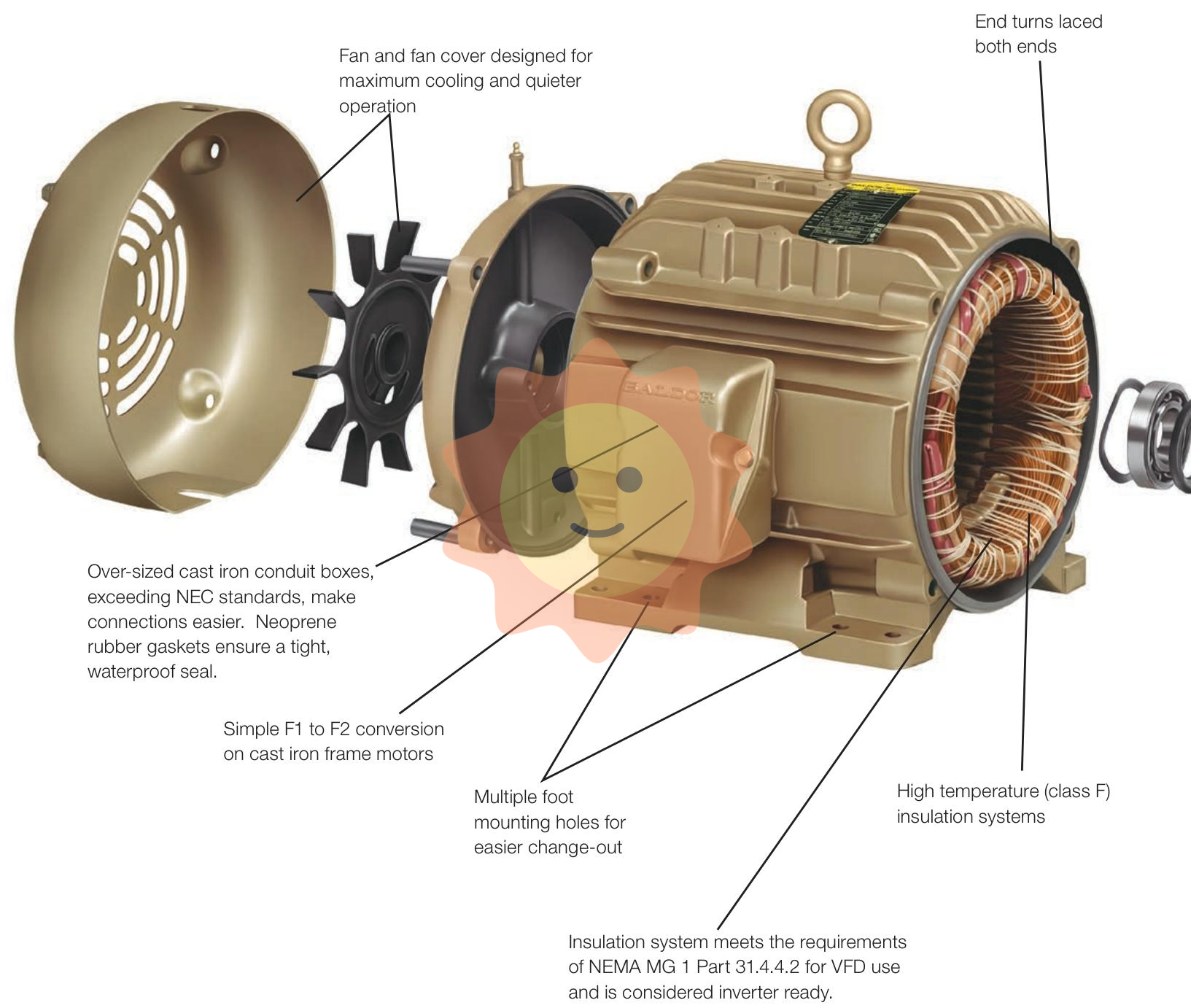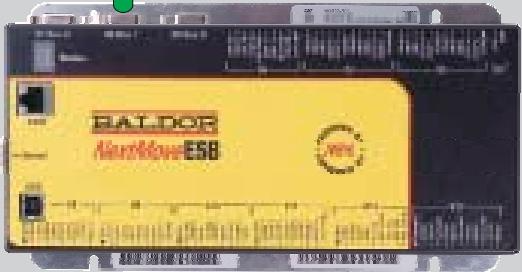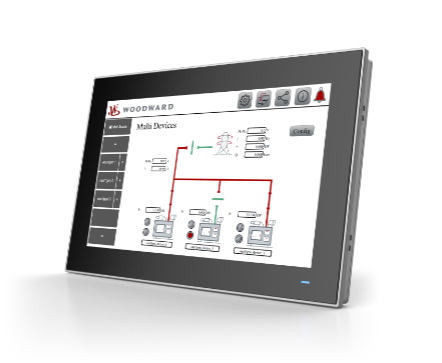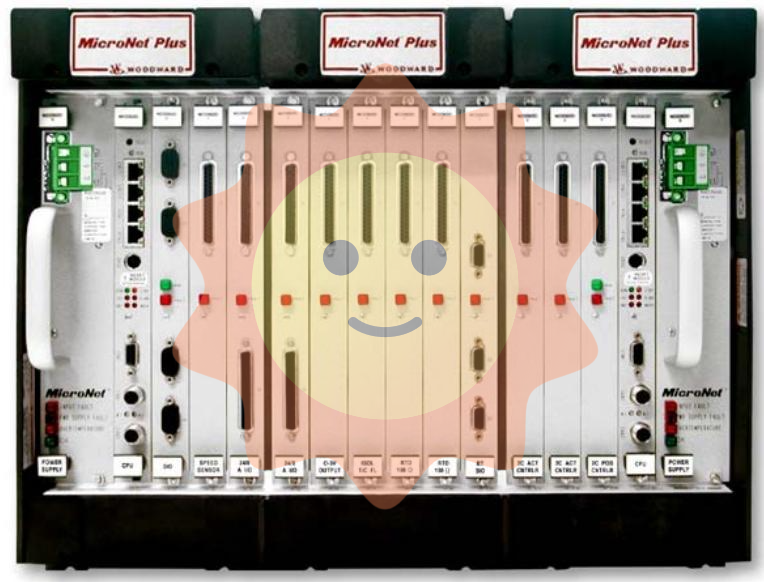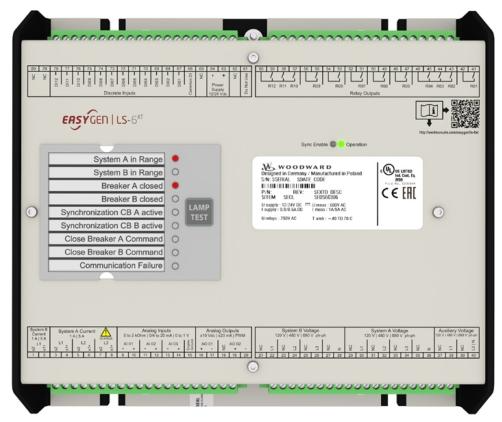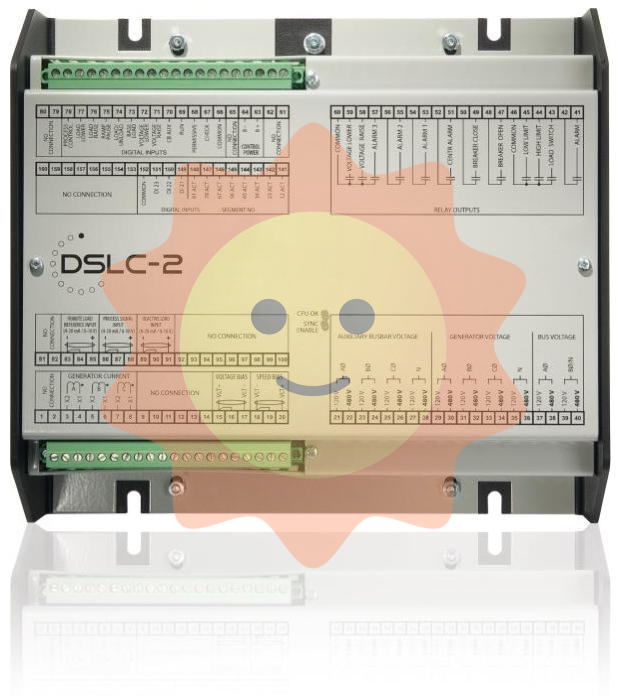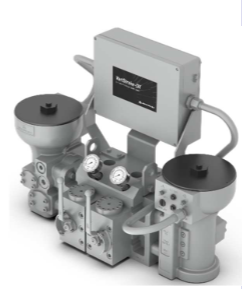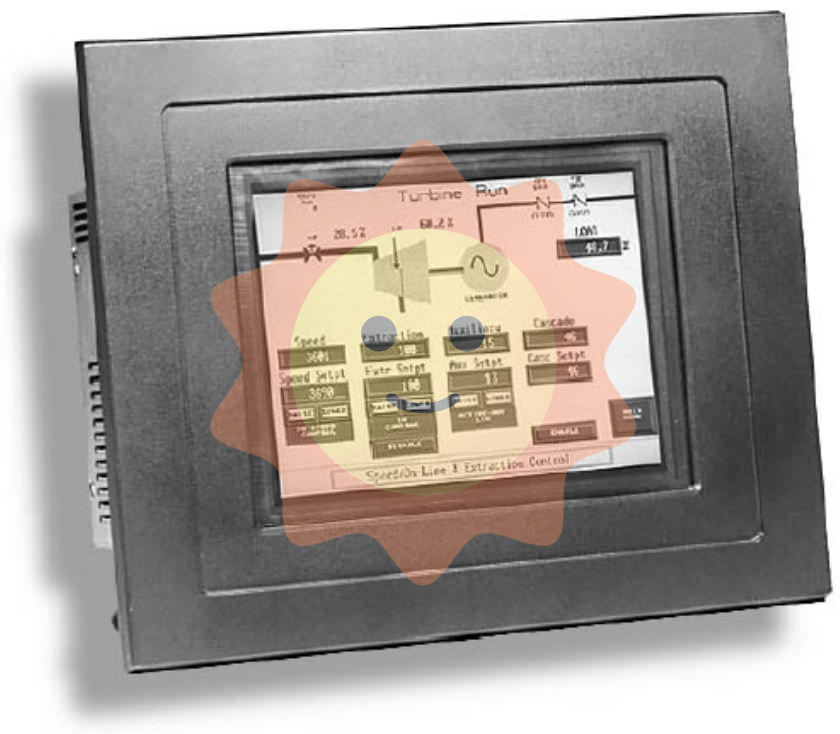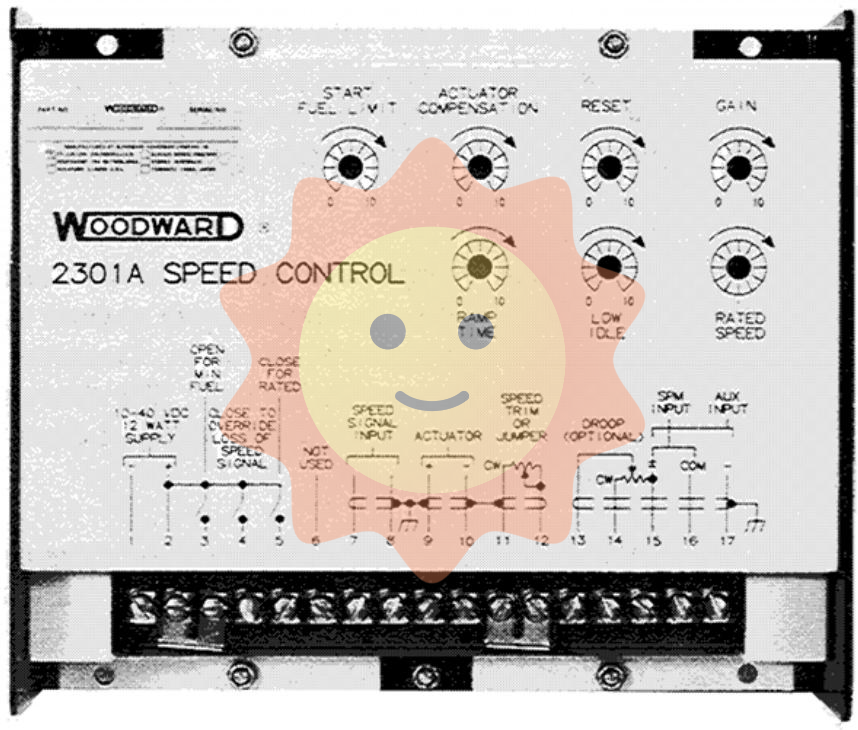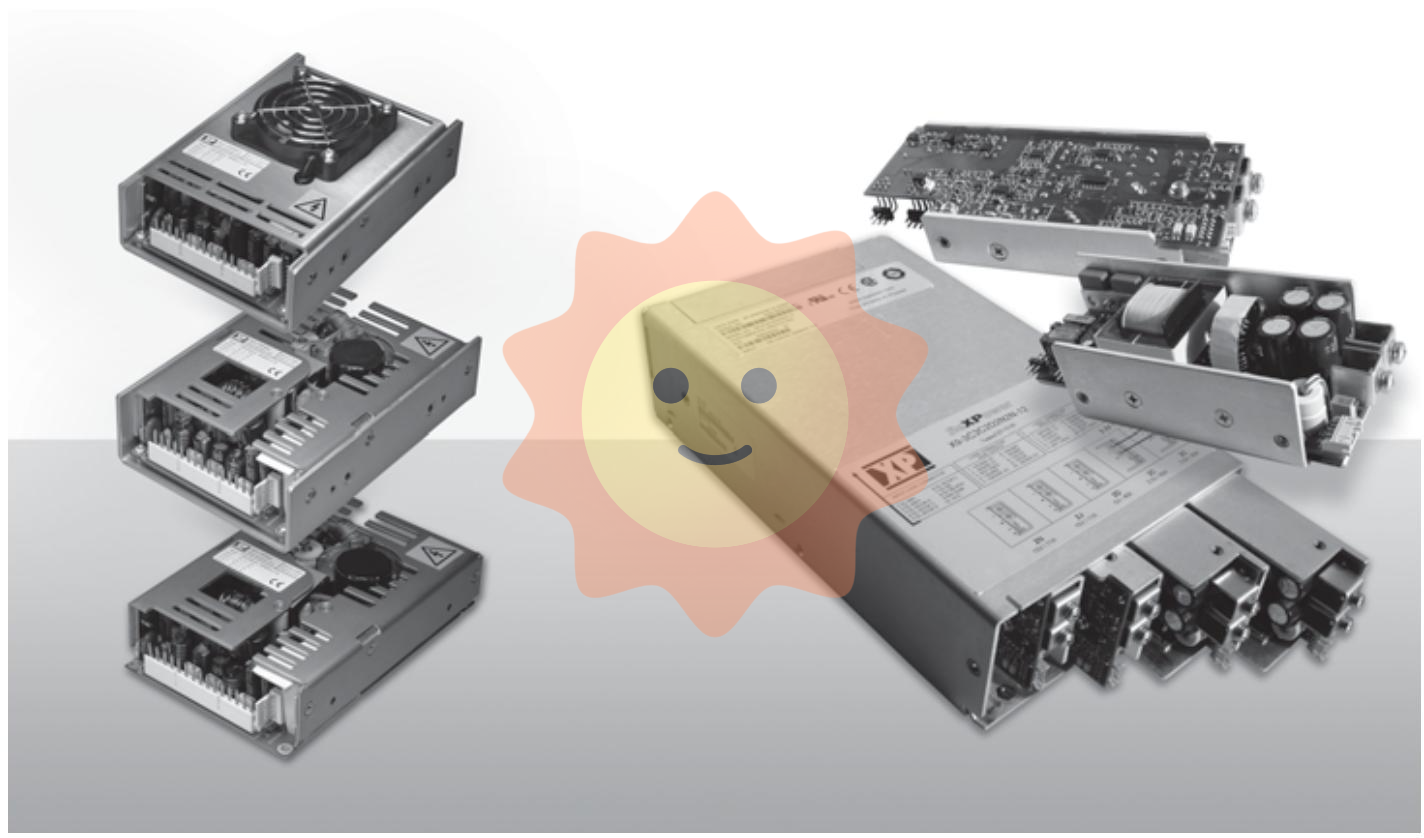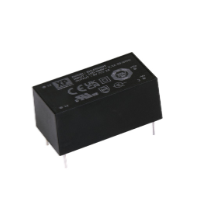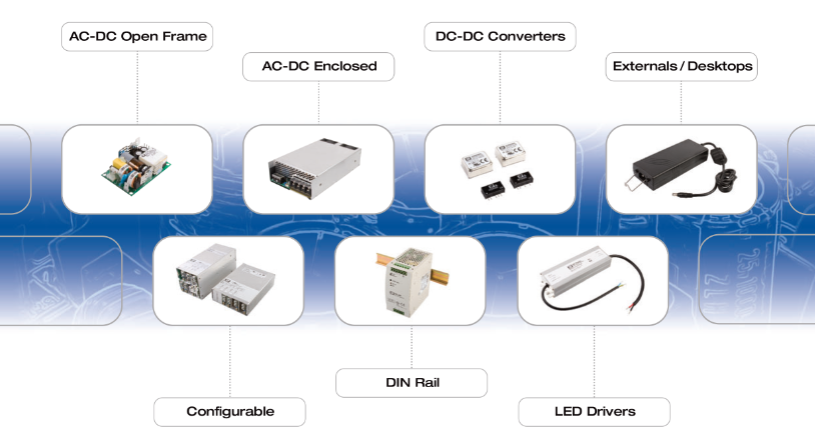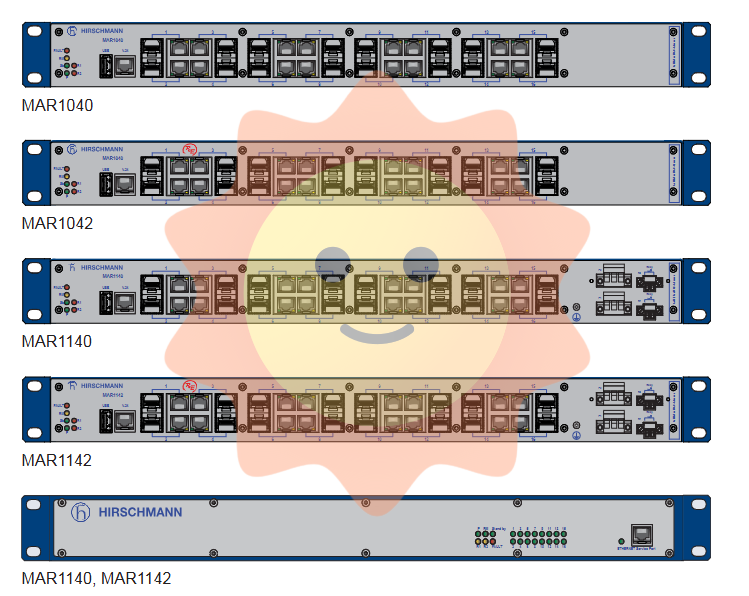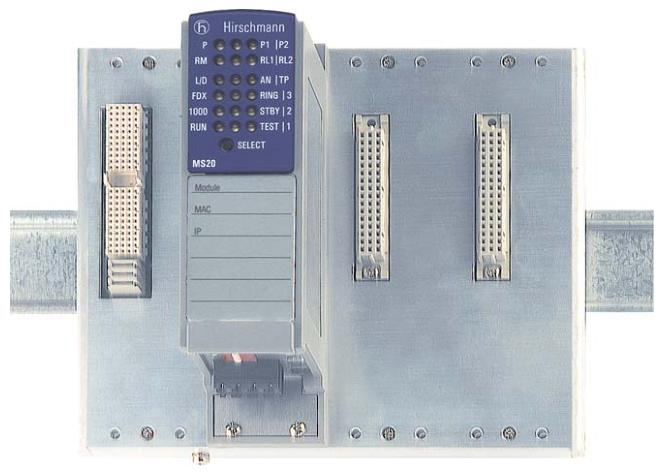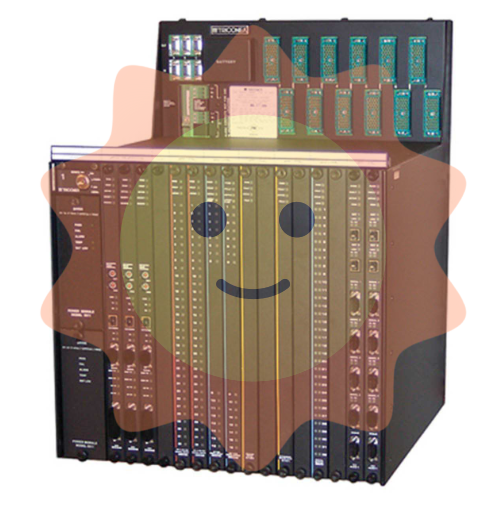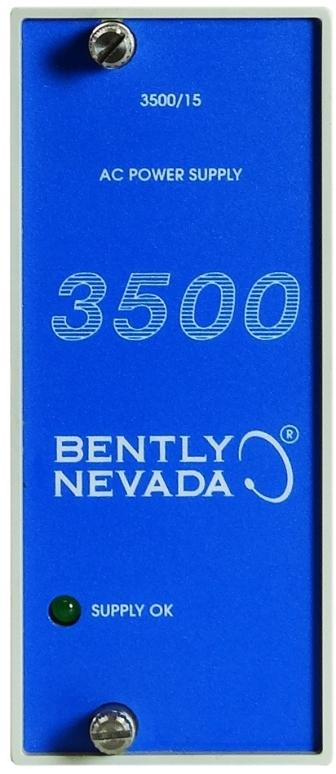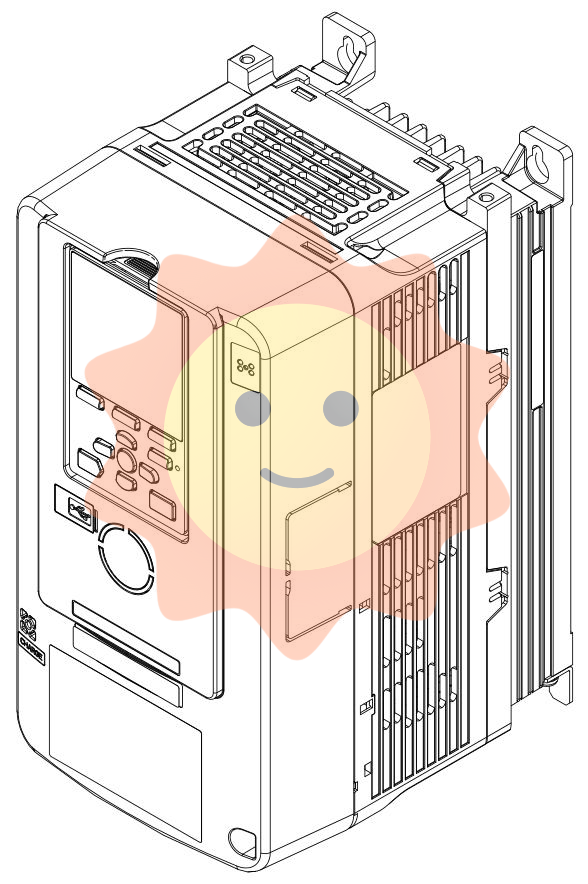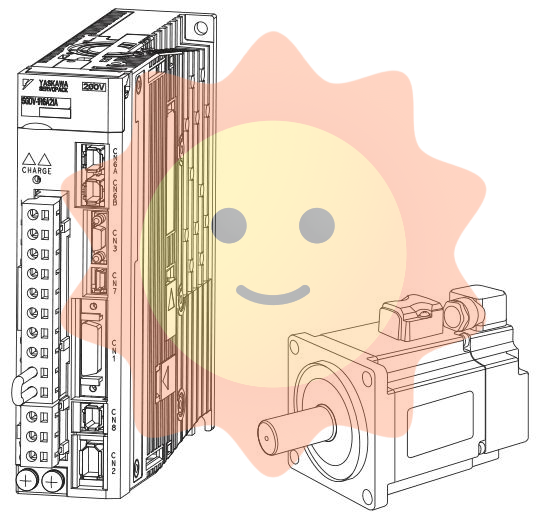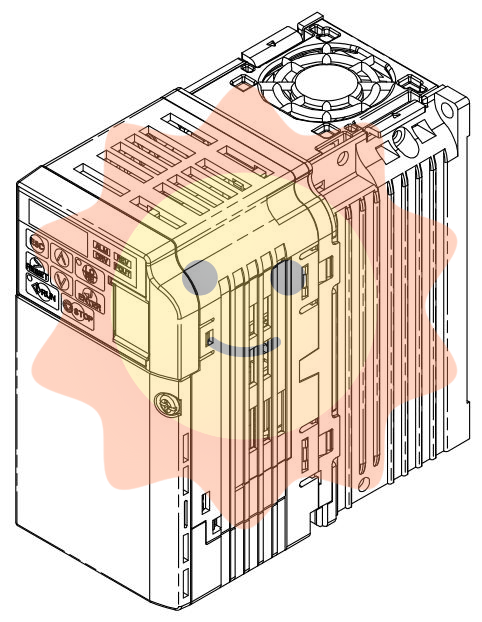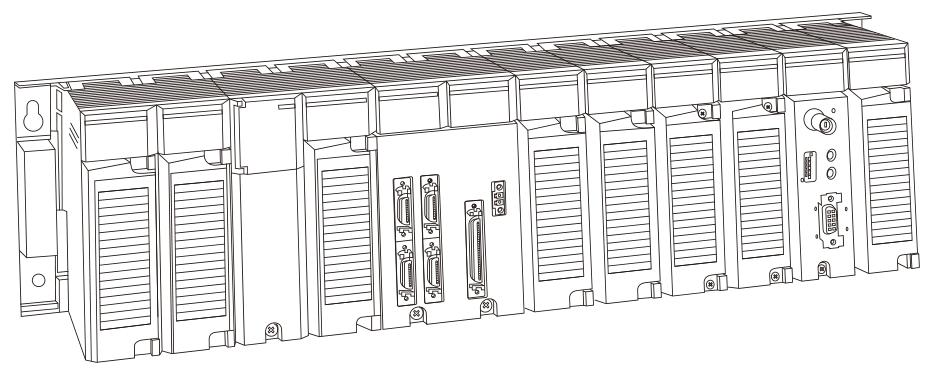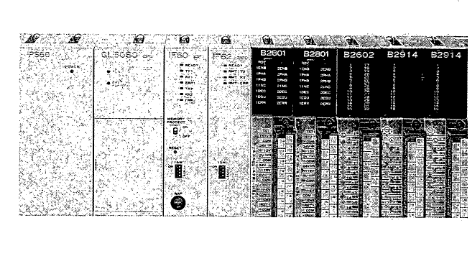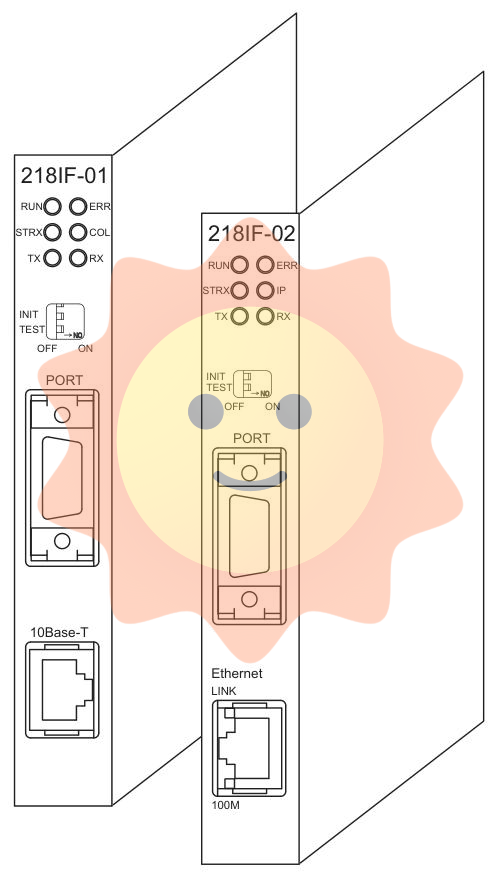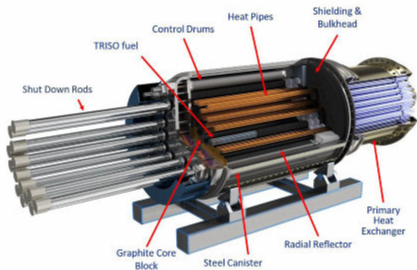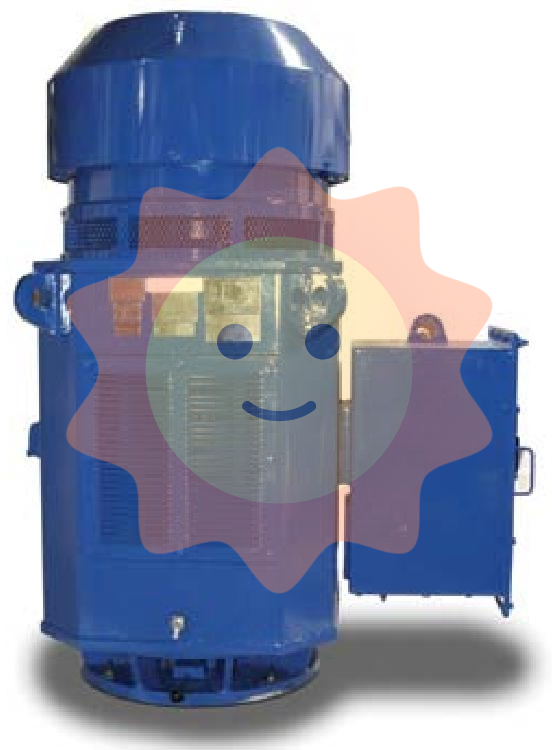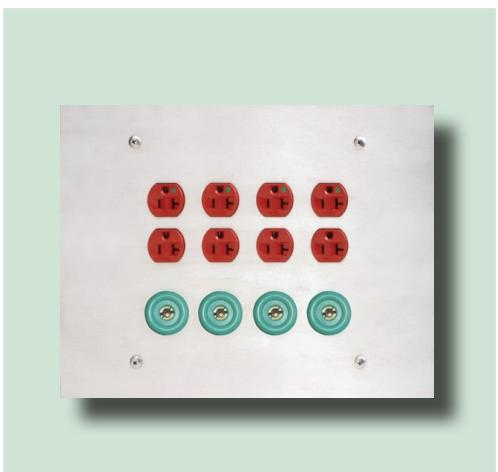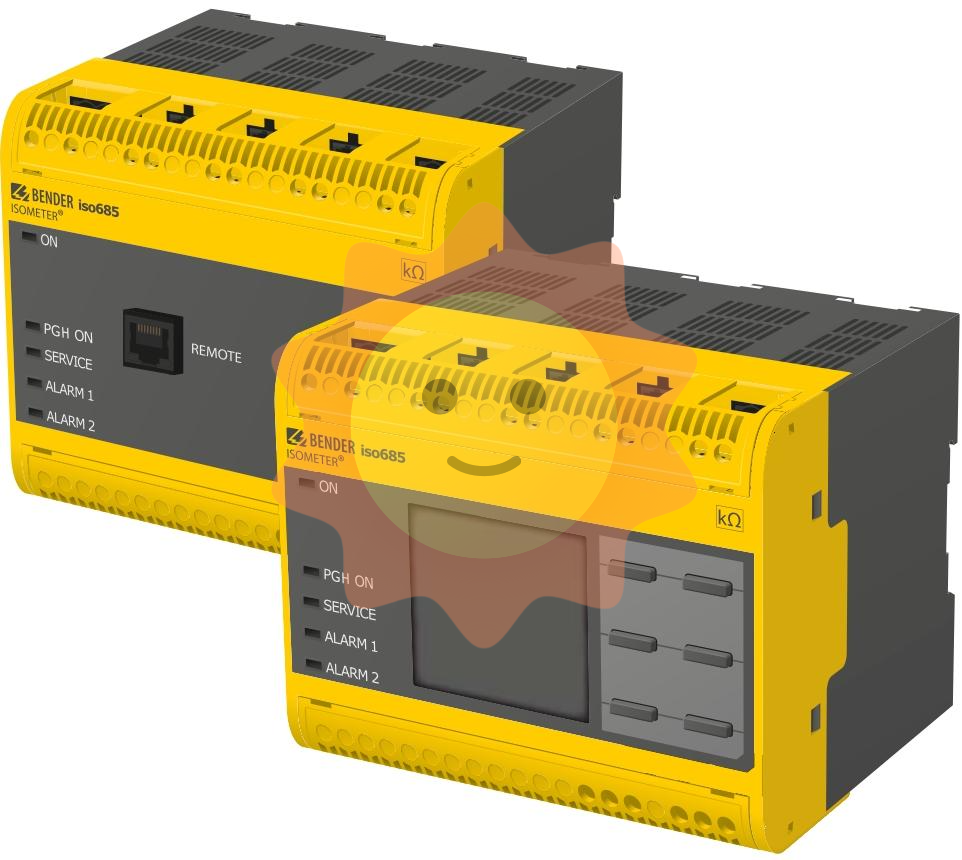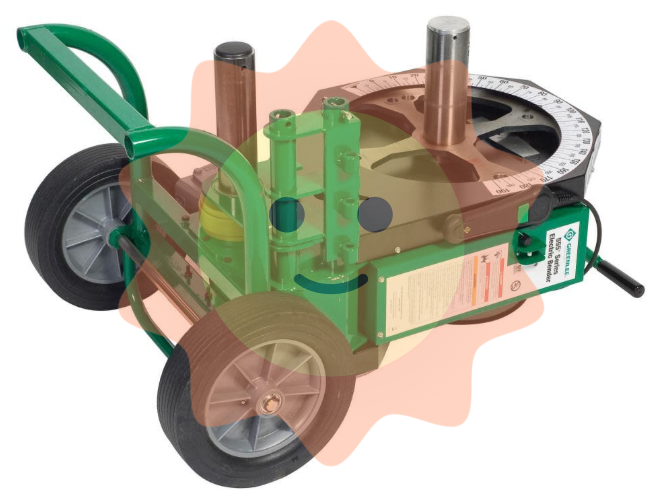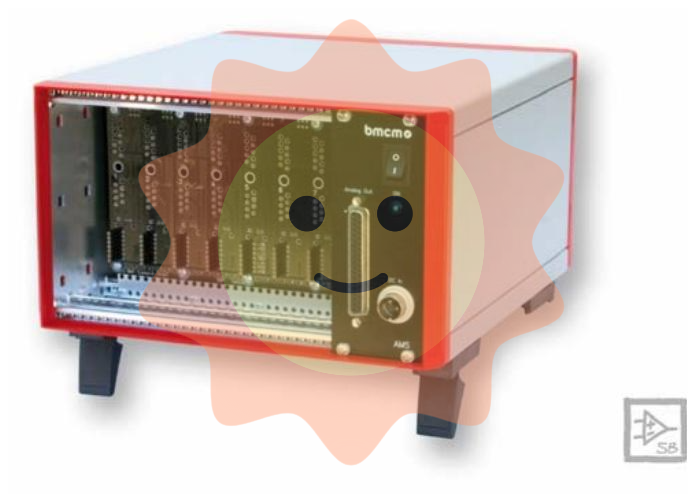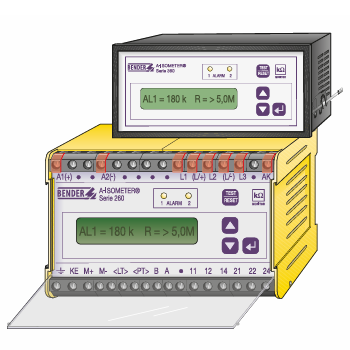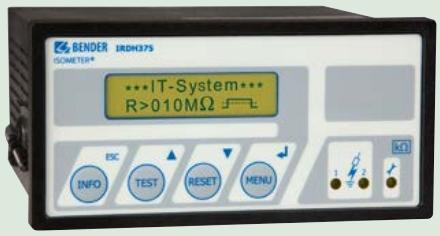The module provides standardized terminal interfaces, which can centrally connect analog signals (such as 4-20mA current signals, 0-10V voltage signals) or digital signals (switch signals) from external devices such as sensors, actuators, and transmitters, and then transmit them to the controller (such as GE's PAC system) after internal circuit regulation. At the same time, the control signals output by the controller are transferred to the corresponding actuators, achieving a closed-loop transmission path of "signal input processing output". This centralized transfer method greatly simplifies on-site wiring and reduces the risk of faults caused by line chaos.
GE IS200TDBSH2ACC Terminal Module
Core functions and roles
As a terminal module, the core value of IS200TDBSH2ACC lies in building a "bridge" between the control system and external devices. Its functions can be summarized in the following three aspects:
1. Signal conversion and regulation
The module provides standardized terminal interfaces, which can centrally connect analog signals (such as 4-20mA current signals, 0-10V voltage signals) or digital signals (switch signals) from external devices such as sensors, actuators, and transmitters, and then transmit them to the controller (such as GE's PAC system) after internal circuit regulation. At the same time, the control signals output by the controller are transferred to the corresponding actuators, achieving a closed-loop transmission path of "signal input processing output". This centralized transfer method greatly simplifies on-site wiring and reduces the risk of faults caused by line chaos.
2. Electrical isolation and safety protection
There is a large amount of electromagnetic interference in industrial sites, and there may be potential differences between equipment, which can easily lead to signal distortion or equipment damage. IS200TDBSH2ACC has built-in photoelectric or electromagnetic isolation circuits, which can effectively isolate the electrical connection between input and output signals, block the transmission path of interference signals, and prevent external high voltage and high current from entering the core components of the control system, protecting the safety of the controller and surrounding equipment, and improving the anti-interference ability and operational stability of the system.
3. Interface expansion and system compatibility
In response to the interface requirements of control systems such as Mark VIe, this module can expand the signal access points of the controller to solve the problem of insufficient interface resources for the core controller. Its interface protocol is highly compatible with GE industrial control systems, without the need for additional complex protocol conversion configurations, and can be quickly integrated into existing control systems, reducing the difficulty and cost of system upgrades or modifications.
Key technical parameters
Technical parameters are the core indicators for measuring module performance. The key parameters of IS200TDBSH2ACC are as follows (please refer to the official manual for details):
1. Power parameters
-Power supply voltage: usually supports DC 24V (industrial standard power supply), and some models are compatible with 12V-24V wide voltage input to adapt to different on-site power supply conditions.
-Rated current: Static current ≤ 50mA, full load current ≤ 200mA, low-power design can reduce overall system energy consumption.
2. Signal interface parameters
-Interface type: Spring terminal or screw crimping terminal, supporting single or multiple stranded wires (wire diameter range usually 0.5-2.5mm ²), with secure wiring and easy maintenance.
-Signal type: Compatible with analog input/output and digital input/output, some models support pulse signal transmission, and are compatible with various sensors and actuators.
-Isolation voltage: The isolation voltage between input and output is ≥ 2500Vrms (1 minute), and the isolation voltage between input and ground and output and ground is ≥ 1500Vrms (1 minute), meeting industrial safety isolation requirements.
3. Environmental adaptability parameters
-Working temperature: -40 ℃~70 ℃, suitable for outdoor cabinets or high-temperature industrial workshops in cold regions.
-Relative humidity: 5%~95% (no condensation), able to operate stably in high humidity environments such as chemical workshops and coastal power plants.
-Protection level: The protection level of the module body is ≥ IP20, and when installed in conjunction with the cabinet, it can reach IP54 or above, effectively preventing dust and foreign object intrusion.
-Anti interference performance: compliant with the IEC 61000-4 series standards, anti surge interference ≥ 2kV (line to line), 4kV (line to ground), anti electromagnetic radiation interference ≥ 200V/m, suitable for industrial strong electromagnetic environments.
4. Mechanical parameters
-Size: Designed with standard DIN rail mounting, typically 18mm or 35mm in width, height and depth compatible with standard industrial cabinets, saving installation space.
-Weight: Approximately 100-200g, lightweight design for easy installation and disassembly.
Installation and wiring specifications
Proper installation and wiring are prerequisites for ensuring the normal operation of the module, and the following specifications must be strictly followed:
1. Installation requirements
-Installation location: It should be selected in an area with good ventilation, away from heat sources (such as frequency converters and heaters) and strong electromagnetic interference sources (such as high-power motors and contactors), and avoid direct sunlight.
-Installation method: Using 35mm standard DIN rail card mounting, ensure that a heat dissipation gap of ≥ 5mm is reserved between the module and adjacent equipment during installation to prevent heat accumulation and performance degradation.
-Grounding treatment: The grounding terminal of the module should be reliably connected to the system protection ground (grounding resistance ≤ 4 Ω) to enhance anti-interference ability and safety.
2. Wiring specifications
-Before wiring, it is necessary to confirm that the module power supply has been cut off to avoid short circuits or equipment damage caused by live operation.
-Strictly distinguish the power supply terminal, signal input terminal, and signal output terminal according to the module terminal diagram to avoid misconnection; The wiring of analog signals and digital signals should be arranged separately to reduce cross interference.
-Before connecting the wire to the terminal, it is necessary to strip off an appropriate length of insulation layer (usually 6-8mm) to ensure that the conductor is fully inserted into the terminal and there is no residual insulation layer. After wiring, the wire should be gently pulled to confirm a secure connection.
-On site wiring should use shielded cables, with one end of the shielding layer reliably grounded to further enhance anti-interference effect.
Daily maintenance and troubleshooting
The IS200TDBSH2ACC module has high reliability, but daily reasonable maintenance and timely troubleshooting can further extend its service life and ensure stable system operation.
1. Key points of daily maintenance
-Regular inspection: Conduct a visual inspection at least once a week to confirm that the module indicator lights are in normal condition (the power light is always on, the signal light flashes or stays on according to the working status), and there are no abnormal phenomena such as bulging, burning, or odor; Clean the dust inside the modules and cabinets every month, using dry compressed air or soft bristled brushes to remove dust and avoid dust accumulation affecting heat dissipation.
-Environmental monitoring: Regularly check the temperature and humidity of the module's working environment to ensure compliance with parameter requirements and avoid module failures caused by environmental factors.
-Wiring inspection: Check the wiring terminals once a quarter to confirm that there is no looseness or oxidation. For oxidized terminals, use fine sandpaper to lightly polish them and then re tighten them.
2. Common troubleshooting
Fault phenomenon
Possible reasons
Troubleshooting and Solutions
The power light is not on
1. Power supply failure; 2. Open circuit or poor contact in the power supply line; 3. The module power interface is damaged
1. Measure the voltage of the power supply to confirm whether it meets the requirements of the module; 2. Check the wiring of the power supply line, repair any open circuits or loose points; 3. If the power supply is normal and the wiring is secure, replace the module and test it
Signal transmission distortion
1. Loose wiring or poor contact; 2. Signal cables are not shielded or poorly shielded; 3. Abnormal matching between modules and external devices; 4. Severe electromagnetic interference
1. Re tighten the wiring terminals; 2. Replace the shielded cable and ensure that the shielding layer is grounded; 3. Check whether the signal type and range of the module and device match; 4. Check the interference source and take isolation measures (such as adding a shielding cover)
Module has no signal output
1. Abnormal input signal; 2. Internal circuit failure of the module; 3. Damaged output terminal
1. Measure the input signal and confirm that the external device signal is normal; 2. Replace the spare module for testing. If the fault disappears, it is considered that the original module is damaged; 3. Check the output terminals, repair or replace damaged terminals
Severe module heating
1. Insufficient heat dissipation gap; 2. The ambient temperature is too high; 3. Module overload operation
1. Adjust the installation position of the module to ensure sufficient heat dissipation gap; 2. Improve the ventilation conditions of the cabinet (such as adding cooling fans); 3. Check the signal load to avoid exceeding the rated load of the module
Application scenarios and precautions
1. Typical application scenarios
-In the power industry, gas turbine and steam turbine control systems are used to connect temperature, pressure, speed and other sensors with Mark VIe controllers, achieving real-time acquisition of unit operating parameters and precise output of control signals.
-Petrochemical industry: In chemical reaction vessels and pipeline control systems, signals such as flow rate, liquid level, and concentration are transferred to ensure the stability and safety of the production process.
-Metallurgical industry: Control signals used on steel production lines to connect equipment such as rolling mills and heating furnaces, achieving automated control of production processes.
2. Important precautions
-Module replacement requires the use of genuine GE products to avoid system compatibility issues or safety hazards caused by the use of compatible parts.
-After module upgrade or maintenance, signal calibration and system integration debugging are required to ensure that its performance meets the requirements for on-site use.
-During storage and transportation, the module should be protected from severe impact, humid environment, or high temperature exposure. The storage temperature should be controlled between -50 ℃~85 ℃, and the relative humidity should be ≤ 95%.
-Strictly comply with electrical safety regulations, and wear protective equipment such as insulated gloves and shoes when operating modules to ensure personal safety.

- User name Member Level Quantity Specification Purchase Date
- Satisfaction :
-