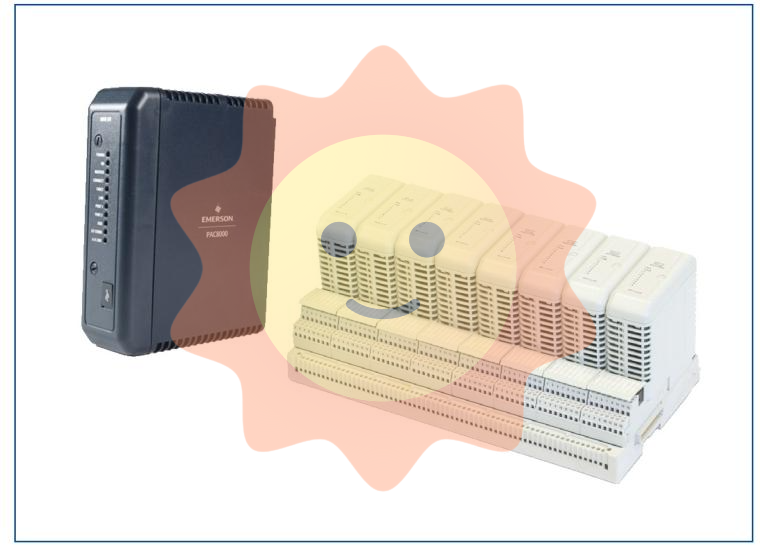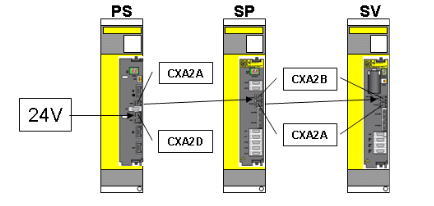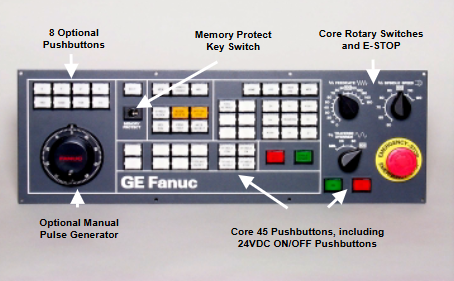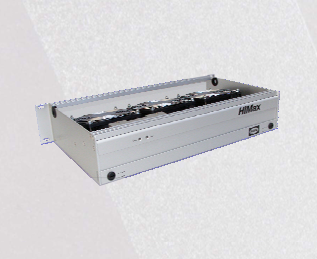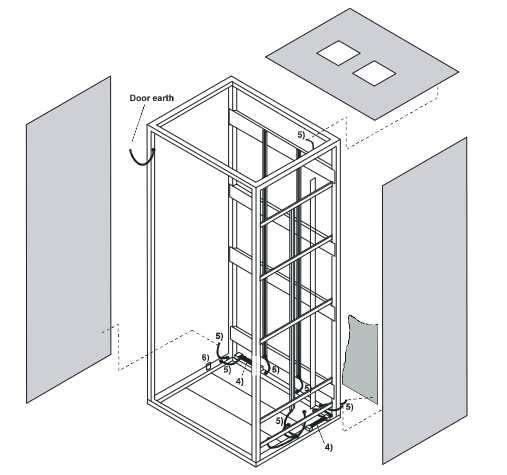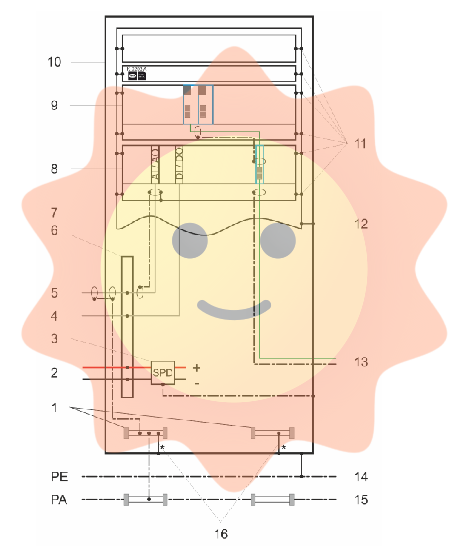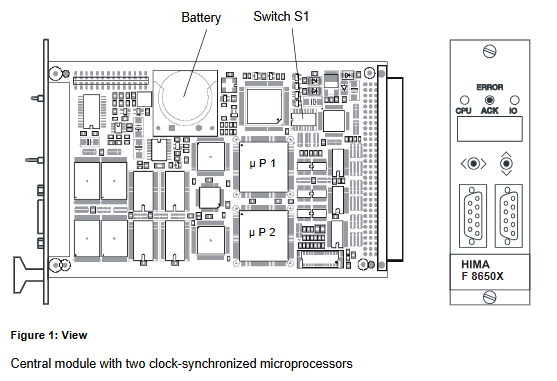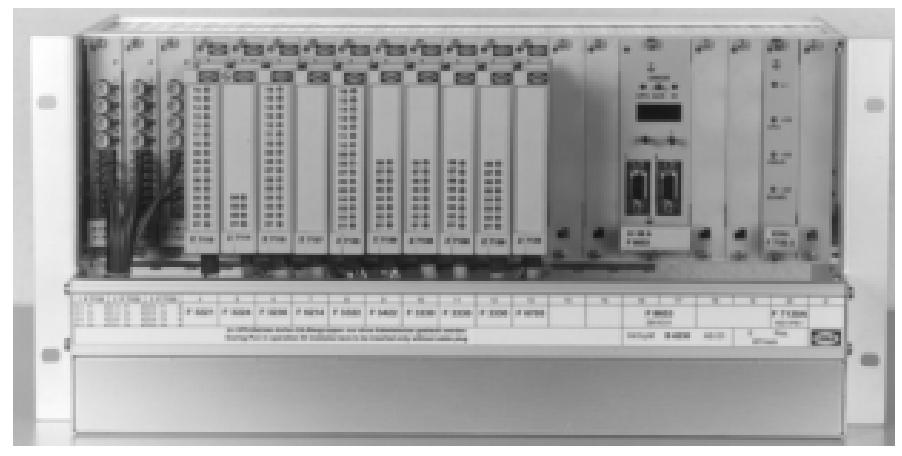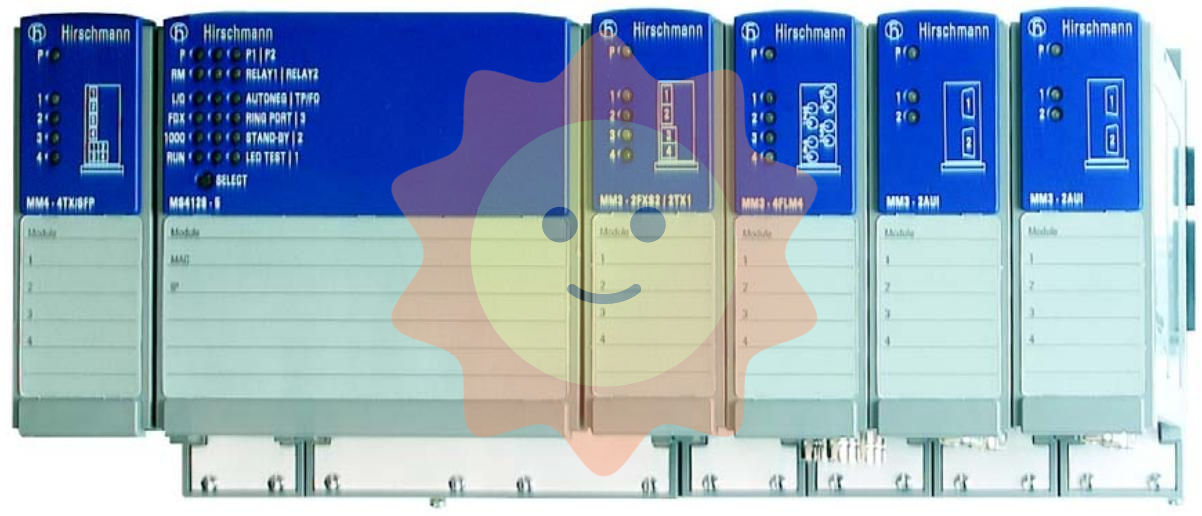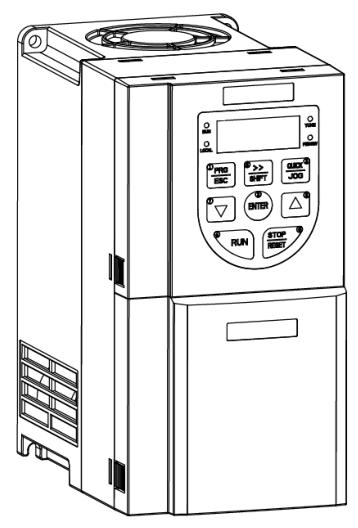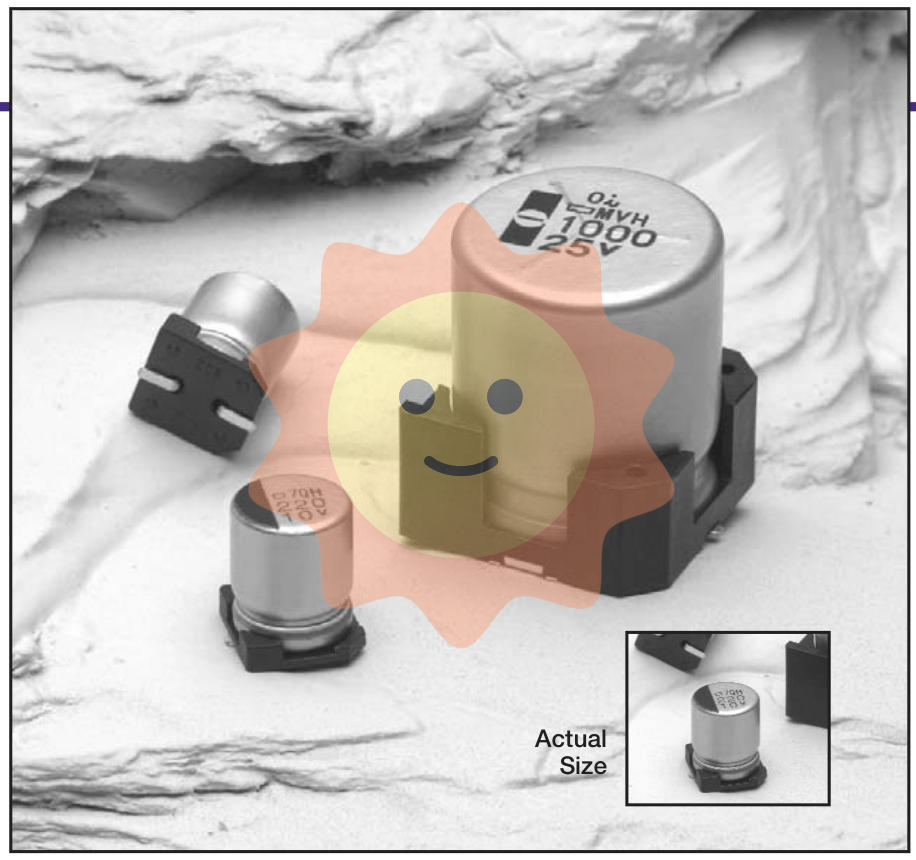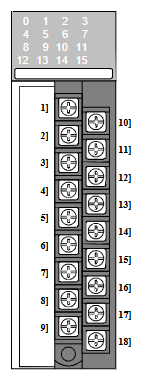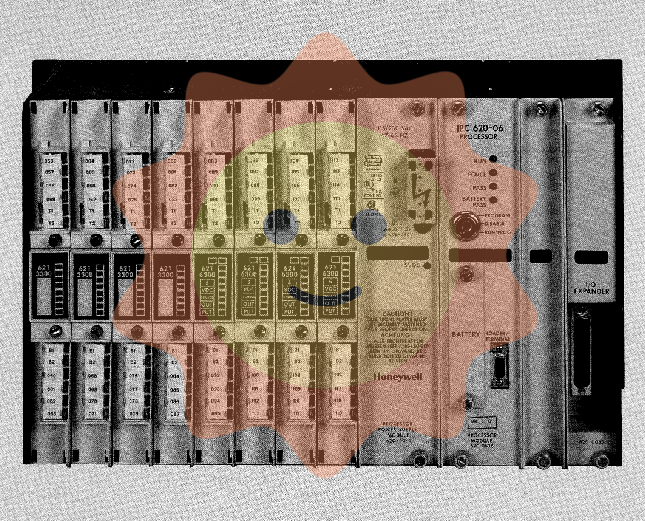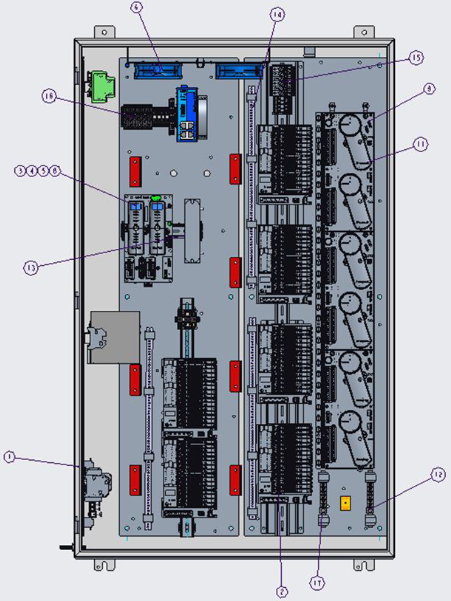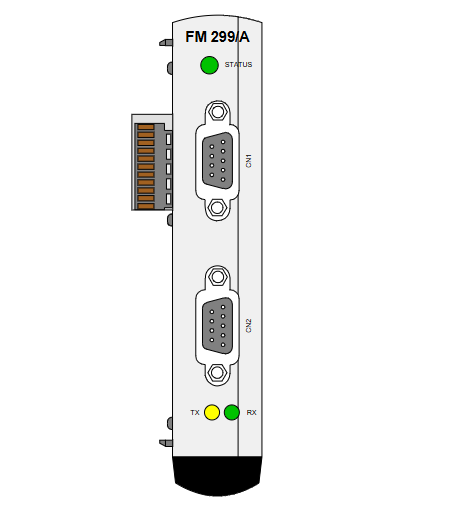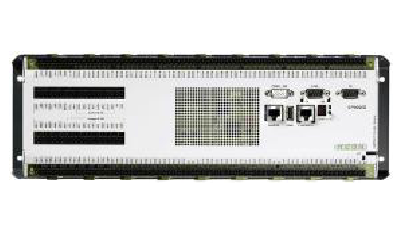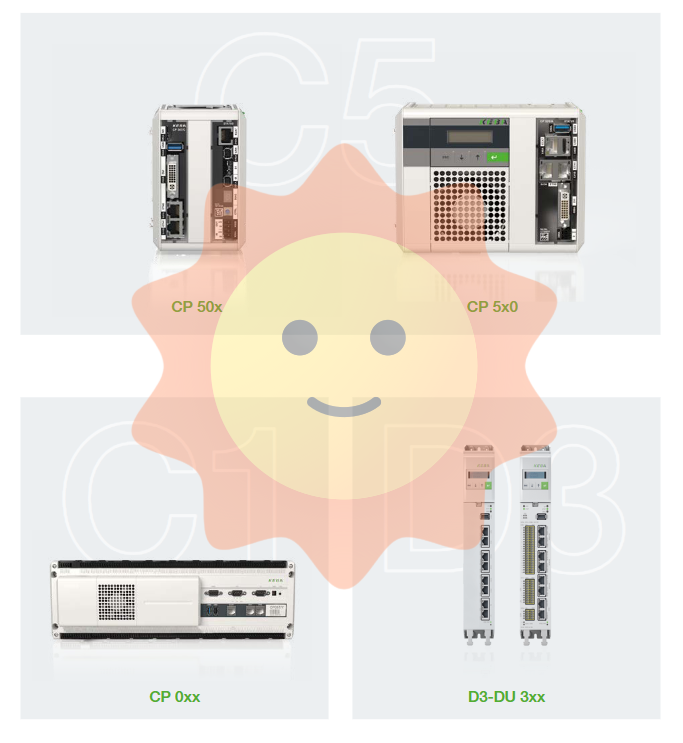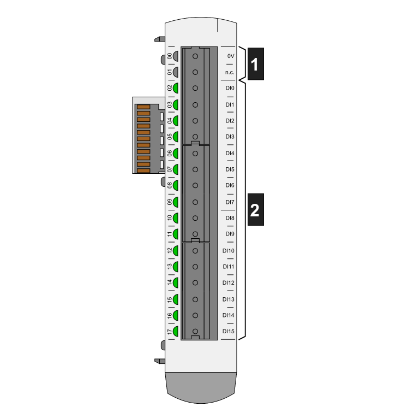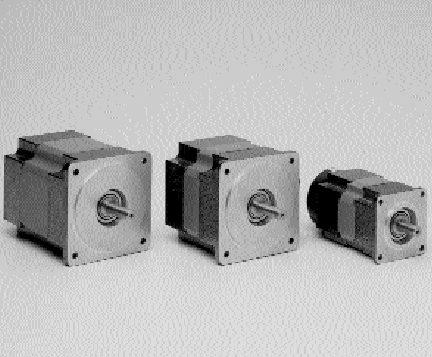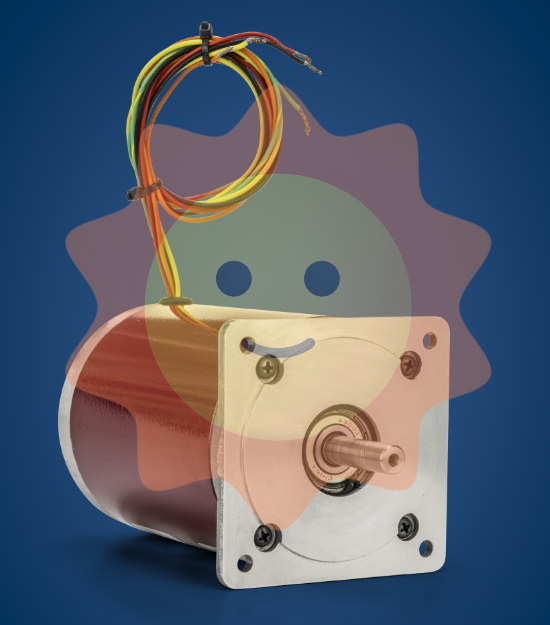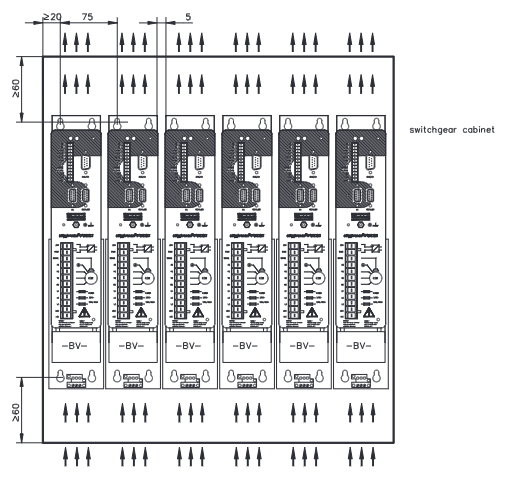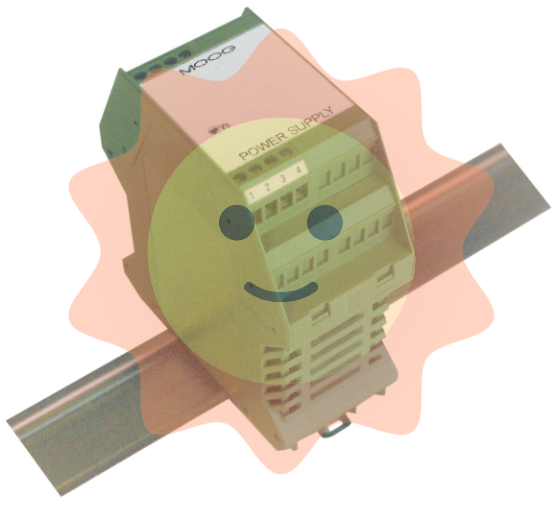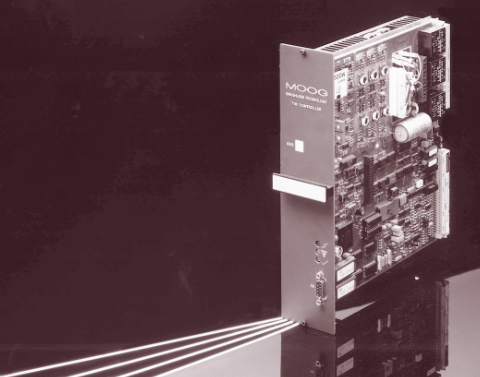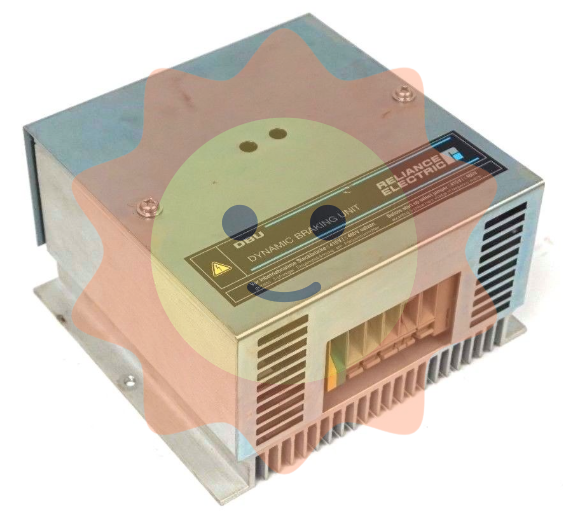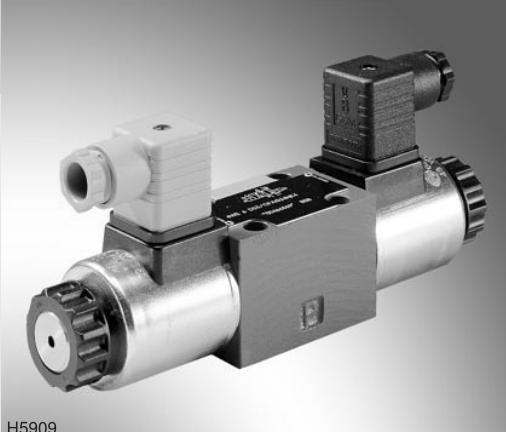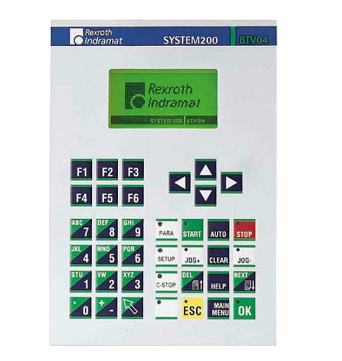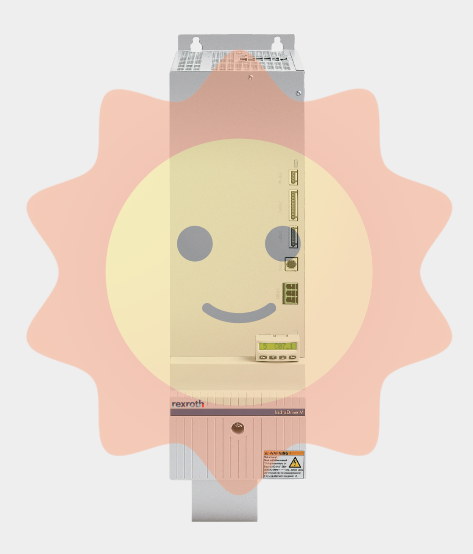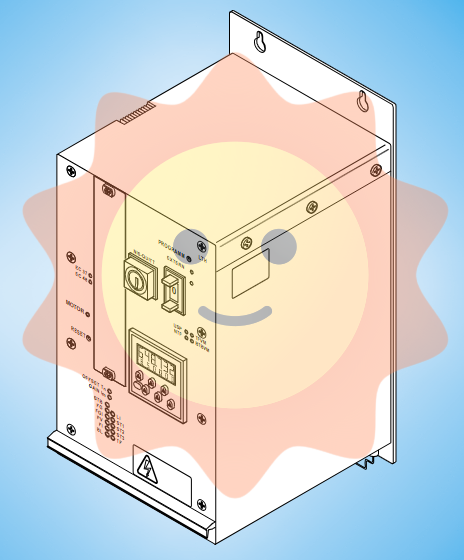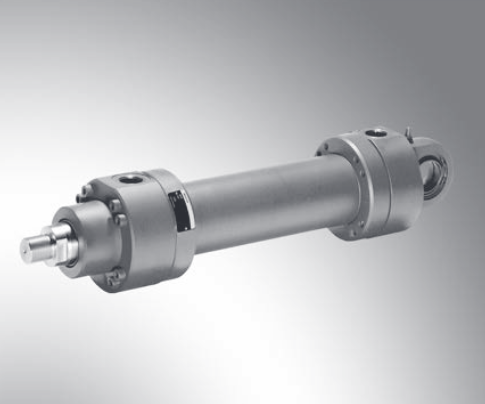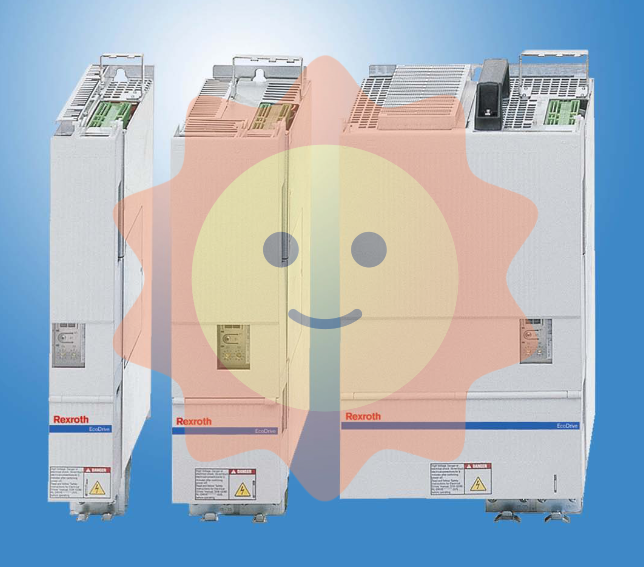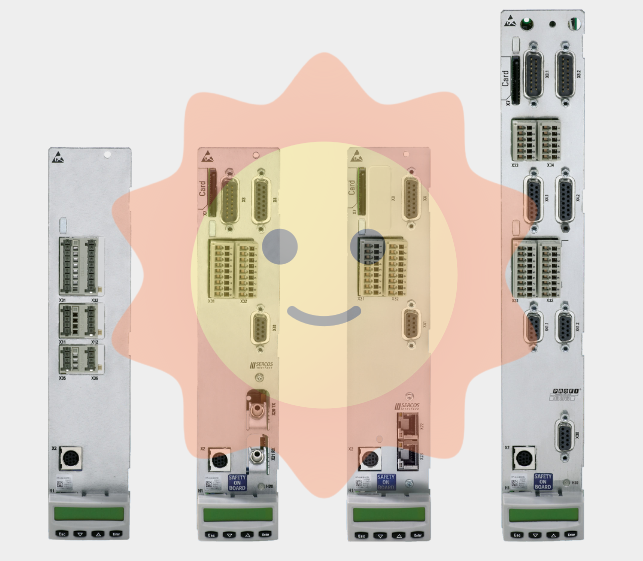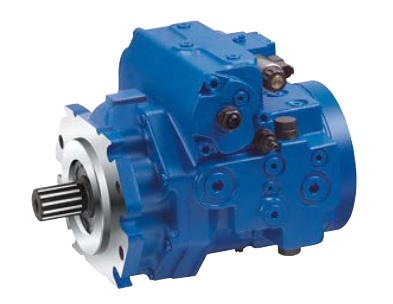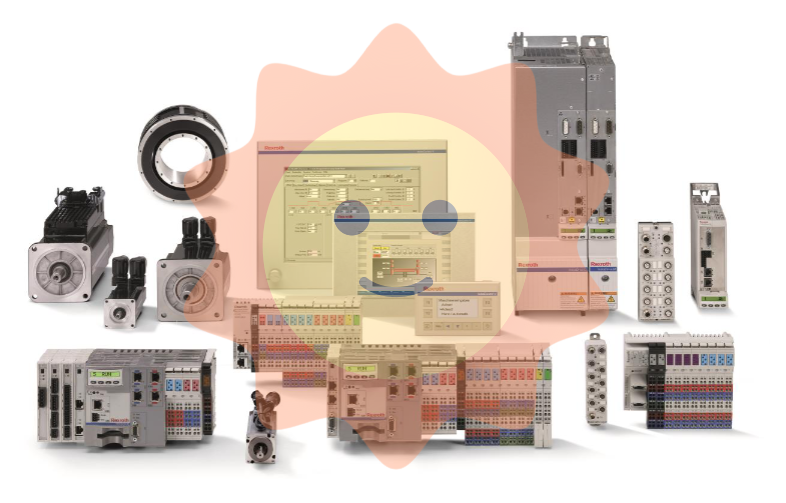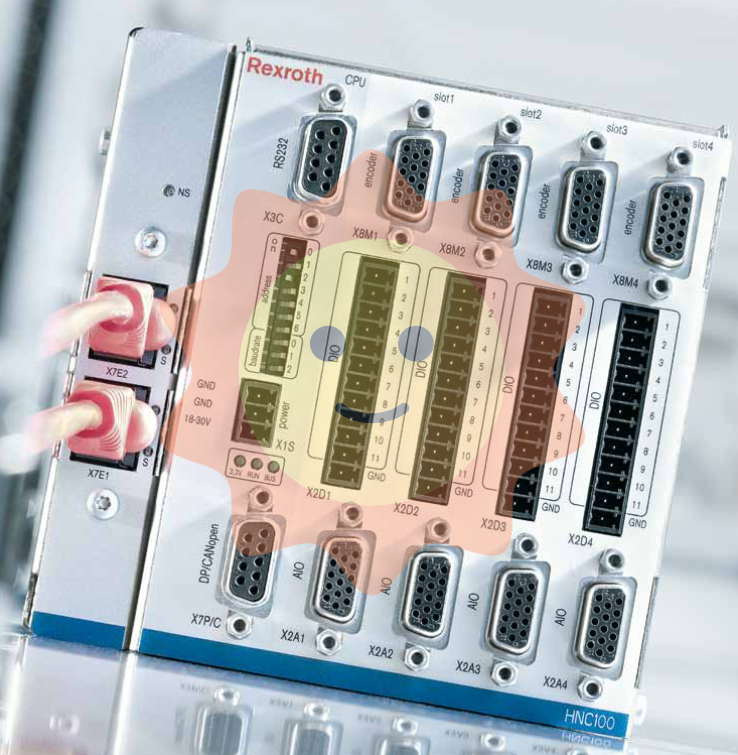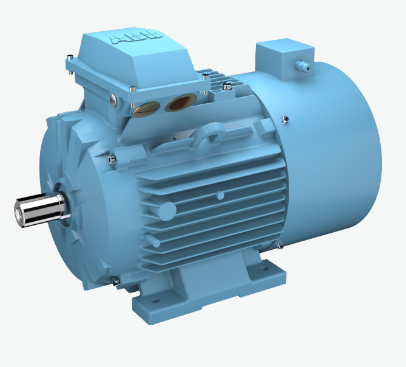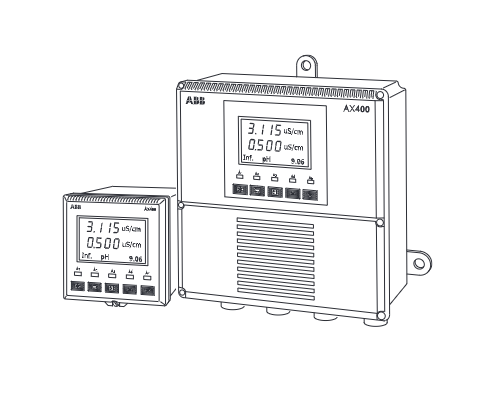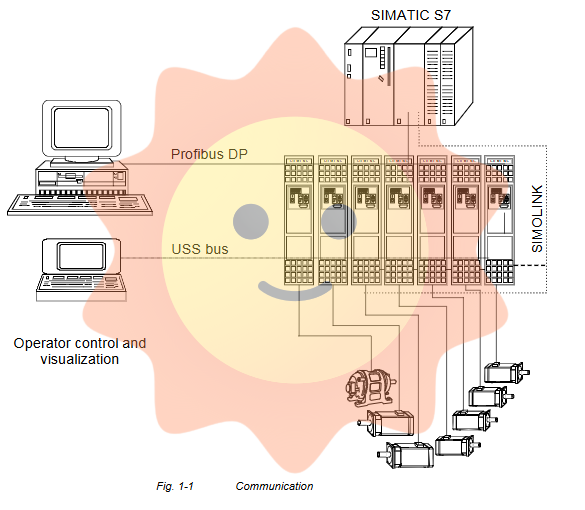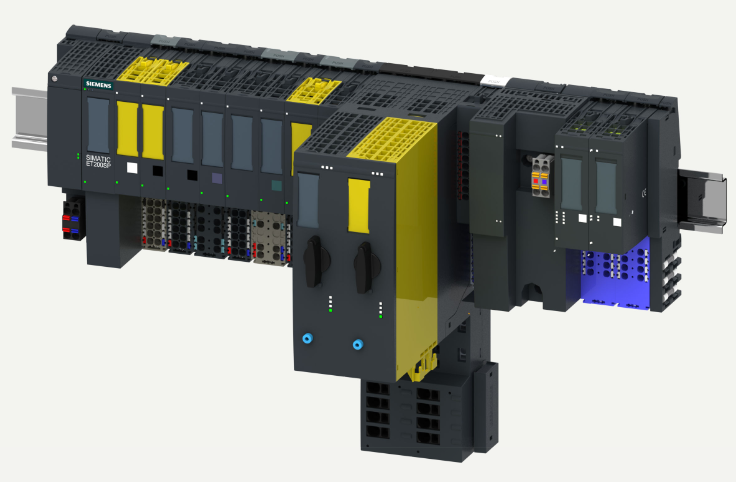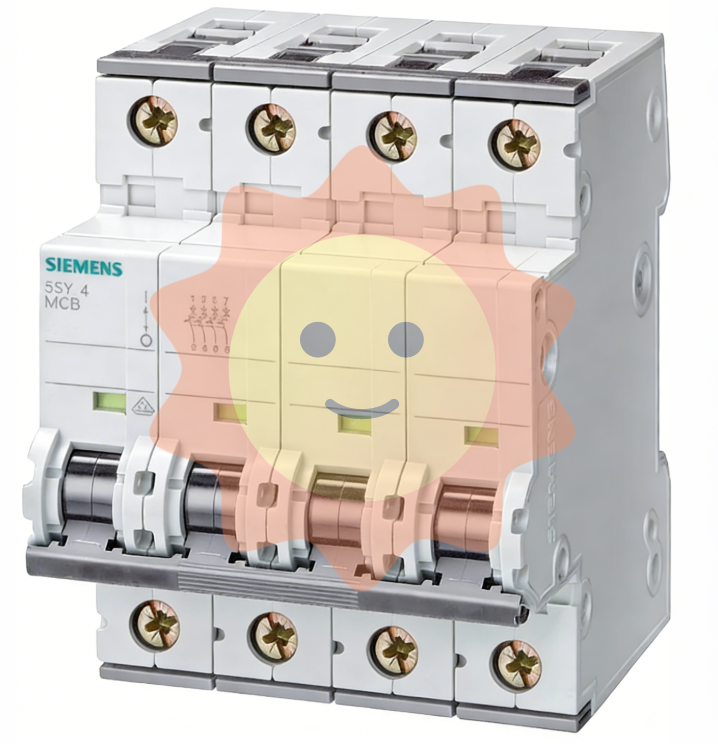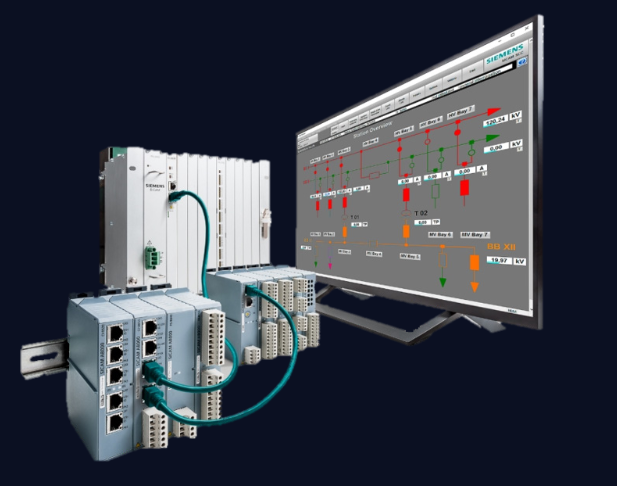ABB YB560100-EA S3 is a high reliability industrial control module under the S3 series, designed specifically for small and medium-sized control scenarios in the field of industrial automation. Its core function is to collect on-site signals, perform logical operations, and output control instructions. It is widely used in industries such as mechanical manufacturing, intelligent warehousing, and food processing that require high equipment stability and control flexibility.
ABB YB560100-EA S3 Industrial Control Module
Product positioning and core values
ABB YB560100-EA S3 is a high reliability industrial control module under the S3 series, designed specifically for small and medium-sized control scenarios in the field of industrial automation. Its core function is to collect on-site signals, perform logical operations, and output control instructions. It is widely used in industries such as mechanical manufacturing, intelligent warehousing, and food processing that require high equipment stability and control flexibility.
Its core values are reflected in "high reliability+multifunctionality+easy integration": adopting industrial grade anti-interference design, it can operate stably in complex electromagnetic environments; Integrate digital and analog processing functions to meet various signal control requirements without the need for additional expansion modules; Compatible with ABB and mainstream third-party equipment, it can quickly integrate into existing control systems, reducing integration costs and cycles.
Core parameters and functional characteristics
1. Key electrical and performance parameters
Processor configuration
32-bit high-performance processor, with a clock speed of 600MHz and a memory capacity of 256MB DDR3 (program storage)+1GB eMMC (data storage), supporting online program modification and breakpoint debugging
Signal processing capability
Digital input (DI): 12 channels, supporting 24V DC (drain/source type optional), response time ≤ 100 μ s; Digital output (DO): 8 channels, relay output (2A/250V AC, 1A/30V DC); Analog input (AI): 4-channel, 4-20mA/0-10V dual range, sampling accuracy ± 0.2%; Analog output (AO): 2 channels, 4-20mA, output accuracy ± 0.3%
Communication interface
1 100Mbps Ethernet port (supporting Modbus TCP protocol), 1 RS485 serial port (supporting Modbus RTU protocol, baud rate adjustable from 1200-115200bps), 1 USB 2.0 interface (for program download and data backup)
Power parameters
24V DC power supply (input range 19-28V DC), power consumption ≤ 6W, with overvoltage (protection threshold 32V DC), overcurrent (protection threshold 1.5A), and reverse connection protection functions
Environmental adaptability
Working temperature -25 ℃ to 70 ℃, relative humidity 10% -90% (non condensing), protection level IP20 (module body), anti vibration performance 5-500Hz, 0.1g (sine wave vibration), anti impact performance 10g (11ms, half sine wave)
Security certification
Compliant with CE (EN 61010-1) and UL (UL 61010-1) industrial safety standards, with a flame retardant rating of UL 94 V-0, ensuring safe use
2. Core functional features
Multi type signal compatibility: Supports the acquisition and processing of both digital signals (such as button and travel switch signals) and analog signals (such as temperature and pressure sensor signals) without the need for additional dedicated modules, simplifying the system structure. For example, in a food processing production line, it is possible to simultaneously collect the start stop signal (DI) of the conveyor belt motor and the oven temperature signal (AI), and control the motor start stop through DO output, and adjust the heating power through AO output.
Balancing logic and process control: Built in 10 timers (timing range 1ms-999h), 8 counters (counting range 0-65535), supporting basic logical operations (AND, OR, NOT, XOR); Simultaneously equipped with 2-way PID regulation function, it can achieve closed-loop control of temperature, pressure and other parameters, suitable for simple process control scenarios (such as small constant temperature water tank control).
Anti interference design: The digital input circuit adopts optoelectronic isolation (isolation voltage 2500V AC), and the analog circuit adopts signal filtering and isolation technology to effectively resist electromagnetic interference in industrial sites (such as interference generated by frequency converters and high-power motors), ensuring stable signal transmission and accurate triggering of control commands.
Fault self diagnosis: It has dual self diagnosis functions for hardware (such as processor, communication interface) and software (such as program syntax, signal overload). Fault information is displayed in real-time on the module status indicator light (such as ERR light constantly on indicating hardware fault), and can be uploaded to the upper system through the communication interface for quick positioning and troubleshooting.
Adaptation devices and collaborative applications
1. Core adaptation equipment
Adapt to device types
Specific model and connection purpose
Terminal unit
The ABB TU515 I/O terminal unit uses TK516 with contact connection cables to achieve signal transfer between modules and external devices, especially suitable for scenarios with high DI/DO signals
Connecting cables
TK516 with contact connection cable (optional 0.5m/1m, used for connecting modules to TU515 terminal units), CAT5e 100Mbps Ethernet cable (used for communication between modules and upper systems), shielded twisted pair cable (used for connecting RS485 serial ports to third-party devices)
Power module
ABB PM500 series power modules (such as PM501, 24V DC/1.2A output) provide stable power supply for modules and peripheral low-power devices
External sensors
24V DC photoelectric sensor (such as ABB O5 series), PT100 temperature transmitter (4-20mA output), pressure sensor (0-10V output)
External actuator
AC contactors (such as ABB AX50-30-11220V AC coils), DC solenoid valves (24V DC), small frequency converters (such as ABB ACS100 series, 4-20mA control)
Upper monitoring equipment
ABB CP600 series touch screen (supporting Modbus TCP protocol), PC monitoring software (such as ABB Control Builder Plus, corresponding drivers need to be installed)
2. Collaborative application cases with TU515 and TK516
Case: Intelligent Warehouse Conveyor Control System
In the warehouse conveyor system, three photoelectric sensors (detecting cargo position, DI signal) and two travel switches (limit protection, DI signal) are connected to the TU515 terminal unit (1-5 sets of terminals) through wires. The TU515 is connected to the DI interface of YB560100-EA S3 through TK516 cable; The DO interface of the module is connected to TU515 (groups 6-9 terminals) through another set of TK516 cables. TU515 outputs signals to control two conveyor motor contactors (DO1, DO2) and one alarm light (DO3).
When the photoelectric sensor detects the goods, the module executes the logic program: start converr1 (DO1 output), when the goods arrive at the designated position, trigger the travel switch, converr1 stops, and converr2 (DO2 output) is started; If the goods exceed the limit, another travel switch will be triggered, and the module will output an alarm signal (DO3 output), while stopping all motors to achieve automated goods transportation and safety protection, with a response time of ≤ 200ms
Installation and programming specifications
1. Installation process
Rail fixation: Insert the module along the 35mm DIN rail, rotate it 90 ° and clamp it tightly, ensuring that the distance between adjacent devices (such as power modules and terminal units) is ≥ 8mm to ensure heat dissipation; The module grounding terminal (marked as "PE") needs to be connected to the cabinet grounding strip with a 1.5mm ² copper wire, with a grounding resistance of ≤ 1 Ω, to enhance anti-interference ability.
Power connection: Use a 1.0mm ² copper wire to connect the "+24V" and "GND" terminals of the PM501 power module to the module power input terminals ("VIN+" and "VIN -"), paying attention to the positive and negative polarity. Reverse connection will trigger reverse protection, and the module will not work (there is no risk of damage).
Signal connection: The TU515 terminal unit is connected to the DI/DO interface of the module through the TK516 cable. When inserting the cable, it should be aligned with the interface guide slot, and a "click" sound should be heard to confirm locking; The AI/AO signal is directly connected to the corresponding terminals of the module (AI1-AI4, AO1-AO2) through shielded twisted pair cables, and the shielding layer is grounded at one end (module side).
Communication connection: The Ethernet port is connected to the upper touch screen or switch through a CAT5e cable; The RS485 serial port is connected to third-party devices (such as frequency converters) through shielded twisted pair cables. Pay attention to the correspondence between lines A and B (the module terminal "RS485-A" is connected to the "A" end of the device, and "RS485-B" is connected to the "B" end of the device).
2. Programming and Debugging Standards
Programming software: Compatible with ABB Control Builder Plus (version ≥ 5.0) and third-party general-purpose programming software (such as CODESYS V3), establish a connection with the module through USB or Ethernet, import the hardware configuration file (select "YB560100-EA S3" model), and write the program.
Programming: It is recommended to use ladder diagram (LD) programming for digital logic control, which is intuitive and easy to understand, and convenient for later maintenance; The PID regulation function requires configuring AI/AO channels in the software (such as AI1 set to 4-20mA corresponding to 0-100 ℃, AO1 set to 4-20mA corresponding to 0-50Hz frequency converter). The initial PID parameter settings are: proportional coefficient (P)=8, integration time (I)=15s, differentiation time (D)=2s, and the parameters are optimized through online monitoring of the "process value set value" curve.
Debugging points: Before debugging, disconnect the power supply of the actuator and verify the DO output logic through the "forced DI signal" (such as forcing the photoelectric sensor signal and observing whether the contactor is triggered); When debugging analog signals, use a signal generator to input a standard signal (such as 12mA corresponding to 50 ℃) to the AI terminal, check whether the module sampling value is consistent with the actual input, and calibrate if the error exceeds the limit (through the software's "signal calibration" function).
Fault handling and maintenance
1. Common fault phenomena and solutions
The module cannot be powered on
Check if the output voltage of the power module is within the range of 19-28V DC; Confirm if the power terminal wiring is secure and free from oxidation; If the "PWR" light on the module does not light up, it may be a power module failure and a power supply of the same specification needs to be replaced
Communication interruption
Ethernet communication: Check if the crystal head of the Ethernet cable is properly crimped, use the ping command to test the module IP (default 192.168.0.100), and confirm that the upper system IP is in the same network segment as the module; RS485 communication: Check if the A and B lines are reversed, and if the baud rate, data bits, and stop bits are consistent with third-party devices (default baud rate 9600bps, 8 data bits, 1 stop bit, no verification)
No response to digital input
Check if the DI terminal wiring is correct (whether the positive and negative terminals of 24V DC are reversed); Use a multimeter to measure whether the sensor output signal is normal (such as outputting 24V DC when the photoelectric sensor is triggered); If there is no response from any DI channel, it may be a module channel fault and the module needs to be replaced
Large analog sampling deviation
Check if the distance between the AI signal cable and the power cable (such as 380V motor cable) is too close (≥ 25cm); Confirm whether the range setting of the AI channel is consistent with the sensor output (if the sensor output is 0-10V and the channel is set to 4-20mA, there will be a deviation); Calibrate through the "signal calibration" function of the software (input standard signal, adjust sampling value to actual value)
Digital output with no action
Check whether the DO terminal wiring is secure and whether the actuator power supply is normal; Measure the DO terminal output with a multimeter (when the relay output is triggered, the terminals should be conductive); If the relay contacts oxidize, the relay module needs to be replaced (can be replaced separately, the model matches the module)
2. Key points of daily maintenance
Regular inspection: Clean the surface dust of the module every month (using a dry soft cloth or brush) to avoid dust accumulation and affect heat dissipation; Check whether the terminal wiring and cable connections are loose, especially in scenarios with high vibration (such as mechanical manufacturing workshops), and reinforce the wiring every 2 weeks; Check the running status of the module through the upper system (CPU usage ≤ 50%, memory usage ≤ 60% is normal).
Data backup: Backup programs and parameters through USB interface every quarter (saved in ". prj" format), store them in dedicated devices, and label the backup time and version; If it involves process parameters (such as PID parameters), it is necessary to synchronously record production conditions (such as product model, production speed) to facilitate rapid recovery of production after faults.
Firmware upgrade: Check the ABB official website every year. If there is a new version of firmware (such as V1.2.0), upgrade it online through Ethernet (disconnect the actuator power before upgrading to prevent device misoperation caused by upgrade interruption). After upgrading, restart the module and verify whether the function is normal.

- User name Member Level Quantity Specification Purchase Date
- Satisfaction :
-