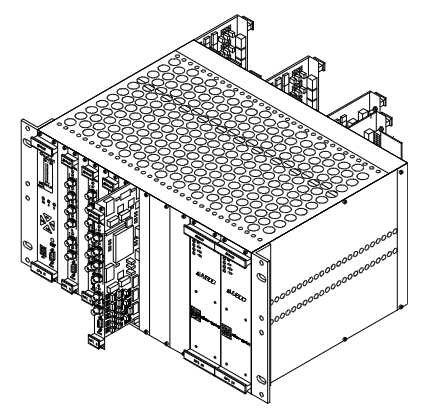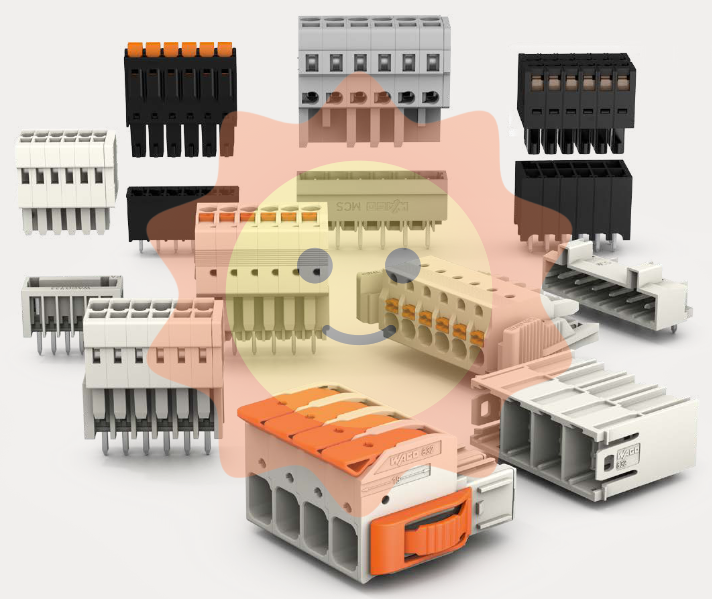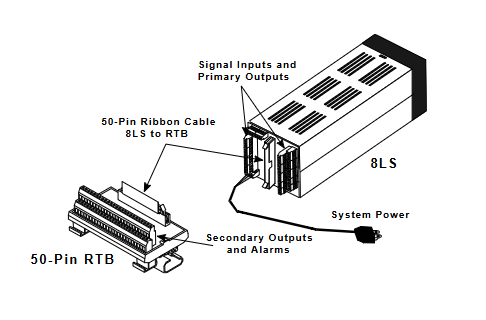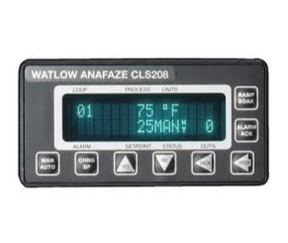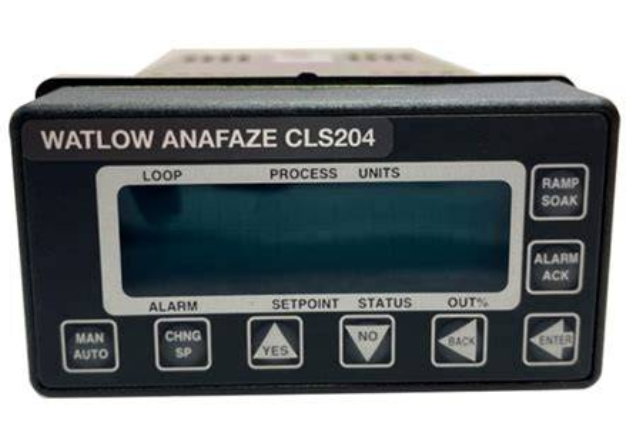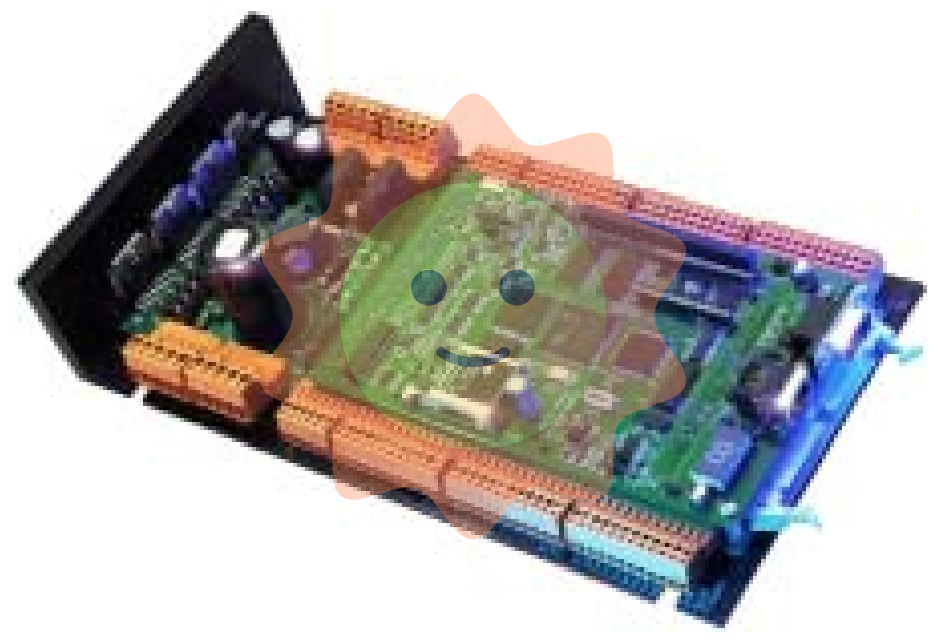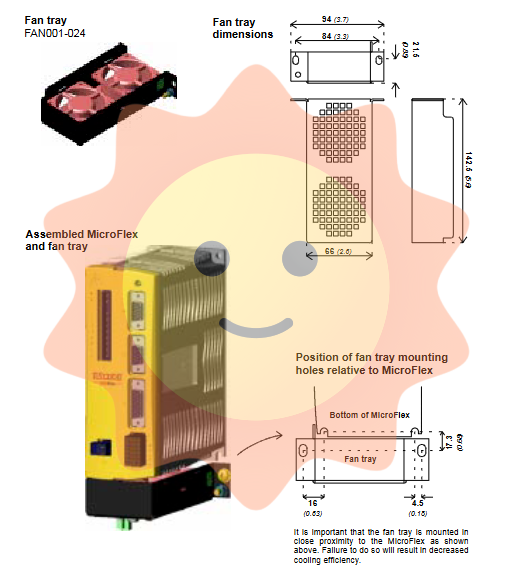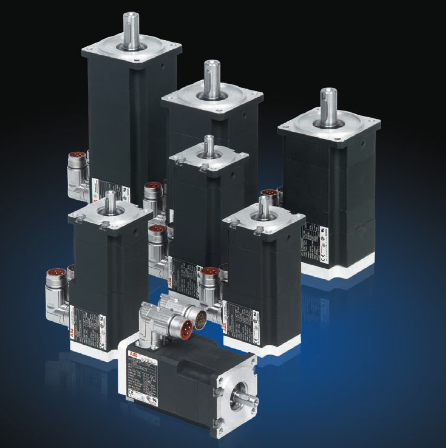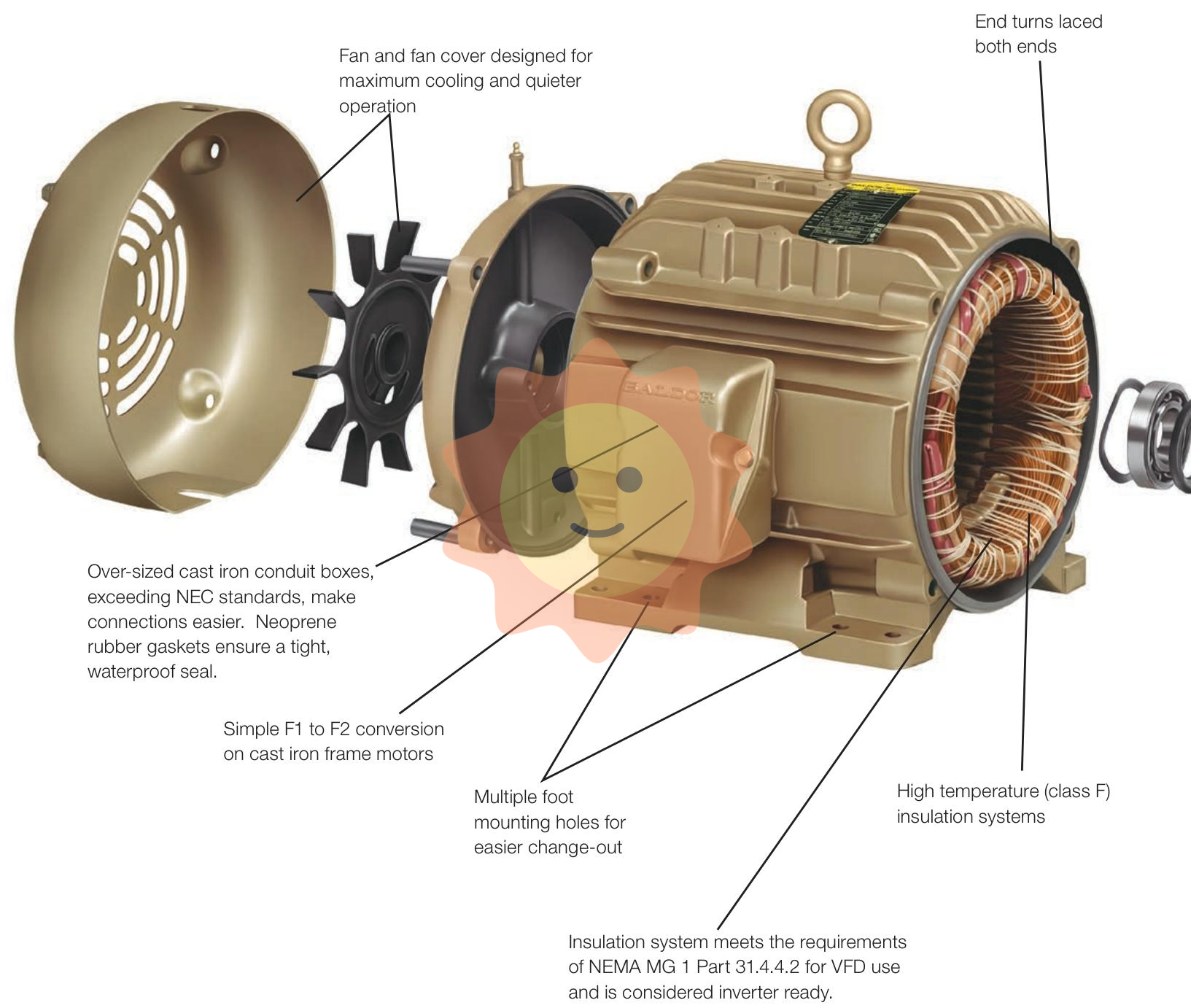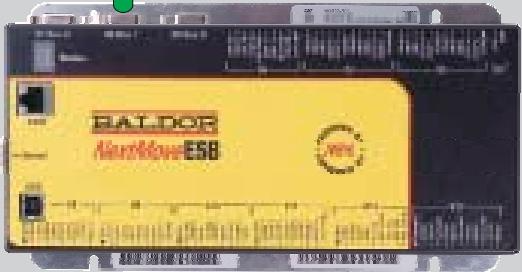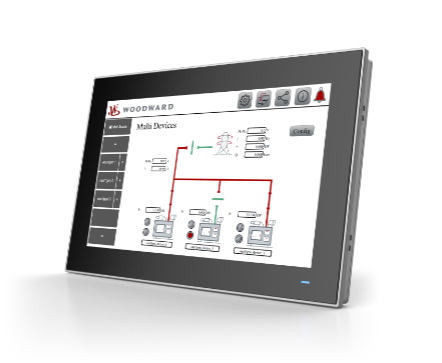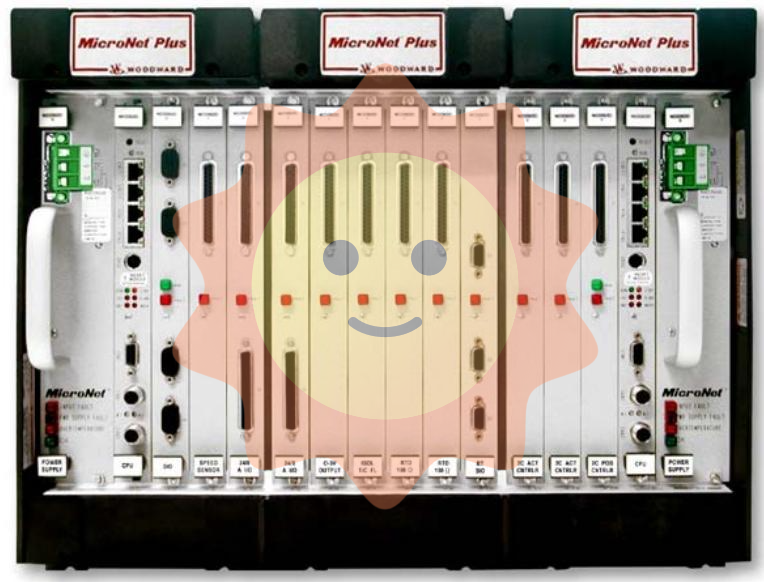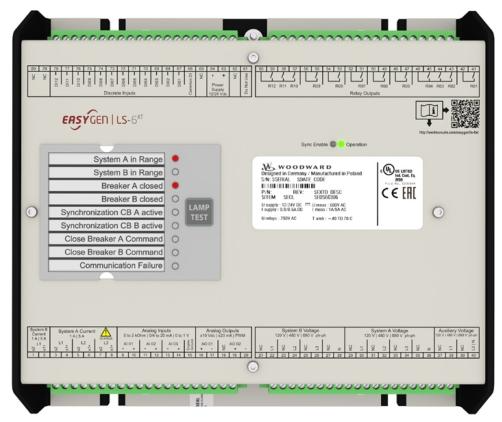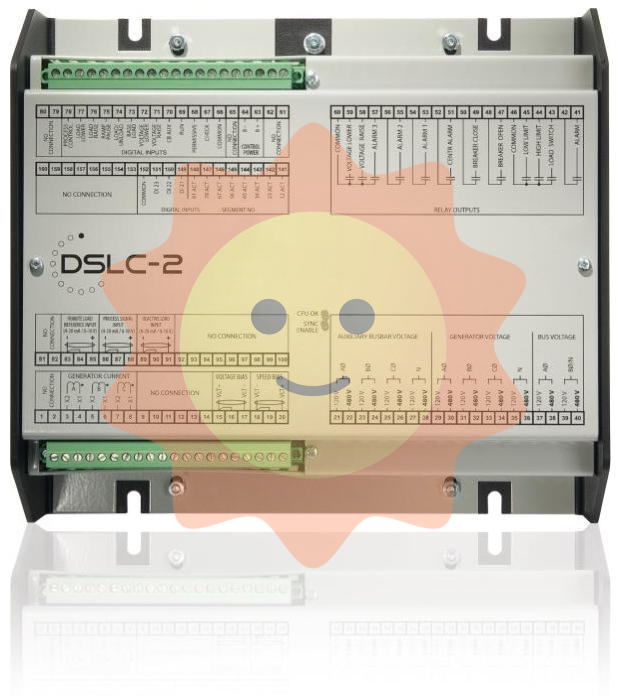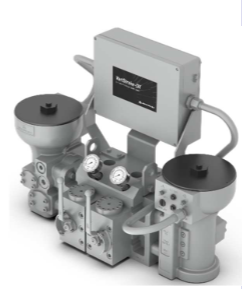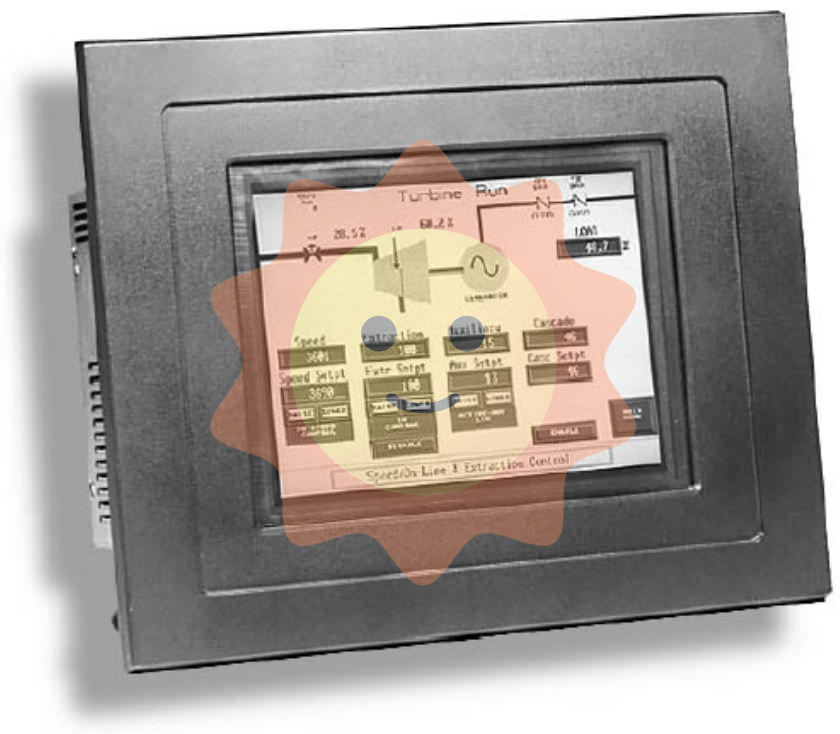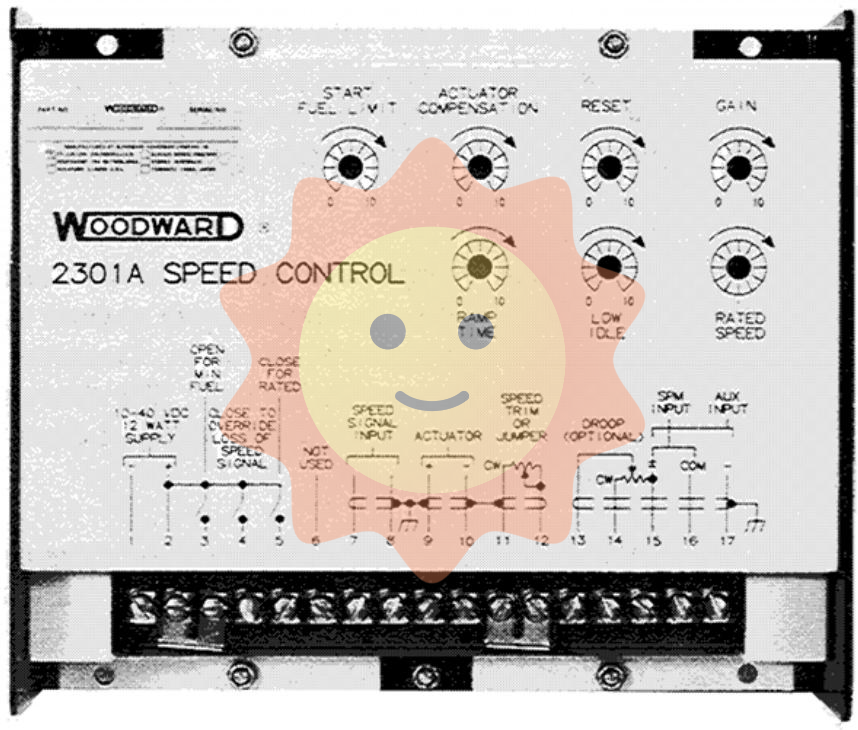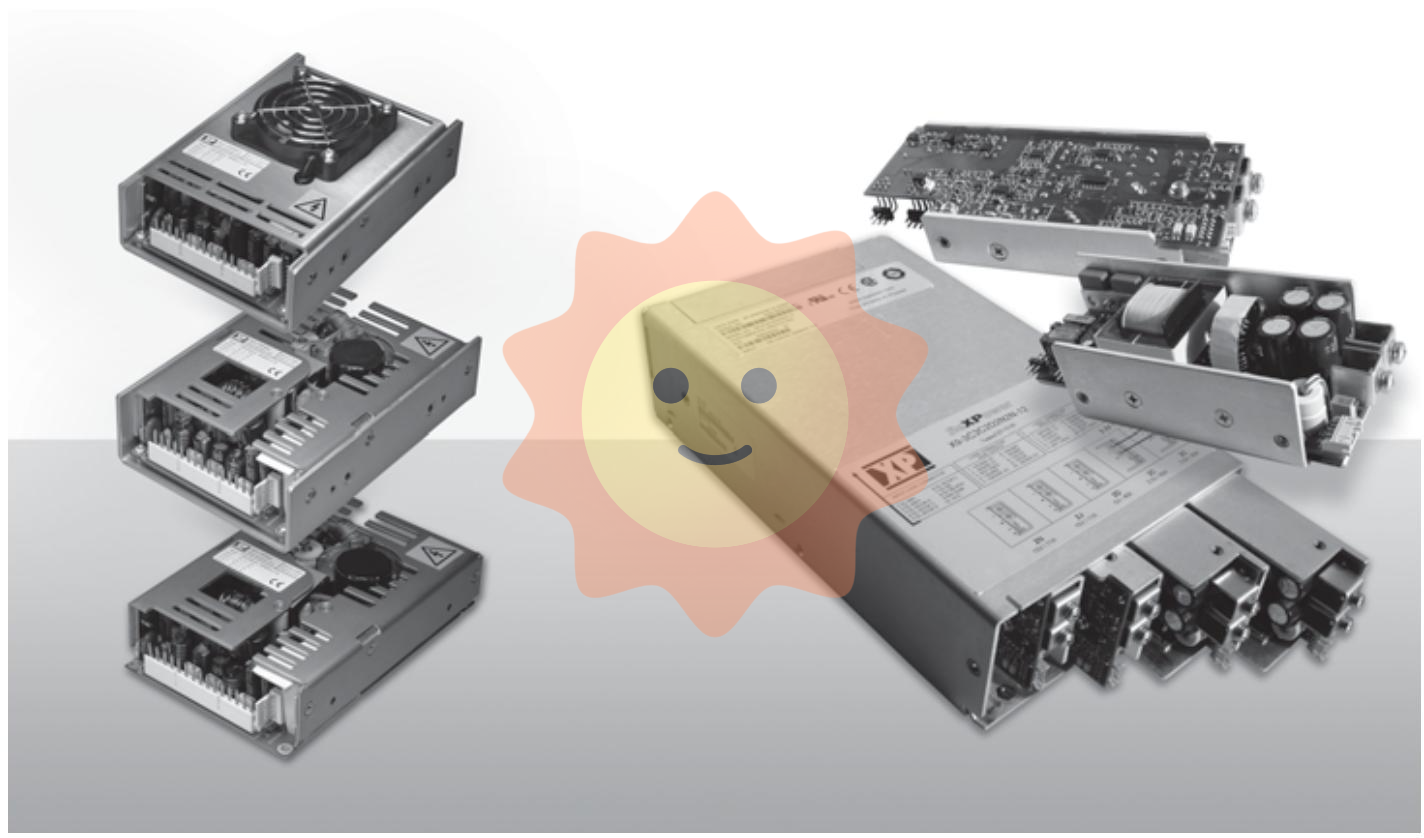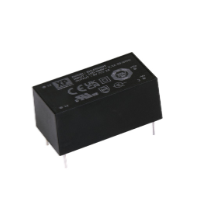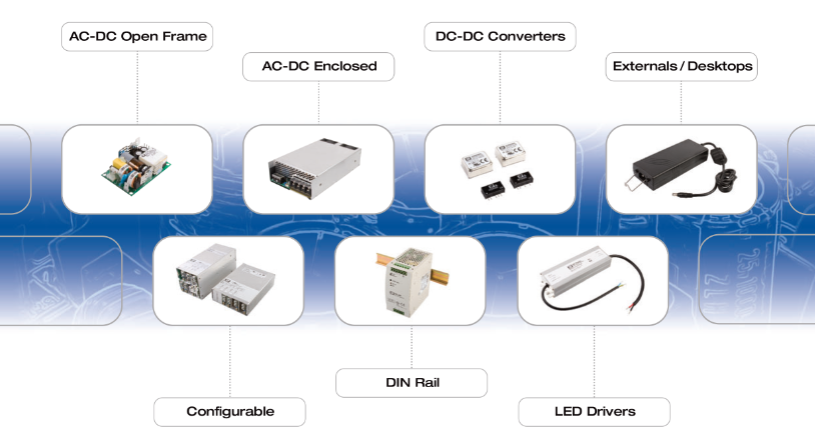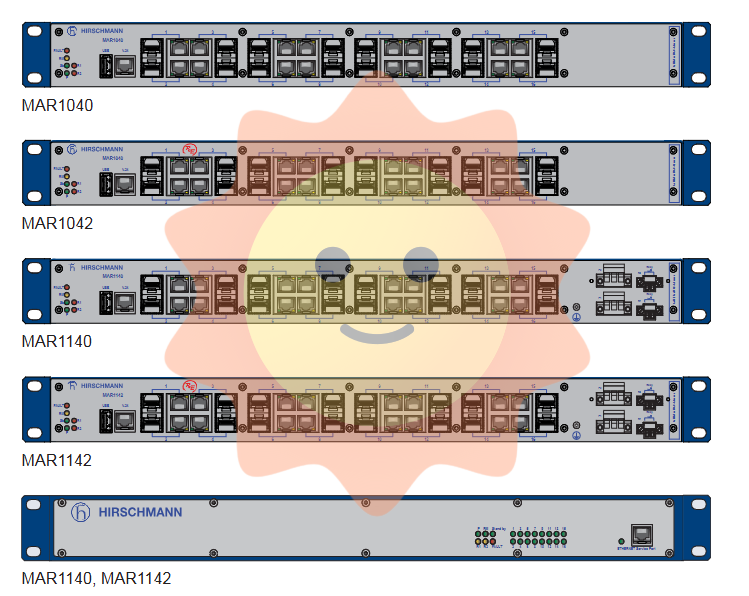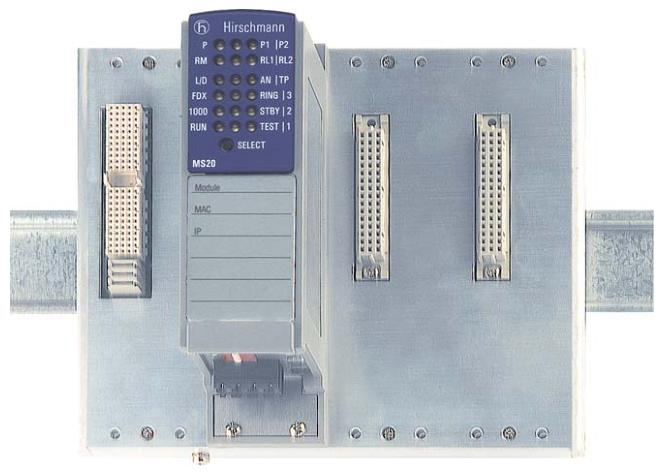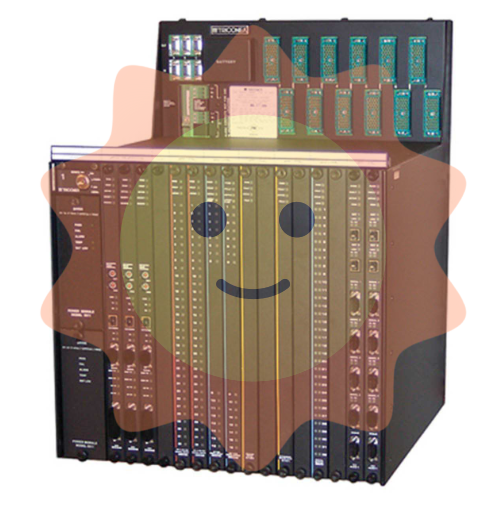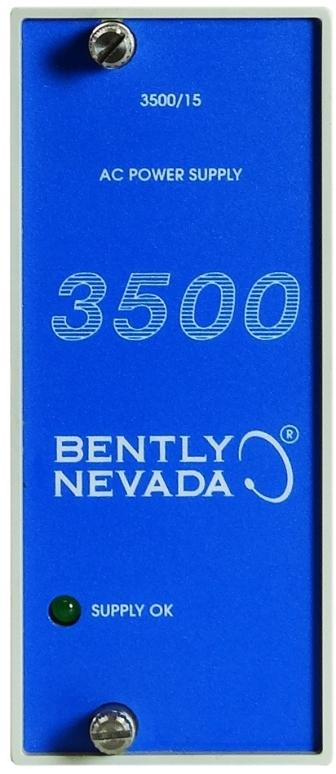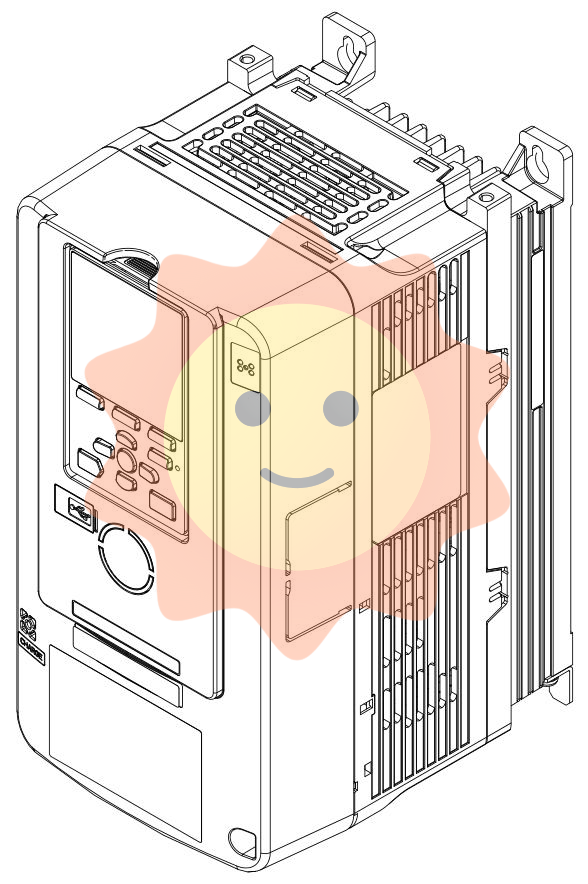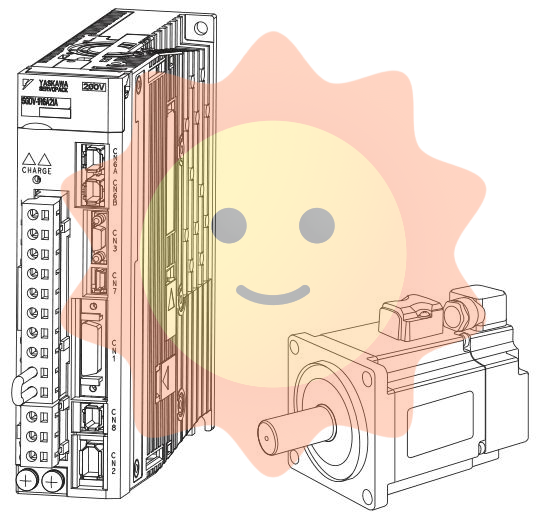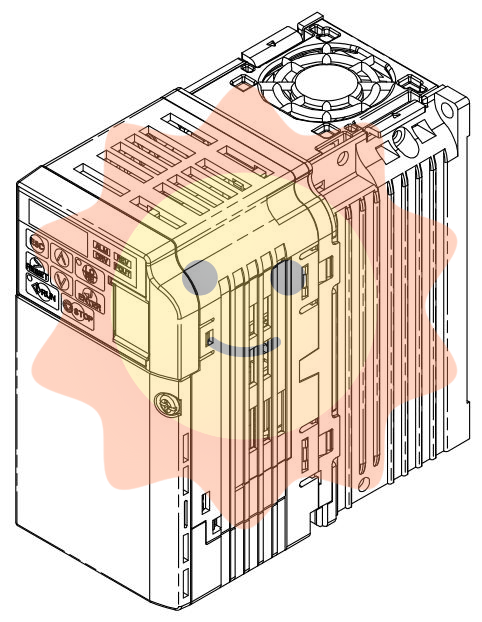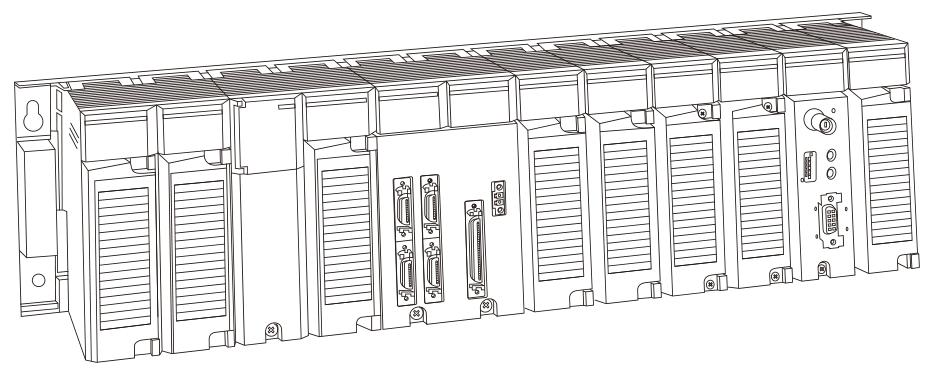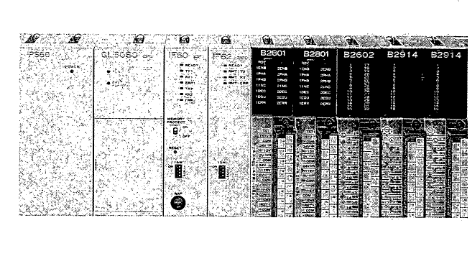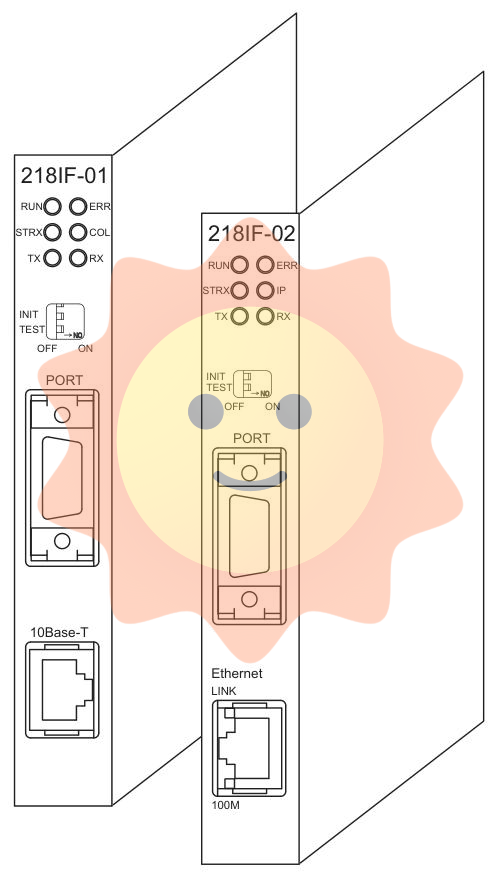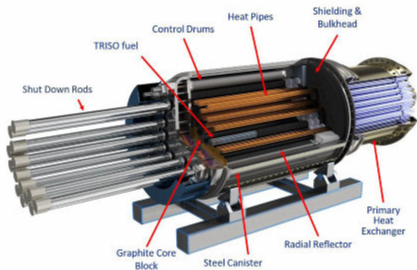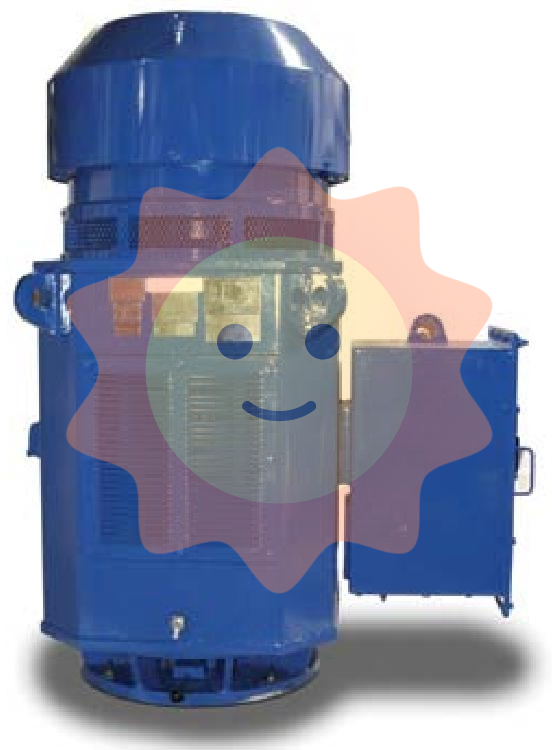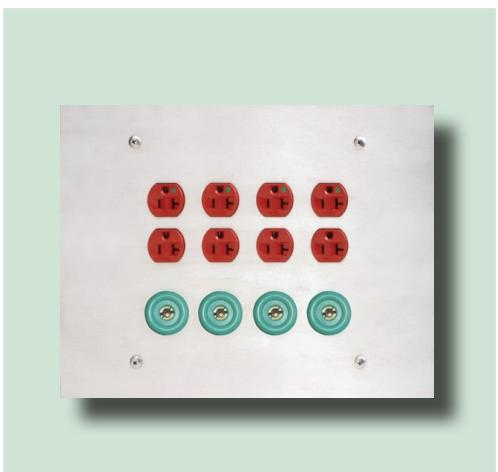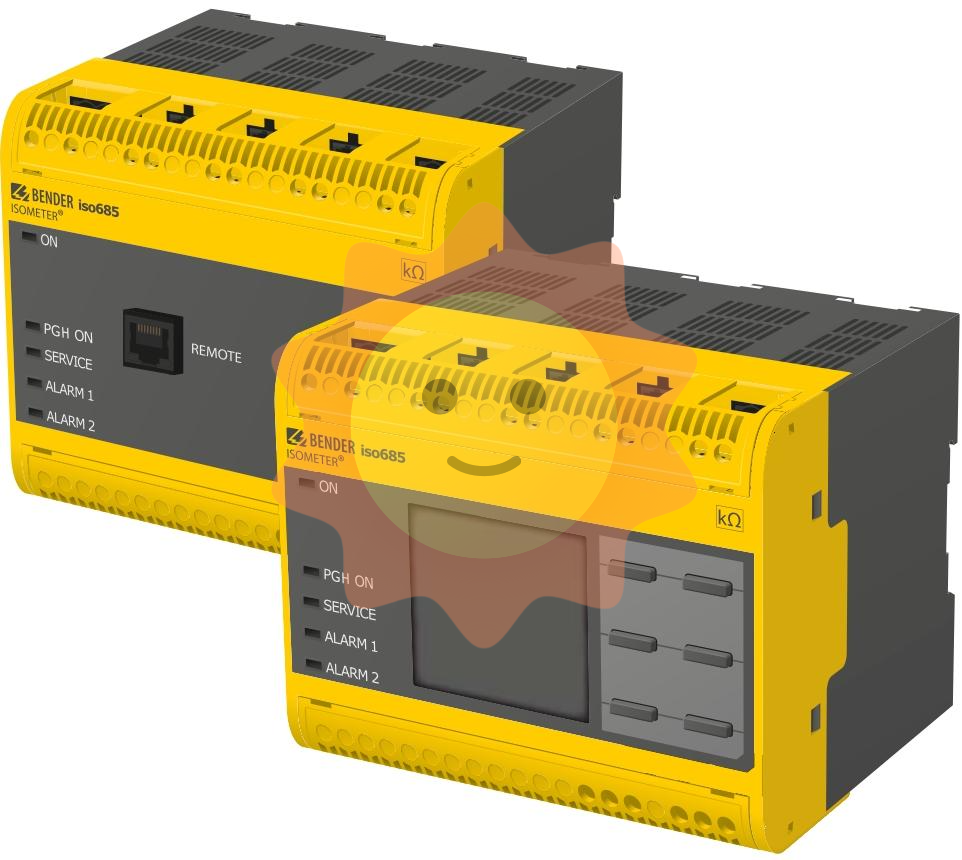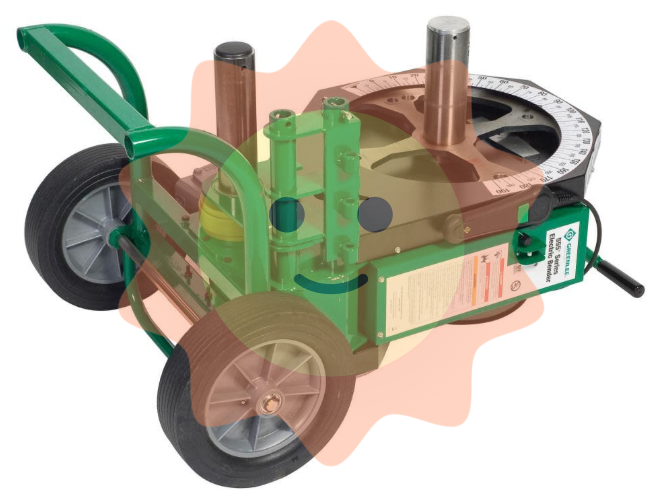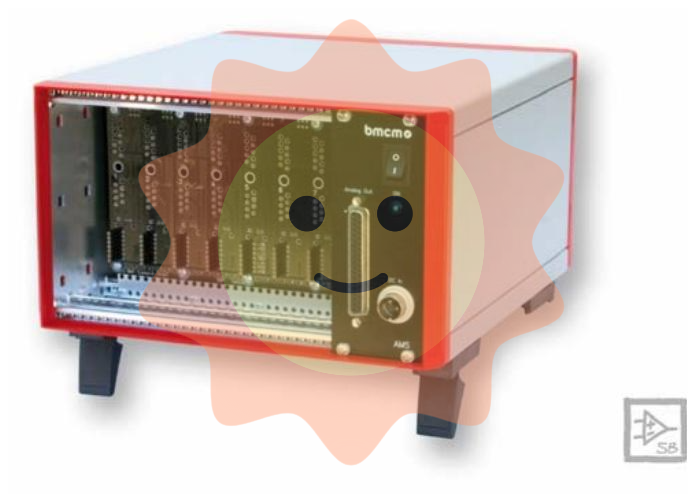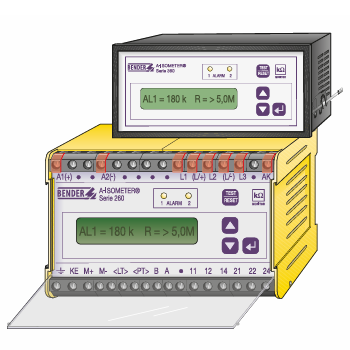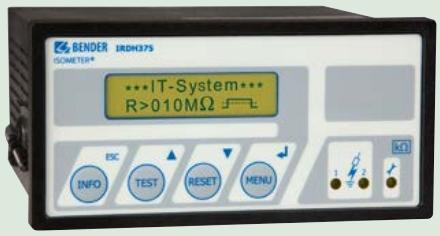Siemens SIMATIC DP series terminal module, positioned as a spare part, designed specifically for the ET 200S distributed I/O system. Its core function is to assist in the signal terminal connection and stable transmission of the ET 200S system. The document was last modified on August 22, 2025, and the content may be adjusted with product iteration.
Siemens 6ES7193-4JA00-0AA0 Terminal Module
Product basic information
Product model: 6ES7193-4JA00-0AA0
Product type: Siemens SIMATIC DP series terminal module, positioned as a spare part, designed specifically for the ET 200S distributed I/O system. Its core function is to assist in the signal terminal connection and stable transmission of the ET 200S system. The document was last modified on August 22, 2025, and the content may be adjusted with product iteration.
Core specification parameters
(1) Installation and adaptation
Installation method: Supports wall installation/direct installation, compatible with ET 200S system, no additional installation accessories required.
Belonging product: Clearly belongs to the ET 200S series and is only used for the matching of this series of systems. It is not compatible with other series of devices.
(2) Size and weight
Parameter category specific specifications
Size width 30mm, height 106mm, depth 7.5mm, compact structure, saving installation space
Weight approximately 50g, lightweight design, convenient for transportation and on-site installation and operation
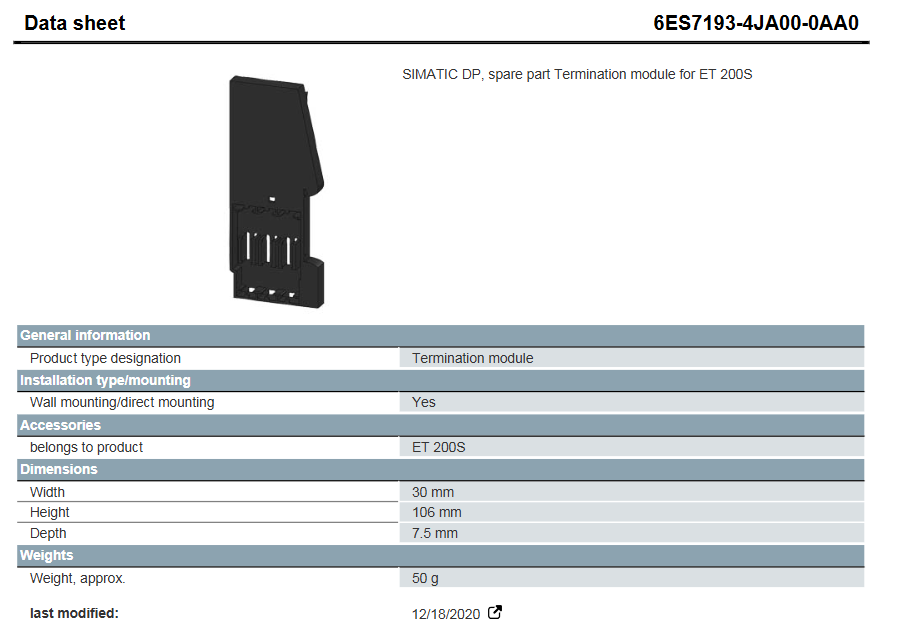
Certification and Compliance
(1) Basic certification
Universal product certification, EMV (Electromagnetic Compatibility) certification, manufacturer's declaration, CE certification, EG Konf. certification, RCM certification, in compliance with safety and electromagnetic compatibility standards for basic industrial equipment, and can be used compliantly in conventional industrial environments.
(2) Special scenario authentication
Hazardous area use: Through FM certification, UL certification, and IECEx certification, it supports deployment in hazardous areas (such as industrial flammable and explosive environments) and meets special safety requirements.
Maritime applications: Certified by CCC Ex, NK (Japan Classification Society), ABS (American Bureau of Shipping), LRS (Lloyd's Register of Shipping), CCS (China Classification Society), suitable for maritime scenarios such as ships and offshore platforms, meeting the stringent standards of maritime equipment.
Precautions
Safety specifications are generally applicable to control system handling. Instructions and warnings related to a specific subject or operation of the product.
The following norms must be strictly observed:
must strictly comply with the technical specifications and typical applications of the product system
Personnel training: Only trained personnel shall install, operate, maintain or repair the product system. must
Provide guidance and explanation of the situation in danger areas to these personnel.
Unauthorized changes: Changes or structural changes to the product system may not be made.
Maintenance responsibility: Must ensure that the product system is used only under appropriate conditions and in full fitness for use.
Working environment: The user must meet the specified environmental conditions:
Safety regulation
The following safety provisions of EN 50110-1 shall be fully complied with when handling product systems (maintenance) :
1 Disconnect completely.
2 Secure to prevent reconnection.
3 Verify that the installation is complete.
4 Ground and short-circuit the device.
Warning: Only qualified maintenance personnel can remove and insert the module. In order to ensure the personal safety of the operator, before each pulling out or inserting, you must
Disconnect the power supply and ensure that there is no voltage on all terminals at the back, and the product is effectively grounded with the ground screw at the back.
Installation precautions
First, the importance of industrial equipment installation
In modern industrial production, various equipment and machines are widely used in various fields, such as manufacturing, energy industry, chemical industry and so on. The installation of industrial equipment is directly related to production efficiency and product quality. Proper installation and commissioning of good equipment can ensure the stable operation of the production line, improve production efficiency and product quality, reduce maintenance costs, and ensure the safety of employees.
Second, the steps of industrial equipment installation
1. Preparation: Before the installation of industrial equipment, it is necessary to carry out adequate preparation work. This includes the tools and equipment required for installation, cleaning and preparation of the installation site, and making installation plans and schedules.
2. Determine the installation position: Determine the installation position of the equipment according to the requirements of the equipment and the layout of the production line. When determining the location, the weight and size of the equipment need to be considered, as well as the coordination of the equipment with the surrounding environment.
3. Install the device: Assemble and install the device according to the installation instructions. Ensure that the device is securely and accurately connected, while protecting the appearance and internal components of the device.
4. Connect power supplies and pipelines: For devices that require power supplies and power supplies, properly connect power supplies and pipelines. The connection of power supply and pipeline should comply with safety standards to avoid hazards such as electric shock and leakage.
5. Commissioning the device: After the installation is complete, you need to commission the device to ensure that the device can run properly. It includes checking the functions and performance of the equipment, adjusting the parameters and Settings of the equipment, and carrying out the necessary tests and inspections.
6. Training operators: After the installation of the equipment, it is necessary to train the operators to understand the operation methods and precautions of the equipment, and improve the operation skills and safety awareness of the employees.
Third, industrial equipment installation precautions
1. Safety first: When installing industrial equipment, safety is the most important consideration. You must operate in strict accordance with safety regulations and wear necessary protective equipment to ensure the safety of the workplace.
2. Strictly follow the equipment instructions: Industrial equipment usually comes with detailed installation instructions, you must carefully read and understand the contents of the instructions, and install the operation in accordance with the requirements of the instructions.
3. Pay attention to the assembly sequence: When installing the device, follow the correct assembly sequence to ensure that all components of the device are assembled correctly to avoid equipment failures or safety accidents caused by incorrect assembly sequence.
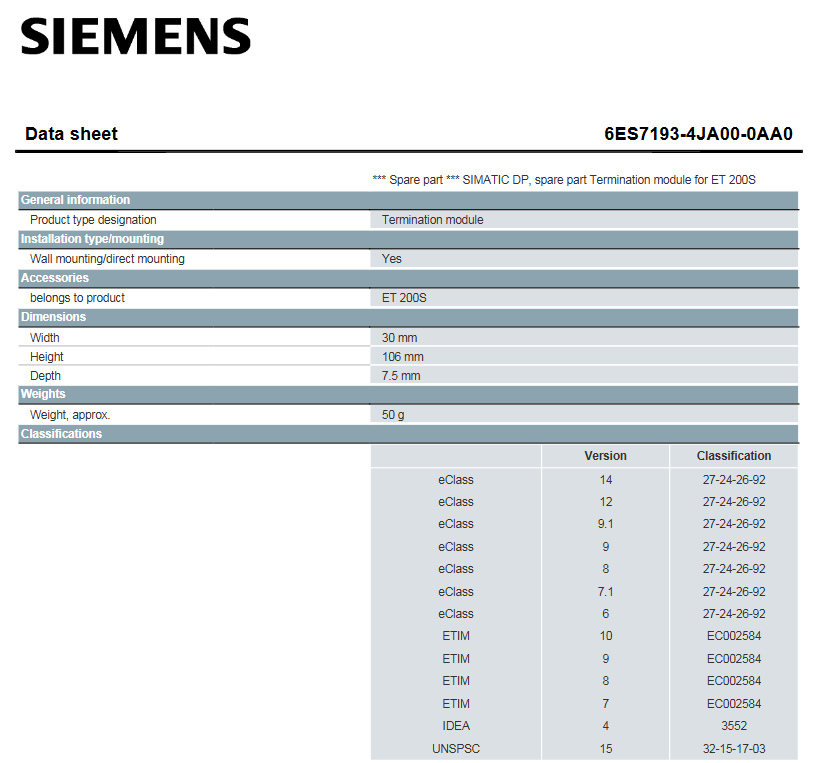
- User name Member Level Quantity Specification Purchase Date
- Satisfaction :
-