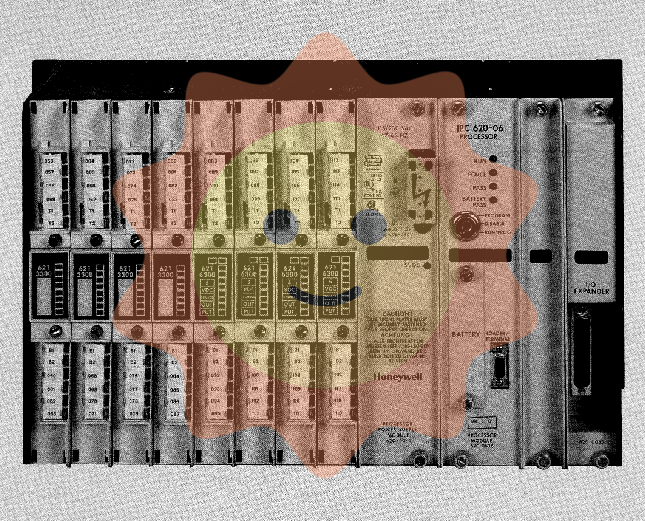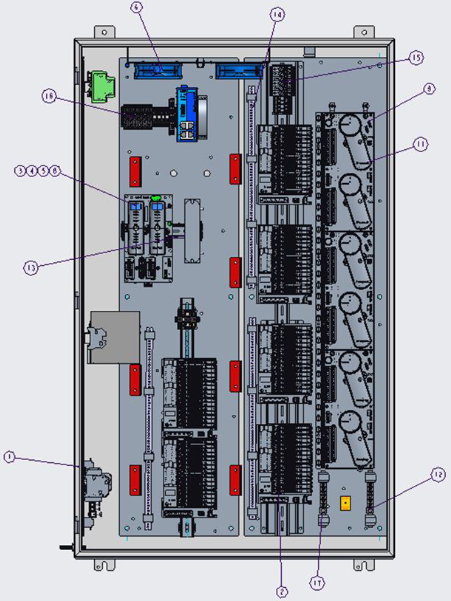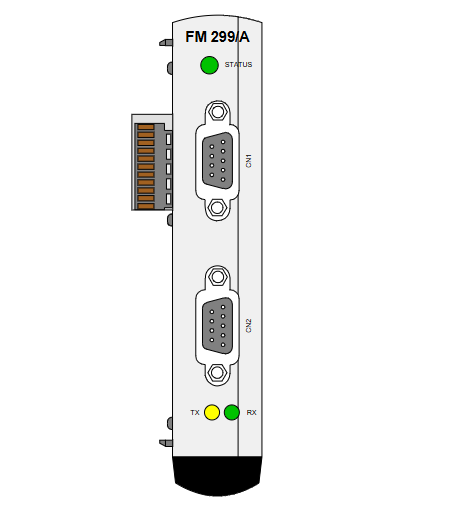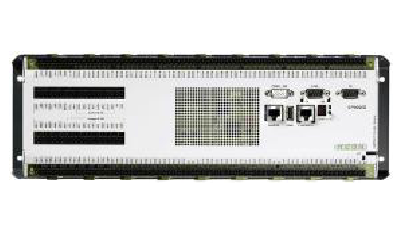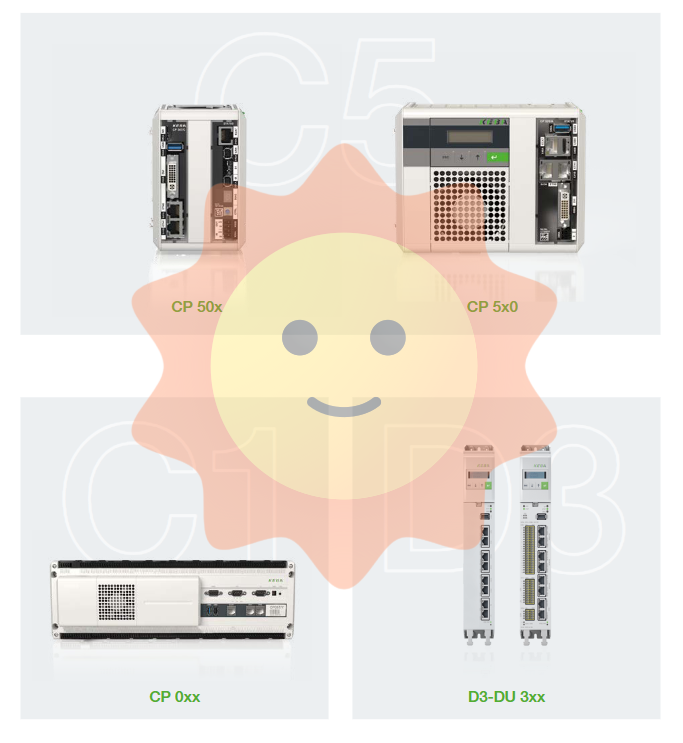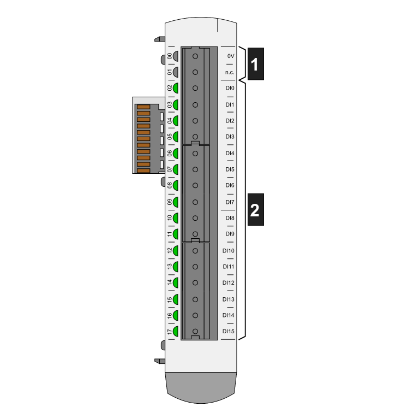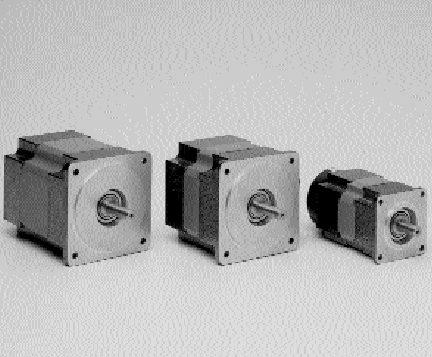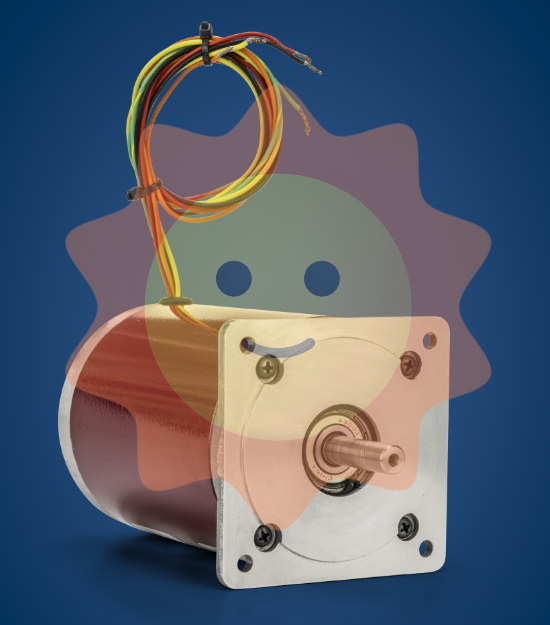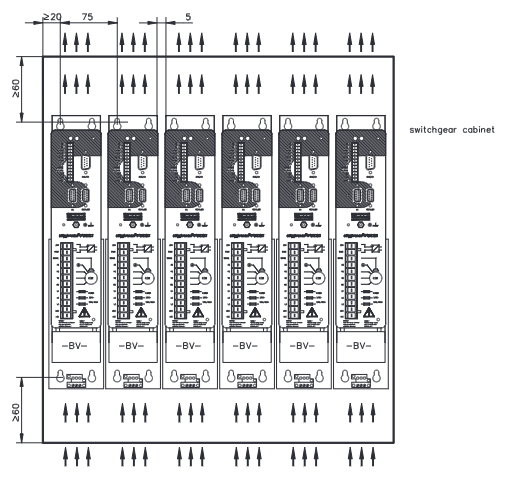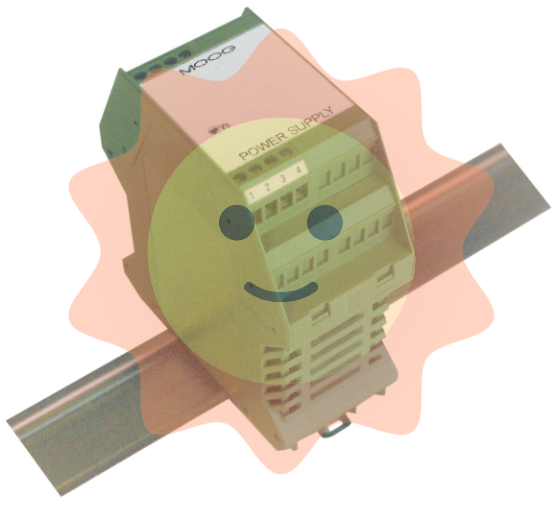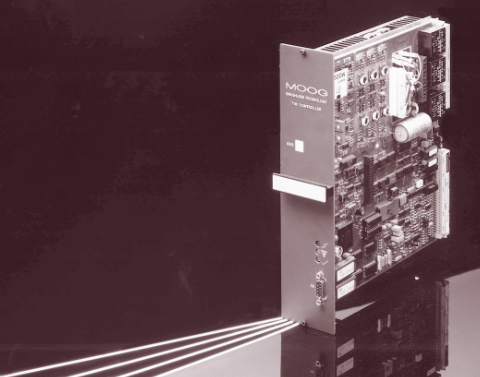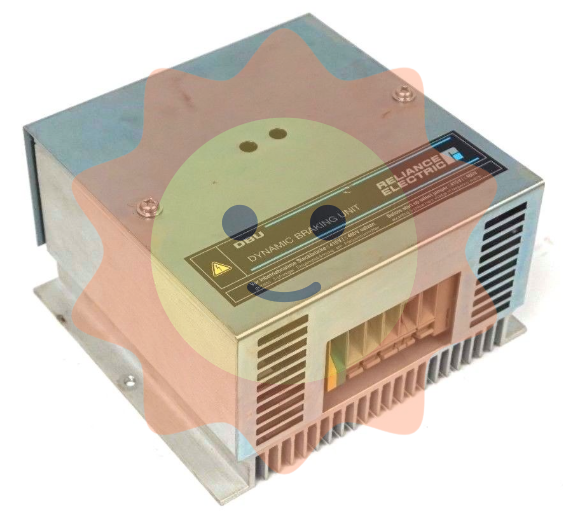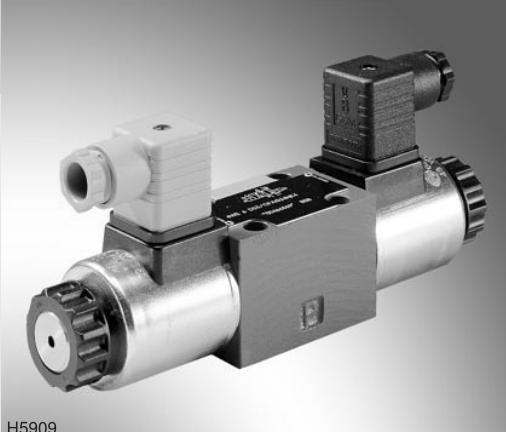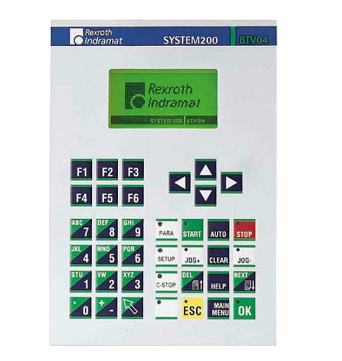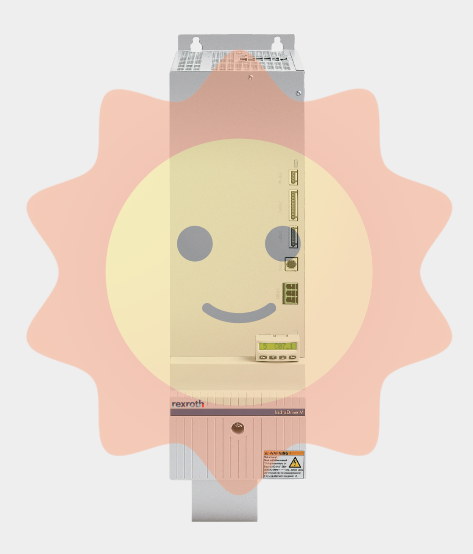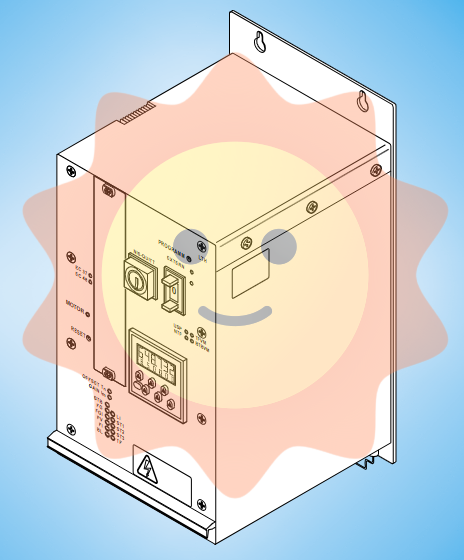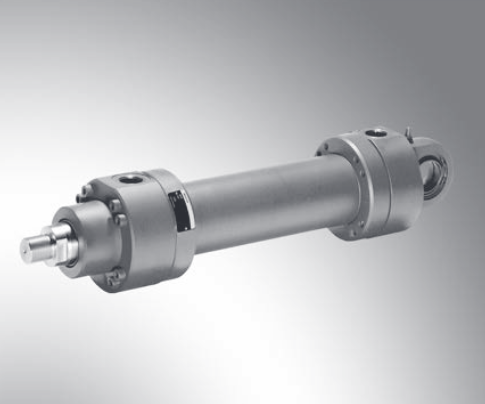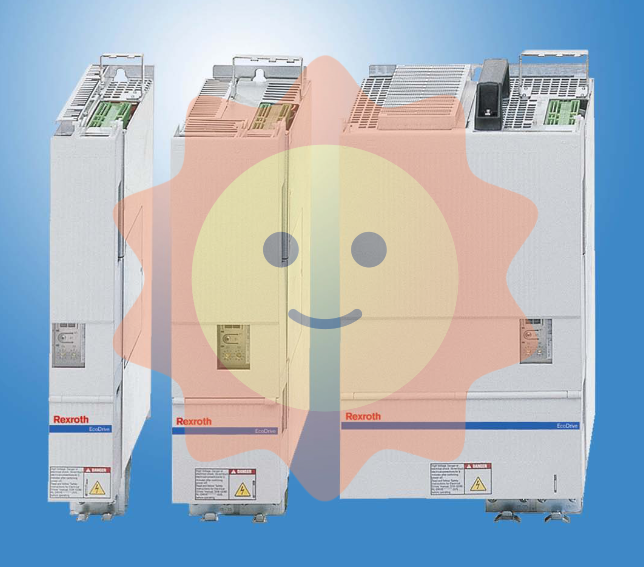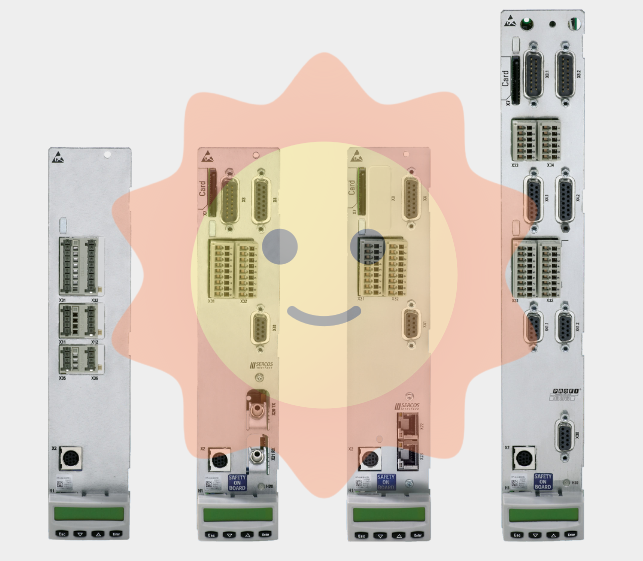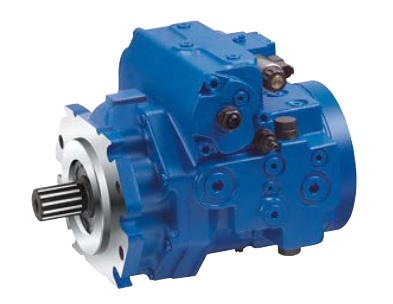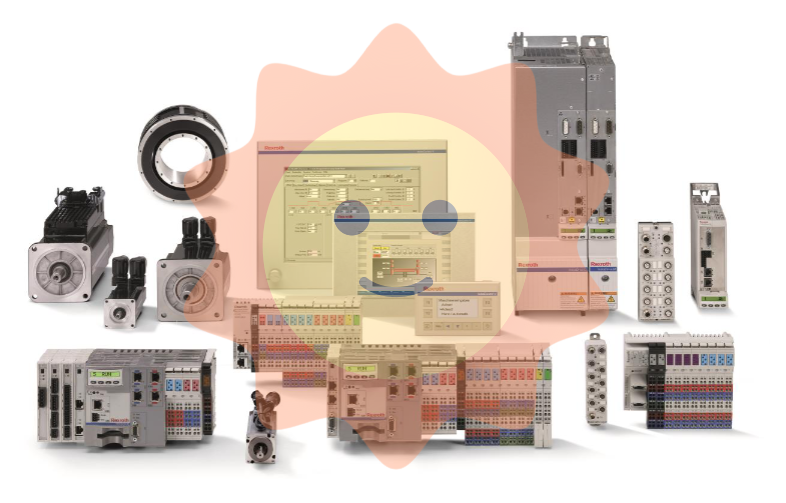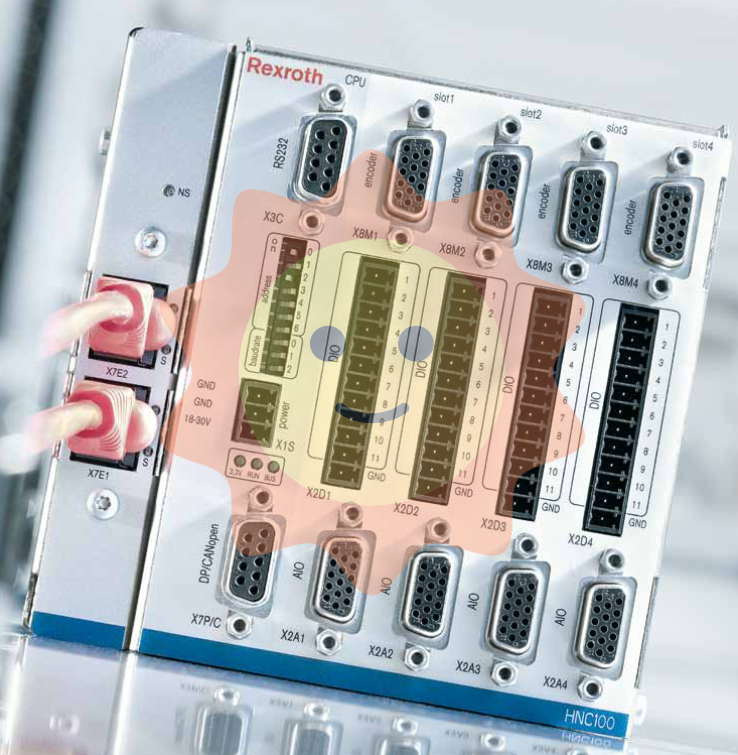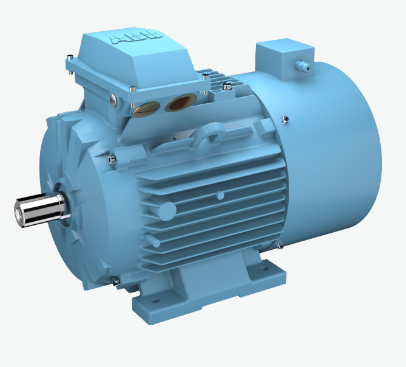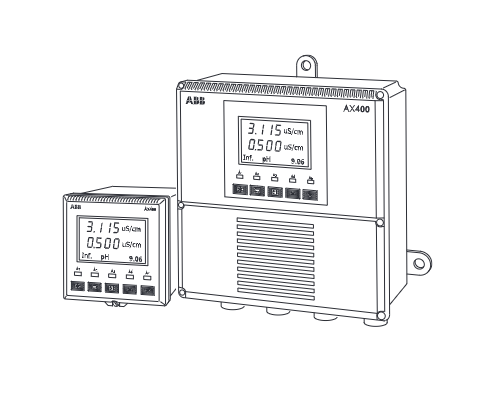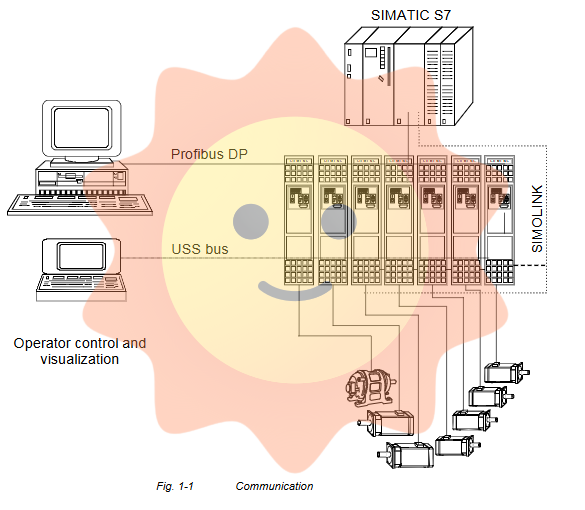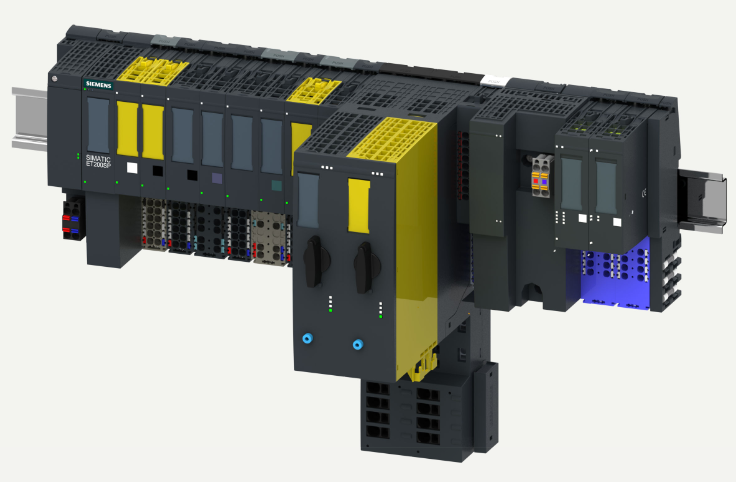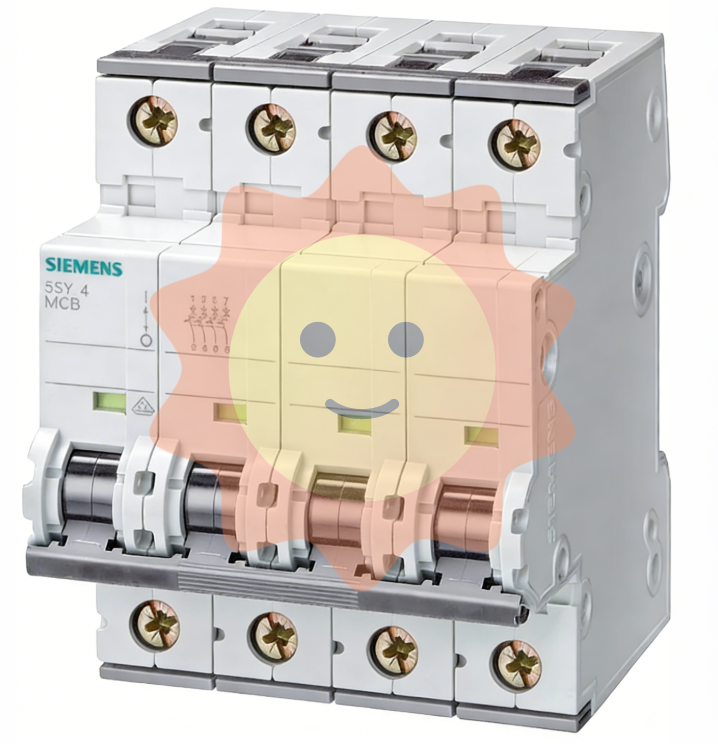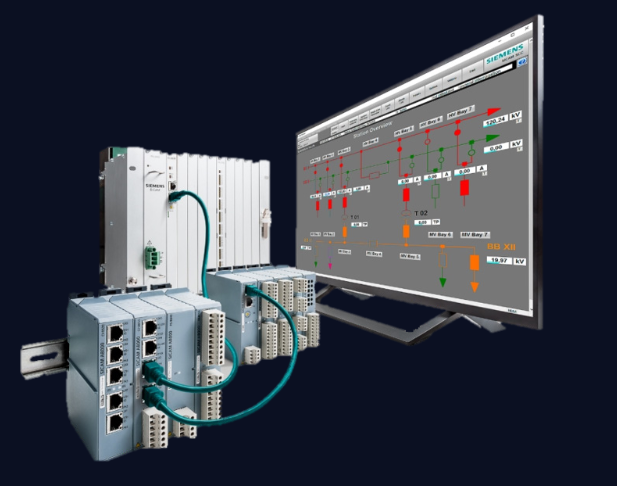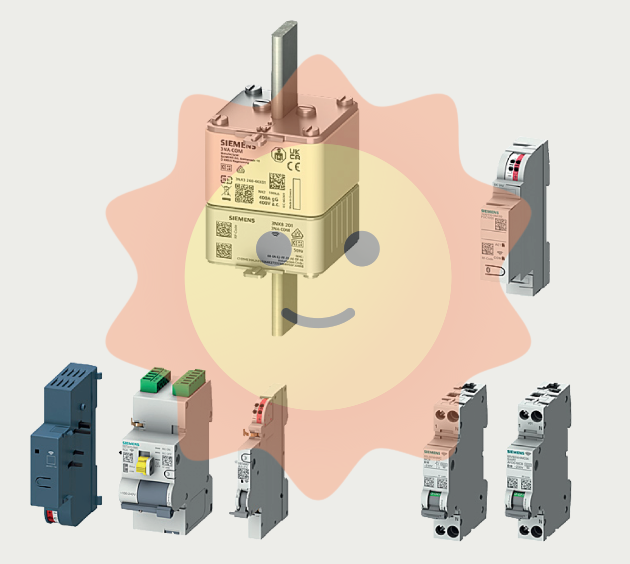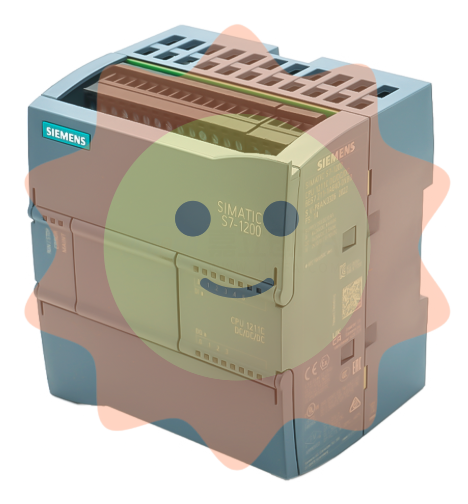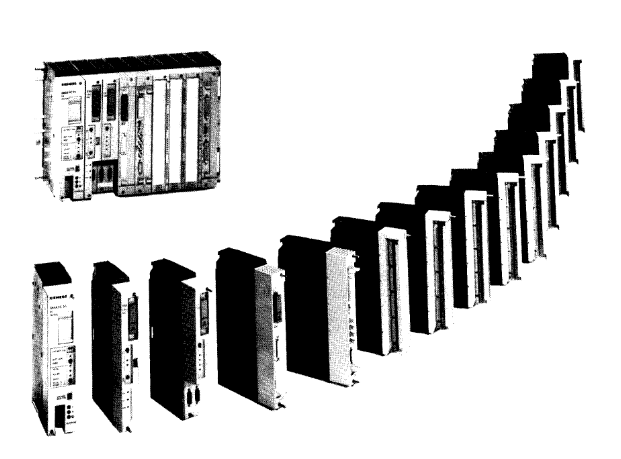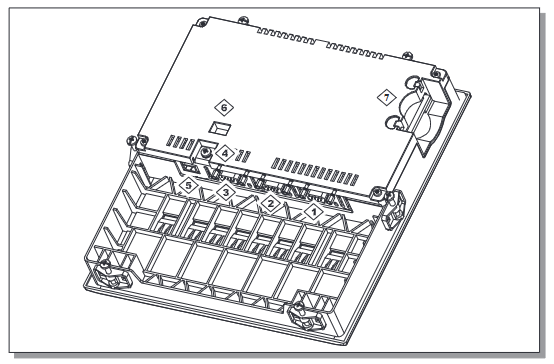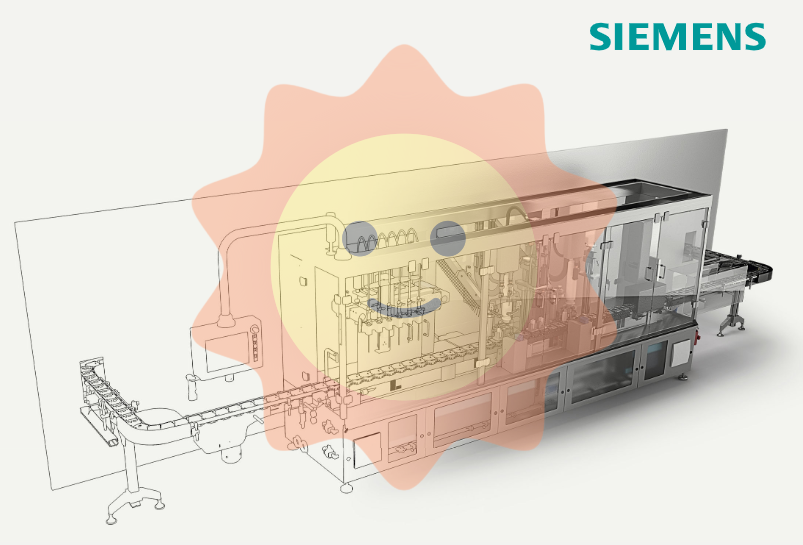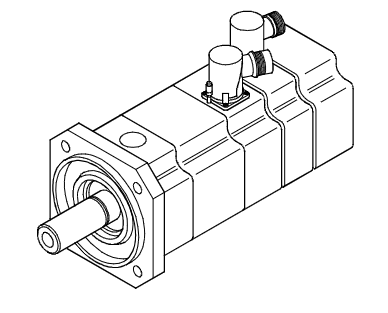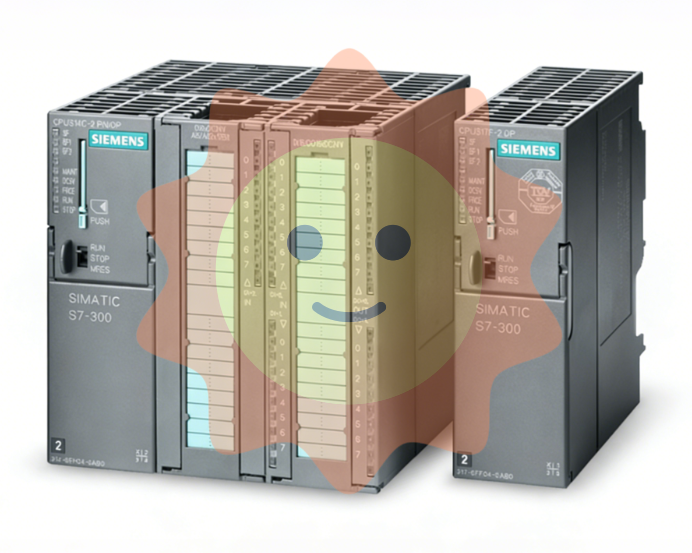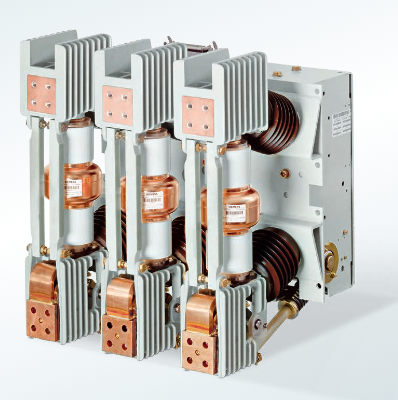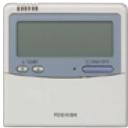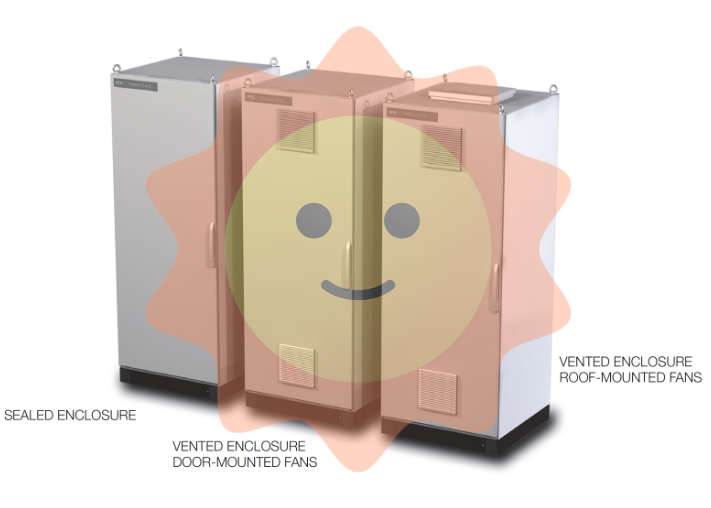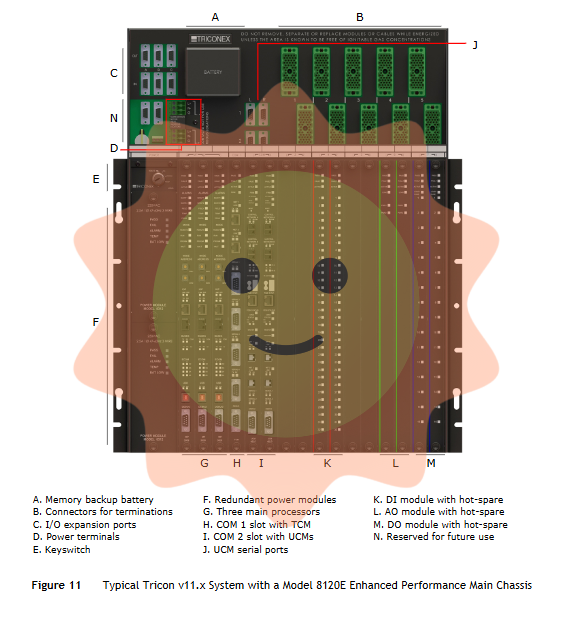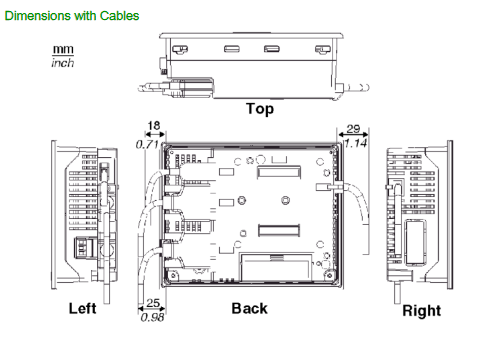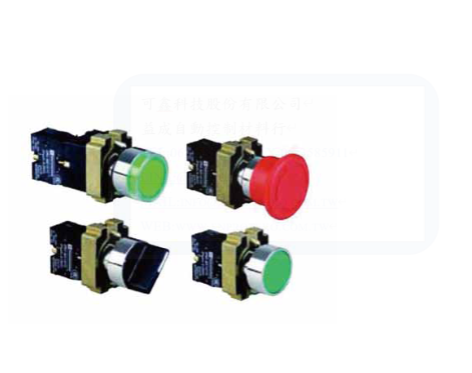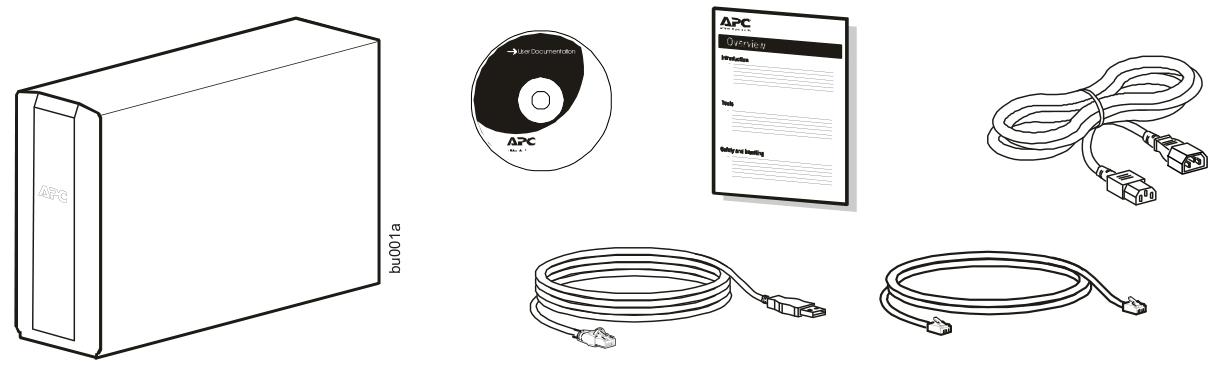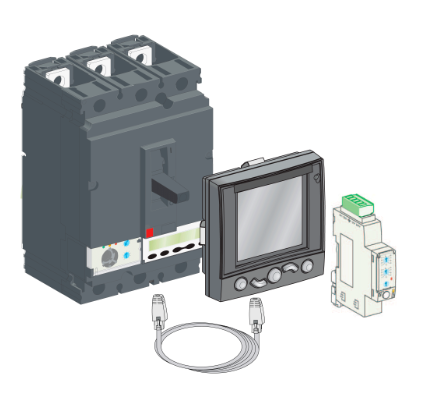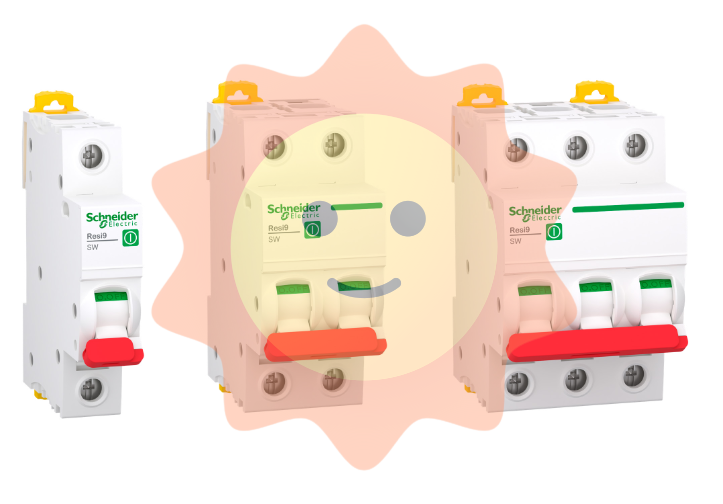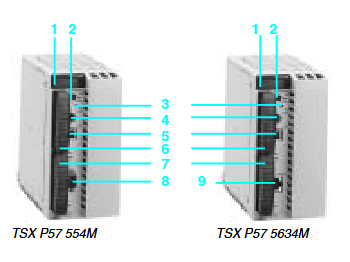GE IS200ESYSH2A - EX2100E SYSTEM I/0 DUAL (ESYS CARD)
OVERVIEW
Product Definition and Function: GE IS200ESYSH2A - EX2100E SYSTEM I/0 DUAL (ESYS CARD) is a dual input/output (I/O) card manufactured by General Electric (GE) for use in the EX2100E system. It plays a key interface role in the system, mainly responsible for data exchange between the control system and external devices, collecting signals from external devices (e.g. sensor signals) into the control system, and at the same time outputting commands from the control system to external devices such as actuators.
Working Principle
Signal Acquisition Process: For the input function, the card is capable of receiving many types of external signals. It has corresponding input channels to receive analogue signals (e.g. voltage signals, current signals) and digital signals (e.g. switching signals). When external sensors (e.g. temperature sensors, pressure sensors, etc.) send signals, these are connected via lines to the input ports of the ESYS card. In the case of analogue signals, the analogue-to-digital conversion (A/D) circuitry in the card converts them to digital signals so that they can be processed by the control system; in the case of digital signals, they are transmitted directly to the control system after appropriate level conversion and buffering.
Signal output process: On the output side, the control commands generated by the control system are sent to the ESYS card as digital signals. For analogue signal output, the digital-to-analogue conversion (D/A) circuit inside the card will convert the digital signal into analogue signal, such as outputting a certain voltage or current signal to control the actuator (e.g. valve opening adjustment, motor speed control, etc.); for digital output, the card will drive and amplify the signal to meet the requirements of external digital devices (e.g. relays, indicator lamps, etc.) on the signal level, current, etc. The signal level and current of the ESYS card will then be converted into analogue signal. For digital output, the card will drive and amplify the signal to meet the requirements of external digital devices (e.g. relays, indicators, etc.) for signal level, current, etc., and then output the signal to the corresponding external devices.
Performance Characteristics
Dual function advantage: As a dual I/O card, it has two independent I/O channels. This design increases the flexibility and expandability of the system, and can be used to connect and process two different types of external devices or signals at the same time, or used to implement redundant backup functions. For example, one channel can be used to collect temperature and pressure signals, while the other is used to control valves and motors, and in the event of a failure of one channel, the other may still work properly, ensuring that the basic functions of the system are not affected.
High-precision signal processing: High precision in signal conversion and processing. For A/D and D/A conversion of analogue signals, the accuracy can reach about ±0.1% - ±0.5%, depending on the specific configuration and design. Highly accurate signal processing ensures that signals are accurately captured and output, which is important for industrial processes that require precise control (e.g., flow rate, temperature control in chemical production, etc.).
High-speed data transmission capability: High-speed data transmission can be realised to ensure timely transmission of signals from external devices to the control system, and at the same time fast execution of the control system's output commands. Data transfer rates can reach several megabytes per second (Mbps) or even higher, depending on the system's communication protocol and configuration, which makes it possible to meet the high real-time requirements of industrial automation environments in the application scenario.
Compatibility and Reliability: Designed with compatibility with GE's EX2100E system and other related equipment in mind. It can be seamlessly integrated into the system and work with the controller and other I/O devices in the system. At the same time, in order to adapt to the harsh conditions of the industrial environment, the card has a high degree of reliability, using industrial-grade electronic components, with anti-interference capabilities (such as anti-electromagnetic interference, anti-noise interference, etc.), and may have certain fault diagnosis and self-protection functions.
Technical Parameters
Input parameters
Analogue input range: can accept a variety of analogue signal ranges, for example, voltage signals may cover common ranges such as 0 - 10V, - 10V - + 10V, etc., and current signals may include industry-standard ranges such as 4 - 20mA, etc., depending on the specific application and configuration.
Digital Input Types: Supports a variety of digital signal level standards such as TTL (Transistor Transistor Logic) levels, CMOS (Complementary Metal Oxide Semiconductor) levels, and is capable of handling different types of switching signals such as sensor on/off signals, limit switch signals, and so on.
Number of Input Channels and Resolution (Analogue Inputs): The dual design means that there are two analogue input channels, each with a possible resolution of 12 - 16 bits, the higher resolution allows for a more accurate acquisition of analogue signal variations.
Output parameters
Analogue output range: The analogue output range corresponds to the input range, e.g. a voltage signal of 0 - 10V or a current signal of 4 - 20mA can be output to control the operating status of an external device.
Digital Output Characteristics: The digital outputs provide sufficient drive capability, e.g., output currents of up to tens of milliamps (mA), to ensure that external digital devices (e.g., relays, indicators, etc.) can be driven reliably. The output signal levels comply with industry standards, e.g. high levels around 5V (TTL levels) and low levels close to 0V.
Number of output channels and update frequency (analogue output): Also with two analogue output channels, the analogue output can be updated thousands of times per second, depending on the system setup and requirements, and the high update frequency helps to achieve precise dynamic control of external devices.
Communication Parameters
Supported communication protocols: When communicating with the EX2100E system, it supports GE-specific communication protocols, and may also be compatible with some industrial standard communication protocols (e.g., Modbus, etc.), so as to facilitate data interaction with other devices or systems.
Communication rate: In the internal system communication, the communication rate may reach about 10Mbps - 100Mbps, which ensures the fast transmission of data between the card and the system.
Physical Parameters
Dimensions: The external dimensions are generally designed according to the standard card slot of the system, the length may be between 10cm - 20cm, the width between 5cm - 10cm, and the thickness between 1cm - 3cm, which makes it easy to be inserted into the standard I/O slot of the system for installation.
Weight: Lightweight, typically between 50g - 200g, so as not to overburden the installation and structure of the system.
Environmental Parameters
Operating Temperature Range: Able to work in a wide range of temperature, generally - 20 ℃ - + 60 ℃, can be adapted to different industrial field temperature conditions.
Humidity range: Relative humidity range is typically 10% - 90% (non-condensing), ensuring normal operation in different humidity environments.
Application Areas
Power industry: In the generator set control system of a power plant, it is used to collect the temperature, pressure, vibration and other parameters of the generator (by connecting the corresponding sensors), and at the same time output control signals to adjust the generator's cooling system, the excitation system and so on. For example, by collecting the temperature signal of the generator stator winding and outputting a signal to control the flow rate of the cooling water pump according to the temperature change, it ensures that the generator operates at a suitable temperature.
Industrial automation production line: In the automation production line, it is used to connect sensors and actuators of various production equipment. For example, in the automobile manufacturing production line, it can collect the position of the robot, the pressure signal of the pressure sensor, and at the same time output the signal to control the movement of the robot, the working status of the pneumatic or hydraulic equipment, to achieve the automation control and monitoring of the production line.
Process control system: In the chemical, pharmaceutical and other process control industries, it is used to collect process parameters such as temperature, pressure and liquid level in the reactor, as well as output signals to control the feed valve, heating or cooling device. For example, in the polymerisation reaction process of chemical production, the temperature and pressure signals in the reaction kettle are collected and transmitted to the control system, and then the output signals are used to adjust the flow rate of the heating or cooling medium according to the instructions of the control system, to control the reaction temperature and pressure, and to ensure the quality of the products.
Installation and Maintenance
Installation requirements
Card Slot Installation: The ESYS card should be properly inserted into the standard I/O card slot of the EX2100E system according to the installation manual of the system. During insertion, make sure that the card makes good contact with the card slot to avoid loose or poor contact that may cause signal transmission problems. After insertion, it may be necessary to secure the card by means of screws or clips to prevent the card from being ejected accidentally.
Wiring Connection: For wiring the input and output ports, use appropriate cables and connectors, and connect them according to the identification of the ports and the wiring diagram of the system. Connections should be made securely and care should be taken to avoid wiring errors, especially in the wiring of analogue and digital signals, which should be strictly differentiated. Also, ensure that the cable shielding (if any) is well grounded to minimise electromagnetic interference.
Maintenance points
Regular Inspection: Check the appearance of the card periodically for signs of component damage, scorching, or loose parts. Check that the connecting wiring is secure and not oxidised or broken. At the same time, pay attention to check the contact condition of the card slot, which can be cleaned and maintained with professional tools to ensure a good electrical connection.
Function test: Conduct function test periodically to verify whether the I/O function of the card is normal by simulating the input signals and checking the output signals. Professional test equipment (e.g. signal generator, oscilloscope, etc.) can be used to conduct the test. If abnormal signal transmission or malfunction is found, it may be necessary to further inspect the internal circuitry or contact the manufacturer for repair.
Software Update and Configuration Management: Pay attention to the official software update information released by GE, and update the driver and related software of the ESYS card in a timely manner for better performance, compatibility and security. At the same time, manage the configuration parameters of the card properly, record and backup important configuration information to avoid system failure due to configuration errors.

- User name Member Level Quantity Specification Purchase Date
- Satisfaction :
-